转自本人在知乎上面的答案印如意Fitz
通过往邮箱发送邮件,从而达到控制电脑or开始抓取数据or播放音乐等系列操作。
like that:
先用我的常用邮箱给我备胎邮箱发送一封主题为“shutdown”的邮件
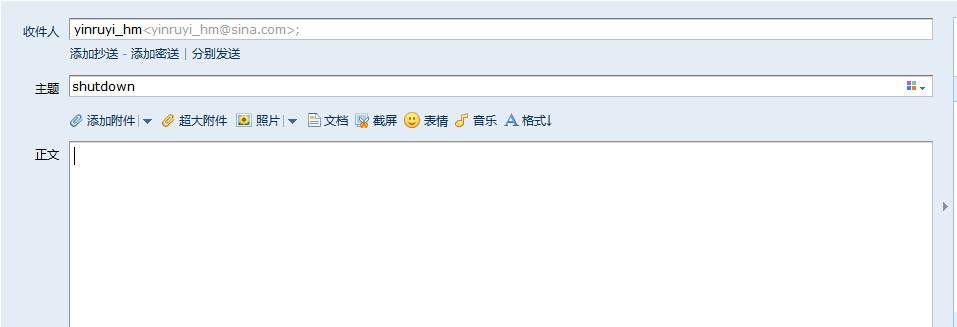
然后我要关机的电脑检测到了自动关机并发挥一封主题为“already shutdown”的邮件
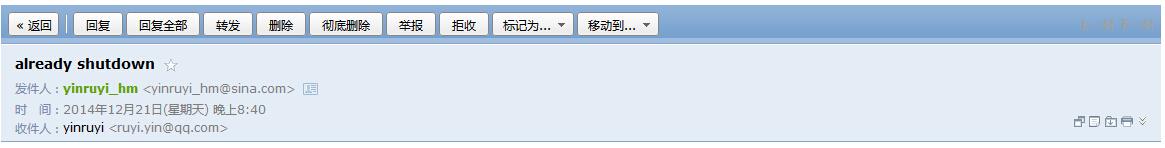
原理:我要关机的电脑脚本不断检测我的备胎邮箱是否有“shutdown”主题的来自我常用邮箱的邮件,如果有则返回一封“已经关机”的邮件给我常用邮箱,并且自己给自己发一封主题为haha的邮箱,从而避免下次一打开脚本就关机。(时间神马的都可以自己设定,我设定的比较短)
#coding:utf-8 #python 3.4 #author yinruyi #email yinruyi.hm@gmail.com import poplib,email from email.header import decode_header import smtplib import time import os,sysdef accp_mail():host = "pop3.sina.com"username = "yinruyi233@sina.com"#关机邮箱password = "233333333"#邮箱密码pp = poplib.POP3(host)pp.set_debuglevel(1)pp.user(username)pp.pass_(password)ret = pp.stat()ret = pp.list()down = pp.retr(len(ret[1]))a=down[1][10].decode('utf-8')b=down[1][33].decode('utf-8')if a!="X-Sender: ruyi.yin@qq.com":#我常用的邮箱passelse:if b=="Subject: shutdown":#发送关机主题#depend on the down itselfreturn 0pp.quit() def send_mail():handle = smtplib.SMTP('smtp.sina.com', 25)handle.login('yinruyi233@sina.com','233333333')#关机邮箱帐号和密码msg = "To: yinruyi233@sina.com\r\nFrom: yinruyi233@sina.com\r\nSubject: haha \r\n\r\nstart\r\n"#从关机邮箱到关机邮箱主题为haha的邮件handle.sendmail('yinruyi233@sina.com','yinruyi233@sina.com', msg)#发送 handle.close() def send_mail1():handle = smtplib.SMTP('smtp.sina.com', 25)handle.login('yinruyi233@sina.com','23333333')#关机邮箱帐号和密码msg = "To: ruyi.yin@qq.com\r\nFrom: yinruyi_hm@sina.com\r\nSubject: already shutdown \r\n\r\nstart\r\n"#从关机邮箱到常用邮箱主题为已经关机的邮件handle.sendmail('yinruyi_hm@sina.com','ruyi.yin@qq.com', msg)handle.close() if __name__=='__main__':while 1:time.sleep(5)if accp_mail()==0:#print('just success') send_mail()#让关机邮箱自己给自己发一封不同于shutdown的邮件 send_mail1()#让关机邮箱给自己的常用邮箱发一封已经关机的邮件os.system('shutdown -f -s -t 10 -c closing...')#关机break





应用相关)
:跨域CORS(下))









![[免费下载应用]iNeuKernel.Ocr 图像数据识别与采集原理和产品化应用](http://pic.xiahunao.cn/[免费下载应用]iNeuKernel.Ocr 图像数据识别与采集原理和产品化应用)
(SG博弈))

