生意规模扩大
话说,老王和大明的生意越来越好,这就需要两个人增强业务往来,由于天南地北,两个人只能每次运输都需要雇一个人去运货(new 一个线程),一个月下来,两人一算,人力成本太大了,光是雇佣人一个月就用了将近一百个人,本来生意旺盛,却还亏损了。两个人思来想去,想到了一个好主意,可以租个宿舍,就固定雇佣几个人,谁闲着谁就去运输,这样可以大大降低人的数量,又可以充分发挥人的效率。
其实上面这种思路就是服务端每次新连接客户端不在new一个线程,二是创建一个线程池,这样避免线程的大量创建,下面我们来用代码实现下以上的逻辑。
首先创建老王类,和昨天的BIO没有什么区别:
/**
* 伪异步请求 老王
*
* @author wangmj
* @since 2018/11/19
*/
public class FakeBioClient {
public static void main(String[] args) {
int port = 8761;
Socket socket = null;
PrintWriter out = null;
BufferedReader in = null;
try {
//创建客户端soket--老王
socket = new Socket("127.0.0.1", port);
while (true) {
//获取输出流,向服务器发送消息
OutputStream os = socket.getOutputStream();
out = new PrintWriter(os, true);
out.println("今天给你发送东北特产100斤,发送时间:" + new Date());
System.out.println("老王的东北特产成功送出");
in = new BufferedReader(new InputStreamReader(socket.getInputStream()));
//收到服务端的响应
String resp = in.readLine();
System.out.println("收到大明的反馈=" + resp);
Thread.sleep(500);
}
} catch (IOException e) {
e.printStackTrace();
} catch (InterruptedException e) {
e.printStackTrace();
} finally {
if (out != null) {
out.close();
}
try {
if (in != null) {
in.close();
}
if (socket != null) {
socket.close();
}
} catch (IOException e) {
e.printStackTrace();
}
}
}
}
接着我们创建工人管理宿舍—线程池
/**
* @author wangmj
* @since 2018/11/19
*/
public class FakeBioServerExecutePool {
private ExecutorService executor;
public FakeBioServerExecutePool() {
executor = new ThreadPoolExecutor(Runtime.getRuntime().availableProcessors(), 100, 120L, TimeUnit.SECONDS, new ArrayBlockingQueue(5000));
}
public void execute(Runnable task) {
executor.execute(task);
}
}
有一点需要提醒,创建线程池不要用Excecutors类创建,尽量用new ThreadPoolExecutor创建,因为这样可以自己定义线程池参数,并且可以自己定义拒绝策略。
现在我们继续创建小美类,大明的具体业务处理对象:
/**
* @author wangmj
* @since 2018/11/19
*/
public class FakeBioServerHandler implements Runnable {
private Socket socket;
public FakeBioServerHandler(Socket socket) {
this.socket = socket;
}
public void run() {
BufferedReader in = null;
PrintWriter out = null;
try {
in = new BufferedReader(new InputStreamReader(socket.getInputStream()));
out = new PrintWriter(socket.getOutputStream(), true);
//从大明收到的特产
String messageFromDM = null;
while (true) {
messageFromDM = in.readLine();
if (messageFromDM == null) {
break;
}
System.out.println("收到老王的特产=" + messageFromDM);
out.println("老铁,已收到特产,接收时间:" + new Date());
System.out.println("通知老王已收到特产");
}
} catch (IOException e) {
e.printStackTrace();
} finally {
try {
if (in != null) {
in.close();
}
} catch (IOException e) {
e.printStackTrace();
}
if (out != null) {
out.close();
}
}
}
}
最后我们创建大明类:
/**
* 大明类,负责接收老王发过来的特产
*
* @author wangmj
* @since 2018/11/19
*/
public class FakeBioServer {
public static void main(String[] args) {
int port = 8761;
Socket socket = null;
try {
//创建大明类
ServerSocket serverSocket = new ServerSocket(port);
socket = serverSocket.accept();
System.out.println("创建大明类成功,并阻塞等待老王发送的特产");
FakeBioServerExecutePool executePool = new FakeBioServerExecutePool();
executePool.execute(new FakeBioServerHandler(socket));
} catch (IOException e) {
e.printStackTrace();
}
}
}
好,这样一条龙我们就都创建完毕,包括了客户端,服务端及服务端的线程池,让我们运行下查看结果,
客户端运行结果—老王类
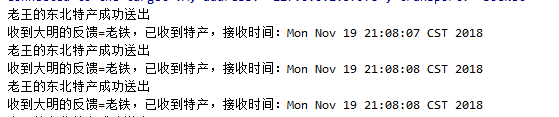
服务端运行结果–大明类
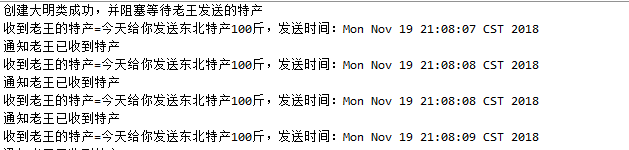
原理分析
首先,这次创建的客户端及服务端还是基于BIO,也就是说读写还是会同步阻塞,只不过这次我们将服务端每次接收新的连接不是每次都new Thread创建线程,而是用线程池来管理线程,想以此来减少线程的创建,并且设定了一个最大任务队列;模型图如下(模型图用的processon画的,画的不怎么好)
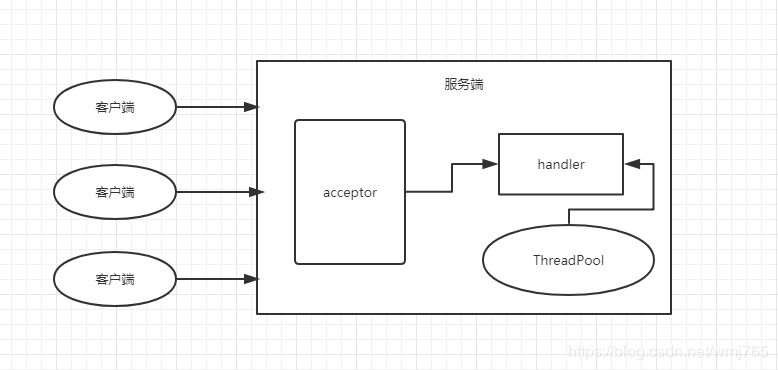
分析:
当任务足够多,并且网络较差,造成一次IO的时间过多,就会造成队列堆积大量等待任务,由于服务端只有一个acceptor处理,新的客户端连接就会被拒绝,那么最终会导致队列中堆积大量的请求,同时客户端连接失败,服务端CPU飙升,系统崩溃,所以伪异步IO模型解决不了问题















![[20171130]关于rman的一些总结.txt](http://pic.xiahunao.cn/[20171130]关于rman的一些总结.txt)



