
skype快捷键

Get familiar with Skype’s unique keyboard shortcuts that will allow you to quickly change your settings, alter your interface, and control your communications. Use these hotkeys and become a Skype expert.
熟悉Skype独特的键盘快捷键,这些快捷键将使您快速更改设置,更改界面并控制通信。 使用这些热键,成为Skype专家。
Windows上Skype的默认热键 (Default Hotkeys for Skype on Windows)
Here’s a handy cheat sheet of all the default hotkeys for Skype on your Windows 10 PC:
这是Windows 10 PC上所有Skype默认默认热键的备忘单:
接口 (Interface)
View Hotkeys: Ctrl+/
查看热键: Ctrl + /
Toggle Light/Dark Mode: Ctrl+Shift+T
切换明/暗模式: Ctrl + Shift + T
导航 (Navigation)
Open Settings: Ctrl+,
开启设定: Ctrl +,
Open Notifications: Ctrl+I
打开通知: Ctrl + I
Open Themes: Ctrl+T
打开主题: Ctrl + T
Open Recent Chats: Alt+1
打开最近的聊天记录: Alt + 1
Open Contacts: Alt+2
公开联系人: Alt + 2
Open Conversation Profile: Ctrl+P
打开对话配置文件: Ctrl + P
Open Gallery: Ctrl+Shift+G
打开图库: Ctrl + Shift + G
Open Dial Pad: Ctrl+D
打开拨号盘: Ctrl + D
Open Help: Ctrl+H
打开帮助: Ctrl + H
Open Feedback: Ctrl+O
打开反馈: Ctrl + O
控制项 (Controls)
Toggle Camera: Ctrl+Shift+K
切换相机: Ctrl + Shift + K
Search Contacts, Messages, and Bots: Ctrl+Shift+S
搜索联系人,消息和机器人: Ctrl + Shift + S
Next Conversation: Ctrl+Tab
下次对话: Ctrl + Tab
Previous Conversation: Ctrl+Shift+Tab
上一个会话: Ctrl + Shift + Tab
Zoom In: Ctrl+Shift+Plus
放大: Ctrl + Shift +加号
Zoom Out: Ctrl+Minus
缩小: Ctrl +减号
Restore Default Zoom: Ctrl+Zero
恢复默认缩放比例: Ctrl +零
New Conversation: Ctrl+N
新会话: Ctrl + N
New Group Chat: Ctrl+G
新建群聊: Ctrl + G
Add People to Conversation: Ctrl+Shift+A
将人们添加到对话中: Ctrl + Shift + A
Send File: Ctrl+Shift+F
发送文件: Ctrl + Shift + F
Mark As Unread: Ctrl+Shift+U
标记为未读: Ctrl + Shift + U
Take Snapshot: Ctrl+S
拍摄快照: Ctrl + S
Resize Camera Preview: Ctrl+Shift+J
调整相机预览大小: Ctrl + Shift + J
Refresh Skype (Windows Desktop Only): Ctrl+R
刷新Skype (仅Windows桌面): Ctrl + R
Close Windows: Ctrl+W
关闭Windows: Ctrl + W
The following two hotkeys are global hotkeys, meaning they can be used at any time whether the app is minimized or in focus.
以下两个热键是全局热键,这意味着它们可以在应用程序最小化或聚焦时随时使用。
Toggle Mute: Ctrl+M
切换静音: Ctrl + M
End Call: Ctrl+E
结束通话:Ctrl + E
Windows上的Skype Web应用程序的默认热键 (Default Hotkeys for the Skype Web App on Windows)
For the most part, the Skype web app uses the same hotkeys as the Skype app for Windows. There are some minor differences for the keyboard shortcuts used in the web app, noted below:
在大多数情况下,Skype Web应用程序使用与Windows版Skype应用程序相同的热键。 Web应用程序中使用的键盘快捷键有一些细微的差异,如下所述:
Edit Last Message: Up
编辑最后一条消息:向上
Search Contacts, Messages, and Bots: Ctrl+Shift+F
搜索联系人,消息和机器人: Ctrl + Shift + F
Refresh Skype: Ctrl+Shift+R
刷新Skype: Ctrl + Shift + R
New Group Chat: Ctrl+Shift+G
新建群聊: Ctrl + Shift + G
Archive Conversation: Ctrl+Shift+E
存档对话: Ctrl + Shift + E
Mac上Skype的默认热键 (Default Hotkeys for Skype on Mac)
As Microsoft and Apple use slightly different keyboards, here’s a cheat sheet of all the default hotkeys for Skype on your Mac:
由于Microsoft和Apple使用略有不同的键盘,因此以下是Mac上所有Skype默认默认热键的备忘单:
接口 (Interface)
Toggle Light/Dark Mode: Cmd+Shift+T
切换明/暗模式: Cmd + Shift + T
导航 (Navigation)
Open Settings: Cmd+,
打开设置: Cmd +,
Open Notifications: Cmd+Shift+O
打开通知: Cmd + Shift + O
Open Themes: Cmd+T
开放主题: Cmd + T
Open Recent Chats: Option+1
打开最近的聊天:选项+1
Open Contacts: Cmd+Shift+C
打开联系人: Cmd + Shift + C
Open Conversation Profile: Cmd+I
公开对话资料: Cmd + I
Open Gallery: Cmd+Shift+G
打开画廊: Cmd + Shift + G
Open Main Skype Window: Cmd+1
打开Skype主窗口: Cmd + 1
Open Dial Pad: Cmd+2
打开拨号盘: Cmd + 2
Open Feedback: Cmd+Option+O
公开反馈: Cmd + Option + O
Open Message Composer: Ctrl+Shift+E
打开Message Composer: Ctrl + Shift + E
控制项 (Controls)
Edit Last Message Sent: Cmd+Shift+E
编辑已发送的最后一条消息: Cmd + Shift + E
Toggle Mute: Cmd+Shift+M
切换静音: Cmd + Shift + M
Toggle Camera: Cmd+Shift+K
切换相机: Cmd + Shift + K
Hang Up: Cmd+Shift+H
挂断电话: Cmd + Shift + H
Start Video Call: Cmd+Shift+K
开始视频通话: Cmd + Shift + K
Start Audio Call: Cmd+Shift+R
开始音频通话: Cmd + Shift + R
Answer Incoming Call: Cmd+Shift+R
接听来电: Cmd + Shift + R
Search Contacts, Messages, and Bots: Cmd+Option+F
搜索联系人,消息和机器人: Cmd + Option + F
Search In Conversation: Cmd+F
会话搜索: Cmd + F
Next Conversation: Ctrl+Tab
下次对话: Ctrl + Tab
Previous Conversation: Ctrl+Shift+Tab
上一个会话: Ctrl + Shift + Tab
Zoom In: Cmd+Shift+Plus
放大: Cmd + Shift + Plus
Zoom Out: Cmd+Minus
缩小: Cmd +减号
Restore Default Zoom: Cmd+Zero
恢复默认缩放: Cmd +零
New Conversation: Cmd+N
新会话: Cmd + N
New Group Chat: Cmd+G
新群聊: Cmd + G
Add People to Conversation: Cmd+Shift+A
将人们添加到对话中: Cmd + Shift + A
Send File: Cmd+Shift+F
发送文件: Cmd + Shift + F
Mark As Unread: Cmd+Shift+U
标记为未读: Cmd + Shift + U
Take Snapshot: Cmd+S
拍摄快照: Cmd + S
Multi-Select Messages: Cmd+Shift+L
多选讯息: Cmd + Shift + L
Archive Conversation: Cmd+E
存档对话: Cmd + E
Close Windows: Cmd+W
关闭Windows: Cmd + W
Mac上的Skype Web App的默认热键 (Default Hotkeys for the Skype Web App on Mac)
The Skype web app uses almost all of the same hotkeys as the Skype app for Mac. There are some minor differences for the keyboard shortcuts used in the web app, noted below:
Skype Web应用程序几乎使用与Mac版Skype应用程序相同的热键。 Web应用程序中使用的键盘快捷键有一些细微的差异,如下所述:
Open Settings: Cmd+Shift+,
打开设置: Cmd + Shift +,
Open Help: Cmd+Shift+H
打开帮助:Cmd + Shift + H
Open Feedback: Cmd+Option+O
公开反馈: Cmd + Option + O
Refresh Skype: Cmd+Shift+R
刷新Skype: Cmd + Shift + R
如何在Skype中禁用全局键盘快捷键 (How to Disable Global Keyboard Shortcuts in Skype)
All of the standard hotkeys on Skype are enabled by default. Unfortunately, you can’t disable or customize these hotkeys. However, you can disable the two global hotkeys by using the Settings menu. Access this menu by clicking on your profile picture in the top right and then selecting “Settings.”
默认情况下,Skype上的所有标准热键都是启用的。 不幸的是,您不能禁用或自定义这些热键。 但是,您可以使用“设置”菜单禁用两个全局热键。 通过单击右上角的个人资料图片,然后选择“设置”,可以访问此菜单。
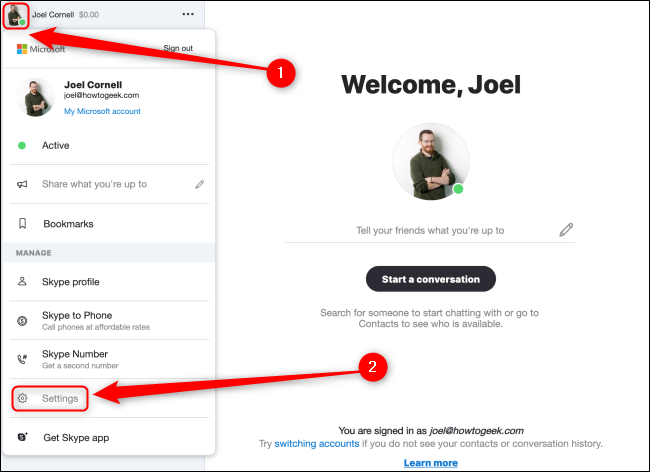
Click the “General” tab on the left, and make sure the “Enable Global Hotkeys” setting is toggled off.
单击左侧的“常规”选项卡,并确保已禁用“启用全局热键”设置。
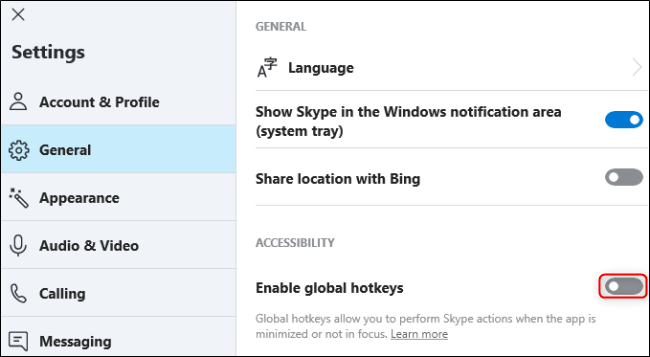
You can easily create your own cheat sheet by copying and pasting the hotkeys most relevant to you and then posting them somewhere handy like a notes file on your computer or a printed sheet on your desk.
您可以轻松地创建自己的备忘单,方法是复制并粘贴与您最相关的热键,然后将它们张贴在方便的位置,例如计算机上的便笺文件或办公桌上的打印纸。
翻译自: https://www.howtogeek.com/670236/every-skype-keyboard-shortcut-and-how-to-use-them/
skype快捷键







)


)

)






