1. 前言
大家好,我是若川。最近组织了源码共读活动,感兴趣的可以加我微信 ruochuan12
想学源码,极力推荐之前我写的《学习源码整体架构系列》jQuery、underscore、lodash、vuex、sentry、axios、redux、koa、vue-devtools、vuex4、koa-compose、vue-next-release、vue-this、create-vue等10余篇源码文章。
最近组织了源码共读活动
在 vuejs组织[1] 下,找到了尤雨溪几年前写的“玩具 vite”vue-dev-server[2],发现100来行代码,很值得学习。于是有了这篇文章。
阅读本文,你将学到:
1. 学会 vite 简单原理
2. 学会使用 VSCode 调试源码
3. 学会如何编译 Vue 单文件组件
4. 学会如何使用 recast 生成 ast 转换文件
5. 如何加载包文件
6. 等等2. vue-dev-server 它的原理是什么
vue-dev-server#how-it-works[3]README 文档上有四句英文介绍。
发现谷歌翻译[4]的还比较准确,我就原封不动的搬运过来。
浏览器请求导入作为原生 ES 模块导入 - 没有捆绑。
服务器拦截对 *.vue 文件的请求,即时编译它们,然后将它们作为 JavaScript 发回。
对于提供在浏览器中工作的 ES 模块构建的库,只需直接从 CDN 导入它们。
导入到 .js 文件中的 npm 包(仅包名称)会即时重写以指向本地安装的文件。 目前,仅支持 vue 作为特例。 其他包可能需要进行转换才能作为本地浏览器目标 ES 模块公开。
也可以看看vitejs 文档[5],了解下原理,文档中图画得非常好。
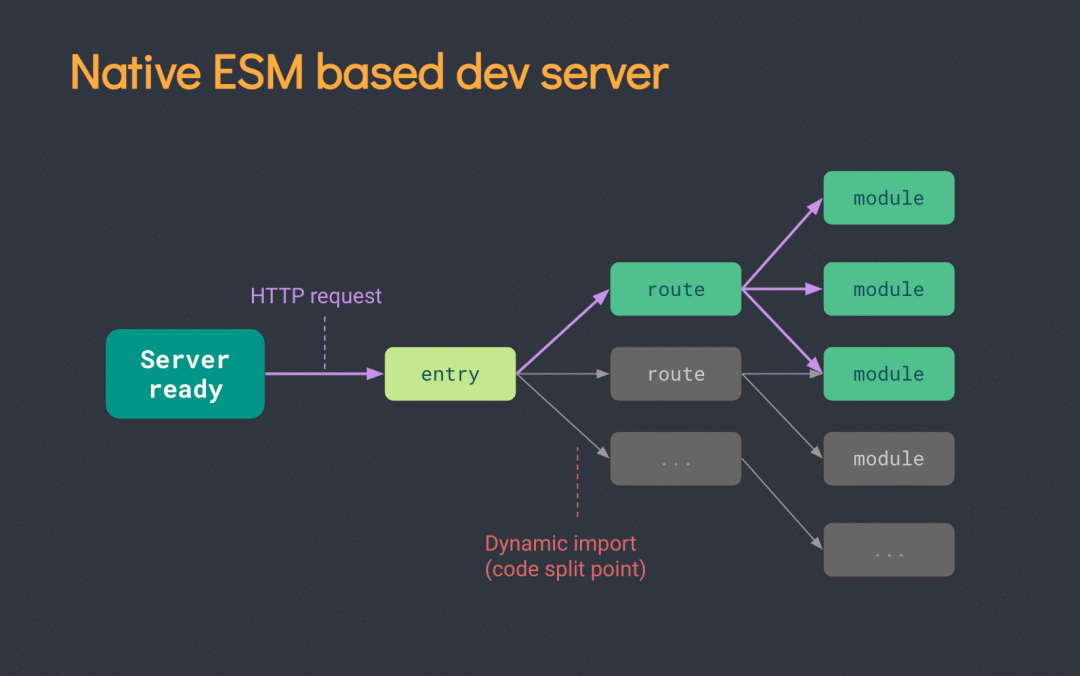
看完本文后,我相信你会有一个比较深刻的理解。
3. 准备工作
3.1 克隆项目
本文仓库 vue-dev-server-analysis,求个star^_^[6]
# 推荐克隆我的仓库
git clone https://github.com/lxchuan12/vue-dev-server-analysis.git
cd vue-dev-server-analysis/vue-dev-server
# npm i -g yarn
# 安装依赖
yarn# 或者克隆官方仓库
git clone https://github.com/vuejs/vue-dev-server.git
cd vue-dev-server
# npm i -g yarn
# 安装依赖
yarn一般来说,我们看源码先从package.json文件开始:
// vue-dev-server/package.json
{"name": "@vue/dev-server","version": "0.1.1","description": "Instant dev server for Vue single file components","main": "middleware.js",// 指定可执行的命令"bin": {"vue-dev-server": "./bin/vue-dev-server.js"},"scripts": {// 先跳转到 test 文件夹,再用 Node 执行 vue-dev-server 文件"test": "cd test && node ../bin/vue-dev-server.js"}
}根据 scripts test 命令。我们来看 test 文件夹。
3.2 test 文件夹
vue-dev-server/test 文件夹下有三个文件,代码不长。
index.html
main.js
text.vue
如图下图所示。
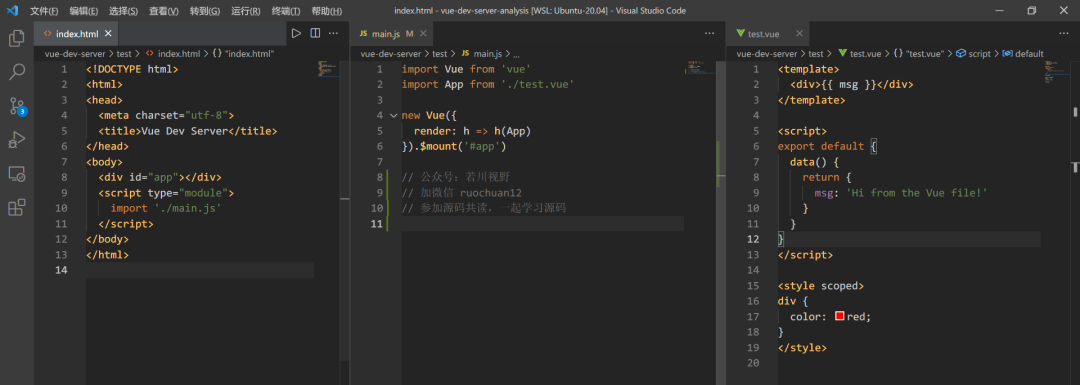
接着我们找到 vue-dev-server/bin/vue-dev-server.js 文件,代码也不长。
3.3 vue-dev-server.js
// vue-dev-server/bin/vue-dev-server.js
#!/usr/bin/env nodeconst express = require('express')
const { vueMiddleware } = require('../middleware')const app = express()
const root = process.cwd();app.use(vueMiddleware())app.use(express.static(root))app.listen(3000, () => {console.log('server running at http://localhost:3000')
})原来就是express启动了端口3000的服务。重点在 vueMiddleware 中间件。接着我们来调试这个中间件。
鉴于估计很多小伙伴没有用过VSCode调试,这里详细叙述下如何调试源码。学会调试源码后,源码并没有想象中的那么难。
3.4 用 VSCode 调试项目
vue-dev-server/bin/vue-dev-server.js 文件中这行 app.use(vueMiddleware()) 打上断点。
找到 vue-dev-server/package.json 的 scripts,把鼠标移动到 test 命令上,会出现运行脚本和调试脚本命令。如下图所示,选择调试脚本。
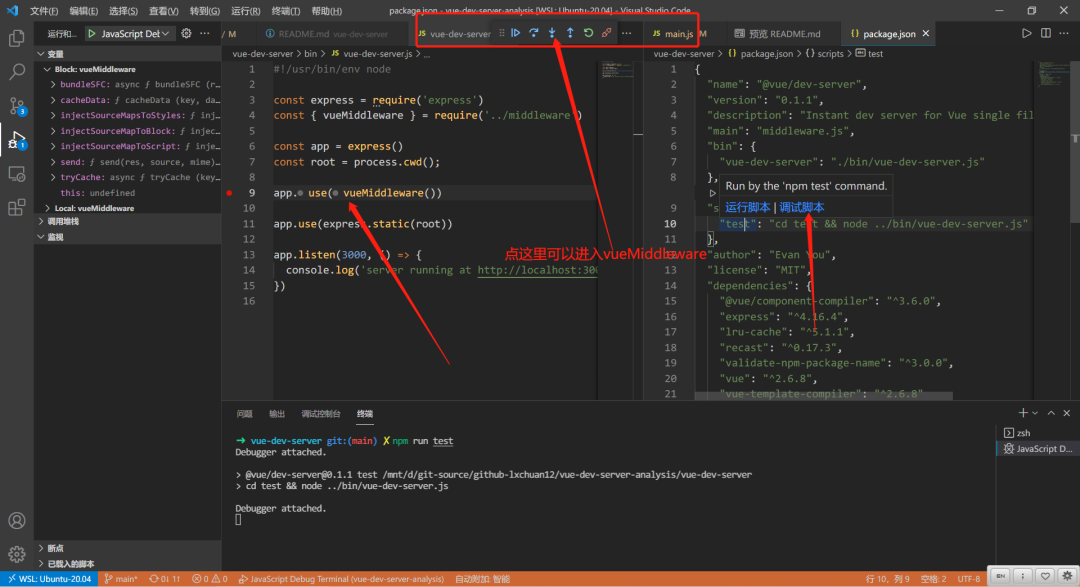
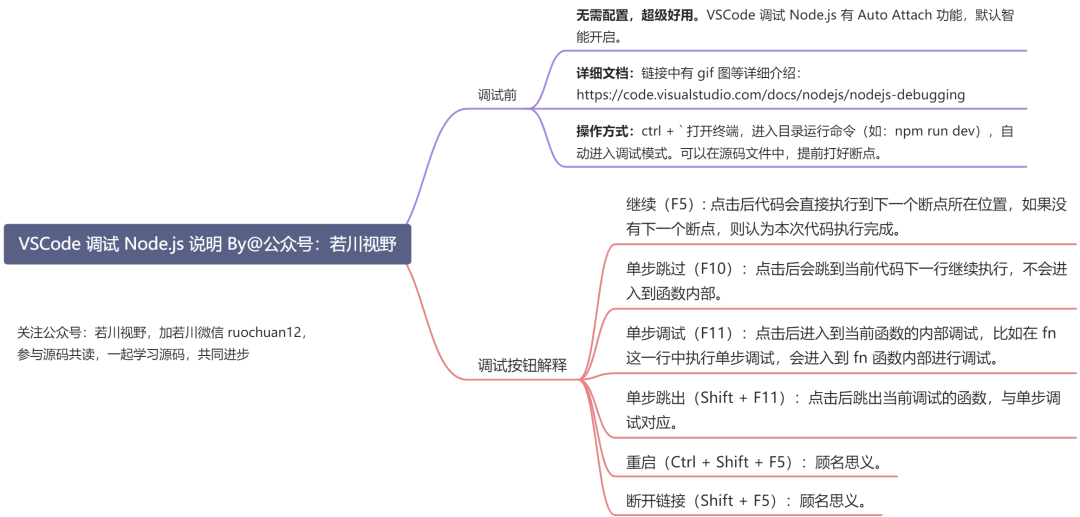
点击进入函数(F11)按钮可以进入 vueMiddleware 函数。如果发现断点走到不是本项目的文件中,不想看,看不懂的情况,可以退出或者重新来过。可以用浏览器无痕(隐私)模式(快捷键Ctrl + Shift + N,防止插件干扰)打开 http://localhost:3000,可以继续调试 vueMiddleware 函数返回的函数。
如果你的
VSCode不是中文(不习惯英文),可以安装简体中文插件[7]。
如果VSCode没有这个调试功能。建议更新到最新版的VSCode(目前最新版本v1.61.2)。
接着我们来跟着调试学习 vueMiddleware 源码。可以先看主线,在你觉得重要的地方继续断点调试。
4. vueMiddleware 源码
4.1 有无 vueMiddleware 中间件对比
不在调试情况状态下,我们可以在 vue-dev-server/bin/vue-dev-server.js 文件中注释 app.use(vueMiddleware()),执行 npm run test 打开 http://localhost:3000。
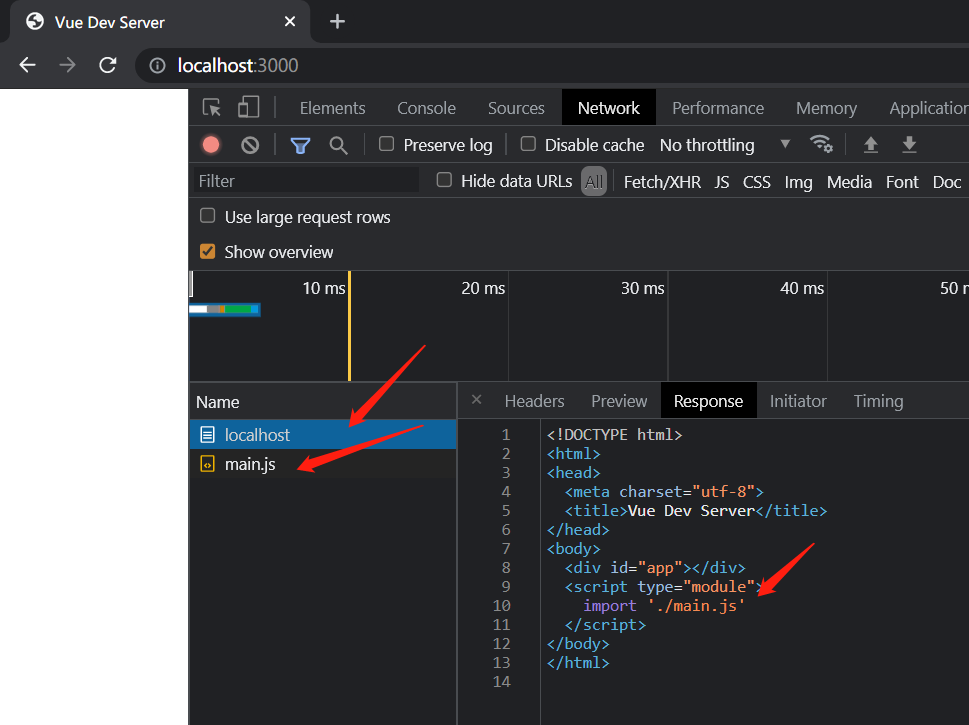
再启用中间件后,如下图。
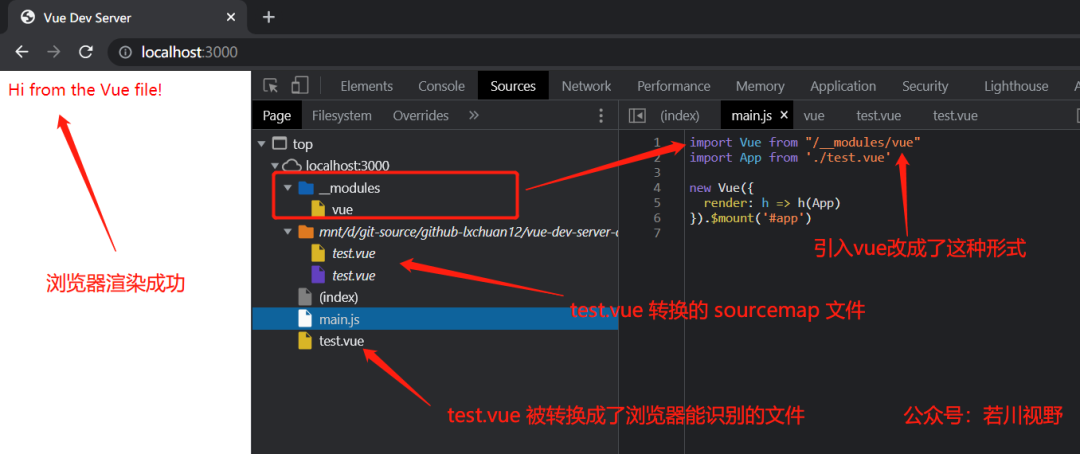
看图我们大概知道了有哪些区别。
4.2 vueMiddleware 中间件概览
我们可以找到vue-dev-server/middleware.js,查看这个中间件函数的概览。
// vue-dev-server/middleware.jsconst vueMiddleware = (options = defaultOptions) => {// 省略return async (req, res, next) => {// 省略// 对 .vue 结尾的文件进行处理if (req.path.endsWith('.vue')) {// 对 .js 结尾的文件进行处理} else if (req.path.endsWith('.js')) {// 对 /__modules/ 开头的文件进行处理} else if (req.path.startsWith('/__modules/')) {} else {next()}}
}
exports.vueMiddleware = vueMiddlewarevueMiddleware 最终返回一个函数。这个函数里主要做了四件事:
对
.vue结尾的文件进行处理对
.js结尾的文件进行处理对
/__modules/开头的文件进行处理如果不是以上三种情况,执行
next方法,把控制权交给下一个中间件
接着我们来看下具体是怎么处理的。
我们也可以断点这些重要的地方来查看实现。比如:
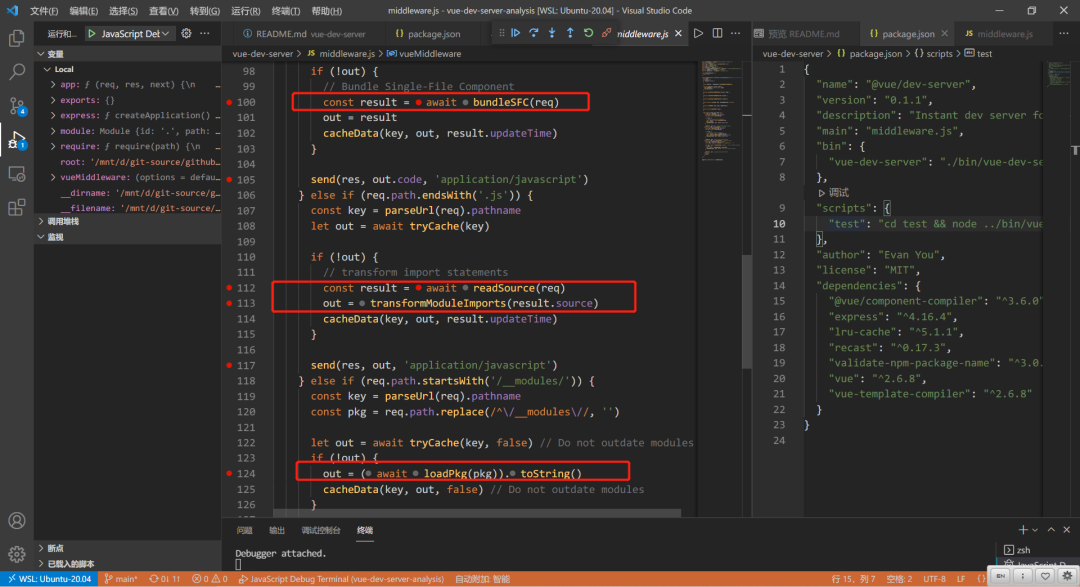
4.3 对 .vue 结尾的文件进行处理
if (req.path.endsWith('.vue')) {const key = parseUrl(req).pathnamelet out = await tryCache(key)if (!out) {// Bundle Single-File Componentconst result = await bundleSFC(req)out = resultcacheData(key, out, result.updateTime)}send(res, out.code, 'application/javascript')
}4.3.1 bundleSFC 编译单文件组件
这个函数,根据 @vue/component-compiler[8] 转换单文件组件,最终返回浏览器能够识别的文件。
const vueCompiler = require('@vue/component-compiler')
async function bundleSFC (req) {const { filepath, source, updateTime } = await readSource(req)const descriptorResult = compiler.compileToDescriptor(filepath, source)const assembledResult = vueCompiler.assemble(compiler, filepath, {...descriptorResult,script: injectSourceMapToScript(descriptorResult.script),styles: injectSourceMapsToStyles(descriptorResult.styles)})return { ...assembledResult, updateTime }
}接着我们来看 readSource 函数实现。
4.3.2 readSource 读取文件资源
这个函数主要作用:根据请求获取文件资源。返回文件路径 filepath、资源 source、和更新时间 updateTime。
const path = require('path')
const fs = require('fs')
const readFile = require('util').promisify(fs.readFile)
const stat = require('util').promisify(fs.stat)
const parseUrl = require('parseurl')
const root = process.cwd()async function readSource(req) {const { pathname } = parseUrl(req)const filepath = path.resolve(root, pathname.replace(/^\//, ''))return {filepath,source: await readFile(filepath, 'utf-8'),updateTime: (await stat(filepath)).mtime.getTime()}
}exports.readSource = readSource接着我们来看对 .js 文件的处理
4.4 对 .js 结尾的文件进行处理
if (req.path.endsWith('.js')) {const key = parseUrl(req).pathnamelet out = await tryCache(key)if (!out) {// transform import statements// 转换 import 语句 // import Vue from 'vue'// => import Vue from "/__modules/vue"const result = await readSource(req)out = transformModuleImports(result.source)cacheData(key, out, result.updateTime)}send(res, out, 'application/javascript')
}针对 vue-dev-server/test/main.js 转换
import Vue from 'vue'
import App from './test.vue'new Vue({render: h => h(App)
}).$mount('#app')// 公众号:若川视野
// 加微信 ruochuan12
// 参加源码共读,一起学习源码import Vue from "/__modules/vue"
import App from './test.vue'new Vue({render: h => h(App)
}).$mount('#app')// 公众号:若川视野
// 加微信 ruochuan12
// 参加源码共读,一起学习源码4.4.1 transformModuleImports 转换 import 引入
recast[9]
validate-npm-package-name[10]
const recast = require('recast')
const isPkg = require('validate-npm-package-name')function transformModuleImports(code) {const ast = recast.parse(code)recast.types.visit(ast, {visitImportDeclaration(path) {const source = path.node.source.valueif (!/^\.\/?/.test(source) && isPkg(source)) {path.node.source = recast.types.builders.literal(`/__modules/${source}`)}this.traverse(path)}})return recast.print(ast).code
}exports.transformModuleImports = transformModuleImports也就是针对 npm 包转换。 这里就是 "/__modules/vue"
import Vue from 'vue' => import Vue from "/__modules/vue"4.5 对 /__modules/ 开头的文件进行处理
import Vue from "/__modules/vue"这段代码最终返回的是读取路径 vue-dev-server/node_modules/vue/dist/vue.esm.browser.js 下的文件。
if (req.path.startsWith('/__modules/')) {// const key = parseUrl(req).pathnameconst pkg = req.path.replace(/^\/__modules\//, '')let out = await tryCache(key, false) // Do not outdate modulesif (!out) {out = (await loadPkg(pkg)).toString()cacheData(key, out, false) // Do not outdate modules}send(res, out, 'application/javascript')
}4.5.1 loadPkg 加载包(这里只支持Vue文件)
目前只支持 Vue 文件,也就是读取路径 vue-dev-server/node_modules/vue/dist/vue.esm.browser.js 下的文件返回。
// vue-dev-server/loadPkg.js
const fs = require('fs')
const path = require('path')
const readFile = require('util').promisify(fs.readFile)async function loadPkg(pkg) {if (pkg === 'vue') {// 路径// vue-dev-server/node_modules/vue/distconst dir = path.dirname(require.resolve('vue'))const filepath = path.join(dir, 'vue.esm.browser.js')return readFile(filepath)}else {// TODO// check if the package has a browser es module that can be used// otherwise bundle it with rollup on the fly?throw new Error('npm imports support are not ready yet.')}
}exports.loadPkg = loadPkg至此,我们就基本分析完毕了主文件和一些引入的文件。对主流程有个了解。
5. 总结
最后我们来看上文中有无 vueMiddleware 中间件的两张图总结一下:
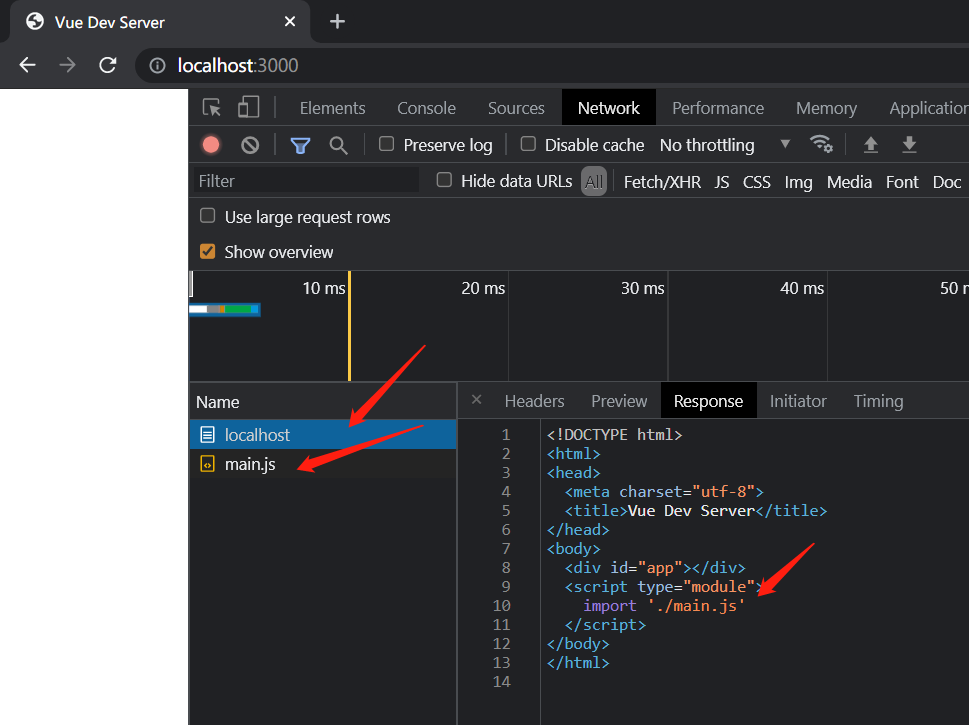
启用中间件后,如下图。
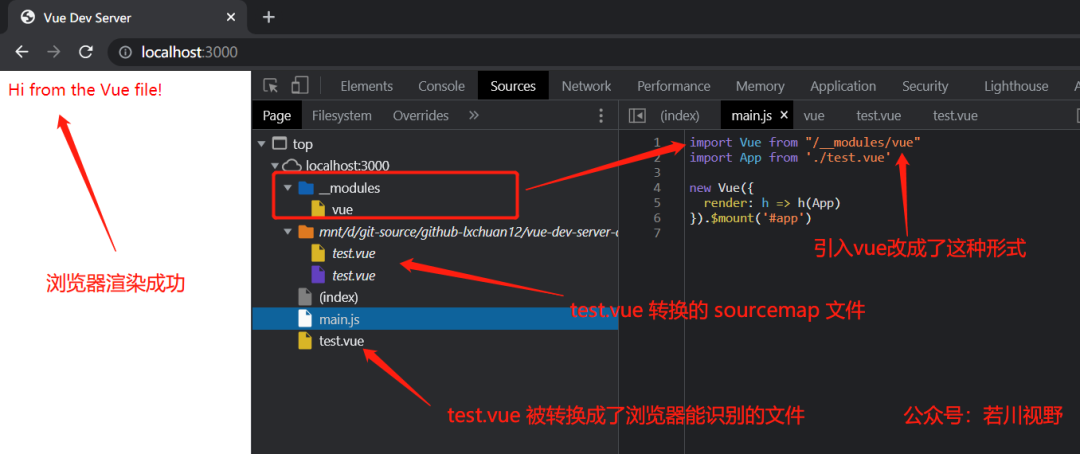
浏览器支持原生 type=module 模块请求加载。vue-dev-server 对其拦截处理,返回浏览器支持内容,因为无需打包构建,所以速度很快。
<script type="module">import './main.js'
</script>5.1 import Vue from 'vue' 转换
// vue-dev-server/test/main.js
import Vue from 'vue'
import App from './test.vue'new Vue({render: h => h(App)
}).$mount('#app')main.js 中的 import 语句 import Vue from 'vue' 通过 recast[11] 生成 ast 转换成 import Vue from "/__modules/vue"而最终返回给浏览器的是 vue-dev-server/node_modules/vue/dist/vue.esm.browser.js
5.2 import App from './test.vue' 转换
main.js 中的引入 .vue 的文件,import App from './test.vue'则用 @vue/component-compiler[12] 转换成浏览器支持的文件。
5.3 后续还能做什么?
鉴于文章篇幅有限,缓存 tryCache 部分目前没有分析。简单说就是使用了 node-lru-cache[13]最近最少使用 来做缓存的(这个算法常考)。后续应该会分析这个仓库的源码,欢迎持续关注我@若川。
非常建议读者朋友按照文中方法使用VSCode调试 vue-dev-server 源码。源码中还有很多细节文中由于篇幅有限,未全面展开讲述。
值得一提的是这个仓库的 `master` 分支[14],是尤雨溪两年前写的,相对本文会比较复杂,有余力的读者可以学习。
也可以直接去看 `vite`[15] 源码。
看完本文,也许你就能发现其实前端能做的事情越来越多,不由感慨:前端水深不可测,唯有持续学习。
最后欢迎加我微信 ruochuan12源码共读 活动,大家一起学习源码,共同进步。
参考资料
[1]
vuejs组织: https://github.com/vuejs
[2]vue-dev-server: https://github.com/vuejs/vue-dev-server
[3]更多链接可以点击阅读原文查看
最近组建了一个江西人的前端交流群,如果你是江西人可以加我微信 ruochuan12 私信 江西 拉你进群。
推荐阅读
1个月,200+人,一起读了4周源码
我历时3年才写了10余篇源码文章,但收获了100w+阅读
老姚浅谈:怎么学JavaScript?
我在阿里招前端,该怎么帮你(可进面试群)

················· 若川简介 ·················
你好,我是若川,毕业于江西高校。现在是一名前端开发“工程师”。写有《学习源码整体架构系列
从2014年起,每年都会写一篇年度总结,已经写了7篇,点击查看年度总结。
同时,最近组织了源码共读活动

识别上方二维码加我微信、拉你进源码共读群
今日话题
略。欢迎分享、收藏、点赞、在看我的公众号文章~







![[知乎回答] 前端是否要学习 Node.js?](http://pic.xiahunao.cn/[知乎回答] 前端是否要学习 Node.js?)




)




)

