对数据可视化的理解
Data is weaving its way into almost all aspects of our lives since the past decade. Our ability to store more information in smaller and smaller spaces has encouraged us to make sure we leave no information out. The ease of collecting information, and the need to predict future events based on past behavior has allowed integration of data collection in all walks of life. From the number of views on a web page to the number of steps we take, we want to know every single metric that can give us better insight into the lives we lead.
自从过去十年以来,数据已经渗透到我们生活的几乎所有方面。 我们在越来越小的空间中存储更多信息的能力鼓励了我们确保不遗漏任何信息。 信息收集的便捷性以及基于过去行为来预测未来事件的需求已使各行各业的数据收集得以整合。 从网页上的视图数量到我们采取的步骤数量,我们希望了解可以帮助我们更好地洞察自己生活的每个指标。

While the volume of data collected is increasing, our ability to extract value from this data is not able to match pace. It is not possible to glance at and process millions of rows of data — even when these rows are aggregated to a few hundred odd records.
随着收集的数据量不断增加,我们从这些数据中提取价值的能力无法与时俱进。 不可能浏览和处理数百万行的数据,即使这些行汇总到几百个奇数记录中也是如此。
This calls for the need of data visualization — a method of graphically representing information that plays on the inbuilt intuitions and perceptions of humans to communicate large amounts of information in a relatively short period of time.
这就需要数据可视化-一种以图形方式表示信息的方法,该信息以人类固有的直觉和感知为基础,以便在相对较短的时间内传达大量信息。
Data specialists use programs and tools to comb through stores of data and detect valuable patterns from them. Visualizing outcomes using graphs and charts eases the cognitive load on our brains due to their pre-attentive attributes — visual properties that our brains perceive without any conscious effort to do so. These attributes are divided into 3 major categories that aid our processing of information — color, form, and movement.
数据专家使用程序和工具来梳理数据存储并从中检测出有价值的模式。 使用图形和图表可视化结果可以减轻我们大脑的认知负担,这是因为它们具有预先注意的属性-我们的大脑无需任何有意识的努力即可感知的视觉特性。 这些属性分为3个主要类别,可帮助我们处理信息- 颜色,形式和运动。
Let’s delve a little deeper into understanding what these mean with an example.
让我们通过一个示例来更深入地了解这些含义。
The data set used is the Superstore Data — a dummy list of orders from a store based in the United States. The data set consists of the sales and profits of items from different categories across the country, which we can represent visually through a tool like Tableau.
所使用的数据集是“ 超级商店数据” -来自美国一家商店的订单的虚拟列表。 数据集由全国不同类别的商品的销售和利润组成,我们可以通过Tableau之类的工具直观地表示这些商品。
颜色 (Color)
Different colors and hues help us separate information elements from their surroundings and from each other. This saves us the effort of searching through data serially.
不同的颜色和色调可帮助我们将信息元素与周围环境以及彼此分开。 这节省了我们串行搜索数据的精力。

Colors in gradation are also helpful in conveying intensity. Representing a single metric (profit per state) on a map can communicate states with low and high profit based on the shade of green it is filled with. Our brains automatically infer that a lighter shade indicates lower profit while a darker one indicates higher profit.
渐变色也有助于传达强度。 在地图上表示单个度量标准(每个州的利润)可以根据填充的绿色阴影传达高低利润的州。 我们的大脑会自动推断出,较浅的阴影表示较低的利润,而较深的阴影则表示较高的利润。
Colors also have cultural connotations associated with them. A dark red color universally represents danger but when used in combination with green, it can mean “No” (to green’s “Yes”).
颜色还具有与之相关的文化内涵。 深红色通常表示危险,但是与绿色结合使用时,它的意思是“否”(绿色表示“是”)。
形成 (Form)
The form of visual elements can be used to draw attention towards or away from it. Size, shape, grouping, length are all various types of forms that our brains grasp without any effort.
视觉元素的形式可以用来吸引人们注意或远离它。 大小,形状,分组,长度是我们的大脑无需费力即可掌握的各种类型的形式。

In the map above, notice how we can combine both color and form cues together to highlight both Sales and Profit in different states.
在上面的地图中,请注意我们如何将颜色和形式提示结合在一起以突出显示不同状态的“销售”和“利润”。
However, it is important to avoid overuse of too many cues at the same time, because it can overwhelm the viewer with details (which defeats the purpose of effective visualizations).
但是,重要的是要避免同时使用过多提示,因为它可能使查看者不知所措(这违背了有效可视化的目的)。
Grouping is another form that relies on our ability to chunk separate markers together. It is based on the Gestalt Principles of Psychology describing how humans typically see objects by grouping similar elements, recognizing patterns and simplifying complex images.
分组是另一种形式,它依赖于我们将单独的标记块在一起的能力。 它基于格式塔心理学原理 ,描述了人们通常如何通过对相似元素进行分组,识别模式并简化复杂图像来看到物体。

The scatter plot above highlights the relationship between Sales and Profit of different categories in the Superstore. We automatically group the dots based on their color and proximity. This can help us come up with insights like — The furniture category (in blue) has high sales yet low profit margins.
上面的散点图突出显示了超市中不同类别的销售和利润之间的关系。 我们会根据点的颜色和接近程度自动将其分组。 这可以帮助我们得出一些见解,例如-家具类别(蓝色)具有很高的销售额但利润率很低。
运动 (Movement)
Flashing and motion are two types of movements that draw our attention. The presence of motion helps us understand progress from one point to another. Flashing, or flickering, is used to call attention to a particular element immediately. It is advisable to use flashing only when absolutely necessary, since it can become annoying to have our eyes drawn to a certain place when we want to focus somewhere else.
闪烁和动作是引起我们注意的两种动作。 运动的存在有助于我们理解从一个点到另一个点的进展。 闪烁可用于立即引起人们对特定元素的注意。 建议仅在绝对必要时才使用闪光灯,因为当我们要聚焦到其他地方时,将眼睛吸引到某个特定位置会变得很烦人。
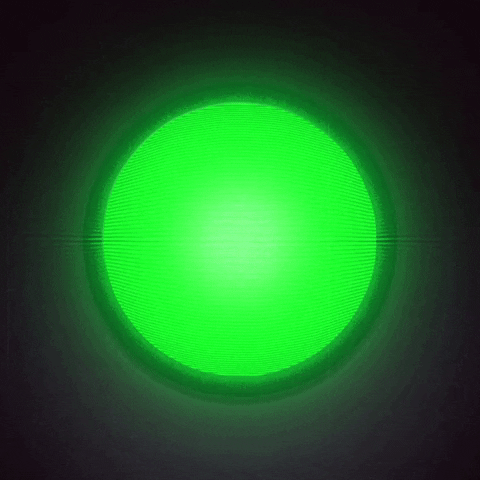
结论 (Conclusion)
The science behind our thoughts, learning and mental structures is extensively researched under the discipline of Cognitive Science and modern visualization tools like Power BI and Tableau help in applying years of research to enrich visual processing of data effectively.
我们的思想,学习和心理结构背后的科学在认知科学的学科下得到了广泛的研究,诸如Power BI和Tableau之类的现代可视化工具有助于应用多年的研究来有效地丰富数据的视觉处理。
…………………………………………………………………………………
………………………………………………………………………………
I am an independent Data Analyst competent in Tableau, Python and SQL actively soliciting contract, freelance or remote opportunities. I can be reached at unnati.palan@gmail.com (Linkedin | Tableau Public | Github)
我是Tableau,Python和SQL方面的独立数据分析师,擅长积极寻求合同,自由职业者或远程机会。 可以通过unnati.palan@gmail.com与我联系( Linkedin | Tableau Public | Github )
翻译自: https://medium.com/analytics-vidhya/make-data-visualizations-easier-to-understand-17422be3f931
对数据可视化的理解
本文来自互联网用户投稿,该文观点仅代表作者本人,不代表本站立场。本站仅提供信息存储空间服务,不拥有所有权,不承担相关法律责任。如若转载,请注明出处:http://www.mzph.cn/news/275047.shtml
如若内容造成侵权/违法违规/事实不符,请联系多彩编程网进行投诉反馈email:809451989@qq.com,一经查实,立即删除!



)














