1. 前言
反反复复捣鼓了很久,终于开始学习Spark的源码了,果不其然,那真的很有趣。这里我打算一本正经的胡说八道来讲一下Spark作业的提交过程。
基础mac系统基础环境如下:
- JDK 1.8
- IDEA 2019.3
- 源码Spark 2.3.3
- Scala 2.11.8
- 提交脚本
- # 事先准备好的Spark任务(源码example LocalPi)基于local模式
bash spark-submit
--class com.lp.test.app.LocalPi
--master local
/Users/lipan/Desktop/spark-local/original-spark-local-train-1.0.jar
10
2. 提交流程
我们在提交Spark任务时都是从spark-submit(或者spark-shell)来提交一个作业的,从spark-submit脚本一步步深入进去看看任务的整体提交流程。首先看一下整体的流程概要图:
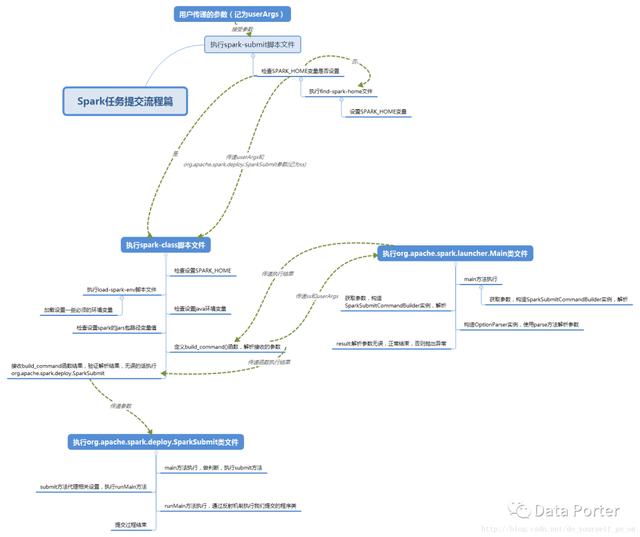
根据上图中的整体流程,接下来我们对里面的每一个流程的源码进行一一剖析跟踪。
2.1 spark-submit脚本
#!/usr/bin/env bash## 如果SPARK_HOME变量没有设置值,则执行当前目录下的find-spark-home脚本文件,设置SPARK_HOME值if [ -z "${SPARK_HOME}" ]; then source "$(dirname "$0")"/find-spark-homefiecho "${SPARK_HOME}"# disable randomized hash for string in Python 3.3+export PYTHONHASHSEED=0# 这里可以看到将接收到的参数提交到了spark-class脚本执行exec "${SPARK_HOME}"/bin/spark-class org.apache.spark.deploy.SparkSubmit "$@"2.2 spark-class脚本
#!/usr/bin/env bashif [ -z "${SPARK_HOME}" ]; then source "$(dirname "$0")"/find-spark-homefi# 配置一些环境变量,它会将conf/spark-env.sh中的环境变量加载进来:. "${SPARK_HOME}"/bin/load-spark-env.sh# Find the java binary 如果有java_home环境变量会将java_home/bin/java给RUNNERif [ -n "${JAVA_HOME}" ]; then RUNNER="${JAVA_HOME}/bin/java"else if [ "$(command -v java)" ]; then RUNNER="java" else echo "JAVA_HOME is not set" >&2 exit 1 fifi# Find Spark jars.# 这一段,主要是寻找java命令 寻找spark的jar包# 这里如果我们的jar包数量多,而且内容大,可以事先放到每个机器的对应目录下,这里是一个优化点if [ -d "${SPARK_HOME}/jars" ]; then SPARK_JARS_DIR="${SPARK_HOME}/jars"else SPARK_JARS_DIR="${SPARK_HOME}/assembly/target/scala-$SPARK_SCALA_VERSION/jars"fiif [ ! -d "$SPARK_JARS_DIR" ] && [ -z "$SPARK_TESTING$SPARK_SQL_TESTING" ]; then echo "Failed to find Spark jars directory ($SPARK_JARS_DIR)." 1>&2 echo "You need to build Spark with the target "package" before running this program." 1>&2 exit 1else LAUNCH_CLASSPATH="$SPARK_JARS_DIR/*"fi# Add the launcher build dir to the classpath if requested.if [ -n "$SPARK_PREPEND_CLASSES" ]; then LAUNCH_CLASSPATH="${SPARK_HOME}/launcher/target/scala-$SPARK_SCALA_VERSION/classes:$LAUNCH_CLASSPATH"fi# For testsif [[ -n "$SPARK_TESTING" ]]; then unset YARN_CONF_DIR unset HADOOP_CONF_DIRfi# The launcher library will print arguments separated by a NULL character, to allow arguments with# characters that would be otherwise interpreted by the shell. Read that in a while loop, populating# an array that will be used to exec the final command.# 启动程序库将打印由NULL字符分隔的参数,以允许与shell进行其他解释的字符进行参数。在while循环中读取它,填充将用于执行最终命令的数组。## The exit code of the launcher is appended to the output, so the parent shell removes it from the# command array and checks the value to see if the launcher succeeded.# 启动程序的退出代码被追加到输出,因此父shell从命令数组中删除它,并检查其值,看看启动器是否成功。# 这里spark启动了以SparkSubmit为主类的JVM进程。build_command() { "$RUNNER" -Xmx128m -cp "$LAUNCH_CLASSPATH" org.apache.spark.launcher.Main "$@" printf "%d0" $?}# Turn off posix mode since it does not allow process substitution# 关闭posix模式,因为它不允许进程替换。# 调用build_command org.apache.spark.launcher.Main拼接提交命令set +o posixCMD=()while IFS= read -d '' -r ARG; do CMD+=("$ARG")done < &2 exit 1fiif [ $LAUNCHER_EXIT_CODE != 0 ]; then exit $LAUNCHER_EXIT_CODEfiCMD=("${CMD[@]:0:$LAST}")# ${CMD[@]} 参数如下# /Library/Java/JavaVirtualMachines/jdk1.8.0_172.jdk/Contents/Home/bin/java -cp /Users/lipan/workspace/source_code/spark-2.3.3/conf/:/Users/lipan/workspace/source_code/spark-2.3.3/assembly/target/scala-2.11/jars/* -Xmx1g org.apache.spark.deploy.SparkSubmit --master local --class com.lp.test.app.LocalPi /Users/lipan/Desktop/spark-local/original-spark-local-train-1.0.jar 10exec "${CMD[@]}"相对于spark-submit,spark-class文件的执行逻辑稍显复杂,总体如下:
- 检查SPARK_HOME执行环境
- 执行load-spark-env.sh文件,加载一些默认的环境变量(包括加载spark-env.sh文件)
- 检查JAVA_HOME执行环境
- 寻找Spark相关的jar包
- 执行org.apache.spark.launcher.Main解析参数,构建CMD命令
- CMD命令判断
- 执行org.apache.spark.deploy.SparkSubmit这个类。
2.3 org.apache.spark.launcher.Main
java -Xmx128m -cp ...jars org.apache.spark.launcher.Main "$@"也就是说org.apache.spark.launcher.Main是被spark-class调用,从spark-class接收参数。这个类是提供spark内部脚本调用的工具类,并不是真正的执行入口。它负责调用其他类,对参数进行解析,并生成执行命令,最后将命令返回给spark-class的 exec “${CMD[@]}”执行。
可以把”$@”执行相关参数带入IDEA中的org.apache.spark.launcher.Main方法中执行,操作参考如下:
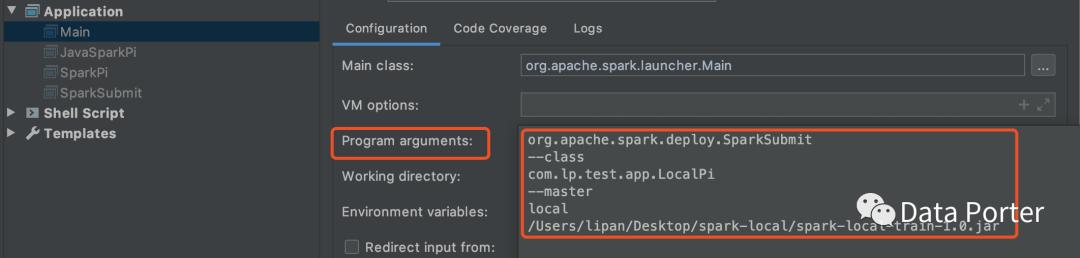
package org.apache.spark.launcher;import java.util.ArrayList;import java.util.Arrays;import java.util.HashMap;import java.util.List;import java.util.Map;import static org.apache.spark.launcher.CommandBuilderUtils.*;/** * Command line interface for the Spark launcher. Used internally by Spark scripts. * 这是提供spark内部脚本使用工具类 */ class Main { /** * Usage: Main [class] [class args] * 分为spark-submit和spark-class两种模式 * 如果提交的是class类的话,会包含其他如:master/worker/history等等 * unix系统的输出的参数是集合,而windows参数是空格分隔 * * spark-class提交过来的参数如下: * org.apache.spark.deploy.SparkSubmit * --class com.lp.test.app.LocalPi * --master local * /Users/lipan/Desktop/spark-local/spark-local-train-1.0.jar */ public static void main(String[] argsArray) throws Exception { checkArgument(argsArray.length > 0, "Not enough arguments: missing class name."); // 判断参数列表 List args = new ArrayList<>(Arrays.asList(argsArray)); String className = args.remove(0); // 判断是否打印执行信息 boolean printLaunchCommand = !isEmpty(System.getenv("SPARK_PRINT_LAUNCH_COMMAND")); // 创建命令解析器 AbstractCommandBuilder builder; /** * 构建执行程序对象:spark-submit/spark-class * 把参数都取出并解析,放入执行程序对象中 * 意思是,submit还是master和worker等程序在这里拆分,并获取对应的执行参数 */ if (className.equals("org.apache.spark.deploy.SparkSubmit")) { try { // 构建spark-submit命令对象 builder = new SparkSubmitCommandBuilder(args); } catch (IllegalArgumentException e) { printLaunchCommand = false; System.err.println("Error: " + e.getMessage()); System.err.println(); // 类名解析--class org.apache.spark.repl.Main MainClassOptionParser parser = new MainClassOptionParser(); try { parser.parse(args); } catch (Exception ignored) { // Ignore parsing exceptions. } // 帮助信息 List help = new ArrayList<>(); if (parser.className != null) { help.add(parser.CLASS); help.add(parser.className); } help.add(parser.USAGE_ERROR); // 构建spark-submit帮助信息对象 builder = new SparkSubmitCommandBuilder(help); } } else { // 构建spark-class命令对象 // 主要是在这个类里解析了命令对象和参数 builder = new SparkClassCommandBuilder(className, args); } /** * 这里才真正构建了执行命令 * 调用了SparkClassCommandBuilder的buildCommand方法 * 把执行参数解析成了k/v格式 */ Map env = new HashMap<>(); List cmd = builder.buildCommand(env); if (printLaunchCommand) { System.err.println("Spark Command: " + join(" ", cmd)); System.err.println("========================================"); } if (isWindows()) { System.out.println(prepareWindowsCommand(cmd, env)); } else { // In bash, use NULL as the arg separator since it cannot be used in an argument. /** * 输出参数:/Library/Java/JavaVirtualMachines/jdk1.8.0_172.jdk/Contents/Home/bin/java * -cp /Users/lipan/workspace/source_code/spark-2.3.3/conf/:/Users/lipan/workspace/source_code/spark-2.3.3/assembly/target/scala-2.11/jars/* * -Xmx1g org.apache.spark.deploy.SparkSubmit * --master local * --class com.lp.test.app.LocalPi * /Users/lipan/Desktop/spark-local/original-spark-local-train-1.0.jar 10 * java -cp / org.apache.spark.deploy.SparkSubmit启动该类 */ List bashCmd = prepareBashCommand(cmd, env); for (String c : bashCmd) { System.out.print(c); System.out.print('0'); } } } /** * windows环境下 */ private static String prepareWindowsCommand(List cmd, Map childEnv) { StringBuilder cmdline = new StringBuilder(); for (Map.Entry e : childEnv.entrySet()) { cmdline.append(String.format("set %s=%s", e.getKey(), e.getValue())); cmdline.append(" && "); } for (String arg : cmd) { cmdline.append(quoteForBatchScript(arg)); cmdline.append(" "); } return cmdline.toString(); } /** * bash环境,如:Linux */ private static List prepareBashCommand(List cmd, Map childEnv) { if (childEnv.isEmpty()) { return cmd; } List newCmd = new ArrayList<>(); newCmd.add("env"); for (Map.Entry e : childEnv.entrySet()) { newCmd.add(String.format("%s=%s", e.getKey(), e.getValue())); } newCmd.addAll(cmd); return newCmd; } /** * 当spark-submit提交失败时,这里会再进行一次解析,再不行才会提示用法 */ private static class MainClassOptionParser extends SparkSubmitOptionParser { String className; @Override protected boolean handle(String opt, String value) { if (CLASS.equals(opt)) { className = value; } return false; } @Override protected boolean handleUnknown(String opt) { return false; } @Override protected void handleExtraArgs(List extra) { } } }Main中主要涉及到的一些类SparkSubmitCommandBuilder、SparkClassCommandBuilder 和 buildCommand都是在对参数和构建命令进行处理,这里不一一展开详解。
2.4 org.apache.spark.deploy.SparkSubmit
org.apache.spark.launcher.Main中会解析过滤参数,构建执行命令,返回给spark-class脚本,最后通过 exec “${CMD[@]}” 真正调用SparkSubmit类。
可通过解析后提交的参数”$@”设置在IDEA中逐步跟踪源码,操作参考如下:
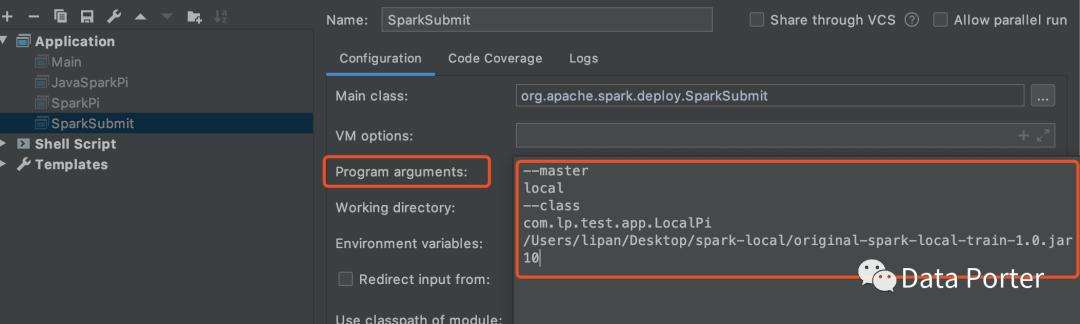
2.4.1 SparkSubmitAction
在org.apache.spark.launcher.Main类的最前面定义了一个类SparkSubmitAction枚举状态类。
/** * Whether to submit, kill, or request the status of an application. * The latter two operations are currently supported only for standalone and Mesos cluster modes. * 这个类主要是提交app,终止和请求状态,但目前终止和请求只能在standalone和mesos模式下 */// 继承了枚举类,定义了4个属性,多了一个打印spark版本private[deploy] object SparkSubmitAction extends Enumeration { type SparkSubmitAction = Value val SUBMIT, KILL, REQUEST_STATUS, PRINT_VERSION = Value}2.4.2 SparkSubmit
在SparkSubmit类中的方法执行可参考如下,在每个方法中都有详细的注释。具体细节也可以根据文末的链接地址中载源码断进行断点调试。
2.4.2.1 Main
override def main(args: Array[String]): Unit = { // 初始化logging系统,并跟日志判断是否需要在app启动时重启 val uninitLog = initializeLogIfNecessary(true, silent = true) /** * 构建spark提交需要的参数并进行赋值 SparkSubmitArguments * 1.解析参数 * 2.从属性文件填充“sparkProperties”映射(未指定默认情况下未:spark-defaults.conf) * 3.移除不是以"spark." 开头的变量 * 4.参数填充对应到实体属性上 * 5.action参数验证 */ val appArgs = new SparkSubmitArguments(args) // 参数不重复则输出配置 if (appArgs.verbose) { printStream.println(appArgs) } appArgs.action match { case SparkSubmitAction.SUBMIT => submit(appArgs, uninitLog) case SparkSubmitAction.KILL => kill(appArgs) case SparkSubmitAction.REQUEST_STATUS => requestStatus(appArgs) } }2.4.2.2 submit
/** * 通过匹配SUBMIT执行的submit() * * 首先是根据不同调度模式和yarn不同模式,导入调用类的路径,默认配置及输入参数,准备相应的启动环境 * 然后通过对应的环境来调用相应子类的main方法 * 这里因为涉及到重复调用,所以采用了@tailrec尾递归,即重复调用方法的最后一句并返回结果 * 即:runMain(childArgs, childClasspath, sparkConf, childMainClass, args.verbose) */ @tailrec private def submit(args: SparkSubmitArguments, uninitLog: Boolean): Unit = { /** * 先准备运行环境,传入解析的各种参数 * 这里会先进入 * lazy val secMgr = new SecurityManager(sparkConf) * 先初始化SecurityManager后,再进入prepareSubmitEnvironment() * prepareSubmitEnvironment()代码比较长,放到最下面去解析 */ val (childArgs, childClasspath, sparkConf, childMainClass) = prepareSubmitEnvironment(args) // 主要是调用runMain()启动相应环境的main()的方法 // 环境准备好以后,会先往下运行判断,这里是在等着调用 def doRunMain(): Unit = { // 提交时可以指定--proxy-user,如果没有指定,则获取当前用户 if (args.proxyUser != null) { val proxyUser = UserGroupInformation.createProxyUser(args.proxyUser, UserGroupInformation.getCurrentUser()) try { proxyUser.doAs(new PrivilegedExceptionAction[Unit]() { override def run(): Unit = { // 这里是真正的执行,runMain() runMain(childArgs, childClasspath, sparkConf, childMainClass, args.verbose) } }) } catch { case e: Exception => // Hadoop's AuthorizationException suppresses the exception's stack trace, which // makes the message printed to the output by the JVM not very helpful. Instead, // detect exceptions with empty stack traces here, and treat them differently. if (e.getStackTrace().length == 0) { // scalastyle:off println printStream.println(s"ERROR: ${e.getClass().getName()}: ${e.getMessage()}") // scalastyle:on println exitFn(1) } else { throw e } } } else { // 没有指定用户时执行 runMain(childArgs, childClasspath, sparkConf, childMainClass, args.verbose) } } // 启动main后重新初始化logging if (uninitLog) { Logging.uninitialize() } // standalone模式有两种提交网关, // (1)使用o.a.s.apply.client作为包装器的传统RPC网关和基于REST服务的网关 // (2)spark1.3后默认使用REST // 如果master终端没有使用REST服务,spark会故障切换到RPC 这里判断standalone模式和使用REST服务 if (args.isStandaloneCluster && args.useRest) { // 异常捕获,判断正确的话输出信息,进入doRunMain() try { logInfo("Running Spark using the REST application submission protocol.") doRunMain() } catch { // Fail over to use the legacy submission gateway // 否则异常输出信息,并设置submit失败 case e: SubmitRestConnectionException => logWarning(s"Master endpoint ${args.master} was not a REST server. " + "Falling back to legacy submission gateway instead.") args.useRest = false submit(args, false) } // In all other modes, just run the main class as prepared // 其他模式,按准备的环境调用上面的doRunMain()运行相应的main() // 在进入前,初始化了SparkContext和SparkSession } else { doRunMain() } }2.4.2.3 prepareSubmitEnvironment
/** * 准备各种模式的配置参数 * * @param args 用于环境准备的已分析SparkSubmitArguments * @param conf 在Hadoop配置中,仅在单元测试中设置此参数。 * @return a 4-tuple: * (1) the arguments for the child process, * (2) a list of classpath entries for the child, * (3) a map of system properties, and * (4) the main class for the child * 返回一个4元组(childArgs, childClasspath, sparkConf, childMainClass) * childArgs:子进程的参数 * childClasspath:子级的类路径条目列表 * sparkConf:系统参数map集合 * childMainClass:子级的主类 * * Exposed for testing. * * 由于不同的部署方式其卖弄函数是不一样的,主要是由spark的提交参数决定 */ private[deploy] def prepareSubmitEnvironment( args: SparkSubmitArguments, conf: Option[HadoopConfiguration] = None) : (Seq[String], Seq[String], SparkConf, String) = { try { doPrepareSubmitEnvironment(args, conf) } catch { case e: SparkException => printErrorAndExit(e.getMessage) throw e } } private def doPrepareSubmitEnvironment( args: SparkSubmitArguments, conf: Option[HadoopConfiguration] = None) : (Seq[String], Seq[String], SparkConf, String) = { // Return values val childArgs = new ArrayBuffer[String]() val childClasspath = new ArrayBuffer[String]() // SparkConf 会默认加一些系统参数 val sparkConf = new SparkConf() var childMainClass = "" // 设置集群模式 // 也就是提交时指定--master local/yarn/yarn-client/yarn-cluster/spark://192.168.2.1:7077或者 mesos,k8s等运行模式 val clusterManager: Int = args.master match { case "yarn" => YARN case "yarn-client" | "yarn-cluster" => printWarning(s"Master ${args.master} is deprecated since 2.0." + " Please use master "yarn" with specified deploy mode instead.") YARN case m if m.startsWith("spark") => STANDALONE case m if m.startsWith("mesos") => MESOS case m if m.startsWith("k8s") => KUBERNETES case m if m.startsWith("local") => LOCAL case _ => printErrorAndExit("Master must either be yarn or start with spark, mesos, k8s, or local") -1 } // 设置部署模式 --deploy-mode var deployMode: Int = args.deployMode match { case "client" | null => CLIENT case "cluster" => CLUSTER case _ => printErrorAndExit("Deploy mode must be either client or cluster"); -1 } //由于指定“yarn-cluster”和“yarn-client”的不受支持的方式封装了主模式和部署模式, // 因此我们有一些逻辑来推断master和部署模式(如果只指定一种模式),或者在它们不一致时提前退出 if (clusterManager == YARN) { (args.master, args.deployMode) match { case ("yarn-cluster", null) => deployMode = CLUSTER args.master = "yarn" case ("yarn-cluster", "client") => printErrorAndExit("Client deploy mode is not compatible with master "yarn-cluster"") case ("yarn-client", "cluster") => printErrorAndExit("Cluster deploy mode is not compatible with master "yarn-client"") case (_, mode) => args.master = "yarn" } // Make sure YARN is included in our build if we're trying to use it if (!Utils.classIsLoadable(YARN_CLUSTER_SUBMIT_CLASS) && !Utils.isTesting) { printErrorAndExit( "Could not load YARN classes. " + "This copy of Spark may not have been compiled with YARN support.") } } // 判断k8s模式master和非testing模式 if (clusterManager == KUBERNETES) { args.master = Utils.checkAndGetK8sMasterUrl(args.master) // Make sure KUBERNETES is included in our build if we're trying to use it if (!Utils.classIsLoadable(KUBERNETES_CLUSTER_SUBMIT_CLASS) && !Utils.isTesting) { printErrorAndExit( "Could not load KUBERNETES classes. " + "This copy of Spark may not have been compiled with KUBERNETES support.") } } // 错判断不可用模式 (clusterManager, deployMode) match { case (STANDALONE, CLUSTER) if args.isPython => printErrorAndExit("Cluster deploy mode is currently not supported for python " + "applications on standalone clusters.") case (STANDALONE, CLUSTER) if args.isR => printErrorAndExit("Cluster deploy mode is currently not supported for R " + "applications on standalone clusters.") case (KUBERNETES, _) if args.isPython => printErrorAndExit("Python applications are currently not supported for Kubernetes.") case (KUBERNETES, _) if args.isR => printErrorAndExit("R applications are currently not supported for Kubernetes.") case (KUBERNETES, CLIENT) => printErrorAndExit("Client mode is currently not supported for Kubernetes.") case (LOCAL, CLUSTER) => printErrorAndExit("Cluster deploy mode is not compatible with master "local"") case (_, CLUSTER) if isShell(args.primaryResource) => printErrorAndExit("Cluster deploy mode is not applicable to Spark shells.") case (_, CLUSTER) if isSqlShell(args.mainClass) => printErrorAndExit("Cluster deploy mode is not applicable to Spark SQL shell.") case (_, CLUSTER) if isThriftServer(args.mainClass) => printErrorAndExit("Cluster deploy mode is not applicable to Spark Thrift server.") case _ => } // args.deployMode为空则设置deployMode值为参数,因为上面判断了args.deployMode为空deployMode为client (args.deployMode, deployMode) match { case (null, CLIENT) => args.deployMode = "client" case (null, CLUSTER) => args.deployMode = "cluster" case _ => } // 根据资源管理器和部署模式,进行逻辑判断出几种特殊运行方式。 val isYarnCluster = clusterManager == YARN && deployMode == CLUSTER val isMesosCluster = clusterManager == MESOS && deployMode == CLUSTER val isStandAloneCluster = clusterManager == STANDALONE && deployMode == CLUSTER val isKubernetesCluster = clusterManager == KUBERNETES && deployMode == CLUSTER // 这里主要是添加相关的依赖 if (!isMesosCluster && !isStandAloneCluster) { // 如果有maven依赖项,则解析它们,并将类路径添加到jar中。对于包含Python代码的包,也将它们添加到py文件中 val resolvedMavenCoordinates = DependencyUtils.resolveMavenDependencies( args.packagesExclusions, args.packages, args.repositories, args.ivyRepoPath, args.ivySettingsPath) if (!StringUtils.isBlank(resolvedMavenCoordinates)) { args.jars = mergeFileLists(args.jars, resolvedMavenCoordinates) if (args.isPython || isInternal(args.primaryResource)) { args.pyFiles = mergeFileLists(args.pyFiles, resolvedMavenCoordinates) } } // 安装任何可能通过--jar或--packages传递的R包。Spark包可能在jar中包含R源代码。 if (args.isR && !StringUtils.isBlank(args.jars)) { RPackageUtils.checkAndBuildRPackage(args.jars, printStream, args.verbose) } } args.sparkProperties.foreach { case (k, v) => sparkConf.set(k, v) } // sparkConf 加载Hadoop相关配置文件 val hadoopConf = conf.getOrElse(SparkHadoopUtil.newConfiguration(sparkConf)) // 工作临时目录 val targetDir = Utils.createTempDir() // 判断当前模式下sparkConf的k/v键值对中key是否在JVM中全局可用 // 确保keytab在JVM中的任何位置都可用(keytab是Kerberos的身份认证,详情可参考:http://ftuto.lofter.com/post/31e97f_6ad659f) if (clusterManager == YARN || clusterManager == LOCAL || clusterManager == MESOS) { // 当前运行环境的用户不为空,args中yarn模式参数key列表不为空,则提示key列表文件不存在 if (args.principal != null) { if (args.keytab != null) { require(new File(args.keytab).exists(), s"Keytab file: ${args.keytab} does not exist") // 在sysProps中添加keytab和主体配置,以供以后使用;例如,在spark sql中,用于与HiveMetastore对话的隔离类装入器将使用这些设置。 // 它们将被设置为Java系统属性,然后由SparkConf加载 sparkConf.set(KEYTAB, args.keytab) sparkConf.set(PRINCIPAL, args.principal) UserGroupInformation.loginUserFromKeytab(args.principal, args.keytab) } } } // Resolve glob path for different resources. // 设置全局资源,也就是合并各种模式依赖的路径的资源和hadoopConf中设置路径的资源,各种jars,file,pyfile和压缩包 args.jars = Option(args.jars).map(resolveGlobPaths(_, hadoopConf)).orNull args.files = Option(args.files).map(resolveGlobPaths(_, hadoopConf)).orNull args.pyFiles = Option(args.pyFiles).map(resolveGlobPaths(_, hadoopConf)).orNull args.archives = Option(args.archives).map(resolveGlobPaths(_, hadoopConf)).orNull // 创建SecurityManager实例 lazy val secMgr = new SecurityManager(sparkConf) // 在Client模式下,下载远程资源文件。 var localPrimaryResource: String = null var localJars: String = null var localPyFiles: String = null if (deployMode == CLIENT) { localPrimaryResource = Option(args.primaryResource).map { downloadFile(_, targetDir, sparkConf, hadoopConf, secMgr) }.orNull localJars = Option(args.jars).map { downloadFileList(_, targetDir, sparkConf, hadoopConf, secMgr) }.orNull localPyFiles = Option(args.pyFiles).map { downloadFileList(_, targetDir, sparkConf, hadoopConf, secMgr) }.orNull } // When running in YARN, for some remote resources with scheme: // 1. Hadoop FileSystem doesn't support them. // 2. We explicitly bypass Hadoop FileSystem with "spark.yarn.dist.forceDownloadSchemes". // We will download them to local disk prior to add to YARN's distributed cache. // For yarn client mode, since we already download them with above code, so we only need to // figure out the local path and replace the remote one. // yarn模式下,hdfs不支持加载到内存,所以采用"spark.yarn.dist.forceDownloadSchemes"方案(在添加到YARN分布式缓存之前,文件将被下载到本地磁盘的逗号分隔列表。用于YARN服务不支持Spark支持的方案的情况) // 所以先把方案列表文件下载到本地,再通过相应方案加载资源到分布式内存中 // 在yarn-client模式中,上面的代码中已经把远程文件下载到了本地,只需要获取本地路径替换掉远程路径即可 if (clusterManager == YARN) { // 加载方案列表 val forceDownloadSchemes = sparkConf.get(FORCE_DOWNLOAD_SCHEMES) // 判断是否需要下载的方法 def shouldDownload(scheme: String): Boolean = { forceDownloadSchemes.contains("*") || forceDownloadSchemes.contains(scheme) || Try { FileSystem.getFileSystemClass(scheme, hadoopConf) }.isFailure } // 下载资源的方法 def downloadResource(resource: String): String = { val uri = Utils.resolveURI(resource) uri.getScheme match { case "local" | "file" => resource case e if shouldDownload(e) => val file = new File(targetDir, new Path(uri).getName) if (file.exists()) { file.toURI.toString } else { downloadFile(resource, targetDir, sparkConf, hadoopConf, secMgr) } case _ => uri.toString } } // 下载主要运行资源 args.primaryResource = Option(args.primaryResource).map { downloadResource }.orNull // 下载文件 args.files = Option(args.files).map { files => Utils.stringToSeq(files).map(downloadResource).mkString(",") }.orNull args.pyFiles = Option(args.pyFiles).map { pyFiles => Utils.stringToSeq(pyFiles).map(downloadResource).mkString(",") }.orNull // 下载jars args.jars = Option(args.jars).map { jars => Utils.stringToSeq(jars).map(downloadResource).mkString(",") }.orNull // 下载压缩文件 args.archives = Option(args.archives).map { archives => Utils.stringToSeq(archives).map(downloadResource).mkString(",") }.orNull } // 如果我们正在运行python应用,请将主类设置为特定的python运行器 if (args.isPython && deployMode == CLIENT) { if (args.primaryResource == PYSPARK_SHELL) { args.mainClass = "org.apache.spark.api.python.PythonGatewayServer" } else { // If a python file is provided, add it to the child arguments and list of files to deploy. // Usage: PythonAppRunner [app arguments] args.mainClass = "org.apache.spark.deploy.PythonRunner" args.childArgs = ArrayBuffer(localPrimaryResource, localPyFiles) ++ args.childArgs if (clusterManager != YARN) { // The YARN backend distributes the primary file differently, so don't merge it. args.files = mergeFileLists(args.files, args.primaryResource) } } if (clusterManager != YARN) { // The YARN backend handles python files differently, so don't merge the lists. args.files = mergeFileLists(args.files, args.pyFiles) } if (localPyFiles != null) { sparkConf.set("spark.submit.pyFiles", localPyFiles) } } // 在R应用程序的yarn模式中,添加SparkR包存档和包含所有构建的R库的R包存档到存档中,以便它们可以随作业一起分发 if (args.isR && clusterManager == YARN) { val sparkRPackagePath = RUtils.localSparkRPackagePath if (sparkRPackagePath.isEmpty) { printErrorAndExit("SPARK_HOME does not exist for R application in YARN mode.") } val sparkRPackageFile = new File(sparkRPackagePath.get, SPARKR_PACKAGE_ARCHIVE) if (!sparkRPackageFile.exists()) { printErrorAndExit(s"$SPARKR_PACKAGE_ARCHIVE does not exist for R application in YARN mode.") } val sparkRPackageURI = Utils.resolveURI(sparkRPackageFile.getAbsolutePath).toString // Distribute the SparkR package. // Assigns a symbol link name "sparkr" to the shipped package. args.archives = mergeFileLists(args.archives, sparkRPackageURI + "#sparkr") // Distribute the R package archive containing all the built R packages. if (!RUtils.rPackages.isEmpty) { val rPackageFile = RPackageUtils.zipRLibraries(new File(RUtils.rPackages.get), R_PACKAGE_ARCHIVE) if (!rPackageFile.exists()) { printErrorAndExit("Failed to zip all the built R packages.") } val rPackageURI = Utils.resolveURI(rPackageFile.getAbsolutePath).toString // Assigns a symbol link name "rpkg" to the shipped package. args.archives = mergeFileLists(args.archives, rPackageURI + "#rpkg") } } // TODO: Support distributing R packages with standalone cluster if (args.isR && clusterManager == STANDALONE && !RUtils.rPackages.isEmpty) { printErrorAndExit("Distributing R packages with standalone cluster is not supported.") } // TODO: Support distributing R packages with mesos cluster if (args.isR && clusterManager == MESOS && !RUtils.rPackages.isEmpty) { printErrorAndExit("Distributing R packages with mesos cluster is not supported.") } // 如果我们正在运行R应用,请将主类设置为特定的R运行器 if (args.isR && deployMode == CLIENT) { if (args.primaryResource == SPARKR_SHELL) { args.mainClass = "org.apache.spark.api.r.RBackend" } else { // If an R file is provided, add it to the child arguments and list of files to deploy. // Usage: RRunner [app arguments] args.mainClass = "org.apache.spark.deploy.RRunner" args.childArgs = ArrayBuffer(localPrimaryResource) ++ args.childArgs args.files = mergeFileLists(args.files, args.primaryResource) } } if (isYarnCluster && args.isR) { // In yarn-cluster mode for an R app, add primary resource to files // that can be distributed with the job args.files = mergeFileLists(args.files, args.primaryResource) } // Special flag to avoid deprecation warnings at the client sys.props("SPARK_SUBMIT") = "true" // 为各种部署模式设置相应参数这里返回的是元组OptionAssigner类没有方法,只是设置了参数类型 val options = List[OptionAssigner]( // All cluster managers OptionAssigner(args.master, ALL_CLUSTER_MGRS, ALL_DEPLOY_MODES, confKey = "spark.master"), OptionAssigner(args.deployMode, ALL_CLUSTER_MGRS, ALL_DEPLOY_MODES, confKey = "spark.submit.deployMode"), OptionAssigner(args.name, ALL_CLUSTER_MGRS, ALL_DEPLOY_MODES, confKey = "spark.app.name"), OptionAssigner(args.ivyRepoPath, ALL_CLUSTER_MGRS, CLIENT, confKey = "spark.jars.ivy"), OptionAssigner(args.driverMemory, ALL_CLUSTER_MGRS, CLIENT, confKey = "spark.driver.memory"), OptionAssigner(args.driverExtraClassPath, ALL_CLUSTER_MGRS, ALL_DEPLOY_MODES, confKey = "spark.driver.extraClassPath"), OptionAssigner(args.driverExtraJavaOptions, ALL_CLUSTER_MGRS, ALL_DEPLOY_MODES, confKey = "spark.driver.extraJavaOptions"), OptionAssigner(args.driverExtraLibraryPath, ALL_CLUSTER_MGRS, ALL_DEPLOY_MODES, confKey = "spark.driver.extraLibraryPath"), // Propagate attributes for dependency resolution at the driver side OptionAssigner(args.packages, STANDALONE | MESOS, CLUSTER, confKey = "spark.jars.packages"), OptionAssigner(args.repositories, STANDALONE | MESOS, CLUSTER, confKey = "spark.jars.repositories"), OptionAssigner(args.ivyRepoPath, STANDALONE | MESOS, CLUSTER, confKey = "spark.jars.ivy"), OptionAssigner(args.packagesExclusions, STANDALONE | MESOS, CLUSTER, confKey = "spark.jars.excludes"), // Yarn only OptionAssigner(args.queue, YARN, ALL_DEPLOY_MODES, confKey = "spark.yarn.queue"), OptionAssigner(args.numExecutors, YARN, ALL_DEPLOY_MODES, confKey = "spark.executor.instances"), OptionAssigner(args.pyFiles, YARN, ALL_DEPLOY_MODES, confKey = "spark.yarn.dist.pyFiles"), OptionAssigner(args.jars, YARN, ALL_DEPLOY_MODES, confKey = "spark.yarn.dist.jars"), OptionAssigner(args.files, YARN, ALL_DEPLOY_MODES, confKey = "spark.yarn.dist.files"), OptionAssigner(args.archives, YARN, ALL_DEPLOY_MODES, confKey = "spark.yarn.dist.archives"), OptionAssigner(args.principal, YARN, ALL_DEPLOY_MODES, confKey = "spark.yarn.principal"), OptionAssigner(args.keytab, YARN, ALL_DEPLOY_MODES, confKey = "spark.yarn.keytab"), // Other options OptionAssigner(args.executorCores, STANDALONE | YARN | KUBERNETES, ALL_DEPLOY_MODES, confKey = "spark.executor.cores"), OptionAssigner(args.executorMemory, STANDALONE | MESOS | YARN | KUBERNETES, ALL_DEPLOY_MODES, confKey = "spark.executor.memory"), OptionAssigner(args.totalExecutorCores, STANDALONE | MESOS | KUBERNETES, ALL_DEPLOY_MODES, confKey = "spark.cores.max"), OptionAssigner(args.files, LOCAL | STANDALONE | MESOS | KUBERNETES, ALL_DEPLOY_MODES, confKey = "spark.files"), OptionAssigner(args.jars, LOCAL, CLIENT, confKey = "spark.jars"), OptionAssigner(args.jars, STANDALONE | MESOS | KUBERNETES, ALL_DEPLOY_MODES, confKey = "spark.jars"), OptionAssigner(args.driverMemory, STANDALONE | MESOS | YARN | KUBERNETES, CLUSTER, confKey = "spark.driver.memory"), OptionAssigner(args.driverCores, STANDALONE | MESOS | YARN | KUBERNETES, CLUSTER, confKey = "spark.driver.cores"), OptionAssigner(args.supervise.toString, STANDALONE | MESOS, CLUSTER, confKey = "spark.driver.supervise"), OptionAssigner(args.ivyRepoPath, STANDALONE, CLUSTER, confKey = "spark.jars.ivy"), // An internal option used only for spark-shell to add user jars to repl's classloader, // previously it uses "spark.jars" or "spark.yarn.dist.jars" which now may be pointed to // remote jars, so adding a new option to only specify local jars for spark-shell internally. OptionAssigner(localJars, ALL_CLUSTER_MGRS, CLIENT, confKey = "spark.repl.local.jars") ) // 在客户端模式下,直接启动应用程序主类 // 另外,将主应用程序jar和所有添加的jar(如果有)添加到classpath if (deployMode == CLIENT) { childMainClass = args.mainClass if (localPrimaryResource != null && isUserJar(localPrimaryResource)) { childClasspath += localPrimaryResource } if (localJars != null) { childClasspath ++= localJars.split(",") } } // 添加主应用程序jar和任何添加到类路径的jar,以yarn客户端需要这些jar。 // 这里假设primaryResource和user jar都是本地jar,否则它不会被添加到yarn客户端的类路径中。 if (isYarnCluster) { if (isUserJar(args.primaryResource)) { childClasspath += args.primaryResource } if (args.jars != null) { childClasspath ++= args.jars.split(",") } } if (deployMode == CLIENT) { if (args.childArgs != null) { childArgs ++= args.childArgs } } // 将所有参数映射到我们选择的模式的命令行选项或系统属性 for (opt x.split(",").toSeq).getOrElse(Seq.empty) if (isUserJar(args.primaryResource)) { jars = jars ++ Seq(args.primaryResource) } sparkConf.set("spark.jars", jars.mkString(",")) } // 在standalone cluster模式下,使用REST客户端提交应用程序(Spark 1.3+)。所有Spark参数都将通过系统属性传递给客户端。 if (args.isStandaloneCluster) { if (args.useRest) { childMainClass = REST_CLUSTER_SUBMIT_CLASS childArgs += (args.primaryResource, args.mainClass) } else { // In legacy standalone cluster mode, use Client as a wrapper around the user class childMainClass = STANDALONE_CLUSTER_SUBMIT_CLASS if (args.supervise) { childArgs += "--supervise" } Option(args.driverMemory).foreach { m => childArgs += ("--memory", m) } Option(args.driverCores).foreach { c => childArgs += ("--cores", c) } childArgs += "launch" childArgs += (args.master, args.primaryResource, args.mainClass) } if (args.childArgs != null) { childArgs ++= args.childArgs } } // 让YARN知道这是一个pyspark应用程序,因此它将分发所需的库。 if (clusterManager == YARN) { if (args.isPython) { sparkConf.set("spark.yarn.isPython", "true") } } if (clusterManager == MESOS && UserGroupInformation.isSecurityEnabled) { setRMPrincipal(sparkConf) } // 在yarn-cluster模式下,将yarn.Client用作用户类的包装器 if (isYarnCluster) { childMainClass = YARN_CLUSTER_SUBMIT_CLASS if (args.isPython) { childArgs += ("--primary-py-file", args.primaryResource) childArgs += ("--class", "org.apache.spark.deploy.PythonRunner") } else if (args.isR) { val mainFile = new Path(args.primaryResource).getName childArgs += ("--primary-r-file", mainFile) childArgs += ("--class", "org.apache.spark.deploy.RRunner") } else { if (args.primaryResource != SparkLauncher.NO_RESOURCE) { childArgs += ("--jar", args.primaryResource) } childArgs += ("--class", args.mainClass) } if (args.childArgs != null) { args.childArgs.foreach { arg => childArgs += ("--arg", arg) } } } if (isMesosCluster) { assert(args.useRest, "Mesos cluster mode is only supported through the REST submission API") childMainClass = REST_CLUSTER_SUBMIT_CLASS if (args.isPython) { // Second argument is main class childArgs += (args.primaryResource, "") if (args.pyFiles != null) { sparkConf.set("spark.submit.pyFiles", args.pyFiles) } } else if (args.isR) { // Second argument is main class childArgs += (args.primaryResource, "") } else { childArgs += (args.primaryResource, args.mainClass) } if (args.childArgs != null) { childArgs ++= args.childArgs } } if (isKubernetesCluster) { childMainClass = KUBERNETES_CLUSTER_SUBMIT_CLASS if (args.primaryResource != SparkLauncher.NO_RESOURCE) { childArgs ++= Array("--primary-java-resource", args.primaryResource) } childArgs ++= Array("--main-class", args.mainClass) if (args.childArgs != null) { args.childArgs.foreach { arg => childArgs += ("--arg", arg) } } } // 加载通过--conf和默认属性文件指定的所有属性 for ((k, v) // 如果存在,用解析的URI替换旧的URI sparkConf.getOption(config).foreach { oldValue => sparkConf.set(config, Utils.resolveURIs(oldValue)) } } // 清理和格式化python文件的路径 // 如果默认配置中有设置spark.submit.pyFiles,name--py-files不用添加 sparkConf.getOption("spark.submit.pyFiles").foreach { pyFiles => val resolvedPyFiles = Utils.resolveURIs(pyFiles) val formattedPyFiles = if (!isYarnCluster && !isMesosCluster) { PythonRunner.formatPaths(resolvedPyFiles).mkString(",") } else { // 返回清理和格式化后的python文件路径 resolvedPyFiles } sparkConf.set("spark.submit.pyFiles", formattedPyFiles) } // 最终prepareSubmitEnvironment()返回的元组,对应了(mainclass args, jars classpath, sparkConf, mainclass path) (childArgs, childClasspath, sparkConf, childMainClass) }2.4.2.4 doRunMain
// 主要是调用runMain()启动相应环境的main()的方法 // 环境准备好以后,会先往下运行判断,这里是在等着调用 def doRunMain(): Unit = { // 提交时可以指定--proxy-user,如果没有指定,则获取当前用户 if (args.proxyUser != null) { val proxyUser = UserGroupInformation.createProxyUser(args.proxyUser, UserGroupInformation.getCurrentUser()) try { proxyUser.doAs(new PrivilegedExceptionAction[Unit]() { override def run(): Unit = { // 这里是真正的执行,runMain() runMain(childArgs, childClasspath, sparkConf, childMainClass, args.verbose) } }) } catch { case e: Exception => // Hadoop's AuthorizationException suppresses the exception's stack trace, which // makes the message printed to the output by the JVM not very helpful. Instead, // detect exceptions with empty stack traces here, and treat them differently. if (e.getStackTrace().length == 0) { // scalastyle:off println printStream.println(s"ERROR: ${e.getClass().getName()}: ${e.getMessage()}") // scalastyle:on println exitFn(1) } else { throw e } } } else { // 没有指定用户时执行 runMain(childArgs, childClasspath, sparkConf, childMainClass, args.verbose) } }2.4.2.5 runMain
/** * 使用提供的启动环境运行子类的main方法。 * 请注意,如果我们正在运行集群部署模式或python应用程序,则该主类将不是用户提供的主类。 * * 这里的参数有子类需要的参数,子类路径,sparkConf,子类main()路径,参数重复判断 */private def runMain( childArgs: Seq[String], childClasspath: Seq[String], sparkConf: SparkConf, childMainClass: String, verbose: Boolean): Unit = { if (verbose) { printStream.println(s"Main class:$childMainClass") printStream.println(s"Arguments:${childArgs.mkString("")}") printStream.println(s"Spark config:${Utils.redact(sparkConf.getAll.toMap).mkString("")}") printStream.println(s"Classpath elements:${childClasspath.mkString("")}") printStream.println("") } // 初始化类加载器 val loader = if (sparkConf.get(DRIVER_USER_CLASS_PATH_FIRST)) { // 如果用户设置了class,通过ChildFirstURLClassLoader来加载 new ChildFirstURLClassLoader(new Array[URL](0), Thread.currentThread.getContextClassLoader) } else { // 如果用户没有设置,通过MutableURLClassLoader来加载 new MutableURLClassLoader(new Array[URL](0), Thread.currentThread.getContextClassLoader) } // 设置由上面自定义的类加载器来加载class到JVM Thread.currentThread.setContextClassLoader(loader) // 从Classpath中添加jars for (jar e.printStackTrace(printStream) if (childMainClass.contains("thriftserver")) { printStream.println(s"Failed to load main class $childMainClass.") printStream.println("You need to build Spark with -Phive and -Phive-thriftserver.") } System.exit(CLASS_NOT_FOUND_EXIT_STATUS) case e: NoClassDefFoundError => e.printStackTrace(printStream) if (e.getMessage.contains("org/apache/hadoop/hive")) { printStream.println(s"Failed to load hive class.") printStream.println("You need to build Spark with -Phive and -Phive-thriftserver.") } System.exit(CLASS_NOT_FOUND_EXIT_STATUS) } /** * 通过classOf[]构建从属于mainClass的SparkApplication对象 * 然后通过mainclass实例化了SparkApplication * SparkApplication是一个抽象类,这里主要是实现它的start() */ val app: SparkApplication = if (classOf[SparkApplication].isAssignableFrom(mainClass)) { mainClass.newInstance().asInstanceOf[SparkApplication] } else { // SPARK-4170 if (classOf[scala.App].isAssignableFrom(mainClass)) { printWarning("Subclasses of scala.App may not work correctly. Use a main() method instead.") } // 如果mainclass无法实例化SparkApplication,则使用替代构建子类JavaMainApplication实例 new JavaMainApplication(mainClass) } @tailrec def findCause(t: Throwable): Throwable = t match { case e: UndeclaredThrowableException => if (e.getCause() != null) findCause(e.getCause()) else e case e: InvocationTargetException => if (e.getCause() != null) findCause(e.getCause()) else e case e: Throwable => e } try { // 启动实例 app.start(childArgs.toArray, sparkConf) } catch { case t: Throwable => findCause(t) match { case SparkUserAppException(exitCode) => System.exit(exitCode) case t: Throwable => throw t } }}2.4.3 SparkApplication
package org.apache.spark.deployimport java.lang.reflect.Modifierimport org.apache.spark.SparkConf/** * 这是spark任务的入口抽象类,需要实现它的无参构造 */private[spark] trait SparkApplication { def start(args: Array[String], conf: SparkConf): Unit}/** * 用main方法包装标准java类的SparkApplication实现 * * 用main方法包装标准java类的SparkApplication实现配置是通过系统配置文件传递,在同一个JVM中加载太多配置会可能导致配置溢出 */private[deploy] class JavaMainApplication(klass: Class[_]) extends SparkApplication { override def start(args: Array[String], conf: SparkConf): Unit = { val mainMethod = klass.getMethod("main", new Array[String](0).getClass) if (!Modifier.isStatic(mainMethod.getModifiers)) { throw new IllegalStateException("The main method in the given main class must be static") } val sysProps = conf.getAll.toMap sysProps.foreach { case (k, v) => sys.props(k) = v } mainMethod.invoke(null, args) }}如果是在本地模式,到SparkApplication这个类这里已经运行结束。
但是如果是yarn cluster模式,它创建的实例是不同的,也就是start()启动的类其实是YarnClusterApplication,同样继承了SparkApplication,在后续的文章中回继续跟进。
3. 源码地址
https://github.com/perkinls/spark-2.3.3
4. 参考文献
《Spark内核设计艺术》 关注公众号Data Porter 回复: Spark内核设计艺术免费领取
https://github.com/apache/spark
https://github.com/CrestOfWave/Spark-2.3.1
https://blog.csdn.net/do_yourself_go_on/article/details/75005204
https://blog.csdn.net/lingeio/article/details/96900714
欢迎公众号:Data Porter 免费获取数据结构、Java、Scala、Python、大数据、区块链、机器学习等学习资料。好手不敌双拳,双拳不如四手!希望认识更多的朋友一起成长、共同进步!


)
)












)



