身为漫威迷,最近又把《钢铁侠》和《复仇者联盟》系列又重温了一遍,真的是印证了那句话:“读书百遍,其意自现”。看电影一个道理,每看一遍,都有不懂的感受~ 不知道大伙是不是也有同样的感受,对于好的电影,真的是回味无穷!
本篇博文也是因《复仇者联盟1》的启发,C#语言实现的一个小游戏,所以游戏命名就叫“钢铁侠VS太空侵略者》了!
先上一个游戏原型图:
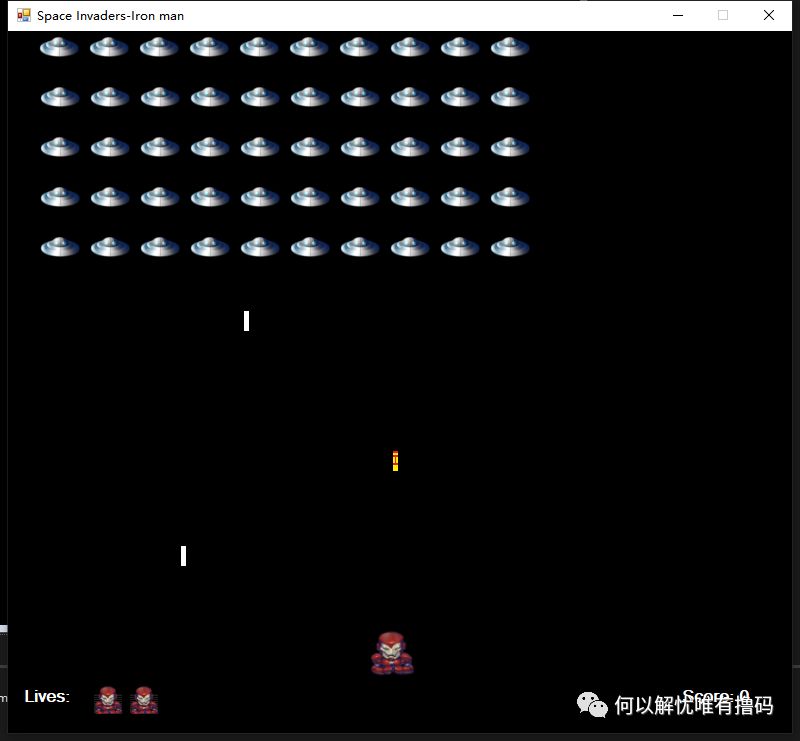
Talk is Cheap,Show me the Code!
代码方面没有太难的操作,主要依赖于Timer控件:
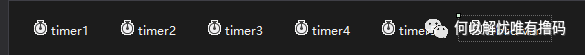
分别用来监控游戏中Iron man 子弹移动,侵略者左右移动,往下移动,侵略者子弹移动,子弹碰撞,以及观察者监控(主要校验生命值),具体代码如下:
侵略者界面生成:
private void CreateControl(Form p){ PictureBox pb = new PictureBox(); pb.Location = new Point(x, y); pb.Size = new Size(width, height); pb.BackgroundImage = Properties.Resources.invader; pb.BackgroundImageLayout = ImageLayout.Stretch; pb.Name = "Alien"; p.Controls.Add(pb); }public void CreateSprites(Form p){ for(int i = 0; i < rows; i++) { for(int j = 0; j < columns; j++) { CreateControl(p); x += width + space; } y += height + space; x = 150; }}键盘事件绑定:
private void Pressed(object sender, KeyEventArgs e){ if (e.KeyCode == Keys.A || e.KeyCode == Keys.Left) { moveLeft = true; } else if (e.KeyCode == Keys.D || e.KeyCode == Keys.Right) { moveRight = true; } else if (e.KeyCode == Keys.Space && game && !fired) { Missile(); fired = true; }}private void Released(object sender, KeyEventArgs e){ if (e.KeyCode == Keys.A || e.KeyCode == Keys.Left) { moveLeft = false; } else if (e.KeyCode == Keys.D || e.KeyCode == Keys.Right) { moveRight = false; } else if (e.KeyCode == Keys.Space) { fired = false; }}Iron man 左右移动:
private void PlayerMove(object sender, EventArgs e) { if (moveLeft && Player.Location.X >= 0) { Player.Left--; } else if (moveRight && Player.Location.X <= limit) { Player.Left++; } }子弹发射:
private void FireBullet(object sender, EventArgs e){ foreach (Control c in this.Controls) { if (c is PictureBox && c.Name == "Bullet") { PictureBox bullet = (PictureBox)c; bullet.Top -= 5; if (bullet.Location.Y <= 0) { this.Controls.Remove(bullet); } foreach(Control ct in this.Controls) { if (ct is PictureBox && ct.Name == "Laser") { PictureBox laser = (PictureBox)ct; if (bullet.Bounds.IntersectsWith(laser.Bounds)) { this.Controls.Remove(bullet); this.Controls.Remove(laser); pts++; Score(pts); } } } foreach(Control ctrl in this.Controls) { if (ctrl is PictureBox && ctrl.Name == "Alien") { PictureBox alien = (PictureBox)ctrl; if (bullet.Bounds.IntersectsWith(alien.Bounds) && !Touched(alien)) { this.Controls.Remove(bullet); this.Controls.Remove(alien); aliens.Remove(alien); pts += 5; Score(pts); CheckForWinner(); } else if (bullet.Bounds.IntersectsWith(alien.Bounds) && Touched(alien)) { this.Controls.Remove(bullet); this.Controls.Remove(alien); delay.Add(alien); pts += 5; Score(pts); CheckForWinner(); } } } } }}子弹
private void Missile(){ PictureBox bullet = new PictureBox(); bullet.Location = new Point(Player.Location.X + Player.Width / 2, Player.Location.Y - 20); bullet.Size = new Size(5, 20); bullet.BackgroundImage = Properties.Resources.bullet; bullet.BackgroundImageLayout = ImageLayout.Stretch; bullet.Name = "Bullet"; this.Controls.Add(bullet);}侵略者移动:
private void AlienMove(){ foreach(PictureBox alien in aliens) { alien.Location = new Point(alien.Location.X + left, alien.Location.Y + top); SetDirection(alien); Collided(alien); }}private void Collided(PictureBox a){ if (a.Bounds.IntersectsWith(Player.Bounds)) { gameOver(); }}子弹移动效果:
private void Beam(PictureBox a){ PictureBox laser = new PictureBox(); laser.Location = new Point(a.Location.X + a.Width / 3, a.Location.Y + 20); laser.Size = new Size(5, 20); laser.BackgroundImage = Properties.Resources.laser; laser.BackgroundImageLayout = ImageLayout.Stretch; laser.Name = "Laser"; this.Controls.Add(laser);}private void StrikeSpan(object sender, EventArgs e){ Random r = new Random(); int pick; if (aliens.Count > 0) { pick = r.Next(aliens.Count); Beam(aliens[pick]); }}private void DetectLaser(object sender, EventArgs e){ foreach(Control c in this.Controls) { if (c is PictureBox && c.Name == "Laser") { PictureBox laser = (PictureBox)c; laser.Top += 5; if (laser.Location.Y >= limit) { this.Controls.Remove(laser); } if (laser.Bounds.IntersectsWith(Player.Bounds)) { this.Controls.Remove(laser); LoseLife(); } } }}主要核心代码如上,下面看下运行效果图:
效果图一
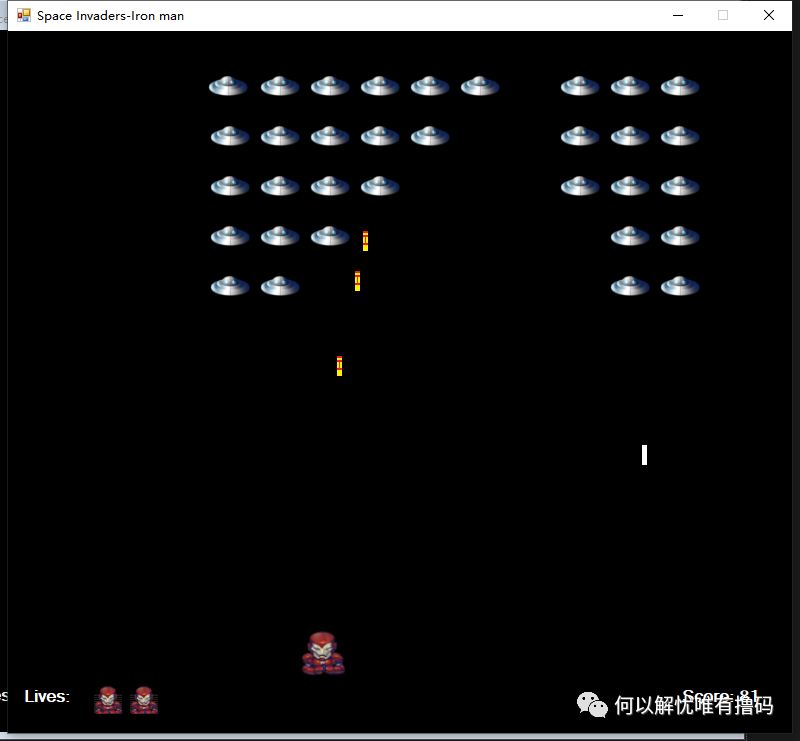
效果图二
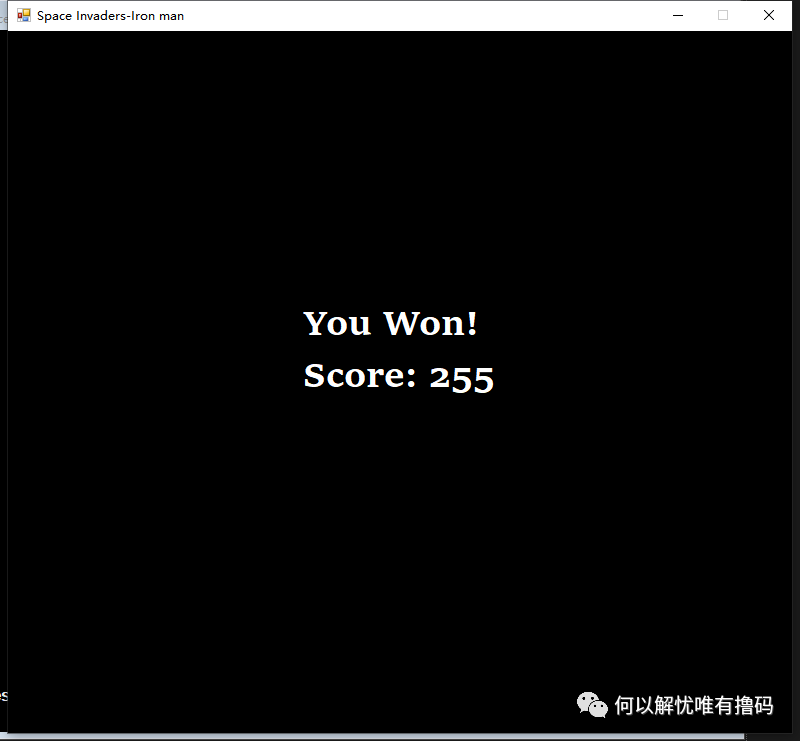
何以解忧唯有撸码,欢迎有兴趣的朋友,联系我一起探讨。如需源码,也请联系我,源码免费赠送,最后感谢您的耐心观看,赠人玫瑰,手留余香,觉得本文有些许意思和启发的,记得关注博主,您的支持,就是我写作莫大的动力!


)


)

)




)



)


