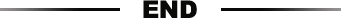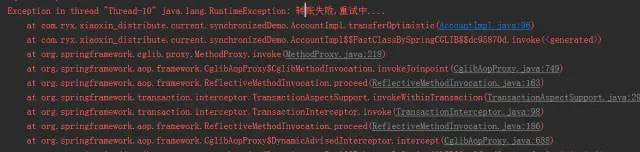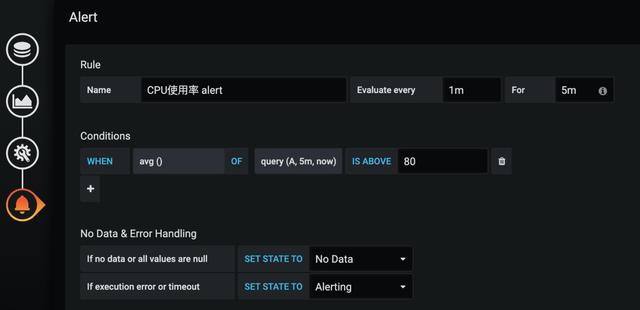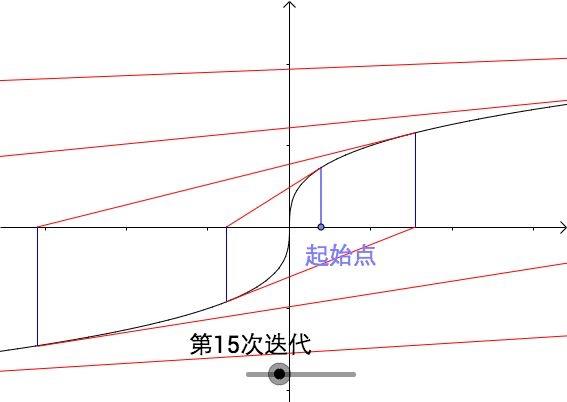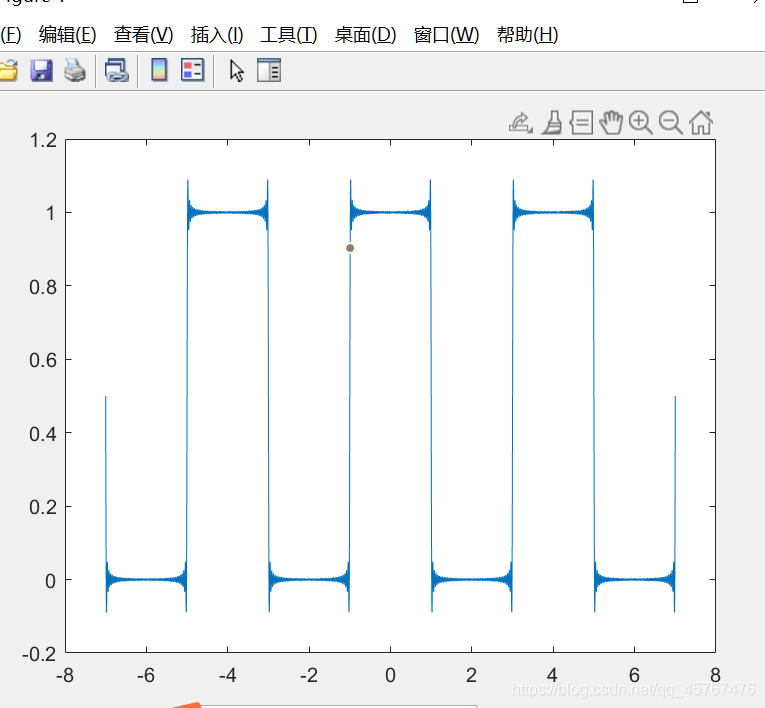页面中用到iframe不能完全显示的解决方案
如果在页面中用到了iframe标签,有时在浏览器中并不能完全显示iframe,导致有些iframe内的内容不能被显示,如果遇到这种情况,使用以下js可以解决大多数问题。
这是iframe标签:
<iframe marginwidth="0" src=" " marginheight="0" width="100%" name="i" id="urlIframe" frameborder="0" scrolling="no" onload="reinitIframe()" >
</iframe>
</iframe>
在加载时执行reinitIframe()函数,以下是函数内容:

 代码
代码 function reinitIframe() {
var iframe = document.getElementById("urlIframe");
var iframe = document.getElementById("urlIframe");
try
{
var bHeight = iframe.contentWindow.document.body.scrollHeight;
/*
var dHeight = iframe.contentWindow.document.documentElement.scrollHeight;
{
var bHeight = iframe.contentWindow.document.body.scrollHeight;
/*
var dHeight = iframe.contentWindow.document.documentElement.scrollHeight;
var height = Math.max(bHeight, dHeight);
iframe.height = height; */
iframe.height = bHeight;
}
catch (ex) { }
}
iframe.height = height; */
iframe.height = bHeight;
}
catch (ex) { }
}
实际中使用变量bHeight可以正好得到完整的高度,如有需要可以使用dHeight,并得到两者的最大值,但实际应用中使用dHeight,只是记录每一次得到的最大值,会带来一些问题。具体应用还是看需求吧。
posted on 2010-10-27 14:51 Johnny_Z 阅读(...) 评论(...) 编辑 收藏