Windows在安装cnpm时出现如下错误
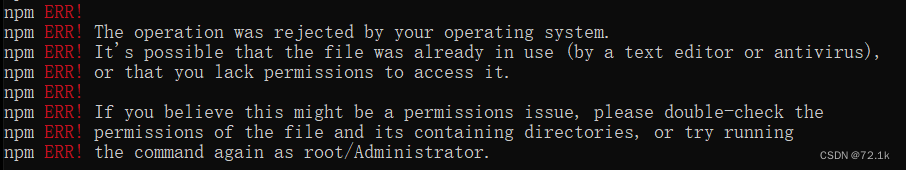
npm ERR! The operation was rejected by your operating system.
npm ERR! It's possible that the file was already in use (by a text editor or antivirus),
npm ERR! or that you lack permissions to access it.
npm ERR!
npm ERR! If you believe this might be a permissions issue, please double-check the
npm ERR! permissions of the file and its containing directories, or try running
npm ERR! the command again as root/Administrator.
网上的方法都试过了,不可用,我安装的nodejs版本是v14.21.3,直接执行npm i -g cnpm会出现如上错误,可尝试降低安装版本
npm i -g cnpm@8目前最新版本是9.x,尝试安装npm 8.x版本,如果不行继续降@7 @6等
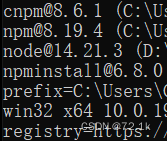




 --数字图像基础2 - 图像感知要素 - 图像取样和量化 - 空间分辨率和灰度分辨率)




 --数字图像基础3 - 图像内插 - 最近邻内插 - 双线性插值 - 双三次内插 - 图像放大)
----影响力)



 --数字图像基础4 -- 像素间的一些基本关系 - 邻域 - 距离测试)
)



 - 灰度变换与空间滤波1 - 灰度变换和空间滤波基础、Sigmoid激活函数)