v-html
// 有时候,我们需要展示<strong>,但直接使用下面的语法并不会显示
<div id = "app">{{name}}</div><script>let app = new Vue({el:'#app',data:{name:'<strong>啦啦啦</strong>'}});
</scritp>
// 结果当然没让人失望
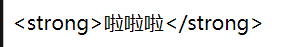
此时需要 v-html来显示
<div id ="app"><div v-html="name"></div>
</div>
<script>let app =new Vue({el:'#app',data:{name:'<strong>啦啦啦</strong>'}});
</script>

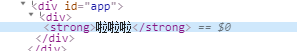
v-bind:
// 前面strong标签绑定进了html页面,接下来是要赋予html页面间元素属性了.
// href属性
<div id = "app"><a v-bind:href="link">百度官网</a>
</div>
<script>let app = new Vue({el:'#app',data:{link:'https://www.baidu.com'}})
</script>// ps: v-bind:href="link"实际上等价于: href = link, link = "https://www.baidu.com"
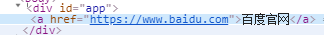
// 上文v-bind可以简写为 :
<div id = "app"><a :href="link">百度官网</a> <br><button :disabled="myFalse">按钮被禁用</button>
</div>
<script>let app = new Vue({el:'#app',data:{link:'https://www.baidu.com',myFalse:'false'}});
</script>
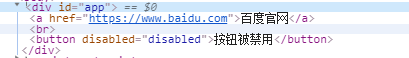
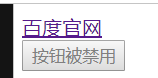
参考 https://mp.weixin.qq.com/s?__biz=MzA3MDg1NzQyNA==&mid=2649654456&idx=1&sn=8ca7c9064f20328fcdce86fa3c6bce6b&chksm=872c4307b05bca11ec7a403cb9ce7ff62d45dcd3c6549cd3d2b5672b7c79abee0fc1c75e90f6&scene=21#wechat_redirect








![bzoj 1801: [Ahoi2009]chess 中国象棋【dp】](http://pic.xiahunao.cn/bzoj 1801: [Ahoi2009]chess 中国象棋【dp】)










