讲评
节点属性
nodeType
元素节点 1 大写
属性节点 2
文本节点 3 #text
注释节点 8 #comment
document 9
DocumentFragment 11
- nodeName是只读属性
- 元素节点的nodeName是大写的
- 其余的是#小写的
- 元素节点没有nodeValue属性,null,是可写的
- 其余有(属性、注释、文本…)
- getAttributeNode(获取属性节点)
- 属性节点有nodeValue、value属性
- nodeType,只读
封装方法遍历子元素
-
常规

-
类数组


获取属性
- nodeValue是可写的
<body><div class="temp" id="div_id"></div><script>var div = document.getElementsByTagName('div')[0]console.log(div.getAttributeNode('id').nodeValue) // 以下方法都可以console.log(div.getAttributeNode('id').value)console.log(div.getAttributeNode('id')) // 了解console.log(div.attributes) // 了解console.log(div.getAttribute('id') )</script>

hasChildNodes
- 有换行就有文本节点


Document构造函数

Document.prototype上有响应获取元素的方法

- 但是document并不是直接继承于Document.prototype
- document << HTMLDocument << Document
document.__proto__ = HTMLDocument.prototype
HTMLDocument.prototype.__proto__ = Document.prototype

DOM结构

1.Document
- dom是操作html和xml的,不能操作css
- Document还有一个分支是XMLDocument


2. CharacterData
- Text.prototype.
__proto__=== CharacterData.prototype // true - Comment.prototype.
__proto__=== CharacterData.prototype // true
3. Element
- 有HTMLElement和XMLElement分支


4. Node

var div = document.getElementsByTagName('div')[0]
console.log(Object.prototype.toString.call(div)) // [object HTMLDivElement]
DOM操作深入
| Document.prototype | Element.prototype |
|---|---|
| 独享getELementById | – |
| 独享getElementsByName | – |
| 共享getElementsByTagName、getElementsByClassName、querySelector、querySelectorAll | 有 |
通配符* - getElementsByTagName

获取元素
- 用getElementsByTagName
- 更好的方法是利用HTMLDocument的原型上的body、head属性(直接用document.body通过原型链来访问)

- 特:document.title获取的是title标签内的文本,而不是获取title元素,若要选择标签,则使用getElementsByTagName
- Document.prototype的documentElement可以访问到html

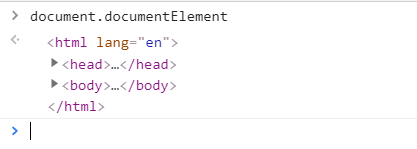
- 用document实例访问,不能直接用**原型访问,否则报错
| 原型 | 属性 |
|---|---|
| HTMLDocument.prototype | body、head |
| Document.prototype | documentElement(html) |
练习
- 在原型上编程 遍历任意一个父元素 找到他的子元素节点 有数字参数 返回某一个对应子元素 没有则返回子元素集合
<!DOCTYPE html>
<html lang="en"><head><meta charset="UTF-8"><meta http-equiv="X-UA-Compatible" content="IE=edge"><meta name="viewport" content="width=device-width, initial-scale=1.0"><title>Document</title>
</head><body><main><div><ul><li>1</li><li>2</li><li>3</li></ul><span></span></div><!-- 注释 --><span></span><a href=""></a><p></p></main><script>Element.prototype.myFindChildren = function (pTagName) {var pNode = document.getElementsByTagName(pTagName)[0]var idx = arguments[1]if (idx) {return findChildren(pNode)[idx]} else {return findChildren(pNode)}}function findChildren(pNode) {var arr = pNode.childNodes,arrLen = pNode.childNodes.length,children = []for (var i = 0; i < arrLen; i++) {var item = arr[i]if (item.nodeType == 1) {children.push(item)}}return children}console.log(document.body.myFindChildren('main'))console.log(document.body.myFindChildren('div', 1))</script>
</body></html>
- 在原型上编程 找出一个元素的第n层父级元素
<!DOCTYPE html>
<html lang="en"><head><meta charset="UTF-8"><meta http-equiv="X-UA-Compatible" content="IE=edge"><meta name="viewport" content="width=device-width, initial-scale=1.0"><title>Document</title>
</head><body><main><div><ul><li>1</li><li>2</li><li>3</li></ul><span></span></div><!-- 注释 --><span></span><a href=""></a><p></p></main><script>Element.prototype.myFindPNode = function (pTagName) {var cNode = document.getElementsByTagName(pTagName)[0]var num = arguments[1] || 1for (var i = num; i > 0; i--) {cNode = cNode.parentNode}return cNode}console.log(document.body.myFindPNode('li'))console.log(document.body.myFindPNode('li', 4))</script>
</body></html>








)


)


对象)



)
