运行Xcode时出现 Lazy loading NSBundle MobileCoreServices.framework和 Loaded MobileCoreServices.framework
解决方案:
1、打开项目的 Product-->Scheme --> Edit Scheme--> Run-->Arguments-->Environment Variables添加Name为OS_ACTIVITY_MODE 和Value为${DEBUG_ACTIVITY_MODE}
2、击项目的 PROJECT--> Build Settings--> 点击 + 添加设置名为 DEBUG_ACTIVITY_MODE--> 然后在 Debug点击+选择"Any iOS Simulator SDK"并且把值设置 "default"
如果Lazy loading NSBundle MobileCoreServices.framework还在你看着很别扭,那就删除Main.storyboard和LaunchScreen.storyboard然后把main(TAGRETS-->General-->Deployment Info-->Main Interface的main)删掉,因为这两个对我而言没有什么用就从来没留过,(ಡωಡ)hiahiahia


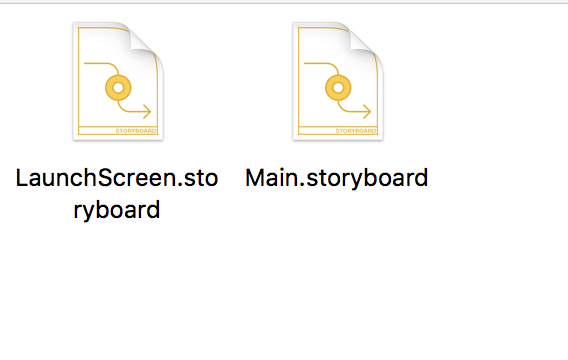

)


——新手入门、高手进阶第一篇)

Hash基础)

 二)






Git使用教程:最详细、最傻瓜、最浅显、真正手把手教!)



)