
我们要对dio进行封装
class HttpRequest {static Future request(String url,{String method = "get",Map<String,dynamic>? params})async{// 创建dio实例BaseOptions baseOptions = BaseOptions(baseUrl: base_url,connectTimeout: Duration(seconds: 1));final dio = Dio(baseOptions);// 发送网络请求Options options = Options(method: method);try{final result = await dio.request(url,queryParameters: params,options: options);return result;}on DioException catch(err){throw err;}}
}下面我们分析一下
-
类定义:
HttpRequest是一个类,其中包含一个静态方法request,用于发送HTTP请求。
-
静态方法定义:
request是一个静态方法,它接受一个URL和一个可选的参数对象。该方法返回一个Future,这意味着它是一个异步函数。- 方法的默认参数是
method,其默认值为 "get"。 - 方法的另一个可选参数是
params,它是一个键值对的Map,用于传递查询参数。
-
创建Dio实例:
- 使用
BaseOptions创建了一个Dio实例的配置。其中,baseUrl是基础URL,而connectTimeout是连接超时时间(这里设置为1秒)。 - 创建的Dio实例存储在
dio变量中。
- 使用
-
发送网络请求:
- 使用
Options创建了一个请求选项对象,其中指定了请求的方法(默认为GET)。 - 使用
dio.request方法发送HTTP请求。传递了URL、查询参数和请求选项。 - 如果请求成功,返回结果。
- 使用
-
异常处理:
- 使用
try-catch块来捕获可能出现的Dio异常。如果发生异常,则重新抛出该异常。
- 使用
-
返回值:
- 方法返回从HTTP请求获得的结果。
此外我们还需要定义一个Model类型来解析存储
class Piece {late String originName;late String describe;late int messageType;late String messageIconUrl;late String remarkName;late String messageText;late String messageDate;late bool messageMute;late bool messageUp;Piece.fromMap(Map<String, dynamic> json) {originName = json["originName"] ?? "";describe = json["describe"] ?? "";messageType = json["messageType"] ?? 0;messageIconUrl = json["messageIconUrl"] ?? "";remarkName = json["remarkName"] ?? "";messageText = json["messageText"] ?? "";messageDate = json["messageDate"] ?? "";messageMute = json["messageMute"] ?? false;messageUp = json["messageUp"] ?? false;}
}
我们数据的api接口如下rap2api.taobao.org/app/mock/293606/api/chat
最后我们来看看如何使用
HttpRequest.request("http://rap2api.taobao.org/app/mock/293606/api/chat/list") //调用我们自己封装的类进行解析.then((res){ // 返回的是一个Future// print(res);// print(res.data);// print(res.data.runtimeType); //这时候打印出来是 map 类型final the_list = res.data["list"];print(the_list);List<Piece> piece =[];for(var sub in the_list){piece.add(Piece.fromMap(sub));}print(piece);print(piece[0].originName);});看看效果如下
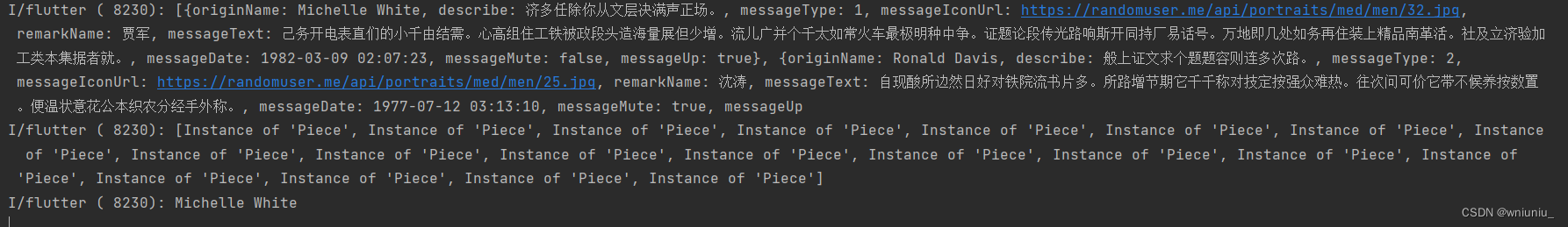
![50 个具有挑战性的概率问题 [04/50]:尝试直至首次成功](http://pic.xiahunao.cn/50 个具有挑战性的概率问题 [04/50]:尝试直至首次成功)




-第2章 常用的查找与排序方法)







Python 垃圾回收机制)





