
🎉🎉欢迎来到我的CSDN主页!🎉🎉
🏅我是君易--鑨,一个在CSDN分享笔记的博主。📚📚
🌟推荐给大家我的博客专栏《SpringBoot开发之Security系列》。🎯🎯
🎁如果感觉还不错的话请给我关注加三连吧!🎁🎁
前言
在上一期的博客中我们博客分享了Security的相关登陆验证的数据获取,以及记住我复选框功能、还有CSRF防御等等。今天给大家带来的是基于上一期的博客分享,是对上一期博客的完善功能以及扩展,上期博客完成的是Security联合数据库登陆验证,以及密码加码、网页生成cookie存储用户信息,最后做了一个csrf接口防御。本期博客带来的是用户登陆后的权限管理以及分配。
一、用户权限集成
1. 代码调整
在上一期博客中我们的接口实现类实现两个接口类,这种写法是不规格的,因此我们要把一个实现类移出到目录上。
MyUserDetailsService.java
package com.yx.security.config;import com.baomidou.mybatisplus.core.conditions.query.QueryWrapper;
import com.yx.security.pojo.User;
import com.yx.security.service.IUserService;
import org.springframework.beans.factory.annotation.Autowired;
import org.springframework.security.core.userdetails.UserDetails;
import org.springframework.security.core.userdetails.UserDetailsService;
import org.springframework.security.core.userdetails.UsernameNotFoundException;
import org.springframework.stereotype.Component;/*** com.yx.security.config** @author 君易--鑨* @site www.yangxin.com* @company 木易* @create 2023/12/23*/
@Component
public class MyUserDetailsService implements UserDetailsService {// 实例化实体接口类@Autowiredprivate IUserService userService;@Overridepublic UserDetails loadUserByUsername(String username) throws UsernameNotFoundException {
// 根据用户查询用户信息User user = userService.getOne(new QueryWrapper<User>().eq("username", username));return user;}}
配置类调整

我们之前是跳转页面,现在我们模拟前后端分离,从后台发送数据到前台上用于判断跳转页面。
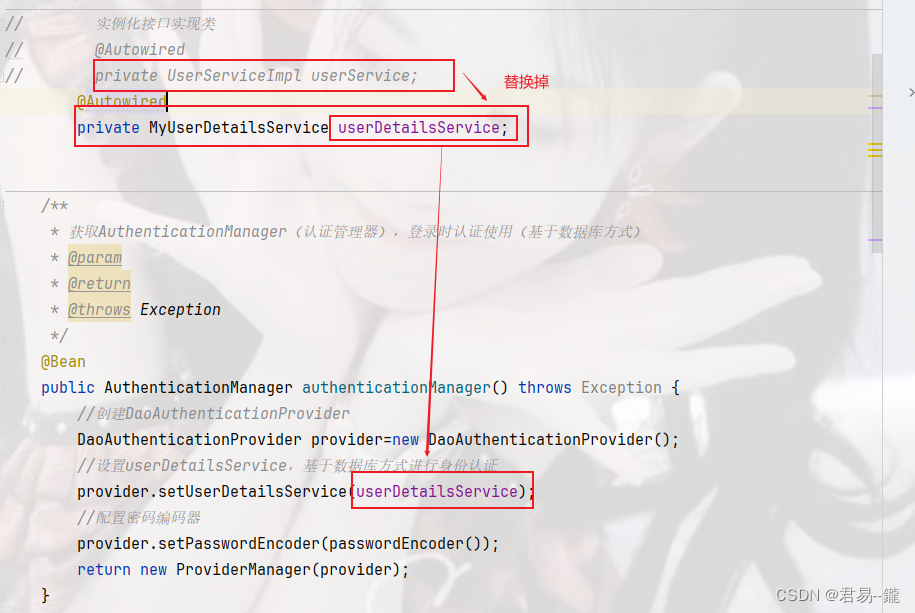
我们要想传说数据到前台需要我们借助下面两个工具类,这两个类的代码在之前的博客文章中有,有需要的请翻阅之前的博客文章。
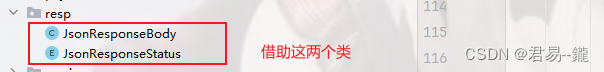
配置类进行对应的编写
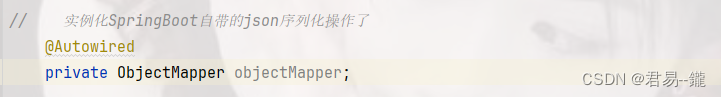
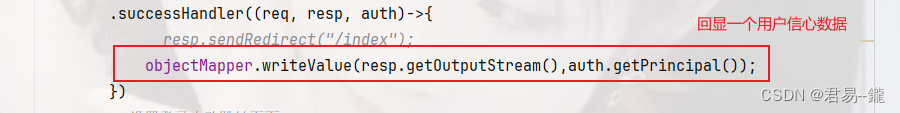
然后我们再重新运行启动项目
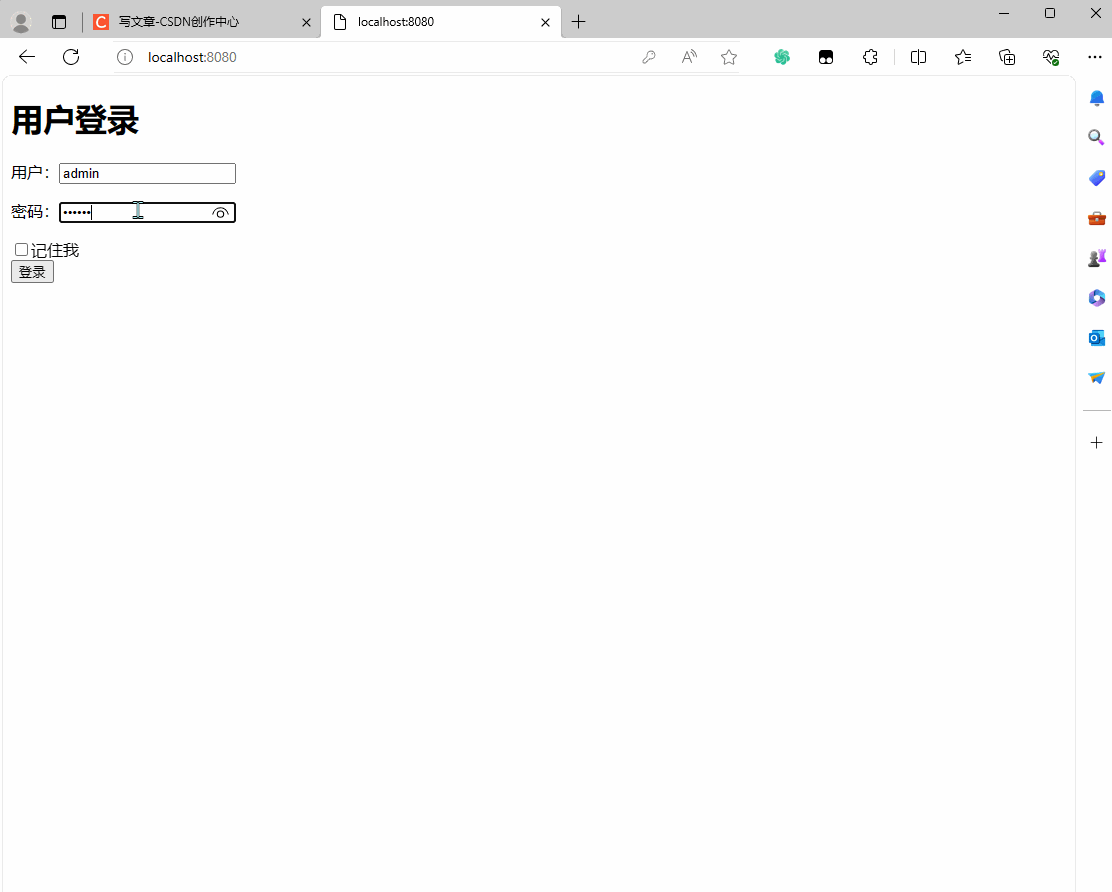

上述就是我们重新登陆后返回的用户信息。
2. 权限设置
MyUserDetailsService.java
package com.yx.security.config;import com.baomidou.mybatisplus.core.conditions.query.QueryWrapper;
import com.yx.security.pojo.*;
import com.yx.security.service.*;
import org.springframework.beans.factory.annotation.Autowired;
import org.springframework.security.core.authority.SimpleGrantedAuthority;
import org.springframework.security.core.userdetails.UserDetails;
import org.springframework.security.core.userdetails.UserDetailsService;
import org.springframework.security.core.userdetails.UsernameNotFoundException;
import org.springframework.stereotype.Component;import java.util.List;
import java.util.stream.Collectors;/*** com.yx.security.config** @author 君易--鑨* @site www.yangxin.com* @company 木易* @create 2023/12/23*/
@Component
public class MyUserDetailsService implements UserDetailsService {// 实例化实体接口类@Autowiredprivate IUserService userService;
// 实例化实体接口类
// 用户角色接口@Autowiredprivate IUserRoleService userRoleService;
// 角色接口@Autowiredprivate IRoleService roleService;
// 角色权限接口@Autowiredprivate IRoleModuleService roleModuleService;
// 权限接口类@Autowiredprivate IModuleService moduleService;@Overridepublic UserDetails loadUserByUsername(String username) throws UsernameNotFoundException {
// 根据用户查询用户信息User user = userService.getOne(new QueryWrapper<User>().eq("username", username));
// 判断是否存在用户if (user == null) {//不存在throw new UsernameNotFoundException("用户名不存在");}
// 先查询用户的身份根据用户的id,获取身份id
// map遍历对象并且返回新的数据放到一个新的流中
// collectors.toList()将新的流转换成list集合List<Integer> role_ids = userRoleService.list(new QueryWrapper<UserRole>().eq("user_id", user.getId())).stream().map(UserRole::getRoleId).collect(Collectors.toList());
// 根据身份id查询角色信息的名字字段List<String> roles = roleService.list(new QueryWrapper<Role>().in("role_id", role_ids)).stream().map(Role::getRoleName).collect(Collectors.toList());
// 根据身份id具备的权限idList<Integer> module_ids = roleModuleService.list(new QueryWrapper<RoleModule>().in("role_id", role_ids)).stream().map(RoleModule::getModuleId).collect(Collectors.toList());
// 根据权限id对应的权限List<String> modules = moduleService.list(new QueryWrapper<Module>().in("id", module_ids)).stream().map(Module::getUrl).collect(Collectors.toList());
// 拼接身份及权限roles.addAll(modules);
// 遍历集合获取信息生成新的集合List<SimpleGrantedAuthority> authorities = roles.stream().map(SimpleGrantedAuthority::new).collect(Collectors.toList());
// 将该集合添加到用户实体对象中的权限属性中user.setAuthorities(authorities);return user;}}
我们现在去登陆测试一下

控制台也会显示对应的错误提示
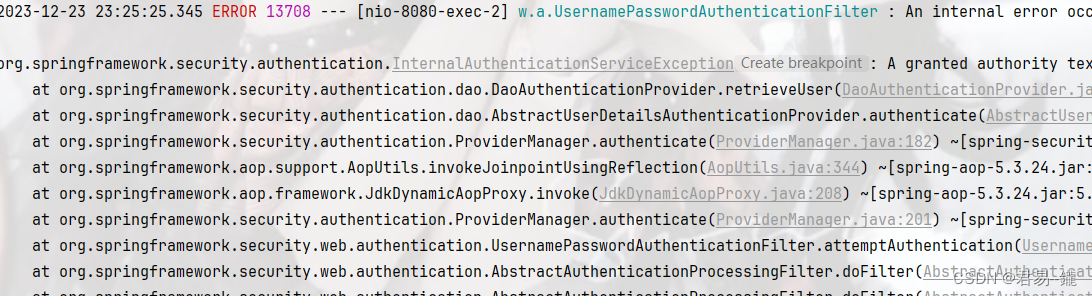
如下图所示我们在该位置标记端点进行运行测试

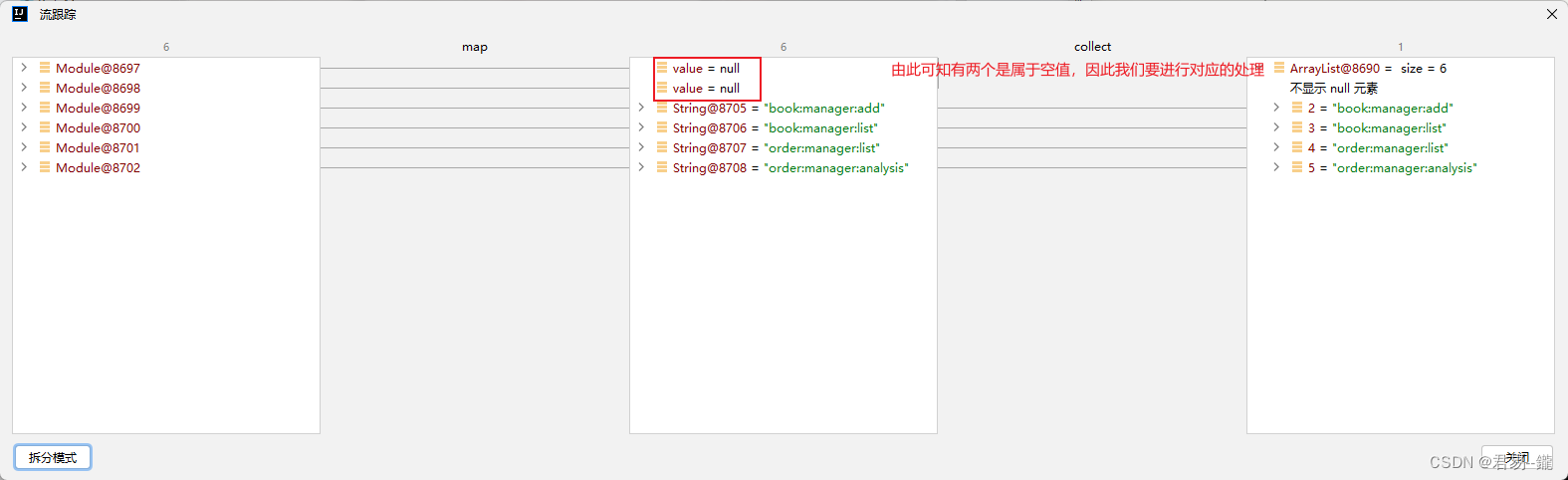
解决的方案有两种,一种是对其数据库中的空值对其进行填写补充;另一种方法就是在后台对其进行空处理。 下面是在后端进行的空处理
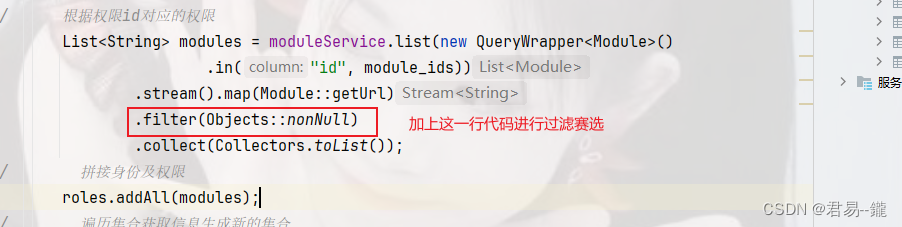
在配置类中加上一个注解

给指定的接口方法设置的权限。
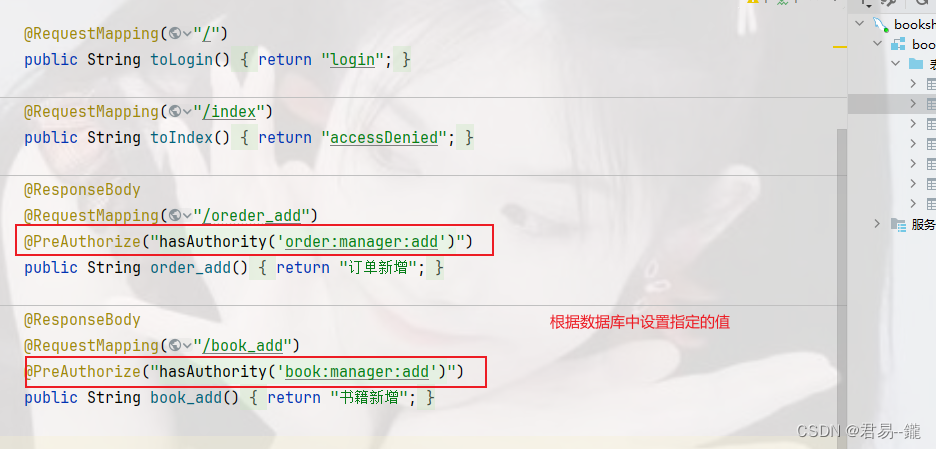
下面是完整的代码
IndexController.java
package com.yx.security.controller;import org.springframework.security.access.prepost.PreAuthorize;
import org.springframework.security.core.context.SecurityContextHolder;
import org.springframework.stereotype.Controller;
import org.springframework.web.bind.annotation.RequestMapping;
import org.springframework.web.bind.annotation.ResponseBody;@Controller
public class IndexController {@RequestMapping("/")public String toLogin(){return "login";}@RequestMapping("/index")public String toIndex(){return "accessDenied";}@ResponseBody@RequestMapping("/oreder_add")@PreAuthorize("hasAuthority('order:manager:add')")public String order_add(){return "订单新增";}@ResponseBody@RequestMapping("/book_add")@PreAuthorize("hasAuthority('book:manager:add')")public String book_add(){return "书籍新增";}}MyUserDetailsService.java
package com.yx.security.config;import com.baomidou.mybatisplus.core.conditions.query.QueryWrapper;
import com.yx.security.pojo.*;
import com.yx.security.service.*;
import org.springframework.beans.factory.annotation.Autowired;
import org.springframework.security.core.authority.SimpleGrantedAuthority;
import org.springframework.security.core.userdetails.UserDetails;
import org.springframework.security.core.userdetails.UserDetailsService;
import org.springframework.security.core.userdetails.UsernameNotFoundException;
import org.springframework.stereotype.Component;import java.util.List;
import java.util.Objects;
import java.util.stream.Collectors;/*** com.yx.security.config** @author 君易--鑨* @site www.yangxin.com* @company 木易* @create 2023/12/23*/
@Component
public class MyUserDetailsService implements UserDetailsService {// 实例化实体接口类@Autowiredprivate IUserService userService;
// 实例化实体接口类
// 用户角色接口@Autowiredprivate IUserRoleService userRoleService;
// 角色接口@Autowiredprivate IRoleService roleService;
// 角色权限接口@Autowiredprivate IRoleModuleService roleModuleService;
// 权限接口类@Autowiredprivate IModuleService moduleService;@Overridepublic UserDetails loadUserByUsername(String username) throws UsernameNotFoundException {
// 根据用户查询用户信息User user = userService.getOne(new QueryWrapper<User>().eq("username", username));
// 判断是否存在用户if (user == null) {//不存在throw new UsernameNotFoundException("用户名不存在");}
// 先查询用户的身份根据用户的id,获取身份id
// map遍历对象并且返回新的数据放到一个新的流中
// collectors.toList()将新的流转换成list集合
// filter过滤器过滤掉nullList<Integer> role_ids = userRoleService.list(new QueryWrapper<UserRole>().eq("user_id", user.getId())).stream().map(UserRole::getRoleId).collect(Collectors.toList());
// 根据身份id查询角色信息的名字字段List<String> roles = roleService.list(new QueryWrapper<Role>().in("role_id", role_ids)).stream().map(Role::getRoleName).collect(Collectors.toList());
// 根据身份id具备的权限idList<Integer> module_ids = roleModuleService.list(new QueryWrapper<RoleModule>().in("role_id", role_ids)).stream().map(RoleModule::getModuleId).collect(Collectors.toList());
// 根据权限id对应的权限List<String> modules = moduleService.list(new QueryWrapper<Module>().in("id", module_ids)).stream().map(Module::getUrl).filter(Objects::nonNull).collect(Collectors.toList());
// 拼接身份及权限roles.addAll(modules);
// 遍历集合获取信息生成新的集合List<SimpleGrantedAuthority> authorities = roles.stream().map(SimpleGrantedAuthority::new).collect(Collectors.toList());
// 将该集合添加到用户实体对象中的权限属性中user.setAuthorities(authorities);return user;}}
WebSecurityConfig.java
package com.yx.security.config;import com.fasterxml.jackson.databind.ObjectMapper;
import com.yx.security.service.impl.UserServiceImpl;
import org.springframework.beans.factory.annotation.Autowired;
import org.springframework.context.annotation.Bean;
import org.springframework.context.annotation.Configuration;
import org.springframework.context.annotation.Primary;
import org.springframework.security.authentication.AuthenticationManager;
import org.springframework.security.authentication.ProviderManager;
import org.springframework.security.authentication.dao.DaoAuthenticationProvider;
import org.springframework.security.config.annotation.method.configuration.EnableGlobalMethodSecurity;
import org.springframework.security.config.annotation.web.builders.HttpSecurity;
import org.springframework.security.config.annotation.web.configuration.EnableWebSecurity;
import org.springframework.security.core.userdetails.User;
import org.springframework.security.core.userdetails.UserDetails;
import org.springframework.security.core.userdetails.UserDetailsService;
import org.springframework.security.crypto.bcrypt.BCryptPasswordEncoder;
import org.springframework.security.crypto.password.NoOpPasswordEncoder;
import org.springframework.security.crypto.password.PasswordEncoder;
import org.springframework.security.provisioning.InMemoryUserDetailsManager;
import org.springframework.security.web.SecurityFilterChain;
import org.springframework.security.web.authentication.rememberme.JdbcTokenRepositoryImpl;
import org.springframework.security.web.authentication.rememberme.PersistentTokenRepository;import javax.sql.DataSource;@Configuration
//开启SpringSecurity的默认行为
@EnableWebSecurity
@EnableGlobalMethodSecurity(prePostEnabled = true)
public class WebSecurityConfig {// 引入密码加密类@Beanpublic PasswordEncoder passwordEncoder() {return new BCryptPasswordEncoder();}// 实例化接口实现类
// @Autowired
// private UserServiceImpl userService;@Autowiredprivate MyUserDetailsService userDetailsService;// 实例化SpringBoot自带的json序列化操作了@Autowiredprivate ObjectMapper objectMapper;/*** 获取AuthenticationManager(认证管理器),登录时认证使用(基于数据库方式)* @param* @return* @throws Exception*/@Beanpublic AuthenticationManager authenticationManager() throws Exception {//创建DaoAuthenticationProviderDaoAuthenticationProvider provider=new DaoAuthenticationProvider();//设置userDetailsService,基于数据库方式进行身份认证provider.setUserDetailsService(userDetailsService);//配置密码编码器provider.setPasswordEncoder(passwordEncoder());return new ProviderManager(provider);}// 实例化数据源@Autowiredprivate DataSource dataSource;/*** 配置持久化Token方式,注意tokenRepository.setCreateTableOnStartup()配置*/@Beanpublic PersistentTokenRepository persistentTokenRepository(){JdbcTokenRepositoryImpl tokenRepository = new JdbcTokenRepositoryImpl();tokenRepository.setDataSource(dataSource);// 设置为true要保障数据库该表不存在,不然会报异常哦// 所以第二次打开服务器应用程序的时候得把它设为falsetokenRepository.setCreateTableOnStartup(false);return tokenRepository;}@Beanpublic SecurityFilterChain securityFilterChain(HttpSecurity http)throws Exception{http.authorizeRequests()// 开放接口访问权限,不需要登录就可以访问.antMatchers("/").permitAll()
// admin开头的路径全要只能由管理员进入
// .antMatchers("/admin/**").hasRole("ADMIN")// 其余所有请求全部需要登陆才能访问.anyRequest().authenticated().and().formLogin()
// 设置登录页面的Url.loginPage("/toLogin")
// 设置处理登陆请求的接口.loginProcessingUrl("/userLogin")
// 设置用户名参数名与页面的一致.loginProcessingUrl("/userLogin").usernameParameter("username").passwordParameter("password")
// 成功处理器.successHandler((req, resp, auth)->{
// resp.sendRedirect("/index");objectMapper.writeValue(resp.getOutputStream(),auth.getPrincipal());})
// 设置登录失败跳转页面.failureHandler((req, resp, ex) -> {
// 设置错误消息req.setAttribute("msg", ex.getMessage());
// 跳转到登录页面req.getRequestDispatcher("/").forward(req, resp);}).and()
// 处理异常跳转其他页面.exceptionHandling().accessDeniedPage("/noAccess").and().logout()// 设置安全退出的URL路径.logoutUrl("/logout")// 设置退出成功后跳转的路径.logoutSuccessUrl("/toLogin").and().rememberMe()// 指定 rememberMe 的参数名,用于在表单中携带 rememberMe 的值。//.rememberMeParameter("remember-me")// 指定 rememberMe 的有效期,单位为秒,默认2周。.tokenValiditySeconds(30)// 指定 rememberMe 的 cookie 名称。.rememberMeCookieName("remember-me-cookie")// 指定 rememberMe 的 token 存储方式,可以使用默认的 PersistentTokenRepository 或自定义的实现。.tokenRepository(persistentTokenRepository())// 指定 rememberMe 的认证方式,需要实现 UserDetailsService 接口,并在其中查询用户信息。.userDetailsService(userDetailsService);http.csrf().disable();return http.build();}
}运行测试代码
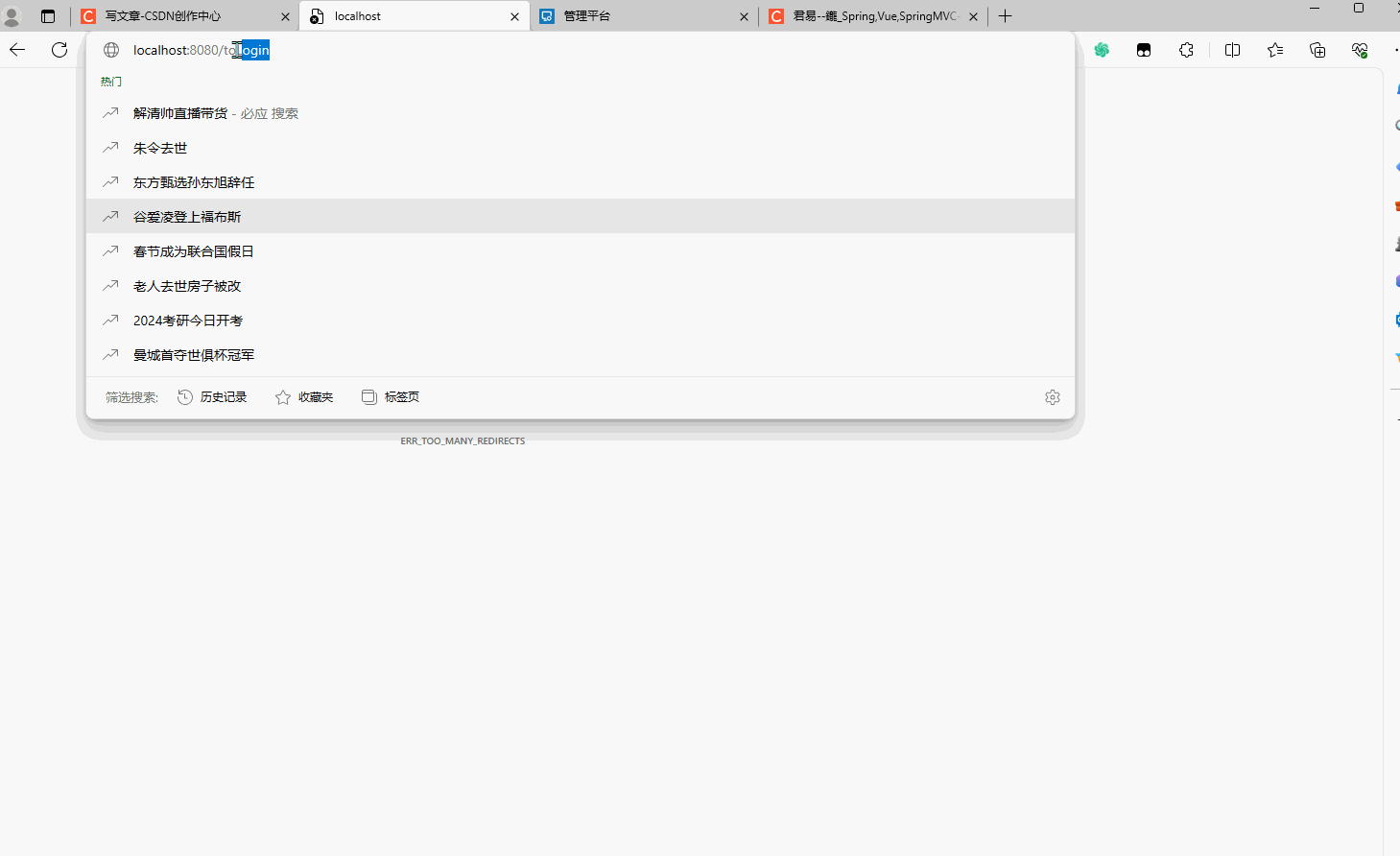
由上图可知我们使用不同的身份进行登陆时,若该身份没有该权限进行访问一些方法时会出现权限报错。
二、自定义处理器
1. 自定义错误类型
在JsonResponseStatus中进行自定义
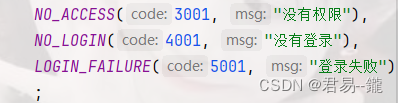
2. 修改配置类
package com.yx.security.config;import com.fasterxml.jackson.databind.ObjectMapper;
import com.yx.security.resp.JsonResponseBody;
import com.yx.security.resp.JsonResponseStatus;
import org.springframework.beans.factory.annotation.Autowired;
import org.springframework.context.annotation.Bean;
import org.springframework.context.annotation.Configuration;
import org.springframework.security.authentication.AuthenticationManager;
import org.springframework.security.authentication.ProviderManager;
import org.springframework.security.authentication.dao.DaoAuthenticationProvider;
import org.springframework.security.config.annotation.method.configuration.EnableGlobalMethodSecurity;
import org.springframework.security.config.annotation.web.builders.HttpSecurity;
import org.springframework.security.config.annotation.web.configuration.EnableWebSecurity;
import org.springframework.security.crypto.bcrypt.BCryptPasswordEncoder;
import org.springframework.security.crypto.password.PasswordEncoder;
import org.springframework.security.web.SecurityFilterChain;
import org.springframework.security.web.authentication.rememberme.JdbcTokenRepositoryImpl;
import org.springframework.security.web.authentication.rememberme.PersistentTokenRepository;import javax.sql.DataSource;@Configuration
//开启SpringSecurity的默认行为
@EnableWebSecurity
@EnableGlobalMethodSecurity(prePostEnabled = true)
public class WebSecurityConfig {// 引入密码加密类@Beanpublic PasswordEncoder passwordEncoder() {return new BCryptPasswordEncoder();}// 实例化接口实现类
// @Autowired
// private UserServiceImpl userService;@Autowiredprivate MyUserDetailsService userDetailsService;// 实例化SpringBoot自带的json序列化操作了@Autowiredprivate ObjectMapper objectMapper;/*** 获取AuthenticationManager(认证管理器),登录时认证使用(基于数据库方式)* @param* @return* @throws Exception*/@Beanpublic AuthenticationManager authenticationManager() throws Exception {//创建DaoAuthenticationProviderDaoAuthenticationProvider provider=new DaoAuthenticationProvider();//设置userDetailsService,基于数据库方式进行身份认证provider.setUserDetailsService(userDetailsService);//配置密码编码器provider.setPasswordEncoder(passwordEncoder());return new ProviderManager(provider);}// 实例化数据源@Autowiredprivate DataSource dataSource;/*** 配置持久化Token方式,注意tokenRepository.setCreateTableOnStartup()配置*/@Beanpublic PersistentTokenRepository persistentTokenRepository(){JdbcTokenRepositoryImpl tokenRepository = new JdbcTokenRepositoryImpl();tokenRepository.setDataSource(dataSource);// 设置为true要保障数据库该表不存在,不然会报异常哦// 所以第二次打开服务器应用程序的时候得把它设为falsetokenRepository.setCreateTableOnStartup(false);return tokenRepository;}@Beanpublic SecurityFilterChain securityFilterChain(HttpSecurity http)throws Exception{http.authorizeRequests()// 开放接口访问权限,不需要登录就可以访问.antMatchers("/").permitAll()
// admin开头的路径全要只能由管理员进入
// .antMatchers("/admin/**").hasRole("ADMIN")// 其余所有请求全部需要登陆才能访问.anyRequest().authenticated().and().formLogin()
// 设置登录页面的Url.loginPage("/toLogin")
// 设置处理登陆请求的接口.loginProcessingUrl("/userLogin")
// 设置用户名参数名与页面的一致.loginProcessingUrl("/userLogin").usernameParameter("username").passwordParameter("password")
// 成功处理器.successHandler((req, resp, auth)->{
// resp.sendRedirect("/index");Object user = auth.getPrincipal();objectMapper.writeValue(resp.getOutputStream(), JsonResponseBody.success(user));})
// 设置登录失败跳转页面.failureHandler((req, resp, ex) -> {
// 设置错误消息objectMapper.writeValue(resp.getOutputStream(),JsonResponseBody.other(JsonResponseStatus.NO_LOGIN));}).and()
// 处理异常跳转其他页面.exceptionHandling()
// .accessDeniedPage("/noAccess")
// 进入到这里代表权限不足.accessDeniedHandler((req, resp, ex)->{
// 返回权限不足的提示objectMapper.writeValue(resp.getOutputStream(),JsonResponseBody.other(JsonResponseStatus.NO_ACCESS));})//没有认证 用户没有登陆.authenticationEntryPoint((req, resp, ex) -> {objectMapper.writeValue(resp.getOutputStream(), JsonResponseBody.other(JsonResponseStatus.NO_LOGIN));}).and().logout()// 设置安全退出的URL路径.logoutUrl("/logout")// 设置退出成功后跳转的路径.logoutSuccessUrl("/toLogin").and().rememberMe()// 指定 rememberMe 的参数名,用于在表单中携带 rememberMe 的值。//.rememberMeParameter("remember-me")// 指定 rememberMe 的有效期,单位为秒,默认2周。.tokenValiditySeconds(30)// 指定 rememberMe 的 cookie 名称。.rememberMeCookieName("remember-me-cookie")// 指定 rememberMe 的 token 存储方式,可以使用默认的 PersistentTokenRepository 或自定义的实现。.tokenRepository(persistentTokenRepository())// 指定 rememberMe 的认证方式,需要实现 UserDetailsService 接口,并在其中查询用户信息。.userDetailsService(userDetailsService);http.csrf().disable();return http.build();}
}3. 运行测试
我们运行时由于某些原因导致的代码问题会提示相应的问题
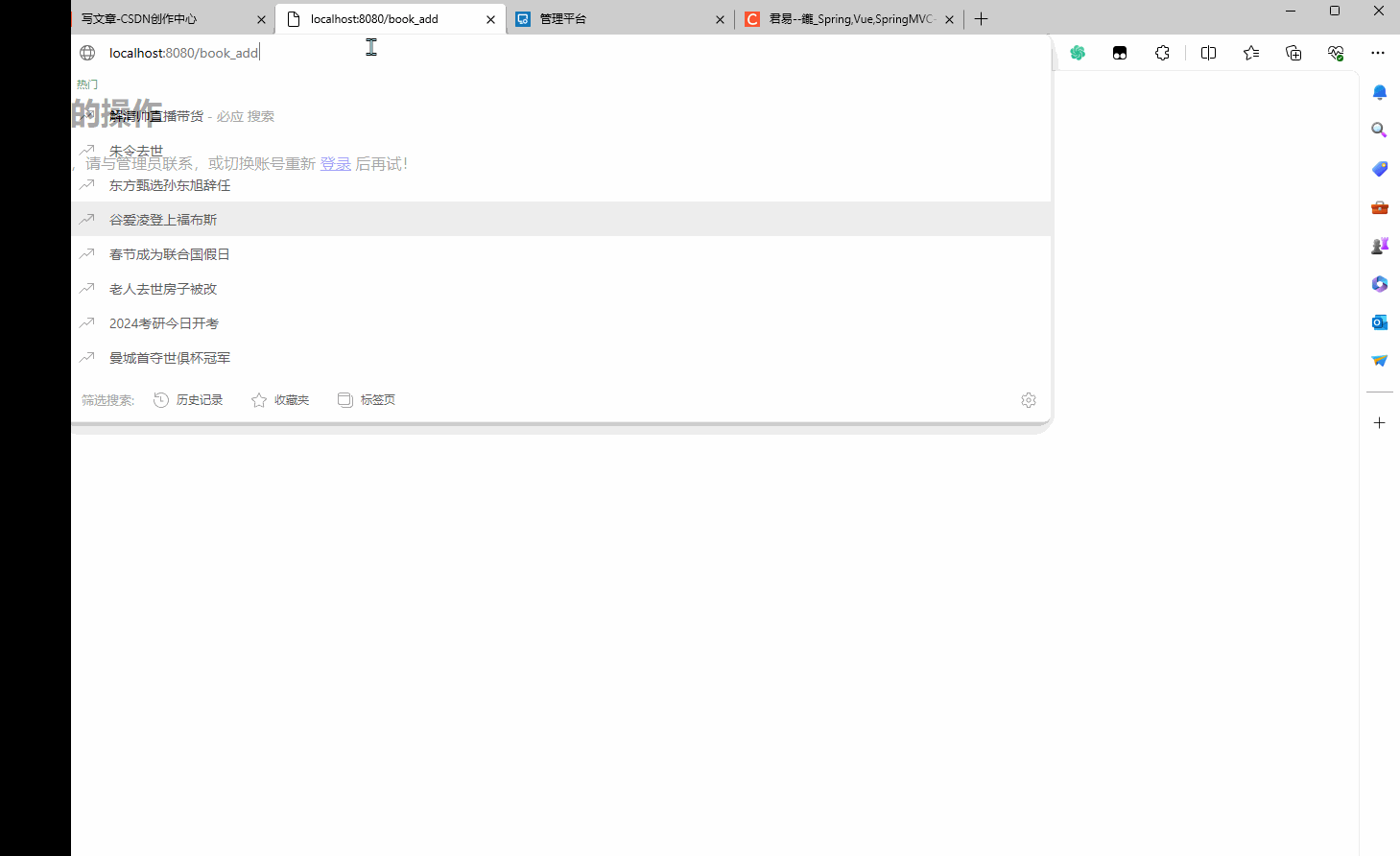
如果你的代码后面特别多建议移出来新建一个工具类
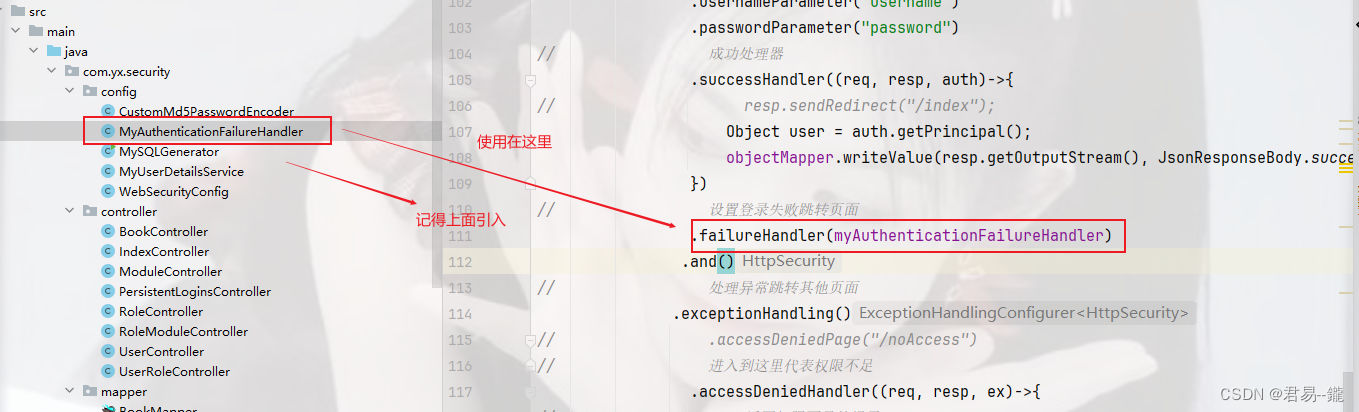
MyAuthenticationFailureHandler.java
package com.yx.security.config;import com.fasterxml.jackson.databind.ObjectMapper;
import com.yx.security.resp.JsonResponseBody;
import com.yx.security.resp.JsonResponseStatus;
import org.springframework.beans.factory.annotation.Autowired;
import org.springframework.security.core.AuthenticationException;
import org.springframework.security.web.authentication.AuthenticationFailureHandler;
import org.springframework.stereotype.Component;import javax.servlet.ServletException;
import javax.servlet.http.HttpServletRequest;
import javax.servlet.http.HttpServletResponse;
import java.io.IOException;/*** com.yx.security.config** @author 君易--鑨* @site www.yangxin.com* @company 木易* @create 2023/12/24*/
@Component
public class MyAuthenticationFailureHandler implements AuthenticationFailureHandler {// 实例化SpringBoot自带的json序列化操作了@Autowiredprivate ObjectMapper objectMapper;@Overridepublic void onAuthenticationFailure(HttpServletRequest request, HttpServletResponse response, AuthenticationException exception) throws IOException, ServletException {
// 设置错误消息objectMapper.writeValue(response.getOutputStream(), JsonResponseBody.other(JsonResponseStatus.NO_LOGIN));}
}
后续可以在MyAuthenticationFailureHandler实现用户登陆次数过多用户禁用的功能
🎉🎉本期的博客分享到此结束🎉🎉
📚📚各位老铁慢慢消化📚📚
🎯🎯下期博客博主会带来新货🎯🎯
🎁三连加关注,阅读不迷路 !🎁
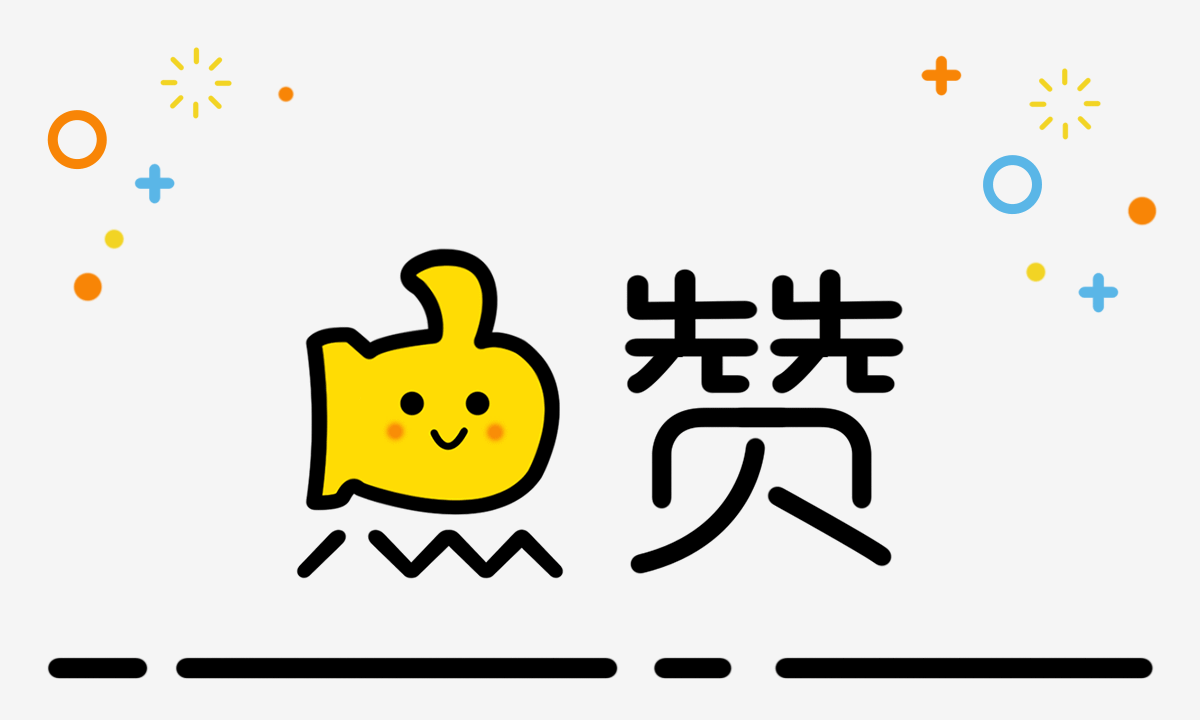
覆盖优化 - 附代码)
)
------$bus)










)
)

)
![[JS设计模式]Mixin Pattern](http://pic.xiahunao.cn/[JS设计模式]Mixin Pattern)

