定义:用来获取元素或子组件注册或者引用信息,父组件通过$ref获取到相应的DOM对象和子组件
1、vue中ref的作用
- 获取页面的DOM元素
- 获取子组件的对象(也是一种通信方式)
2、实例
1、获取DOM,首先创建一个父页面index然后写一个标签h1获取这个标签的DOM元素
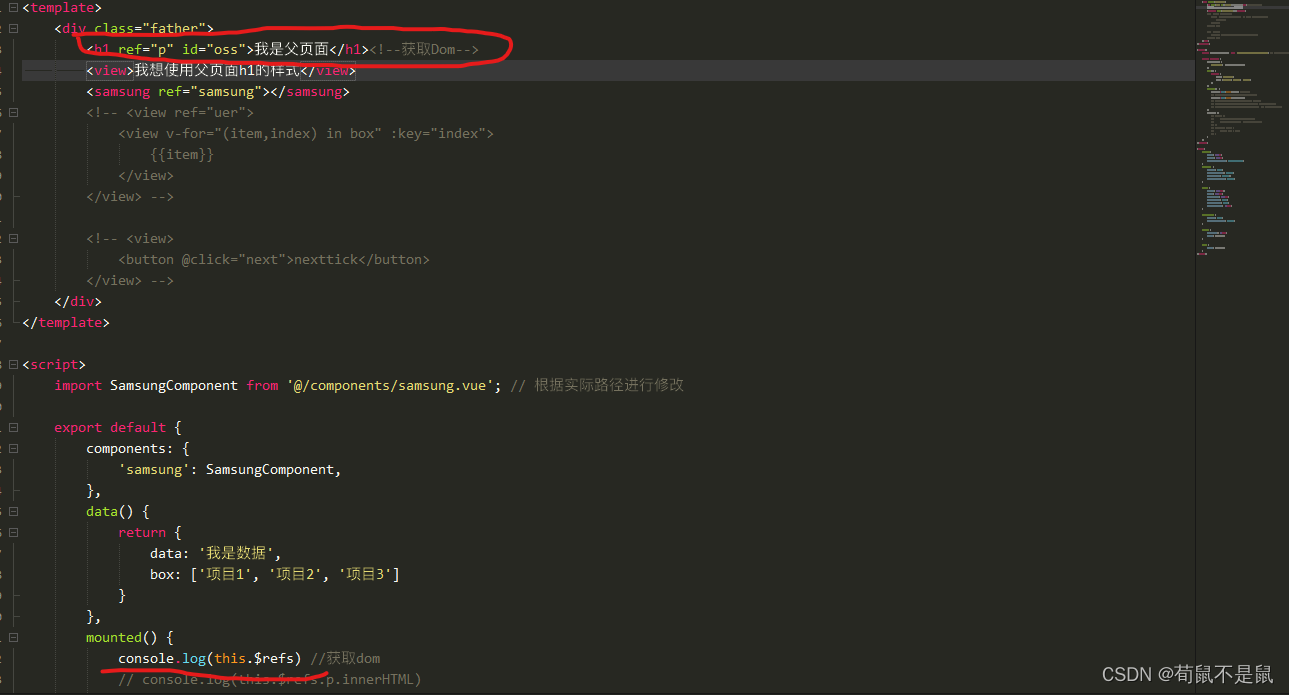
h1的样式:
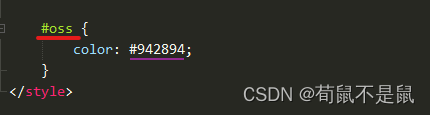
运行:控制台打印出H1标签的dom元素,
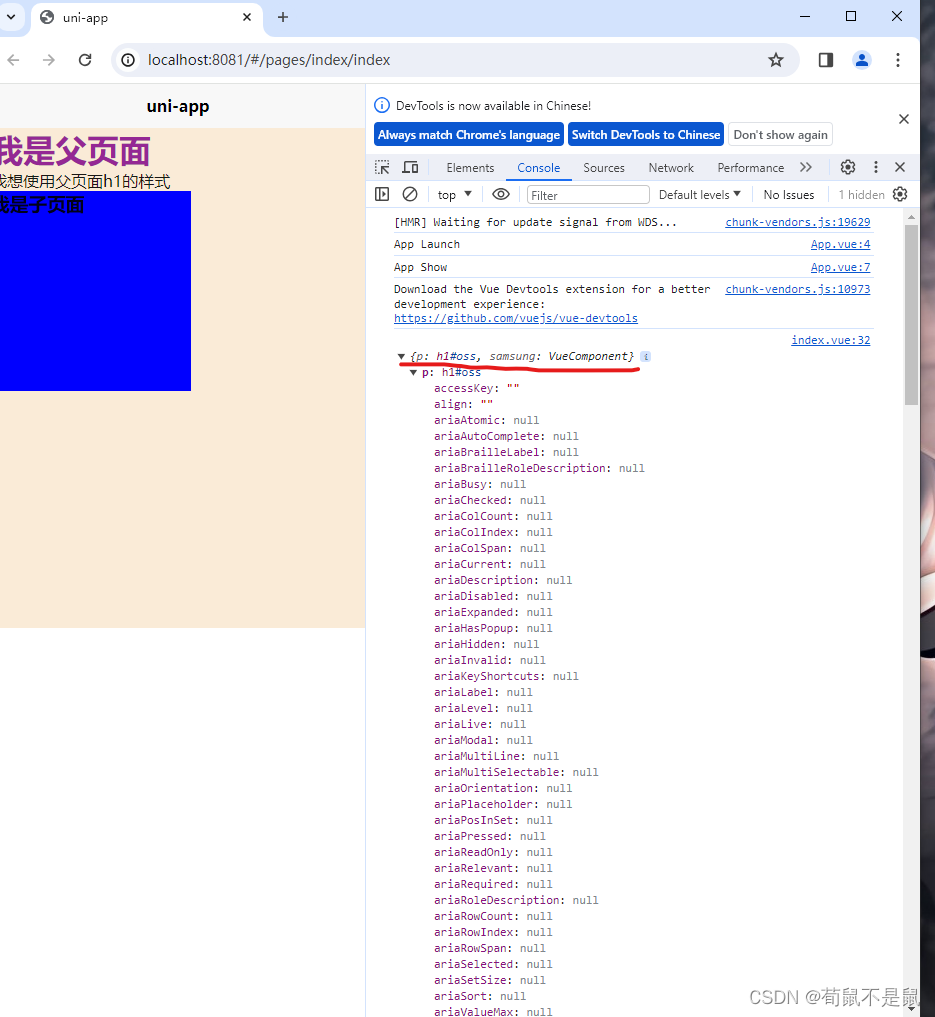
例如:dom元素中的文本、网页中的位置和样式等

我们获取它的样式给view标签使用,那么$refs.路径,这里样式的路径是p.id所以引入的模版就是这样
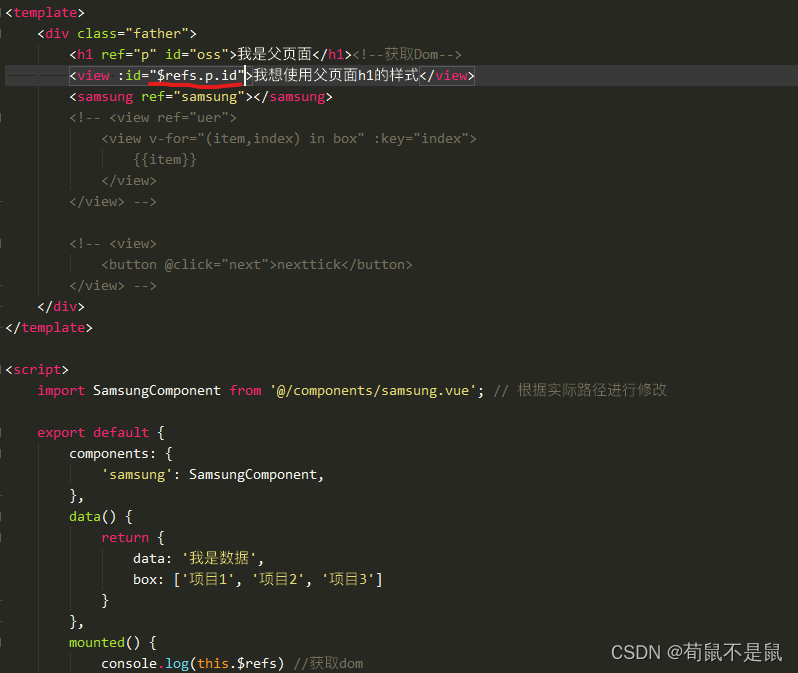
运行效果:
刚刚黑色的文字也变成了紫色

3、获取子组件对象
首先我们需要引入子组件samsung并在子组件中写一些数据和方法以便后面父元素好调用
1、引入子组件samsung并获取samsung组件的对象

samsung页面:

运行:
打开控制台我们就能获取到samsung组件中的数据和方法和很多数据
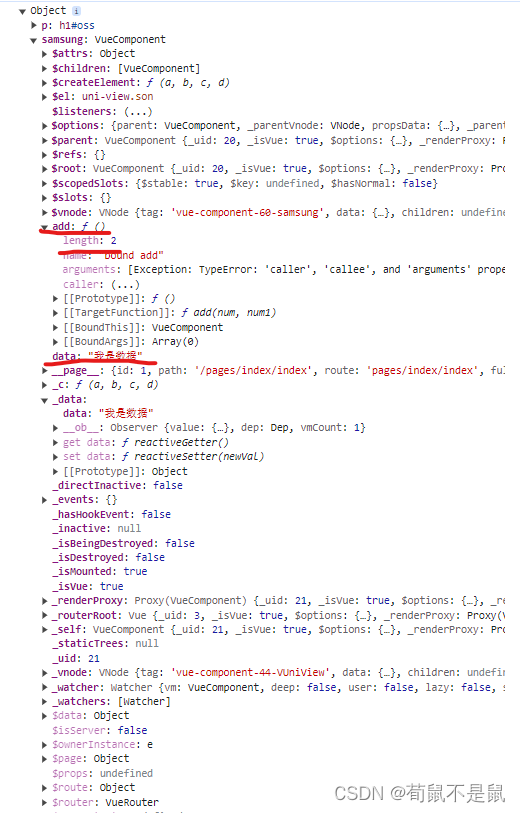
然后我们获取并使用子页面的数据和方法:

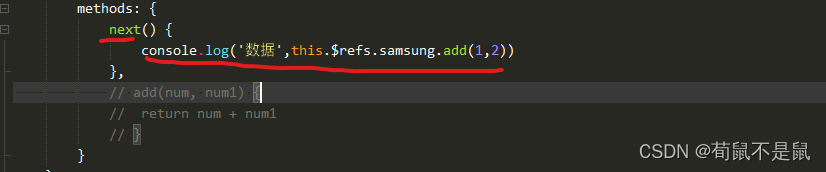
运行并打印结果:

点击使用方法:
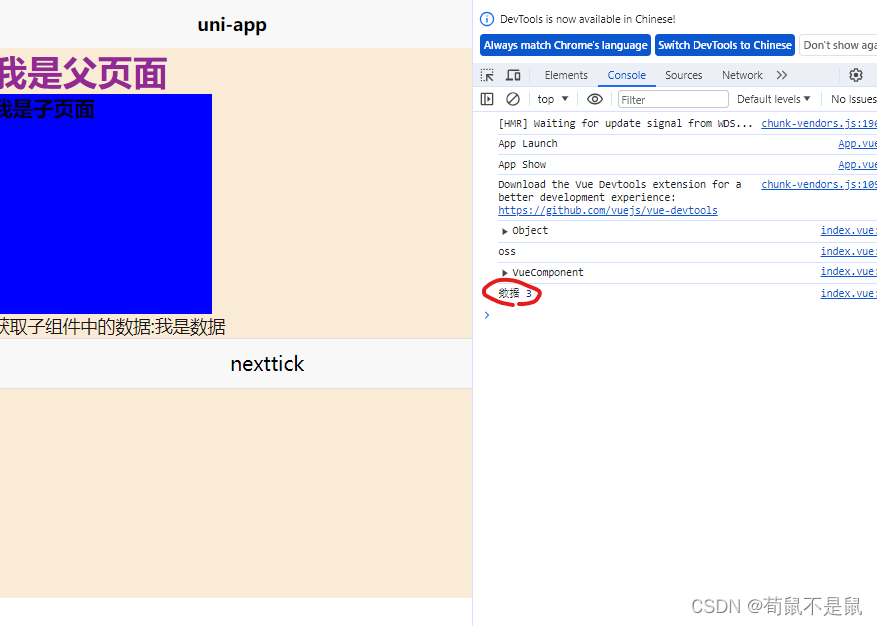
从而完成父子之间的组件通信。
总结:
ref的作用主要是:获取页面的DOM元素(样式、位置、文本等)、获取子组件的对象(也是一种通信方式)
源码:
(使用uniapp运行):父页面
<template><div class="father"><h1 ref="p" id="oss">我是父页面</h1><!--获取Dom--><!-- <view :id="$refs.p.id">我想使用父页面h1的样式</view> --><samsung ref="samsung"></samsung><view>获取子组件中的数据:{{$refs.samsung.data}}</view><view><button @click="next">nexttick</button></view></div>
</template><script>import SamsungComponent from '@/components/samsung.vue'; // 根据实际路径进行修改export default {components: {'samsung': SamsungComponent,},data() {return {box: ['项目1', '项目2', '项目3']}},mounted() {console.log(this.$refs) //获取dom// console.log(this.$refs.p.innerHTML)console.log(this.$refs.p.id)console.log(this.$refs.samsung) //子组件// console.log(this.$refs.samsung.data) //获取自组件的数据// console.log(this.$refs.samsung.add(1, 2)) //获取子组件的方法},methods: {next() {console.log('数据',this.$refs.samsung.add(1,2))},// add(num, num1) {// return num + num1// }}};
</script><style>.father{width: 500px;height: 500px;background-color: antiquewhite;}.content {display: flex;flex-direction: column;align-items: center;justify-content: center;}.logo {height: 200rpx;width: 200rpx;margin-top: 200rpx;margin-left: auto;margin-right: auto;margin-bottom: 50rpx;}.text-area {display: flex;justify-content: center;}.title {font-size: 36rpx;color: #942894;}#oss {color: #942894;}
</style>子页面:
<template><view class="son"><!--定义ref属性,用来--><h3>我是子页面</h3><!--获取DOM--></view>
</template><script>export default {data() {return {data: '我是数据'}},methods: {add(num, num1) {return num + num1}}}
</script><style>.son{width: 200px;height: 200px;background-color: blue;}
</style>




获取对象属性及执行)









)
— 更换主干网络GhostNet + 添加CA注意力机制 + 引入GhostConv)
第一篇)

