【免费】安卓RecyclerView瀑布流效果实现资源-CSDN文库
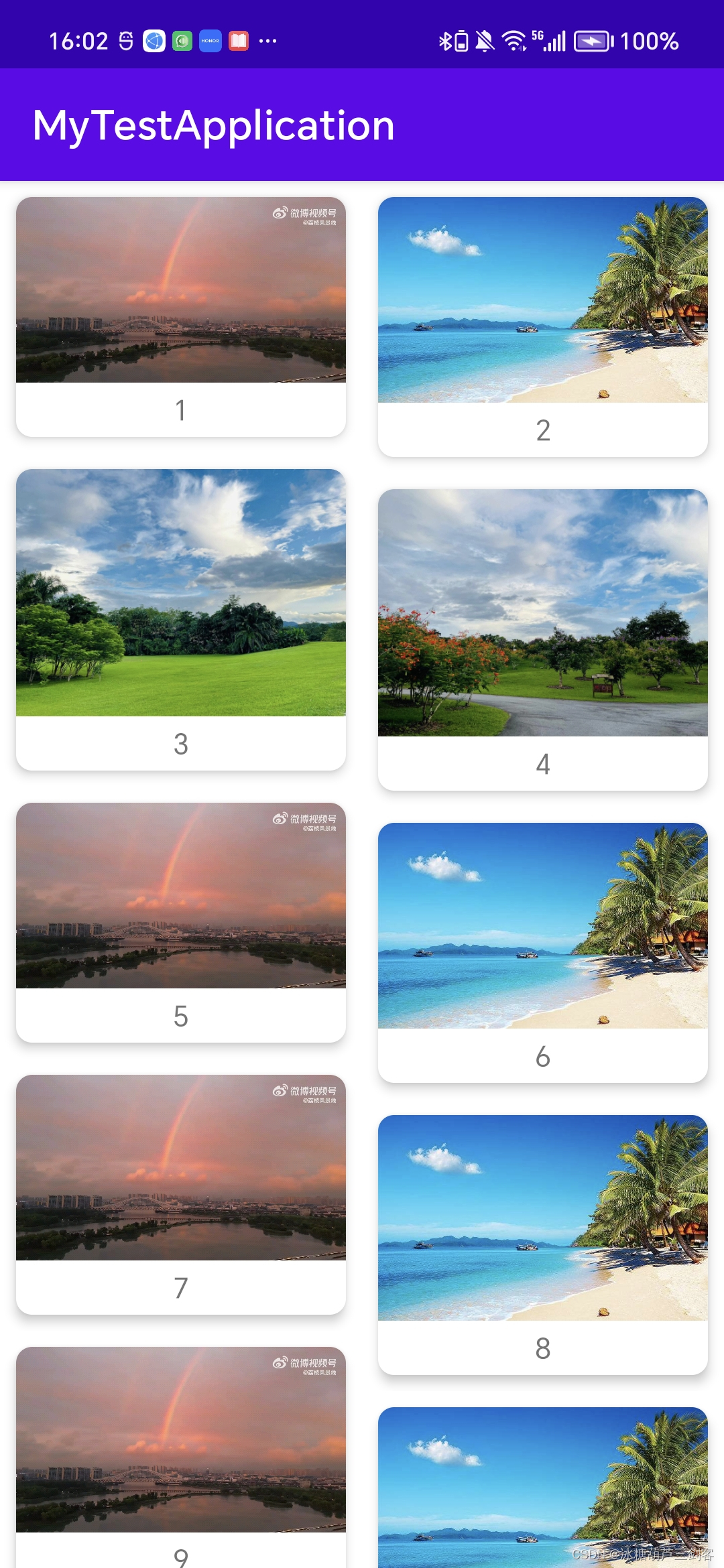
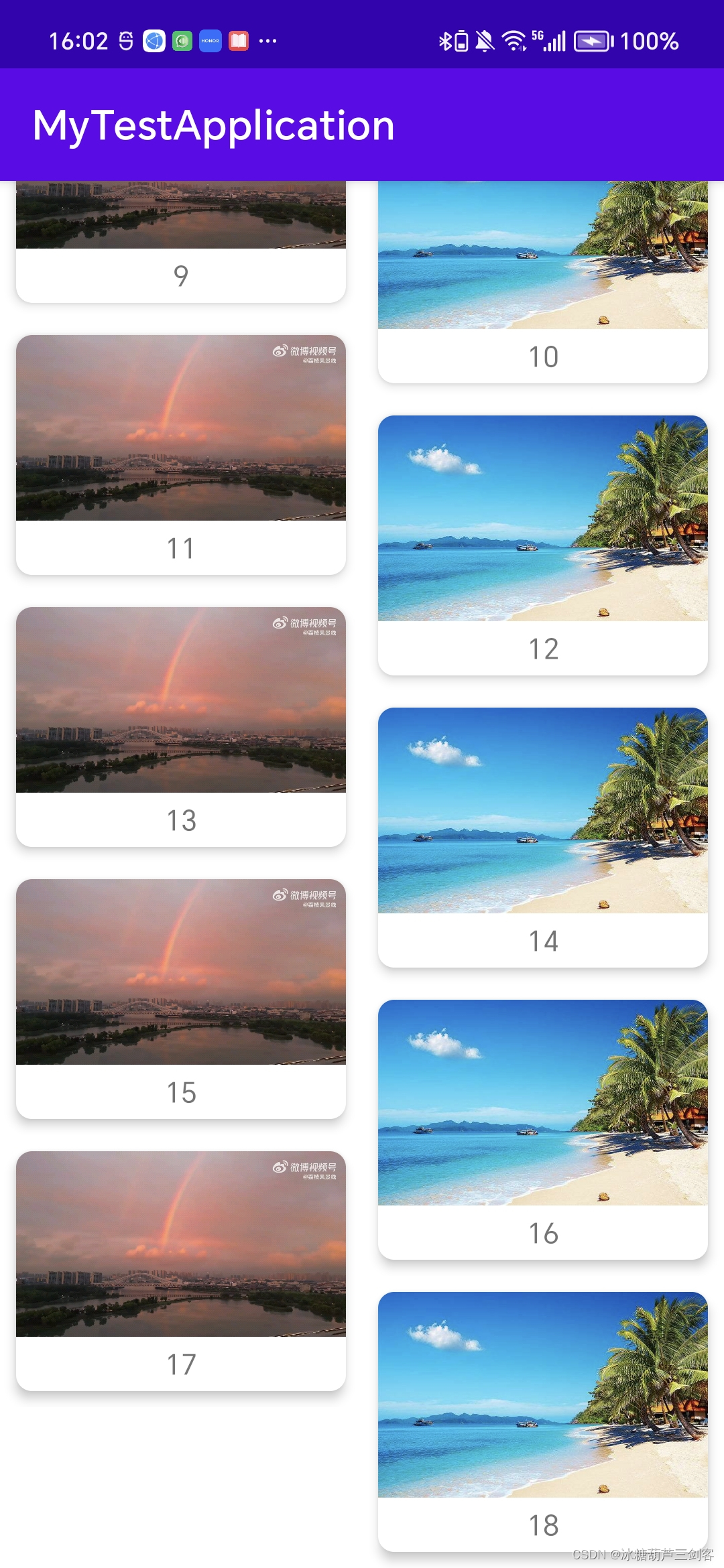
1.WaterfallFlowActivity 主函数代码:
package com.example.mytestapplication;import android.os.Bundle;
import android.util.Log;
import android.view.LayoutInflater;
import android.widget.Toast;import androidx.annotation.NonNull;
import androidx.appcompat.app.AppCompatActivity;
import androidx.databinding.DataBindingUtil;
import androidx.recyclerview.widget.DefaultItemAnimator;
import androidx.recyclerview.widget.RecyclerView;
import androidx.recyclerview.widget.SimpleItemAnimator;
import androidx.recyclerview.widget.StaggeredGridLayoutManager;import com.example.mytestapplication.databinding.ActivityMainBinding;
import com.example.mytestapplication.databinding.ActivityTestBinding;
import com.example.mytestapplication.databinding.ActivityWaterfallFlowBinding;
import com.example.mytestapplication.pbl.FullyStaggeredGridLayoutManager;
import com.example.mytestapplication.pbl.RVAdapter;
import com.example.mytestapplication.pbl.RVBean;
import com.example.mytestapplication.ui.DemoAdapter;
import com.example.mytestapplication.ui.ImageUtil;import java.util.ArrayList;
import java.util.List;/*** RecyclerView实现简单的瀑布流效果*/
public class WaterfallFlowActivity extends AppCompatActivity {private ActivityWaterfallFlowBinding binding;private List<RVBean> rvBeanList = new ArrayList<>();private RVAdapter adapter;private final static String TAG = "DemoStaggerdRecyclerView";private final static String CDN_URL="https://vd3.bdstatic.com/mda-pehiqe0dcmd4cry9/sc/cae_h264/1684592473466216903/mda-pehiqe0dcmd4cry9.mp4";private final static String CDN_URL1="https://gimg2.baidu.com/image_search/src=http%3A%2F%2Fhbimg.b0.upaiyun.com%2F70c03ac511079c42b2ecddef0ff4444f846de67ebf58a-ZQ9m0f_fw658&refer=http%3A%2F%2Fhbimg.b0.upaiyun.com&app=2002&size=f9999,10000&q=a80&n=0&g=0n&fmt=jpeg?sec=1641973590&t=2c23fb6d6b200160666f0ccd81d7368a";private final static String CDN_URL2="https://gimg2.baidu.com/image_search/src=http%3A%2F%2Fsafe-img.xhscdn.com%2Fbw1%2Fa3652914-9074-4c2d-ba91-7677c42a0cdf%3FimageView2%2F2%2Fw%2F1080%2Fformat%2Fjpg&refer=http%3A%2F%2Fsafe-img.xhscdn.com&app=2002&size=f9999,10000&q=a80&n=0&g=0n&fmt=auto?sec=1687673320&t=ace2227ee8b9c0ac0aadaf49cbe25f1e";private final static String CDN_URL3="https://gimg2.baidu.com/image_search/src=http%3A%2F%2Fsafe-img.xhscdn.com%2Fbw1%2F5c2fde87-cfa6-4e76-893e-3f032cc41ce5%3FimageView2%2F2%2Fw%2F1080%2Fformat%2Fjpg&refer=http%3A%2F%2Fsafe-img.xhscdn.com&app=2002&size=f9999,10000&q=a80&n=0&g=0n&fmt=auto?sec=1687441411&t=10b8d72201811e966f1404457a5371d2";private final static String CDN_URL4 = "https://img.alicdn.com/tps/TB1uyhoMpXXXXcLXVXXXXXXXXXX-476-538.jpg_240x5000q50.jpg_.webp";private final static String CDN_URL5 = "http://b247.photo.store.qq.com/psb?/V11ZojBI312o2K/63aY8a4M5quhi.78*krOo7k3Gu3cknuclBJHS3g1fpc!/b/dDXWPZMlBgAA";private final static String CDN_URL6 = "https://img0.baidu.com/it/u=2746042376,2078414564&fm=253&fmt=auto&app=138&f=JPEG?w=800&h=433";private final static String CDN_URL7 = "https://s1.chu0.com/src/img/gif/52/52784937bc374c779332150318a75baf.gif?imageMogr2/auto-orient/thumbnail/!231x201r/gravity/Center/crop/231x201/quality/85/&e=1735488000&token=1srnZGLKZ0Aqlz6dk7yF4SkiYf4eP-YrEOdM1sob:SXbWiapi5fG0MM5V-0hwE43cvnY=";private final static String CDN_URL8 = "https://s1.chu0.com/src/img/gif/60/606e2efad8ea4417a4e101fa1285d609.gif?e=1735488000&token=1srnZGLKZ0Aqlz6dk7yF4SkiYf4eP-YrEOdM1sob:IA5gbzlKc-NNfpArFhy-5xGKjUg=";private final static String CDN_URL9 = "http://contentcms-bj.cdn.bcebos.com/cmspic/dd7b0d8aa276e3a062edf462b4082065.jpeg";private final static String CDN_URL10 = "";private final static String CDN_URL11 = "";private final static String CDN_URL12 = "";private final static String CDN_URL13 = "";private final static String CDN_URL14 = "";private FullyStaggeredGridLayoutManager slm=null;@Overrideprotected void onCreate(Bundle savedInstanceState) {super.onCreate(savedInstanceState);binding = DataBindingUtil.inflate(LayoutInflater.from(this), R.layout.activity_waterfall_flow, null, false);setContentView(binding.getRoot());slm=new FullyStaggeredGridLayoutManager(2,FullyStaggeredGridLayoutManager.VERTICAL);binding.rv.setLayoutManager(slm);((SimpleItemAnimator)binding.rv.getItemAnimator()).setSupportsChangeAnimations(false);((DefaultItemAnimator) binding.rv.getItemAnimator()).setSupportsChangeAnimations(false);binding.rv.getItemAnimator().setChangeDuration(0);binding.rv.setHasFixedSize(true);initData();}private void initData() {rvBeanList.add(new RVBean(CDN_URL, "1"));rvBeanList.add(new RVBean(CDN_URL1, "2"));rvBeanList.add(new RVBean(CDN_URL2, "3"));rvBeanList.add(new RVBean(CDN_URL3, "4"));rvBeanList.add(new RVBean(CDN_URL4, "5"));rvBeanList.add(new RVBean(CDN_URL1, "6"));rvBeanList.add(new RVBean(CDN_URL, "7"));rvBeanList.add(new RVBean(CDN_URL1, "8"));rvBeanList.add(new RVBean(CDN_URL, "9"));rvBeanList.add(new RVBean(CDN_URL1, "10"));rvBeanList.add(new RVBean(CDN_URL, "11"));rvBeanList.add(new RVBean(CDN_URL8, "12"));adapter = new RVAdapter(this, rvBeanList);//主要就是这个LayoutManager,就是用这个来实现瀑布流的,2表示有2列(垂直)或3行(水平),我们这里用的垂直VERTICAL//binding.rv.addItemDecoration(new SpaceItemDecoration(2, 20));binding.rv.addOnScrollListener(new RecyclerView.OnScrollListener() {@Overridepublic void onScrollStateChanged(@NonNull RecyclerView recyclerView, int newState) {super.onScrollStateChanged(recyclerView, newState);if (!recyclerView.canScrollVertically(1) && newState == RecyclerView.SCROLL_STATE_IDLE) {Log.i(TAG, "上拉拉不动时触发加载新数据");rvBeanList = new ArrayList<>();rvBeanList.add(new RVBean(CDN_URL, "13"));rvBeanList.add(new RVBean(CDN_URL1, "14"));rvBeanList.add(new RVBean(CDN_URL, "15"));rvBeanList.add(new RVBean(CDN_URL1, "16"));rvBeanList.add(new RVBean(CDN_URL, "17"));rvBeanList.add(new RVBean(CDN_URL1, "18"));rvBeanList.add(new RVBean(CDN_URL6, "19"));rvBeanList.add(new RVBean(CDN_URL6, "20"));rvBeanList.add(new RVBean(CDN_URL7, "21"));rvBeanList.add(new RVBean(CDN_URL8, "22"));rvBeanList.add(new RVBean(CDN_URL, "23"));rvBeanList.add(new RVBean(CDN_URL, "24"));rvBeanList.add(new RVBean(CDN_URL1, "25"));rvBeanList.add(new RVBean(CDN_URL, "26"));rvBeanList.add(new RVBean(CDN_URL1, "27"));rvBeanList.add(new RVBean(CDN_URL, "28"));rvBeanList.add(new RVBean(CDN_URL1, "29"));rvBeanList.add(new RVBean(CDN_URL1, "30"));rvBeanList.add(new RVBean(CDN_URL6, "31"));rvBeanList.add(new RVBean(CDN_URL7, "32"));rvBeanList.add(new RVBean(CDN_URL8, "33"));rvBeanList.add(new RVBean(CDN_URL1, "34"));rvBeanList.add(new RVBean(CDN_URL6, "35"));adapter.refreshDatas(rvBeanList);}if (!recyclerView.canScrollVertically(-1) && newState == RecyclerView.SCROLL_STATE_IDLE) {Log.i(TAG, "下拉拉不动时触发加载新数据");}}@Overridepublic void onScrolled(RecyclerView recyclerView, int dx, int dy) {super.onScrolled(recyclerView, dx, dy);slm.invalidateSpanAssignments();//防止第一行到顶部有空白}});//((SimpleItemAnimator)RecyclerView.getItemAnimator()).setSupportsChangeAnimations(false);binding.rv.setAdapter(adapter);//使用接口实现对应子控件中的监听adapter.setOnCardItemClickListener(new RVAdapter.CardListener() {@Overridepublic void setCardClickListener(int num) {Toast.makeText(WaterfallFlowActivity.this, "这是第"+num+"个ITEM", Toast.LENGTH_SHORT).show();}});}}2.适配器:
package com.example.mytestapplication.pbl;import android.annotation.SuppressLint;
import android.content.Context;
import android.graphics.Bitmap;
import android.graphics.BitmapFactory;
import android.util.Log;
import android.view.LayoutInflater;
import android.view.View;
import android.view.ViewGroup;
import android.widget.TextView;import androidx.annotation.NonNull;
import androidx.databinding.DataBindingUtil;
import androidx.recyclerview.widget.RecyclerView;import com.bumptech.glide.Glide;
import com.example.mytestapplication.R;
import com.example.mytestapplication.databinding.RvItemBinding;import java.util.ArrayList;
import java.util.Iterator;
import java.util.List;
import java.util.Locale;public class RVAdapter extends RecyclerView.Adapter<RVAdapter.VH> {private Context context;private List<RVBean> rvBeans;CardListener cardListener;private final static String TAG = "DemoStaggerdRecyclerView";public RVAdapter(Context context, List<RVBean> rvBeans) {this.context = context;this.rvBeans = rvBeans;}@Overridepublic int getItemViewType(int position) {return position;}@NonNull@Overridepublic VH onCreateViewHolder(@NonNull ViewGroup parent, int viewType) {return new VH(DataBindingUtil.inflate(LayoutInflater.from(context), R.layout.rv_item, parent, false).getRoot());}@Overridepublic void onBindViewHolder(@NonNull VH holder, @SuppressLint("RecyclerView") int position) {//try {RvItemBinding binding = DataBindingUtil.bind(holder.itemView);//binding.rvTextView.setText(rvBeans.get(position).getText());binding.setItem(rvBeans.get(position));/*//Set sizeBitmapFactory.Options options = new BitmapFactory.Options();options.inJustDecodeBounds = true;//这个参数设置为true才有效,Bitmap bmp = BitmapFactory.decodeFile(rvBeans.get(position).getUrl(), options);//这里的bitmap是个空int outHeight = options.outHeight;int outWidth = options.outWidth;Glide.with(context).load(rvBeans.get(position).getUrl()).override(outWidth,outHeight).into(binding.rvImageView);} catch (Exception e) {Log.e(TAG, ">>>>>>onbindViewHolder error: " + e.getMessage(), e);}*/binding.cardView.setOnClickListener(new View.OnClickListener() {@Overridepublic void onClick(View v) {if(cardListener != null){cardListener.setCardClickListener(position);}}});}@Overridepublic int getItemCount() {return rvBeans.size();}public class VH extends RecyclerView.ViewHolder {public VH(@NonNull View itemView) {super(itemView);}}//增加外部调用增加一条记录public void refreshDatas(List<RVBean> datas) {int pc=0;if (datas != null && datas.size() > 0) {int oldSize = rvBeans.size();//List<RVBean> refreshedData = new ArrayList<RVBean>();boolean isItemExisted = false;for (Iterator<RVBean> newData = datas.iterator(); newData.hasNext(); ) {RVBean a = newData.next();for (Iterator<RVBean> existedData = rvBeans.iterator(); existedData.hasNext(); ) {RVBean b = existedData.next();if (b.equals(a)) {{isItemExisted = true;//Log.i(TAG, b.getText() + " -> " + b.getUrl() + " is existed");break;}}}if (!isItemExisted) {pc+=1;rvBeans.add(a);}}Log.i(TAG,">>>>>>pc->"+pc);if(pc>0){notifyItemRangeChanged(oldSize,rvBeans.size());}}}public static interface CardListener{public void setCardClickListener(int num);}public void setOnCardItemClickListener(CardListener mCardListener) {cardListener = mCardListener;}
}
3.自定义FullyStaggeredGridLayoutManager:
package com.example.mytestapplication.pbl;import android.content.Context;
import android.graphics.Rect;
import android.util.AttributeSet;
import android.util.Log;
import android.view.View;import androidx.recyclerview.widget.RecyclerView;
import androidx.recyclerview.widget.StaggeredGridLayoutManager;import java.lang.reflect.Field;/*** @descride 解决Scrollview中嵌套RecyclerView实现瀑布流时无法显示的问题,同时修复了子View显示时底部多出空白区域的问题*/
public class FullyStaggeredGridLayoutManager extends StaggeredGridLayoutManager {private static boolean canMakeInsetsDirty = true;private static Field insetsDirtyField = null;private static final int CHILD_WIDTH = 0;private static final int CHILD_HEIGHT = 1;private static final int DEFAULT_CHILD_SIZE = 100;private int spanCount = 0;private final int[] childDimensions = new int[2];private int[] childColumnDimensions;private int childSize = DEFAULT_CHILD_SIZE;private boolean hasChildSize;private final Rect tmpRect = new Rect();public FullyStaggeredGridLayoutManager(Context context, AttributeSet attrs, int defStyleAttr,int defStyleRes) {super(context, attrs, defStyleAttr, defStyleRes);}public FullyStaggeredGridLayoutManager(int spanCount, int orientation) {super(spanCount, orientation);this.spanCount = spanCount;}public static int makeUnspecifiedSpec() {return View.MeasureSpec.makeMeasureSpec(0, View.MeasureSpec.UNSPECIFIED);}@Overridepublic void onMeasure(RecyclerView.Recycler recycler, RecyclerView.State state, int widthSpec,int heightSpec) {final int widthMode = View.MeasureSpec.getMode(widthSpec);final int heightMode = View.MeasureSpec.getMode(heightSpec);final int widthSize = View.MeasureSpec.getSize(widthSpec);final int heightSize = View.MeasureSpec.getSize(heightSpec);final boolean hasWidthSize = widthMode != View.MeasureSpec.UNSPECIFIED;final boolean hasHeightSize = heightMode != View.MeasureSpec.UNSPECIFIED;final boolean exactWidth = widthMode == View.MeasureSpec.EXACTLY;final boolean exactHeight = heightMode == View.MeasureSpec.EXACTLY;final int unspecified = makeUnspecifiedSpec();if (exactWidth && exactHeight) {// in case of exact calculations for both dimensions let's use default "onMeasure" implementationsuper.onMeasure(recycler, state, widthSpec, heightSpec);return;}final boolean vertical = getOrientation() == VERTICAL;initChildDimensions(widthSize, heightSize, vertical);int width = 0;int height = 0;// it's possible to get scrap views in recycler which are bound to old (invalid) adapter entities. This// happens because their invalidation happens after "onMeasure" method. As a workaround let's clear the// recycler now (it should not cause any performance issues while scrolling as "onMeasure" is never// called whiles scrolling)recycler.clear();final int stateItemCount = state.getItemCount();final int adapterItemCount = getItemCount();childColumnDimensions = new int[adapterItemCount];// adapter always contains actual data while state might contain old data (f.e. data before the animation is// done). As we want to measure the view with actual data we must use data from the adapter and not from the// statefor (int i = 0; i < adapterItemCount; i++) {if (vertical) {if (!hasChildSize) {if (i < stateItemCount) {// we should not exceed state count, otherwise we'll get IndexOutOfBoundsException. For such items// we will use previously calculated dimensionsmeasureChild(recycler, i, widthSize, unspecified, childDimensions);} else {logMeasureWarning(i);}}childColumnDimensions[i] = childDimensions[CHILD_HEIGHT];//height += childDimensions[CHILD_HEIGHT];if (i == 0) {width = childDimensions[CHILD_WIDTH];}if (hasHeightSize && height >= heightSize) {break;}} else {if (!hasChildSize) {if (i < stateItemCount) {// we should not exceed state count, otherwise we'll get IndexOutOfBoundsException. For such items// we will use previously calculated dimensionsmeasureChild(recycler, i, unspecified, heightSize, childDimensions);} else {logMeasureWarning(i);}}width += childDimensions[CHILD_WIDTH];if (i == 0) {height = childDimensions[CHILD_HEIGHT];}if (hasWidthSize && width >= widthSize) {break;}}}int[] maxHeight = new int[spanCount];for (int i = 0; i < adapterItemCount; i++) {int position = i % spanCount;if (i < spanCount) {maxHeight[position] += childColumnDimensions[i];} else if (position < spanCount) {int mixHeight = maxHeight[0];int mixPosition = 0;for (int j = 0; j < spanCount; j++) {if (mixHeight > maxHeight[j]) {mixHeight = maxHeight[j];mixPosition = j;}}maxHeight[mixPosition] += childColumnDimensions[i];}}for (int i = 0; i < spanCount; i++) {for (int j = 0; j < spanCount - i - 1; j++) {if (maxHeight[j] < maxHeight[j + 1]) {int temp = maxHeight[j];maxHeight[j] = maxHeight[j + 1];maxHeight[j + 1] = temp;}}}height = maxHeight[0];//this is max heightif (exactWidth) {width = widthSize;} else {width += getPaddingLeft() + getPaddingRight();if (hasWidthSize) {width = Math.min(width, widthSize);}}if (exactHeight) {height = heightSize;} else {height += getPaddingTop() + getPaddingBottom();if (hasHeightSize) {height = Math.min(height, heightSize);}}setMeasuredDimension(width, height);}private void logMeasureWarning(int child) {
// if (BuildConfig.DEBUG) {
// Log.w("LinearLayoutManager", "Can't measure child #"
// + child
// + ", previously used dimensions will be reused."
// + "To remove this message either use #setChildSize() method or don't run RecyclerView animations");
// }}private void initChildDimensions(int width, int height, boolean vertical) {if (childDimensions[CHILD_WIDTH] != 0 || childDimensions[CHILD_HEIGHT] != 0) {// already initialized, skippingreturn;}if (vertical) {childDimensions[CHILD_WIDTH] = width;childDimensions[CHILD_HEIGHT] = childSize;} else {childDimensions[CHILD_WIDTH] = childSize;childDimensions[CHILD_HEIGHT] = height;}}@Override public void setOrientation(int orientation) {// might be called before the constructor of this class is called//noinspection ConstantConditionsif (childDimensions != null) {if (getOrientation() != orientation) {childDimensions[CHILD_WIDTH] = 0;childDimensions[CHILD_HEIGHT] = 0;}}super.setOrientation(orientation);}public void clearChildSize() {hasChildSize = false;setChildSize(DEFAULT_CHILD_SIZE);}public void setChildSize(int childSize) {hasChildSize = true;if (this.childSize != childSize) {this.childSize = childSize;requestLayout();}}private void measureChild(RecyclerView.Recycler recycler, int position, int widthSize,int heightSize, int[] dimensions) {final View child;try {child = recycler.getViewForPosition(position);} catch (IndexOutOfBoundsException e) {
// if (BuildConfig.DEBUG) {
// Log.w("LinearLayoutManager",
// "LinearLayoutManager doesn't work well with animations. Consider switching them off",
// e);
// }return;}final RecyclerView.LayoutParams p = (RecyclerView.LayoutParams) child.getLayoutParams();final int hPadding = getPaddingLeft() + getPaddingRight();final int vPadding = getPaddingTop() + getPaddingBottom();final int hMargin = p.leftMargin + p.rightMargin;final int vMargin = p.topMargin + p.bottomMargin;// we must make insets dirty in order calculateItemDecorationsForChild to workmakeInsetsDirty(p);// this method should be called before any getXxxDecorationXxx() methodscalculateItemDecorationsForChild(child, tmpRect);final int hDecoration = getRightDecorationWidth(child) + getLeftDecorationWidth(child);final int vDecoration = getTopDecorationHeight(child) + getBottomDecorationHeight(child);final int childWidthSpec =getChildMeasureSpec(widthSize, hPadding + hMargin + hDecoration, p.width,canScrollHorizontally());final int childHeightSpec =getChildMeasureSpec(heightSize, vPadding + vMargin + vDecoration, p.height,canScrollVertically());child.measure(childWidthSpec, childHeightSpec);dimensions[CHILD_WIDTH] = getDecoratedMeasuredWidth(child) + p.leftMargin + p.rightMargin;dimensions[CHILD_HEIGHT] = getDecoratedMeasuredHeight(child) + p.bottomMargin + p.topMargin;// as view is recycled let's not keep old measured valuesmakeInsetsDirty(p);recycler.recycleView(child);}private static void makeInsetsDirty(RecyclerView.LayoutParams p) {if (!canMakeInsetsDirty) {return;}try {if (insetsDirtyField == null) {insetsDirtyField = RecyclerView.LayoutParams.class.getDeclaredField("mInsetsDirty");insetsDirtyField.setAccessible(true);}insetsDirtyField.set(p, true);} catch (NoSuchFieldException e) {onMakeInsertDirtyFailed();} catch (IllegalAccessException e) {onMakeInsertDirtyFailed();}}private static void onMakeInsertDirtyFailed() {canMakeInsetsDirty = false;
// if (BuildConfig.DEBUG) {
// Log.w("LinearLayoutManager",
// "Can't make LayoutParams insets dirty, decorations measurements might be incorrect");
// }}
}
4.布局:
activity_waterfall_flow
<?xml version="1.0" encoding="utf-8"?>
<layout xmlns:android="http://schemas.android.com/apk/res/android"xmlns:app="http://schemas.android.com/apk/res-auto"xmlns:tools="http://schemas.android.com/tools"><data></data><LinearLayoutandroid:layout_width="match_parent"android:layout_height="match_parent"android:orientation="vertical"tools:context=".MainActivity"><androidx.recyclerview.widget.RecyclerViewandroid:id="@+id/rv"android:layout_width="match_parent"android:layout_height="wrap_content"></androidx.recyclerview.widget.RecyclerView></LinearLayout>
</layout>rv_item
<?xml version="1.0" encoding="utf-8"?>
<layout xmlns:android="http://schemas.android.com/apk/res/android"xmlns:app="http://schemas.android.com/apk/res-auto"><data><variablename="item"type="com.example.mytestapplication.pbl.RVBean" /></data><LinearLayoutandroid:layout_width="match_parent"android:layout_height="wrap_content"><androidx.cardview.widget.CardViewandroid:id="@+id/cardView"android:layout_width="match_parent"android:layout_height="wrap_content"android:layout_margin="8dp"app:cardCornerRadius="8dp"app:cardElevation="4dp"><LinearLayoutandroid:layout_width="match_parent"android:layout_height="wrap_content"android:orientation="vertical"><ImageViewandroid:id="@+id/rvImageView"android:layout_width="match_parent"android:layout_height="wrap_content"android:adjustViewBounds="true"android:scaleType="fitXY"app:url="@{item.url}" /><TextViewandroid:id="@+id/rvTextView"android:layout_width="match_parent"android:layout_height="wrap_content"android:textAlignment="center"android:layout_margin="4dp"android:text="@{item.text}" /></LinearLayout></androidx.cardview.widget.CardView></LinearLayout>
</layout>5.build.gradle
plugins {id("com.android.application")
}android {namespace = "com.example.mytestapplication"compileSdk = 33dataBinding {enable = true}defaultConfig {applicationId = "com.example.mytestapplication"minSdk = 24targetSdk = 33versionCode = 1versionName = "1.0"testInstrumentationRunner = "androidx.test.runner.AndroidJUnitRunner"}buildTypes {release {isMinifyEnabled = falseproguardFiles(getDefaultProguardFile("proguard-android-optimize.txt"), "proguard-rules.pro")}}compileOptions {sourceCompatibility = JavaVersion.VERSION_1_8targetCompatibility = JavaVersion.VERSION_1_8}buildFeatures {viewBinding = true}
}dependencies {implementation("androidx.appcompat:appcompat:1.6.1")implementation("com.google.android.material:material:1.8.0")implementation("androidx.constraintlayout:constraintlayout:2.1.4")implementation("androidx.lifecycle:lifecycle-livedata-ktx:2.6.1")implementation("androidx.lifecycle:lifecycle-viewmodel-ktx:2.6.1")implementation("androidx.navigation:navigation-fragment:2.5.3")implementation("androidx.navigation:navigation-ui:2.5.3")testImplementation("junit:junit:4.13.2")androidTestImplementation("androidx.test.ext:junit:1.1.5")androidTestImplementation("androidx.test.espresso:espresso-core:3.5.1")implementation ("com.github.bumptech.glide:glide:4.12.0")implementation ("androidx.palette:palette:1.0.0")implementation(platform("org.jetbrains.kotlin:kotlin-bom:1.8.0"))
}<?xml version="1.0" encoding="utf-8"?>
<manifest xmlns:android="http://schemas.android.com/apk/res/android"xmlns:tools="http://schemas.android.com/tools"><uses-permission android:name="android.permission.INTERNET"/><uses-permission android:name="android.permission.READ_EXTERNAL_STORAGE"/><!--允许Glide监视连接状态,并在用户从断开连接到已连接网络的状态。--><uses-permission android:name="android.permission.ACCESS_NETWORK_STATE"/><uses-permission android:name="android.permission.WRITE_EXTERNAL_STORAGE"/><applicationandroid:allowBackup="true"android:dataExtractionRules="@xml/data_extraction_rules"android:fullBackupContent="@xml/backup_rules"android:icon="@mipmap/ic_launcher"android:label="@string/app_name"android:roundIcon="@mipmap/ic_launcher_round"android:supportsRtl="true"android:theme="@style/Theme.MyTestApplication"tools:targetApi="31"><activityandroid:name=".WaterfallFlowActivity"android:exported="true"android:label="@string/app_name"><intent-filter><action android:name="android.intent.action.MAIN" /><category android:name="android.intent.category.LAUNCHER" /></intent-filter></activity><activityandroid:name=".MainActivity"android:exported="true"><intent-filter><category android:name="android.intent.category.LAUNCHER" /></intent-filter></activity></application></manifest>记得添加网络权限!
package com.example.mytestapplication.pbl;import android.widget.ImageView;import androidx.databinding.BindingAdapter;import com.bumptech.glide.Glide;import java.util.Objects;public class RVBean {private String url;private String text;private final static String TAG = "DemoStaggerdRecyclerView";@BindingAdapter("url")public static void loadImg(ImageView imageView, String url) {Glide.with(imageView.getContext()).load(url).into(imageView);}public String getUrl() {return url;}public void setUrl(String url) {this.url = url;}public String getText() {return text;}public void setText(String text) {this.text = text;}public RVBean(String url, String text) {this.url = url;this.text = text;}@Overridepublic boolean equals(Object o) {if (this == o) {//Log.i(TAG, ">>>>>>this==o return true");return true;}if (o == null || getClass() != o.getClass()) {//Log.i(TAG, ">>>>>>o==null||getClass()!=o.getClass() is false");return false;}RVBean rvBean = (RVBean) o;if (rvBean.url.length() != url.length() || rvBean.text.length() != text.length()) {//Log.i(TAG, ">>>>>>target length()!=existed url length");return false;}if(url.equals(rvBean.url)&&text.equals(rvBean.text)){//Log.i(TAG,">>>>>>url euqlas && text equals");return true;}else{//Log.i(TAG,">>>>>>not url euqlas && text equals");return false;}}@Overridepublic int hashCode() {int hashCode = Objects.hash(url, text);//Log.i(TAG, ">>>>>>hashCode->" + hashCode);return hashCode;}
}

)


)

)
)
)



打印菱形)


频谱分布情况)


】【Python】【盛最多水的容器】【双指针】【中等】)
