最近工作之余拿公司的项目写了一个接口测试框架,功能还不是很完善,算是抛砖引玉了,欢迎各位来吐槽。
主要思路:
①对 requests 进行二次封装,做到定制化效果
②使用 excel 存放接口请求数据,作为数据驱动
③里面有一些功能模仿了 jmeter,比如用户参数定义、jsonpath 提取
④用 pytest 进行测试用例管理
一、环境
python==3.8.0
requests==2.31.0
pytest==7.4
还有一些其他第三方库例如 allure 报告、jsonpath 等
这块不过多介绍,安装 python 配置环境变量,pip install 命令安装所需插件即可
二、项目目录结构

1、config:用来存
放项目配置文件
包括接口基础配置,数据库信息等
使用的是 configparser 进行读取

2、Outputs 层存放了日志和测试报告,这里报告用的是 allure


3、resources 存放的是测试数据 (这里用的 excel 作为接口数据驱动) 以及其他的一些测试文件等
4、Testcases 存放测试类
5、utils:工具类,包含了读取配置、记录日志、http 请求、接口数据处理等功能
三、重点功能介绍
1、读取 excel
实现代码如下:
from openpyxl import load_workbookclass DoExcel:def __init__(self, file_name): # 打开文件self.filepath = os.path.join(resources,'case_datas', f'{file_name}.xlsx')# 获取工作表self.wb = load_workbook(self.filepath)# 获取当前sheetself.ws = self.wb.activedef get_data_from_excel(self):'''从excel获取测试数据'''datas = []for row in range(1, self.ws.max_row + 1):row_data = {}if row > 1:# 将行数据转为字典数据格式for column in range(1, self.ws.max_column + 1):row_data[f"{self.ws.cell(1, column).value}"] = self.ws.cell(row, column).value# 将json_path转字典if row_data["json_path"]:row_data["json_path"] = {k: v for item in row_data["json_path"].split("&") for k, v in[item.split("=")]}datas.append(row_data)self.wb.close()return datasdef close(self):# 关闭文件流self.wb.close()
数据文档格式:

(这里目前只支持单 sheet 页读取,后续将扩展成 sheet 名称传参获取方式)
2、requests 请求部分
import requests
class HttpRequest:def __init__(self):self.session = requests.sessions.session()self.global_headers = {"X-Request-Sign": "xxxxxxxxx"}def set_headers(self, path, content_type, headers):# 判断接口是登录时,将Authorization请求头删除if path in ["oauth/oauth/userlogin", "/oauth/oauth/login"] and "Authorization" in self.global_headers.keys():self.global_headers.pop("Authorization")# 判断content_type为json时,添加请求头content_typeif content_type == "json":self.global_headers["Content-Type"] = "application/json;charset=UTF-8"# 判断content_type不为json时,删除请求头content_typeelif content_type != "json" and "Content-Type" in self.global_headers.keys():self.global_headers.pop("Content-Type")# 将接口信息中的请求头更新到global_headers中if headers:self.global_headers.update(headers)def set_token(self, path, res_code, res_json):# 请求接口为登录并且返回成功时,将token附加到headers里if path == "/oauth/oauth/login" and res_code == 200:token = json_path(res_json, "$.data.access_token")self.global_headers["Authorization"] = f"Bearer {token}"def clear_headers(self, headers):# 清除无用的请求头if headers:for i in headers.keys():if i in self.global_headers.keys():self.global_headers.pop(i)def http_request(self, datas, file=None):log_info.log_info('--------------------')log_info.log_info('↓↓↓↓↓接口请求开始↓↓↓↓↓')# 拼接url base从配置文件获取+参数传递接口路径urls = config.get_strValue('api', 'base_url') + datas["path"]self.set_headers(path=datas["path"], content_type=datas["content_type"], headers=datas["headers"])log_info.log_info(f'接口名称:{datas["desc"]}')log_info.log_info(f"请求地址:{urls}")log_info.log_info(f"请求头:{self.global_headers}")log_info.log_info(f'请求参数:{datas["params"]}')print((f"请求地址:{urls}"))res = None# 请求封装,这里用的session会话保持,https请求需要将verify设置为Falsetry:if datas["method"].lower() == 'get':res = self.session.request(datas["method"], urls, params=datas["params"], headers=self.global_headers,verify=False)elif datas["method"].lower() == 'post':if datas["content_type"] in ["form", "upload"]:res = self.session.request(datas["method"], urls, data=datas["params"], headers=self.global_headers,files=file,verify=False)elif datas["content_type"] == "json":res = self.session.request(datas["method"], urls, json=datas["params"], headers=self.global_headers,verify=False)log_info.log_info(f"响应信息:{res.text}")except Exception as e:log_info.log_info(e)raise eself.set_token(path=datas["path"], res_code=res.status_code, res_json=res.json())self.clear_headers(headers=datas["headers"])log_info.log_info('↑↑↑↑↑接口请求结束↑↑↑↑↑')log_info.log_info('--------------------')return resdef close(self):self.session.close()
在这里我根据项目情况,进行了请求头的特殊处理;
①实例化对象的时候添加了全局请求头
②根据不同类型的请求和传参格式对 content-type 做了相应处理
③token 的处理
④最后请求后把当前无用请求头部分做了清理
3、接口数据处理
class DataHandle:def datas_init(self,datas,params_list):self.datas = datasself.params_list = params_listdef headers_handle(self):# 将请求头进行参数化if self.datas["headers"]:self.datas["headers"] = re_replace(self.datas["headers"], self.params_list)# 请求头转字典格式if self.datas["headers"]:self.datas["headers"] = {k: v for item in self.datas["headers"].split("&") for k, v in [item.split("=", 1)]}return self.datas["headers"]def params_handle(self):# 将请求参数进行参数化if self.datas["params"]:self.datas["params"] = re_replace(self.datas["params"], self.params_list)# 这里把请求参数格式化,转成不同方法需要的参数格式# 将form表单格式的参数转化成字典if self.datas["content_type"] in ["form","upload"] and self.datas["params"]:self.datas["params"] = {k: v for item in self.datas["params"].split("&") for k, v in [item.split("=")]}# 将json字符串解包为字典elif self.datas["content_type"] == "json":self.datas["params"] = eval(self.datas["params"])return self.datas["params"]def user_var_handle(self,res):# 获取响应信息中下文接口用到的参数if self.datas["json_path"]:for i in self.datas["json_path"].keys():self.params_list[i] = json_path(res.json(), self.datas["json_path"][i])return self.params_listdef assert_handle(self,res):# 将预期结果处理if self.datas["except"]:# 参数化替换self.datas["except"] = re_replace(self.datas["except"], self.params_list)# 转成字符串列表self.datas["except"] = self.datas["except"].split("&")# 断言for i in self.datas["except"]:print(f"断言:{i}")assert i in res.textdef send_request(self,datas,file=None):res = http_request.http_request(datas,file)return res
这里主要做了几点处理:
①将请求头部分做了参数化替换并进行了数据格式转换,转为字典格式
②请求 body 进行参数化,并根据请求方式和 content-type 做了相应处理
③用户参数处理,用 jsonpath 获取响应信息字段值存放到测试类属性中
④预期结果断言处理(这里统一用的自带的 assert 方法,还没进行二次封装)
⑤将更新后的 data 发送请求
4、测试类,测试方法
class TestDemo(DataHandle):params_list = {'custName': unique_string(), "custCertiNo": random_string(),"custLegalPersonCertiNo": random_string(18), "custBankAccount": random_string(18),"managerStamp":{"file": ("testpicture.png", open(upload_file + "\\" + "testpicture.png", "rb"), "image/png")}}@ pytest.mark.usefixtures("login_guanliren")@ pytest.mark.parametrize("datas", DoExcel("demo").get_data_from_excel())def test_case(self, datas):# 数据初始化self.datas_init(datas, self.params_list)# 请求头处理datas["headers"] = self.headers_handle()# 请求参数处理datas["params"] = self.params_handle()# 获取文件名filename = datas["filename"]# 发送接口请求res = self.send_request(datas=datas,file=self.params_list[filename] if datas["content_type"] == "upload" else None)# 参数列表处理self.params_list = self.user_var_handle(res)# 预期结果及断言self.assert_handle(res)
这里测试类继承了上面的 DataHandle 类,测试方法中可以调用父类方法进行测试数据的处理
params_list 是用字典存放的参数化的数据,我这里是通过正则替换把请求参数里面的需要被替换的部分找到 params_list 里的 key,将 value 进行替换
5、runner 执行测试用例
import pytest
from project.utils.base_dir import *if __name__ == '__main__':pytest.main(['-vs', f'{test_class}', f'--alluredir={allure_dir} ', '--clean-alluredir'])os.system(f"allure generate {allure_dir} -o {allure_html} --clean")
调用 pytest 的 main 方法进行命令行参数执行,添加了 allure 生成测试报告

6、测试报告展示


7、未完成功能
①excel 读取:现在只支持当前 sheet 页读取,后续扩展成传 sheet 名称指定获取
②数据库断言:excel 添加一列存放 sql 语句,发送接口请求后查询数据库,将这部分加进断言里
③http_requests 目前只有 get 和 post 方法,后续将其他方法也封装进去
④断言方式:目前没有对断言封装,用的自带的 assert 函数,后面可以进行二次封装或用第三方库实现
最后希望可以给一些想要入手自动化的同学们一些参考吧。
总结
感谢每一个认真阅读我文章的人!!!
那么在这里我也精心准备了软件测试、自动化测试的详细资料包含:电子书,简历模块,各种工作模板,面试宝典,自学项目等。需要的点击下方名片加入群聊与我一起学习交流。谢谢大家。
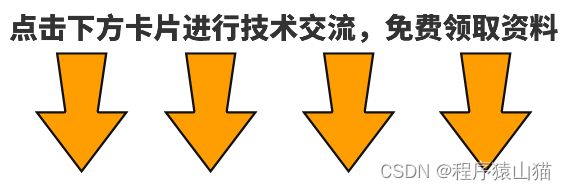
K 个一组翻转链表【链表】【困难】)





)








)



