为什么需要CompletableFuture
CompletableFuture继承了CompletionStage接口和Future接口,在原有Future的基础上增加了异步回调、流式处理以及任务组合,成为JDK8多任务协同场景下一个有效利器。
CompletableFuture使用示例
提交有返回值的异步任务
通过supplyAsync提交我们的异步任务,然后通过get方法等待异步任务完成并获取返回结果。
public static void main(String[] args) throws Exception {//提交一个CompletableFuture任务CompletableFuture<Integer> task = CompletableFuture.supplyAsync(() -> {long start = System.currentTimeMillis();try {TimeUnit.SECONDS.sleep(1);} catch (InterruptedException e) {e.printStackTrace();}System.out.println("work complete! cost:" +(System.currentTimeMillis() - start) + " ms");return 1;});System.out.println("main thread working");//通过get方法阻塞获取任务执行结果System.out.println("supplyAsync result: " + task.get());System.out.println("main thread finish");}
输出结果如下,可以看出CompletableFuture的get方法会阻塞主线程工作,直到得到返回值为止。
main thread working
work complete! cost:1001 ms
supplyAsync result: 1
main thread finish
对此我们不妨来看看get方法是如何做到阻塞主线程并等待异步线程任务执行完成的。从下面这段源码我们可以看到get方法的执行步骤:
- 调用reportGet查看异步任务是否将结果赋值给result。
- 如果不为null直接返回。
- 若为null则调用waitingGet等待任务返回。
public T get() throws InterruptedException, ExecutionException {Object r;return reportGet((r = result) == null ? waitingGet(true) : r);}
查看reportGet方法可以看到逻辑也很简单,如果r为空则直接抛中断异常,如果r存在异常则直接将异常抛出,如果有结果则将结果返回。
private static <T> T reportGet(Object r)throws InterruptedException, ExecutionException {//如果结果为null直接抛出终端异常if (r == null) // by convention below, null means interruptedthrow new InterruptedException();//如果结果有异常则将异常抛出if (r instanceof AltResult) {Throwable x, cause;if ((x = ((AltResult)r).ex) == null)return null;if (x instanceof CancellationException)throw (CancellationException)x;if ((x instanceof CompletionException) &&(cause = x.getCause()) != null)x = cause;throw new ExecutionException(x);}//如果r正常则直接将结果返回出去@SuppressWarnings("unchecked") T t = (T) r;return t;}
waitingGet源码相对复杂一些,整体步骤我们可以拆解为while循环内部和while循环外部,我们先来看看while循环内部的执行流程:
- while循环从任务中获取result,如果result为空,则进入循环。
- 如果spins小于0,说明刚刚进入循环内部,可以自旋等待一下任务的获取,设置好spins(spins的值从SPINS来,如果多核的情况下值为256),进入下一次循环。
- 进入循环发现spins大于0,则随机生成一个数,如果这个数大于等于0则–spins,进入下次循环。
- 不断执行步骤3的操作,知道spins等于0。
- 此时判断来到q==null,说明任务自旋等待了一段时间还是没有结果,我们需要将其挂起,首先将线程封装成一个Signaller,进入下一次循环。
- 循环会判断
if (!queued),将要阻塞的任务放到栈中,进入下一次循环。 - 循环下一次会来到
if (q.thread != null && result == null),说明q线程不为空且没有结果,我们需要将其打断,调用ForkJoinPool.managedBlock(q)将其打断,直至有结果后才结束循环。
while循环外操作就简单了,来到循环尾部时,result已经有值了,代码执行postComplete完成任务,并将结果返回。
private Object waitingGet(boolean interruptible) {Signaller q = null;boolean queued = false;int spins = -1;Object r;//如果result为空则进入循环while ((r = result) == null) {//如果spins小于0,说明刚刚进入循环内部,可以自旋等待一下任务的获取,设置好spins(spins的值从SPINS来,如果多核的情况下值为256),自此,第一次循环步骤结束if (spins < 0)spins = SPINS;//这一步的操作是自旋等待任务结果,所以代码进入循环发现spins大于0,则随机生成一个数,如果这个数大于等于0则--spins,进入下次循环,直到循环spins变为0else if (spins > 0) {if (ThreadLocalRandom.nextSecondarySeed() >= 0)--spins;}//此时判断来到q==null,说明任务自旋等待了一段时间还是没有结果,我们需要将其挂起,首先将线程封装成一个Signaller,结束本次循环else if (q == null)q = new Signaller(interruptible, 0L, 0L);//上一步我们将任务封装成Signaller,这里就将其存入栈中,然后结束循环else if (!queued)queued = tryPushStack(q);else if (interruptible && q.interruptControl < 0) {q.thread = null;cleanStack();return null;}//循环来到这说明q线程不为空且没有结果,我们需要将其打断,调用`ForkJoinPool.managedBlock(q)`将其打断,直至有结果后才结束循环else if (q.thread != null && result == null) {try {ForkJoinPool.managedBlock(q);} catch (InterruptedException ie) {q.interruptControl = -1;}}}if (q != null) {q.thread = null;if (q.interruptControl < 0) {if (interruptible)r = null; // report interruptionelseThread.currentThread().interrupt();}}//结束循环,调用postComplete结束任务并返回结果rpostComplete();return r;}
提交无返回值的异步任务
通过runAsync提交一个无返回值的异步任务,这里我们为了实现任务执行完成再关闭主线程用了个get阻塞等待任务完成。
public static void main(String[] args) throws ExecutionException, InterruptedException {CompletableFuture<Void> supplyAsync = CompletableFuture.runAsync(() -> {long start = System.currentTimeMillis();System.out.println(Thread.currentThread().getName() + "开始工作了,执行时间:" + start);try {Thread.sleep(1000);} catch (InterruptedException e) {e.printStackTrace();}System.out.println(Thread.currentThread().getName() + "结束工作了,总执行时间:" + (System.currentTimeMillis() - start));});System.out.println("主线程开始运行");//get阻塞主线程等待任务结束supplyAsync.get();System.out.println("主线程运行结束");}
输出结果
主线程开始运行
ForkJoinPool.commonPool-worker-1开始工作了,执行时间:1651251489755
ForkJoinPool.commonPool-worker-1结束工作了,总执行时间:1010
主线程运行结束
将异步任务提交给自己的线程池处理
查看supplyAsync方法的源码我们发现,我们提交的任务默认情况下会交给asyncPool这个线程池处理。
public static <U> CompletableFuture<U> supplyAsync(Supplier<U> supplier) {return asyncSupplyStage(asyncPool, supplier);}
查看asyncPool 我们可以看到如果服务器是多核的情况下返回的是一个commonPool,commonPool默认线程池数为CPU核心数。
private static final Executor asyncPool = useCommonPool ?ForkJoinPool.commonPool() : new ThreadPerTaskExecutor();
所以如果某些情况下我们希望将任务提交到我们自己的线程池中,就建议通过supplyAsync的第二个参数告知CompletableFuture自己要用自定义线程池。
public static void main(String[] args) throws ExecutionException, InterruptedException {ExecutorService executorService = Executors.newSingleThreadExecutor();//使用第二个参数告知CompletableFuture使用的线程池CompletableFuture<Integer> supplyAsync = CompletableFuture.supplyAsync(() -> {long start = System.currentTimeMillis();System.out.println(Thread.currentThread() + "开始工作了,执行时间:" + start);try {Thread.sleep(2000);} catch (InterruptedException e) {e.printStackTrace();}//打印当前执行任务的线程System.out.println(Thread.currentThread() + "结束工作了,总执行时间:" + (System.currentTimeMillis() - start));return 1;}, executorService);System.out.println("主线程开始运行");System.out.println("输出结果 " + supplyAsync.get());System.out.println("主线程运行结束");executorService.shutdown();while (executorService.isTerminated()) {}}
从输出结果也可以看出这里使用的线程池是我们自定义的线程池
主线程开始运行
Thread[pool-1-thread-1,5,main]开始工作了,执行时间:1651251851358
Thread[pool-1-thread-1,5,main]结束工作了,总执行时间:2005
输出结果 1
主线程运行结束thenApply和thenApplyAsync
thenApply 适用那些需要顺序执行的异步任务,例如我们希望将第一个任务的返回值交给第二个异步任务,就可以使用thenApply将两个任务组合起来。
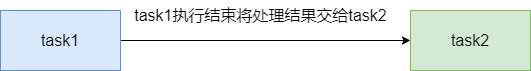
public static void main(String[] args) throws ExecutionException, InterruptedException {ExecutorService executorService = Executors.newFixedThreadPool(5);CompletableFuture<Integer> task1 = CompletableFuture.supplyAsync(() -> {System.out.println(Thread.currentThread() + "开始工作了");try {Thread.sleep(2000);} catch (InterruptedException e) {e.printStackTrace();}System.out.println(Thread.currentThread() + "结束工作了");return 100;}, executorService);//将两个任务组合起来CompletableFuture<String> task2 = task1.thenApply((data) -> {System.out.println("第二个线程:" + Thread.currentThread() + "开始工作了");try {Thread.sleep(2000);} catch (InterruptedException e) {e.printStackTrace();}return "第一个线程的结果为 " + data;});System.out.println("获取组合任务结果");System.out.println("组合任务处理结果为: " + task2.get());System.out.println("获取组合任务结果结束");executorService.shutdown();while (executorService.isTerminated()) {}}
输出结果可以看到,任务1执行完成后任务2接着执行了。
Thread[pool-1-thread-1,5,main]开始工作了
获取组合任务结果
Thread[pool-1-thread-1,5,main]结束工作了
第二个线程:Thread[pool-1-thread-1,5,main]开始工作了
组合任务处理结果为: 第一个线程的结果为 100
获取组合任务结果结束
thenApplyAsync与thenApply不同的是,在第一个异步任务有指定线程池的情况下,第二个异步任务会被提交到其他线程池中,所以这里我们可以说明一个规律,带有Async关键字的方法支持组合任务时,将任务提交到不同的线程池中。
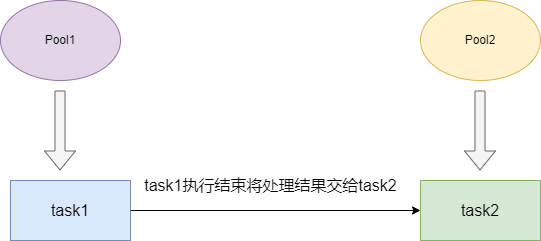
public static void main(String[] args) throws ExecutionException, InterruptedException {ExecutorService executorService = Executors.newFixedThreadPool(3);CompletableFuture<Integer> task1 = CompletableFuture.supplyAsync(() -> {System.out.println(Thread.currentThread()+"开始工作了");try {Thread.sleep(1000);} catch (InterruptedException e) {e.printStackTrace();}System.out.println(Thread.currentThread()+"结束工作了");return 100;},executorService);CompletableFuture<String> task2 = task1.thenApplyAsync((data) -> {System.out.println("第二个线程:" + Thread.currentThread() + "开始工作了");try {Thread.sleep(2000);} catch (InterruptedException e) {e.printStackTrace();}return "第一个线程的结果为 " + data;});System.out.println("获取任务结果开始");System.out.println("任务的结果 "+task2.get());System.out.println("获取任务结果结束");executorService.shutdown();while (executorService.isTerminated()){}}
输出结果
Thread[pool-1-thread-1,5,main]开始工作了
获取任务结果开始
Thread[pool-1-thread-1,5,main]结束工作了
第二个线程:Thread[ForkJoinPool.commonPool-worker-9,5,main]开始工作了
任务的结果 第一个线程的结果为 100
获取任务结果结束
thenAccept和thenRun
thenAccept和thenRun都会在上一个任务执行结束后才会继续执行。两者唯一区别时:
- thenAccept在上一个任务执行结束后,将上一个任务返回结果作为入参,但无返回值。
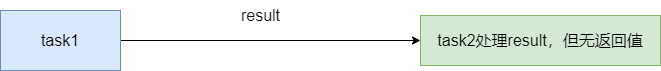
- thenRun会在上一个任务执行结束后才开始处理,既没有入参也没有返回值。
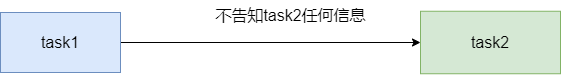
以下便是笔者的使用示例:
public static void main(String[] args) throws ExecutionException, InterruptedException {ExecutorService executorService = Executors.newFixedThreadPool(5);CompletableFuture<Integer> task = CompletableFuture.supplyAsync(() -> {System.out.println("task线程:" + Thread.currentThread().getName() + "开始工作了");try {Thread.sleep(2000);} catch (InterruptedException e) {e.printStackTrace();}System.out.println("task线程:" + Thread.currentThread().getName() + "结束工作了");return 200;}, executorService);CompletableFuture<Integer> task2 = task.thenApply((data) -> {System.out.println("task2线程:" + Thread.currentThread().getName() + "开始工作了");try {Thread.sleep(2000);} catch (InterruptedException e) {e.printStackTrace();}System.out.println("task2线程:" + Thread.currentThread().getName() + "执行结束");return data;});//thenAccept 收上一个任务的入参,但无返回值CompletableFuture<Void> task3 = task2.thenAccept((data) -> {System.out.println("task3线程:" + Thread.currentThread().getName() + ",该任务接收上一个任务的结果,但无返回值,收到上一个任务的结果值为 " + data);});//thenRun在上一个任务结束后执行,既无入参也无出参CompletableFuture<Void> task4 = task3.thenRun(() -> {System.out.println("task4在上一个任务结束后继续执行,无入参,也无返回值");});System.out.println("尝试获取最终执行结果");task4.get();System.out.println("执行任务直至task4 ");System.out.println("任务全部执行结束");executorService.shutdown();while (executorService.isTerminated()) {}}
输出结果
task线程:pool-1-thread-1开始工作了
尝试获取最终执行结果
task线程:pool-1-thread-1结束工作了
task2线程:pool-1-thread-1开始工作了
task2线程:pool-1-thread-1执行结束
task3线程:pool-1-thread-1,该任务接收上一个任务的结果,但无返回值,收到上一个任务的结果值为 200
task4在上一个任务结束后继续执行,无入参,也无返回值
执行任务直至task4
任务全部执行结束exceptionally
假如我们的任务1执行过程中可能报错,我们希望能够从逻辑的角度处理掉,那么我们就可以在任务1后面接一个exceptionally方法,然后再接上任务2。这样一来,任务1执行报错就会走到exceptionally,反之就会走到任务2的代码段。

public static void main(String[] args) throws ExecutionException, InterruptedException {CompletableFuture<Integer> task1 = CompletableFuture.supplyAsync(() -> {System.out.println("task1 开始工作了");//随机生成被除数,为0会抛出算术异常int num = RandomUtil.randomInt(0, 2);int result = 10 / num;System.out.println("task1 结束工作");return 200;});//假如task1报错,任务会走到这个任务上CompletableFuture<Integer> exceptionally = task1.exceptionally((e) -> {System.out.println("上一个任务报错了,错误信息" + e.getMessage());return -1;});CompletableFuture task2 = task1.thenAccept((param) -> {System.out.println("走到正常的结束分支了,task1执行结果:" + param);});System.out.println("主线程开始运行");
// 调用错误捕获的任务执行结束也会自动走到正常结束的分支System.out.println("输出结果 " + exceptionally.get());System.out.println("主线程运行结束");}
执行正常的输出结果:
task1 开始工作了
主线程开始运行
task1 结束工作
走到正常的结束分支了:200
输出结果 200
主线程运行结束执行异常的输出结果:
task1 开始工作了
主线程开始运行
上一个任务报错了,错误信息java.lang.ArithmeticException: / by zero
输出结果 -1
主线程运行结束
whenComplete
对于上面的例子,我们完全可以用whenComplete来简化,whenComplete会接收两个入参:
- 入参1为上一个任务的返回值。
- 入参2比较特殊,如果上一个任务抛出异常,则第2个入参不为空。
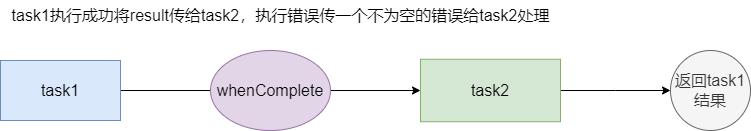
所以上一个例子的代码我们可以简化成这样,需要注意的是whenComplete返回结果是上一个任务的执行结果,我们无法返回任务2的执行结果。
public static void main(String[] args) {CompletableFuture<Integer> task = CompletableFuture.supplyAsync(() -> {System.out.println("任务1开始工作");int num = RandomUtil.randomInt(0, 2);int result = 10 / num;System.out.println("任务1执行结束,执行结果:" + result);return result;});CompletableFuture<Integer> task2 = task.whenComplete((result, err) -> {System.out.println("任务2开始工作");if (err != null) {System.out.println("任务1执行报错,报错原因:" + err.getMessage());return;}System.out.println("任务1正常结束,执行结果:" + result);});try {System.out.println("task2拿到最终执行结果 " + task2.get());} catch (Exception e) {}System.out.println("全流程结束");}
错误的输出结果
任务1开始工作
任务2开始工作
任务1执行报错,报错原因:java.lang.ArithmeticException: / by zero
全流程结束
正确执行的输出结果:
任务1开始工作
任务1执行结束,执行结果:10
任务2开始工作
任务1正常结束,执行结果:10
task2拿到最终执行结果 10
全流程结束
handle
handle使用和whenComplete差不多,唯一的区别就是whenComplete返回的是上一个任务的结果,而handle可以返回自己的结果。
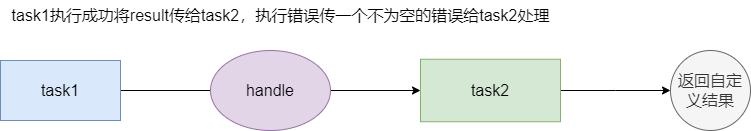
代码如下所示
public static void execute1() throws ExecutionException, InterruptedException {CompletableFuture<Integer> future = CompletableFuture.supplyAsync(() -> {System.out.println(Thread.currentThread() + "开始工作了");try {Thread.sleep(200);} catch (InterruptedException e) {e.printStackTrace();}Random random = new java.util.Random();int num = random.nextInt(10);if (num < 5) {throw new RuntimeException("报错了 num:" + num);}System.out.println(Thread.currentThread() + "结束工作了");return num;});CompletableFuture<String> future2 = future.handle((result, err) -> {System.out.println("第二个线程:" + Thread.currentThread() + "开始工作了");try {Thread.sleep(2000);} catch (InterruptedException e) {e.printStackTrace();}if (err != null) {System.out.println(err.getMessage());;return "fail";}return "sucdess";});System.out.println("拿第1个任务的结果");System.out.println("第1个任务的结果 " + future2.get());System.out.println("第1个任务结果结束");/*** 输出结果* Thread[pool-1-thread-1,5,main]开始工作了* 拿第一个任务的结果* Thread[pool-1-thread-1,5,main]结束工作了* 第二个线程:Thread[pool-1-thread-1,5,main]开始工作了* 100* 第一个任务结果结束* 拿第2个任务的结果* 第二个任务的结果 第一个线程的结果为 100* 第2个任务结果结束*/}
thenCombine / thenAcceptBoth / runAfterBoth
这几个方法都是将两个任务组合起来执行的,只有两个任务都顺利完成了,才会执行之后的方法,唯一的区别是:
- thenCombine 接收两个任务的返回值,并返回自己的返回值。
public static void main(String[] args) throws ExecutionException, InterruptedException {CompletableFuture<Integer> task1 = CompletableFuture.supplyAsync(() -> {System.out.println("task开始工作");int num = RandomUtil.randomInt(0, 100);System.out.println("task结束工作");return num;});CompletableFuture<Integer> task2 = CompletableFuture.supplyAsync(() -> {System.out.println("task2开始工作");int num = RandomUtil.randomInt(0, 100);System.out.println("task2结束工作");return num;});//通过thenCombine将两个任务组合起来CompletableFuture<Integer> completableFuture = task1.thenCombine(task2, (result1, result2) -> {System.out.println("task1返回结果:" + result1 + " task2返回结果:" + result2);return result1 + result2;});System.out.println(completableFuture.get());}
输出结果如下:
task开始工作
task2开始工作
task结束工作
task2结束工作
task1返回结果:30 task2返回结果:1
31
- thenAcceptBoth 接收两个参数返回值,但没有返回值。
public static void main(String[] args) throws ExecutionException, InterruptedException {CompletableFuture<Integer> task1 = CompletableFuture.supplyAsync(() -> {System.out.println("task开始工作");int num = RandomUtil.randomInt(0, 100);System.out.println("task结束工作");return num;});CompletableFuture<Integer> task2 = CompletableFuture.supplyAsync(() -> {System.out.println("task2开始工作");int num = RandomUtil.randomInt(0, 100);System.out.println("task2结束工作");return num;});//通过 thenAcceptBoth 将两个任务组合起来,获取前两个任务处理结果,但自己不返回结果CompletableFuture<Void> completableFuture = task1.thenAcceptBoth(task2, (result1, result2) -> {System.out.println("task1返回结果:" + result1 + " task2返回结果:" + result2);});completableFuture.get();}
输出结果:
task开始工作
task2开始工作
task结束工作
task2结束工作
task1返回结果:66 task2返回结果:10
- runAfterBoth 既不能接收入参,也无返回值,待前两个任务执行完成后才能执行。
public static void main(String[] args) throws ExecutionException, InterruptedException {CompletableFuture<Integer> task1 = CompletableFuture.supplyAsync(() -> {System.out.println("task开始工作");int num = RandomUtil.randomInt(0, 100);System.out.println("task结束工作");return num;});CompletableFuture<Integer> task2 = CompletableFuture.supplyAsync(() -> {System.out.println("task2开始工作");int num = RandomUtil.randomInt(0, 100);System.out.println("task2结束工作");return num;});//通过 runAfterBoth 将两个任务组合起来,待前两个组合任务完成后执行,无入参、无出参CompletableFuture<Void> completableFuture = task1.runAfterBoth(task2,()-> {System.out.println("task1、task2处理完成" );});completableFuture.get();}
输出结果:
task开始工作
task2开始工作
task结束工作
task2结束工作
task1、task2处理完成
applyToEither / acceptEither / runAfterEither
这种组合模式只要有一个异步任务成功,就会触发后续的方法,比如我们组合任务1和任务2,如果任务1执行完成就直接执行任务3,无视任务2。反之任务2先完成直接执行任务3,无视任务1。
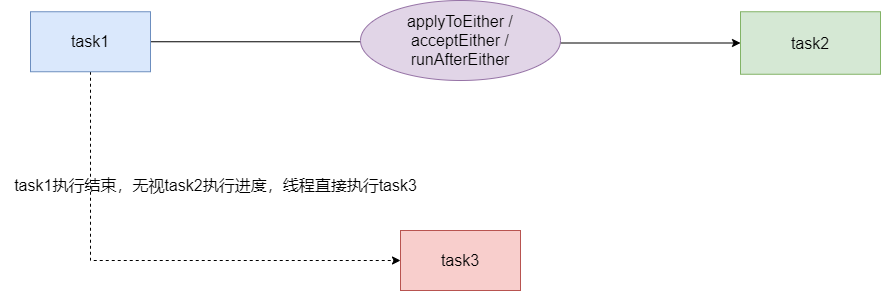
和上一个组合模式一样,依次规律也是:
- 接收入参,含返回值。
public static void main(String[] args) throws ExecutionException, InterruptedException {CompletableFuture<Integer> task = CompletableFuture.supplyAsync(() -> 1);CompletableFuture<Integer> task2 = CompletableFuture.supplyAsync(() -> 2);CompletableFuture<String> completableFuture = task.applyToEither(task2, (result) -> {if (result == 1) {System.out.println("task1先完成任务");return "task1";}System.out.println("task2先完成任务");return "task2";});System.out.println("最先完成任务的是:" + completableFuture.get());}
- 接收入参,无返回值。
public static void main(String[] args) throws ExecutionException, InterruptedException {CompletableFuture<Integer> task = CompletableFuture.supplyAsync(() -> 1);CompletableFuture<Integer> task2 = CompletableFuture.supplyAsync(() -> 2);CompletableFuture<Void> completableFuture = task.acceptEither(task2, (result) -> {System.out.println("result:" + result);if (result == 1) {System.out.println("task1先完成任务");return;}System.out.println("task2先完成任务");});completableFuture.get();}
- 无入参,无返回值。
public static void main(String[] args) throws ExecutionException, InterruptedException {CompletableFuture<Integer> task = CompletableFuture.supplyAsync(() -> {System.out.println("task1开始工作");try {TimeUnit.SECONDS.sleep(RandomUtil.randomInt(0,2));} catch (InterruptedException e) {e.printStackTrace();}System.out.println("task1结束工作");return 1;});CompletableFuture<Integer> task2 = CompletableFuture.supplyAsync( () -> {System.out.println("task2 开始工作");try {TimeUnit.SECONDS.sleep(RandomUtil.randomInt(0,2));} catch (InterruptedException e) {e.printStackTrace();}System.out.println("task2 结束工作");return 2;});CompletableFuture<Void> completableFuture = task.runAfterEither(task2, () -> {System.out.println("有一个任务完成了");});completableFuture.get();}
输出结果
task1开始工作
task2 开始工作
task1结束工作
有一个任务完成了
thenCompose
thenCompose方法会在某个任务执行完成后,将该任务的执行结果作为方法入参然后执行指定的方法,该方法会返回一个新的CompletableFuture实例,例如我们希望任务1执行完成后执行任务2,任务2执行完成后返回执行任务3,最终结果是从任务3中获取。
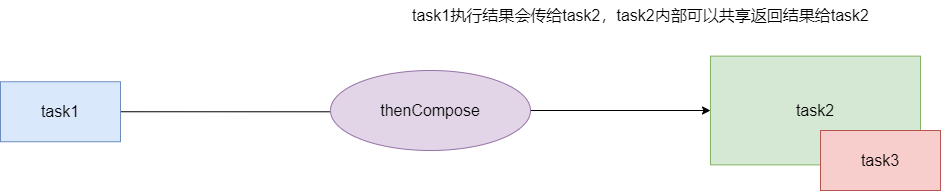
public static void main(String[] args) throws ExecutionException, InterruptedException {// 创建异步执行任务:CompletableFuture<Integer> task1 = CompletableFuture.supplyAsync(()->{System.out.println("task1开始工作");int num=RandomUtil.randomInt(0,5);try {TimeUnit.SECONDS.sleep(num);} catch (InterruptedException e) {e.printStackTrace();}System.out.println("task1结束工作,处理结果:"+num);return num;});CompletableFuture<String> task2= task1.thenCompose((r)->{System.out.println("task2 开始工作");int num=RandomUtil.randomInt(0,5);try {TimeUnit.SECONDS.sleep(num);} catch (InterruptedException e) {e.printStackTrace();}System.out.println("task2 结束工作");return CompletableFuture.supplyAsync(()->{System.out.println("task3 开始工作,收到任务1的执行结果:"+r);return "task3 finished";});});System.out.println("执行结果->"+task2.get());}
输出结果:
task1开始工作
task1结束工作,处理结果:1
task2 开始工作
task2 结束工作
task3 开始工作,收到任务1的执行结果:1
执行结果->task3 finished
allOf / anyOf
allOf返回的CompletableFuture是所有任务都执行完成后才会执行,只要有一个任务执行异常,则返回的CompletableFuture执行get方法时会抛出异常。
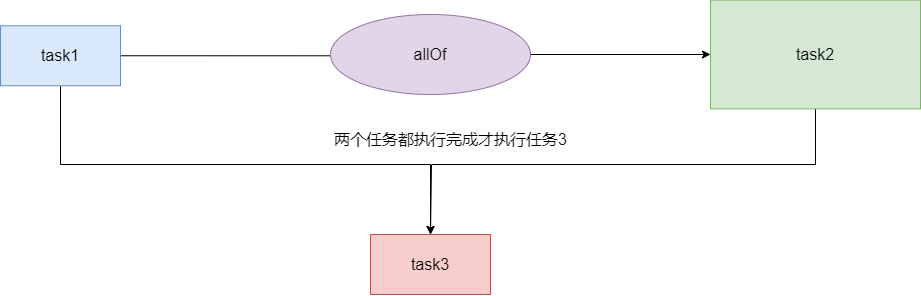
public static void main(String[] args) {CompletableFuture<String> future1 = CompletableFuture.supplyAsync(() -> {// 模拟异步任务1try {Thread.sleep(1000);} catch (InterruptedException e) {e.printStackTrace();}return "Hello";});CompletableFuture<String> future2 = CompletableFuture.supplyAsync(() -> {// 模拟异步任务2try {Thread.sleep(2000);} catch (InterruptedException e) {e.printStackTrace();}return "World";});CompletableFuture<Void> allFutures = CompletableFuture.allOf(future1, future2);allFutures.thenRun(() -> {// 所有异步任务完成后打印它们的结果String result1 = future1.join();String result2 = future2.join();System.out.println(result1 + " " + result2);});// 等待所有异步任务完成allFutures.join();}
输出结果:
Hello World
而anyOf则是只要有一个任务完成就可以触发后续方法,并且可以返回先完成任务的返回值,这一点和上述applyToEither 例子差不多。
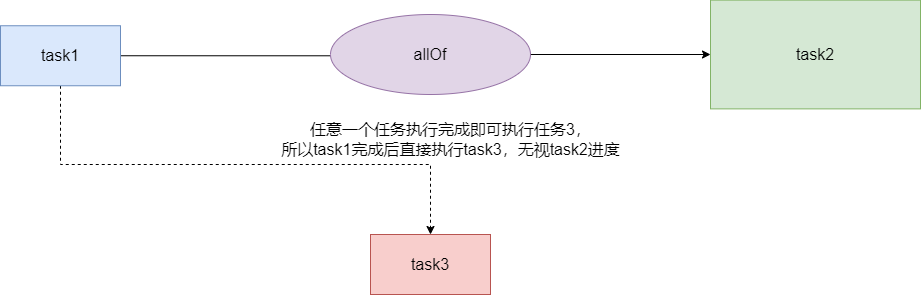
public class Main {public static void main(String[] args) {CompletableFuture<String> future1 = CompletableFuture.supplyAsync(() -> {// 模拟异步任务1try {Thread.sleep(1000);} catch (InterruptedException e) {e.printStackTrace();}return "Hello";});CompletableFuture<String> future2 = CompletableFuture.supplyAsync(() -> {// 模拟异步任务2try {Thread.sleep(2000);} catch (InterruptedException e) {e.printStackTrace();}return "World";});CompletableFuture<Object> anyFuture = CompletableFuture.anyOf(future1, future2);anyFuture.thenAccept(result -> {// 任何一个异步任务完成后打印它的结果System.out.println(result);});// 等待任何一个异步任务完成anyFuture.join();}
}
参考文献
Java8 CompletableFuture 用法全解:https://blog.csdn.net/qq_31865983/article/details/106137777
源码解析 Java 的 compareAndSwapObject 到底比较的是什么?:https://blog.csdn.net/qq_40697071/article/details/103374783
常用的超参)

)


——软件安装与使用(6))

)


———JavaScript 使用URL跳转传递数组对象数据类型的方法)








