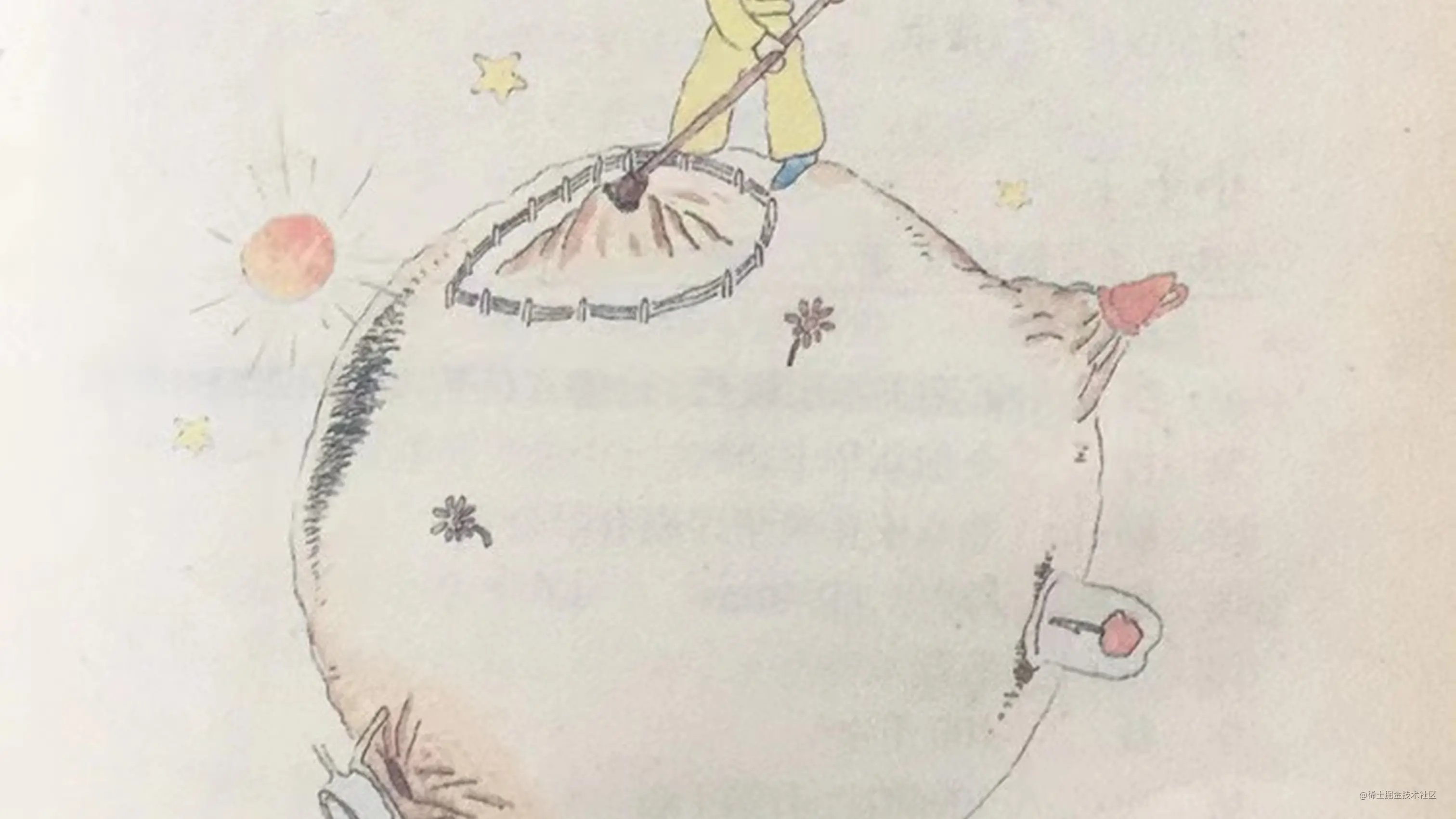
所有的大人都曾经是小孩子,虽然,只有少数的人记得。 ——《小王子》
引言
突然想起来前段时间看过的对半同学写的贪吃蛇游戏,据说对半同学只花了一个小时就写出来了。
《canvas 300行代码实现一个贪吃蛇 》
当时我正躺在床上刷手机,看到对半同学的这篇文章,立马坐了起来,认真看完之后立马点了赞,并且评论了。
虽然这篇文章没有火起来,但并不影响这是一篇好文。
于是我在想
能不能把这个贪吃蛇游戏插入到编辑中呢?
大家在日常工作中有遇到往编辑器里插入什么奇葩内容呢?
欢迎在评论区讨论。
依然是插入自定义内容
不多啰嗦了,直接参考之前的文章:
《Quill富文本编辑器的实践》
按照以下四个步骤来就行:
- 第一步:自定义工具栏按钮
- 第二步:自定义Blot内容
- 第三步:在Quill注册自定义Blot
- 第四步:调用Quill的API插入自定义内容
第一步:自定义工具栏按钮
这个非常简单:
const TOOLBAR_CONFIG = [[{ header: ['1', '2', '3', false] }],['bold', 'italic', 'underline', 'link'],[{ list: 'ordered' }, { list: 'bullet' }],['clean'],['card', 'divider', 'emoji', 'file', 'tag'],['dragon', 'snake'], // 新增的
];
自定义工具栏按钮图标:
const snakeIcon = `<svg>...</svg>`;
const icons = Quill.import('ui/icons');
icons.snake = snakeIcon;
增加工具栏按钮事件:
const quill = new Quill('#editor', {theme: 'snow',modules: {toolbar: {container: TOOLBAR_CONFIG,handlers: {...// 增加一个空的事件snake(value): void {console.log('snake~~');},},}},
});
第二步:自定义Blot内容 SnakeBlot
不再啰嗦,参考之前的文章直接写就好:
《如何将龙插入到编辑器中? 》
《Quill富文本编辑器的实践》
snake.ts
import Quill from 'quill';
import GreedySnake from '../../shared/greedy-snake';const BlockEmbed = Quill.import('blots/block/embed');class SnakeBlot extends BlockEmbed {static blotName = 'snake';static tagName = 'canvas';static create(value): any {const node = super.create(value);const { id, width, height } = value;node.setAttribute('id', id || SnakeBlot.blotName);if (width !== undefined) {node.setAttribute('width', width);}if (height !== undefined) {node.setAttribute('height', height);}// 绘制贪吃蛇游戏的代码参考对半同学的文章:https://juejin.cn/post/6959789039566192654new GreedySnake(node).start();return node;}
}export default SnakeBlot;绘制贪吃蛇
由于对半同学花一个小时写出来的代码实在非常优雅,忍不住将其代码贴出来了(侵删),文章源码来源于对半同学的文章:
canvas 300行代码实现一个贪吃蛇
greedy-snake.ts
// 大小为64 * 40
export default class GreedySnake {canvas;ctx;maxX;maxY;itemWidth;direction;speed;isStop;isOver;isStart;score;timer;j;canChange;grid;snake;food;// mask;// scoreDom;constructor(container) {this.canvas = typeof container === 'string' ? document.querySelector(container) : container;this.canvas.setAttribute('width', 640);this.canvas.setAttribute('height', 400);this.canvas.setAttribute('style', 'border: solid 2px #ddd');this.ctx = this.canvas.getContext('2d');this.maxX = 64; // 最大行this.maxY = 40; // 最大列this.itemWidth = 10; // 每个点的大小this.direction = 'right'; // up down right left 方向this.speed = 150; // ms 速度this.isStop = false; // 是否暂停this.isOver = false; // 是否结束this.isStart = false; // 是否开始this.score = 0; // 分数this.timer = null; // 移动定时器this.j = 1;this.canChange = true;this.grid = new Array();// this.scoreDom = document.querySelector('#score');// this.mask = document.querySelector('#mask');for (let i = 0; i < this.maxX; i++) {for (let j = 0; j < this.maxY; j++) {this.grid.push([i, j]);}}this.drawGridLine();this.getDirection();document.addEventListener('keydown', (event) => {if (event.keyCode === 13) {if (!this.isStart) return;this.start();}});}// 开始start(): void {if (this.timer) {clearTimeout(this.timer);}if (!this.isStart) {this.isStart = true;}this.score = 0;this.speed = 150;this.isStop = false;this.isOver = false;this.direction = 'right';this.createSnake();this.createFood();this.draw();this.move();// this.mask.style.display = 'none';}// 创建蛇主体createSnake(): void {this.snake = [[4, 25],[3, 25],[2, 25],[1, 25],[0, 25]];}// 移动move(): void {if (this.isStop) {return;}let [x, y] = this.snake[0];switch (this.direction) {case 'left':x--;break;case 'right':x++;break;case 'up':y--;break;case 'down':y++;break;}// 如果下一步不是食物的位置if (x !== this.food[0] || y !== this.food[1]) {this.snake.pop();} else {this.createFood();}if (this.over([x, y])) {this.isOver = true;// this.mask.style.display = 'block';// this.mask.innerHTML = '结束';return;}if (this.completed()) {// this.mask.style.display = 'block';// this.mask.innerHTML = '恭喜您,游戏通关';return;}this.snake.unshift([x, y]);this.draw();this.canChange = true;this.timer = setTimeout(() => this.move(), this.speed);}// 暂停游戏stop(): void {if (this.isOver) {return;}this.isStop = true;// this.mask.style.display = 'block';// this.mask.innerHTML = '暂停';}// 继续游戏continue(): void {if (this.isOver) {return;}this.isStop = false;this.move();// this.mask.style.display = 'none';}getDirection(): void {// 上38 下40 左37 右39 不能往相反的方向走document.onkeydown = (e) => {// 在贪吃蛇移动的间隔内不能连续改变两次方向if (!this.canChange) {return;}switch (e.keyCode) {case 37:if (this.direction !== 'right') {this.direction = 'left';this.canChange = false;}break;case 38:if (this.direction !== 'down') {this.direction = 'up';this.canChange = false;}break;case 39:if (this.direction !== 'left') {this.direction = 'right';this.canChange = false;}break;case 40:if (this.direction !== 'up') {this.direction = 'down';this.canChange = false;}break;case 32:// 空格暂停与继续if (!this.isStop) {this.stop();} else {this.continue();}break;}};}createPos(): any {// tslint:disable-next-line: no-bitwiseconst [x, y] = this.grid[(Math.random() * this.grid.length) | 0];for (const item of this.snake) {if (item[0] === x && item[1] === y) {return this.createPos();}}// for (let i = 0; i < this.snake.length; i++) {// if (this.snake[i][0] === x && this.snake[i][1] === y) {// return this.createPos();// }// }return [x, y];}// 生成食物createFood(): void {this.food = this.createPos();// 更新分数// this.scoreDom.innerHTML = 'Score: ' + this.score++;if (this.speed > 50) {this.speed--;}}// 结束over([x, y]): boolean {if (x < 0 || x >= this.maxX || y < 0 || y >= this.maxY) {return true;}if (this.snake.some(v => v[0] === x && v[1] === y)) {return true;}}// 完成completed(): boolean {if (this.snake.length === this.maxX * this.maxY) {return true;}}// 网格线drawGridLine(): void {for (let i = 1; i < this.maxY; i++) {this.ctx.moveTo(0, i * this.itemWidth);this.ctx.lineTo(this.canvas.width, i * this.itemWidth);}for (let i = 1; i < this.maxX; i++) {this.ctx.moveTo(i * this.itemWidth, 0);this.ctx.lineTo(i * this.itemWidth, this.canvas.height);}this.ctx.lineWidth = 1;this.ctx.strokeStyle = '#ddd';this.ctx.stroke();}// 绘制draw(): void {// 清空画布this.ctx.clearRect(0, 0, this.canvas.width, this.canvas.height);this.drawGridLine();this.ctx.fillStyle = '#000';this.ctx.fillRect(this.food[0] * this.itemWidth + this.j,this.food[1] * this.itemWidth + this.j,this.itemWidth - this.j * 2,this.itemWidth - + this.j * 2);// tslint:disable-next-line: no-bitwisethis.j ^= 1;this.ctx.fillStyle = 'green';this.ctx.fillRect(this.snake[0][0] * this.itemWidth + 0.5,this.snake[0][1] * this.itemWidth + 0.5,this.itemWidth - 1,this.itemWidth - 1);this.ctx.fillStyle = 'red';for (let i = 1; i < this.snake.length; i++) {this.ctx.fillRect(this.snake[i][0] * this.itemWidth + 0.5,this.snake[i][1] * this.itemWidth + 0.5,this.itemWidth - 1,this.itemWidth - 1);}}
}
第三步:在Quill注册自定义Blot
有了 SnakeBlot,还需要将其注册到 Quill 中才能使用:
import SnakeBlot from './formats/snake';
Quill.register('formats/snake', SnakeBlot);
第四步:调用Quill的API插入自定义内容
调用完API就可以玩贪吃蛇游戏啦,开心到飞起!
const quill = new Quill('#editor', {theme: 'snow',modules: {toolbar: {container: TOOLBAR_CONFIG,handlers: {...snake(value): void {console.log('snake~~');const index = this.quill.getSelection().index;// 插入自定义内容this.quill.insertEmbed(index, 'snake', {id: 'canvas-snake',});},},}},
});
效果图:
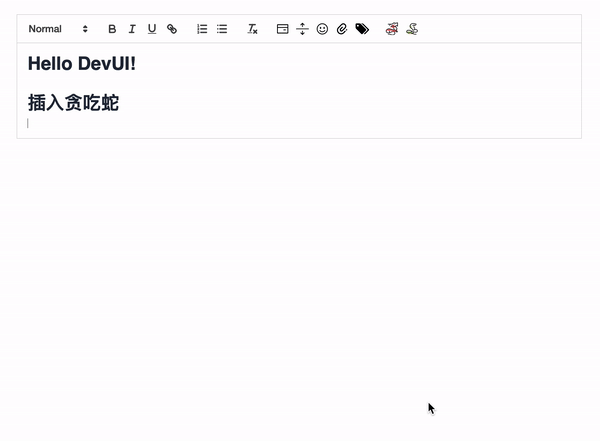
永远保持童心,保持对世界的好奇,你就是上帝带给这个世界最好的礼物。
祝曾经是小孩子的你儿童节快乐!






![[Electron] 将应用日志文件输出](http://pic.xiahunao.cn/[Electron] 将应用日志文件输出)




)






)
