需求目标
这个游戏窗口要求玩家猜一个1到100之间的数字。玩家可以在文本框中输入自己的猜测,并点击提交按钮进行验证。游戏会给出相应的提示,直到玩家猜中正确的数字为止。
效果
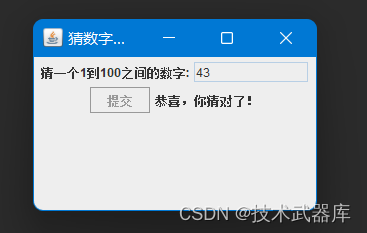
源码
/*** @author lwh* @date 2023/11/28* @description 猜数字游戏**/
import javax.swing.*;
import java.awt.*;
import java.awt.event.*;public class GuessNumberGame extends JFrame {private int randomNumber;private JTextField inputField;private JLabel resultLabel;public GuessNumberGame() {setTitle("猜数字游戏");setSize(300, 200);setDefaultCloseOperation(JFrame.EXIT_ON_CLOSE);setLayout(new FlowLayout());// 生成一个1到100的随机数randomNumber = (int) (Math.random() * 100) + 1;JLabel promptLabel = new JLabel("猜一个1到100之间的数字:");inputField = new JTextField(10);JButton submitButton = new JButton("提交");resultLabel = new JLabel("");submitButton.addActionListener(new ActionListener() {@Overridepublic void actionPerformed(ActionEvent e) {try {int guess = Integer.parseInt(inputField.getText());if (guess == randomNumber) {resultLabel.setText("恭喜,你猜对了!");inputField.setEditable(false);submitButton.setEnabled(false);} else if (guess < randomNumber) {resultLabel.setText("猜的数字太小了,请再试一次。");} else {resultLabel.setText("猜的数字太大了,请再试一次。");}} catch (NumberFormatException ex) {resultLabel.setText("请输入一个有效的数字。");}}});add(promptLabel);add(inputField);add(submitButton);add(resultLabel);setVisible(true);}public static void main(String[] args) {SwingUtilities.invokeLater(new Runnable() {@Overridepublic void run() {new GuessNumberGame();}});}
}



)

)


)






)



(含可视化算法动图,清晰易懂,零基础入门))