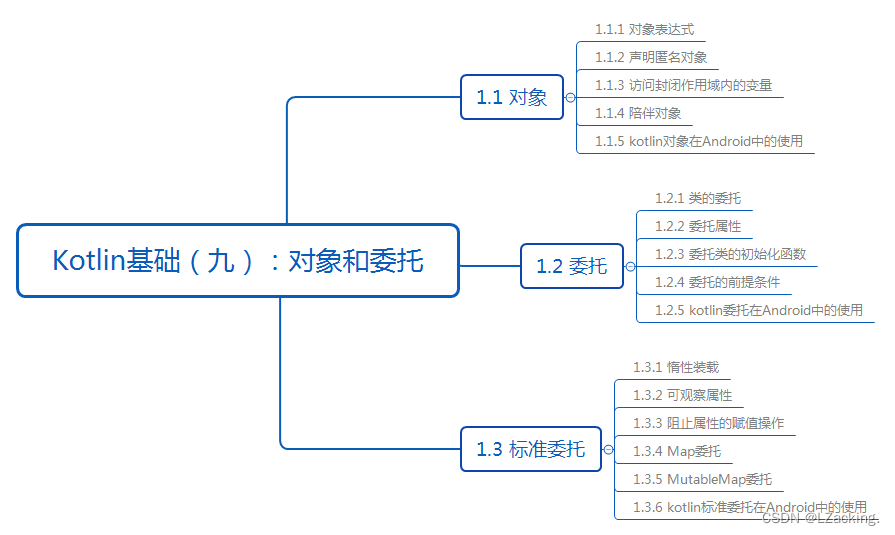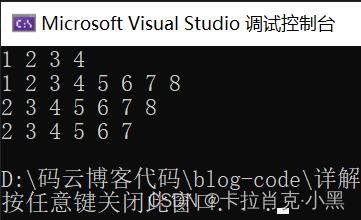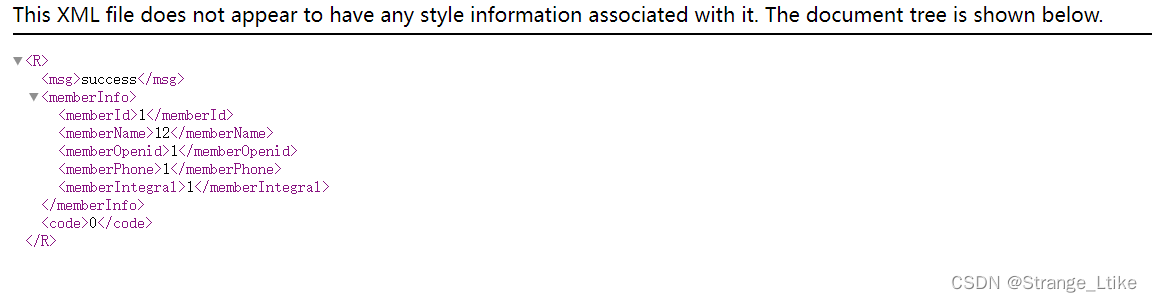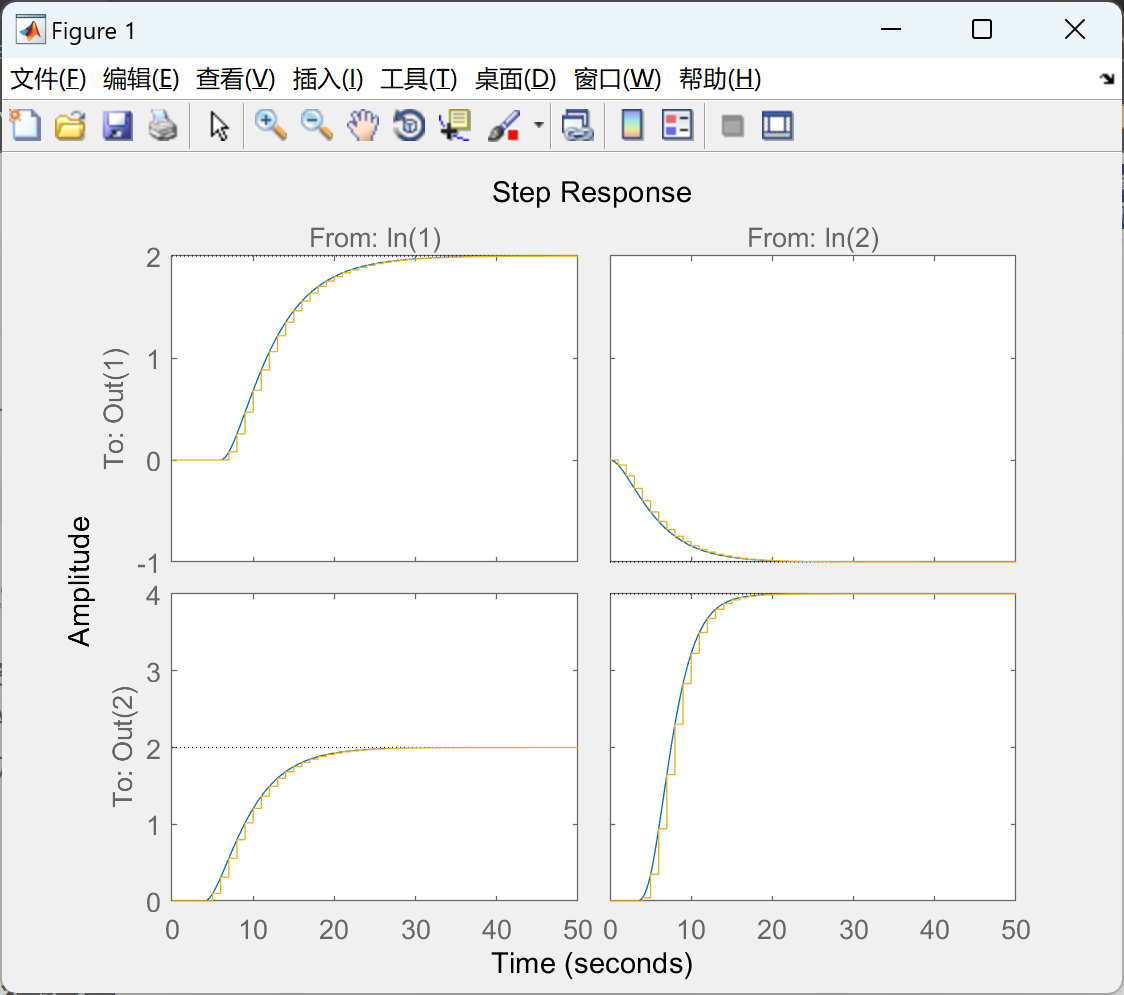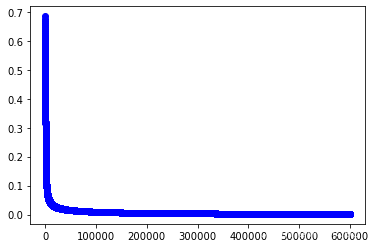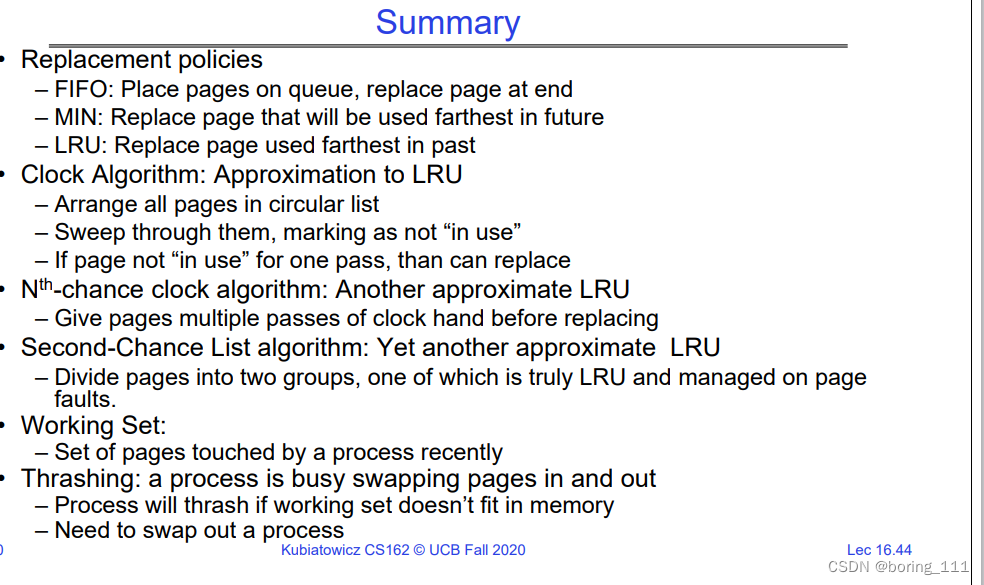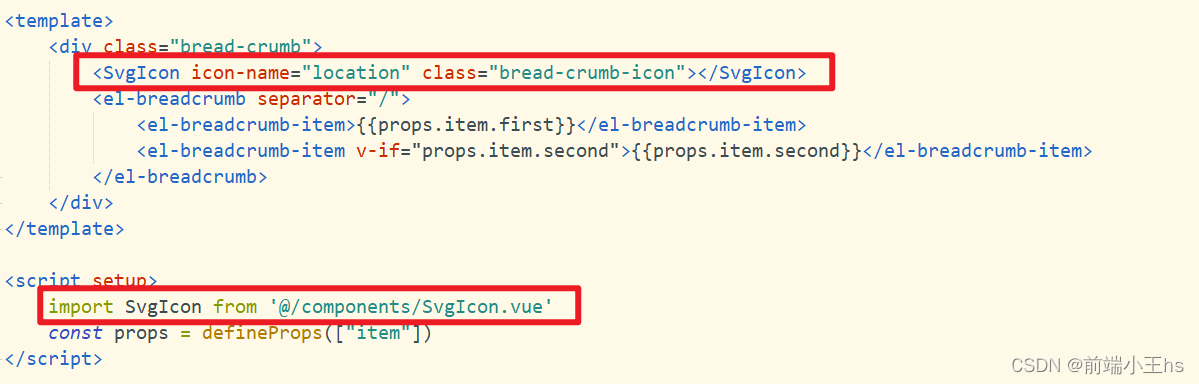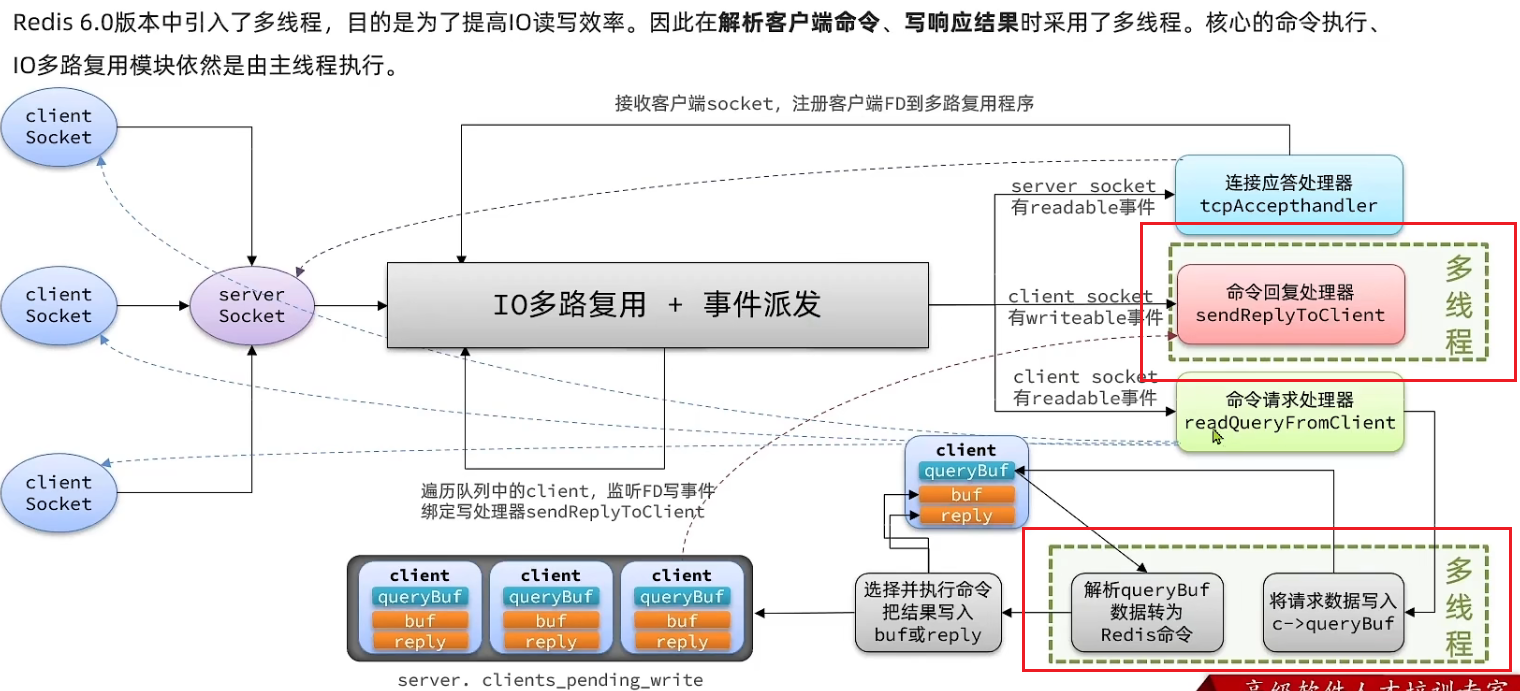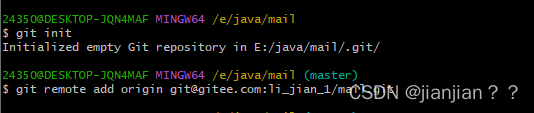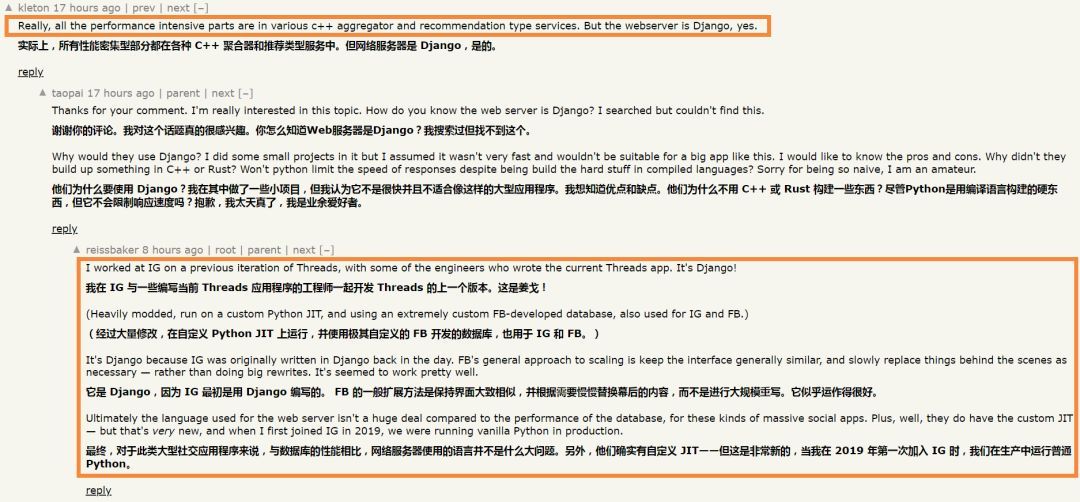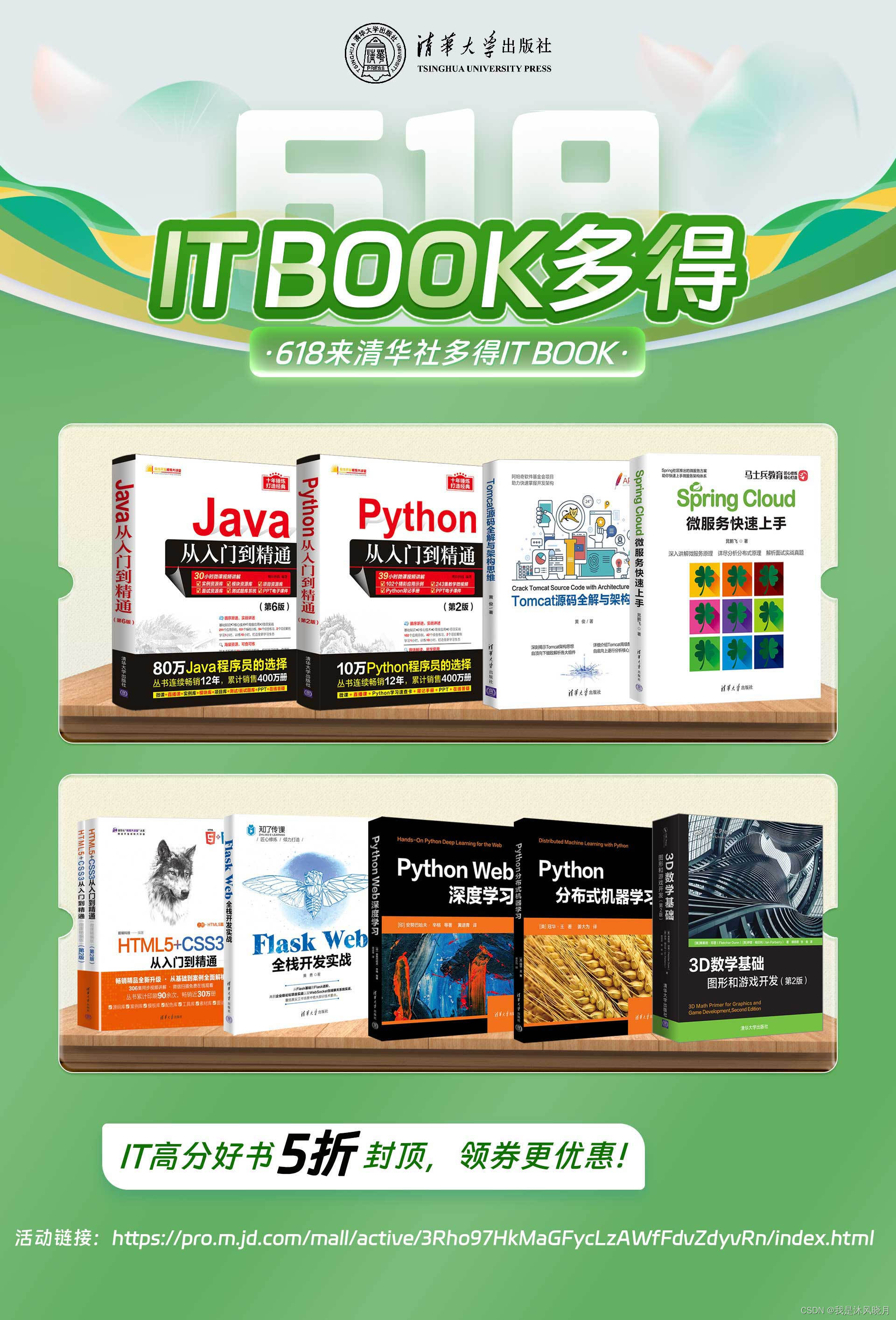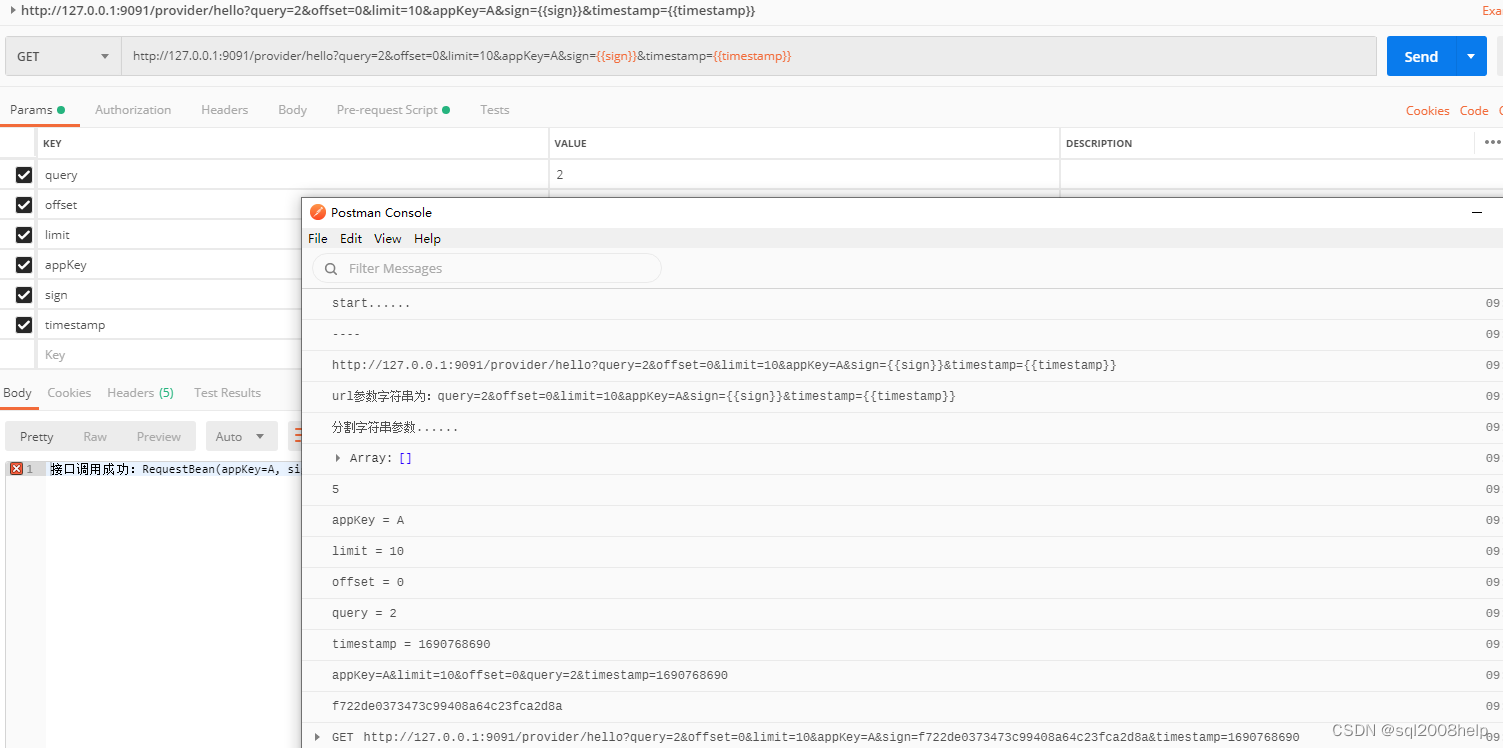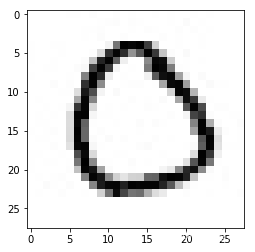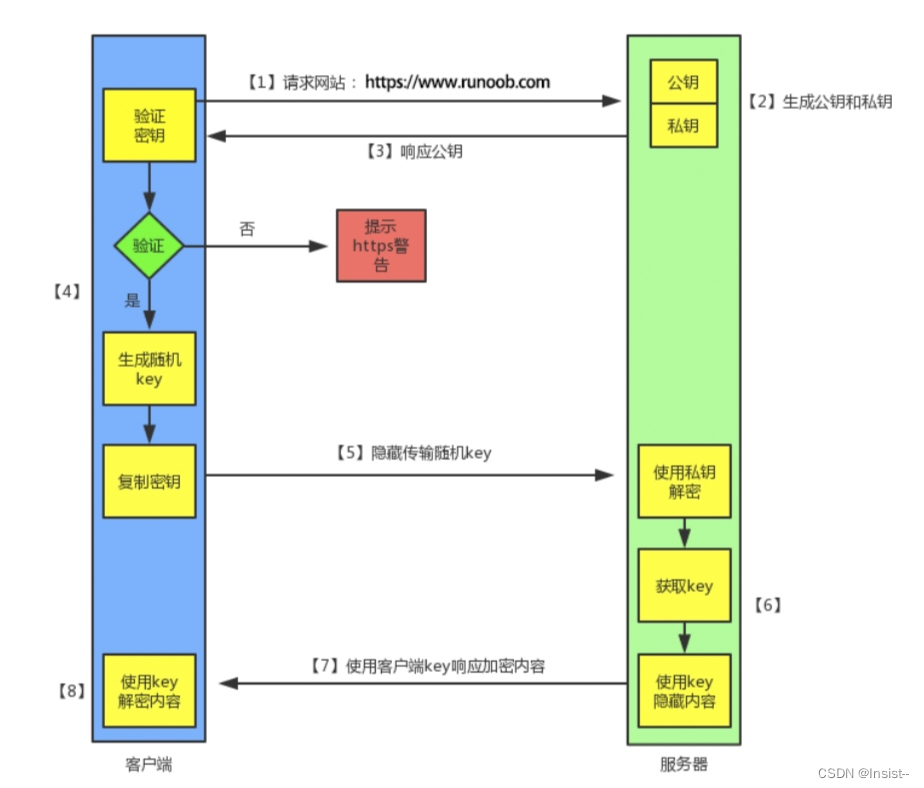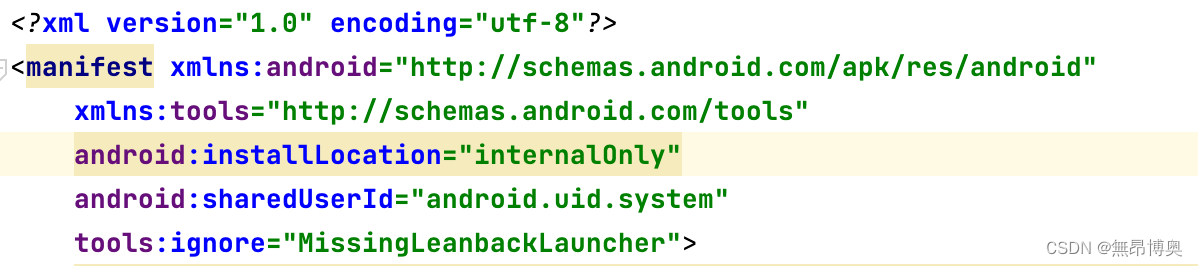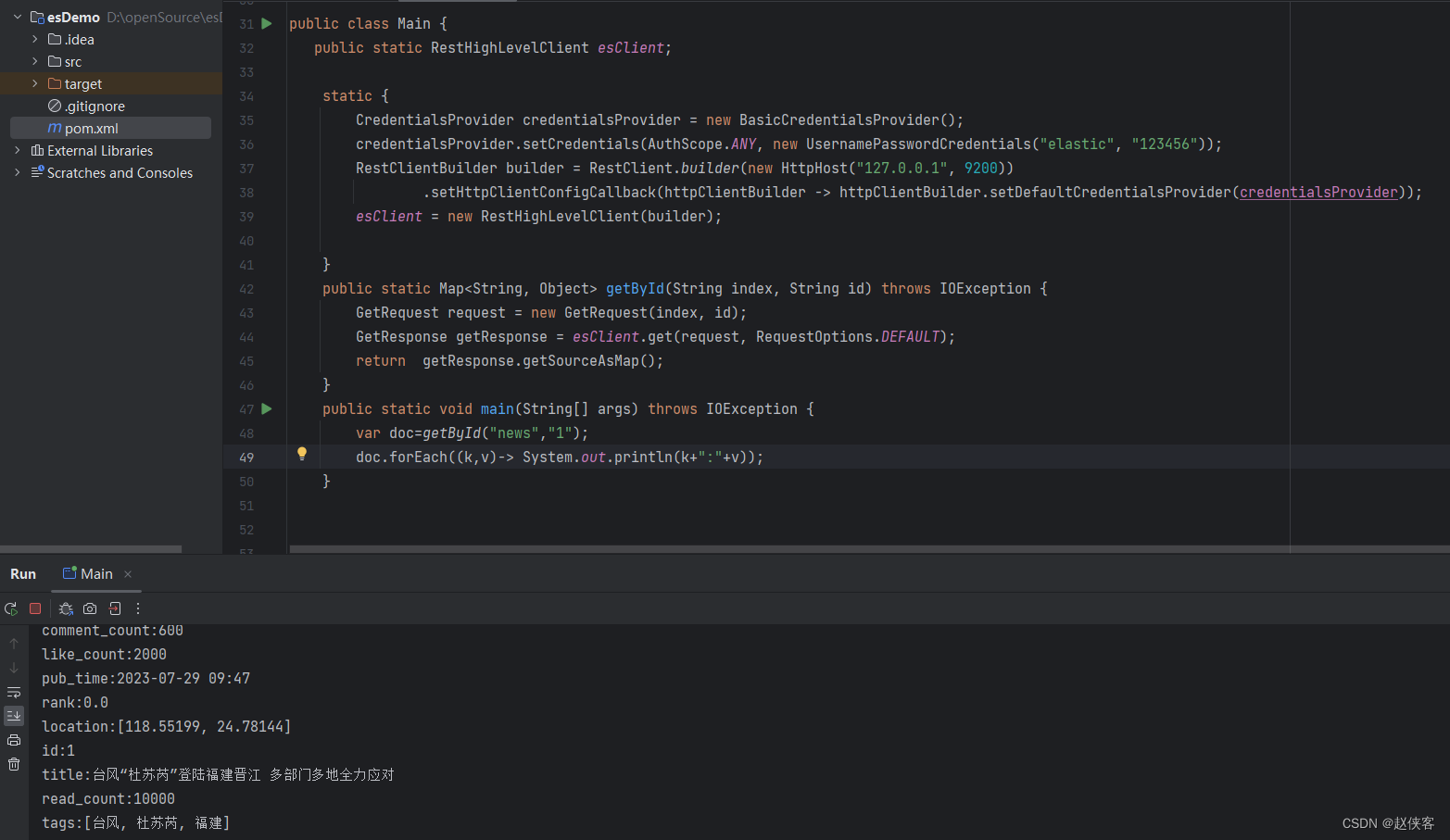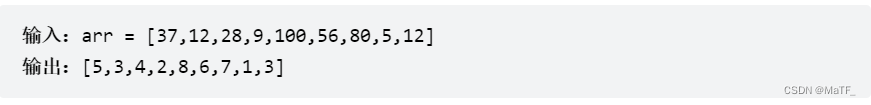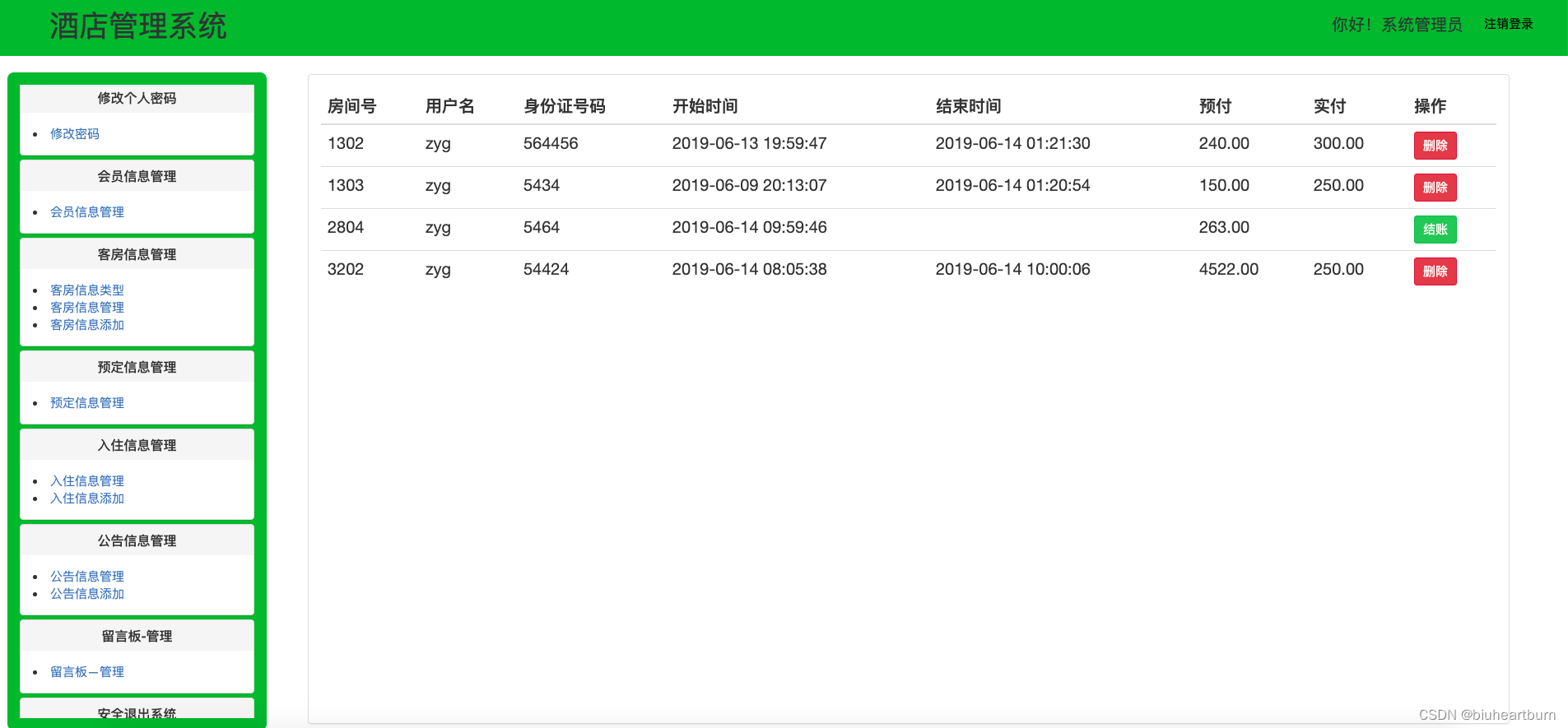子域名收集工具OneForAll的安装与使用-Win
OneForAll是一款功能强大的子域名收集工具
GitHub地址:https://github.com/shmilylty/OneForAll
Gitee地址:https://gitee.com/shmilylty/OneForAll
安装
1、python环境准备
OneForAll基于Python 3.6.0开发和测试,OneForAll需要高于Python 3.6.0的版本才能运行。
2、下载项目
github地址下载该项目或使用Git下载该项目
github:
git clone https://github.com/shmilylty/OneForAll.git
gitee:
git clone https://gitee.com/shmilylty/OneForAll.git
3、安装
以管理员身份打开cmd窗口,进入该项目目录,即OneForAll
安装requirements.txt中的库
直接运行以下命令安装即可:
pip3 install -r requirements.txt -i https://mirrors.aliyun.com/pypi/simple/
python3 oneforall.py --help
安装完成:
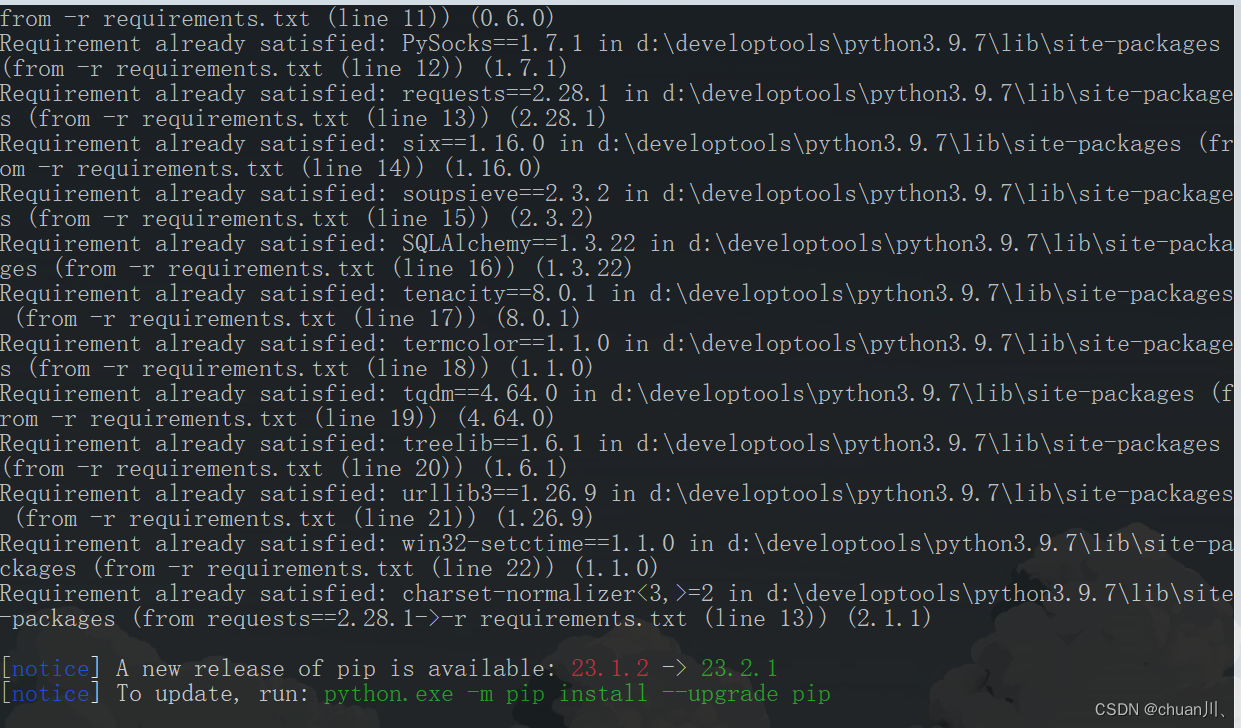
使用
对单个域名进行搜集
注:使用该工具时需要保持在项目目录
python oneforall.py --target example.com run
# example.com 即要搜集的域名
命令执行完成后会将结果以excl表格的形式保存在results文件夹中。
同时对多个域名进行搜集
将要进行搜集操作的多个域名存放在txt文件中,执行以下命令
python oneforall.py --targets ./example.txt run
# 对example.txt文件中的所有域名进行搜集并将结果保存在results文件夹中