
7.1鼠标事件
案例-轮播图点击切换
需求:当点击左右的按钮,可以切换轮播图
分析:
①右侧按钮点击,变量++,如果大于等于8,则复原0
②左侧按钮点击,变量–,如果小于0,则复原最后一张
③鼠标经过暂停定时器
④鼠标离开开启定时器
【示例代码】
<!DOCTYPE html>
<html lang="en"><head><meta charset="UTF-8" /><meta http-equiv="X-UA-Compatible" content="IE=edge" /><meta name="viewport" content="width=device-width, initial-scale=1.0" /><title>轮播图点击切换</title><style>* {box-sizing: border-box;}.slider {width: 560px;height: 400px;overflow: hidden;}.slider-wrapper {width: 100%;height: 320px;}.slider-wrapper img {width: 100%;height: 100%;display: block;}.slider-footer {height: 80px;background-color: rgb(100, 67, 68);padding: 12px 12px 0 12px;position: relative;}.slider-footer .toggle {position: absolute;right: 0;top: 12px;display: flex;}.slider-footer .toggle button {margin-right: 12px;width: 28px;height: 28px;appearance: none;border: none;background: rgba(255, 255, 255, 0.1);color: #fff;border-radius: 4px;cursor: pointer;}.slider-footer .toggle button:hover {background: rgba(255, 255, 255, 0.2);}.slider-footer p {margin: 0;color: #fff;font-size: 18px;margin-bottom: 10px;}.slider-indicator {margin: 0;padding: 0;list-style: none;display: flex;align-items: center;}.slider-indicator li {width: 8px;height: 8px;margin: 4px;border-radius: 50%;background: #fff;opacity: 0.4;cursor: pointer;}.slider-indicator li.active {width: 12px;height: 12px;opacity: 1;}</style>
</head><body><div class="slider"><div class="slider-wrapper"><img src="./images/slider01.jpg" alt="" /></div><div class="slider-footer"><p>对人类来说会不会太超前了?</p><ul class="slider-indicator"><li class="active"></li><li></li><li></li><li></li></ul><div class="toggle"><button class="prev"><</button><button class="next">></button></div></div></div><script>// 1.初始数据const data = [{ url: 'imgs/slider01.jpg', title: '对人类来说会不会太超前了?', color: 'rgb(100, 67, 68)' },{ url: 'imgs/slider02.jpg', title: '开启剑与雪的黑暗传说!', color: 'rgb(43, 35, 26)' },{ url: 'imgs/slider03.jpg', title: '真正的jo厨出现了!', color: 'rgb(36, 31, 33)' },{ url: 'imgs/slider04.jpg', title: '李玉刚:让世界通过B站看到东方大国文化', color: 'rgb(139, 98, 66)' },]//获取元素const img = document.querySelector('.slider-wrapper img')const p = document.querySelector('.slider-footer p')const footer = document.querySelector('.slider-footer')//2.右侧按钮//2.1 获取右侧按钮const next = document.querySelector('.next')let i = 0//2.2 注册点击事件next.addEventListener('click', function () {i++if (i >= data.length) {i = 0}commom()})//3.左侧按钮//3.1 获取左侧按钮const prev = document.querySelector('.prev')//3.2 注册点击事件prev.addEventListener('click', function () {i--if (i < 0) {i = data.length - 1}commom()})//4.声明一个渲染函数作为复用function commom() {//2.3 渲染对应的数据img.src = data[i].urlp.innerHTML = data[i].titlefooter.style.backgroundColor = data[i].color//2.4 更换小圆点 先移除原来的类名,再给当前的li添加active类document.querySelector('.slider-indicator .active').classList.remove('active')document.querySelector(`.slider-indicator li:nth-child(${i + 1})`).classList.add('active')}//5.自动播放模块let timeId = setInterval(function () {//利用js自动调用点击事件 click() !next.click() //click()是一个方法}, 1000)// 6.鼠标经过 暂停定时器const slider = document.querySelector('.slider')slider.addEventListener('mouseenter', function () {clearInterval(timeId)})// 7.鼠标离开 开启定时器slider.addEventListener('mouseleave', function () {//先关闭定时器clearInterval(timeId)//再打开timeId = setInterval(function () {//利用js自动调用点击事件 click() !next.click()}, 1000)})</script>
</body></html>
7.2焦点事件
【示例代码】
<!DOCTYPE html>
<html lang="en"><head><meta charset="UTF-8"><meta http-equiv="X-UA-Compatible" content="IE=edge"><meta name="viewport" content="width=device-width, initial-scale=1.0"><title>Document</title><style>* {margin: 0;padding: 0;box-sizing: border-box;}ul {list-style: none;}.mi {position: relative;width: 223px;margin: 100px auto;}.mi input {width: 223px;height: 48px;padding: 0 10px;font-size: 14px;line-height: 48px;border: 1px solid #e0e0e0;outline: none;}.mi .search {border: 1px solid #ff6700;}.result-list {display: none;position: absolute;left: 0;top: 48px;width: 223px;border: 1px solid #ff6700;border-top: 0;background: #fff;}.result-list a {display: block;padding: 6px 15px;font-size: 12px;color: #424242;text-decoration: none;}.result-list a:hover {background-color: #eee;}</style></head><body><div class="mi"><input type="search" placeholder="小米笔记本"><ul class="result-list"><li><a href="#">全部商品</a></li><li><a href="#">小米11</a></li><li><a href="#">小米10S</a></li><li><a href="#">小米笔记本</a></li><li><a href="#">小米手机</a></li><li><a href="#">黑鲨4</a></li><li><a href="#">空调</a></li></ul></div><script>const input = document.querySelector('input')// const input = document.querySelector('[type=search]')const list = document.querySelector('.result-list')//获得焦点input.addEventListener('focus', function () {list.style.display = 'block'//添加一个带有颜色边框的类名input.classList.add('search')})//失去焦点input.addEventListener('blur', function () {list.style.display = 'none'input.classList.remove('search')})</script>
</body></html>

7.3文本事件
【示例代码】
<body><input type="text"><script>const inp = document.querySelector('input')inp.addEventListener('input', function () {console.log(inp.value) //获取用户输入的内容})</script>
</body>
案例-评论字数统计
需求:用户输入文字,可以计算用户输入的字数.
分析:
①判断用输入事件input
②不断取得文本框里面的字符长度,文本域.value.length
③把获得数字给下面文本框
【示例代码】
<!DOCTYPE html>
<html lang="en"><head><meta charset="UTF-8"><meta http-equiv="X-UA-Compatible" content="IE=edge"><meta name="viewport" content="width=device-width, initial-scale=1.0"><title>评论回车发布</title><style>.wrapper {min-width: 400px;max-width: 800px;display: flex;justify-content: flex-end;}.avatar {width: 48px;height: 48px;border-radius: 50%;overflow: hidden;background: url(./images/avatar.jpg) no-repeat center / cover;margin-right: 20px;}.wrapper textarea {outline: none;border-color: transparent;resize: none;background: #f5f5f5;border-radius: 4px;flex: 1;padding: 10px;transition: all 0.5s;height: 30px;}.wrapper textarea:focus {border-color: #e4e4e4;background: #fff;height: 50px;}.wrapper button {background: #00aeec;color: #fff;border: none;border-radius: 4px;margin-left: 10px;width: 70px;cursor: pointer;}.wrapper .total {margin-right: 80px;color: #999;margin-top: 5px;opacity: 0;transition: all 0.5s;}.list {min-width: 400px;max-width: 800px;display: flex;}.list .item {width: 100%;display: flex;}.list .item .info {flex: 1;border-bottom: 1px dashed #e4e4e4;padding-bottom: 10px;}.list .item p {margin: 0;}.list .item .name {color: #FB7299;font-size: 14px;font-weight: bold;}.list .item .text {color: #333;padding: 10px 0;}.list .item .time {color: #999;font-size: 12px;}</style>
</head><body><div class="wrapper"><i class="avatar"></i><textarea id="tx" placeholder="发一条友善的评论" rows="2" maxlength="200"></textarea><button>发布</button></div><div class="wrapper"><span class="total">0/200字</span></div><div class="list"><div class="item" style="display: none;"><i class="avatar"></i><div class="info"><p class="name">清风徐来</p><p class="text">大家都辛苦啦,感谢各位大大的努力,能圆满完成真是太好了[笑哭][支持]</p><p class="time">2022-10-10 20:29:21</p></div></div></div><script>const tx = document.querySelector('#tx')const total = document.querySelector('.total')//1.当文本域获得了焦点,就让 total 显示出来tx.addEventListener('focus', function () {total.style.opacity = 1})//2.当文本域失去焦点,就让 total 隐藏起来tx.addEventListener('blur', function () {total.style.opacity = 0})// 3.用户输入tx.addEventListener('input', function () {total.innerHTML = `${tx.value.length}/200字`})</script>
</body></html>
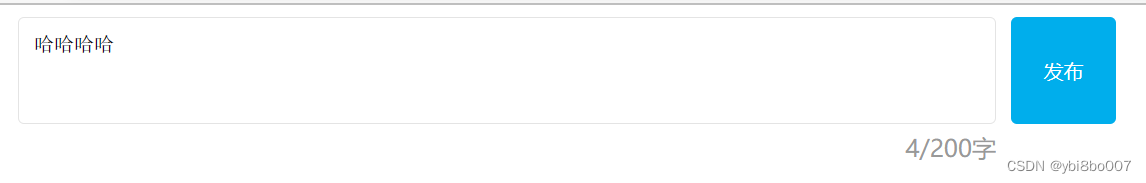





 - 构建问答流程)

)
)



获取上个月第一天时间戳出错)
-Fiddler如何充当第三者再识AutoResponder标签-下)





系统方案设计)