基于已配置好的4个节点部署ceph-0 ceph-1 ceph-2 ceph-3(早期ceph测试环境,名称就不修改了)
获取fcfs.sh
mkdir /etc/fcfs
cd /etc/fcfs
wget http://fastcfs.net/fastcfs/ops/fcfs.sh配置/etc/fcfs/fcfs.settings
# 要安装的集群版本号(例如:5.0.0)
fastcfs_version=4.3.0# 要安装 fuseclient 客户端的IP列表,多个ip以英文逗号分隔
fuseclient_ips=172.17.163.105,172.17.112.206,172.17.227.100,172.17.67.157
conf目录
[root@ceph-0 fcfs]# cd /etc/fcfs/
[root@ceph-0 fcfs]# wget http://fastcfs.net/fastcfs/ops/fcfs-config-sample.tar.gz
--2023-11-21 10:37:55-- http://fastcfs.net/fastcfs/ops/fcfs-config-sample.tar.gz
Resolving fastcfs.net (fastcfs.net)... 39.106.8.170
Connecting to fastcfs.net (fastcfs.net)|39.106.8.170|:80... connected.
HTTP request sent, awaiting response... 200 OK
Length: 4569 (4.5K) [application/octet-stream]
Saving to: ‘fcfs-config-sample.tar.gz’
fcfs-config-sample.tar.gz 100%[==================================================================================>] 4.46K --.-KB/s in 0s
2023-11-21 10:37:55 (79.9 MB/s) - ‘fcfs-config-sample.tar.gz’ saved [4569/4569]
[root@ceph-0 fcfs]# tar -xvf fcfs-config-sample.tar.gz
conf/
conf/fcfs/
conf/fcfs/fuse.conf
conf/auth/
conf/auth/server.conf
conf/auth/client.conf
conf/auth/session.conf
conf/auth/cluster.conf
conf/auth/keys/
conf/auth/keys/session_validate.key
conf/auth/auth.conf
conf/vote/
conf/vote/server.conf
conf/vote/client.conf
conf/vote/cluster.conf
conf/fdir/
conf/fdir/storage.conf
conf/fdir/server.conf
conf/fdir/client.conf
conf/fdir/cluster.conf
conf/fstore/
conf/fstore/storage.conf
conf/fstore/server.conf
conf/fstore/client.conf
conf/fstore/cluster.conf
cluster.conf
[root@ceph-0 fcfs]# vim conf/auth/cluster.conf
[root@ceph-0 fcfs]# vim conf/fdir/cluster.conf
[root@ceph-0 fcfs]# vim conf/fstore/cluster.conf
[root@ceph-0 fcfs]# vim conf/vote/cluster.conf
修改server信息
[server-1]
host = 172.17.163.105
[server-2]
host = 172.17.112.206
[server-3]
host = 172.17.227.100
[server-4]
host = 172.17.67.157存储参数 store-path
[root@ceph-0 fcfs]# vim conf/fdir/storage.conf
[store-path-1]
# the path to store the file
# default value is the data path of storage engine
path = /opt/fastcfs/fdir/db
[root@ceph-0 fcfs]# vim conf/fstore/storage.conf
[store-path-1]
# the path to store the file
path = /opt/faststore/data
初始化lvm(每个节点均执行)
pv
[root@ceph-0 fcfs]# pvcreate /dev/vdb
Physical volume "/dev/vdb" successfully created.
vg
[root@ceph-0 fcfs]# vgcreate vg_fastcfs /dev/vdb
Volume group "vg_fastcfs" successfully created
pv
[root@ceph-0 fcfs]# lvcreate -y -L 50G -n lv_fastcfs_fdir1 vg_fastcfs
Wiping ceph_bluestore signature on /dev/vg_fastcfs/lv_fastcfs_fdir1.
Logical volume "lv_fastcfs_fdir1" created.
[root@ceph-0 fcfs]# lvcreate -y -l 100%FREE -n lv_fastcfs_fstore1 vg_fastcfs
Logical volume "lv_fastcfs_fstore1" created.
lvm最终状态
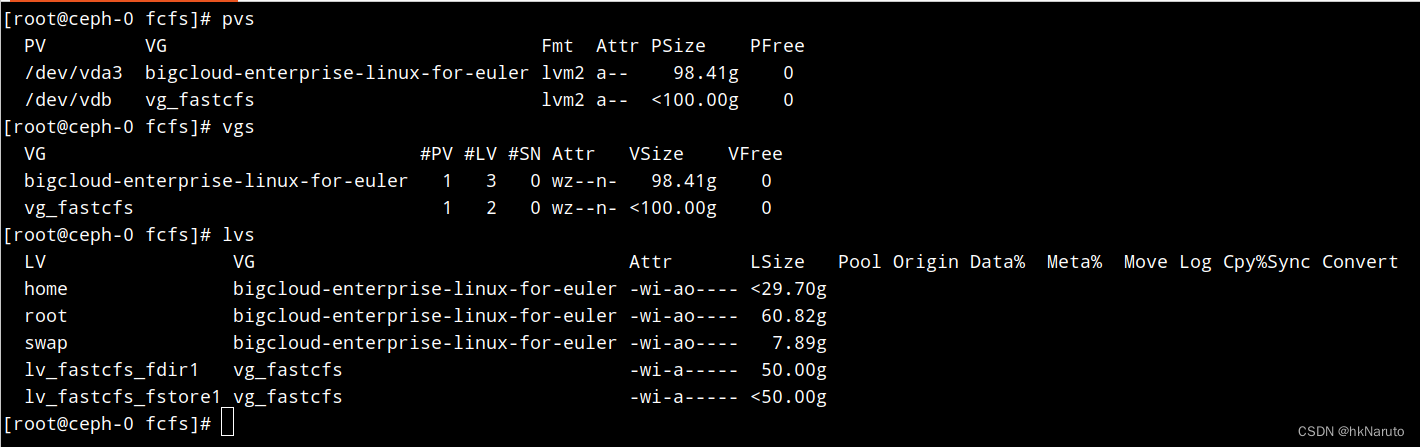
挂载存储目录(每个节点均执行)
创建数据目录
[root@ceph-0 fcfs]# mkdir -p /opt/fastcfs/fdir/db
[root@ceph-0 fcfs]# mkdir -p /opt/faststore/data
配置/etc/fstab
添加两行
/dev/mapper/vg_fastcfs-lv_fastcfs_fdir1 /opt/fastcfs/fdir/db xfs defaults 0 0
/dev/mapper/vg_fastcfs-lv_fastcfs_fstore1 /opt/faststore/data xfs defaults 0 0xfs格式化
[root@ceph-0 fcfs]# mkfs.xfs /dev/mapper/vg_fastcfs-lv_fastcfs_fdir1
meta-data=/dev/mapper/vg_fastcfs-lv_fastcfs_fdir1 isize=512 agcount=4, agsize=3276800 blks
= sectsz=512 attr=2, projid32bit=1
= crc=1 finobt=1, sparse=1, rmapbt=0
= reflink=1
data = bsize=4096 blocks=13107200, imaxpct=25
= sunit=0 swidth=0 blks
naming =version 2 bsize=4096 ascii-ci=0, ftype=1
log =internal log bsize=4096 blocks=6400, version=2
= sectsz=512 sunit=0 blks, lazy-count=1
realtime =none extsz=4096 blocks=0, rtextents=0
Discarding blocks...Done.
[root@ceph-0 fcfs]# mkfs.xfs /dev/mapper/vg_fastcfs-lv_fastcfs_fstore1
meta-data=/dev/mapper/vg_fastcfs-lv_fastcfs_fstore1 isize=512 agcount=4, agsize=3276544 blks
= sectsz=512 attr=2, projid32bit=1
= crc=1 finobt=1, sparse=1, rmapbt=0
= reflink=1
data = bsize=4096 blocks=13106176, imaxpct=25
= sunit=0 swidth=0 blks
naming =version 2 bsize=4096 ascii-ci=0, ftype=1
log =internal log bsize=4096 blocks=6399, version=2
= sectsz=512 sunit=0 blks, lazy-count=1
realtime =none extsz=4096 blocks=0, rtextents=0
Discarding blocks...Done.
挂载
mount -a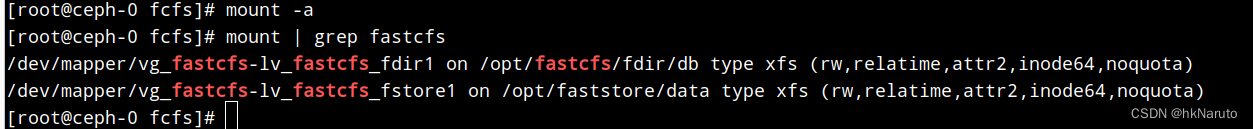
其他三台初始化
pvcreate /dev/vdb
vgcreate vg_fastcfs /dev/vdb
lvcreate -y -L 50G -n lv_fastcfs_fdir1 vg_fastcfs
lvcreate -y -l 100%FREE -n lv_fastcfs_fstore1 vg_fastcfs
mkdir -p /opt/fastcfs/fdir/db
mkdir -p /opt/faststore/dataecho "/dev/mapper/vg_fastcfs-lv_fastcfs_fdir1 /opt/fastcfs/fdir/db xfs defaults 0 0" >> /etc/fstab
echo "/dev/mapper/vg_fastcfs-lv_fastcfs_fstore1 /opt/faststore/data xfs defaults 0 0" >> /etc/fstab
mkfs.xfs /dev/mapper/vg_fastcfs-lv_fastcfs_fdir1
mkfs.xfs /dev/mapper/vg_fastcfs-lv_fastcfs_fstore1
mount -a适配BigCloud(即:bclinux)
修改脚本,差异如下[root@ceph-0 fcfs]# diff -Npr fcfs.sh fcfs.sh.bak
*** fcfs.sh 2023-11-21 13:45:20.742219402 +0800
--- fcfs.sh.bak 2023-11-21 13:41:49.109731058 +0800
*************** declare -ir MIN_VERSION_OF_Anolis=7
*** 22,28 ****declare -ir MIN_VERSION_OF_Amazon=2declare -ir MIN_VERSION_OF_openEuler=20declare -ir MIN_VERSION_OF_UOS=20
! YUM_OS_ARRAY=(Red Rocky Oracle Fedora CentOS AlmaLinux Alibaba Anolis Amazon BigCloud openEuler Kylin UOS)APT_OS_ARRAY=(Ubuntu Debian Deepin)fcfs_settings_file="fcfs.settings"
--- 22,28 ----declare -ir MIN_VERSION_OF_Amazon=2declare -ir MIN_VERSION_OF_openEuler=20declare -ir MIN_VERSION_OF_UOS=20
! YUM_OS_ARRAY=(Red Rocky Oracle Fedora CentOS AlmaLinux Alibaba Anolis Amazon openEuler Kylin UOS)APT_OS_ARRAY=(Ubuntu Debian Deepin)fcfs_settings_file="fcfs.settings"
*************** check_remote_osname() {
*** 850,856 ****elseos_major_version=8fi
! elif [ $osname = 'BigCloud' ] || [ $osname = 'openEuler' ] || [ $osname = 'Kylin' ] || [ $osname = 'UOS' ]; thenos_major_version=8fielse
--- 850,856 ----elseos_major_version=8fi
! elif [ $osname = 'openEuler' ] || [ $osname = 'Kylin' ] || [ $osname = 'UOS' ]; thenos_major_version=8fielse执行安装
bash fcfs.sh install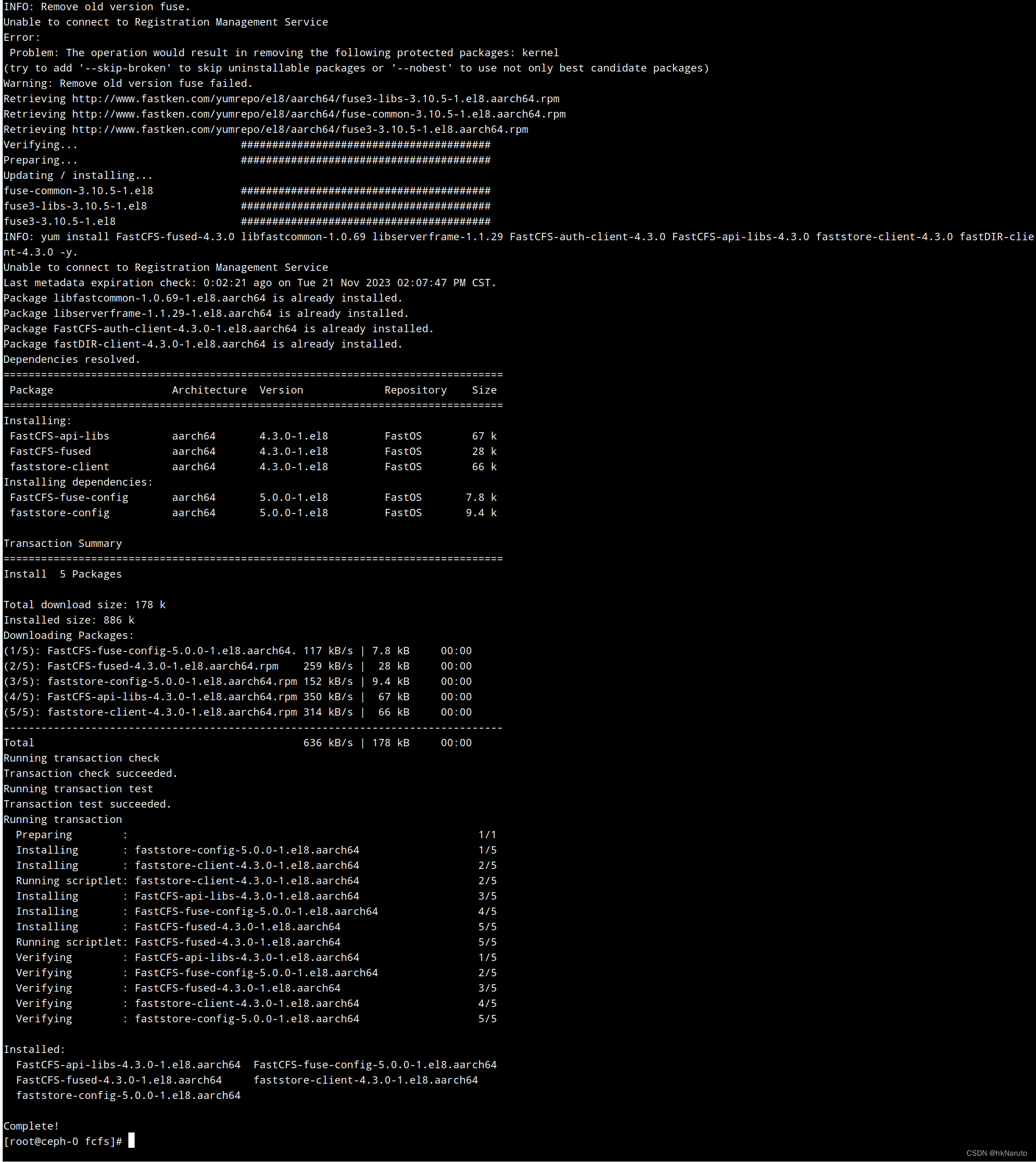
配置文件分发
bash fcfs.sh config分发的配置文件清单
[root@ceph-1 ~]# find /etc/fastcfs/
/etc/fastcfs/
/etc/fastcfs/fdir
/etc/fastcfs/fdir/cluster.conf
/etc/fastcfs/fdir/client.conf
/etc/fastcfs/fdir/server.conf
/etc/fastcfs/fdir/storage.conf
/etc/fastcfs/auth
/etc/fastcfs/auth/cluster.conf
/etc/fastcfs/auth/client.conf
/etc/fastcfs/auth/server.conf
/etc/fastcfs/auth/auth.conf
/etc/fastcfs/auth/session.conf
/etc/fastcfs/auth/keys
/etc/fastcfs/auth/keys/session_validate.key
/etc/fastcfs/vote
/etc/fastcfs/vote/cluster.conf
/etc/fastcfs/vote/client.conf
/etc/fastcfs/vote/server.conf
/etc/fastcfs/fcfs
/etc/fastcfs/fcfs/papi.conf
/etc/fastcfs/fcfs/fuse.conf
/etc/fastcfs/fstore
/etc/fastcfs/fstore/cluster.conf
/etc/fastcfs/fstore/client.conf
/etc/fastcfs/fstore/server.conf
/etc/fastcfs/fstore/storage.conf
/etc/fastcfs/fstore/dbstore.conf
启动集群
bash fcfs.sh start查看集群日志
bash fcfs.sh tail fdir故障:ERROR connect to fdir server Connection refused
[2023-11-21 14:21:26] ERROR - file: connection_pool.c, line: 140, connect to fdir server 172.17.112.206:11011 fail, errno: 111, error info: Connection refused
[2023-11-21 14:21:26] ERROR - file: connection_pool.c, line: 140, connect to fdir server 172.17.227.100:11011 fail, errno: 111, error info: Connection refused
[2023-11-21 14:21:26] ERROR - file: connection_pool.c, line: 140, connect to fdir server 172.17.67.157:11011 fail, errno: 111, error info: Connection refused
[2023-11-21 14:21:27] ERROR - file: connection_pool.c, line: 140, connect to fdir server 172.17.67.157:11011 fail, errno: 111, error info: Connection refused
过一会儿就好了
查看状态
查看fastDIR状态
fdir_cluster_stat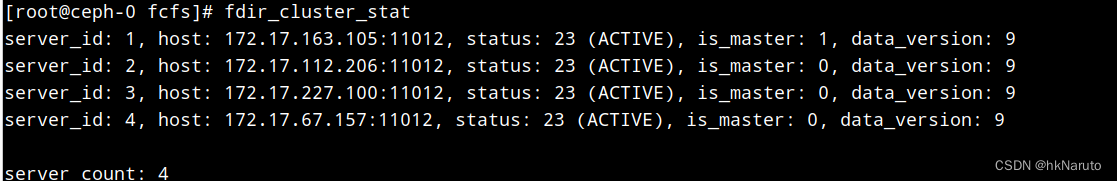
查看挂载目录空间情况
df -h /opt/fastcfs/fuse/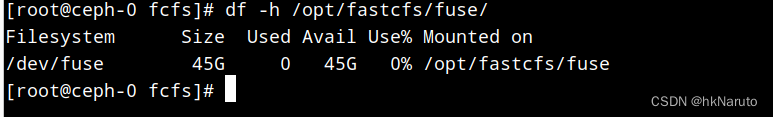
====
其他节点未同步,直接升级到5.0.0
故障:fstore cluster ip配置未同步
fcfs.sh config 执行后,
除了 ceph-0节点,其他节点fstore/cluster.conf host地址均不对!
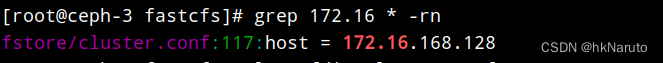
正确的地址
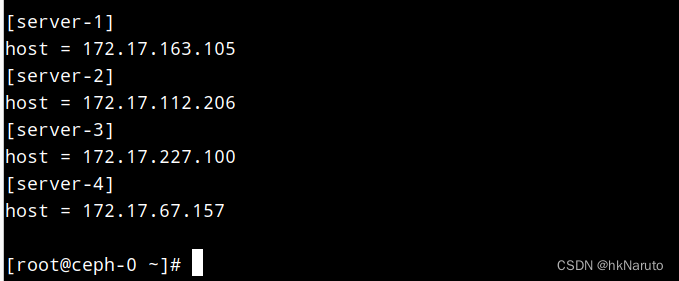
手动修改 ceph-1 2 3节点 /etc/fastcfs/fstore/cluster.conf
重启
cd /etc/fcfs; ./fcfs.sh restart
基本上OK了(还不会用)
简单dd进去一个1G文件,所有节点fuse目录已经同步了
[root@ceph-0 fcfs]# ssh ceph-0 df -h /opt/fastcfs/fuse/
Filesystem Size Used Avail Use% Mounted on
/dev/fuse 45G 1.0G 44G 3% /opt/fastcfs/fuse
[root@ceph-0 fcfs]# ssh ceph-1 df -h /opt/fastcfs/fuse/
Filesystem Size Used Avail Use% Mounted on
/dev/fuse 45G 1.0G 44G 3% /opt/fastcfs/fuse
[root@ceph-0 fcfs]# ssh ceph-2 df -h /opt/fastcfs/fuse/
Filesystem Size Used Avail Use% Mounted on
/dev/fuse 45G 1.0G 44G 3% /opt/fastcfs/fuse
[root@ceph-0 fcfs]# ssh ceph-3 df -h /opt/fastcfs/fuse/
Filesystem Size Used Avail Use% Mounted on
/dev/fuse 45G 1.0G 44G 3% /opt/fastcfs/fuse
客户端
rpm -ivh http://www.fastken.com/yumrepo/el8/noarch/FastOSrepo-1.0.1-1.el8.noarch.rpm
yum install -y FastCFS-fused-5.0.0配置cluster.conf
[root@ceph-client fastcfs]# vim /etc/fastcfs/fstore/cluster.conf
vim /etc/fastcfs/auth/cluster.conf
vim /etc/fastcfs/fdir/cluster.conf
[server-1]
host = 172.17.163.105
[server-2]
host = 172.17.112.206
[server-3]
host = 172.17.227.100
[server-4]
host = 172.17.67.157
systemctl daemon-reload
systemctl start fastcfs
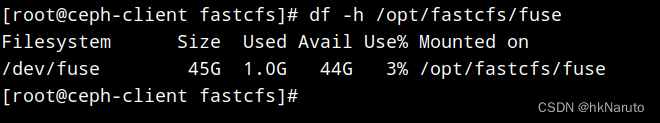
vdbench压测
fastcfs.conf
hd=default,vdbench=/root/vdbench,user=root,shell=ssh
hd=hd1,system=ceph-0
fsd=fsd1,anchor=/opt/fastcfs/fuse,depth=2,width=10,files=40,size=4M,shared=yes
fwd=format,threads=24,xfersize=1m
fwd=default,xfersize=1m,fileio=sequential,fileselect=sequential,operation=write,threads=24
fwd=fwd1,fsd=fsd1,host=hd1
rd=rd1,fwd=fwd*,fwdrate=max,format=restart,elapsed=600,interval=1
压测
cd /root/vdbench
./vdbench -f fastcfs.conf
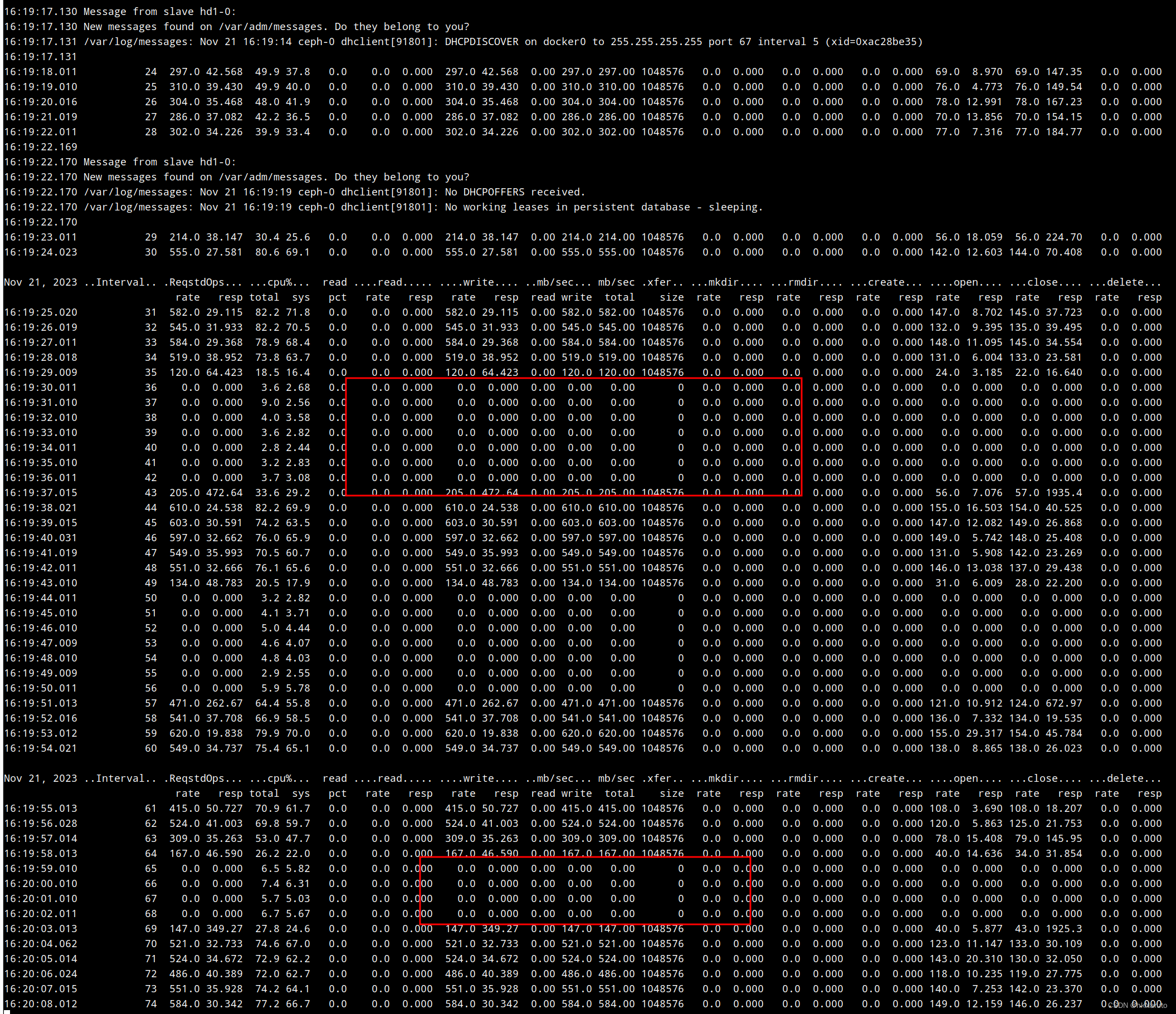
中途卡了一会儿?
对比之前做的ceph集群,峰值更大,但是有停顿!
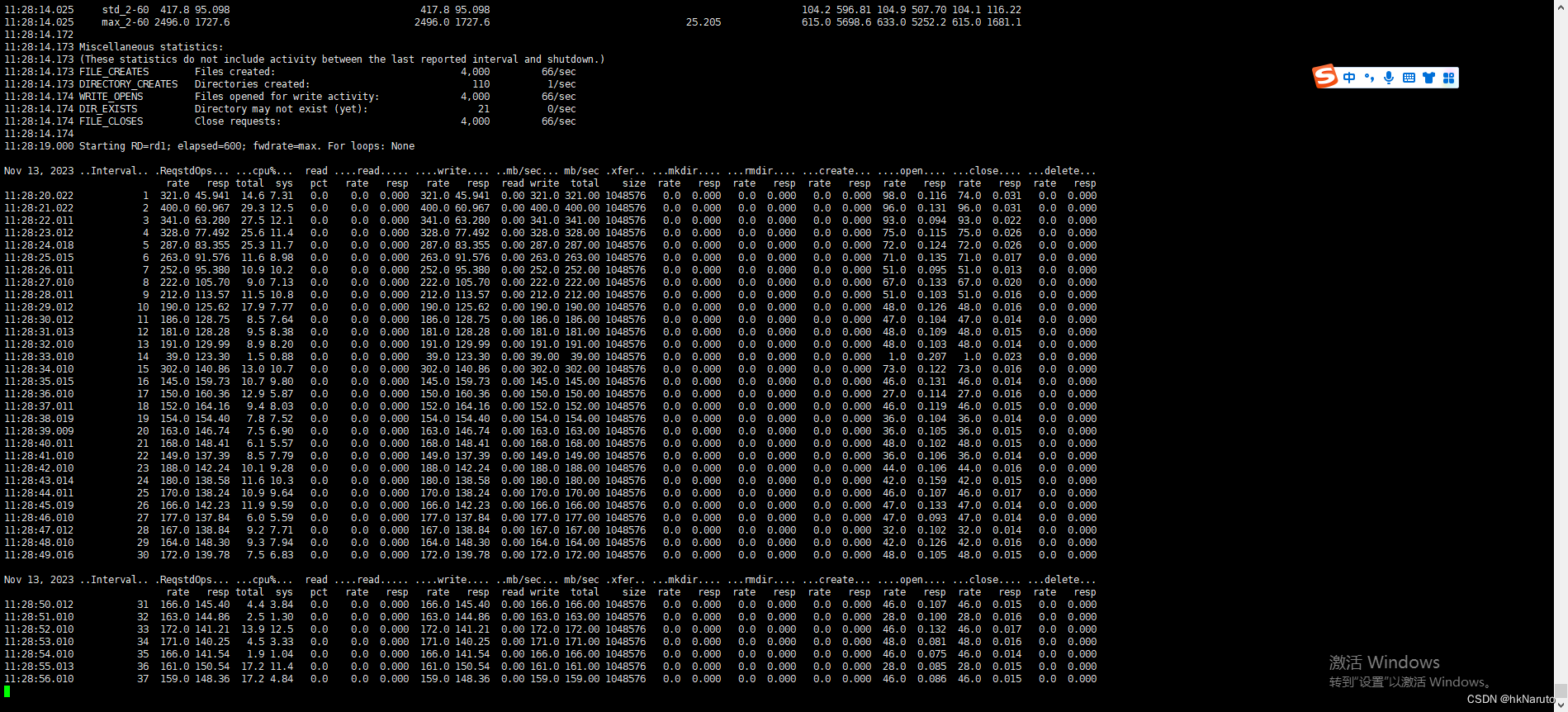
客户端消耗了大部分CPU资源(未在ceph-client上执行- -#,测试方案不严谨)
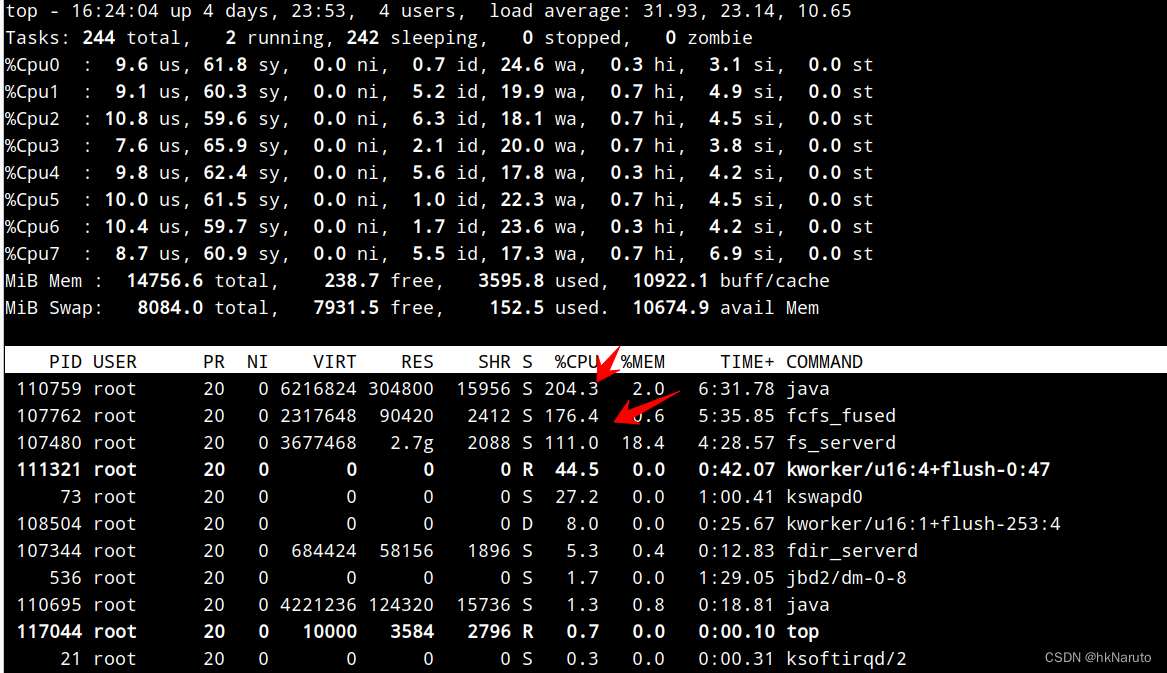
告一段落。
独立一个客户端ceph-client云主机测试

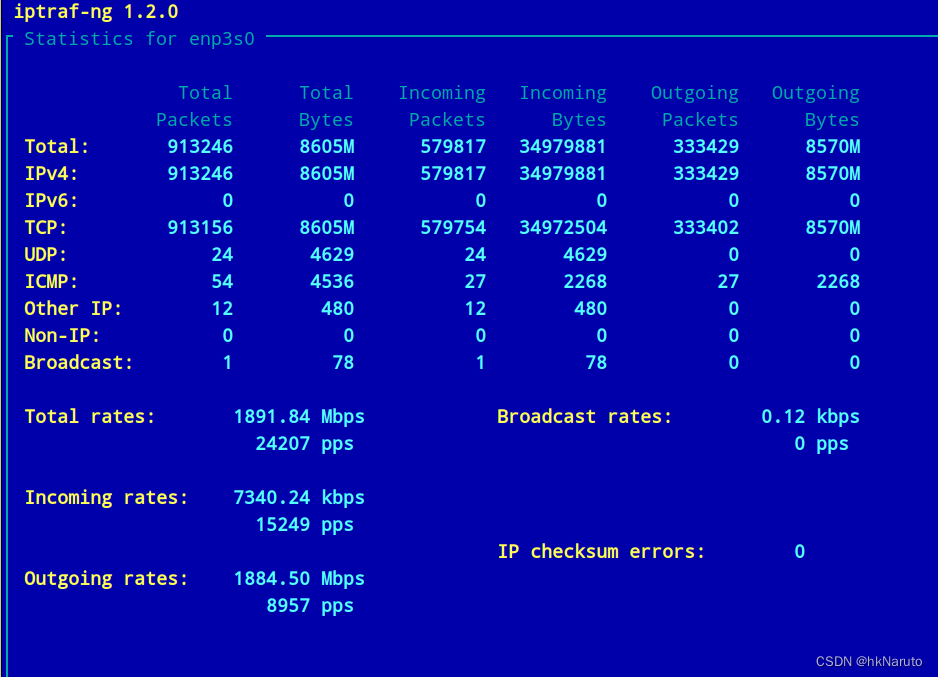
1884/8=235.5 虚拟网卡满了?比本地测试峰值要低
附:离线安装参考
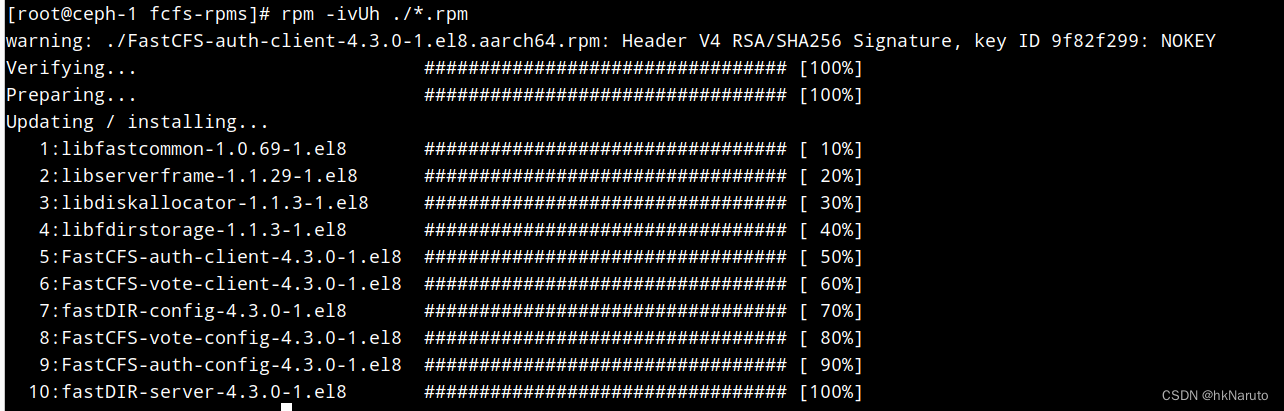
参考
docs/fcfs-ops-tool-zh_CN.md · happyfish100/FastCFS - Gitee.com






:抽象类介绍)












