浏览器自动填充表单内容,会自动设置背景色。对于一般的用户,也许不会觉得有什么,但对于要求比较严格的用户,就会“指手画脚”。这里,我们通过css属性来设置浏览器填充背景的过渡时间,使用户看不到过渡后的背景,达到“清新”的感觉。
通常,浏览器自动填充表单的表现形式如下:
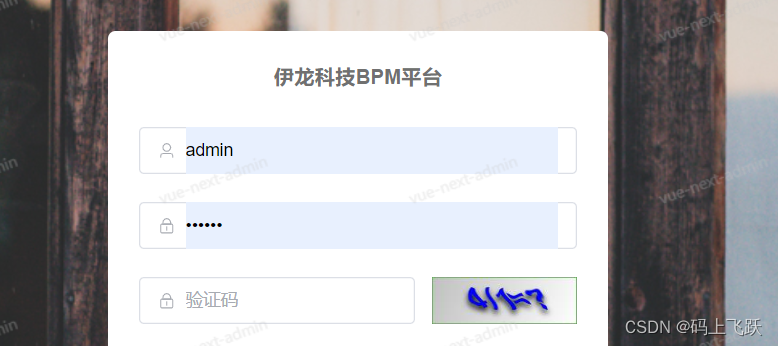
而我们想要的效果如下:

通过css设置即可实现上述效果:
:deep(.el-input) {input {height: 38px;&:-webkit-autofill, &:-internal-autofill-selected {transition-delay: 5000s;transition: color 5000s ease-out, background-color 5000s ease-out;-webkit-transition-delay: 5000s;-webkit-transition: color 5000s ease-out, background-color 5000s ease-out;}}
}
通过设置input框的过渡,使input框自动填充的过渡效果在5000s后发生,这样表面上,用户就看不到浏览器设置的背景了。
当然上面也只是实现的一种方法,记得还有一种方法是用div去模拟input输入框,但是实现起来需要花点心思。而上面这种方式简单粗暴,果断采取了。








](http://pic.xiahunao.cn/【C++】万字一文全解【继承】及其特性__[剖析底层化繁为简](20))



![[云原生案例2.2 ] Kubernetes的部署安装 【单master集群架构 ---- (二进制安装部署)】网络插件部分](http://pic.xiahunao.cn/[云原生案例2.2 ] Kubernetes的部署安装 【单master集群架构 ---- (二进制安装部署)】网络插件部分)






来看请求走私的利用价值)