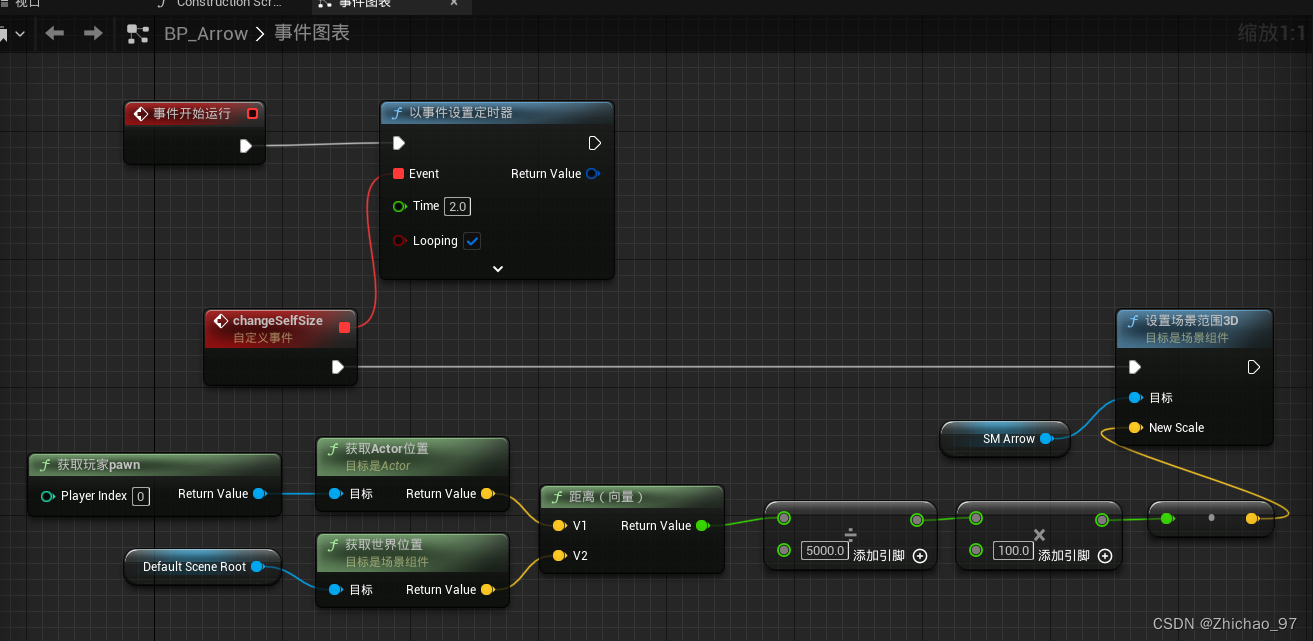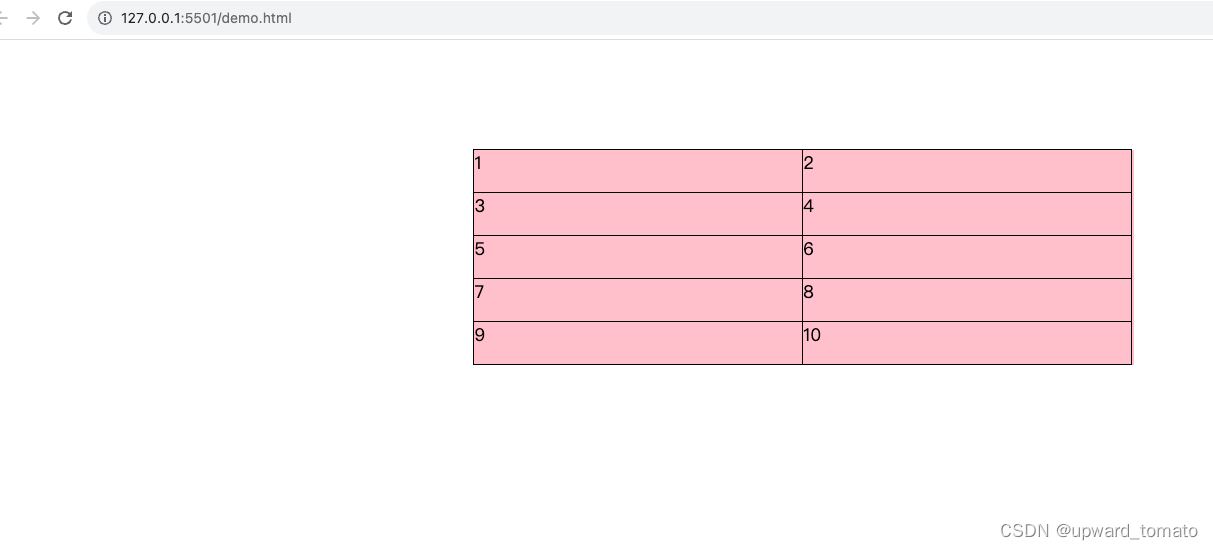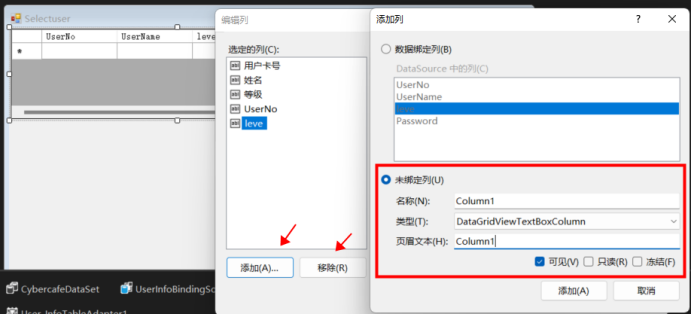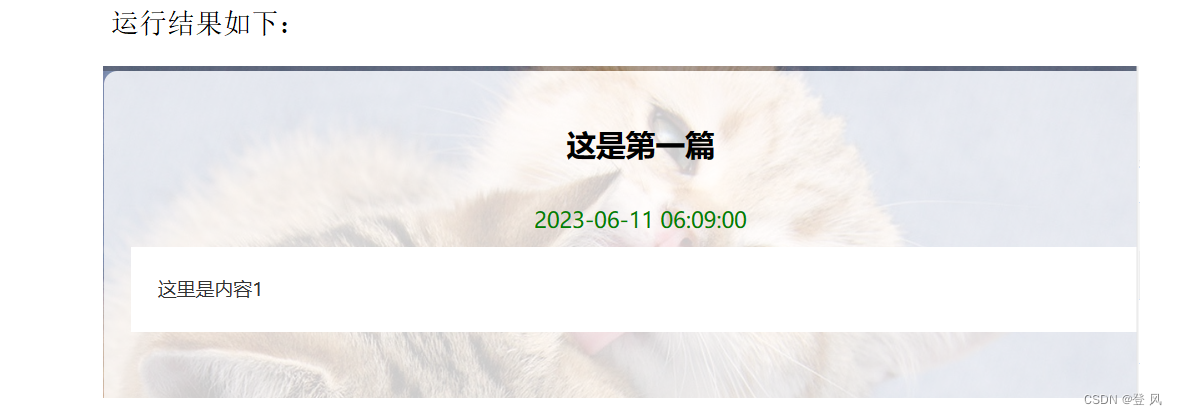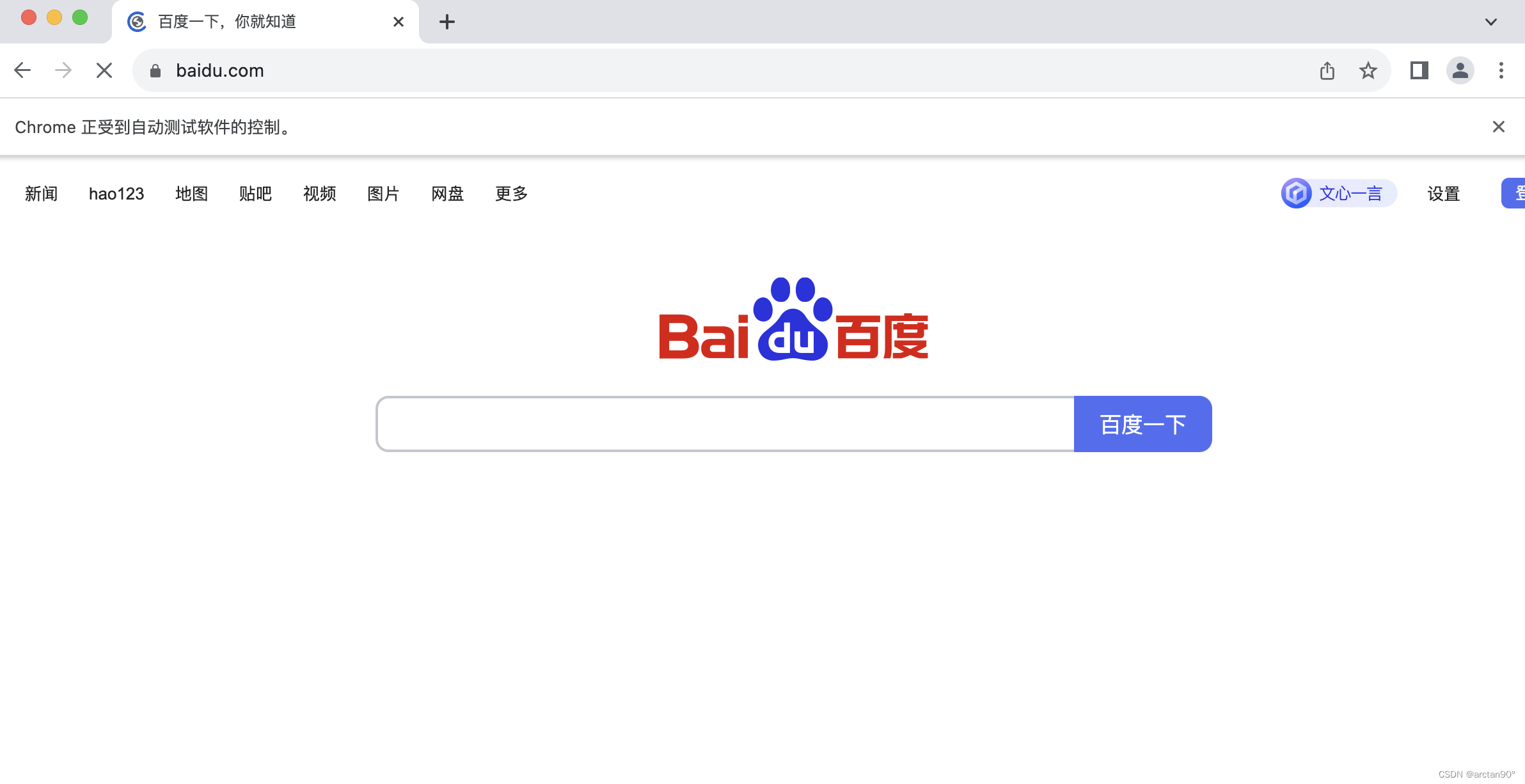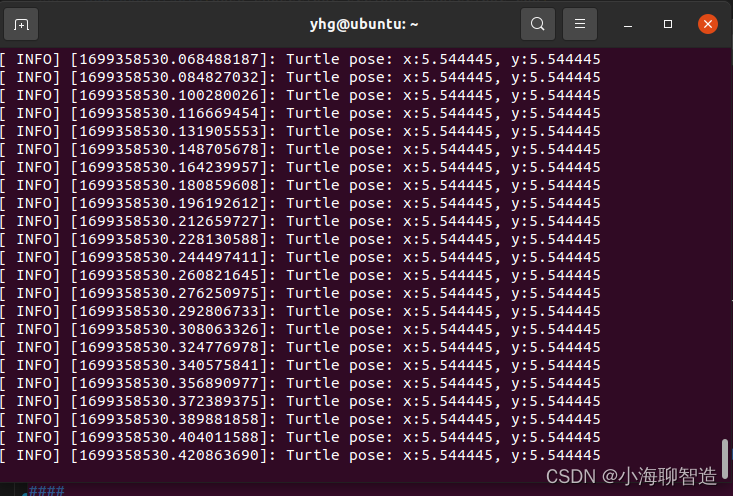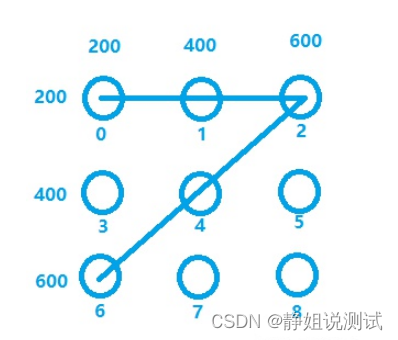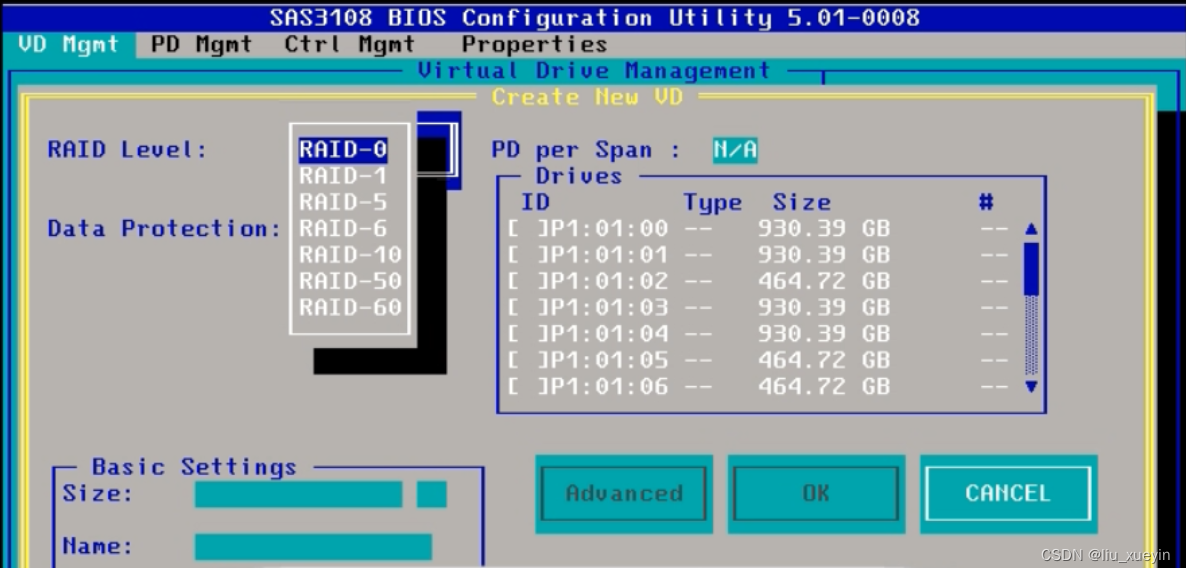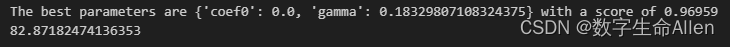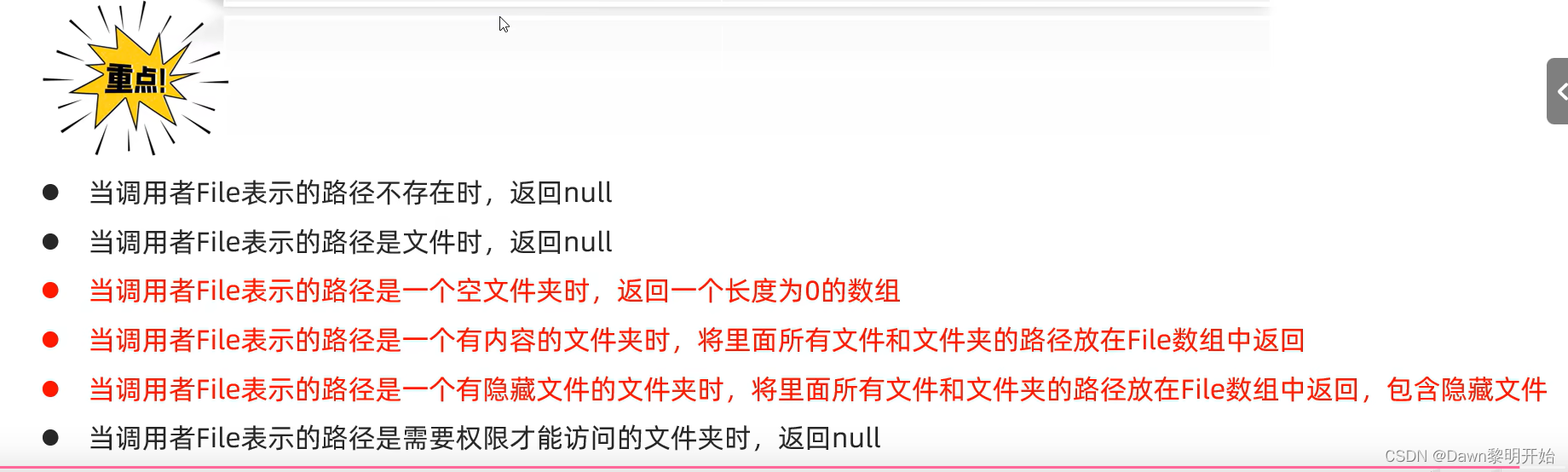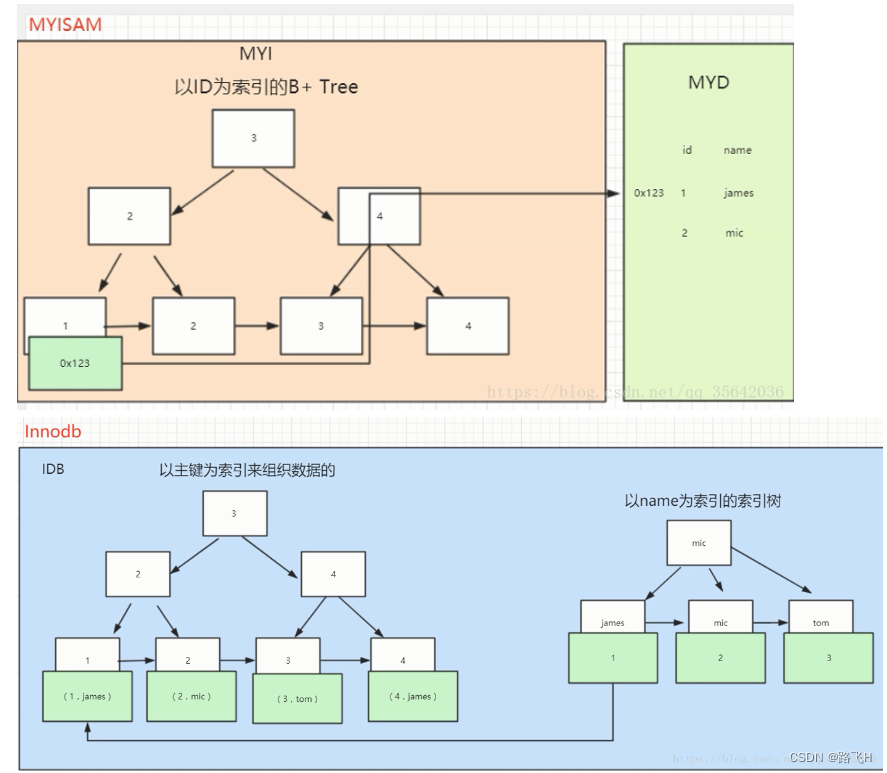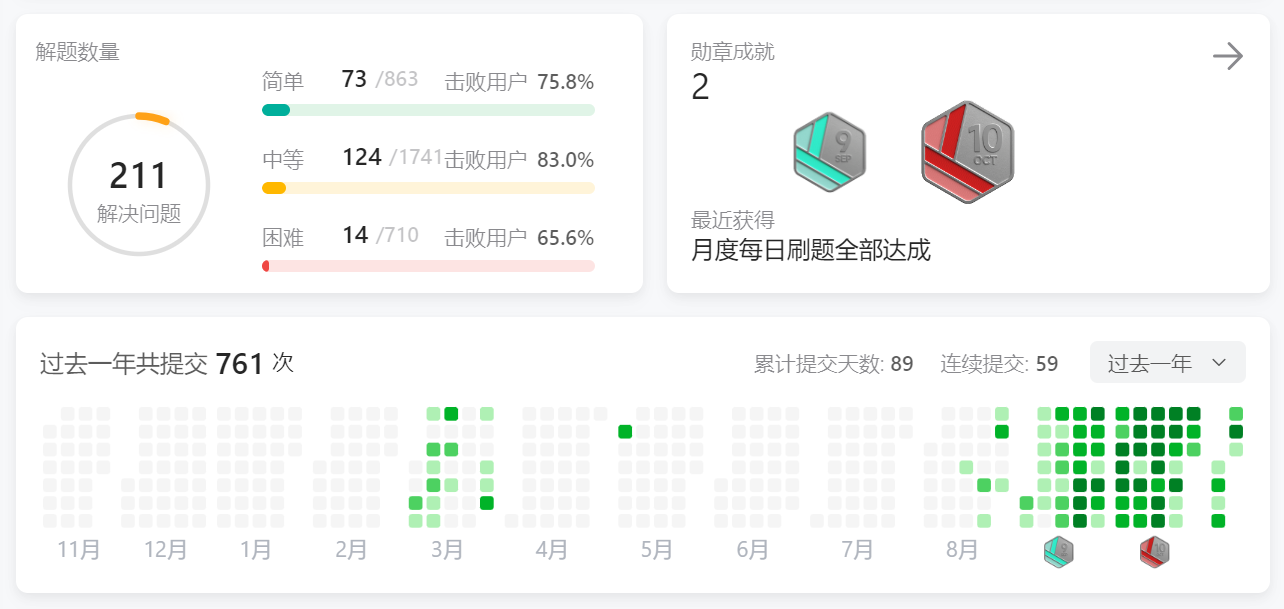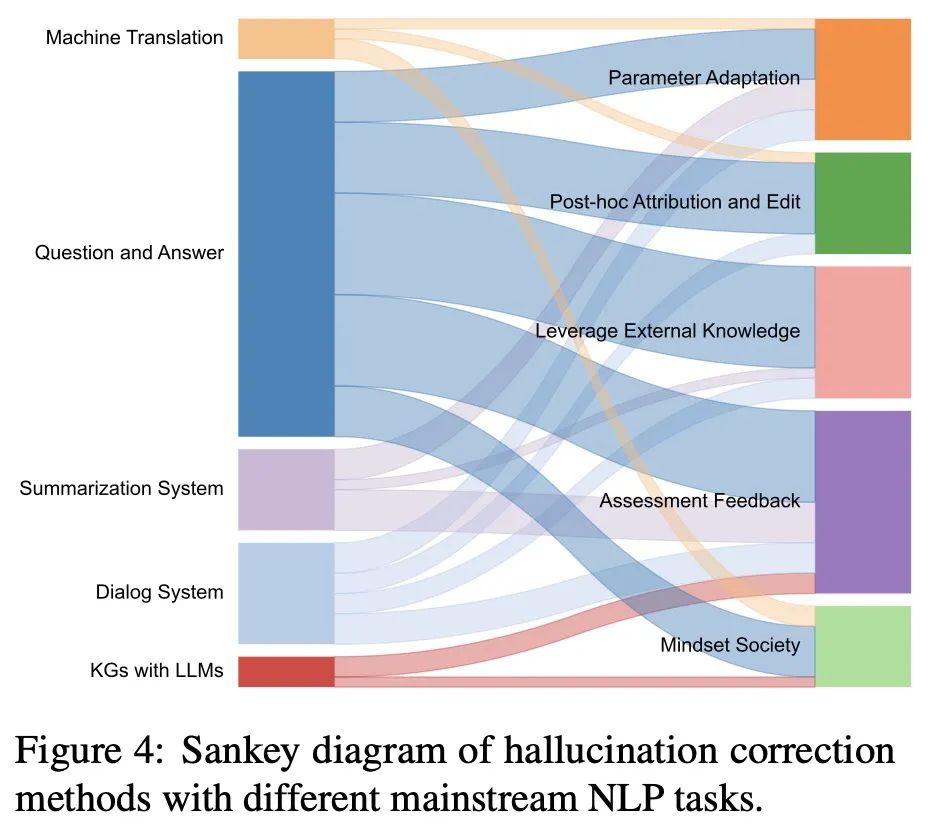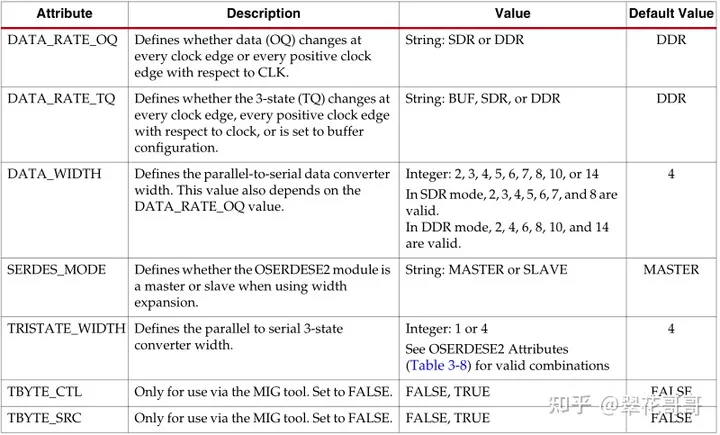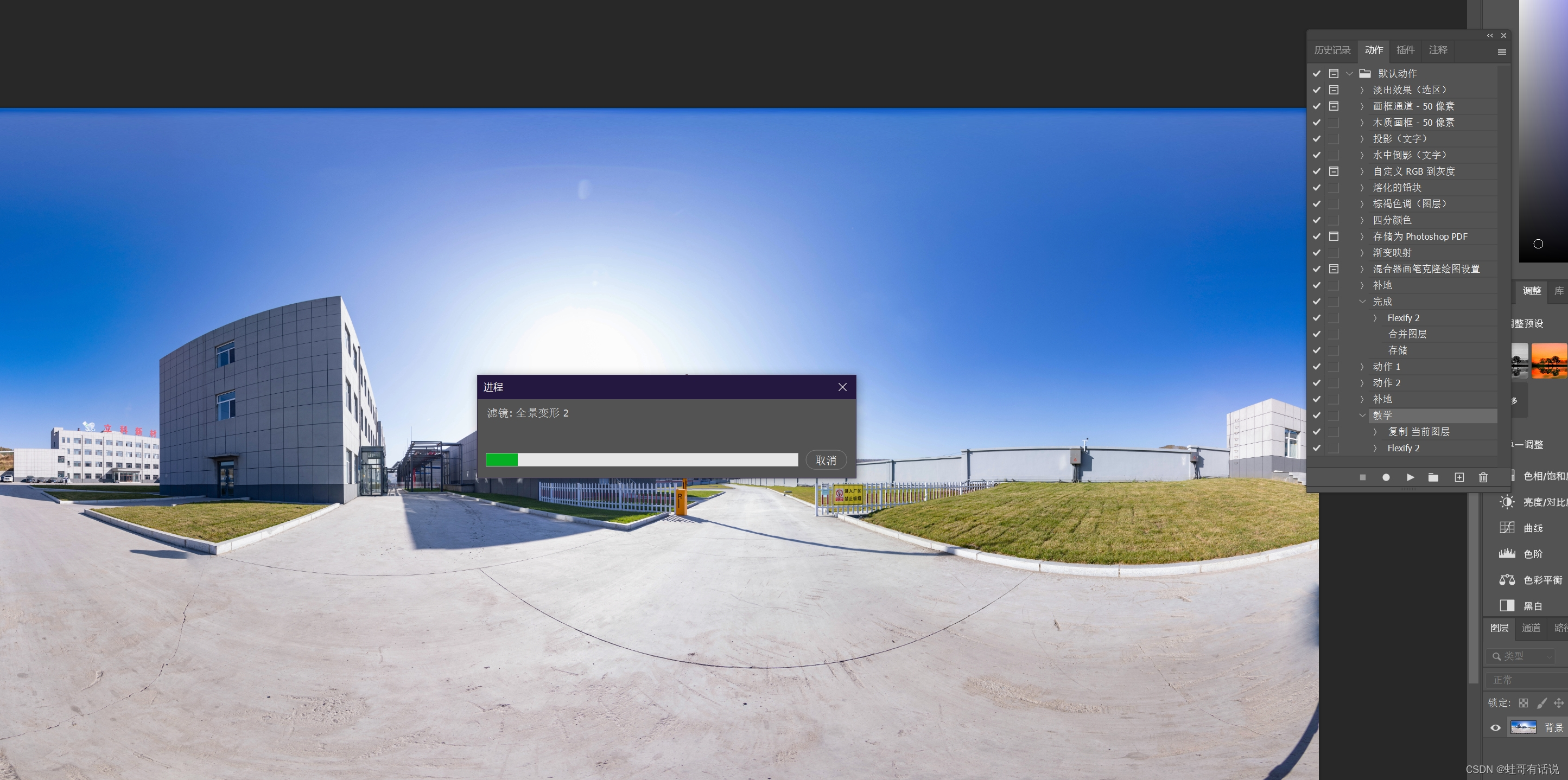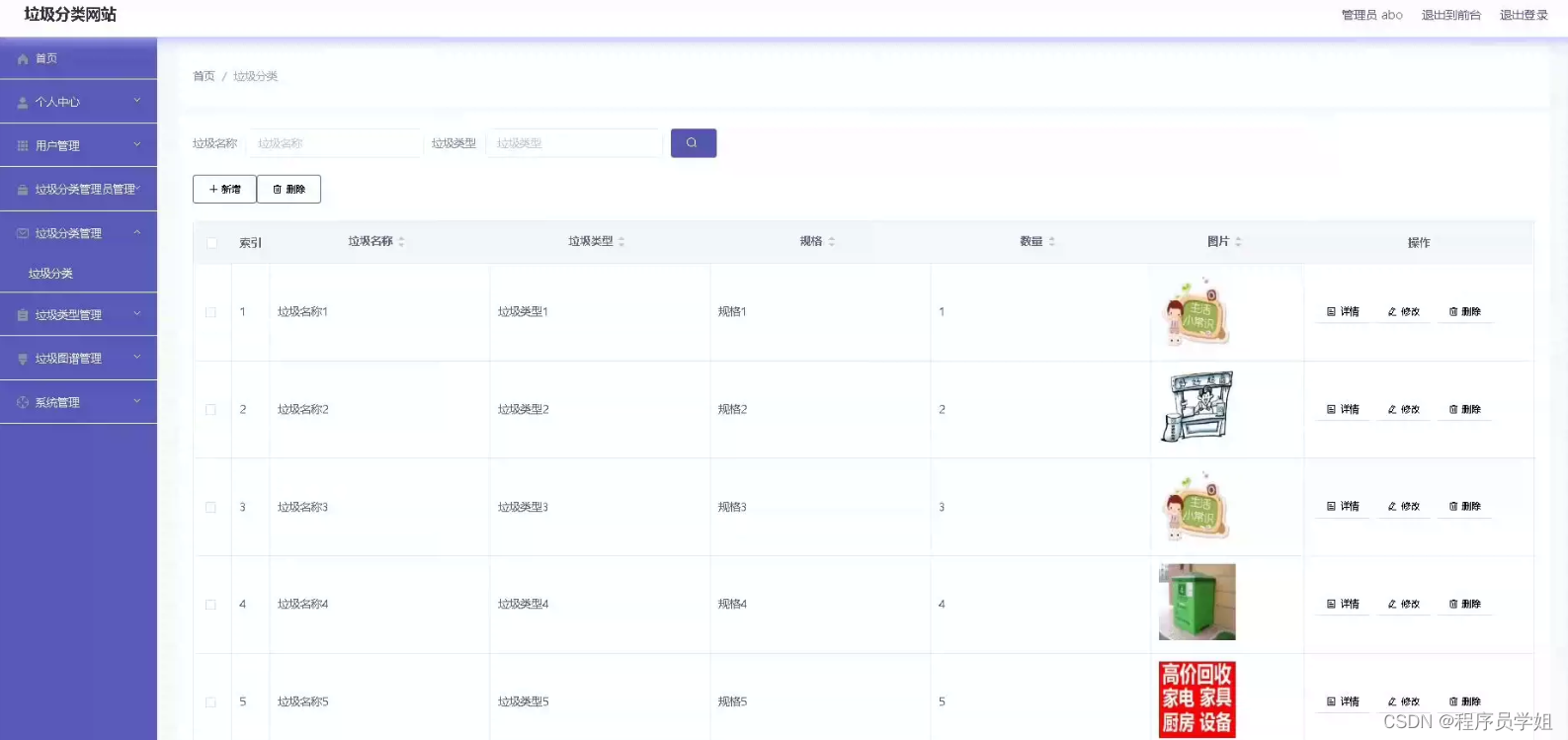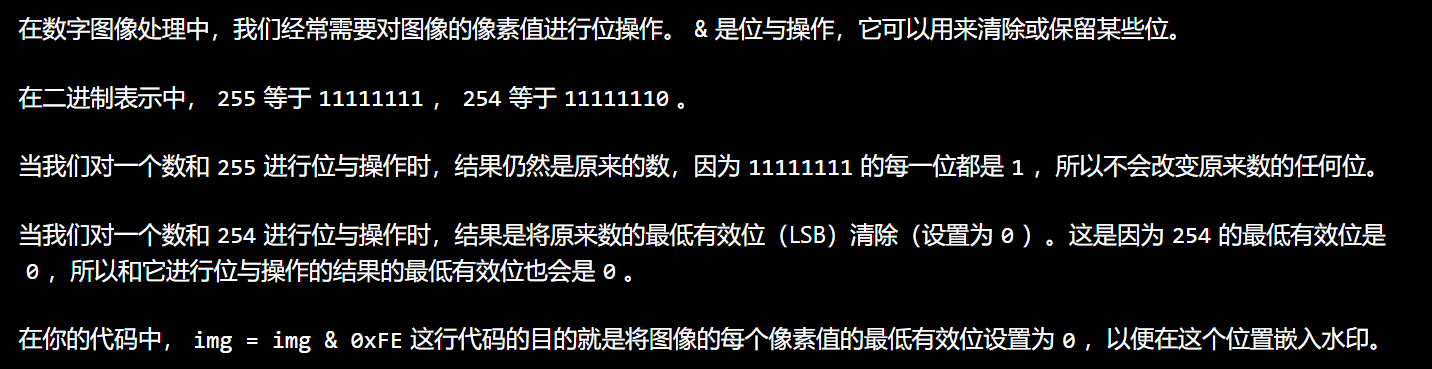目录
- 1,模板的变化
- 1,v-model
- vue2
- vue3
- 2,v-if 和 v-for
- 3,key
- v-for
- v-if
- 4,Fragment
- 2,组件的变化
- 1,Teleport
- 2,异步组件
1,模板的变化
1,v-model
vue2
对组件使用双向绑定时,有2种方式
- v-model,默认会绑定属性
value和事件input。
<ChildComponent :value="myTitle" @input="myTitle = $event" />
<!-- 简写为 -->
<ChildComponent v-model="myTitle" />
- async 修饰符
<ChildComponent :title="myTitle" @update:title="myTitle = $event" />
<!-- 简写为 -->
<ChildComponent :title.sync="myTitle" />
vue3
做了修改,
v-model绑定的属性value-->modelValue,事件input-->update:modelValue
<ChildComponent :modelValue="myTitle" @update:modelValue="myTitle = $event" />
<!-- 简写为 -->
<ChildComponent v-model="myTitle" />
- 删除了async 修饰符,该功能由
v-model的参数替代。
<ChildComponent :title="myTitle" @update:title="myTitle = $event" />
<!-- 简写为 -->
<ChildComponent v-model:title="myTitle" />
- 允许自定义
v-model修饰符。官网参考
<!-- 父组件 -->
<template><ChildComponent v-model.cap="data1" v-model:title.capitalize="data2" />
</template><script setup>
import { ref, reactive } from "vue";
import ChildComponent from "./components/ChildComponent.vue";const data1 = ref(false);
const data2 = reactive({ a: 1, b: 2 });
</script>
<!-- 子组件 -->
<script setup>
const props = defineProps({modelValue: Boolean,title: Object,modelModifiers: { default: () => ({}) }, // v-model 默认的修饰符对象。titleModifiers: { default: () => ({}) }, // v-model 有参数时,修饰符对象为 arg + "Modifiers"
});
console.log(props.modelModifiers); // {cap: true}
console.log(props.titleModifiers); // {capitalize: true}
</script>
2,v-if 和 v-for
vue2 和 vue3 都不推荐同时使用 v-if 和 v-for。
优先级:
- vue2:
v-for>v-if。官网参考 - vue3:
v-for<v-if。官网参考
3,key
v-for
当使用<template>进行v-for循环时:
- vue2 的
key需要放到子元素上。 - vue3 的
key需要放到<template>上。
<!-- vue2 -->
<template v-for="todo in todos"><li :key="todo.name">{{ todo.name }}</li>
</template>
<!-- vue3 -->
<template v-for="todo in todos" :key="todo.name"><li>{{ todo.name }}</li>
</template>
v-if
当使用 v-if v-else-if v-else分支的时:
- vue2 需要指定
key才能保证唯一。 - vue3 不再需要指定
key值,因为会自动给每个分支一个唯一的key。
使用如下代码举例
<template><div><div v-if="showAccount"><label for="">账号</label><input type="text" name="" id="" /></div><div v-else><label for="">密码</label><input type="text" name="" id="" /></div><button @click="showAccount = !showAccount">切换</button></div>
</template>
vue2 的效果

vue3 的效果

vue2 想实现一样的效果,就得给 v-if v-else 分支添加唯一 key 才行。
4,Fragment
vue3现在允许组件出现多个根节点。
<!-- vue2 -->
<template><div><h1>标题1</h1><h2>标题2</h2></div>
</template>
<!-- vue3 -->
<template><h1>标题1</h1><h2>标题2</h2>
</template>
2,组件的变化
1,Teleport
官网参考
是 vue3 的内置组件。该组件的子元素将被渲染到指定 DOM 元素中(使用 to 指定)。
to 可以是 css 选择器字符串,也可以是 DOM 元素对象。
经典例子:Dialog 弹窗一般都会渲染到 body 元素下。
<template><div><button @click="open = true">Open Modal</button><Teleport to="body"><div v-if="open"><p>dialog</p><button @click="open = false">Close</button></div></Teleport></div>
</template><script setup>
import { ref } from "vue";const open = ref(false);
</script>
2,异步组件
参考这篇文章
以上。