文章归档:https://www.yuque.com/u27599042/coding_star/oglrqteg8fzvvzn0
[自定义 Vue 组件] 响应式顶部导航栏(1.0) TopNav:https://www.yuque.com/u27599042/coding_star/hzltsltxgavwx8u2
组件效果示例
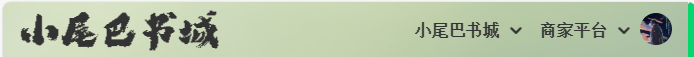
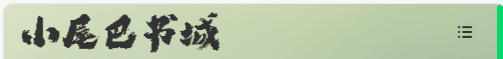
组件所依赖的子组件
- [自定义 Vue 组件] 小尾巴 Logo 组件(2.0) TailLogo:https://www.yuque.com/u27599042/coding_star/mluie83zdzaf40sy
- [自定义 Vue 组件] 小尾巴下拉菜单组件(2.0) TailDropDown:https://www.yuque.com/u27599042/coding_star/kcoem6dgyn8drglb
组件所依赖第三方库
@vueuse/core
pnpm i @vueuse/core
组件所依赖的 CSS 变量
在 src 目录下,创建 styles 目录,在其中创建 tailComponentsThemeStyles 目录,在 tailComponentsThemeStyles 目录中新建 light.css 与 dark.css 文件,在其中声明组件所依赖的和主题样式相关的 CSS 变量
/** 和小尾巴组件相关的亮色主题样式 CSS 变量*/
:root[class*='light'] {/** 小尾巴顶部导航栏组件样式变量*//* 小尾巴顶部导航栏组件背景颜色 */--tail-top-nav-bgc: #efefef99;/* 小尾巴顶部导航栏组件文字颜色 */--tail-top-nav-font-color: #333333;
}
/** 和小尾巴组件相关的暗色主题样式 CSS 变量*/
:root[class*='dark'] {/** 小尾巴顶部导航栏组件样式变量*//* 小尾巴顶部导航栏组件背景颜色 */--tail-top-nav-bgc: #454545;/* 小尾巴顶部导航栏组件文字颜色 */--tail-top-nav-font-color: #efefef;
}
在 index.html 文件中的 html 元素上添加 light 或 dark 类名
<html lang="zh-CN" class="light">
在 main.js 文件中引入组件所依赖的和主题样式相关的 CSS 变量
vue 项目中配置 src 目录别名:https://www.yuque.com/u27599042/coding_star/ogu2bhefy1fvahfv
import '@/styles/tailComponentsThemeStyles/light.css'
import '@/styles/tailComponentsThemeStyles/dark.css'
配置 sass 预处理
https://www.yuque.com/u27599042/coding_star/ua8sgyngldtaa2re
组件源码
在 src/components 目录下,创建 TailTopNav.vue 文件,在其中编写组件
<script setup>
import {useResizeObserver} from '@vueuse/core'
import {ref, onMounted} from 'vue'/*** 接收父组件传递的参数* @type {Prettify<Readonly<ExtractPropTypes<{}>>>}*/
const props = defineProps({// 小尾巴侧边导航栏组件展示按钮点击事件处理器函数sliderNavDisplayBtnClickHandler: {type: Function, default: () => {}},
})/*** 实现导航栏响应式* @type {null}*/
// logo 元素宽
let logoEleWidth = null
// 导航栏选项元素宽
let navItemsEleWidth = null
onMounted(() => {// 获取 logo 元素宽logoEleWidth = document.querySelector('.tail-top-nav .tail-top-nav-logo')?.clientWidth// 获取导航栏选项元素宽navItemsEleWidth = document.querySelector('.tail-top-nav .tail-top-nav-items')?.clientWidth
})
// 用于控制导航栏选项是否显示
const navItemsIsShow = ref(true)
// 顶部导航栏元素引用
const topNavRef = ref(null)
// 监听顶部导航栏元素内容和边框尺寸的变化
useResizeObserver(topNavRef, (entries) => {const entry = entries[0]// 获取顶部导航栏元素宽const {width} = entry.contentRect// 当顶部导航栏元素的宽度小于 logo + 导航栏选项元素宽度之和时,导航栏选项隐藏,否则导航栏选项显示if (width <= logoEleWidth + navItemsEleWidth) navItemsIsShow.value = falseelse navItemsIsShow.value = true
})
</script><template><!-- 小尾巴顶部导航组件 --><div class="tail-top-nav" ref="topNavRef"><!-- 小尾巴顶部导航组件 logo --><div class="tail-top-nav-logo"><slot name="topNavLogo"></slot></div><!-- 小尾巴顶部导航组件导航选项 --><divv-if="navItemsIsShow"class="tail-top-nav-items"><slot name="topNavItems"></slot></div><!-- 小尾巴侧边导航栏展示按钮 --><divv-elseclass="tail-top-nav-slider-nav-display-btn"@click="sliderNavDisplayBtnClickHandler"><slot name="sliderNavDisplayBtn"></slot></div></div>
</template><style scoped lang="scss">
/** 小尾巴顶部导航组件*/
.tail-top-nav {box-sizing: border-box;width: 100%;padding: 0.5rem 1rem;background-color: var(--tail-top-nav-bgc);display: flex;justify-content: space-between;align-items: center;/** 小尾巴顶部导航组件 logo*/.tail-top-nav-logo {}/** 小尾巴顶部导航组件导航选项*/.tail-top-nav-items {display: flex;justify-content: end;align-items: center;}/** 小尾巴侧边导航栏展示按钮*/.tail-top-nav-slider-nav-display-btn {height: 100%;padding: 0.5rem;cursor: pointer;transition: all 0.5s;display: flex;justify-content: center;align-items: center;color: var(--tail-top-nav-font-color);&:hover {transform: scale(1.15);}}
}
</style>
组件使用说明
props 组件属性
| 组件属性 | 组件属性说明 | 组件属性值类型 | 组件属性默认值 |
|---|---|---|---|
| sliderNavDisplayBtnClickHandler | 小尾巴侧边导航栏组件展示按钮点击事件处理器函数,侧边导航栏组件显示按钮在顶部导航栏导航项收缩后才会显示,与侧边导航栏组件 https://www.yuque.com/u27599042/coding_star/vory2h7cv59sho1c 配合实现响应式 | Function | () => {} |
slot 插槽
| 插槽名称 | 插槽说明 |
|---|---|
| topNavLogo | 小尾巴顶部导航组件 logo,该插槽用户放置导航栏左部的 Logo |
| sliderNavDisplayBtn | 小尾巴侧边导航栏展示按钮,该插槽用于放置侧边导航栏展示按钮 |


WMS)
![[SSD综述 1.4] SSD固态硬盘的架构和功能导论](http://pic.xiahunao.cn/[SSD综述 1.4] SSD固态硬盘的架构和功能导论)



)
 | 排序算法的介绍与分类)


)
, deriv(),integral(),solve()多式处理函数)
)





