cmd打开项目根目录,安装插件,执行下面的命令
composer require php-mqtt/client
执行完成之后会在vendor 目录下有php-mqtt 文件
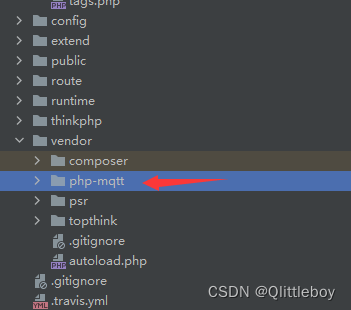
然后在你的 extend文件下 新建mqtt文件 在文件中新建 Mqtt.php 下面是代码
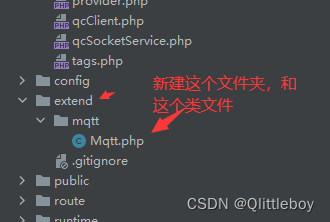
<?php
/** @S: ========================================================* @Name: 控制器: * @Author: Fu* @Date: 2022-03-25 14:20:58* @FilePath: /hezonyuyin/extend/mqtt/Mqtt.php* @E: ========================================================*/
namespace mqtt;use PhpMqtt\Client\MQTTClient;
class Mqtt
{private $server;private $port;private $clientId;private $username;private $password;private $clean_session;public function __construct($server = '', $port = '', $clientId = '', $username = '', $password = '', $clean_session = ''){$this->server = '127.0.0.1';//这里是你的服务器地址$this->port = 1883;$this->clientId = 'php-'.uniqid();$this->username = 'emqx_user';$this->password = NULL;$this->clean_session = FALSE;}/*** @S: -------------------------------* @Name: 方法: 连接MQTT* @Author: Fcy* @param {*}* @return {*}* @Date: 2022-03-31 09:26:12* @E: -------------------------------*/ public function mqtt(){$mqtt = new MqttClient($this->server, $this->port, $this->clientId);$mqtt->connect($this->username, $this->password);$mqtt->loop(true);}/*** @S: ------------------------------* @Name: 方法: 发布订阅* @Author: Fcy* @param {*}* @return {*}* @Date: 2022-03-25 14:22:42* @E: -------------------------------*/ public function publish($topic,$content){$mqtt = new MqttClient($this->server, $this->port, $this->clientId);$mqtt->connect($this->username, $this->password);$mqtt->publish($topic,$content,0,true);}}在项目的控制器的方法里,实现发布消息,方法如下
<?php
namespace app\facemqtt\controller;use think\Controller;
//引入extend文件夹里的类
use mqtt\Mqtt;
class Index extends Controller
{public function indexpage(){$this->push('topic');return 123;}private function push($topic, $data = []){$mqtt = new Mqtt();$content = json_encode(['type' => 123,'time' => time(),'msg' => '你好!',]);//发布订阅消息,$topic 是主题,$content是发布的消息//然后订阅的这个主题的程序,就会收到$content消息$mqtt->publish($topic, $content);}
}




)
![[论文阅读]Voxel R-CNN——迈向高性能基于体素的3D目标检测](http://pic.xiahunao.cn/[论文阅读]Voxel R-CNN——迈向高性能基于体素的3D目标检测)













