如何使用
只需在“项目”窗口中创建一个名为“编辑器”的文件夹,然后在其中添加此脚本即可。然后,打开窗口-Convert Textures to PNG,配置参数并点击“Convert to PNG! ”。
就我而言,它已将某些 3D 资源的总文件大小从 1.08 GB 减少到 510 MB。
只要禁用“Keep Original Files”或将项目的资源序列化模式设置为“强制文本”,就会保留对转换后的纹理的引用。
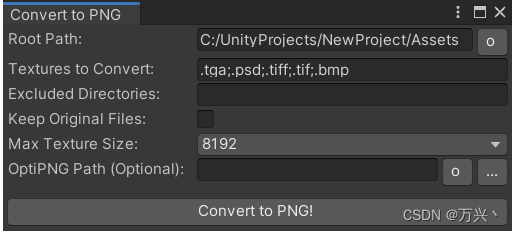
using System;
using System.Collections.Generic;
using System.Diagnostics;
using System.IO;
using System.Text;
using UnityEditor;
using UnityEngine;
using Debug = UnityEngine.Debug;
using Object = UnityEngine.Object;public class ConvertTexturesToPNG : EditorWindow
{private const string DUMMY_TEXTURE_PATH = "Assets/convert_dummyy_texturee.png";private const bool REMOVE_MATTE_FROM_PSD_BY_DEFAULT = true;private readonly GUIContent[] maxTextureSizeStrings = { new GUIContent( "32" ), new GUIContent( "64" ), new GUIContent( "128" ), new GUIContent( "256" ), new GUIContent( "512" ), new GUIContent( "1024" ), new GUIContent( "2048" ), new GUIContent( "4096" ), new GUIContent( "8192" ), new GUIContent( "16384" ) };private readonly int[] maxTextureSizeValues = { 32, 64, 128, 256, 512, 1024, 2048, 4096, 8192, 16384 };private readonly GUIContent rootPathContent = new GUIContent( "Root Path:", "Textures inside this folder (recursive) will be converted" );private readonly GUIContent textureExtensionsContent = new GUIContent( "Textures to Convert:", "Only Textures with these extensions will be converted (';' separated)" );private readonly GUIContent excludedDirectoriesContent = new GUIContent( "Excluded Directories:", "Textures inside these directories won't be converted (';' separated)" );private readonly GUIContent keepOriginalFilesContent = new GUIContent( "Keep Original Files:", "If selected, original Texture files won't be deleted after the conversion" );private readonly GUIContent maxTextureSizeContent = new GUIContent( "Max Texture Size:", "Textures larger than this size will be downscaled to this size" );private readonly GUIContent optiPNGPathContent = new GUIContent( "OptiPNG Path (Optional):", "If 'optipng.exe' is selected, it will be used to reduce the image sizes even further (roughly 20%) but the process will take more time" );private readonly GUIContent optiPNGOptimizationContent = new GUIContent( "OptiPNG Optimization:", "Determines how many trials OptiPNG will do to optimize the image sizes. As this value increases, computation time will increase exponentially" );private readonly GUIContent optiPNGURL = new GUIContent( "...", "http://optipng.sourceforge.net/" );private readonly GUILayoutOption GL_WIDTH_25 = GUILayout.Width( 25f );private string rootPath = "";private string textureExtensions = ".tga;.psd;.tiff;.tif;.bmp";private string excludedDirectories = "";private bool keepOriginalFiles = false;private int maxTextureSize = 8192;private string optiPNGPath = "";private int optiPNGOptimization = 3;private Vector2 scrollPos;[MenuItem( "Window/Convert Textures to PNG" )]private static void Init(){ConvertTexturesToPNG window = GetWindow<ConvertTexturesToPNG>();window.titleContent = new GUIContent( "Convert to PNG" );window.minSize = new Vector2( 285f, 160f );window.Show();}private void OnEnable(){// By default, Root Path points to this project's Assets folderif( string.IsNullOrEmpty( rootPath ) )rootPath = Application.dataPath;}private void OnGUI(){scrollPos = GUILayout.BeginScrollView( scrollPos );rootPath = PathField( rootPathContent, rootPath, true, "Choose target directory" );textureExtensions = EditorGUILayout.TextField( textureExtensionsContent, textureExtensions );excludedDirectories = EditorGUILayout.TextField( excludedDirectoriesContent, excludedDirectories );keepOriginalFiles = EditorGUILayout.Toggle( keepOriginalFilesContent, keepOriginalFiles );maxTextureSize = EditorGUILayout.IntPopup( maxTextureSizeContent, maxTextureSize, maxTextureSizeStrings, maxTextureSizeValues );optiPNGPath = PathField( optiPNGPathContent, optiPNGPath, false, "Choose optipng.exe path", optiPNGURL );if( !string.IsNullOrEmpty( optiPNGPath ) ){EditorGUI.indentLevel++;optiPNGOptimization = EditorGUILayout.IntSlider( optiPNGOptimizationContent, optiPNGOptimization, 2, 7 );EditorGUI.indentLevel--;}EditorGUILayout.Space();// Convert Textures to PNGif( GUILayout.Button( "Convert to PNG!" ) ){double startTime = EditorApplication.timeSinceStartup;List<string> convertedPaths = new List<string>( 128 );long originalTotalSize = 0L, convertedTotalSize = 0L, convertedTotalSizeOptiPNG = 0L;try{rootPath = rootPath.Trim();excludedDirectories = excludedDirectories.Trim();textureExtensions = textureExtensions.ToLowerInvariant().Replace( ".png", "" ).Trim();optiPNGPath = optiPNGPath.Trim();if( rootPath.Length == 0 )rootPath = Application.dataPath;if( optiPNGPath.Length > 0 && !File.Exists( optiPNGPath ) )Debug.LogWarning( "OptiPNG doesn't exist at path: " + optiPNGPath );string[] paths = FindTexturesToConvert();string pathsLengthStr = paths.Length.ToString();float progressMultiplier = paths.Length > 0 ? ( 1f / paths.Length ) : 1f;CreateDummyTexture(); // Dummy Texture is used while reading Textures' pixelsfor( int i = 0; i < paths.Length; i++ ){if( EditorUtility.DisplayCancelableProgressBar( "Please wait...", string.Concat( "Converting: ", ( i + 1 ).ToString(), "/", pathsLengthStr ), ( i + 1 ) * progressMultiplier ) )throw new Exception( "Conversion aborted" );string pngFile = Path.ChangeExtension( paths[i], ".png" );string pngMetaFile = pngFile + ".meta";string originalMetaFile = paths[i] + ".meta";bool isPSDImage = Path.GetExtension( paths[i] ).ToLowerInvariant() == ".psd";// Make sure to respect PSD assets' "Remove Matte (PSD)" optionif( isPSDImage ){bool removeMatte = REMOVE_MATTE_FROM_PSD_BY_DEFAULT;if( File.Exists( originalMetaFile ) ){const string removeMatteOption = "pSDRemoveMatte: ";string metaContents = File.ReadAllText( originalMetaFile );int removeMatteIndex = metaContents.IndexOf( removeMatteOption );if( removeMatteIndex >= 0 )removeMatte = metaContents[removeMatteIndex + removeMatteOption.Length] != '0';}SerializedProperty removeMatteProp = new SerializedObject( AssetImporter.GetAtPath( DUMMY_TEXTURE_PATH ) ).FindProperty( "m_PSDRemoveMatte" );if( removeMatteProp != null && removeMatteProp.boolValue != removeMatte ){removeMatteProp.boolValue = removeMatte;removeMatteProp.serializedObject.ApplyModifiedPropertiesWithoutUndo();}}// Temporarily copy the image file to Assets folder to create a read-write enabled Texture from itFile.Copy( paths[i], DUMMY_TEXTURE_PATH, true );AssetDatabase.ImportAsset( DUMMY_TEXTURE_PATH, ImportAssetOptions.ForceUpdate );// Convert the Texture to PNG and save itbyte[] pngBytes = AssetDatabase.LoadAssetAtPath<Texture2D>( DUMMY_TEXTURE_PATH ).EncodeToPNG();File.WriteAllBytes( pngFile, pngBytes );originalTotalSize += new FileInfo( paths[i] ).Length;convertedTotalSize += new FileInfo( pngFile ).Length;// Run OptiPNG to optimize the PNGif( optiPNGPath.Length > 0 && File.Exists( optiPNGPath ) ){try{Process.Start( new ProcessStartInfo( optiPNGPath ){Arguments = string.Concat( "-o ", optiPNGOptimization.ToString(), " \"", pngFile, "\"" ),CreateNoWindow = true,UseShellExecute = false} ).WaitForExit();}catch( Exception e ){Debug.LogException( e );}convertedTotalSizeOptiPNG += new FileInfo( pngFile ).Length;}// If .meta file exists, copy it to PNG imageif( File.Exists( originalMetaFile ) ){File.Copy( originalMetaFile, pngMetaFile, true );// Try changing original meta file's GUID to avoid collisions with PNG (Credit: https://gist.github.com/ZimM-LostPolygon/7e2f8a3e5a1be183ac19)if( keepOriginalFiles ){string metaContents = File.ReadAllText( originalMetaFile );int guidIndex = metaContents.IndexOf( "guid: " );if( guidIndex >= 0 ){string guid = metaContents.Substring( guidIndex + 6, 32 );string newGuid = Guid.NewGuid().ToString( "N" );metaContents = metaContents.Replace( guid, newGuid );File.WriteAllText( originalMetaFile, metaContents );}}// Don't show "Remote Matte (PSD)" option for converted Texturesif( isPSDImage ){string metaContents = File.ReadAllText( pngMetaFile );bool modifiedMeta = false;if( metaContents.Contains( "pSDShowRemoveMatteOption: 1" ) ){metaContents = metaContents.Replace( "pSDShowRemoveMatteOption: 1", "pSDShowRemoveMatteOption: 0" );modifiedMeta = true;}if( metaContents.Contains( "pSDRemoveMatte: 1" ) ){metaContents = metaContents.Replace( "pSDRemoveMatte: 1", "pSDRemoveMatte: 0" );modifiedMeta = true;}if( modifiedMeta )File.WriteAllText( pngMetaFile, metaContents );}}if( !keepOriginalFiles ){File.Delete( paths[i] );if( File.Exists( originalMetaFile ) )File.Delete( originalMetaFile );}convertedPaths.Add( paths[i] );}}catch( Exception e ){Debug.LogException( e );}finally{EditorUtility.ClearProgressBar();if( File.Exists( DUMMY_TEXTURE_PATH ) )AssetDatabase.DeleteAsset( DUMMY_TEXTURE_PATH );// Force Unity to import PNG images (otherwise we'd have to minimize Unity and then maximize it)AssetDatabase.Refresh();// Print information to ConsoleStringBuilder sb = new StringBuilder( 100 + convertedPaths.Count * 75 );sb.Append( "Converted " ).Append( convertedPaths.Count ).Append( " Texture(s) to PNG in " ).Append( ( EditorApplication.timeSinceStartup - startTime ).ToString( "F2" ) ).Append( " seconds (" ).Append( EditorUtility.FormatBytes( originalTotalSize ) ).Append( " -> " ).Append( EditorUtility.FormatBytes( convertedTotalSize ) );if( convertedTotalSizeOptiPNG > 0L )sb.Append( " -> " ).Append( EditorUtility.FormatBytes( convertedTotalSizeOptiPNG ) ).Append( " with OptiPNG" );sb.AppendLine( "):" );for( int i = 0; i < convertedPaths.Count; i++ )sb.Append( "- " ).AppendLine( convertedPaths[i] );Debug.Log( sb.ToString() );}}GUILayout.EndScrollView();}private string PathField( GUIContent label, string path, bool isDirectory, string title, GUIContent downloadURL = null ){GUILayout.BeginHorizontal();path = EditorGUILayout.TextField( label, path );if( GUILayout.Button( "o", GL_WIDTH_25 ) ){string selectedPath = isDirectory ? EditorUtility.OpenFolderPanel( title, "", "" ) : EditorUtility.OpenFilePanel( title, "", "exe" );if( !string.IsNullOrEmpty( selectedPath ) )path = selectedPath;GUIUtility.keyboardControl = 0; // Remove focus from active text field}if( downloadURL != null && GUILayout.Button( downloadURL, GL_WIDTH_25 ) )Application.OpenURL( downloadURL.tooltip );GUILayout.EndHorizontal();return path;}private string[] FindTexturesToConvert(){HashSet<string> texturePaths = new HashSet<string>();HashSet<string> targetExtensions = new HashSet<string>( textureExtensions.Split( ';' ) );// Get directories to excludestring[] excludedPaths = excludedDirectories.Split( ';' );for( int i = 0; i < excludedPaths.Length; i++ ){excludedPaths[i] = excludedPaths[i].Trim();if( excludedPaths[i].Length == 0 )excludedPaths[i] = "NULL/";else{excludedPaths[i] = Path.GetFullPath( excludedPaths[i] );// Make sure excluded directory paths end with directory separator charif( Directory.Exists( excludedPaths[i] ) && !excludedPaths[i].EndsWith( Path.DirectorySeparatorChar.ToString() ) )excludedPaths[i] += Path.DirectorySeparatorChar;}}// Iterate through all files in Root Pathstring[] allFiles = Directory.GetFiles( rootPath, "*.*", SearchOption.AllDirectories );for( int i = 0; i < allFiles.Length; i++ ){// Only process filtered image filesif( targetExtensions.Contains( Path.GetExtension( allFiles[i] ).ToLowerInvariant() ) ){bool isExcluded = false;if( excludedPaths.Length > 0 ){// Make sure the image file isn't part of an excluded directorystring fileFullPath = Path.GetFullPath( allFiles[i] );for( int j = 0; j < excludedPaths.Length; j++ ){if( fileFullPath.StartsWith( excludedPaths[j] ) ){isExcluded = true;break;}}}if( !isExcluded )texturePaths.Add( allFiles[i] );}}string[] result = new string[texturePaths.Count];texturePaths.CopyTo( result );return result;}// Creates dummy Texture asset that will be used to read Textures' pixelsprivate void CreateDummyTexture(){if( !File.Exists( DUMMY_TEXTURE_PATH ) ){File.WriteAllBytes( DUMMY_TEXTURE_PATH, new Texture2D( 2, 2 ).EncodeToPNG() );AssetDatabase.ImportAsset( DUMMY_TEXTURE_PATH, ImportAssetOptions.ForceUpdate );}TextureImporter textureImporter = AssetImporter.GetAtPath( DUMMY_TEXTURE_PATH ) as TextureImporter;textureImporter.maxTextureSize = maxTextureSize;textureImporter.isReadable = true;textureImporter.filterMode = FilterMode.Point;textureImporter.mipmapEnabled = false;textureImporter.alphaSource = TextureImporterAlphaSource.FromInput;textureImporter.npotScale = TextureImporterNPOTScale.None;textureImporter.textureCompression = TextureImporterCompression.Uncompressed;textureImporter.SaveAndReimport();}
}

— reactive 响应式实现)


)












)

