第五章 SSM
二、SSM 整合配置实战
1. 依赖整合添加
1.1 数据库准备
- 依然沿用 mybatis 数据库测试脚本!
CREATE DATABASE `mybatis-example`;USE `mybatis-example`;CREATE TABLE `t_emp`(emp_id INT AUTO_INCREMENT,emp_name CHAR(100),emp_salary DOUBLE(10,5),PRIMARY KEY(emp_id)
);INSERT INTO `t_emp`(emp_name,emp_salary) VALUES("tom",200.33);
INSERT INTO `t_emp`(emp_name,emp_salary) VALUES("jerry",666.66);
INSERT INTO `t_emp`(emp_name,emp_salary) VALUES("andy",777.77);
1.2 准备项目
- part04-ssm-integration
- 转成 web 项目
1.3 依赖导入
- pom.xml
<?xml version="1.0" encoding="UTF-8"?><project xmlns="http://maven.apache.org/POM/4.0.0" xmlns:xsi="http://www.w3.org/2001/XMLSchema-instance" xsi:schemaLocation="http://maven.apache.org/POM/4.0.0 http://maven.apache.org/xsd/maven-4.0.0.xsd"><modelVersion>4.0.0</modelVersion><groupId>com.alex</groupId><artifactId>part04-ssm-integration</artifactId><version>1.0-SNAPSHOT</version><packaging>war</packaging><properties><spring.version>6.0.6</spring.version><jakarta.annotation-api.version>2.1.1</jakarta.annotation-api.version><jakarta.jakartaee-web-api.version>9.1.0</jakarta.jakartaee-web-api.version><jackson-databind.version>2.15.0</jackson-databind.version><hibernate-validator.version>8.0.0.Final</hibernate-validator.version><mybatis.version>3.5.11</mybatis.version><mysql.version>8.0.25</mysql.version><pagehelper.version>5.1.11</pagehelper.version><druid.version>1.2.8</druid.version><mybatis-spring.version>3.0.2</mybatis-spring.version><jakarta.servlet.jsp.jstl-api.version>3.0.0</jakarta.servlet.jsp.jstl-api.version><logback.version>1.2.3</logback.version><lombok.version>1.18.26</lombok.version><maven.compiler.source>17</maven.compiler.source><maven.compiler.target>17</maven.compiler.target><project.build.sourceEncoding>UTF-8</project.build.sourceEncoding></properties><!--需要依赖清单分析:springioc/dispring-context / 6.0.6jakarta.annotation-api / 2.1.1 jsr250aopspring-aspects / 6.0.6txspring-tx / 6.0.6spring-jdbc / 6.0.6springmvcspring-webmvc 6.0.6jakarta.jakartaee-web-api 9.1.0jackson-databind 2.15.0hibernate-validator / hibernate-validator-annotation-processor 8.0.0.Finalmybatismybatis / 3.5.11mysql / 8.0.25pagehelper / 5.1.11整合需要加载spring容器 spring-web / 6.0.6整合mybatis mybatis-spring x x数据库连接池 druid / xlombok lombok / 1.18.26logback logback/ 1.2.3--><dependencies><!--spring pom.xml依赖--><dependency><groupId>org.springframework</groupId><artifactId>spring-context</artifactId><version>${spring.version}</version></dependency><dependency><groupId>jakarta.annotation</groupId><artifactId>jakarta.annotation-api</artifactId><version>${jakarta.annotation-api.version}</version></dependency><dependency><groupId>org.springframework</groupId><artifactId>spring-aop</artifactId><version>${spring.version}</version></dependency><dependency><groupId>org.springframework</groupId><artifactId>spring-aspects</artifactId><version>${spring.version}</version></dependency><dependency><groupId>org.springframework</groupId><artifactId>spring-tx</artifactId><version>${spring.version}</version></dependency><dependency><groupId>org.springframework</groupId><artifactId>spring-jdbc</artifactId><version>${spring.version}</version></dependency><!--springmvcspring-webmvc 6.0.6jakarta.jakartaee-web-api 9.1.0jackson-databind 2.15.0hibernate-validator / hibernate-validator-annotation-processor 8.0.0.Final--><dependency><groupId>org.springframework</groupId><artifactId>spring-webmvc</artifactId><version>${spring.version}</version></dependency><dependency><groupId>jakarta.platform</groupId><artifactId>jakarta.jakartaee-web-api</artifactId><version>${jakarta.jakartaee-web-api.version}</version><scope>provided</scope></dependency><!-- jsp需要依赖! jstl--><dependency><groupId>jakarta.servlet.jsp.jstl</groupId><artifactId>jakarta.servlet.jsp.jstl-api</artifactId><version>${jakarta.servlet.jsp.jstl-api.version}</version></dependency><dependency><groupId>com.fasterxml.jackson.core</groupId><artifactId>jackson-databind</artifactId><version>${jackson-databind.version}</version></dependency><!-- https://mvnrepository.com/artifact/org.hibernate.validator/hibernate-validator --><dependency><groupId>org.hibernate.validator</groupId><artifactId>hibernate-validator</artifactId><version>${hibernate-validator.version}</version></dependency><!-- https://mvnrepository.com/artifact/org.hibernate.validator/hibernate-validator-annotation-processor --><dependency><groupId>org.hibernate.validator</groupId><artifactId>hibernate-validator-annotation-processor</artifactId><version>${hibernate-validator.version}</version></dependency><!--mybatismybatis / 3.5.11mysql / 8.0.25pagehelper / 5.1.11--><!-- mybatis依赖 --><dependency><groupId>org.mybatis</groupId><artifactId>mybatis</artifactId><version>${mybatis.version}</version></dependency><!-- MySQL驱动 mybatis底层依赖jdbc驱动实现,本次不需要导入连接池,mybatis自带! --><dependency><groupId>mysql</groupId><artifactId>mysql-connector-java</artifactId><version>${mysql.version}</version></dependency><dependency><groupId>com.github.pagehelper</groupId><artifactId>pagehelper</artifactId><version>${pagehelper.version}</version></dependency><!-- 整合第三方特殊依赖 --><dependency><groupId>org.springframework</groupId><artifactId>spring-web</artifactId><version>${spring.version}</version></dependency><dependency><groupId>org.mybatis</groupId><artifactId>mybatis-spring</artifactId><version>${mybatis-spring.version}</version></dependency><!-- 日志 , 会自动传递slf4j门面--><dependency><groupId>ch.qos.logback</groupId><artifactId>logback-classic</artifactId><version>${logback.version}</version></dependency><dependency><groupId>org.projectlombok</groupId><artifactId>lombok</artifactId><version>${lombok.version}</version></dependency><dependency><groupId>com.alibaba</groupId><artifactId>druid</artifactId><version>${druid.version}</version></dependency></dependencies></project>
1.4 实体类添加
- com.alex.pojo
@Data
public class Employee {private Integer empId;private String empName;private Double empSalary;
}
1.5 logback 配置
- 位置:resources/logback.xml
<?xml version="1.0" encoding="UTF-8"?>
<configuration debug="true"><!-- 指定日志输出的位置,ConsoleAppender表示输出到控制台 --><appender name="STDOUT"class="ch.qos.logback.core.ConsoleAppender"><encoder><!-- 日志输出的格式 --><!-- 按照顺序分别是:时间、日志级别、线程名称、打印日志的类、日志主体内容、换行 --><pattern>[%d{HH:mm:ss.SSS}] [%-5level] [%thread] [%logger] [%msg]%n</pattern><charset>UTF-8</charset></encoder></appender><!-- 设置全局日志级别。日志级别按顺序分别是:TRACE、DEBUG、INFO、WARN、ERROR --><!-- 指定任何一个日志级别都只打印当前级别和后面级别的日志。 --><root level="DEBUG"><!-- 指定打印日志的appender,这里通过“STDOUT”引用了前面配置的appender --><appender-ref ref="STDOUT" /></root><!-- 根据特殊需求指定局部日志级别,可也是包名或全类名。 --><logger name="com.alex.mybatis" level="DEBUG" /></configuration>
2. 控制层配置编写(SpringMVC 整合)
主要配置 controller,springmvc 相关组件配置
- 位置:WebJavaConfig.java(命名随意)
/*** projectName: com.alex.config** 1.实现Springmvc组件声明标准化接口WebMvcConfigurer 提供了各种组件对应的方法* 2.添加配置类注解@Configuration* 3.添加mvc复合功能开关@EnableWebMvc* 4.添加controller层扫描注解* 5.开启默认处理器,支持静态资源处理*/
@Configuration
@EnableWebMvc
@ComponentScan("com.alex.controller")
public class WebJavaConfig implements WebMvcConfigurer {//开启静态资源@Overridepublic void configureDefaultServletHandling(DefaultServletHandlerConfigurer configurer) {configurer.enable();}
}
3. 业务层配置编写(AOP / TX 整合)
主要配置 service,注解 aop 和声明事务相关配置
- 位置:ServiceJavaConfig.java(命名随意)
/*** projectName: com.alex.config** 1. 声明@Configuration注解,代表配置类* 2. 声明@EnableTransactionManagement注解,开启事务注解支持* 3. 声明@EnableAspectJAutoProxy注解,开启aspect aop注解支持* 4. 声明@ComponentScan("com.alex.service")注解,进行业务组件扫描* 5. 声明transactionManager(DataSource dataSource)方法,指定具体的事务管理器*/
@EnableTransactionManagement
@EnableAspectJAutoProxy
@Configuration
@ComponentScan("com.alex.service")
public class ServiceJavaConfig {@Beanpublic DataSourceTransactionManager transactionManager(DataSource dataSource){DataSourceTransactionManager transactionManager = new DataSourceTransactionManager();transactionManager.setDataSource(dataSource);return transactionManager;}}
4. 持久层配置编写(MyBatis 整合)
主要配置 mapper 代理对象,连接池和 mybatis 核心组件配置
4.1 mybatis 整合思路
4.1.1 mybatis 核心 api 使用回顾
//1.读取外部配置文件
InputStream ips = Resources.getResourceAsStream("mybatis-config.xml");//2.创建sqlSessionFactory
SqlSessionFactory sqlSessionFactory = new SqlSessionFactoryBuilder().build(ips);//3.创建sqlSession
SqlSession sqlSession = sqlSessionFactory.openSession();
//4.获取mapper代理对象
EmpMapper empMapper = sqlSession.getMapper(EmpMapper.class);
//5.数据库方法调用
int rows = empMapper.deleteEmpById(1);
System.out.println("rows = " + rows);
//6.提交和回滚
sqlSession.commit();
sqlSession.close();
4.1.2 mybatis 核心 api 介绍回顾
- SqlSessionFactoryBuilder - 这个类可以被实例化、使用和丢弃,一旦创建了 SqlSessionFactory,就不再需要它了。
因此 SqlSessionFactoryBuilder 实例的最佳作用域是方法作用域(也就是局部方法变量)。 无需 ioc 容器管理! - SqlSessionFactory
- 一旦被创建就应该在应用的运行期间一直存在,没有任何理由丢弃它或重新创建另一个实例。 使用 SqlSessionFactory 的最佳实践是在应用运行期间不要重复创建多次,因此 SqlSessionFactory 的最佳作用域是应用作用域。 需要 ioc 容器管理!
- SqlSession
- 每个线程都应该有它自己的 SqlSession 实例。SqlSession 的实例不是线程安全的,因此是不能被共享的,所以它的最佳的作用域是请求或方法作用域。 无需 ioc 容器管理!
- Mapper 映射器实例
- 映射器是一些绑定映射语句的接口。映射器接口的实例是从 SqlSession 中获得的。虽然从技术层面上来讲,任何映射器实例的最大作用域与请求它们的 SqlSession 相同。但方法作用域才是映射器实例的最合适的作用域。
- 从作用域的角度来说,映射器实例不应该交给 ioc 容器管理!
- 但是从使用的角度来说,业务类(service)需要注入 mapper 接口,所以 mapper 应该交给 ioc 容器管理!
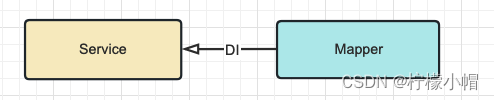
4.1.3 总结
- 将 SqlSessionFactory 实例存储到 IoC 容器
- 将 Mapper 实例存储到 IoC 容器
4.1.4 mybatis 整合思路理解
- mybatis 的 api 实例化需要复杂的过程。
- 例如,自己实现 sqlSessionFactory 加入 ioc 容器:
@Bean
public SqlSessionFactory sqlSessionFactory(){//1.读取外部配置文件InputStream ips = Resources.getResourceAsStream("mybatis-config.xml");//2.创建sqlSessionFactorySqlSessionFactory sqlSessionFactory = new SqlSessionFactoryBuilder().build(ips);return sqlSessionFactory;
}
- 过程比较繁琐,为了提高整合效率,mybatis 提供了提供封装 SqlSessionFactory 和 Mapper 实例化的逻辑的 FactoryBean 组件,我们只需要声明和指定少量的配置即可!
- SqlSessionFactoryBean 源码展示(mybatis 提供):
package org.mybatis.spring;public class SqlSessionFactoryBeanimplements FactoryBean<SqlSessionFactory>, InitializingBean, ApplicationListener<ContextRefreshedEvent> {//封装了实例化流程public SqlSessionFactory getObject() throws Exception {if (this.sqlSessionFactory == null) {//实例化对象逻辑afterPropertiesSet();}//返回对象逻辑return this.sqlSessionFactory;}}
4.1.5 mybatis 整合思路总结
- 需要将 SqlSessionFactory 和 Mapper 实例加入到 IoC 容器
- 使用 mybatis 整合包提供的 FactoryBean 快速整合
4.2 准备外部配置文件
数据库连接信息
- 位置:resources/jdbc.properties
jdbc.user=root
jdbc.password=root
jdbc.url=jdbc:mysql:///mybatis-example
jdbc.driver=com.mysql.cj.jdbc.Driver
4.3. 整合方式 1(保留 mybatis-config.xml)
4.3.1 介绍
- 依然保留 mybatis 的外部配置文件(xml), 但是数据库连接信息交给Druid 连接池配置!
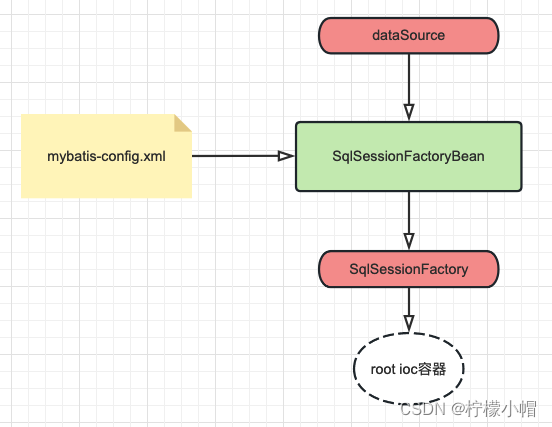
- 缺点:依然需要 mybatis-config.xml 文件,进行 xml 文件解析,效率偏低!
4.3.2 mybatis 配置文件
数据库信息以及 mapper 扫描包设置使用 Java 配置类处理!mybatis 其他的功能(别名、settings、插件等信息)依然在 mybatis-config.xml 配置!
<?xml version="1.0" encoding="UTF-8" ?>
<!DOCTYPE configurationPUBLIC "-//mybatis.org//DTD Config 3.0//EN""http://mybatis.org/dtd/mybatis-3-config.dtd">
<configuration><settings><!-- 开启驼峰式映射--><setting name="mapUnderscoreToCamelCase" value="true"/><!-- 开启logback日志输出--><setting name="logImpl" value="SLF4J"/><!--开启resultMap自动映射 --><setting name="autoMappingBehavior" value="FULL"/></settings><typeAliases><!-- 给实体类起别名 --><package name="com.alex.pojo"/></typeAliases><plugins><plugin interceptor="com.github.pagehelper.PageInterceptor"><!--helperDialect:分页插件会自动检测当前的数据库链接,自动选择合适的分页方式。你可以配置helperDialect属性来指定分页插件使用哪种方言。配置时,可以使用下面的缩写值:oracle,mysql,mariadb,sqlite,hsqldb,postgresql,db2,sqlserver,informix,h2,sqlserver2012,derby(完整内容看 PageAutoDialect) 特别注意:使用 SqlServer2012 数据库时,https://github.com/pagehelper/Mybatis-PageHelper/blob/master/wikis/zh/HowToUse.md#%E5%A6%82%E4%BD%95%E9%85%8D%E7%BD%AE%E6%95%B0%E6%8D%AE%E5%BA%93%E6%96%B9%E8%A8%80--><property name="helperDialect" value="mysql"/></plugin></plugins>
</configuration>
4.3.3 mybatis 和持久层配置类
持久层 Mapper 配置、数据库配置、Mybatis 配置信息
- 位置:MapperJavaConfig.java(命名随意)
@Configuration
@PropertySource("classpath:jdbc.properties")
public class MapperJavaConfig {@Value("${jdbc.user}")private String user;@Value("${jdbc.password}")private String password;@Value("${jdbc.url}")private String url;@Value("${jdbc.driver}")private String driver;//数据库连接池配置@Beanpublic DataSource dataSource(){DruidDataSource dataSource = new DruidDataSource();dataSource.setUsername(user);dataSource.setPassword(password);dataSource.setUrl(url);dataSource.setDriverClassName(driver);return dataSource;}/*** 配置SqlSessionFactoryBean,指定连接池对象和外部配置文件即可* @param dataSource 需要注入连接池对象* @return 工厂Bean*/@Beanpublic SqlSessionFactoryBean sqlSessionFactoryBean(DataSource dataSource){//实例化SqlSessionFactory工厂SqlSessionFactoryBean sqlSessionFactoryBean = new SqlSessionFactoryBean();//设置连接池sqlSessionFactoryBean.setDataSource(dataSource);//设置配置文件//包裹外部配置文件地址对象Resource resource = new ClassPathResource("mybatis-config.xml");sqlSessionFactoryBean.setConfigLocation(resource);return sqlSessionFactoryBean;}/*** 配置Mapper实例扫描工厂,配置 <mapper <package 对应接口和mapperxml文件所在的包* @return*/@Beanpublic MapperScannerConfigurer mapperScannerConfigurer(){MapperScannerConfigurer mapperScannerConfigurer = new MapperScannerConfigurer();//设置mapper接口和xml文件所在的共同包mapperScannerConfigurer.setBasePackage("com.alex.mapper");return mapperScannerConfigurer;}}
- 问题:
- 当你在 Spring 配置类中添加了
sqlSessionFactoryBean和mapperScannerConfigurer配置方法时,可能会导致@Value注解读取不到值为 null 的问题。这是因为SqlSessionFactoryBean和MapperScannerConfigurer是基于 MyBatis 框架的配置,它们的初始化顺序可能会导致属性注入的问题。 SqlSessionFactoryBean和MapperScannerConfigurer在配置类中通常是用来配置 MyBatis 相关的 Bean,例如数据源、事务管理器、Mapper 扫描等。这些配置类通常在@Configuration注解下定义,并且使用@Value注解来注入属性值。- 当配置类被加载时,Spring 容器会首先处理 Bean 的定义和初始化,其中包括
sqlSessionFactoryBean和mapperScannerConfigurer的初始化。在这个过程中,如果@Value注解所在的 Bean 还没有被完全初始化,可能会导致注入的属性值为 null。
- 当你在 Spring 配置类中添加了
- 解决方案:
- 分成两个配置类独立配置,互不影响,数据库提取一个配置类,mybatis 提取一个配置类即可解决!
4.3.4 拆分配置
- 数据库配置类(DataSourceJavaConfig.java)
@Configuration
@PropertySource("classpath:jdbc.properties")
public class DataSourceJavaConfig {@Value("${jdbc.user}")private String user;@Value("${jdbc.password}")private String password;@Value("${jdbc.url}")private String url;@Value("${jdbc.driver}")private String driver;//数据库连接池配置@Beanpublic DataSource dataSource(){DruidDataSource dataSource = new DruidDataSource();dataSource.setUsername(user);dataSource.setPassword(password);dataSource.setUrl(url);dataSource.setDriverClassName(driver);return dataSource;}}
- mybatis 配置类(MapperJavaConfig.java)
@Configuration
public class MapperJavaConfig {/*** 配置SqlSessionFactoryBean,指定连接池对象和外部配置文件即可* @param dataSource 需要注入连接池对象* @return 工厂Bean*/@Beanpublic SqlSessionFactoryBean sqlSessionFactoryBean(DataSource dataSource){//实例化SqlSessionFactory工厂SqlSessionFactoryBean sqlSessionFactoryBean = new SqlSessionFactoryBean();//设置连接池sqlSessionFactoryBean.setDataSource(dataSource);//设置配置文件//包裹外部配置文件地址对象Resource resource = new ClassPathResource("mybatis-config.xml");sqlSessionFactoryBean.setConfigLocation(resource);return sqlSessionFactoryBean;}/*** 配置Mapper实例扫描工厂,配置 <mapper <package 对应接口和mapperxml文件所在的包* @return*/@Beanpublic MapperScannerConfigurer mapperScannerConfigurer(){MapperScannerConfigurer mapperScannerConfigurer = new MapperScannerConfigurer();//设置mapper接口和xml文件所在的共同包mapperScannerConfigurer.setBasePackage("com.alex.mapper");return mapperScannerConfigurer;}}
4.4 整合方式 2(完全配置类 去掉 mybatis-config.xml)
4.4.1 介绍
- 不在保留 mybatis 的外部配置文件(xml), 所有配置信息(settings、插件、别名等)全部在声明 SqlSessionFactoryBean 的代码中指定!数据库信息依然使用 DruidDataSource 实例替代!
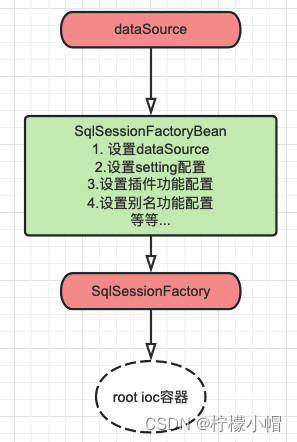
- 优势:全部配置类,避免了 XML 文件解析效率低问题!
4.4.2 mapper 配置类
/*** projectName: com.alex.config** description: 持久层配置和Druid和Mybatis配置 使用一个配置文件*/
@Configuration
public class MapperJavaConfigNew {/*** 配置SqlSessionFactoryBean,指定连接池对象和外部配置文件即可* @param dataSource 需要注入连接池对象* @return 工厂Bean*/@Beanpublic SqlSessionFactoryBean sqlSessionFactoryBean(DataSource dataSource){//实例化SqlSessionFactory工厂SqlSessionFactoryBean sqlSessionFactoryBean = new SqlSessionFactoryBean();//设置连接池sqlSessionFactoryBean.setDataSource(dataSource);//TODO: 替代xml文件的java配置/*<settings><!-- 开启驼峰式映射--><setting name="mapUnderscoreToCamelCase" value="true"/><!-- 开启logback日志输出--><setting name="logImpl" value="SLF4J"/><!--开启resultMap自动映射 --><setting name="autoMappingBehavior" value="FULL"/></settings><typeAliases><!-- 给实体类起别名 --><package name="com.alex.pojo"/></typeAliases><plugins><plugin interceptor="com.github.pagehelper.PageInterceptor"><!--helperDialect:分页插件会自动检测当前的数据库链接,自动选择合适的分页方式。你可以配置helperDialect属性来指定分页插件使用哪种方言。配置时,可以使用下面的缩写值:oracle,mysql,mariadb,sqlite,hsqldb,postgresql,db2,sqlserver,informix,h2,sqlserver2012,derby(完整内容看 PageAutoDialect) 特别注意:使用 SqlServer2012 数据库时,https://github.com/pagehelper/Mybatis-PageHelper/blob/master/wikis/zh/HowToUse.md#%E5%A6%82%E4%BD%95%E9%85%8D%E7%BD%AE%E6%95%B0%E6%8D%AE%E5%BA%93%E6%96%B9%E8%A8%80--><property name="helperDialect" value="mysql"/></plugin></plugins>*///settings [包裹到一个configuration对象,切记别倒错包]org.apache.ibatis.session.Configuration configuration = new org.apache.ibatis.session.Configuration();configuration.setMapUnderscoreToCamelCase(true);configuration.setLogImpl(Slf4jImpl.class);configuration.setAutoMappingBehavior(AutoMappingBehavior.FULL);sqlSessionFactoryBean.setConfiguration(configuration);//typeAliasessqlSessionFactoryBean.setTypeAliasesPackage("com.alex.pojo");//分页插件配置PageInterceptor pageInterceptor = new PageInterceptor();Properties properties = new Properties();properties.setProperty("helperDialect","mysql");pageInterceptor.setProperties(properties);sqlSessionFactoryBean.addPlugins(pageInterceptor);return sqlSessionFactoryBean;}/*** 配置Mapper实例扫描工厂,配置 <mapper <package 对应接口和mapperxml文件所在的包* @return*/@Beanpublic MapperScannerConfigurer mapperScannerConfigurer(){MapperScannerConfigurer mapperScannerConfigurer = new MapperScannerConfigurer();//设置mapper接口和xml文件所在的共同包mapperScannerConfigurer.setBasePackage("com.alex.mapper");return mapperScannerConfigurer;}}
5. 容器初始化配置类
public class MyWebAppInitializer extends AbstractAnnotationConfigDispatcherServletInitializer {//指定root容器对应的配置类@Overrideprotected Class<?>[] getRootConfigClasses() {return new Class<?>[] {MapperJavaConfig.class, ServiceJavaConfig.class, DataSourceJavaConfig.class };}//指定web容器对应的配置类@Overrideprotected Class<?>[] getServletConfigClasses() {return new Class<?>[] { WebJavaConfig.class };}//指定dispatcherServlet处理路径,通常为 /@Overrideprotected String[] getServletMappings() {return new String[] { "/" };}
}
6. 整合测试
6.1 需求
- 查询所有员工信息,返回对应 json 数据!
6.2 controller
@Slf4j
@RestController
@RequestMapping("/employee")
public class EmployeeController {@Autowiredprivate EmployeeService employeeService;@GetMapping("list")public List<Employee> retList(){List<Employee> employees = employeeService.findAll();log.info("员工数据:{}",employees);return employees;}
}
6.3 service
@Service
public class EmployeeServiceImpl implements EmployeeService {@Autowiredprivate EmployeeMapper employeeMapper;/*** 查询所有员工信息*/@Overridepublic List<Employee> findAll() {List<Employee> employeeList = employeeMapper.queryAll();return employeeList;}
}
6.4 mapper
6.4.1 mapper 接口
- 包:com.alex.mapper
public interface EmployeeMapper {List<Employee> queryAll();
}
6.4.2 mapper XML
- 文件位置: resources/mappers
<?xml version="1.0" encoding="UTF-8" ?>
<!DOCTYPE mapperPUBLIC "-//mybatis.org//DTD Mapper 3.0//EN""https://mybatis.org/dtd/mybatis-3-mapper.dtd">
<!-- namespace等于mapper接口类的全限定名,这样实现对应 -->
<mapper namespace="com.alex.mapper.EmployeeMapper"><select id="queryAll" resultType="employee">select emp_id empId,emp_name empName, emp_salary empSalary from t_emp</select></mapper>

:将第三方存储目录挂载到 Kubernetes,提升效率和标准化)



-- 算法导论10.2 2题)
)
)








的本质)
)
)
-Ghidra架构介绍)