(一)
1.左侧一列固定不动
2.右侧表格内容可以左右滚动
3.单元格内容平均分配
4.每一行行高可以由内容撑开 通过 js 设置左侧一列行高与右侧表格内容行高保持一致
1.1 效果图

1.2 tabble.wxml
<view class='table'><!-- 左侧固定 --><view class='table_left_column'><view class='left_col_item'>排班</view><view class='left_col_item' style="height:{{timeHeight1}}px">上午</view><view class='left_col_item' style="height:{{timeHeight2}}px">下午</view><view class='left_col_item' style="height:{{timeHeight3}}px">晚上</view></view><!-- 右侧表格滚动 --><view class="table_right_scroll_box"><block wx:for="{{list}}" wx:for-index="index" wx:key="index"><view class='table_tr_item tableRow{{index}}'><block wx:for="{{item.data}}" wx:for-item="ditem" wx:for-index="dindex" wx:key="dindex"><view wx:if="{{index == 0}}" class='tr_th tr_td'> <view class="">{{ditem.date}}</view><view class="">{{ditem.day}}</view></view><view wx:else class='tr_td'><block wx:for="{{ditem.userList}}" wx:for-item="uitem" wx:for-index="uindex" wx:key="uindex"><view class="tr_td_row">{{uitem.name}}</view></block></view></block></view></block></view>
</view>
1.2 tabble.wxss
page {background: #f3f3f3;font-size: 30rpx;
}.table {display: flex;background: white;border: 1rpx solid rgba(218, 217, 217, 1);border-bottom: 0;
}.table_left_column {width: 100rpx;height: auto;display: flex;flex-direction: column;
}.left_col_item {width: 100rpx;min-height: 90rpx;display: flex;align-items: center;justify-content: center;text-align: center;border-bottom: 1rpx solid #e5e5e5;color: #000;font-weight: bolder;
}.table_right_scroll_box {width: 1400rpx;height: auto;white-space: nowrap;overflow-x: scroll;border-left: 1rpx solid #e5e5e5;font-weight: normal;
}.table_tr_item {width: 1400rpx;display: flex;flex-direction: row;
}.tr_th {background: rgba(241, 252, 255, 1);
}.tr_th view:last-child {font-size: 25rpx;
}.tr_td {display: flex;align-items: center;flex-direction: column;justify-content: center;width: 200rpx;min-height: 90rpx;border: 1rpx solid rgba(218, 217, 217, 1);border-top: 0;border-left: 0;
}.tr_td_row {display: flex;justify-content: center;align-items: center;width: 100%;min-height: 60rpx;color: rgba(55, 134, 244, 0.8);flex-basis: auto;flex-grow: 1;-webkit-flex-grow: 1;word-wrap: break-word;word-break: break-all;white-space: pre-line;border-bottom: 1rpx solid rgba(218, 217, 217, 1);
}.tr_td_row:last-child {border-bottom: none;
}
1.3 tabble.js
Page({/*** 页面的初始数据*/data: {timeHeight1:0,timeHeigh2:0,timeHeigh3:0,list: [{time: '排班',data: [{date: '周一',day: '04/25',userList: []},{date: '周二',day: '04/26',userList: []},{date: '周三',day: '04/27',userList: []},{date: '周四',day: '04/28',userList: []},{date: '周五',day: '04/29',userList: []},{date: '周六',day: '04/30',userList: []},{date: '周日',day: '05/01',userList: []}]},{time: '上午',data: [{date: '周一',day: '00/00',userList: [{code: '000',name: '值班人'},{code: '000',name: '值班人'},{code: '000',name: '值班人'}]},{date: '周二',day: '00/00',userList: [{code: '000',name: '值班人'},{code: '000',name: '值班人'}]},{date: '周三',day: '00/00',userList: [{code: '000',name: '值班人'},{code: '000',name: '值班人'}]},{date: '周四',day: '00/00',userList: [{code: '000',name: '值班人'},{code: '000',name: '值班人'}]},{date: '周五',day: '00/00',userList: [{code: '000',name: '值班人'},{code: '000',name: '值班人'},{code: '000',name: '值班人'}]},{date: '周六',day: '00/00',userList: [{code: '000',name: '值班人'},{code: '000',name: '值班人'},{code: '000',name: '值班人'}]},{date: '周日',day: '00/00',teacher: []}]},{time: '下午',data: [{date: '周一',day: '00/00',userList: [{code: '000',name: '值班人'},{code: '000',name: '值班人'},{code: '000',name: '值班人'}]},{date: '周二',day: '00/00',userList: [{code: '000',name: '值班人'},{code: '000',name: '值班人'}]},{date: '周三',day: '00/00',userList: [{code: '000',name: '值班人'},{code: '000',name: '值班人'}]},{date: '周四',day: '00/00',userList: [{code: '000',name: '值班人'},{code: '000',name: '值班人'}]},{date: '周五',day: '00/00',userList: [{code: '000',name: '值班人'},{code: '000',name: '值班人'},{code: '000',name: '值班人'}]},{date: '周六',day: '00/00',userList: [{code: '000',name: '值班人'},{code: '000',name: '值班人'},{code: '000',name: '值班人'}]},{date: '周日',day: '00/00',userList: [{code: '000',name: '值班人'}]}]},{time: '晚上',data: [{date: '周一',day: '00/00',userList: [{code: '000',name: '值班人'},{code: '000',name: '值班人'}]},{date: '周二',day: '00/00',userList: [{code: '000',name: '值班人'},{code: '000',name: '值班人'}]},{date: '周三',day: '00/00',userList: [{code: '000',name: '值班人'}]},{date: '周四',day: '00/00',userList: []},{date: '周五',day: '00/00',userList: [{code: '000',name: '值班人'}]},{date: '周六',day: '00/00',userList: [{code: '000',name: '值班人'}]},{date: '周日',day: '00/00',userList: []}]}],},/*** 生命周期函数--监听页面加载*/onLoad: function (options) {},/*** 生命周期函数--监听页面初次渲染完成*/onReady: function () {// --- start --- 这里的代码 还可以优化的// 1. 封装一个函数,把这里的代码剪切进去,onReady、onShow 这两个生命周期函数都调用一次函数// 2. 使用 延时器包住这里的代码 setTimeout(function () {剪切代码放这里}, 300);// 为什么? 因为(上午、下午、晚上)单元格的高度是计算出来的,如果请求后台接口的数据速度慢 // 了,数据还没有渲染出来,这个时候去获取元素.tableRow1/2/3 的高度是不准确的, 所以就有了// 上面的2条建议let query = wx.createSelectorQuery();query.select('.tableRow1').boundingClientRect(rect => {//获取到元素let height = rect.height;//给页面赋值this.setData({timeHeight1: height - 1 //不减1 边框线对不齐})}).exec();query.select('.tableRow2').boundingClientRect(rect => {let height = rect.height;this.setData({timeHeight2: height - 1})}).exec();query.select('.tableRow3').boundingClientRect(rect => {let height = rect.height;this.setData({timeHeight3: height - 1})}).exec();// --- end --- 这里代码},/*** 生命周期函数--监听页面显示*/onShow: function () {},/*** 生命周期函数--监听页面隐藏*/onHide: function () {},/*** 生命周期函数--监听页面卸载*/onUnload: function () {},/*** 页面相关事件处理函数--监听用户下拉动作*/onPullDownRefresh: function () {},/*** 页面上拉触底事件的处理函数*/onReachBottom: function () {},/*** 用户点击右上角分享*/onShareAppMessage: function () {}
})
1.4 tabble2.wxml
如果不想要左侧固定,整个table 表格都可以滚动的 那么可以修改结构和样式 比如把左侧固定的代码注释掉,在 list 循环下每行再加一个td单元格 修改宽度和字体粗细和以前一样的样式
修改前
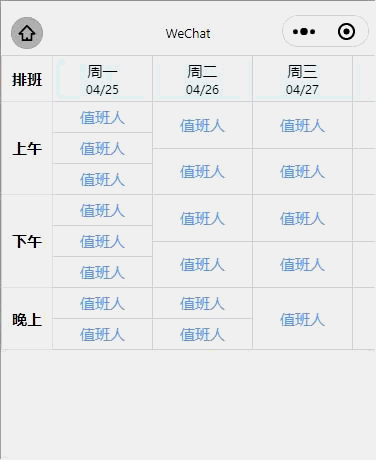
修改后
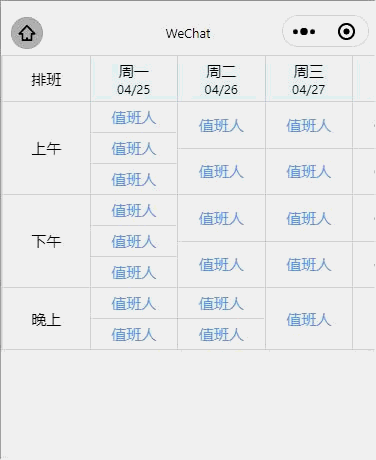
<view class='table'><!-- 左侧固定 --><!-- <view class='table_left_column'><view class='left_col_item'>排班</view><view class='left_col_item' style="height:{{timeHeight1}}px">上午</view><view class='left_col_item' style="height:{{timeHeight2}}px">下午</view><view class='left_col_item' style="height:{{timeHeight3}}px">晚上</view></view> --><!-- 右侧表格滚动 --><view class="table_right_scroll_box"><block wx:for="{{list}}" wx:for-index="index" wx:key="index"><view class='table_tr_item tableRow{{index}}'><view class="tr_td">{{item.time}}</view><block wx:for="{{item.data}}" wx:for-item="ditem" wx:for-index="dindex" wx:key="dindex"><view wx:if="{{index == 0}}" class='tr_th tr_td'> <view class="">{{ditem.date}}</view><view class="">{{ditem.day}}</view></view><view wx:else class='tr_td'><block wx:for="{{ditem.userList}}" wx:for-item="uitem" wx:for-index="uindex" wx:key="uindex"><view class="tr_td_row">{{uitem.name}}</view></block></view></block></view></block></view>
</view>
(二)
1.左侧固定
2.右侧表格左右滚动
3.td 单元格里面没有行 单纯放一条数据
4.适合一个产品,不同商家的价格对比
可以根据需求修改下结构和样式 先上效果图看看

2.1 tabble3.wxml
<view class='table'><!-- 左侧固定 --><view class='table_left_column'><view class='left_col_item'>品种</view><view class='left_col_item' wx:for="{{fruitTypeList}}" wx:for-index="index" wx:key="index">{{item.typeName}}</view></view><!-- 右侧表格滚动 --><view class="table_right_scroll_box"><view class="flex_direction_column_item" wx:for="{{fruitList}}" wx:for-index="index" wx:key="index"><view class='item_name'>{{item.name}}</view><view wx:for="{{item.list}}" wx:for-item="litem" wx:for-index="lindex" wx:key="lindex" class='item_name item_price'><block wx:if="{{litem.price !='缺货'}}">¥{{litem.price}}/斤</block><block wx:else>缺货</block></view></view></view>
</view>
2.2 tabble3.wxss
page {background: #f3f3f3;font-size: 30rpx;
}.table {display: flex;background: white;border: 1rpx solid rgba(218, 217, 217, 1);border-bottom: 0;
}.table_left_column {min-width: 150rpx;height: auto;display: flex;flex-direction: column;
}.left_col_item {width: 100%;height: 90rpx;display: flex;align-items: center;justify-content: center;text-align: center;border-bottom: 1rpx solid #e5e5e5;color: #000;font-weight: bolder;
}.table_right_scroll_box {display: flex;white-space: nowrap;overflow-x: scroll;border-left: 1rpx solid #e5e5e5;font-weight: normal;/* border: 1px solid red; */
}.flex_direction_column_item {min-width: 200rpx;display: inline-block;/* border: 1px solid #000; */
}.item_name {min-width: 200rpx;height: 90rpx;display: flex;align-items: center;justify-content: center;font-size: 28rpx;font-weight: bolder;color: rebeccapurple;border-right: 1rpx solid #e5e5e5;border-bottom: 1rpx solid #e5e5e5;
}.item_price {color: #7c2929;letter-spacing: 1rpx;
}
2.3 tabble3.js
import fruititData from '../../public/json/tableJson3';
Page({/*** 页面的初始数据*/data: {timeHeight1:0,timeHeigh2:0,timeHeigh3:0,fruitTypeList: fruititData.fruitTypeList,fruitList: fruititData.fruitList,},/*** 生命周期函数--监听页面加载*/onLoad: function (options) {console.log("ewd=ew=",fruititData)},})
2.4 tabbleJson3.js
const data = {fruitTypeList: [{"fruitTypeId": 1,"typeName": "苹果"},{"fruitTypeId": 2,"typeName": "香蕉"},{"fruitTypeId": 3,"typeName": "橙子"},{"fruitTypeId": 4,"typeName": "山竹"},{"fruitTypeId": 5,"typeName": "荔枝"}, {"fruitTypeId": 6,"typeName": "芒果"},{"fruitTypeId": 7,"typeName": "西瓜"},{"fruitTypeId": 8,"typeName": "草莓"},{"fruitTypeId": 9,"typeName": "水蜜桃"},{"fruitTypeId": 10,"typeName": "李子"},{"fruitTypeId": 11,"typeName": "榴莲"},{"fruitTypeId": 12,"typeName": "蓝莓"},{"fruitTypeId": 13,"typeName": "柚子"},{"fruitTypeId": 14,"typeName": "木瓜"},],fruitList: [{"name": "果唯伊水果","list": [{"pkId": 1,"price": "5.8","typeName": "苹果"},{"pkId": 2,"price": "2.08","typeName": "香蕉"},{"pkId": 3,"price": "6.00","typeName": "橙子"},{"pkId": 4,"price": "8.40","typeName": "山竹"},{"pkId": 5,"price": "15","typeName": "荔枝"},{"pkId": 6,"price": "5.8","typeName": "芒果"},{"pkId": 7,"price": "2.10","typeName": "西瓜"},{"pkId": 8,"price": "6.00","typeName": "草莓"},{"pkId": 9,"price": "8.00","typeName": "水蜜桃"},{"pkId": 10,"price": "7.80","typeName": "李子"},{"pkId": 11,"price": "缺货","typeName": "榴莲"},{"pkId": 12,"price": "4.08","typeName": "蓝莓"},{"pkId": 13,"price": "2.80","typeName": "柚子"},{"pkId": 14,"price": "8.00","typeName": "木瓜"},]},{"name": "恋果","list": [{"pkId": 1,"price": "5.40","typeName": "苹果"},{"pkId": 2,"price": "2.20","typeName": "香蕉"},{"pkId": 3,"price": "缺货","typeName": "橙子"},{"pkId": 4,"price": "9.00","typeName": "山竹"},{"pkId": 5,"price": "14.00","typeName": "荔枝"},{"pkId": 6,"price": "5.50","typeName": "芒果"},{"pkId": 7,"price": "1.89","typeName": "西瓜"},{"pkId": 8,"price": "6.35","typeName": "草莓"},{"pkId": 9,"price": "8.20","typeName": "水蜜桃"},{"pkId": 10,"price": "8.60","typeName": "李子"},{"pkId": 11,"price": "24.60","typeName": "榴莲"},{"pkId": 12,"price": "4.56","typeName": "蓝莓"},{"pkId": 13,"price": "3.60","typeName": "柚子"},{"pkId": 14,"price": "7.20","typeName": "木瓜"},],},{"name": "百果园","list": [{"pkId": 1,"price": "6.10","typeName": "苹果"},{"pkId": 2,"price": "2.30","typeName": "香蕉"},{"pkId": 3,"price": "缺货","typeName": "橙子"},{"pkId": 4,"price": "9.00","typeName": "山竹"},{"pkId": 5,"price": "14.30","typeName": "荔枝"},{"pkId": 6,"price": "5.65","typeName": "芒果"},{"pkId": 7,"price": "2.08","typeName": "西瓜"},{"pkId": 8,"price": "6.60","typeName": "草莓"},{"pkId": 9,"price": "7.80","typeName": "水蜜桃"},{"pkId": 10,"price": "8.2","typeName": "李子"},{"pkId": 11,"price": "23.8","typeName": "榴莲"},{"pkId": 12,"price": "4.36","typeName": "蓝莓"},{"pkId": 13,"price": "3.20","typeName": "柚子"},{"pkId": 14,"price": "8.00","typeName": "木瓜"},]},{"name": "鲜丰水果","list": [{"pkId": 1,"price": "4.80","typeName": "苹果"},{"pkId": 2,"price": "1.98","typeName": "香蕉"},{"pkId": 3,"price": "5.20","typeName": "橙子"},{"pkId": 4,"price": "8.25","typeName": "山竹"},{"pkId": 5,"price": "缺货","typeName": "荔枝"},{"pkId": 6,"price": "5.8","typeName": "芒果"},{"pkId": 7,"price": "2.28","typeName": "西瓜"},{"pkId": 8,"price": "6.40","typeName": "草莓"},{"pkId": 9,"price": "8.60","typeName": "水蜜桃"},{"pkId": 10,"price": "15","typeName": "李子"},{"pkId": 11,"price": "29.6","typeName": "榴莲"},{"pkId": 12,"price": "缺货","typeName": "蓝莓"},{"pkId": 13,"price": "4.10","typeName": "柚子"},{"pkId": 14,"price": "6.80","typeName": "木瓜"},]}]
}export default data;
(三)
1.左侧固定
2.右侧表格左右滚动
3.td 单元格里面没有行 单纯放一条数据
4.适合员工考勤表记录
也是一样的表格,但是 数据格式不一样。结构和样式也不一样!这里要特别注意一下
效果图
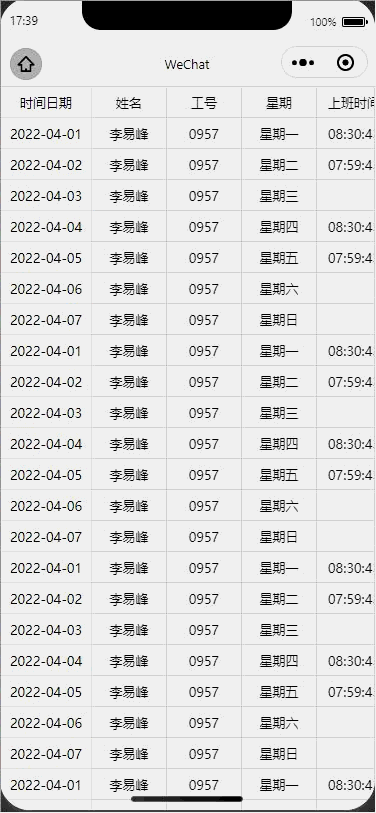
(二)和(三) 的表格 怎么说数据格式不一样呢?看 js 数据结构 或者看两张图就知道了 图1循环的是列、图2循环的是行

3.1 tabble4.wxml
<view class='table'><!-- 左侧固定 --><view class='table_left_column'><view class='left_col_item'>时间日期</view><block wx:for="{{list}}" wx:for-index="index" wx:key="index"><view class='left_col_item'>{{item.date}}</view></block></view><!-- 右侧表格滚动 --><view class="table_right_scroll_box"><view class="table_tr_item"><view class="tr_td">姓名</view><view class="tr_td">工号</view><view class="tr_td">星期</view><view class="tr_td">上班时间</view><view class="tr_td">下班时间</view><view class="tr_td">迟到</view><view class="tr_td">早退</view><view class="tr_td">备注</view></view><block wx:for="{{list}}" wx:for-index="index" wx:key="index"><view class='table_tr_item'><view class='tr_td'>{{item.name}}</view><view class='tr_td'>{{item.jobNumber}}</view><view class='tr_td'>{{item.week}}</view><view class='tr_td'>{{item.upTime}}</view><view class='tr_td'>{{item.belowTime}}</view><view class='tr_td' style="color: red;">{{item.lateTime}}</view><view class='tr_td' style="color: red;">{{item.earlyTime}}</view><view class='tr_td'>{{item.comment}}</view></view></block></view>
</view>
3.2 tabble4.wxss
page {background: #f3f3f3;font-size: 28rpx;font-weight: normal;
}.table {display: flex;background: white;border: 1rpx solid rgba(218, 217, 217, 1);border-bottom: 0;
}.table_left_column {width: 180rpx;height: auto;display: flex;flex-direction: column;
}.left_col_item {width: 180rpx;height: 60rpx;display: flex;align-items: center;justify-content: center;text-align: center;border-bottom: 1rpx solid #e5e5e5;
}.table_right_scroll_box {white-space: nowrap;overflow-x: scroll;border-left: 1rpx solid #e5e5e5;font-weight: normal;
}.table_tr_item {width: 1200rpx;display: flex;flex-direction: row;/* border: 1px solid red; */
}.tr_td {display: flex;align-items: center;flex-direction: column;justify-content: center;width: 150rpx;height: 60rpx;border: 1rpx solid rgba(218, 217, 217, 1);border-top: 0;border-left: 0;/* border-right: 0; */
}
3.3 tabble4.js
import fruititData from '../../public/json/tableJson4';
Page({/*** 页面的初始数据*/data: {timeHeight1:0,timeHeigh2:0,timeHeigh3:0,list: fruititData.list,},/*** 生命周期函数--监听页面加载*/onLoad: function (options) {console.log("ewd=ew=",fruititData)},})
3.4 tabbleJson4.js
const data = {list: [{date:'2022-04-01',name:'李易峰',jobNumber:'0957',week:'星期一',upTime:'08:30:43',belowTime:'18:01:56',lateTime:'30:43',earlyTime:'',comment:'',},{date:'2022-04-02',name:'李易峰',jobNumber:'0957',week:'星期二',upTime:'07:59:43',belowTime:'17:00:00',lateTime:'',earlyTime:'60:00',comment:'',},{date:'2022-04-03',name:'李易峰',jobNumber:'0957',week:'星期三',upTime:'',belowTime:'',lateTime:'',earlyTime:'',comment:'调休',},{date:'2022-04-04',name:'李易峰',jobNumber:'0957',week:'星期四',upTime:'08:30:43',belowTime:'18:01:56',lateTime:'30:43',earlyTime:'',comment:'',},{date:'2022-04-05',name:'李易峰',jobNumber:'0957',week:'星期五',upTime:'07:59:43',belowTime:'17:00:00',lateTime:'',earlyTime:'60:00',comment:'',},{date:'2022-04-06',name:'李易峰',jobNumber:'0957',week:'星期六',upTime:'',belowTime:'',lateTime:'',earlyTime:'',comment:'调休',},{date:'2022-04-07',name:'李易峰',jobNumber:'0957',week:'星期日',upTime:'',belowTime:'',lateTime:'',earlyTime:'',comment:'休息',},{date:'2022-04-01',name:'李易峰',jobNumber:'0957',week:'星期一',upTime:'08:30:43',belowTime:'18:01:56',lateTime:'30:43',earlyTime:'',comment:'',},{date:'2022-04-02',name:'李易峰',jobNumber:'0957',week:'星期二',upTime:'07:59:43',belowTime:'17:00:00',lateTime:'',earlyTime:'60:00',comment:'',},{date:'2022-04-03',name:'李易峰',jobNumber:'0957',week:'星期三',upTime:'',belowTime:'',lateTime:'',earlyTime:'',comment:'调休',},{date:'2022-04-04',name:'李易峰',jobNumber:'0957',week:'星期四',upTime:'08:30:43',belowTime:'18:01:56',lateTime:'30:43',earlyTime:'',comment:'',},{date:'2022-04-05',name:'李易峰',jobNumber:'0957',week:'星期五',upTime:'07:59:43',belowTime:'17:00:00',lateTime:'',earlyTime:'60:00',comment:'',},{date:'2022-04-06',name:'李易峰',jobNumber:'0957',week:'星期六',upTime:'',belowTime:'',lateTime:'',earlyTime:'',comment:'调休',},{date:'2022-04-07',name:'李易峰',jobNumber:'0957',week:'星期日',upTime:'',belowTime:'',lateTime:'',earlyTime:'',comment:'休息',},{date:'2022-04-01',name:'李易峰',jobNumber:'0957',week:'星期一',upTime:'08:30:43',belowTime:'18:01:56',lateTime:'30:43',earlyTime:'',comment:'',},{date:'2022-04-02',name:'李易峰',jobNumber:'0957',week:'星期二',upTime:'07:59:43',belowTime:'17:00:00',lateTime:'',earlyTime:'60:00',comment:'',},{date:'2022-04-03',name:'李易峰',jobNumber:'0957',week:'星期三',upTime:'',belowTime:'',lateTime:'',earlyTime:'',comment:'调休',},{date:'2022-04-04',name:'李易峰',jobNumber:'0957',week:'星期四',upTime:'08:30:43',belowTime:'18:01:56',lateTime:'30:43',earlyTime:'',comment:'',},{date:'2022-04-05',name:'李易峰',jobNumber:'0957',week:'星期五',upTime:'07:59:43',belowTime:'17:00:00',lateTime:'',earlyTime:'60:00',comment:'',},{date:'2022-04-06',name:'李易峰',jobNumber:'0957',week:'星期六',upTime:'',belowTime:'',lateTime:'',earlyTime:'',comment:'调休',},{date:'2022-04-07',name:'李易峰',jobNumber:'0957',week:'星期日',upTime:'',belowTime:'',lateTime:'',earlyTime:'',comment:'休息',},{date:'2022-04-01',name:'李易峰',jobNumber:'0957',week:'星期一',upTime:'08:30:43',belowTime:'18:01:56',lateTime:'30:43',earlyTime:'',comment:'',},{date:'2022-04-02',name:'李易峰',jobNumber:'0957',week:'星期二',upTime:'07:59:43',belowTime:'17:00:00',lateTime:'',earlyTime:'60:00',comment:'',},{date:'2022-04-03',name:'李易峰',jobNumber:'0957',week:'星期三',upTime:'',belowTime:'',lateTime:'',earlyTime:'',comment:'调休',},{date:'2022-04-04',name:'李易峰',jobNumber:'0957',week:'星期四',upTime:'08:30:43',belowTime:'18:01:56',lateTime:'30:43',earlyTime:'',comment:'',},{date:'2022-04-05',name:'李易峰',jobNumber:'0957',week:'星期五',upTime:'07:59:43',belowTime:'17:00:00',lateTime:'',earlyTime:'60:00',comment:'',},{date:'2022-04-06',name:'李易峰',jobNumber:'0957',week:'星期六',upTime:'',belowTime:'',lateTime:'',earlyTime:'',comment:'调休',},{date:'2022-04-07',name:'李易峰',jobNumber:'0957',week:'星期日',upTime:'',belowTime:'',lateTime:'',earlyTime:'',comment:'休息',}]
}export default data;
(四)
1.固定表头和表格首列 右侧表格可以左右滚动
2.是员工考勤表的升级版
实现原理是使用 position: sticky;粘性定位固定首列和表头 因为表头和表格内容都是使用 scroll-view 滑动的 所以当右侧表格左右滚动时 js 监听scroll-view滚动事件 获取 scrollLeft 值后 设置表头scroll-view标签的scrollLeft 值 这样就能将表头和表格内容左右滑动的位置保持一致!
表头和内容是分开的两个scroll-view 不是同一个滑动 在真机操作下表头和内容还是有些对不上的,感觉表头反应慢些!能实现效果 就是体验感差点
上效果图
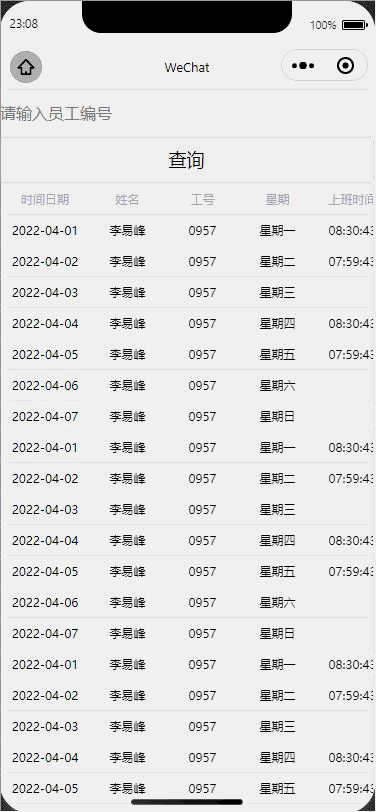
4.1 tabble5.wxml
<view class='table'><!-- 左侧固定 --><view class='table_left_column'><view class='left_col_item'>时间日期</view><block wx:for="{{list}}" wx:for-index="index" wx:key="index"><view class='left_col_item'>{{item.date}}</view></block></view><!-- 右侧表格滚动 --><view class="table_right_scroll_box"><view class="table_tr_item"><view class="tr_td">姓名</view><view class="tr_td">工号</view><view class="tr_td">星期</view><view class="tr_td">上班时间</view><view class="tr_td">下班时间</view><view class="tr_td">迟到</view><view class="tr_td">早退</view><view class="tr_td">备注</view></view><block wx:for="{{list}}" wx:for-index="index" wx:key="index"><view class='table_tr_item'><view class='tr_td'>{{item.name}}</view><view class='tr_td'>{{item.jobNumber}}</view><view class='tr_td'>{{item.week}}</view><view class='tr_td'>{{item.upTime}}</view><view class='tr_td'>{{item.belowTime}}</view><view class='tr_td' style="color: red;">{{item.lateTime}}</view><view class='tr_td' style="color: red;">{{item.earlyTime}}</view><view class='tr_td'>{{item.comment}}</view></view></block></view>
</view>
4.2 tabble5.wxss
page {background: #f3f3f3;font-size: 28rpx;font-weight: normal;
}.table {display: flex;background: white;border: 1rpx solid rgba(218, 217, 217, 1);border-bottom: 0;
}.table_left_column {width: 180rpx;height: auto;display: flex;flex-direction: column;
}.left_col_item {width: 180rpx;height: 60rpx;display: flex;align-items: center;justify-content: center;text-align: center;border-bottom: 1rpx solid #e5e5e5;
}.table_right_scroll_box {white-space: nowrap;overflow-x: scroll;border-left: 1rpx solid #e5e5e5;font-weight: normal;
}.table_tr_item {width: 1200rpx;display: flex;flex-direction: row;/* border: 1px solid red; */
}.tr_td {display: flex;align-items: center;flex-direction: column;justify-content: center;width: 150rpx;height: 60rpx;border: 1rpx solid rgba(218, 217, 217, 1);border-top: 0;border-left: 0;/* border-right: 0; */
}
4.2 tabble5.js
Page({data: {headList: [{ title: '时间日期' },{ title: '姓名' },{ title: '工号' },{ title: '星期' },{ title: '上班时间' },{ title: '下班时间' },{ title: '迟到' },{ title: '早退' },{ title: '备注' },],scrollLeft: 0,totalHeight: 0,list: [{date:'2022-04-01',name:'李易峰',jobNumber:'0957',week:'星期一',upTime:'08:30:43',belowTime:'18:01:56',lateTime:'30:43',earlyTime:'',comment:'',},{date:'2022-04-02',name:'李易峰',jobNumber:'0957',week:'星期二',upTime:'07:59:43',belowTime:'17:00:00',lateTime:'',earlyTime:'60:00',comment:'',},{date:'2022-04-03',name:'李易峰',jobNumber:'0957',week:'星期三',upTime:'',belowTime:'',lateTime:'',earlyTime:'',comment:'调休',},{date:'2022-04-04',name:'李易峰',jobNumber:'0957',week:'星期四',upTime:'08:30:43',belowTime:'18:01:56',lateTime:'30:43',earlyTime:'',comment:'',},{date:'2022-04-05',name:'李易峰',jobNumber:'0957',week:'星期五',upTime:'07:59:43',belowTime:'17:00:00',lateTime:'',earlyTime:'60:00',comment:'',},{date:'2022-04-06',name:'李易峰',jobNumber:'0957',week:'星期六',upTime:'',belowTime:'',lateTime:'',earlyTime:'',comment:'调休',},{date:'2022-04-07',name:'李易峰',jobNumber:'0957',week:'星期日',upTime:'',belowTime:'',lateTime:'',earlyTime:'',comment:'休息',},{date:'2022-04-01',name:'李易峰',jobNumber:'0957',week:'星期一',upTime:'08:30:43',belowTime:'18:01:56',lateTime:'30:43',earlyTime:'',comment:'',},{date:'2022-04-02',name:'李易峰',jobNumber:'0957',week:'星期二',upTime:'07:59:43',belowTime:'17:00:00',lateTime:'',earlyTime:'60:00',comment:'',},{date:'2022-04-03',name:'李易峰',jobNumber:'0957',week:'星期三',upTime:'',belowTime:'',lateTime:'',earlyTime:'',comment:'调休',},{date:'2022-04-04',name:'李易峰',jobNumber:'0957',week:'星期四',upTime:'08:30:43',belowTime:'18:01:56',lateTime:'30:43',earlyTime:'',comment:'',},{date:'2022-04-05',name:'李易峰',jobNumber:'0957',week:'星期五',upTime:'07:59:43',belowTime:'17:00:00',lateTime:'',earlyTime:'60:00',comment:'',},{date:'2022-04-06',name:'李易峰',jobNumber:'0957',week:'星期六',upTime:'',belowTime:'',lateTime:'',earlyTime:'',comment:'调休',},{date:'2022-04-07',name:'李易峰',jobNumber:'0957',week:'星期日',upTime:'',belowTime:'',lateTime:'',earlyTime:'',comment:'休息',},{date:'2022-04-01',name:'李易峰',jobNumber:'0957',week:'星期一',upTime:'08:30:43',belowTime:'18:01:56',lateTime:'30:43',earlyTime:'',comment:'',},{date:'2022-04-02',name:'李易峰',jobNumber:'0957',week:'星期二',upTime:'07:59:43',belowTime:'17:00:00',lateTime:'',earlyTime:'60:00',comment:'',},{date:'2022-04-03',name:'李易峰',jobNumber:'0957',week:'星期三',upTime:'',belowTime:'',lateTime:'',earlyTime:'',comment:'调休',},{date:'2022-04-04',name:'李易峰',jobNumber:'0957',week:'星期四',upTime:'08:30:43',belowTime:'18:01:56',lateTime:'30:43',earlyTime:'',comment:'',},{date:'2022-04-05',name:'李易峰',jobNumber:'0957',week:'星期五',upTime:'07:59:43',belowTime:'17:00:00',lateTime:'',earlyTime:'60:00',comment:'',},{date:'2022-04-06',name:'李易峰',jobNumber:'0957',week:'星期六',upTime:'',belowTime:'',lateTime:'',earlyTime:'',comment:'调休',},{date:'2022-04-07',name:'李易峰',jobNumber:'0957',week:'星期日',upTime:'',belowTime:'',lateTime:'',earlyTime:'',comment:'休息',},{date:'2022-04-01',name:'李易峰',jobNumber:'0957',week:'星期一',upTime:'08:30:43',belowTime:'18:01:56',lateTime:'30:43',earlyTime:'',comment:'',},{date:'2022-04-02',name:'李易峰',jobNumber:'0957',week:'星期二',upTime:'07:59:43',belowTime:'17:00:00',lateTime:'',earlyTime:'60:00',comment:'',},{date:'2022-04-03',name:'李易峰',jobNumber:'0957',week:'星期三',upTime:'',belowTime:'',lateTime:'',earlyTime:'',comment:'调休',},{date:'2022-04-04',name:'李易峰',jobNumber:'0957',week:'星期四',upTime:'08:30:43',belowTime:'18:01:56',lateTime:'30:43',earlyTime:'',comment:'',},{date:'2022-04-05',name:'李易峰',jobNumber:'0957',week:'星期五',upTime:'07:59:43',belowTime:'17:00:00',lateTime:'',earlyTime:'60:00',comment:'',},{date:'2022-04-06',name:'李易峰',jobNumber:'0957',week:'星期六',upTime:'',belowTime:'',lateTime:'',earlyTime:'',comment:'调休',},{date:'2022-04-07',name:'李易峰',jobNumber:'0957',week:'星期日',upTime:'',belowTime:'',lateTime:'',earlyTime:'',comment:'休息',}]},//禁止滚动catchTouchMove(){return false;},//监听左右滚动scrollX(e) {if(e.detail.scrollLeft > 0){this.setData({scrollLeft: e.detail.scrollLeft,});} else {this.setData({scrollLeft: 0,});}},//触底事件handleScrollToLower(e){if(e.detail.direction == 'bottom') {console.log('scroll-view触底事件在这里处理加载下一页数据')}},//页面加载时获取系统页面高度计算出表格高度onLoad() {wx.getSystemInfo({success:(res)=> {this.setData({totalHeight: res.windowHeight * 2 - 244})}})},})
(五)
1.固定表头和表格首列 右侧表格可以左右滚动
2.是员工考勤表的 最终版!!!
position: sticky;粘性定位固定首列和表头 仅仅是使用一个 scroll-view 滑块就能实现表头和表格内容左右滑动保持一致!解决表头和内容对不上 表头反应慢问题!!!
上效果图
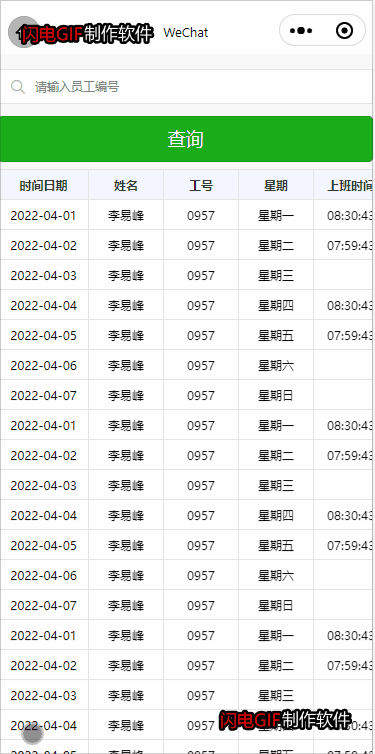
5.1 tabble6.wxml
<view class="container"><view class="head__search"><view class="search__row"><icon class="icon-small" type="search" size="14"></icon><input class="search__input" type="number" confirm-type="search" placeholder="请输入员工编号" /></view></view><view class="head___btn"><button type="primary">查询</button></view><view class="table__box"><scroll-view class="table__scroll" scroll-y scroll-x style="height:{{totalHeight}}px;" bindscrolltolower="handleScrollToLower"><view class="table__scroll__view"><view class="table__header"><view class="table__header__item" wx:for="{{headList}}" wx:key="index">{{item.title}}</view></view><view class="table__content"><view class="table__content__line" wx:for="{{list}}" wx:key="index" wx:for-item="dataItem"><view class="table__content__line__item">{{dataItem.date}}</view><view class="table__content__line__item">{{dataItem.name}}</view><view class="table__content__line__item">{{dataItem.jobNumber}}</view><view class="table__content__line__item">{{dataItem.week}}</view><view class="table__content__line__item">{{dataItem.upTime}}</view><view class="table__content__line__item">{{dataItem.belowTime}}</view><view class="table__content__line__item" style="color: red;">{{dataItem.lateTime}}</view><view class="table__content__line__item" style="color: red;">{{dataItem.earlyTime}}</view><view class="table__content__line__item">{{dataItem.comment}}</view></view></view></view></scroll-view></view>
</view>
5.2 tabble6.wxss
page {background-color: #f8f8f8;
}::-webkit-scrollbar {width: 0;height: 0;color: transparent;
}.container {width: 100%;height: 100%;box-sizing: border-box;padding: 0;margin: 0;
}.head__search {width: 100%;padding: 30rpx 30rpx;background-color: #f8f8f8;position: fixed;top: 0;z-index: 999;
}.search__row {width: 100%;height: 70rpx;padding: 18rpx 0rpx 18rpx 24rpx;box-sizing: border-box;display: flex;align-items: center;background: #FFFFFF;border: 1rpx solid #E4E4E4;border-width: thin;
}.search__input {width: 100%;margin-left: 20rpx;font-size: 26rpx;font-family: PingFang;font-weight: 500;
}.head___btn {width: 100%;height: 90rpx;position: fixed;top: 125rpx;z-index: 999;
}.table__box {width: 100%;height: auto;box-sizing: border-box;position: relative;top: 230rpx;z-index: 999;border: 1px solid #E4E4E4;
}.table__scroll {overflow: hidden;background: #FFF;
}.table__header {width: 1380rpx;position: sticky;top: 0;z-index: 999;display: grid; /* display: grid; 网格布局 *//* grid-auto-flow 属性控制自动放置的项目如何插入网格中 *//* column 通过填充每一列来放置项目 */grid-auto-flow: column;font-size: 26rpx;font-weight: bold;color: #333333;background: #F4F6FF;
}.table__header__item {display: flex;align-items: center;justify-content: center;text-align: center;box-sizing: border-box;background: #F4F6FF;width: 150rpx;height: 60rpx;position: relative;z-index: 888;border: 1rpx solid #E4E4E4;border-left: 0;border-top: 0;
}.table__header__item:nth-child(1) {width: 180rpx;position: sticky;left: 0;z-index: 999;
}.table__content {background-color: #fff;/* 这是兼容 iPhone x *//* padding-bottom: 10rpx; *//* margin-bottom: constant(safe-area-inset-bottom); *//* margin-bottom: env(safe-area-inset-bottom); */
}.table__content__line {width: 1380rpx;display: grid;grid-auto-flow: column;position: relative;
}.table__content__line__item {display: flex;align-items: center;justify-content: center;text-align: center;box-sizing: border-box;background-color: #fff;width: 150rpx;height: 60rpx;border: 1rpx solid #E4E4E4;border-left: 0;border-top: 0;font-size: 26rpx;
}.table__content__line__item:nth-child(1) {width: 180rpx;position: sticky;left: 0;
}
5.3 tabble6.js
// pages/test3/index.js
Page({/*** 页面的初始数据*/data: {totalHeight:0,headList: [{ title: '时间日期' },{ title: '姓名' },{ title: '工号' },{ title: '星期' },{ title: '上班时间' },{ title: '下班时间' },{ title: '迟到' },{ title: '早退' },{ title: '备注' },],list: [{date:'2022-04-01',name:'李易峰',jobNumber:'0957',week:'星期一',upTime:'08:30:43',belowTime:'18:01:56',lateTime:'30:43',earlyTime:'',comment:'',},{date:'2022-04-02',name:'李易峰',jobNumber:'0957',week:'星期二',upTime:'07:59:43',belowTime:'17:00:00',lateTime:'',earlyTime:'60:00',comment:'',},{date:'2022-04-03',name:'李易峰',jobNumber:'0957',week:'星期三',upTime:'',belowTime:'',lateTime:'',earlyTime:'',comment:'调休',},{date:'2022-04-04',name:'李易峰',jobNumber:'0957',week:'星期四',upTime:'08:30:43',belowTime:'18:01:56',lateTime:'30:43',earlyTime:'',comment:'',},{date:'2022-04-05',name:'李易峰',jobNumber:'0957',week:'星期五',upTime:'07:59:43',belowTime:'17:00:00',lateTime:'',earlyTime:'60:00',comment:'',},{date:'2022-04-06',name:'李易峰',jobNumber:'0957',week:'星期六',upTime:'',belowTime:'',lateTime:'',earlyTime:'',comment:'调休',},{date:'2022-04-07',name:'李易峰',jobNumber:'0957',week:'星期日',upTime:'',belowTime:'',lateTime:'',earlyTime:'',comment:'休息',},{date:'2022-04-01',name:'李易峰',jobNumber:'0957',week:'星期一',upTime:'08:30:43',belowTime:'18:01:56',lateTime:'30:43',earlyTime:'',comment:'',},{date:'2022-04-02',name:'李易峰',jobNumber:'0957',week:'星期二',upTime:'07:59:43',belowTime:'17:00:00',lateTime:'',earlyTime:'60:00',comment:'',},{date:'2022-04-03',name:'李易峰',jobNumber:'0957',week:'星期三',upTime:'',belowTime:'',lateTime:'',earlyTime:'',comment:'调休',},{date:'2022-04-04',name:'李易峰',jobNumber:'0957',week:'星期四',upTime:'08:30:43',belowTime:'18:01:56',lateTime:'30:43',earlyTime:'',comment:'',},{date:'2022-04-05',name:'李易峰',jobNumber:'0957',week:'星期五',upTime:'07:59:43',belowTime:'17:00:00',lateTime:'',earlyTime:'60:00',comment:'',},{date:'2022-04-06',name:'李易峰',jobNumber:'0957',week:'星期六',upTime:'',belowTime:'',lateTime:'',earlyTime:'',comment:'调休',},{date:'2022-04-07',name:'李易峰',jobNumber:'0957',week:'星期日',upTime:'',belowTime:'',lateTime:'',earlyTime:'',comment:'休息',},{date:'2022-04-01',name:'李易峰',jobNumber:'0957',week:'星期一',upTime:'08:30:43',belowTime:'18:01:56',lateTime:'30:43',earlyTime:'',comment:'',},{date:'2022-04-02',name:'李易峰',jobNumber:'0957',week:'星期二',upTime:'07:59:43',belowTime:'17:00:00',lateTime:'',earlyTime:'60:00',comment:'',},{date:'2022-04-03',name:'李易峰',jobNumber:'0957',week:'星期三',upTime:'',belowTime:'',lateTime:'',earlyTime:'',comment:'调休',},{date:'2022-04-04',name:'李易峰',jobNumber:'0957',week:'星期四',upTime:'08:30:43',belowTime:'18:01:56',lateTime:'30:43',earlyTime:'',comment:'',},{date:'2022-04-05',name:'李易峰',jobNumber:'0957',week:'星期五',upTime:'07:59:43',belowTime:'17:00:00',lateTime:'',earlyTime:'60:00',comment:'',},{date:'2022-04-06',name:'李易峰',jobNumber:'0957',week:'星期六',upTime:'',belowTime:'',lateTime:'',earlyTime:'',comment:'调休',},{date:'2022-04-07',name:'李易峰',jobNumber:'0957',week:'星期日',upTime:'',belowTime:'',lateTime:'',earlyTime:'',comment:'休息',},{date:'2022-04-01',name:'李易峰',jobNumber:'0957',week:'星期一',upTime:'08:30:43',belowTime:'18:01:56',lateTime:'30:43',earlyTime:'',comment:'',},{date:'2022-04-02',name:'李易峰',jobNumber:'0957',week:'星期二',upTime:'07:59:43',belowTime:'17:00:00',lateTime:'',earlyTime:'60:00',comment:'',},{date:'2022-04-03',name:'李易峰',jobNumber:'0957',week:'星期三',upTime:'',belowTime:'',lateTime:'',earlyTime:'',comment:'调休',},{date:'2022-04-04',name:'李易峰',jobNumber:'0957',week:'星期四',upTime:'08:30:43',belowTime:'18:01:56',lateTime:'30:43',earlyTime:'',comment:'',},{date:'2022-04-05',name:'李易峰',jobNumber:'0957',week:'星期五',upTime:'07:59:43',belowTime:'17:00:00',lateTime:'',earlyTime:'60:00',comment:'',},{date:'2022-04-06',name:'李易峰',jobNumber:'0957',week:'星期六',upTime:'',belowTime:'',lateTime:'',earlyTime:'',comment:'调休',},{date:'2022-04-07',name:'李易峰',jobNumber:'0957',week:'星期日',upTime:'',belowTime:'',lateTime:'',earlyTime:'',comment:'休息',}]},/*** 生命周期函数--监听页面加载*/onLoad: function (options) {wx.getSystemInfo({success:(res)=> {this.setData({// totalHeight: (res.windowHeight * 2) - 240totalHeight: res.windowHeight - 120})}})},// 触底事件handleScrollToLower(e){if(e.detail.direction == 'bottom') {console.log('scroll-view触底事件在这里处理加载下一页数据')}},/*** 生命周期函数--监听页面初次渲染完成*/onReady: function () {},/*** 生命周期函数--监听页面显示*/onShow: function () {},/*** 生命周期函数--监听页面隐藏*/onHide: function () {},/*** 生命周期函数--监听页面卸载*/onUnload: function () {},/*** 页面相关事件处理函数--监听用户下拉动作*/onPullDownRefresh: function () {},/*** 页面上拉触底事件的处理函数*/onReachBottom: function () {},/*** 用户点击右上角分享*/onShareAppMessage: function () {}
})
)



 】: 全面概述)
过关笔记)

二维费用背包)






![[架构之路-225]:计算机硬件与体系结构 - 分类方法大汇总: RISC, CISC](http://pic.xiahunao.cn/[架构之路-225]:计算机硬件与体系结构 - 分类方法大汇总: RISC, CISC)


)

