文章目录
- 一、环境信息
- 二、部署前准备工作
- 三、部署Prometheus监控系统
- 四、部署Node_exporter组件
- 五、部署Kube_state_metrics组件
- 六、部署Grafana可视化平台
- 七、Grafana可视化显示Prometheus收集数据
- 八、Grafana添加监控模板
- 九、拓展

一、环境信息
1、服务器及K8S版本信息:
| IP地址 | 主机名称 | 角色 | K8S版本 |
|---|---|---|---|
| 16.32.15.200 | master-1 | Master节点 | v1.23.0 |
| 16.32.15.201 | node-1 | Node节点 | v1.23.0 |
| 16.32.15.202 | node-2 | Node节点 | v1.23.0 |
2、部署组件版本:
| 序号 | 名称 | 版本 | 作用 |
|---|---|---|---|
| 1 | Prometheus | v2.33.5 | 收集、存储和处理指标数据 |
| 2 | Node_exporter | v0.16.0 | 采集服务器指标,如CPU、内存、磁盘、网络等 |
| 3 | Kube-state-metrics | v1.9.0 | 采集K8S资源指标,如Pod、Node、Deployment、Service等 |
| 4 | Grafana | v8.4.5 | 可视化展示Prometheus收集数据 |
3、离线包下载:
包括本实验的离线镜像包、导入Grafana所需的模板文件。
点击下载:
二、部署前准备工作
1、创建名称空间,下面所有资源都放到这里
kubectl create ns prometheus
2、创建ServiceAccount账号,并绑定cluster-admin集群角色(Prometheus中需要指定)
kubectl create serviceaccount prometheus -n prometheuskubectl create clusterrolebinding prometheus-clusterrolebinding -n prometheus --clusterrole=cluster-admin --serviceaccount=prometheus:prometheuskubectl create clusterrolebinding prometheus-clusterrolebinding-1 -n prometheus --clusterrole=cluster-admin --user=system:serviceaccount:prometheus:prometheus
3、创建Prometheus存放数据目录
注意:我准备将Prometheus服务部署在Node-1节点,所以此步骤在Node-1节点执行
mkdir /data
chmod -R 777 /data
4、创建Grafana存放数据目录
我准备将Grafana服务部署在Node-1节点,所以此步骤也在Node-1节点执行
mkdir /var/lib/grafana/ -p
chmod 777 /var/lib/grafana/
5、时间同步 && 时区同步
# 时间同步
yum -y install ntpdate
/usr/sbin/ntpdate -u ntp1.aliyun.com# 时区同步
timedatectl set-timezone Asia/Shanghai
定时同步:每天凌晨5点进行时间同步
echo "0 5 * * * /usr/sbin/ntpdate -u ntp1.aliyun.com >/dev/null &" >> /var/spool/cron/root
6、提前下载所需镜像
docker pull prom/prometheus:v2.33.5
docker pull prom/node-exporter:v0.16.0
docker pull quay.io/coreos/kube-state-metrics:v1.9.0
docker pull grafana/grafana:8.4.5
三、部署Prometheus监控系统
1、创建 ConfigMap资源
vim prometheus-cfg.yaml
---
kind: ConfigMap
apiVersion: v1
metadata:labels:app: prometheusname: prometheus-confignamespace: prometheus
data:prometheus.yml: |global:scrape_interval: 15s # 采集目标主机监控据的时间间隔scrape_timeout: 10s # 数据采集超时时间,默认10sevaluation_interval: 1m # 触发告警检测的时间,默认是1mscrape_configs:- job_name: 'kubernetes-node'kubernetes_sd_configs: # 基于K8S的服务发现- role: node # 使用node模式服务发现relabel_configs: # 正则匹配- source_labels: [__address__] # 匹配带有IP的标签regex: '(.*):10250' # 10250端口(kubelet端口)replacement: '${1}:9100' # 替换成9100target_label: __address__action: replace- action: labelmapregex: __meta_kubernetes_node_label_(.+)- job_name: 'kubernetes-node-cadvisor' # cadvisor容器用于收集和提供有关节点上运行的容器的资源使用情况和性能指标kubernetes_sd_configs:- role: nodescheme: httpstls_config:ca_file: /var/run/secrets/kubernetes.io/serviceaccount/ca.crtbearer_token_file: /var/run/secrets/kubernetes.io/serviceaccount/tokenrelabel_configs:- action: labelmap # 把匹配到的标签保留regex: __meta_kubernetes_node_label_(.+) # 保留匹配到的具有__meta_kubernetes_node_label的标签- target_label: __address__ replacement: kubernetes.default.svc:443- source_labels: [__meta_kubernetes_node_name]regex: (.+)target_label: __metrics_path__replacement: /api/v1/nodes/${1}/proxy/metrics/cadvisor- job_name: 'kubernetes-apiserver'kubernetes_sd_configs:- role: endpointsscheme: httpstls_config:ca_file: /var/run/secrets/kubernetes.io/serviceaccount/ca.crtbearer_token_file: /var/run/secrets/kubernetes.io/serviceaccount/tokenrelabel_configs:- source_labels: [__meta_kubernetes_namespace, __meta_kubernetes_service_name, __meta_kubernetes_endpoint_port_name]action: keepregex: default;kubernetes;https- job_name: 'kubernetes-service-endpoints'kubernetes_sd_configs:- role: endpoints # 使用k8s中的endpoint模式服务发现relabel_configs:- source_labels: [__meta_kubernetes_service_annotation_prometheus_io_scrape]action: keep # 采集满足条件的实例,其他实例不采集regex: true- source_labels: [__meta_kubernetes_service_annotation_prometheus_io_scheme]action: replacetarget_label: __scheme__regex: (https?)- source_labels: [__meta_kubernetes_service_annotation_prometheus_io_path]action: replacetarget_label: __metrics_path__regex: (.+)- source_labels: [__address__, __meta_kubernetes_service_annotation_prometheus_io_port]action: replacetarget_label: __address__regex: ([^:]+)(?::\d+)?;(\d+)replacement: $1:$2- action: labelmapregex: __meta_kubernetes_service_label_(.+)- source_labels: [__meta_kubernetes_namespace]action: replacetarget_label: kubernetes_namespace- source_labels: [__meta_kubernetes_service_name]action: replacetarget_label: kubernetes_name
执行配置清单:
kubectl apply -f prometheus-cfg.yaml
查看ConfigMap资源信息:
kubectl get configmap -n prometheus prometheus-config
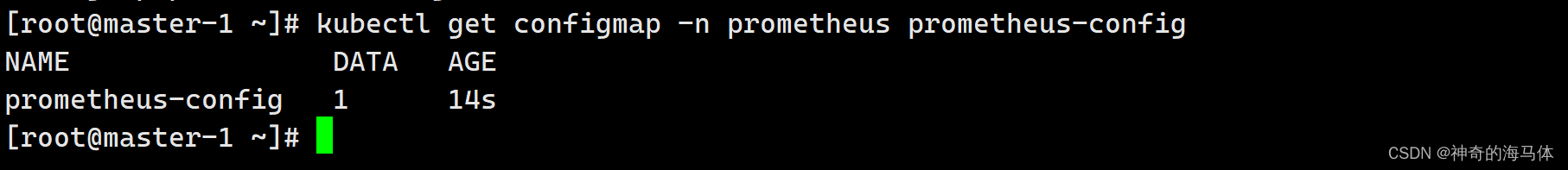
2、创建 Deployment资源
vim prometheus-deploy.yaml
---
apiVersion: apps/v1
kind: Deployment
metadata:name: prometheus-servernamespace: prometheuslabels:app: prometheus
spec:replicas: 1selector:matchLabels:app: prometheuscomponent: servertemplate:metadata:labels:app: prometheuscomponent: serverannotations:prometheus.io/scrape: 'false'spec:nodeName: node-1 # 调度到node-1节点serviceAccountName: prometheus # 指定sa服务账号containers:- name: prometheusimage: prom/prometheus:v2.33.5imagePullPolicy: IfNotPresentcommand: # 启动时运行的命令- prometheus- --config.file=/etc/prometheus/prometheus.yml # 指定配置文件- --storage.tsdb.path=/prometheus # 数据存放目录- --storage.tsdb.retention=720h # 暴露720小时(30天)- --web.enable-lifecycle # 开启热加载ports:- containerPort: 9090protocol: TCPvolumeMounts:- mountPath: /etc/prometheus # 将prometheus-config卷挂载至/etc/prometheusname: prometheus-config- mountPath: /prometheus/name: prometheus-storage-volume- name: localtimemountPath: /etc/localtimevolumes: - name: localtimehostPath:path: /etc/localtimetype: File- name: prometheus-config # 将prometheus-config做成卷configMap:name: prometheus-config- name: prometheus-storage-volume hostPath:path: /datatype: Directory
注意:我把Prometheus部署到node-1节点,这里填写节点名称,根据自己当前的环境写,其他配置如果是跟做,都不用改!!
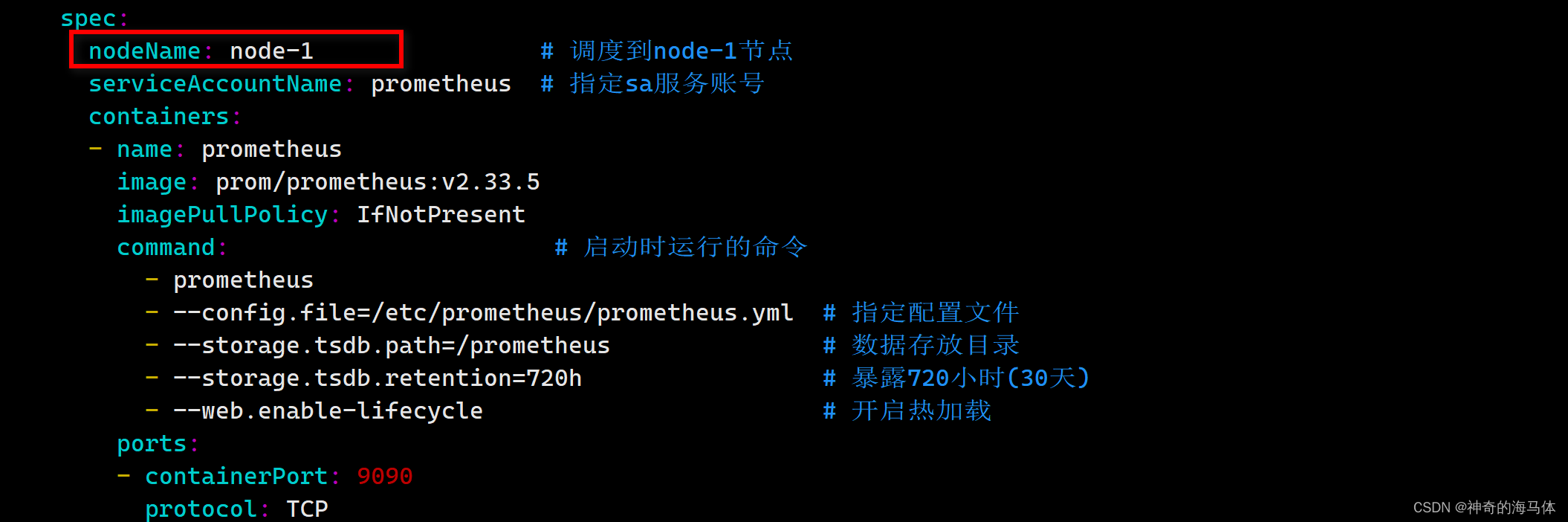
执行配置清单:
kubectl apply -f prometheus-deploy.yaml
查看Deployment资源信息:
kubectl get deployment prometheus-server -n prometheus
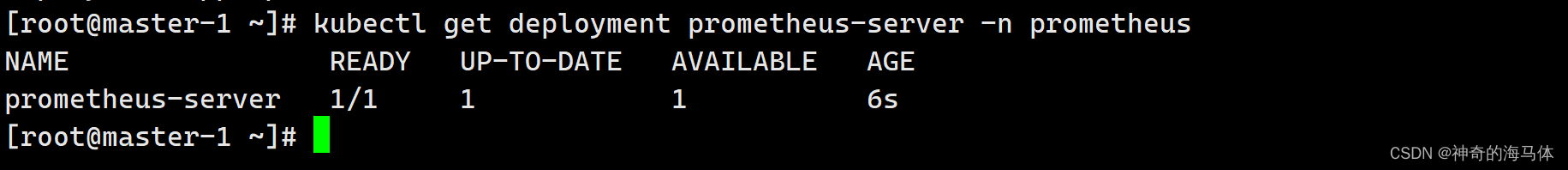
3、创建 Service资源
vim prometheus-svc.yaml
---
apiVersion: v1
kind: Service
metadata:name: prometheus-svcnamespace: prometheuslabels:app: prometheus
spec:type: NodePortports:- port: 9090targetPort: 9090nodePort: 31090protocol: TCPselector:app: prometheuscomponent: server
执行配置清单:
kubectl apply -f prometheus-svc.yaml
查看Service资源信息:
kubectl get svc prometheus-svc -n prometheus
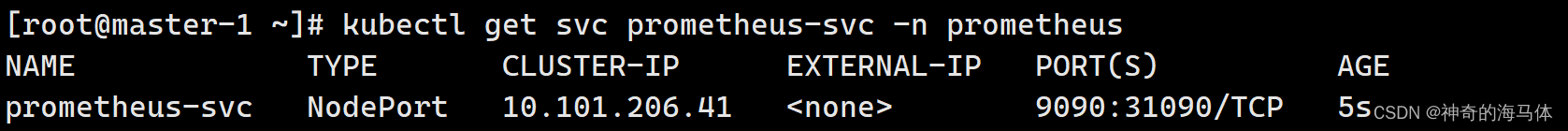
4、浏览器访问:http://IP:31090
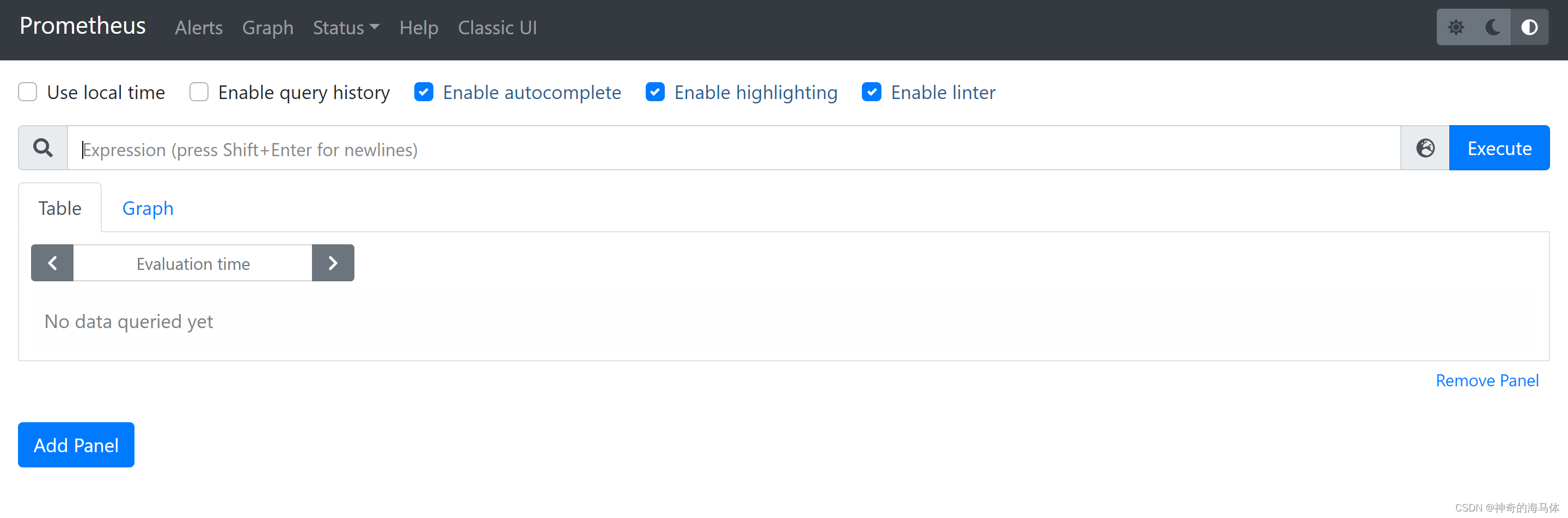
如上图,没有提示时间对上的问题,表示只此步骤,无误。
四、部署Node_exporter组件
我直接写到一个文件中了,方便执行!
vim node-export.yaml
---
apiVersion: apps/v1
kind: DaemonSet
metadata:name: node-exporternamespace: prometheuslabels:name: node-exporter
spec:selector:matchLabels:name: node-exportertemplate:metadata:labels:name: node-exporterspec:hostPID: truehostIPC: true# 使用物理机IP地址(调度到那个节点,就使用该节点IP地址)hostNetwork: truecontainers:- name: node-exporterimage: prom/node-exporter:v0.16.0imagePullPolicy: IfNotPresentports:# 暴露端口- containerPort: 9100resources:requests:cpu: 0.15securityContext:privileged: trueargs:- --path.procfs- /host/proc- --path.sysfs- /host/sys- --collector.filesystem.ignored-mount-points- '"^/(sys|proc|dev|host|etc)($|/)"'volumeMounts:- name: devmountPath: /host/dev- name: procmountPath: /host/proc- name: sysmountPath: /host/sys- name: rootfsmountPath: /rootfs- name: localtimemountPath: /etc/localtime# 指定容忍度,允许调度到master节点tolerations:- key: "node-role.kubernetes.io/master"operator: "Exists"effect: "NoSchedule"volumes:- name: prochostPath:path: /proc- name: devhostPath:path: /dev- name: syshostPath:path: /sys- name: rootfshostPath:path: /- name: localtimehostPath:path: /etc/localtimetype: File
注意:需要根据环境修改容忍度tolerations 允许调度到Master节点,其他不用修改!!
可以使用以下命令查看master-1节点中的污点是什么,然后配置到上面的tolerations。
kubectl describe node master-1|grep -w Taints
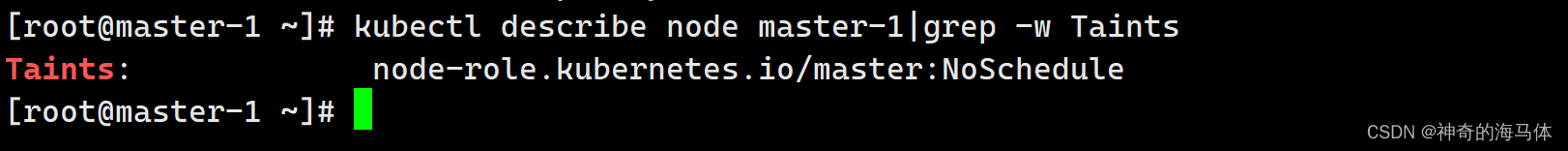
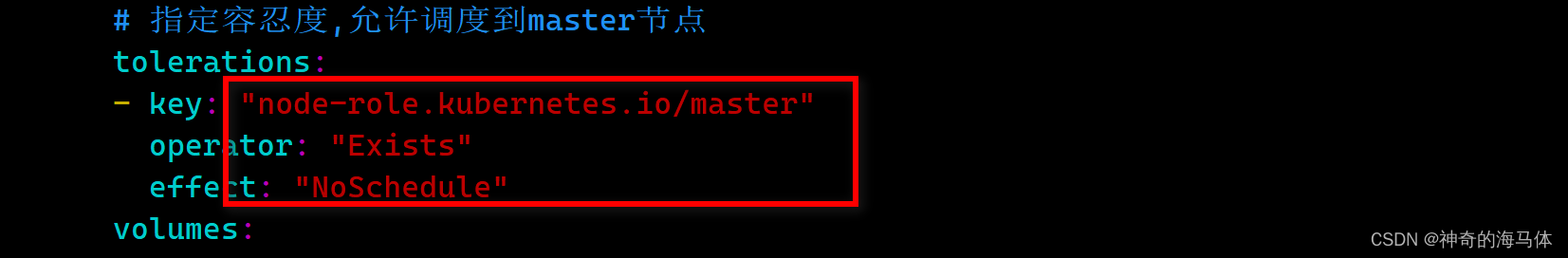
执行资源清单:
kubectl apply -f node-export.yaml
查看资源信息,正常三个节点都要部署node_exporter,如果没有master节点,就要检查上面容忍度配置了。
kubectl get pods -n prometheus -o wide
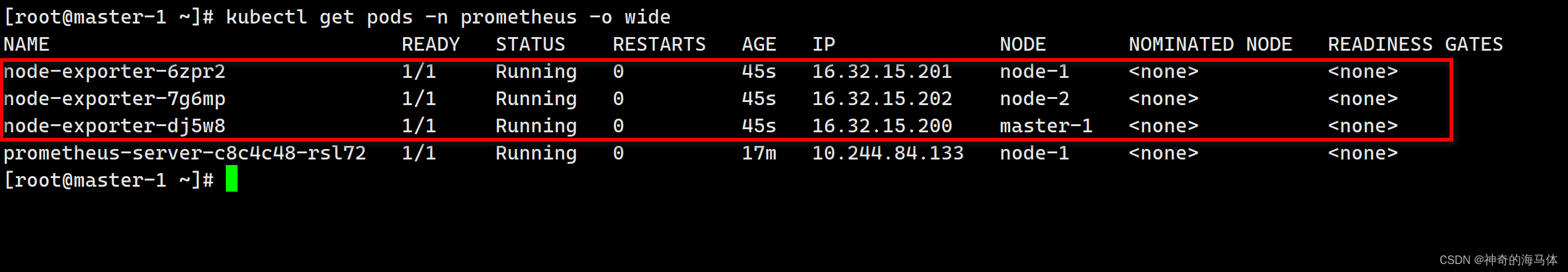
五、部署Kube_state_metrics组件
关于kube-state-metrics资源,我也都写到一个文件中了,直接执行,不需要修改(前提是按照上面环境跟做的!)
vim kube-state-metrics.yaml
---
apiVersion: v1
kind: ServiceAccount
metadata:name: kube-state-metricsnamespace: prometheus
---
apiVersion: rbac.authorization.k8s.io/v1
kind: ClusterRole
metadata:name: kube-state-metrics
rules:
- apiGroups: [""]resources: ["nodes", "pods", "services", "resourcequotas", "replicationcontrollers", "limitranges", "persistentvolumeclaims", "persistentvolumes", "namespaces", "endpoints"]verbs: ["list", "watch"]
- apiGroups: ["extensions"]resources: ["daemonsets", "deployments", "replicasets"]verbs: ["list", "watch"]
- apiGroups: ["apps"]resources: ["statefulsets"]verbs: ["list", "watch"]
- apiGroups: ["batch"]resources: ["cronjobs", "jobs"]verbs: ["list", "watch"]
- apiGroups: ["autoscaling"]resources: ["horizontalpodautoscalers"]verbs: ["list", "watch"]
---
apiVersion: rbac.authorization.k8s.io/v1
kind: ClusterRoleBinding
metadata:name: kube-state-metrics
roleRef:apiGroup: rbac.authorization.k8s.iokind: ClusterRolename: kube-state-metrics
subjects:
- kind: ServiceAccountname: kube-state-metricsnamespace: prometheus
---
apiVersion: apps/v1
kind: Deployment
metadata:name: kube-state-metricsnamespace: prometheus
spec:replicas: 1selector:matchLabels:app: kube-state-metricstemplate:metadata:labels:app: kube-state-metricsspec:serviceAccountName: kube-state-metricscontainers:- name: kube-state-metricsimage: quay.io/coreos/kube-state-metrics:v1.9.0imagePullPolicy: IfNotPresentports:- containerPort: 8080
---
apiVersion: v1
kind: Service
metadata:annotations:prometheus.io/scrape: 'true'name: kube-state-metricsnamespace: prometheuslabels:app: kube-state-metrics
spec:ports:- name: kube-state-metricsport: 8080protocol: TCPselector:app: kube-state-metrics
执行资源清单:
kubectl apply -f kube-state-metrics.yaml
查看资源信息:
kubectl get pods -n prometheus
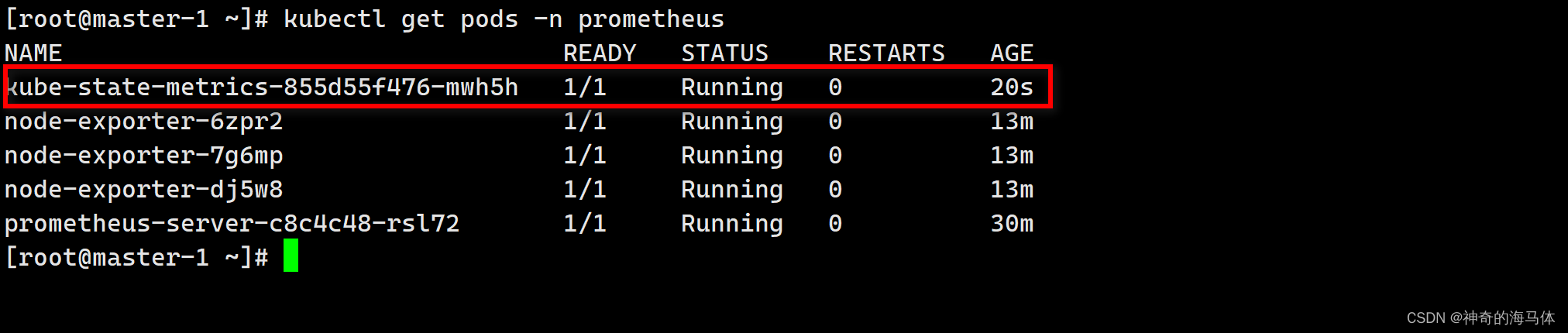
六、部署Grafana可视化平台
注意:修改nodeName指定部署到Node节点,其他不用修改!!
vim grafana.yaml
---
apiVersion: apps/v1
kind: Deployment
metadata:name: grafana-servernamespace: prometheus
spec:replicas: 1selector:matchLabels:task: monitoringk8s-app: grafanatemplate:metadata:labels:task: monitoringk8s-app: grafanaspec:nodeName: node-1 # 部署到那个节点containers:- name: grafanaimage: grafana/grafana:8.4.5imagePullPolicy: IfNotPresentports:- containerPort: 3000protocol: TCPvolumeMounts:- mountPath: /etc/ssl/certsname: ca-certificatesreadOnly: true- mountPath: /varname: grafana-storage- mountPath: /var/lib/grafana/name: lib- name: localtimemountPath: /etc/localtimeenv:- name: INFLUXDB_HOSTvalue: monitoring-influxdb- name: GF_SERVER_HTTP_PORTvalue: "3000"# The following env variables are required to make Grafana accessible via# the kubernetes api-server proxy. On production clusters, we recommend# removing these env variables, setup auth for grafana, and expose the grafana# service using a LoadBalancer or a public IP.- name: GF_AUTH_BASIC_ENABLEDvalue: "false"- name: GF_AUTH_ANONYMOUS_ENABLEDvalue: "true"- name: GF_AUTH_ANONYMOUS_ORG_ROLEvalue: Admin- name: GF_SERVER_ROOT_URL# If you're only using the API Server proxy, set this value instead:# value: /api/v1/namespaces/kube-system/services/monitoring-grafana/proxyvalue: /volumes:- name: localtimehostPath:path: /etc/localtime- name: ca-certificateshostPath:path: /etc/ssl/certs- name: grafana-storageemptyDir: {}- name: libhostPath:path: /var/lib/grafana/type: DirectoryOrCreate
---
apiVersion: v1
kind: Service
metadata:labels:# For use as a Cluster add-on (https://github.com/kubernetes/kubernetes/tree/master/cluster/addons)# If you are NOT using this as an addon, you should comment out this line.kubernetes.io/cluster-service: 'true'kubernetes.io/name: monitoring-grafananame: grafana-svcnamespace: prometheus
spec:# In a production setup, we recommend accessing Grafana through an external Loadbalancer# or through a public IP.# type: LoadBalancer# You could also use NodePort to expose the service at a randomly-generated port# type: NodePortports:- port: 80targetPort: 3000nodePort: 31091selector:k8s-app: grafanatype: NodePort
执行资源清单:
kubectl apply -f grafana.yaml
查看资源信息:
kubectl get pods -n prometheus
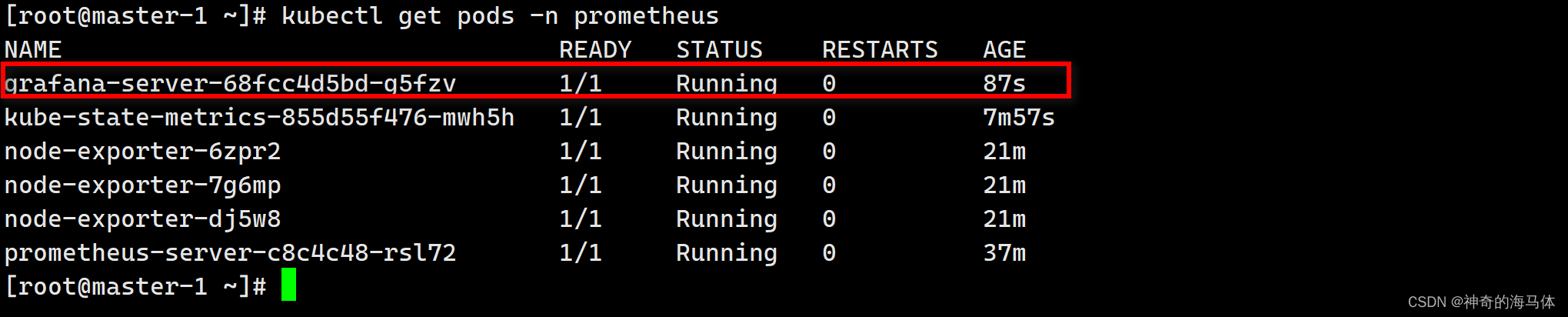
浏览器访问:http://IP:31091
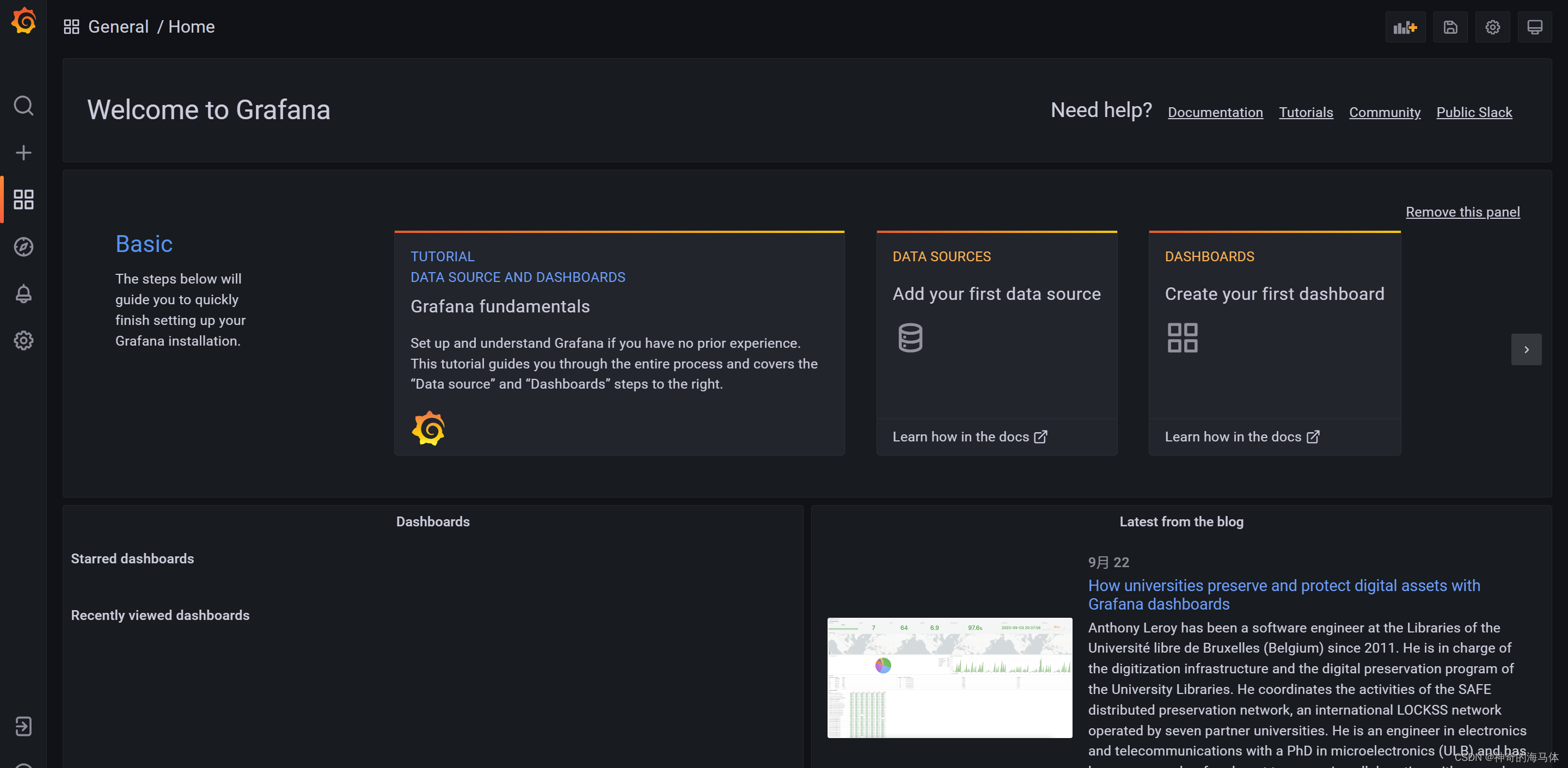
OK,浏览器可以访问到Grafana,表示至此步骤,无误!
七、Grafana可视化显示Prometheus收集数据
1、点击 设置 > Data Sources > Add data source > 选择Prometheus
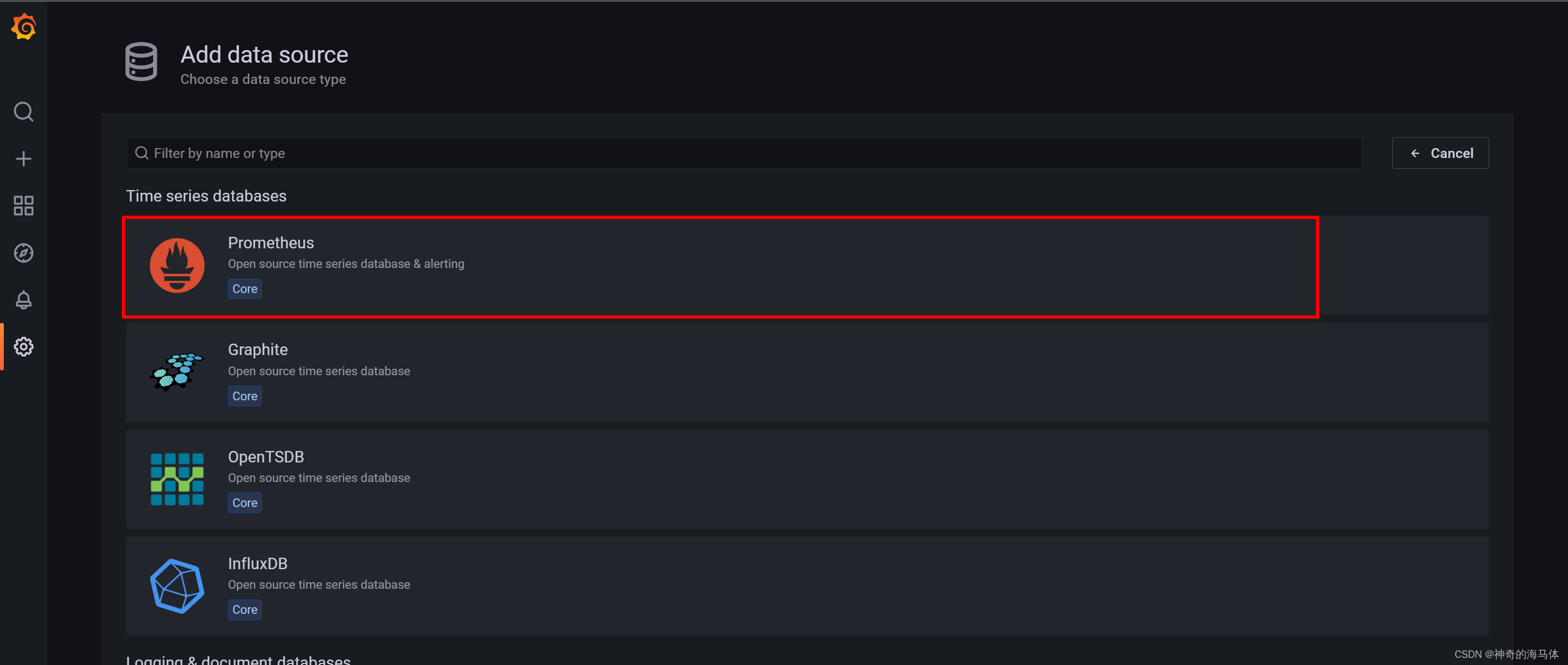
2、填写Name、URL 字段
URL 使用SVC的域名,格式是:SVC名称.名称空间.svc
http://prometheus-svc.prometheus.svc:9090
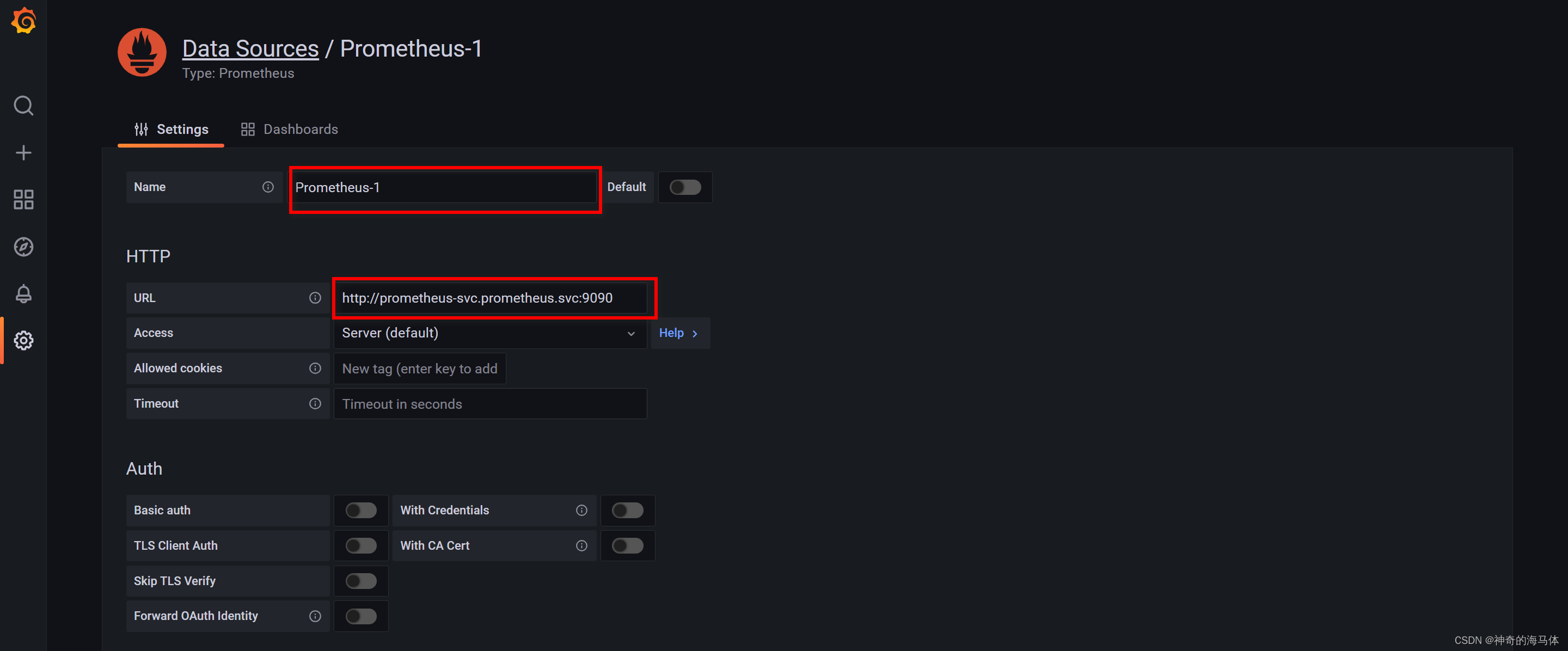
3、往下滑,点击 Save & test
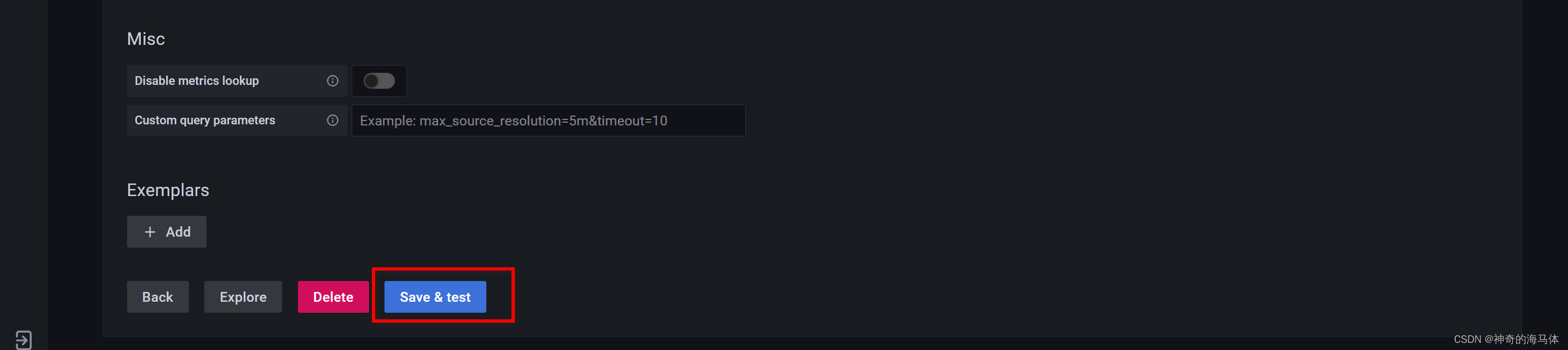
八、Grafana添加监控模板
模板可以去这个地址下载,Grafana模板下载地址:,下面我推荐几个对我来说比较满意的。
| 序号 | 模板文件 | 备注 |
|---|---|---|
| 1 | 1860_rev32.json | 服务器监控模板-1 |
| 2 | node_exporter.json | 服务器监控模板-2 |
| 3 | docker_rev1.json | Docker监控模板 |
| 4 | Kubernetes-1577674936972.json | K8S集群监控模板 |
| 5 | Kubernetes-1577691996738.json | K8S集群监控模板 |
1、我以导入 1860_rev32.json 服务器监控模板为例子演示:
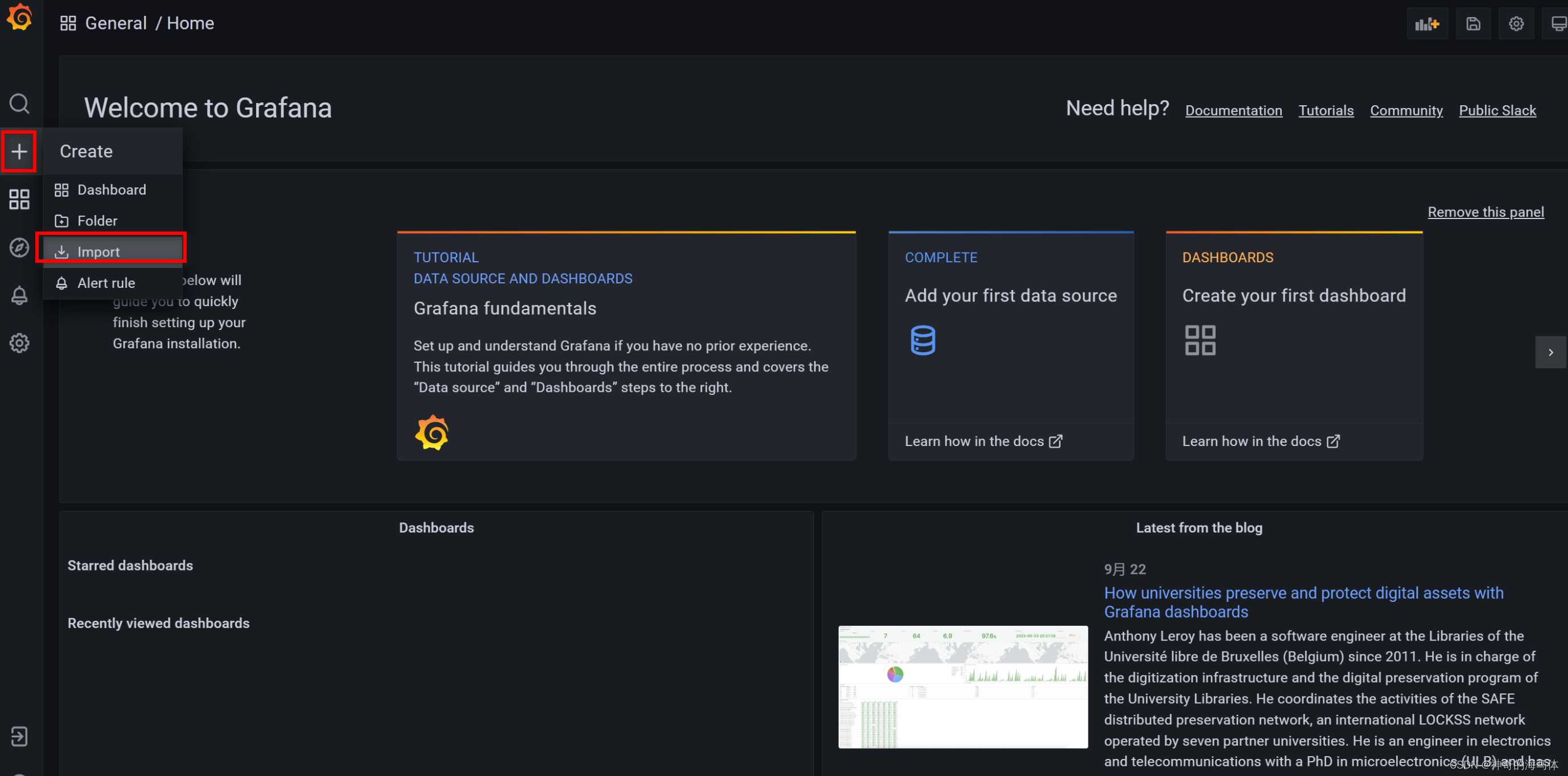


最终效果:
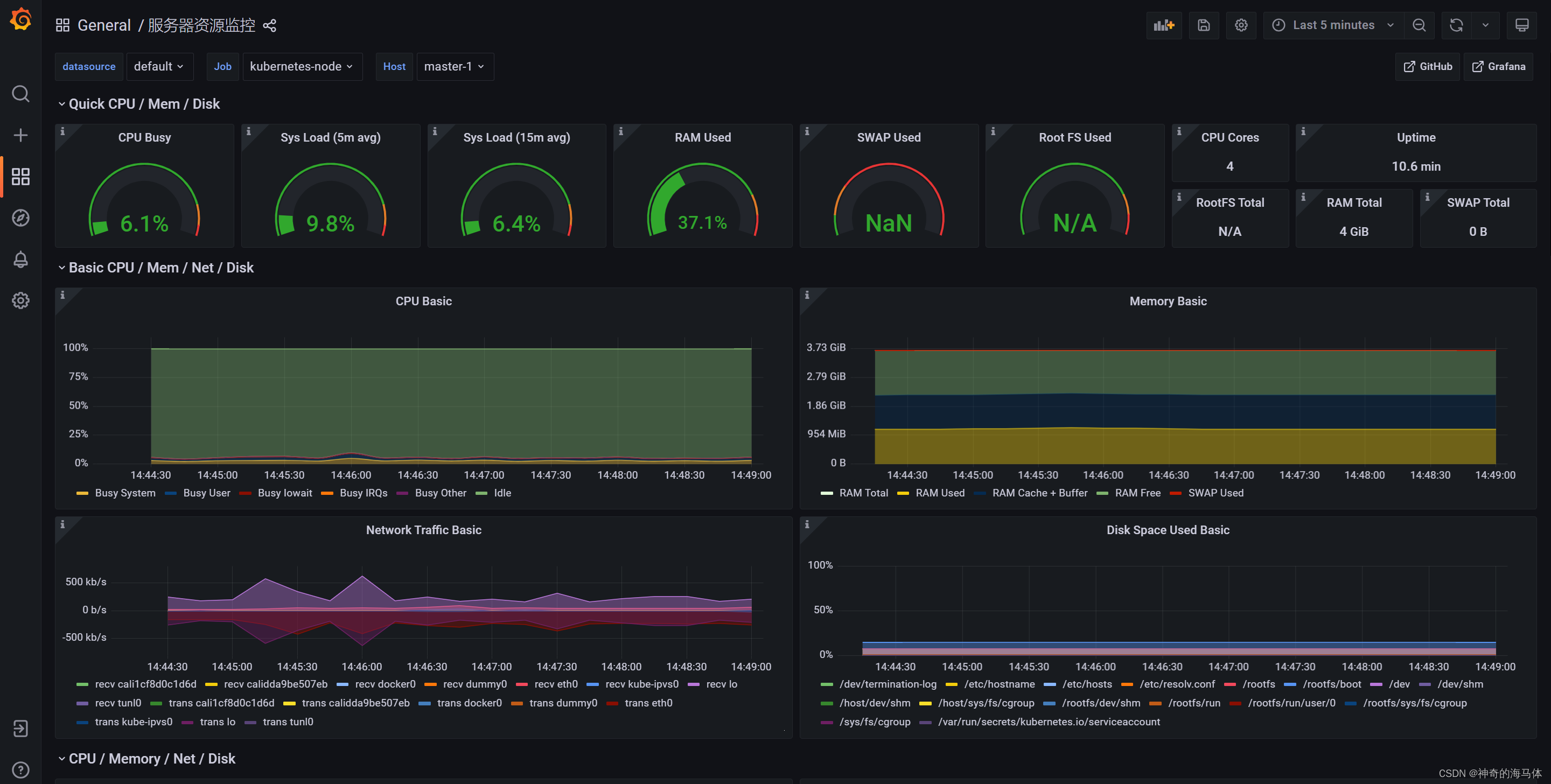
2、导入node_exporter.json 服务器监控-2模板:
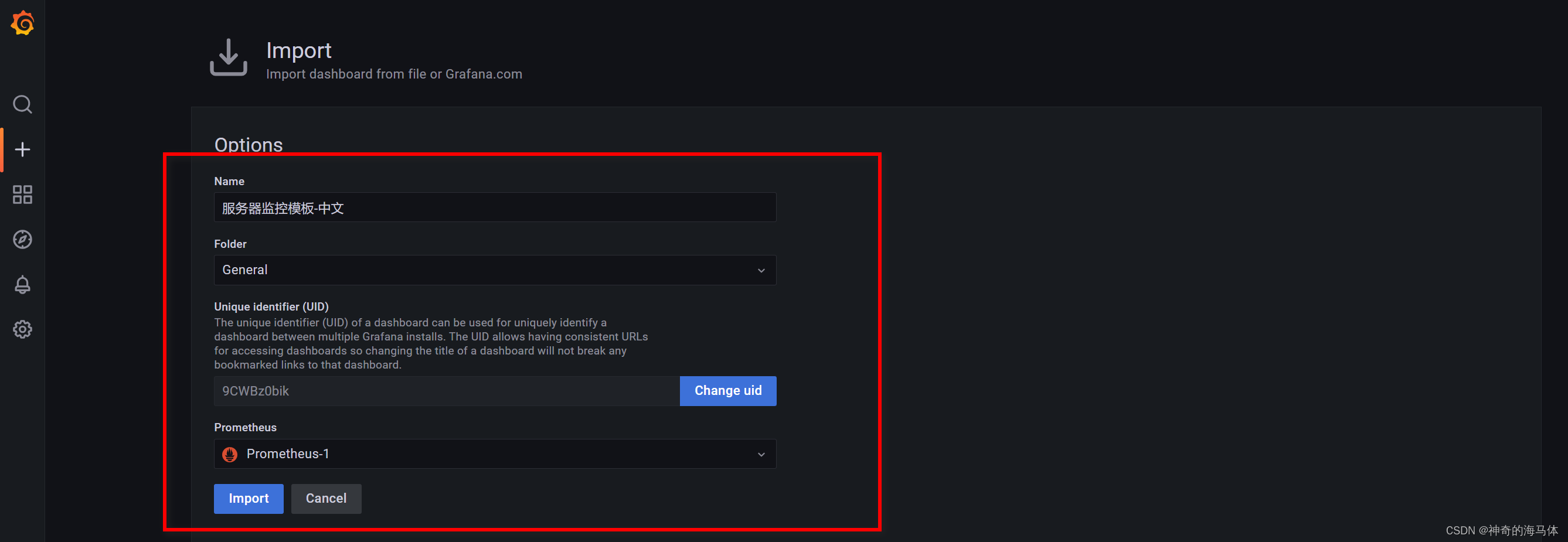
最终效果图:

3、导入docker_rev1.json Docker监控模板:
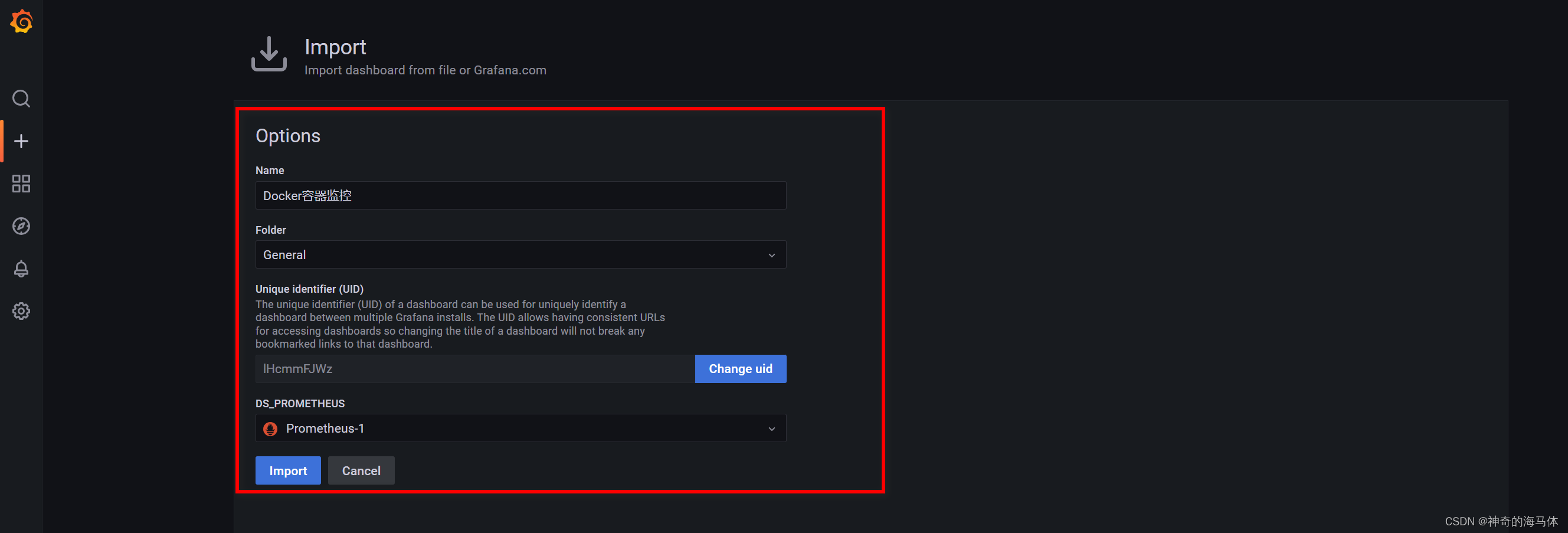
最终效果:
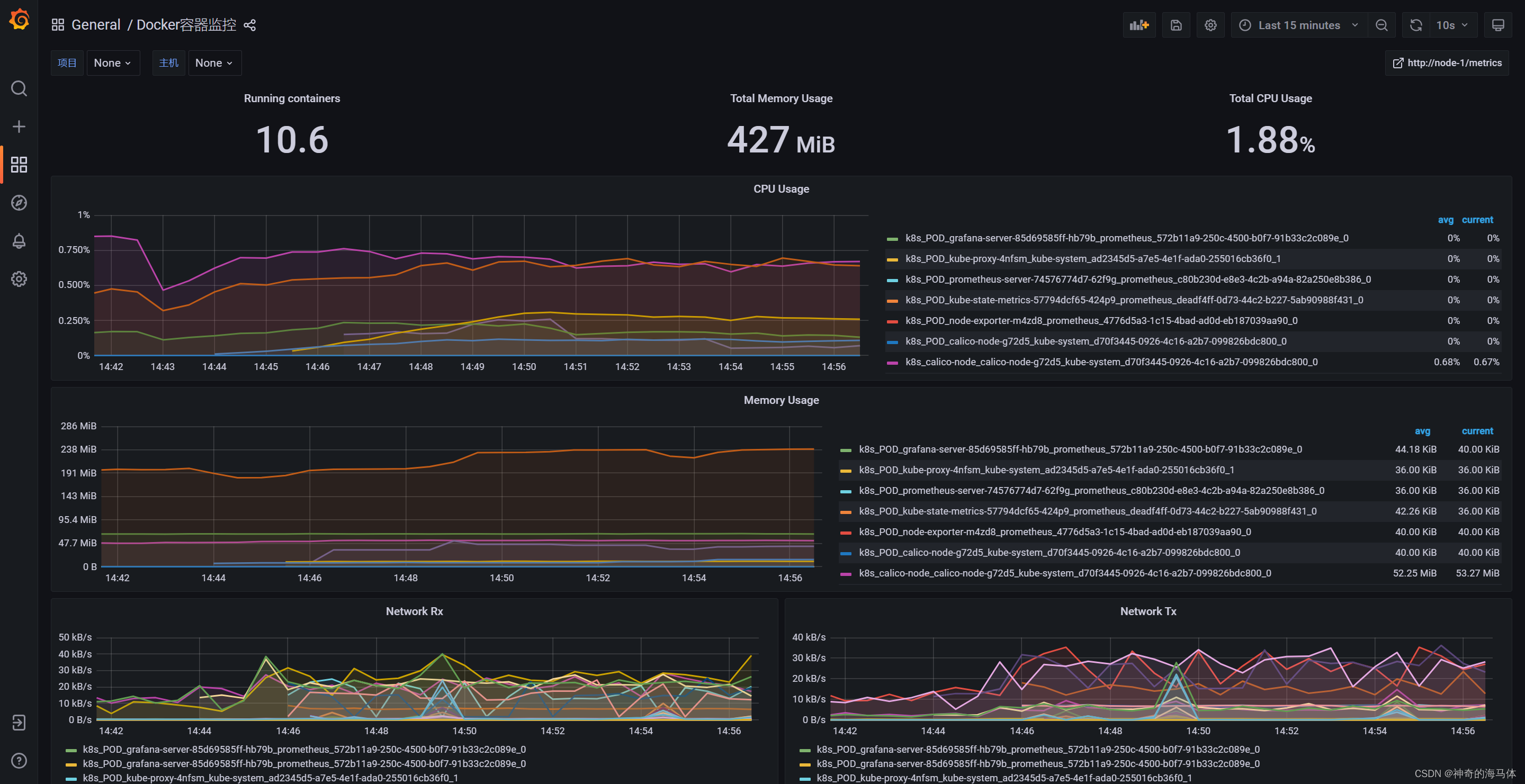
4、导入Kubernetes-1577674936972.json K8S-1监控模板:
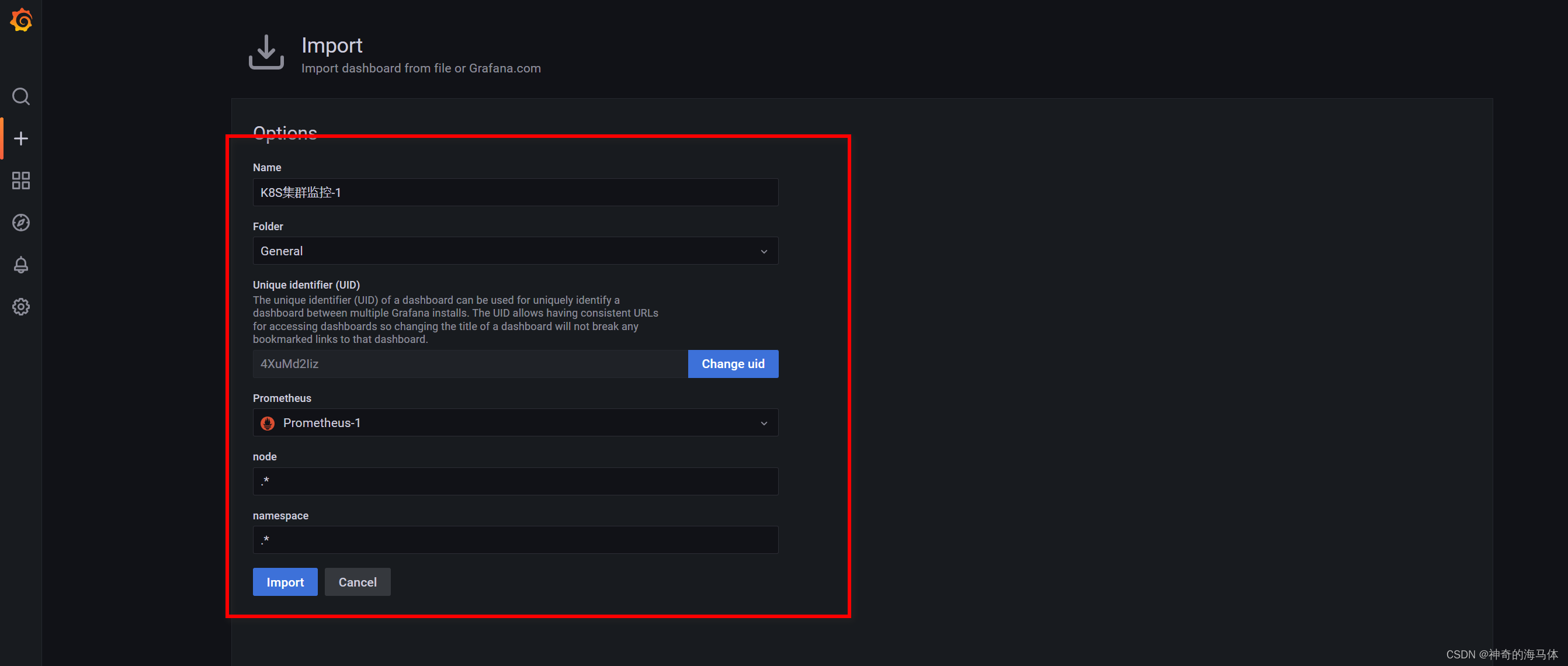
最终效果:
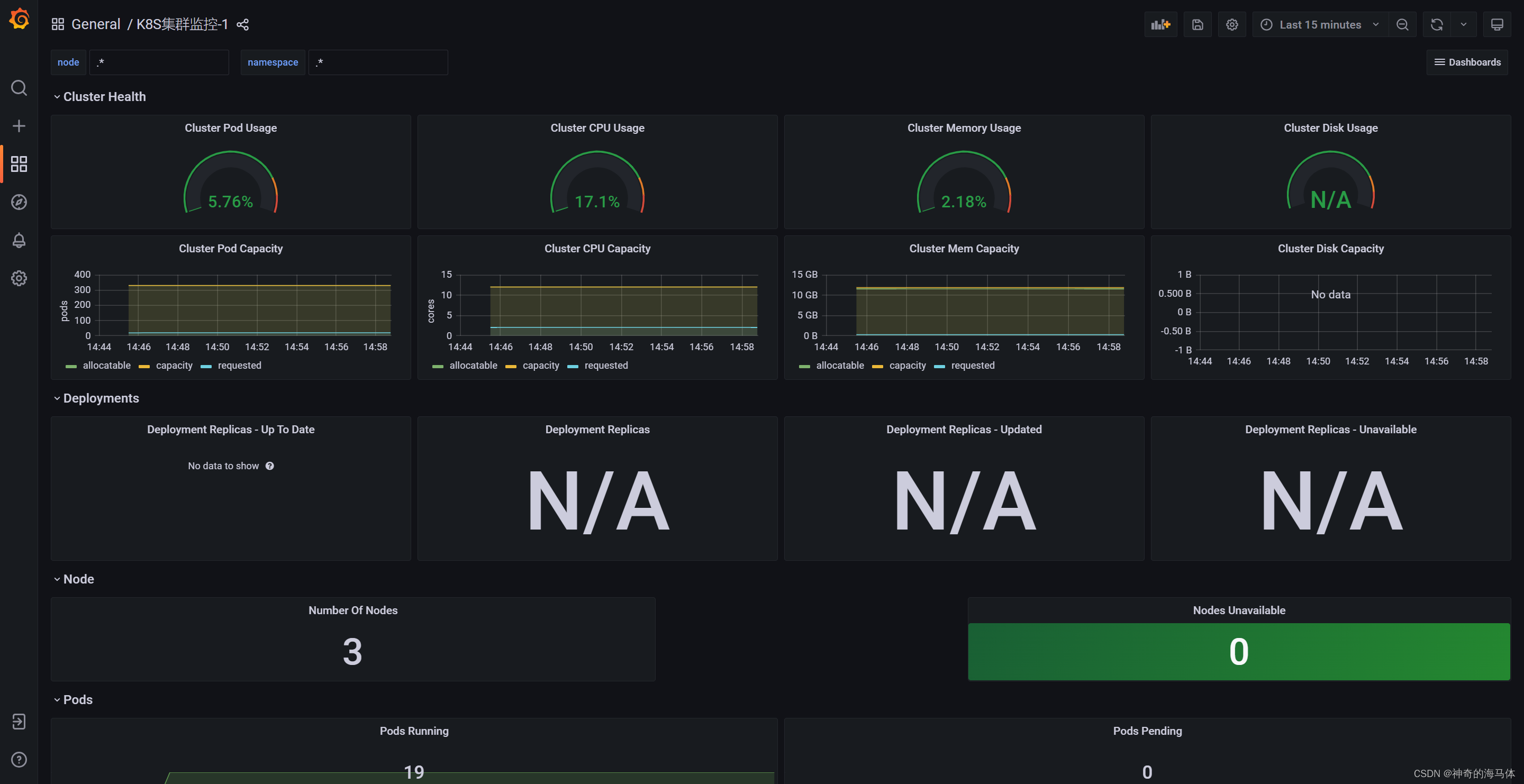
5、导入Kubernetes-1577691996738.jsonK8S-2监控模板:
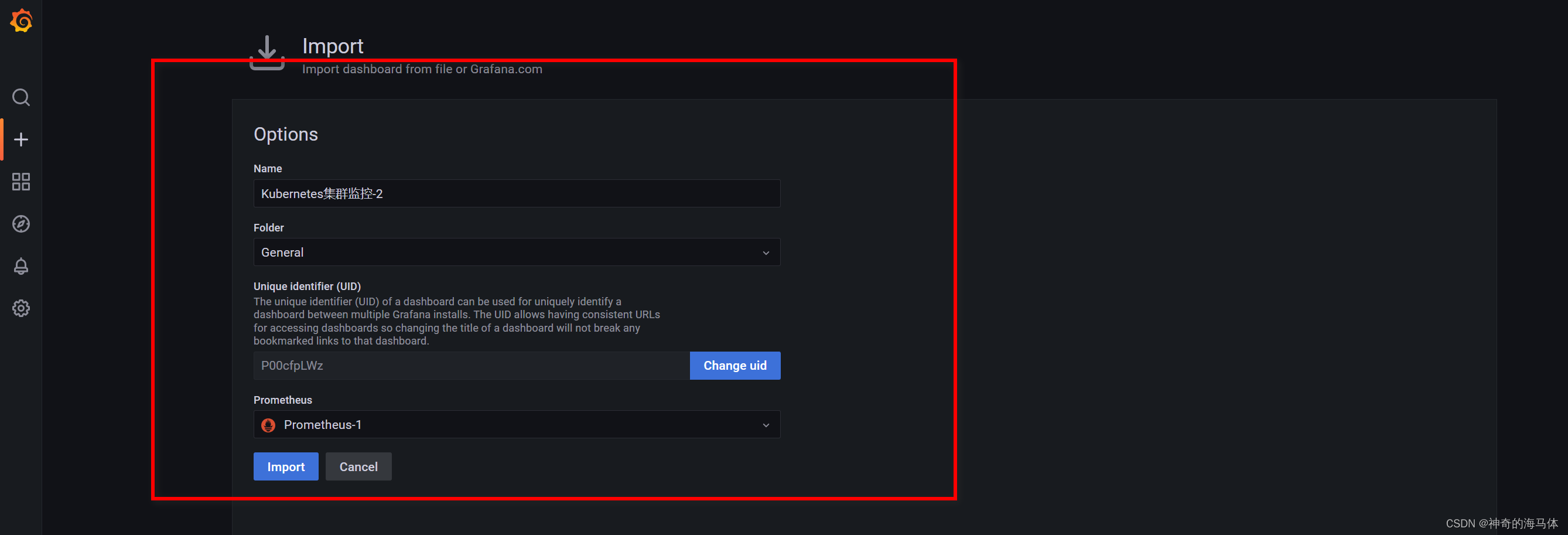
最终效果:

九、拓展
1、Prometheus热加载
curl -XPOST http://16.32.15.200:31090/-/reload
2、新增监控Service服务
问:为什么我添加的Service服务,在Prometheus中查看不到????
答:在Service中添加注解才可以被Prometheus发现,如下图,这是我们定义的ConfigMap内容:
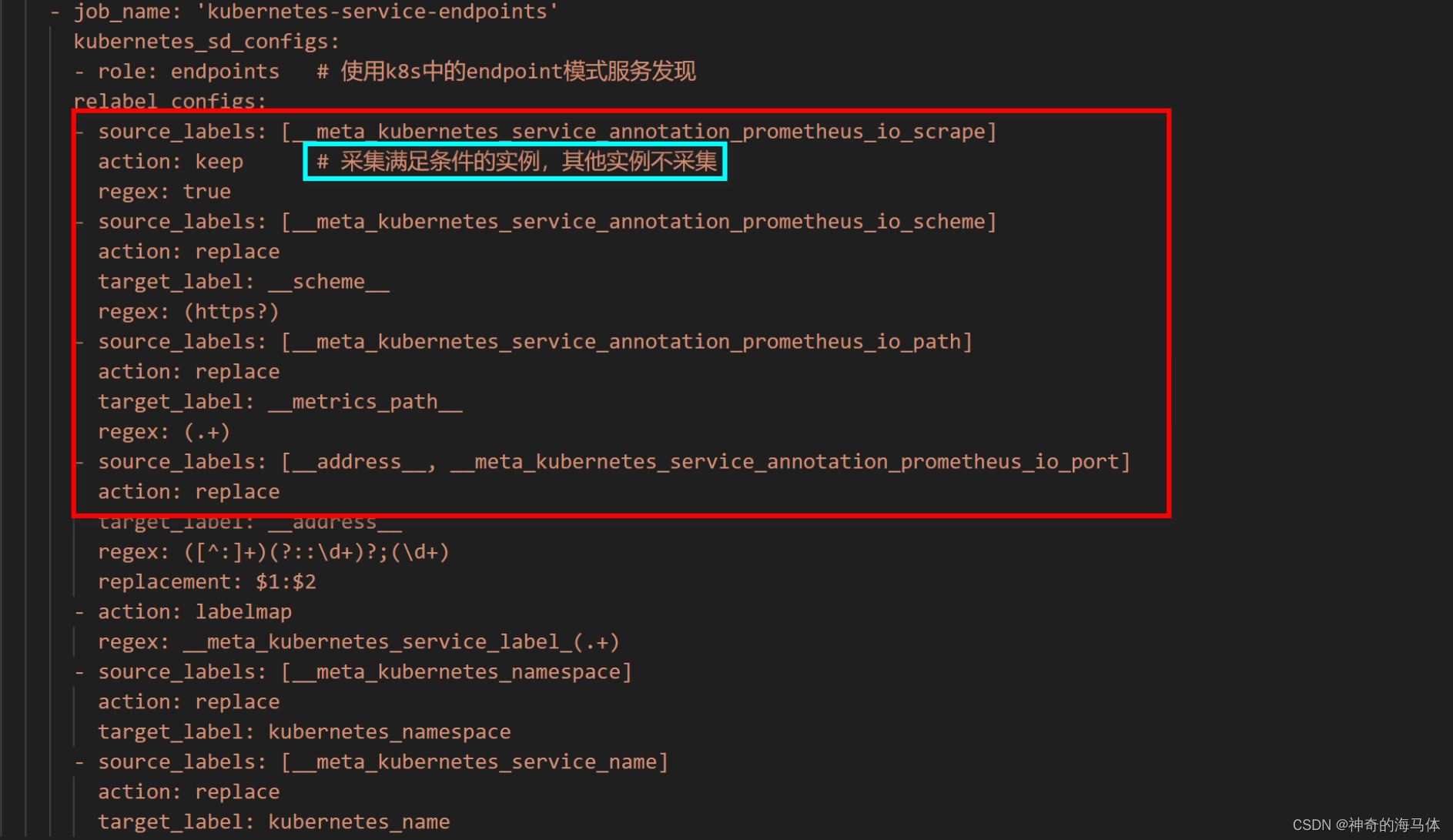
案例:以上面定义的prometheus-svc 为例子,添加prometheus_io_scrape注解。
vim prometheus-svc.yaml
---
apiVersion: v1
kind: Service
metadata:name: prometheus-svcnamespace: prometheuslabels:app: prometheusannotations:prometheus_io_scrape: "true" # 注解,有这个才可以被Prometheus发现
spec:type: NodePortports:- port: 9090targetPort: 9090nodePort: 31090protocol: TCPselector:app: prometheuscomponent: server
更新一下资源清单:
kubectl apply -f prometheus-svc.yaml
热加载一下Prometheus:
curl -XPOST http://16.32.15.200:31090/-/reload
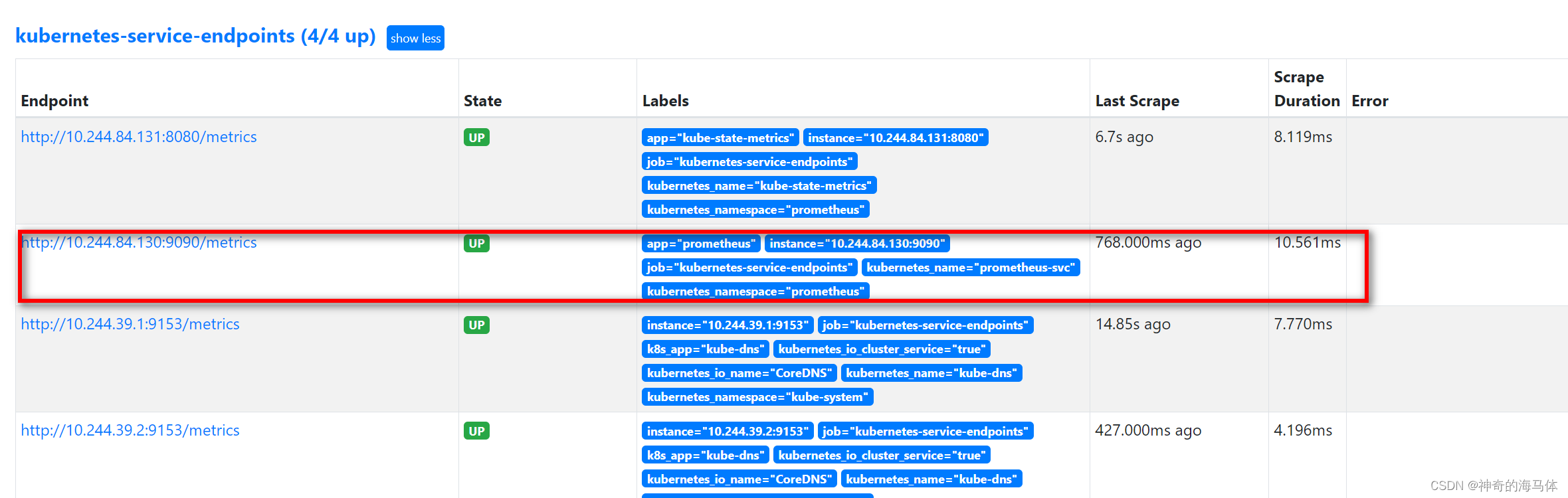
OK,Prometheus已经监控上了,如下图:
3、prometheus配置注意项:
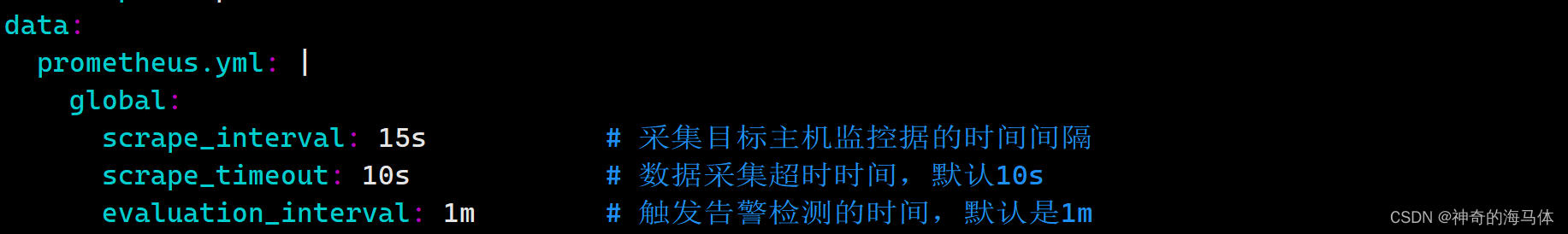
scrape_interval采集时间的值,要小于evaluation_interval发送告警的值,比如 scrape_interval5分钟采集一次,evaluation_interval是1分钟告警一次,这样会产生5条告警,因为 scrape_interval是10分钟采集一次,而scrape_interval告警的是旧的值。











显示模式)



)



