热门推荐
新建热门推荐组件, 动态设置组件的标题


<template><!-- 推荐专区 --><view class="panel hot"><view class="item" v-for="item in list" :key="item.id">... ...<navigator hover-class="none" :url="`/pages/hot/hot?type=${item.type}`" class="cards"><imagev-for="src in item.pictures":key="src"class="image"mode="aspectFit":src="src"></image></navigator></view></view>
</template><script setup lang="ts">
// 热门推荐页 标题和url
const hotMap = [{ type: '1', title: '特惠推荐', url: '/hot/preference' },{ type: '2', title: '爆款推荐', url: '/hot/inVogue' },{ type: '3', title: '一站买全', url: '/hot/oneStop' },{ type: '4', title: '新鲜好物', url: '/hot/new' },
]// uniapp 获取页面参数
const query = defineProps<{type: string
}>()
const currHot = hotMap.find((v) => v.type === query.type)
// 动态设置标题
uni.setNavigationBarTitle({ title: currHot!.title })</script><template>... ...
</template>- !类型断言: 页面标题是基于query参数和hotMap数组计算出来的, 而query是页面参数, TS认为这个参数有可能是undefiend, 所以计算出来的currHot对象可能是undefined, undefined是没有title属性的, 所以TS会进行语法警告, 但是我们明确知道 query 参数不会为undefiend, 所以这里只用类型断言, 告诉TS, 这个参数不会出现问题, 让程序顺利执行
定义数据类型
/** 通用分页结果类型 */
export type PageResult<T> = {/** 列表数据 */items: T[]/** 总条数 */counts: number/** 当前页数 */page: number/** 总页数 */pages: number/** 每页条数 */pageSize: number
}/** 通用分页参数类型 */
export type PageParams = {/** 页码:默认值为 1 */page?: number/** 页大小:默认值为 10 */pageSize?: number
}/** 通用商品类型 */
export type GoodsItem = {/** 商品描述 */desc: string/** 商品折扣 */discount: number/** id */id: string/** 商品名称 */name: string/** 商品已下单数量 */orderNum: number/** 商品图片 */picture: string/** 商品价格 */price: number
}
import type { PageResult, GoodsItem } from './global'/** 热门推荐 */
export type HotResult = {/** id信息 */id: string/** 活动图片 */bannerPicture: string/** 活动标题 */title: string/** 子类选项 */subTypes: SubTypeItem[]
}/** 热门推荐-子类选项 */
export type SubTypeItem = {/** 子类id */id: string/** 子类标题 */title: string/** 子类对应的商品集合 */goodsItems: PageResult<GoodsItem>
}
请求接口封装
import type { PageParams } from '@/types/global'
import type { HotResult } from '@/types/hot'
import { http } from '@/utils/http'// 通过联合类型,复用之前的类型
type HotParams = PageParams & { subType?: string }
// 通用热门推荐类型
export const getHotRcommendAPI = (url: string, data?: HotParams) => {return http<HotResult>({method: 'GET',url,data,})
}
- 联合类型: 通过组合, 产生新的类型, 完成复用
页面渲染和Tab交互

<script setup lang="ts">
import { ref } from 'vue'
import { getHotRcommendAPI } from '@/services/hot'
import { onLoad } from '@dcloudio/uni-app'
import type { SubTypeItem } from '@/types/hot'// 推荐封面图
const bannerPicture = ref('')
// 推荐选项
const subTypes = ref<SubTypeItem[]>([])
// tab高亮索引
const activeIndex = ref(0)
// 获取热门推荐数据
const getHotRecommendData = async () => {const res = await getHotRcommendAPI(currHot!.url)bannerPicture.value = res.result.bannerPicturesubTypes.value = res.result.subTypes
}// 页面加载
onLoad(async () => {await getHotRecommendData()
})
</script><template><view class="viewport"><!-- 推荐封面图 --><view class="cover"><image :src="bannerPicture"></image></view><!-- 推荐选项 --><view class="tabs"><textv-for="(item, index) in subTypes":key="item.id":class="{ active: index === activeIndex }"@tap="activeIndex = index"class="text">抢先尝鲜</text></view><!-- 推荐列表 --><scroll-viewv-for="(item, index) in subTypes":key="item.id"v-show="activeIndex === index"scroll-yclass="scroll-view"><view class="goods"><navigatorhover-class="none"class="navigator"v-for="goods in item.goodsItems.items":key="goods.id":url="`/pages/goods/goods?id=${goods.id}`"><image class="thumb" :src="goods.picture"></image><view class="name ellipsis">{{ goods.name }}</view><view class="price"><text class="symbol">¥</text><text class="number">{{ goods.price }}</text></view></navigator></view></scroll-view></view>
</template>
分页加载
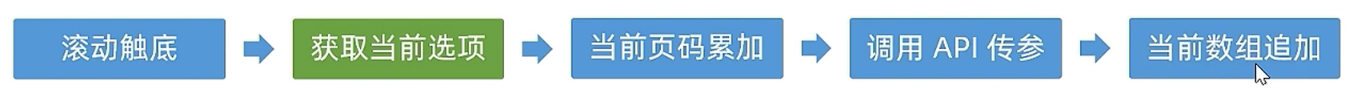
<script setup lang="ts">
// 推荐封面图
const bannerPicture = ref('')
// 推荐选项
// (SubTypeItem & { finish?: boolean }) 在subTypeItem中添加finish属性,用于判断是否数据枯竭
const subTypes = ref<(SubTypeItem & { finish?: boolean })[]>([])
// tab高亮索引
const activeIndex = ref(0)
// 获取热门推荐数据
const getHotRecommendData = async () => {const res = await getHotRcommendAPI(currHot!.url, {// 技巧: 使用环境变量,开发环境用30页请求, 生产环境用1页请求page: import.meta.env.MODE ? 30 : 1,pageSize: 10,})bannerPicture.value = res.result.bannerPicturesubTypes.value = res.result.subTypes
}// 触底加载
const onScrolltolower = async () => {// 获取当前选项const currsubType = subTypes.value[activeIndex.value]// 分页条件if (currsubType.goodsItems.page < currsubType.goodsItems.pages) {// 当前页码累加currsubType.goodsItems.page++} else {// 标记已结束currsubType.finish = true// 标记数据枯return uni.showToast({title: '没有更多数据了',icon: 'none',})}// 获取分页后的数据const res = await getHotRcommendAPI(currHot!.url, {subType: currsubType.id,page: currsubType.goodsItems.page,pageSize: currsubType.goodsItems.pageSize,})// 新的列表数据const newsubType = res.result.subTypes[activeIndex.value]// 数组追加currsubType.goodsItems.items.push(...newsubType.goodsItems.items)
}
</script><template><view class="viewport">... ...<!-- 推荐列表 --><scroll-viewv-for="(item, index) in subTypes":key="item.id"v-show="activeIndex === index"scroll-yclass="scroll-view"@scrolltolower="onScrolltolower"><view class="goods">... ...</view><view class="loading-text">{{ item.finish ? '没有更多数据了' : '正在加载...' }}</view></scroll-view></view>
</template>- 类型属性扩展: 在TS中, 对象中未定义的属性是不能使用的, 可以使用加超过类型& 给对象扩展属性, 扩展后返回一个新类型, 如果直接使用还需要使用联合类型(), 作为整体使用
- 环境变量: 在viet项目中, 可以使用固定语法 import.meta.env.DEV 获取当前项目所运行的环境
商品分类
复用轮播图组件

<script setup lang="ts">
import { getHomeBannerAPI } from '@/services/home'
import type { BannerItem } from '@/types/home'
import type { CategoryTopItem } from '@/types/category'
import { onLoad } from '@dcloudio/uni-app'
import { ref, computed } from 'vue'// 获取轮播图数据
const bannerList = ref<BannerItem[]>([])
const getBannerData = async () => {const res = await getHomeBannerAPI(2)bannerList.value = res.result
}// 页面加载
onLoad(() => {getBannerData()
})
</script><template><view class="viewport"><!-- 分类 --><view class="categories"><!-- 左侧:一级分类 --><scroll-view class="primary" scroll-y>... ...</scroll-view><!-- 右侧:二级分类 --><scroll-view class="secondary" scroll-y><!-- 焦点图 --><XtxSwiper class="banner" :list="bannerList" /><!-- 内容区域 --><view class="panel" v-for="item in subCategoryList" :key="item.id">... ...</view></scroll-view></view></view>
</template>渲染一级分类和Tab交互

<script setup lang="ts">
import { getCategoryListAPI } from '@/services/category'
import type { CategoryTopItem } from '@/types/category'
import { onLoad } from '@dcloudio/uni-app'
import { ref, computed } from 'vue'// 获取分类列表数据
const categoryList = ref<CategoryTopItem[]>([])
const activeIndex = ref(0)
const getCategoryTopDate = async () => {const res = await getCategoryListAPI()categoryList.value = res.result
}// 页面加载
onLoad(() => {getBannerData()getCategoryTopDate()
})
</script><template><view class="viewport"><!-- 搜索框 --><view class="search"><view class="input"><text class="icon-search">女靴</text></view></view><!-- 分类 --><view class="categories"><!-- 左侧:一级分类 --><scroll-view class="primary" scroll-y><viewv-for="(item, index) in categoryList":key="item.id"class="item":class="{ active: index === activeIndex }"@tap="activeIndex = index"><text class="name"> {{ item.name }} </text></view></scroll-view><!-- 右侧:二级分类 --><scroll-view class="secondary" scroll-y><!-- 焦点图 --><XtxSwiper class="banner" :list="bannerList" /><!-- 内容区域 --><view class="panel" v-for="item in subCategoryList" :key="item.id">... ...</view></scroll-view></view></view>
</template>import type { GoodsItem } from './global'/** 一级分类项 */
export type CategoryTopItem = {/** 二级分类集合[ 二级分类项 ] */children: CategoryChildItem[]/** 一级分类id */id: string/** 一级分类图片集[ 一级分类图片项 ] */imageBanners: string[]/** 一级分类名称 */name: string/** 一级分类图片 */picture: string
}/** 二级分类项 */
export type CategoryChildItem = {/** 商品集合[ 商品项 ] */goods: GoodsItem[]/** 二级分类id */id: string/** 二级分类名称 */name: string/** 二级分类图片 */picture: string
}
import { http } from '@/utils/http'
import type { CategoryTopItem } from '@/types/category'// 分类列表
export const getCategoryListAPI = () => {return http<CategoryTopItem[]>({method: 'GET',url: '/category/top',})
}- 通过添加编译模式, 可以快速打开需要调试的页面, 提高开发效率
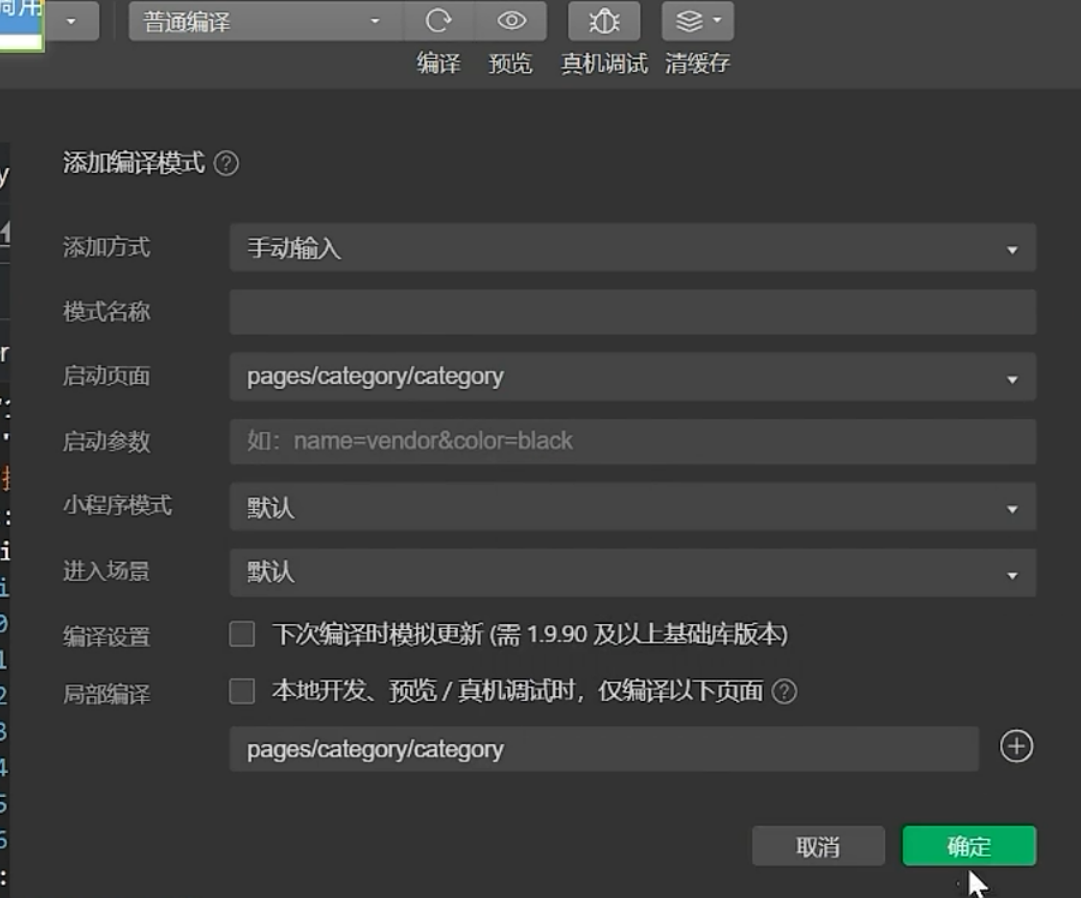
二级分类和商品渲染

<script setup lang="ts">
import { getCategoryListAPI } from '@/services/category'
import type { CategoryTopItem } from '@/types/category'
import { onLoad } from '@dcloudio/uni-app'
import { ref, computed } from 'vue'// 获取分类列表数据
const categoryList = ref<CategoryTopItem[]>([])
const activeIndex = ref(0)
const getCategoryTopDate = async () => {const res = await getCategoryListAPI()categoryList.value = res.result
}//计算当前二级分类数据
const subCategoryList = computed(() => {// categoryList.value[activeIndex.value] 可能是undefindreturn categoryList.value[activeIndex.value]?.children || []
})// 页面加载
onLoad(async () => {getBannerData(), getCategoryTopDate()
})
</script><template><view class="viewport"><!-- 搜索框 --><view class="search"><view class="input"><text class="icon-search">女靴</text></view></view><!-- 分类 --><view class="categories"><!-- 左侧:一级分类 --><scroll-view class="primary" scroll-y><viewv-for="(item, index) in categoryList":key="item.id"class="item":class="{ active: index === activeIndex }"@tap="activeIndex = index"><text class="name"> {{ item.name }} </text></view></scroll-view><!-- 右侧:二级分类 --><scroll-view class="secondary" scroll-y><!-- 焦点图 --><XtxSwiper class="banner" :list="bannerList" /><!-- 内容区域 --><view class="panel" v-for="item in subCategoryList" :key="item.id"><view class="title"><text class="name">{{ item.name }}</text><navigator class="more" hover-class="none">全部</navigator></view><view class="section"><navigatorv-for="goods in item.goods":key="goods.id"class="goods"hover-class="none":url="`/pages/goods/goods?id=${goods.id}`"><image class="image" :src="goods.picture"></image><view class="name ellipsis">{{ goods.name }}</view><view class="price"><text class="symbol">¥</text><text class="number">{{ goods.price }}</text></view></navigator></view></view></scroll-view></view></view>
</template>- 代码优化: 当请求的分类数据回来之前是一个空数组, 空数组访问访问元素会返回undefiend, undefiend在取属性会报错, 所以使用安全访问符? 进行代码优化, 并且结果是undefiend时返回空数组, 提高代码健壮性
骨架屏

<script setup lang="ts">
// 数据请求完成
const isShow = ref(false)
// 页面加载
onLoad(async () => {await Promise.all([getBannerData(), getCategoryTopDate()])isShow.value = true
})
</script><template><view class="viewport" v-if="isShow">... ...</view><PageSkeleton v-else />
</template><template name="skeleton"><view class="sk-container"><view class="viewport"><view class="search"><view class="input"><textclass="icon-search sk-transparent sk-text-14-2857-225 sk-text sk-pseudo sk-pseudo-circle">女靴</text></view></view>....</view></view>
</template>效果展示

商品详情
创建商品详情页面, 请求数据, 渲染数据

<template><!-- 右侧:二级分类 --><scroll-view class="secondary" scroll-y><!-- 内容区域 --><view class="panel">...<view class="section"><navigatorv-for="goods in item.goods":key="goods.id"class="goods"hover-class="none":url="`/pages/goods/goods?id=${goods.id}`">... ...</navigator></view></view></scroll-view>
</template>import type { GoodsItem } from './global'
import type { AddressItem } from '@/types/address'/** 商品信息 */
export type GoodsResult = {/** id */id: string/** 商品名称 */name: string/** 商品描述 */desc: string/** 当前价格 */price: number/** 原价 */oldPrice: number/** 商品详情: 包含详情属性 + 详情图片 */details: Details/** 主图图片集合[ 主图图片链接 ] */mainPictures: string[]/** 同类商品[ 商品信息 ] */similarProducts: GoodsItem[]/** sku集合[ sku信息 ] */skus: SkuItem[]/** 可选规格集合备注[ 可选规格信息 ] */specs: SpecItem[]/** 用户地址列表[ 地址信息 ] */userAddresses: AddressItem[]
}/** 商品详情: 包含详情属性 + 详情图片 */
export type Details = {/** 商品属性集合[ 属性信息 ] */properties: DetailsPropertyItem[]/** 商品详情图片集合[ 图片链接 ] */pictures: string[]
}/** 属性信息 */
export type DetailsPropertyItem = {/** 属性名称 */name: string/** 属性值 */value: string
}/** sku信息 */
export type SkuItem = {/** id */id: string/** 库存 */inventory: number/** 原价 */oldPrice: number/** sku图片 */picture: string/** 当前价格 */price: number/** sku编码 */skuCode: string/** 规格集合[ 规格信息 ] */specs: SkuSpecItem[]
}/** 规格信息 */
export type SkuSpecItem = {/** 规格名称 */name: string/** 可选值名称 */valueName: string
}/** 可选规格信息 */
export type SpecItem = {/** 规格名称 */name: string/** 可选值集合[ 可选值信息 ] */values: SpecValueItem[]
}/** 可选值信息 */
export type SpecValueItem = {/** 是否可售 */available: boolean/** 可选值备注 */desc: string/** 可选值名称 */name: string/** 可选值图片链接 */picture: string
}
import type { GoodsResult } from '@/types/goods'
import { http } from '@/utils/http'// 商品详情
export const getGoodsByIdApi = (id: string) => {return http<GoodsResult>({url: '/goods',method: 'GET',data: {id,},})
}
轮播图交互和大图预览
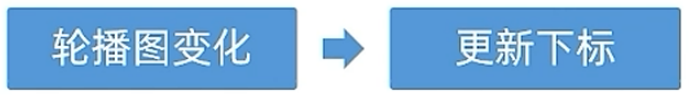
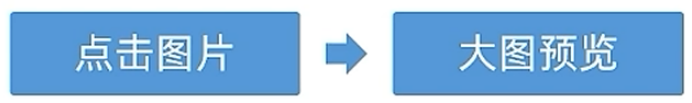
<script setup lang="ts">
// 轮播图变化
const currentIndex = ref(0)
const onChange: UniHelper.SwiperOnChange = (e) => {currentIndex.value = e.detail.current
}// 图片点击事件
const onTapImage = (url: string) => {// 大图预览uni.previewImage({current: url,urls: goods.value?.mainPictures,})
}
</script><template><scroll-view scroll-y class="viewport"><!-- 基本信息 --><view class="goods"><!-- 商品主图 --><view class="preview"><swiper circular @change="onChange"><swiper-item v-for="item in goods?.mainPictures" :key="item"><image mode="aspectFill" :src="item" @tap="onTapImage(item)" /></swiper-item></swiper><view class="indicator"><text class="current">{{ currentIndex + 1 }}</text><text class="split">/</text><text class="total">{{ goods?.mainPictures.length }}</text></view></view>... ...</view>...</scroll-view>
</template>- 在TS中事件对象也要有类型, 我们使用uniHelper提供的类型对象即可, 固定写法UniHelper.组件名On事件名
弹出层交互
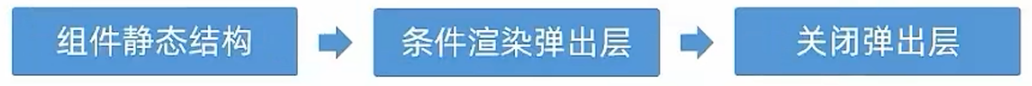
// 服务说明组件<script setup lang="ts">
// 子调父
const emit = defineEmits<{(event: 'close'): void
}>()
</script><template><view class="service-panel"><!-- 关闭按钮 --><text class="close icon-close" @tap="emit('close')"></text><!-- 标题 --><view class="title">服务说明</view><!-- 内容 --><view class="content"><view class="item"><view class="dt">无忧退货</view><view class="dd">自收到商品之日起30天内,可在线申请无忧退货服务(食品等特殊商品除外)</view></view><view class="item"><view class="dt">快速退款</view><view class="dd">收到退货包裹并确认无误后,将在48小时内办理退款,退款将原路返回,不同银行处理时间不同,预计1-5个工作日到账</view></view><view class="item"><view class="dt">满88元免邮费</view><view class="dd">单笔订单金额(不含运费)满88元可免邮费,不满88元, 单笔订单收取10元邮费</view></view></view></view>
</template>// 收货地址组件<script setup lang="ts">
// 子调父
const emit = defineEmits<{(event: 'close'): void
}>()
</script><template><view class="address-panel"><!-- 关闭按钮 --><text class="close icon-close" @tap="emit('close')"></text><!-- 标题 --><view class="title">配送至</view><!-- 内容 --><view class="content"><view class="item"><view class="user">李明 13824686868</view><view class="address">北京市顺义区后沙峪地区安平北街6号院</view><text class="icon icon-checked"></text></view><view class="item"><view class="user">王东 13824686868</view><view class="address">北京市顺义区后沙峪地区安平北街6号院</view><text class="icon icon-ring"></text></view><view class="item"><view class="user">张三 13824686868</view><view class="address">北京市朝阳区孙河安平北街6号院</view><text class="icon icon-ring"></text></view></view><view class="footer"><view class="button primary"> 新建地址 </view><view v-if="false" class="button primary">确定</view></view></view>
</template><script setup lang="ts">
// 弹出层
const popup = ref<{open: (type?: UniHelper.UniPopupType) => voidclose: () => void
}>()// 条件渲染弹出层
const popupName = ref<'address' | 'service'>()
const openPopop = (name: typeof popupName.value) => {// 修改弹出层名称popupName.value = namepopup.value?.open()
}</script><template><scroll-view scroll-y class="viewport"><!-- 基本信息 --><view class="goods"><!-- 操作面板 --><view class="action"><view class="item arrow" @tap="openSkuPopup(1)"><text class="label">选择</text><text class="text ellipsis"> {{ selectArrText }} </text></view><view class="item arrow" @tap="openPopop('address')"><text class="label">送至</text><text class="text ellipsis"> 请选择收获地址 </text></view><view class="item arrow" @tap="openPopop('service')"><text class="label">服务</text><text class="text ellipsis"> 无忧退 快速退款 免费包邮 </text></view></view></view></scroll-view><!-- uni-ui 弹出层 --><uni-popup ref="popup" type="bottom" background-color="#fff"><AddressPanel v-if="popupName === 'address'" @close="popup?.close()" /><ServicePanel v-if="popupName === 'service'" @close="popup?.close()" /></uni-popup>
</template>- 在TS中通过 typeof关键字 可以把对象的属性提取出来, 作为类型使用
效果展示

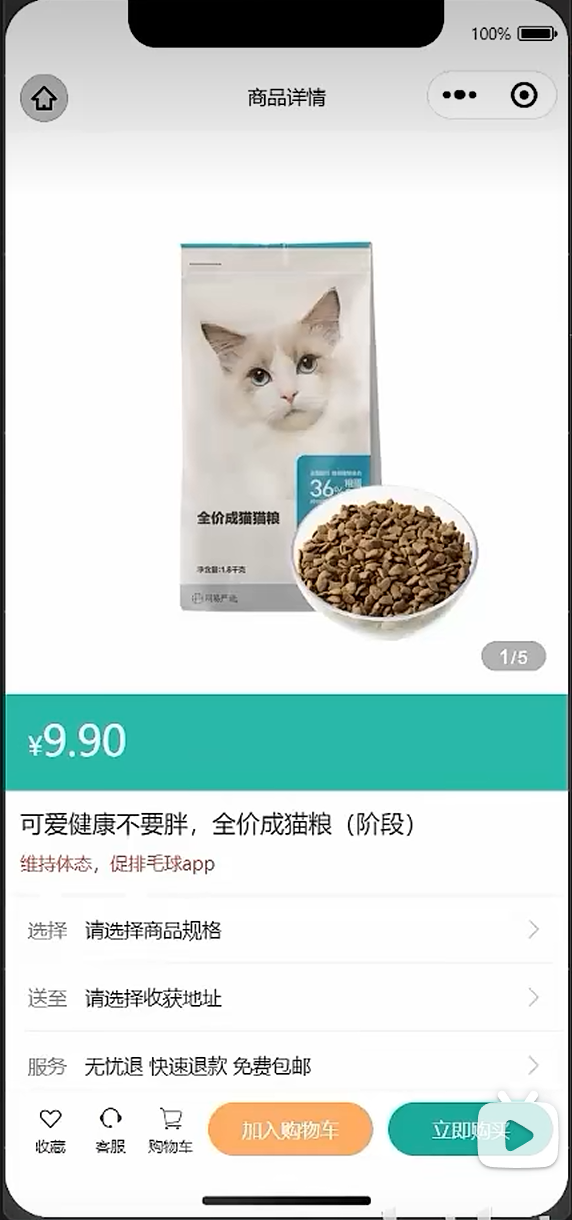






-- 分组查询 GROUP_CONCAT)


)


)

?)

)




