找出应用程序窗口的类名
首先,您需要启动应用程序窗口。然后,按 Alt + F2 启动“运行 Command”对话框。当对话框打开时,输入 lg 并按 Enter 键。

在该窗口中,单击Windows按钮,然后找出目标应用程序窗口的类名称。
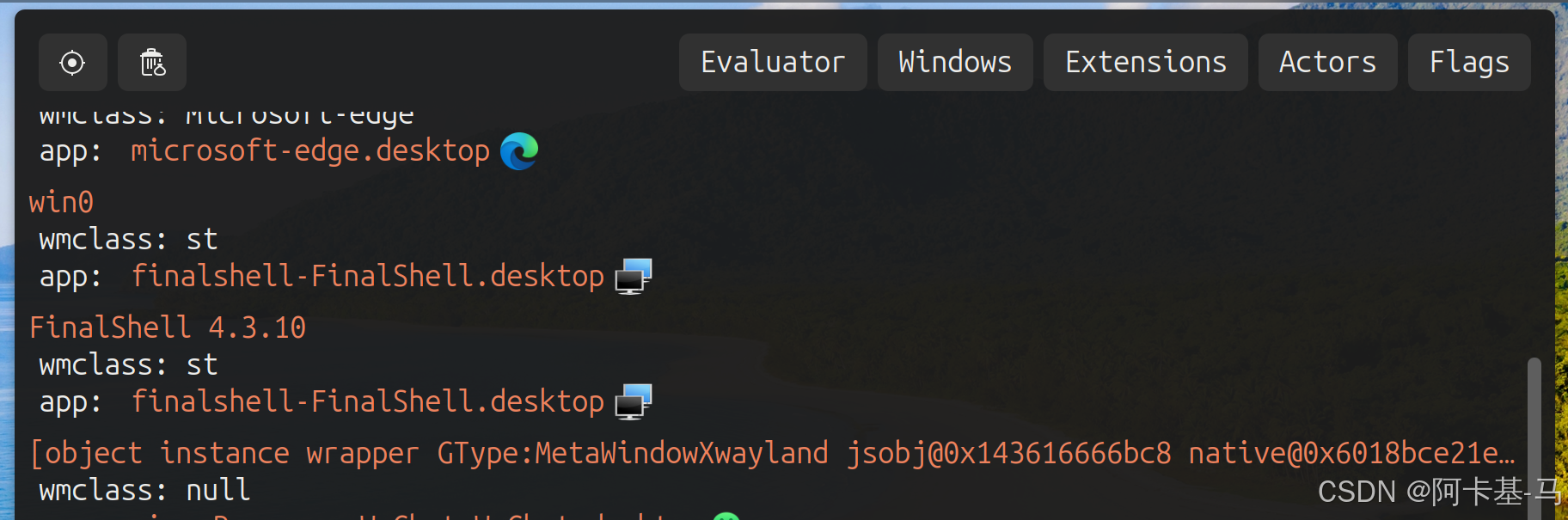
在/usr/share/applications/finalshell-FinalShell.desktop 中添加StartupWMClass=st
[Desktop Entry]
Name=FinalShell
Comment=FinalShell
Exec=/usr/lib/finalshell/bin/FinalShell
Icon=/usr/lib/finalshell/lib/FinalShell.png
Terminal=false
Type=Application
Categories=未知
MimeType=
StartupWMClass=st
参考:https://cn.linux-terminal.com/?p=7977
https://blog.csdn.net/u010598445/article/details/120761167

网格、表格组件使用教程)










![[nicetomeetyou@onionmail.org].Faust勒索病毒科普知识全解析](http://pic.xiahunao.cn/[nicetomeetyou@onionmail.org].Faust勒索病毒科普知识全解析)
)


)
![[终端安全]-6 移动终端之应用程序安全](http://pic.xiahunao.cn/[终端安全]-6 移动终端之应用程序安全)

