目录
1. 环境准备
2. 读取配置数据
2.1 使用 @Value注解
2.2 Environment对象
2.3.2.3 自定义对象
这篇博客我们将深入探讨如何在Spring Boot应用中有效地定义和读取自定义配置。掌握这一技巧对于任何希望优化和维护其应用配置的开发者来说都是至关重要的。我们将从基础开始,解释什么是自定义配置以及为什么需要它们。随后,我会带领你一步步通过实际案例学习如何在你的application.properties或application.yml文件中创建自定义配置属性,以及如何使用Spring Boot的 @ConfigurationProperties 或 @Value 注解来读取这些配置。
1. 环境准备
新创建一个名为 springboot_03_read_data 的 SpringBoot 工程,目录结构如下
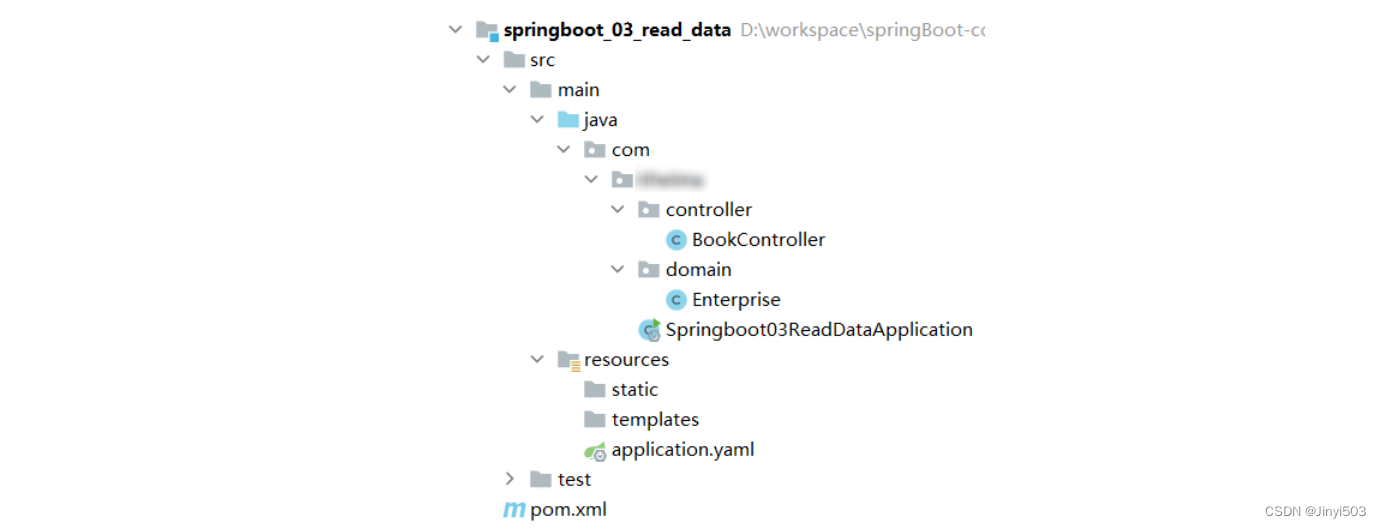
在 com.jinyi.controller 包写创建名为 BookController 的控制器,内容如下
@RestController
@RequestMapping("/books")
public class BookController {@GetMapping("/{id}")public String getById(@PathVariable Integer id){System.out.println("id ==> "+id);return "hello , spring boot!";}
}在 com.jinyi.domain 包下创建一个名为 Enterprise 的实体类等会用来封装数据,内容如下
public class Enterprise {private String name;private int age;private String tel;private String[] subject;//setter and getter//toString
}在 resources 下创建一个名为 application.yml 的配置文件,里面配置了不同的数据,内容如下
lesson: SpringBootserver:port: 80enterprise:name: jinyiage: 21tel: 4006184000subject:- Java- 前端- 大数据2. 读取配置数据
2.1 使用 @Value注解
使用 @Value("表达式") 注解可以从配合文件中读取数据,注解中用于读取属性名引用方式是:${一级属性名.二级属性名……}
我们可以在 BookController 中使用 @Value 注解读取配合文件数据,如下
@RestController
@RequestMapping("/books")
public class BookController {@Value("${lesson}")private String lesson;@Value("${server.port}")private Integer port;@Value("${enterprise.subject[0]}")private String subject_00;@GetMapping("/{id}")public String getById(@PathVariable Integer id){System.out.println(lesson);System.out.println(port);System.out.println(subject_00);return "hello , spring boot!";}
}2.2 Environment对象
上面方式读取到的数据特别零散,SpringBoot 还可以使用 @Autowired 注解注入 Environment 对象的方式读取数据。这种方式 SpringBoot 会将配置文件中所有的数据封装到 Environment 对象中,如果需要使用哪个数据只需要通过调用 Environment 对象的 getProperty(String name) 方法获取。具体代码如下:
@RestController
@RequestMapping("/books")
public class BookController {@Autowiredprivate Environment env;@GetMapping("/{id}")public String getById(@PathVariable Integer id){System.out.println(env.getProperty("lesson"));System.out.println(env.getProperty("enterprise.name"));System.out.println(env.getProperty("enterprise.subject[0]"));return "hello , spring boot!";}
}==注意:这种方式,框架内容大量数据,而在开发中我们很少使用。==
2.3.2.3 自定义对象
SpringBoot 还提供了将配置文件中的数据封装到我们自定义的实体类对象中的方式。具体操作如下:
-
将实体类
bean的创建交给Spring管理。在类上添加
@Component注解 -
使用
@ConfigurationProperties注解表示加载配置文件在该注解中也可以使用
prefix属性指定只加载指定前缀的数据 -
在
BookController中进行注入
具体代码如下:
Enterprise 实体类内容如下:
@Component
@ConfigurationProperties(prefix = "enterprise")
public class Enterprise {private String name;private int age;private String tel;private String[] subject;public String getName() {return name;}public void setName(String name) {this.name = name;}public int getAge() {return age;}public void setAge(int age) {this.age = age;}public String getTel() {return tel;}public void setTel(String tel) {this.tel = tel;}public String[] getSubject() {return subject;}public void setSubject(String[] subject) {this.subject = subject;}@Overridepublic String toString() {return "Enterprise{" +"name='" + name + '\'' +", age=" + age +", tel='" + tel + '\'' +", subject=" + Arrays.toString(subject) +'}';}
} BookController 内容如下:
@RestController
@RequestMapping("/books")
public class BookController {@Autowiredprivate Enterprise enterprise;@GetMapping("/{id}")public String getById(@PathVariable Integer id){System.out.println(enterprise.getName());System.out.println(enterprise.getAge());System.out.println(enterprise.getSubject());System.out.println(enterprise.getTel());System.out.println(enterprise.getSubject()[0]);return "hello , spring boot!";}
}==注意:==
使用第三种方式,在实体类上有如下警告提示
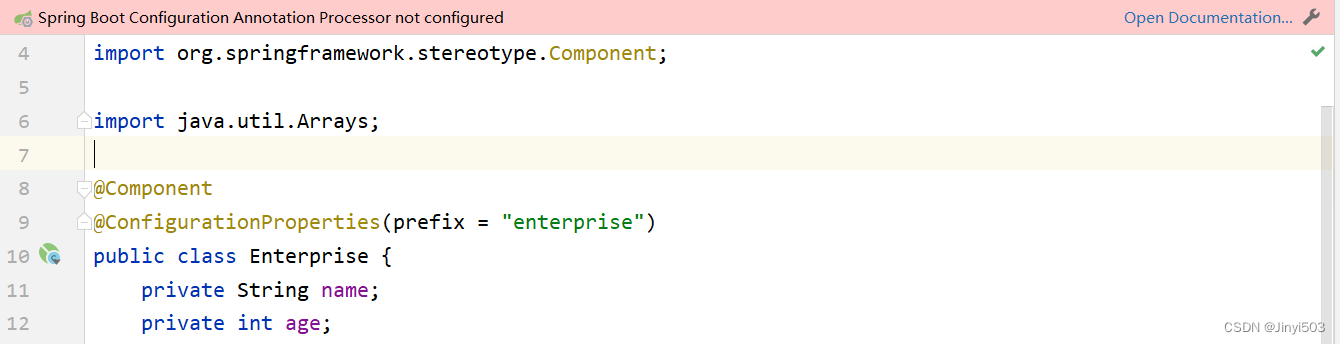 这个警告提示解决是在
这个警告提示解决是在 pom.xml 中添加如下依赖即可
<dependency><groupId>org.springframework.boot</groupId><artifactId>spring-boot-configuration-processor</artifactId><optional>true</optional>
</dependency>



)








)



】)
)
