
系列文章目录
以下几篇侧重点为JavaScript内容0.0
- JavaScript入门宝典:核心知识全攻略(上)
- JavaScript入门宝典:核心知识全攻略(下)
- Django框架中Ajax GET与POST请求的实战应用
- VSCode调试揭秘:Live Server助力完美测试Cookie与Session,远超“Open in Browser“!(writing…)`
文章目录
- 系列文章目录
- 前言
- 一、跨域
- 二、登录
- 1.前端html
- 2.后端逻辑
- 三、注册
- 1.前端html
- 2.后端逻辑
- 最后遇到的一个小问题:
前言
在本博客中,我们将通过登录注册两个实战案例,深入探讨如何在Django项目中使用Ajax进行网络请求以实现数据交互。同时,我们还将详细解析如何利用Cookie和Session来管理用户状态,确保用户信息的安全性和一致性。
一、跨域
跨域问题参考下面这篇文章:
跨域问题与Django解决方案:深入解析跨域原理、请求处理与CSRF防护
二、登录
1.前端html
<!DOCTYPE html>
<html lang="en"><head><meta charset="UTF-8"><meta name="viewport" content="width=device-width, initial-scale=1.0"><title>Login</title><script src="./js/jquery-2.2.0.min.js"></script><script>function fnLogin() {var username_label = document.getElementById('username');var password_label = document.getElementById('password');var user = {username: null,password: null,}user.username = username_label.value;user.password = password_label.value;$.ajax({url: "http://127.0.0.1:8000/app/login/",type: "POST",dataType: "json",data: user,xhrFields: { withCredentials: true }, //设置支持携带cookiesuccess: function (response) {if (response.code == '200') {alert(response.message)window.location.href = 'exd8_news.html';} else {alert(response.message)}},error: function () {alert("请求失败!")}, async: true})}</script>
</head><body><input type="text" id="username" placeholder="请输入用户名:"><br><input type="text" id="password" placeholder="请输入密码:"><br><input type="button" value="Login" onclick="fnLogin();"></body></html>
2.后端逻辑
# app/views.py
class LoginView(View):def post(self,request):username = request.POST.get('username')password = request.POST.get('password')try:user = UserModel.objects.get(username=username)if user.password == password:request.session['userid'] = user.id #print("-------------------")print(request.session['userid']) return JsonResponse({"message": "登录成功!", "code": "200"})else:return JsonResponse({"message": "密码错误!登录失败!", "code": "201"})except Exception as e:print(e)return JsonResponse({"message": "用户不存在!登录失败!", "code": "202"})
三、注册
1.前端html
<!DOCTYPE html>
<html lang="en"><head><meta charset="UTF-8"><meta name="viewport" content="width=device-width, initial-scale=1.0"><title>Register</title><script src="./js/jquery-2.2.0.min.js"></script><script>function fnRegister() {var username_label = document.getElementById('username');var phone_label = document.getElementById('phone');var password_label = document.getElementById('password');var cpassword_label = document.getElementById('cpassword');var user = {username: null,phone: null,password: null,cpassword: null,}user.username = username_label.value;user.phone = phone_label.value;user.password = password_label.value;user.cpassword = cpassword_label.value;$.ajax({url: "http://127.0.0.1:8000/app/register/",type: "POST",dataType: "json",data: user,success: function (response) {if (response.code == '200') {alert(response.message + "跳转到登录页面!")console.log(response);window.location.href = 'login.html';} else {alert(response.message)}},error: function () {console.log("请求失败!!!");}})}</script>
</head><body>用户名:<input type="text" id="username"><br>手机号:<input type="text" id="phone"><br>密码:<input type="password" id="password"><br>确认密码:<input type="password" id="cpassword"><br><button onclick="fnRegister()">注册</button>
</body></html>
2.后端逻辑
# app/views.py
class RegisterView(View):def post(self, request):# 用户名username,手机号phone,密码password# put delete# postman 测试:# 1.传参为raw格式时# 2.传参为x-www-form-urlencoded时print(request.POST)print("-------------------")print(request.body)# -------------------------------------------------# 1.传参为raw格式时# 字符串转成字典 通过decode解码# 使用put delete时:# data = request.body.decode()# print("data:" + data)# # #***使用raw 传参数时***# import json# res_dict = json.loads(data)# print("username:" + res_dict.get('username'))## username = res_dict.get('username')# password = res_dict.get('password')# phone = res_dict.get('phone')# cpassword = res_dict.get('cpassword')# -----------------------------------------------------------------# 2.传参为x-www-form-urlencoded时username = request.POST.get('username')password = request.POST.get('password')phone = request.POST.get('phone')cpassword = request.POST.get('cpassword')import reif re.match(r'^1[3-9]\d{9}$', phone):try:UserModel.objects.get(phone__exact=phone)return JsonResponse({'message': '用户已存在,请登录'})except:# 两次密码是否一致if password == cpassword:user = UserModel()user.name = usernameuser.password = passworduser.phone = phoneuser.save()# 取决于逻辑# request.session['']return JsonResponse({'message': '注册成功'})else:return JsonResponse({'message': '两次输入密码不一致'})else:return JsonResponse({'message': '手机号不满足规则'})
1.使用postman测试POST传参为raw格式时:
控制台输出:
2.使用postman测试POST传参为x-www-form-urlencoded时:
控制台输出:
最后遇到的一个小问题:
使用vscode测试前端页面时使用open in browser和open with live server,可能给会导致不同的结果,详情见下篇文章:VSCode调试揭秘:Live Server助力完美测试Cookie与Session,远超“Open in Browser“!(writing...)

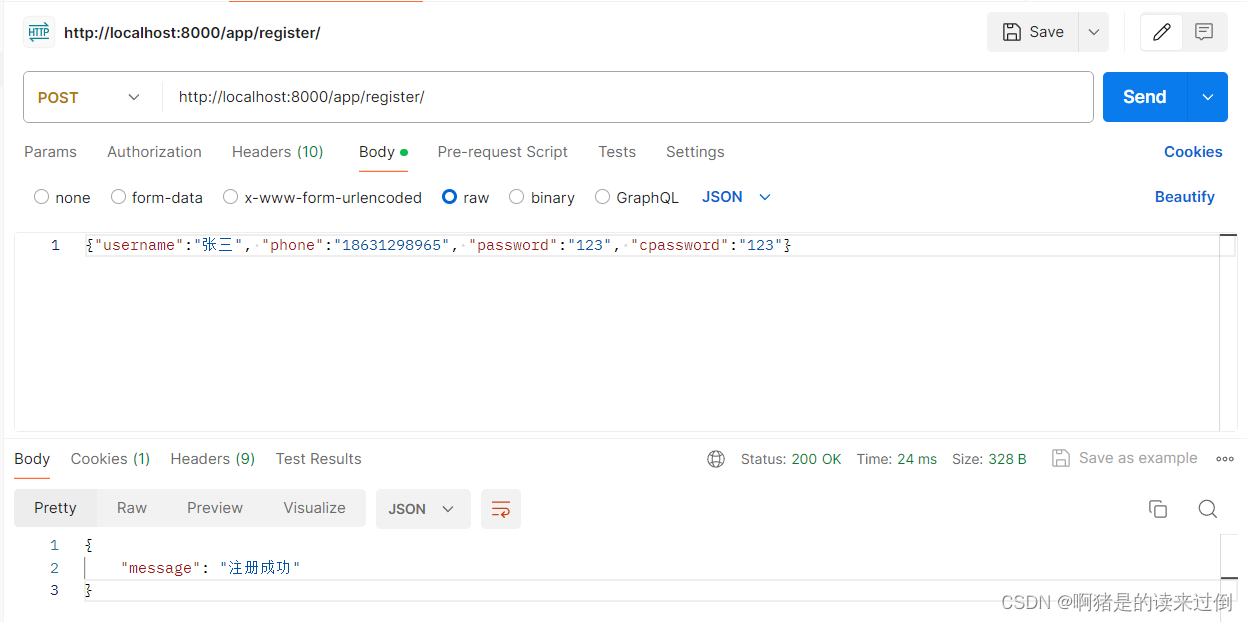
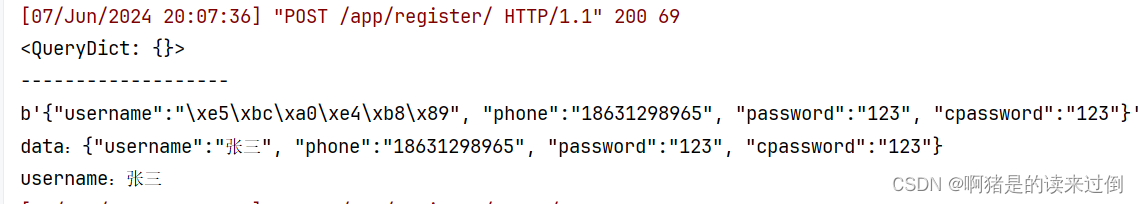
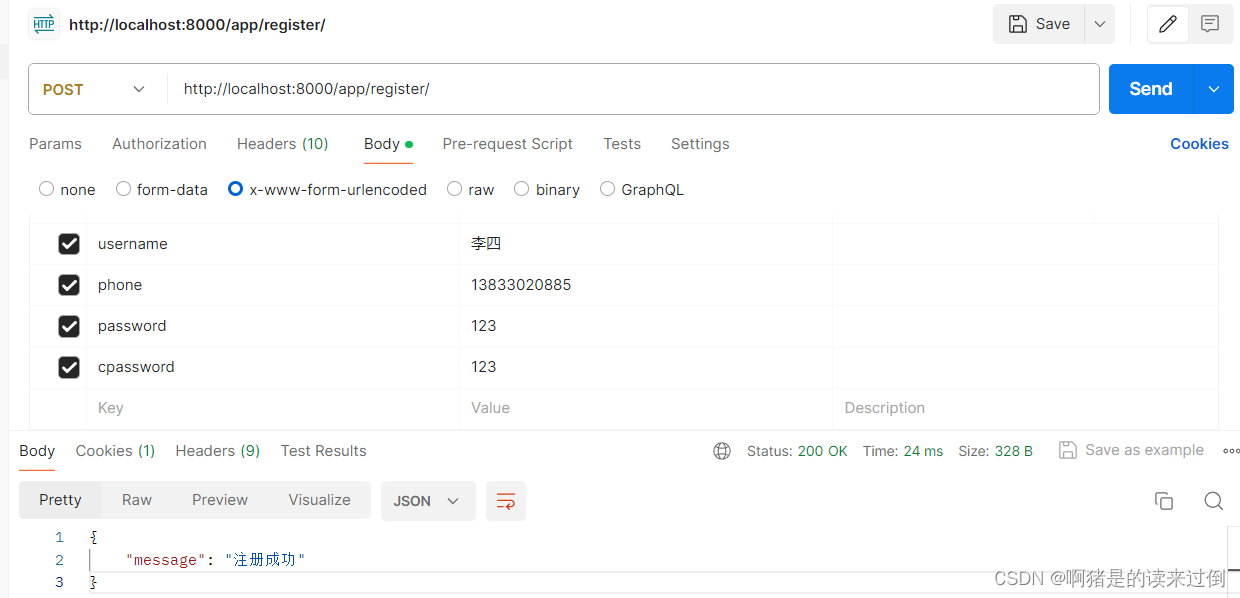
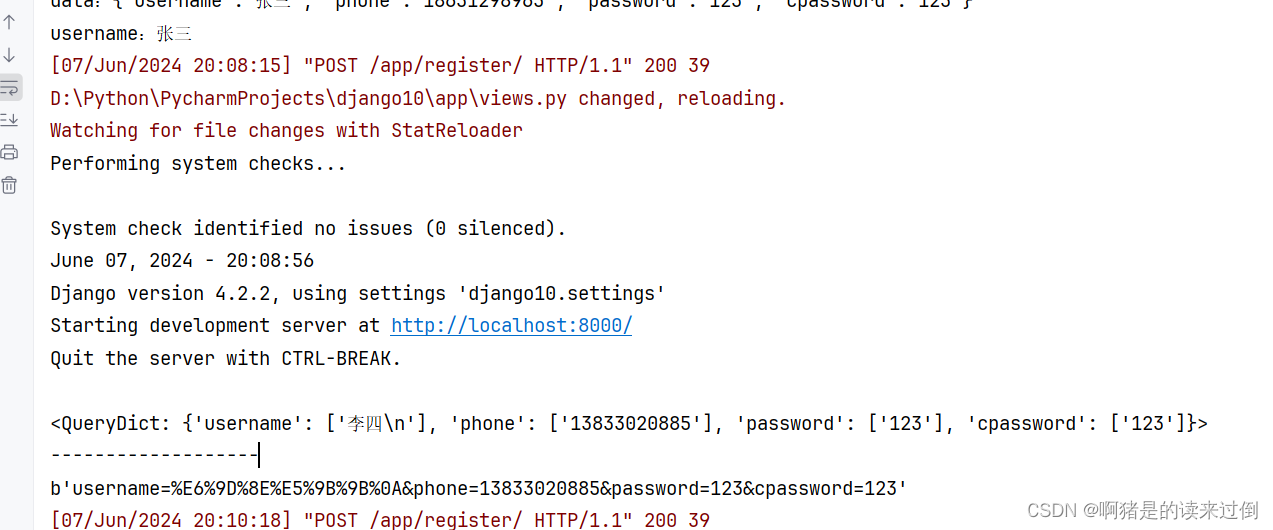


![[word] word表格如何设置外框线和内框线 #媒体#笔记](http://pic.xiahunao.cn/[word] word表格如何设置外框线和内框线 #媒体#笔记)

)

为 ReFT 微调准备模型及数据集)
----时序分析与时序优化)
 查看连接数和并发送)


 takes no keyword arguments)


——HTTP请求实战一个可切换的头条列表)


规则详解)

