Mybatis是一款优秀的持久层框架,用户简化JDBC(使用Java语言操作关系型数据库的一套API)开发
使用Mybatis查询所有用户数据:
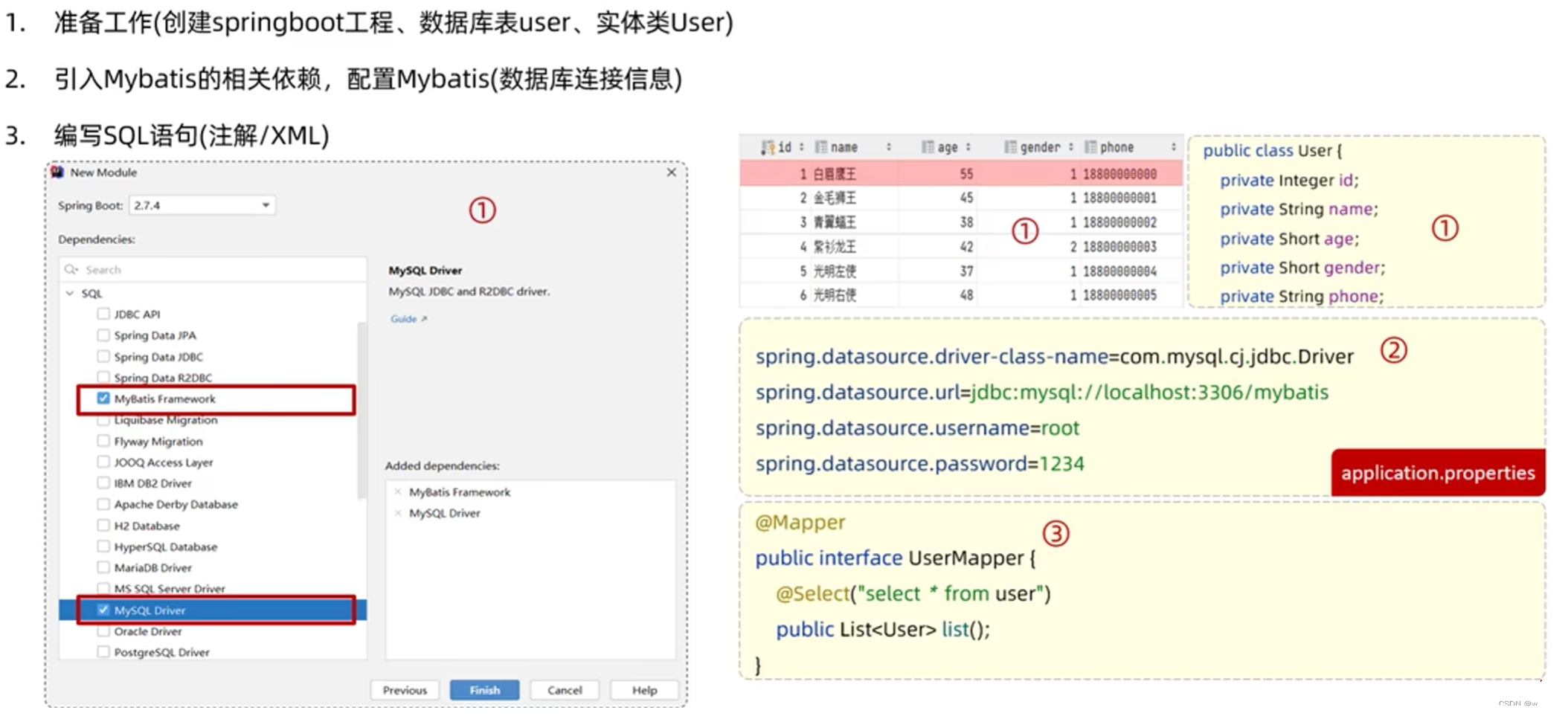
代码演示:
UserMapper:
@Mapper //被调用时会通过动态代理自动创建实体类,并放入IOC容器中
public interface UserMapper {@Select("select * " +"from user")public List<User> list();}单元测试中使用:
@SpringBootTest
class SpringbootMybatisQuickstartApplicationTests {@Autowiredpublic UserMapper userMapper;@Testpublic void contextLoads() {List<User> list = userMapper.list();list.stream().forEach(user -> System.out.println(user));}}JDBC

JDBC与Mybatis相比:
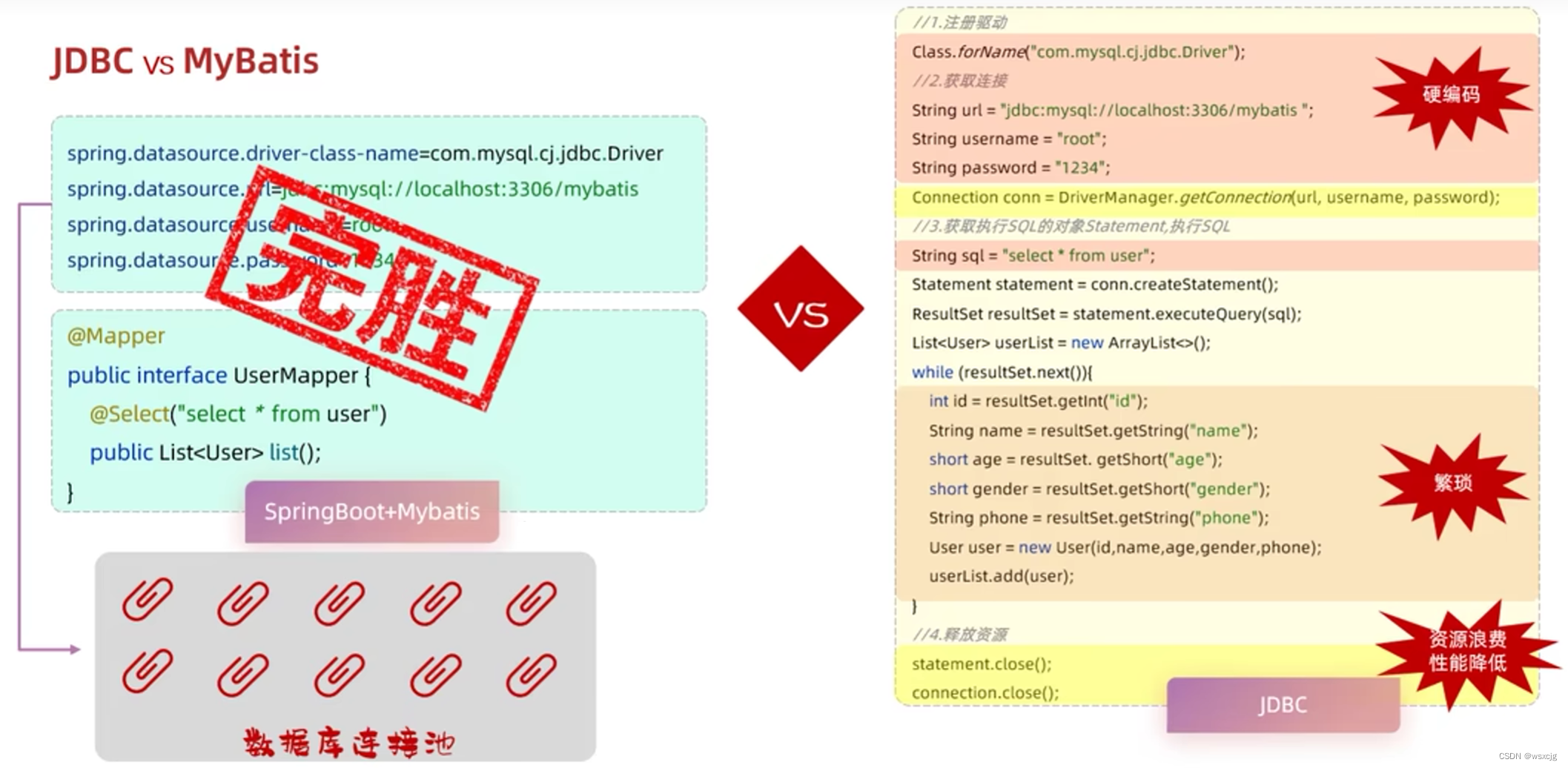
数据库连接池:

总结:

lombok:
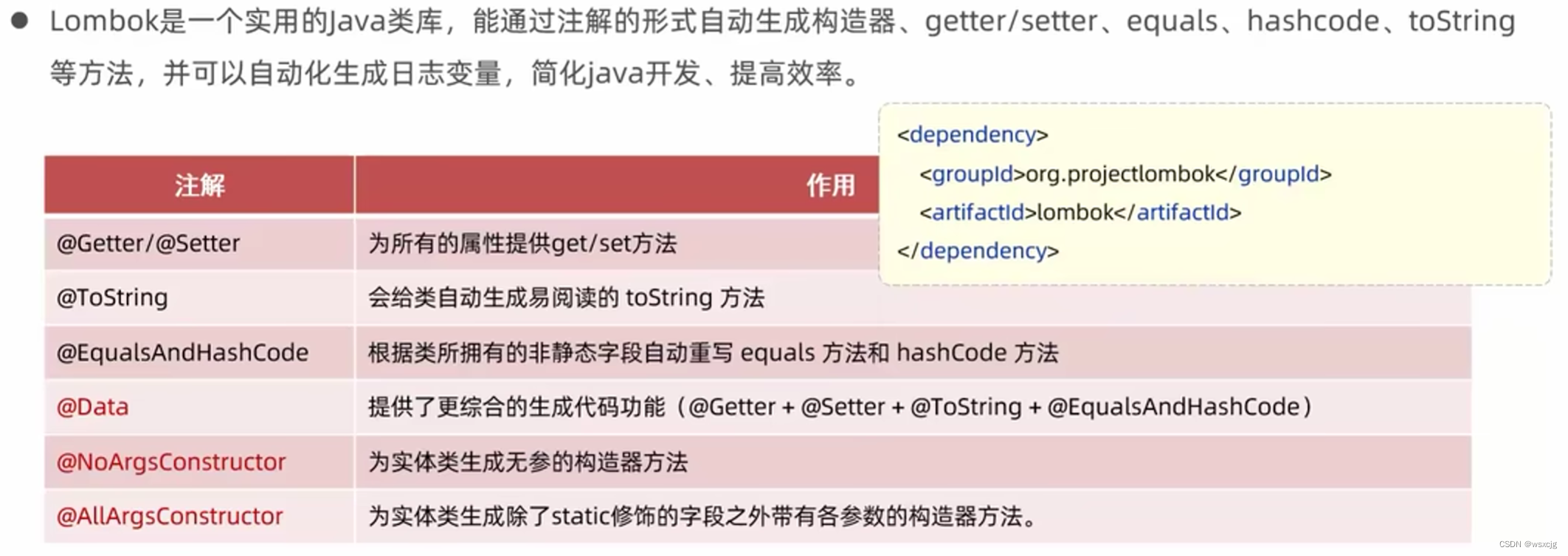
Mybatis日志:
在application.properties中添加代码
#配置Mybatis的日志信息,并输出到控制台
mybatis.configuration.log-impl=org.apache.ibatis.logging.stdout.StdOutImpl数据库操作
1.通过注解操作数据库
删除操作
根据主键删除:

代码演示:
Mapper类:
@Mapper
public interface EmpMapper {@Delete("delete from emp where id = #{id}")public void delete(Integer id);}单元测试:
@SpringBootTest
class SpringbootMybatisQuickstartApplicationTests {@Autowiredpublic EmpMapper empMapper;@Testpublic void deleteTest() {empMapper.delete(17);}}注意:
Mapper中的SQL语句“delete from emp where id = #{id}”,这里我们使用的#占位符,表示大括号中间的id为传递的参数,除了#占位符还有$占位符,但是它们有一些区别
★#占位符和$占位符的区别:
使用#占位符执行SQL时会将#{...}替换为?,生成预编译SQL,会自动设置参数值,使用时机:参数传递
使用$占位符执行SQL时会直接将参数拼接到SQL语句中,存在SQL注入问题.
SQL注入:
SQL注入就是通过操作输入的数据来修改事先定义好的SQL语句,以达到执行代码对服务器进行攻击的方法。
比如username='....' and password='.....',传递给password参数:' or '1' = '1 ,这样会得到username='....' and password='' or '1' = '1',总是为true,这样不知道用户名和密码也可以登录了,使用时机:对表名、列表进行动态设置时使用。
SQL预编译的好处:
1.性能更高:要想执行SQL语句,要连接上数据库,然后将SQL语句发送到数据库中,再进行SQL语法解析检查,优化SQL,编译SQL,执行SQL。但是在SQL语法解析检查,优化SQL,编译SQL过程中,为了提高效率,它会将优化编译后的SQL缓存起来,比如delete from emp where id = #{id},会缓存为delete from emp where id = ?,这样如果只有后面传递的id参数值改变,只需要在缓存中调用这一句即可,就只需要编译一次
2.更安全(防止SQL注入),通过参数赋值的方法不会更改原本的SQL语义
新增操作
新增:

代码演示:
Mapper类:
@Mapper
public interface EmpMapper {@Insert("insert into emp(username, name, gender, image, job, entrydate, dept_id, create_time, update_time)" +"values(#{username},#{name},#{gender},#{image},#{job},#{entrydate},#{deptId},#{createTime},#{updateTime})")public void insert(Emp emp);}单元测试:
@SpringBootTest
class SpringbootMybatisCrudApplicationTests {@Autowiredprivate EmpMapper empMapper;@Testvoid insertTest() {Emp emp = new Emp();emp.setUsername("han");emp.setName("韩");emp.setGender((short) 1);emp.setJob((short) 1);emp.setEntrydate(LocalDate.of(2010,1,1));emp.setDeptId(1);emp.setCreateTime(LocalDateTime.now());emp.setUpdateTime(LocalDateTime.now());empMapper.insert(emp);}}新增(主键返回):

代码演示:
@Mapper
public interface EmpMapper {@Options(useGeneratedKeys = true,keyProperty = "id")@Insert("insert into emp(username, name, gender, image, job, entrydate, dept_id, create_time, update_time)" +"values(#{username},#{name},#{gender},#{image},#{job},#{entrydate},#{deptId},#{createTime},#{updateTime})")public void insert(Emp emp);}更新操作:
更新:

代码演示:
Mapper:
@Mapper
public interface EmpMapper {@Update("update emp set username= #{username},name= #{name},gender= #{gender},image= #{image}," +"job= #{job},entrydate= #{entrydate},dept_id= #{deptId},update_time = #{updateTime} where id = #{id}")public void update(Emp emp);
}单元测试:
@SpringBootTest
class SpringbootMybatisCrudApplicationTests {@Autowiredprivate EmpMapper empMapper;@Testvoid updateTest() {Emp emp = new Emp();emp.setId(19);emp.setUsername("han1");emp.setName("韩1");emp.setImage("1.jpg");emp.setGender((short) 1);emp.setJob((short) 1);emp.setEntrydate(LocalDate.of(2010,1,1));emp.setDeptId(1);emp.setUpdateTime(LocalDateTime.now());empMapper.update(emp);}}查询操作:
根据id查询:
代码演示:
Mapper:
@Mapper
public interface EmpMapper {@Select("select * from emp where id = #{id}")public Emp getById(Integer id);
}
单元测试:
@SpringBootTest
class SpringbootMybatisCrudApplicationTests {@Autowiredprivate EmpMapper empMapper;@Testvoid getByIdTest() {Emp emp = empMapper.getById(19);System.out.println(emp);}}注意:
这种编写方式得到的结果中有一部分属性值为null

这是因为mybatis的数据封装特性(如下)。
数据封装:

解决方案一:
给字段起别名,让别名与实体类属性保持一致
代码演示:
Mapper:
@Mapper
public interface EmpMapper {/*//与属性名不一致的字段会赋值为null@Select("select * from emp where id = #{id}")public Emp getById(Integer id);*///解决方案一:给字段起别名,让别名与实体类属性保持一致@Select("select id, username, password, name, gender, image, job, entrydate, " +"dept_id deptId, create_time createTime, update_time updateTime" +" from emp where id = #{id}")public Emp getById(Integer id);}
解决方案二:
通过@Results,@Result注解手动映射封装
代码演示:
Mapper:
@Mapper
public interface EmpMapper {/*//与属性名不一致的字段会赋值为null@Select("select * from emp where id = #{id}")public Emp getById(Integer id);*//*//解决方案一:给字段起别名,让别名与实体类属性保持一致@Select("select id, username, password, name, gender, image, job, entrydate, " +"dept_id deptId, create_time createTime, update_time updateTime" +" from emp where id = #{id}")public Emp getById(Integer id);*///解决方案二:通过@Results,@Result注解手动映射封装@Results({@Result(column = "dept_id",property = "deptId"),@Result(column = "create_time",property = "createTime"),@Result(column = "update_time",property = "updateTime")})@Select("select * from emp where id = #{id}")public Emp getById(Integer id);}解决方案三(推荐):
开启mybatis的驼峰命名自动映射开关
操作步骤:
只需要在mybatis配置文件application.properties中添加代码
#开启mybatis的驼峰命名自动映射开关(camel)
mybatis.configuration.map-underscore-to-camel-case=true这样就可以使用最初的代码也能正确赋值
但是需要注意:数据库中的字段名要采用下划线命名,Java类中的属性名要采用驼峰命名法
条件查询:
根据姓名(模糊匹配)、性别、入职日期范围,来查找员工
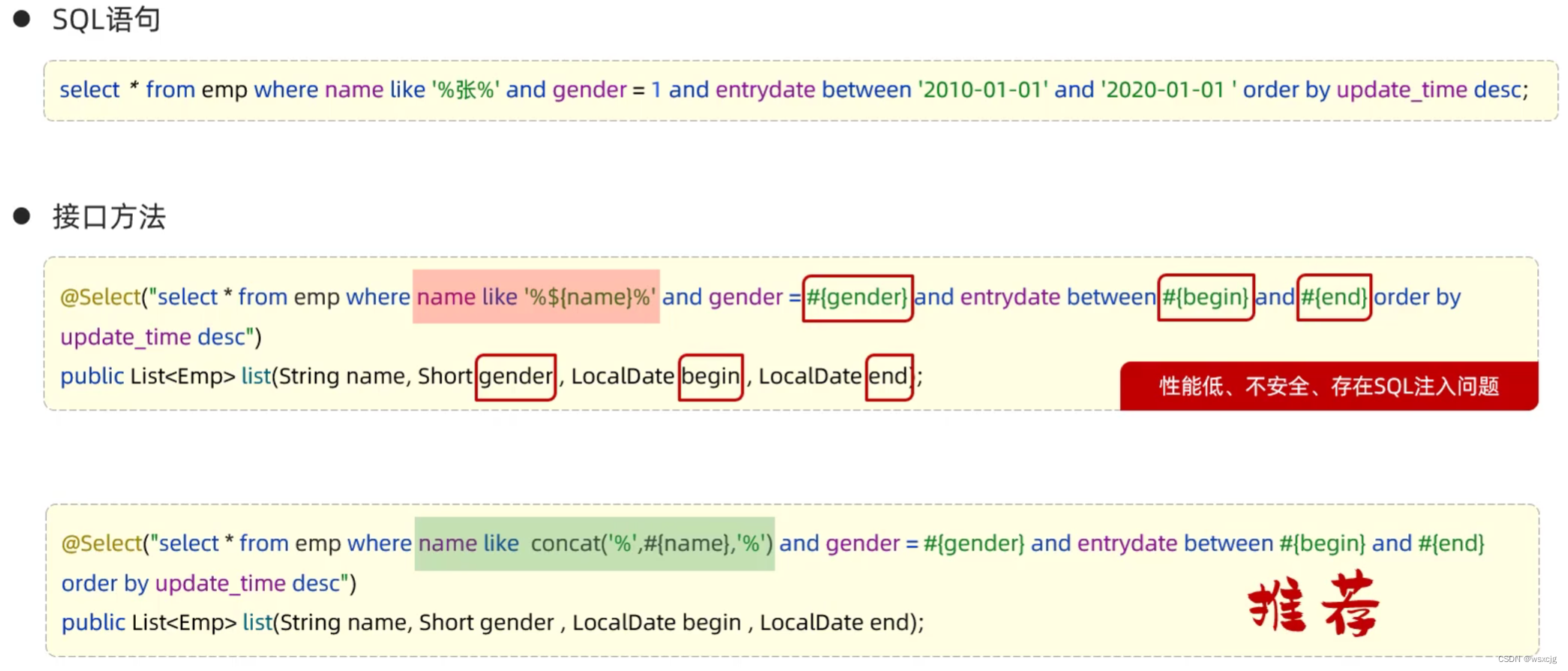
代码演示:
Mapper:
@Mapper
public interface EmpMapper {//条件查询@Select("select * from emp where name like concat('%',#{name},'%') and gender = #{gender} and " +"entrydate between #{begin} and #{end} order by update_time DESC")public List<Emp> getList(String name, short gender, LocalDate begin, LocalDate end);}这里使用concat函数,是由于#{}会生成预编译SQL,编译后会转换成?,而?存在于单引号中会被认为是字符串,所以使用concat函数,来进行字符串的拼接。
单元测试:
@SpringBootTest
class SpringbootMybatisCrudApplicationTests {@Autowiredprivate EmpMapper empMapper;@Testvoid listTest() {List<Emp> list = empMapper.getList("张", (short) 1, LocalDate.of(2010, 1, 1), LocalDate.of(2020, 1, 1));System.out.println(list);}}2.通过XML映射文件操作数据库:
除了可以使用注解来操作数据库,还可以使用XML映射文件。

代码演示:
xml文件:
<?xml version="1.0" encoding="UTF-8" ?>
<!DOCTYPE mapperPUBLIC "-//mybatis.org//DTD Mapper 3.0//EN""http://mybatis.org/dtd/mybatis-3-mapper.dtd">
<!--上面为依赖部分,可在Mybatis中文网->入门 中的SQL部分截取-->
<mapper namespace="com.han.mapper.EmpMapper"><!--resultType:单条记录所封装的类型--><select id="getList" resultType="com.han.pojo.Emp">select * from emp where name like concat('%',#{name},'%') and gender = #{gender} andentrydate between #{begin} and #{end} order by update_time DESC</select></mapper>Mapper:
@Mapper
public interface EmpMapper {public List<Emp> getList(String name, short gender, LocalDate begin, LocalDate end);
}单元测试:
@SpringBootTest
class SpringbootMybatisCrudApplicationTests {@Autowiredprivate EmpMapper empMapper;@Testvoid listTest() {List<Emp> list = empMapper.getList("张", (short) 1, LocalDate.of(2010, 1, 1), LocalDate.of(2020, 1, 1));System.out.println(list);}}3.使用场景
使用Mybatis的注解,主要是来完成一些简单的增删改查功能/如果需要实现复杂的SQL功能,建议使用XML来配置映射语句。
动态SQL:

标签:
1.<if>(<where>、<set>)
查找(<where>):
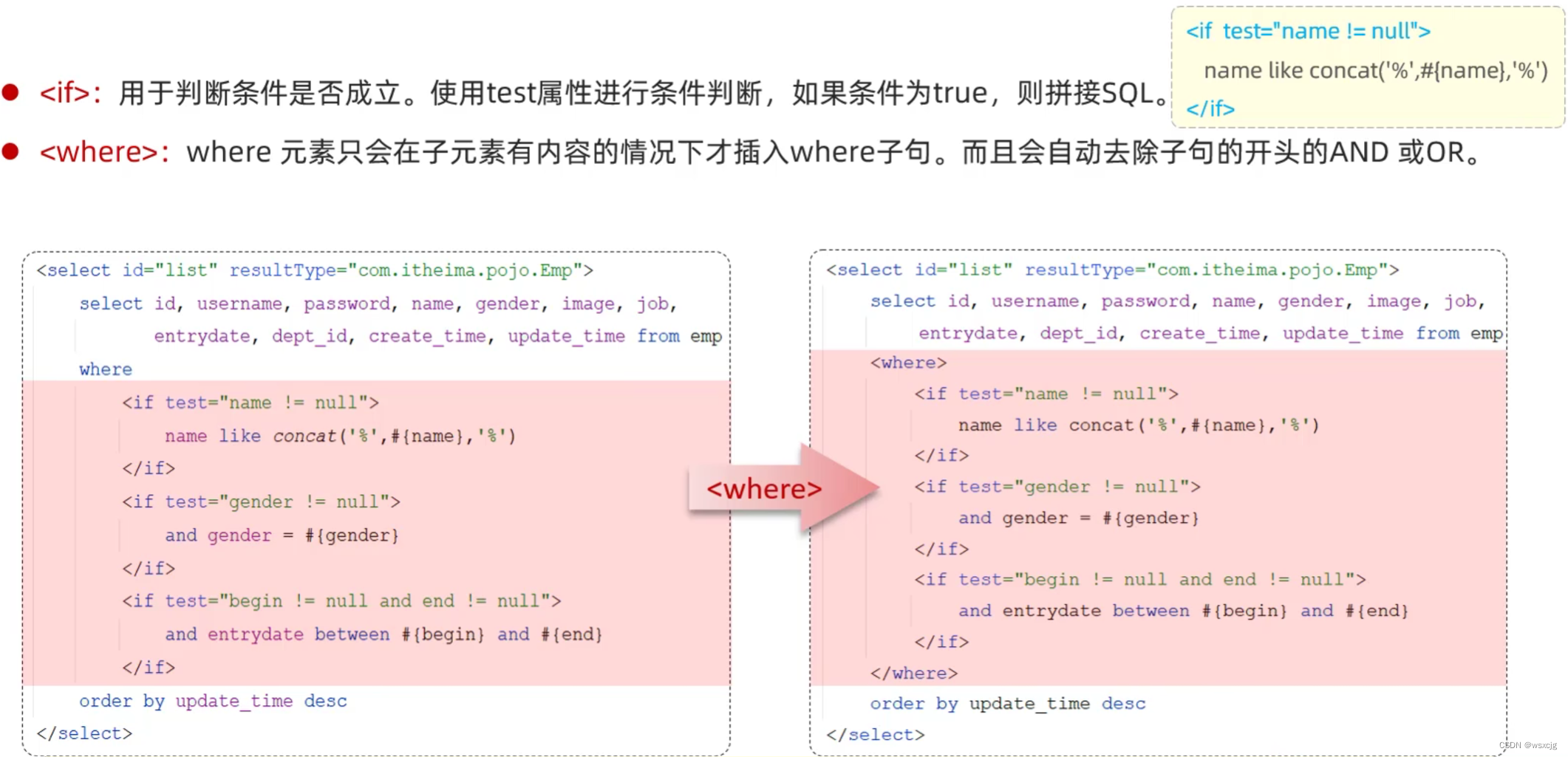
更新(<set>):
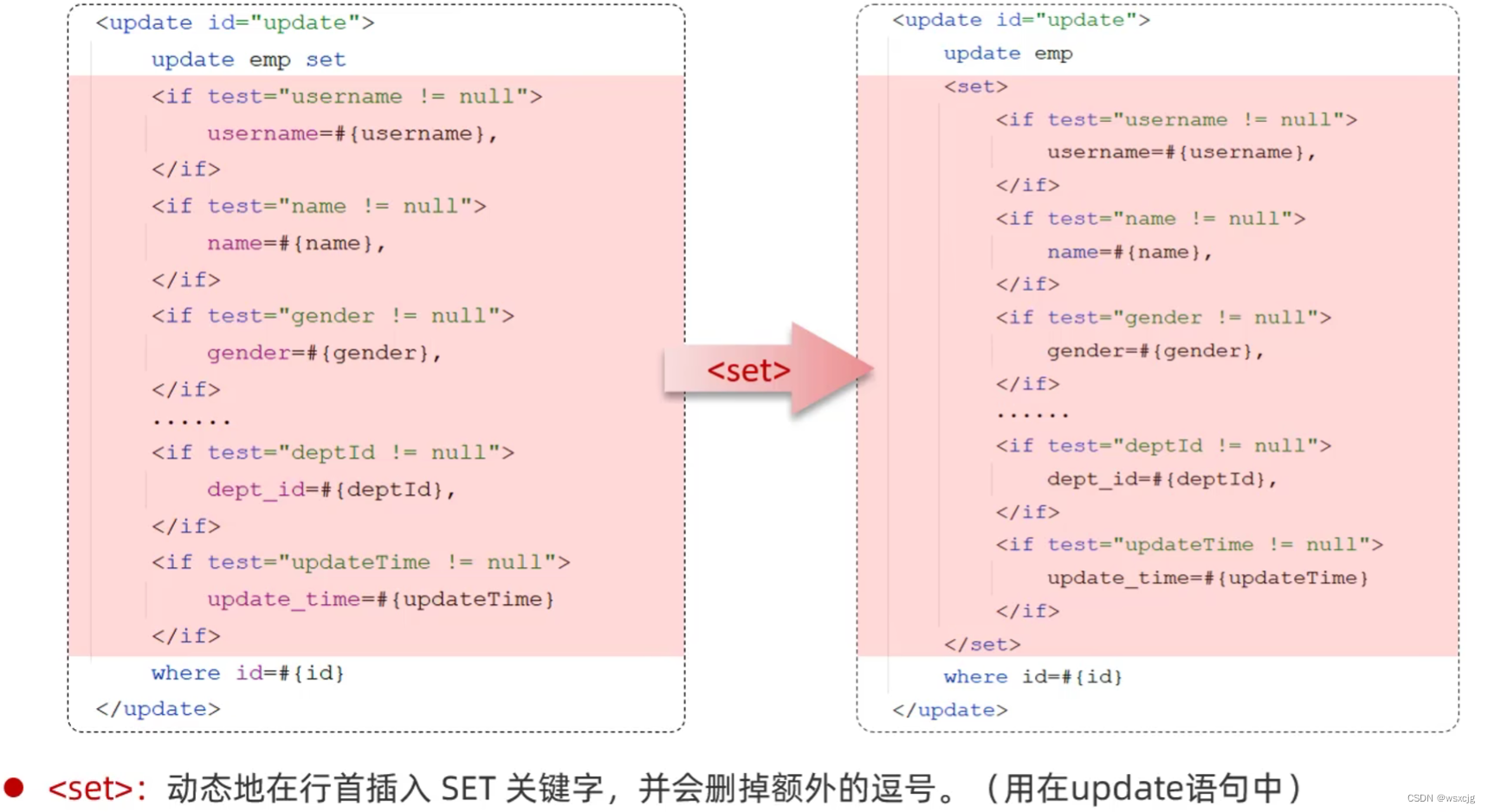
2.<foreach>
<foreach>一般用于批量操作。
批量操作:
代码演示(批量删除):
XML文件:
<?xml version="1.0" encoding="UTF-8" ?>
<!DOCTYPE mapperPUBLIC "-//mybatis.org//DTD Mapper 3.0//EN""http://mybatis.org/dtd/mybatis-3-mapper.dtd">
<!--上面为依赖部分,可在Mybatis中文网->入门 中的SQL部分截取-->
<mapper namespace="com.han.mapper.EmpMapper"><!--resultType:单条记录所封装的类型--><delete id="deleteByIds">delete from emp where id in /*(11,12,13)*/<foreach collection="ids" item="id" separator="," open="(" close=")">#{id}</foreach></delete></mapper>Mapper:
@Mapper
public interface EmpMapper {public void deleteByIds(List<Integer> ids);
}
单元测试:
@SpringBootTest
class SpringbootMybatisCrudApplicationTests {@Autowiredprivate EmpMapper empMapper;@Testvoid deleteByIdsTest() {List<Integer> list = Arrays.asList(11, 12, 13);empMapper.deleteByIds(list);}}3.<sql>&<include>

代码演示:
如下面的XML文件代码,其中有一段动态SQL条件查询代码和一段根据id查询代码,它们中有大段的复用代码,如:
select id, username, password, name, gender, image, job, entrydate, dept_id, create_time, update_time
from emp
使用前代码:
<?xml version="1.0" encoding="UTF-8" ?>
<!DOCTYPE mapperPUBLIC "-//mybatis.org//DTD Mapper 3.0//EN""http://mybatis.org/dtd/mybatis-3-mapper.dtd">
<!--上面为依赖部分,可在Mybatis中文网->入门 中的SQL部分截取-->
<mapper namespace="com.han.mapper.EmpMapper"><!--resultType:单条记录所封装的类型--><select id="getById" resultType="com.han.pojo.Emp">select id, username, password, name, gender, image, job, entrydate, dept_id, create_time, update_timefrom empwhere id = #{id}</select><!--resultType:单条记录所封装的类型--><select id="getList" resultType="com.han.pojo.Emp">select id, username, password, name, gender, image, job, entrydate, dept_id, create_time, update_timefrom emp<where><if test="name != null">name like concat('%', #{name}, '%')</if><if test="gender != null">and gender = #{gender}</if><if test="begin != null and end != null">and entrydate between #{begin} and #{end}</if></where>order by update_time DESC</select></mapper>使用<sql>和<include>可以减少代码复用
如下面代码
使用后代码:
<?xml version="1.0" encoding="UTF-8" ?>
<!DOCTYPE mapperPUBLIC "-//mybatis.org//DTD Mapper 3.0//EN""http://mybatis.org/dtd/mybatis-3-mapper.dtd">
<!--上面为依赖部分,可在Mybatis中文网->入门 中的SQL部分截取-->
<mapper namespace="com.han.mapper.EmpMapper"><sql id="commonSelect">select id, username, password, name, gender, image, job, entrydate, dept_id, create_time, update_timefrom emp</sql><!--resultType:单条记录所封装的类型--><select id="getById" resultType="com.han.pojo.Emp"><include refid="commonSelect"/>where id = #{id}</select><!--resultType:单条记录所封装的类型--><select id="getList" resultType="com.han.pojo.Emp"><include refid="commonSelect"/><where><if test="name != null">name like concat('%', #{name}, '%')</if><if test="gender != null">and gender = #{gender}</if><if test="begin != null and end != null">and entrydate between #{begin} and #{end}</if></where>order by update_time DESC</select></mapper>





)











)
商城App--原创)
