上次提到的开机自启动的配置,获得了LD的称赞,然而LD的要求,都是“既得陇复望蜀”的,他又期望我们能实现openGauss安装的“自动化”,于是尝试了下用shell脚本部署,附件中的脚本实测有效,openEuler 20.03 LTS通过shell脚本建议操作部署openGauss 5.0.0企业版成功。
说明:除了安装openGauss的shell脚本外,还需要准备两个配置文件,一个是openGauss集群的配置文件:cluster_config.xml;另外一个是openeuler的repo文件,yum源需要用到。这两个并非安装脚本内容,因此不多做介绍。安装过程和手工安装基本类似,因此下面简单描述下脚本执行的过程,供参考和指正!
1. 执行前首先创建好安装包存放的路径,下载好安装包,并且把安装的shell脚本,以及cluster_config文件,以及openeuler的repo文件,都copy到系统中的某个文件夹下,如:/opt/software/opengaussshellinstall。当然也可以通过wget下载安装包,朋友们感兴趣可以自己调整脚本。
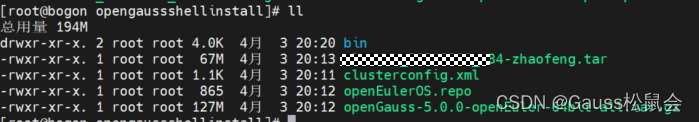
其中的...zhaofeng.tar文件为安装成功后需要restore的备份数据。
2. 注意安装脚本copy后可能会没有执行权限,需要执行chmod +x shell test.sh(脚本文件名),修改权限。
3. 脚本通过变量读取安装包所在的位置,因此执行命令时需要附上安装包所在的路径:
./bin/shell test.sh /opt/software/opengaussshellinstall4. 脚本大致分为下面几部分:
4.1 检查并修改python版本;
4.2 安装三方依赖件expect, libaio等,包括脚本中用到的tar以及net-tools;
4.3 修改performance.conf文件(本步可选);
4.4 修改profile文件,增加openGauss相关的环境变量;
4.5 创建openGauss安装路径,copy安装包,cluster配置文件等到openGauss安装路径,默认为/opt/software/opengauss,可根据需要修改脚本,也可以做成变量,感兴趣可以自行调整;
4.6 修改cluster文件,替换本机ip地址及hostname,替换app, log等路径;
4.7 解压安装包;
4.8 preinstall
4.9 install
4.10 修改postgresql.conf和pg_hba.conf文件,使数据库可以被远程连接;
4.11 创建数据库,创建用户,restore之前备份的数据。
4.12 重启数据库。
如此则整个过程完成。
4.5 创建openGauss安装路径,copy安装包、cluster配置文件等到openGauss安装路径,默认为/opt/software/opengauss,可根据需要修改脚本,也可以做成变量,感兴趣可以自行调整;
4.6 修改clusterconfig.xml文件,替换本机ip地址及hostname,替换app, log等路径;
4.7 解压安装包,脚本中解压安装包和修改xml文件放在一个方法中了,注意解压完后需要对路径重置权限。
4.8 preinstall,预安装需要输入omm用户的密码;
4.9 install,安装需要输入数据库的密码;
4.10 修改postgresql.conf和pg_hba.conf文件,使数据库可以被远程连接,此处为了简单起见,添加0.0.0.0/0以及‘*’;
4.11 创建数据库,创建用户,restore之前备份的数据。
4.12 重启数据库。
如此则整个过程完成。
以下为附件内容:
-
cluster_config.txt
<PARAM name="gaussdbLogPath" value="/var/log/omm" /><PARAM name="tmpMppdbPath" value="/opt/huawei/tmp"/><PARAM name="gaussdbToolPath" value="/opt/huawei/install/om" /><PARAM name="corePath" value="/opt/huawei/corefile"/><PARAM name="backIp1s" value="opengausshostip"/></CLUSTER><DEVICELIST><DEVICE sn="opengausshostname"><PARAM name="name" value="opengausshostname"/><PARAM name="azName" value="AZ1"/><PARAM name="azPriority" value="1"/><PARAM name="backIp1" value="opengausshostip"/><PARAM name="sshIp1" value="opengausshostip"/><!-- dn --><PARAM name="dataNum" value="1"/><PARAM name="dataPortBase" value="26100"/><PARAM name="dataNode1" value="/opt/huawei/install/data/dn"/><PARAM name="dataNode1_syncNum" value="0"/></DEVICE></DEVICELIST>
</ROOT>-
openGauss.sh
#!/bin/bashgauss_home=$1echo "------$gauss_home -----------"
if [ ! -d $gauss_home ]; thenecho -e "\033[31m 请输入安装路径 \033[0m"exit
fipython_version=`python -V 2>&1|awk '{print $2}'|awk -F '.' '{print $1}'`function PythonVersionChange() {echo " ======= python version : ${python_version} ======== "if [ $python_version -eq 2 ]; thenecho -e "\e[32m ======== change python version ======== \e[0m"cd /usr/binmv python python.bakln -s python3 /usr/bin/pythonnow_pyhton_version=`python -V 2>&1|awk '{print $2}'|awk -F '.' '{print $1}'`echo -e "\e[32m ======== now python version $now_pyhton_version ======== \e[0m"fi
}echo -e "\e[37m ======== install 3rd software(s) ======== \e[0m"
echo "-------copy yum repo-------"
cp /opt/software/openEulerOS.repo /etc/yum.repos.d/
echo "-------install nettools & tar -------"
yum -y install tar
yum -y install net-tools
echo "-------install nettools & tar completed-------"
echo "-------install 3rd software(s)-------"
yum install libaio* -y
yum install -y bzip2 bzip2-devel curl libaio libaio-devel readline-devel
yum -y install expectecho -e "\e[37m ======== install 3rd software(s) completed ======== \e[0m"function PerformanceChange() {echo -e "\e[37m ======== sed performance ======== \e[0m"sed -i "s/sysctl -w vm\.min_free_kbytes=112640/#sysctl -w vm\.min_free_kbytes=112640/" /etc/profile.d/performance.shecho -e "\e[37m ======== sed performance completed ======== \e[0m"
}function ProfileChange() {echo "-------ProfileChange-------"echo "export packagePath=/opt/software/openGauss" >> /etc/profileecho 'export LD_LIBRARY_PATH=/opt/software/openGauss/script/gspylib/clib:$dddd' >> /etc/profileecho "-------ProfileChange completed-------"
}ip_add=`ifconfig -a|grep inet|grep -v 127.0.0.1|grep -v inet6|awk '{print $2}'|tr -d "addr:"`
arrar=(`echo $ip_add | tr '\n' ' '`)
ip=${arrar[0]}echo " ip is : $ip "if [ ! -d /opt/software/openGauss ]; thenmkdir -p /opt/software/openGausschmod 755 -R /opt/software/openGausscp /opt/software/openGauss-5.0.0-openEuler-64bit-all.tar.gz /opt/software/openGauss/
fichmod 755 -R /opt/softwarehost_name=`hostname`
#appPath=$gauss_home/openGauss/appappPath=/opt/gaussdb/appecho "host name is -------------------: $host_name"data_node=/openGauss/data/db1function CompressGauss() {cp /opt/software/clusterconfig.xml /opt/software/openGauss -R# app_path=$gauss_home/openGauss/applog_path=/var/log/gaussdb# core_path=$gauss_home/software/openGauss/corefile# tool_path=$gauss_home/software/openGauss/huawei/wisequerycore_path=/opt/opengauss/corefiletool_path=/opt/huawei/wisequeryecho "host name is -------------------: $appPath"sed -i "s/opengausshostip/$ip/g" /opt/software/openGauss/clusterconfig.xmlsed -i "s/opengausshostname/$host_name/g" /opt/software/openGauss/clusterconfig.xmlsed -i "s#gauss_db_app_path#$appPath#g" /opt/software/openGauss/clusterconfig.xmlsed -i "s#gauss_db_Log_Path#$log_path#g" /opt/software/openGauss/clusterconfig.xmlecho " -------------------: $tool_path"sed -i "s#gauss_db_Tool_Path#$tool_path#g" /opt/software/openGauss/clusterconfig.xmlsed -i "s#core_Path#$core_path#g" /opt/software/openGauss/clusterconfig.xmlsed -i "s#data_node#$data_node#g" /opt/software/openGauss/clusterconfig.xmlcd /opt/software/openGausstar -zxvf openGauss-5.0.0-openEuler-64bit-all.tar.gztar zxvf openGauss-5.0.0-openEuler-64bit-om.tar.gzchmod -R 755 /opt/software
}function preinstall() {chmod -R 755 /opt/softwarecd /opt/software/openGauss/scriptecho "----- pre install start $(pwd)--------"#python gs_preinstall -U omm -G dbgrp -X /opt/software/openGauss/clusterconfig.xmlecho -e "yes\n1qazQAZ\n1qazQAZ\n" | python gs_preinstall -U omm -G dbgrp -X /opt/software/openGauss/clusterconfig.xmlsleep 2
}function install() {echo "-------install openGauss-------"chmod -R 755 /opt/software/openGauss/script/#$gauss_home/swanlink-cloud-aiot/bin/password_input.sh
su - omm <<EOFcd /opt/software/openGauss/scriptecho " current : "gs_install -X /opt/software/openGauss/clusterconfig.xml --gsinit-parameter="--encoding=UTF8" --dn-guc="max_process_memory=4GB" --dn-guc="shared_buffers=256MB" --dn-guc="bulk_write_ring_size=256MB" --dn-guc="cstore_buffers=16MB"
exit;
EOF
}function connectdb() {systemctl start firewalld.servicefirewall-cmd --zone=public --add-port=26000/tcp --permanentfirewall-cmd --reloadsed -i "s/listen_addresses.*/listen_addresses = '*'/" $data_node/postgresql.confsed -i "s#.*$ip.*#host all all 0.0.0.0/0 sha256#" $data_node/pg_hba.conf
}function createUserAndImportData() {su - omm <<EOFgsql -d postgres -p 26000 -r <<DBcreate user testuser identified by "!!$@#$ad1123";grant all privileges to testuser;create user clouduser identified by "!!$@#$ad1123";grant all privileges to clduser;create database clddb;
DB
EOFecho "connect"
}function restoreData() {cp /opt/software/zhaofeng.tar /home/omm/chown omm:dbgrp /home/omm/zhaofeng.tardata_path=$gauss_home/package/DatabaseBackup.sqlsu - omm <<EOFgs_restore /home/omm/zhaofeng.tar -p 26000 -d clddb
EOF
}function restartGSDB() {su - omm <<EOFgs_om -t restart
EOF
}PythonVersionChange
ProfileChange
PerformanceChange
CompressGauss
preinstall
install
connectdb
createUserAndImportData
restoreData
restartGSDB-
openEulerOS.repo.txt
[openEuler-source]
name=openEuler-source
baseurl=https://repo.huaweicloud.com/openeuler/openEuler-20.03-LTS/source/
enabled=1
gpgcheck=1
gpgkey=https://repo.huaweicloud.com/openeuler/openEuler-20.03-LTS/source/RPM-GPG-KEY-openEuler[openEuler-os]
name=openEuler-os
baseurl=https://repo.huaweicloud.com/openeuler/openEuler-20.03-LTS/OS/x86_64/
enabled=1
gpgcheck=1
gpgkey=https://repo.huaweicloud.com/openeuler/openEuler-20.03-LTS/OS/x86_64/RPM-GPG-KEY-openEuler[openEuler-everything]
name=openEuler-everything
baseurl=https://repo.huaweicloud.com/openeuler/openEuler-20.03-LTS/everything/x86_64/
enabled=1
gpgcheck=1
gpgkey=https://repo.huaweicloud.com/openeuler/openEuler-20.03-LTS/everything/x86_64/RPM-GPG-KEY-openEuler[openEuler-EPOL]
name=openEuler-epol
baseurl=https://repo.huaweicloud.com/openeuler/openEuler-20.03-LTS/EPOL/x86_64/
enabled=1
gpgcheck=0本文作者
本文内容来自于数据库领域资深技术专家赵锋老师,希望我们的文章正好能解决你的问题。
欢迎技术交流~

)

-图的建立)
)


)







 建模解析| 园区微电网风光储协调优化配置)
)


