文件路径
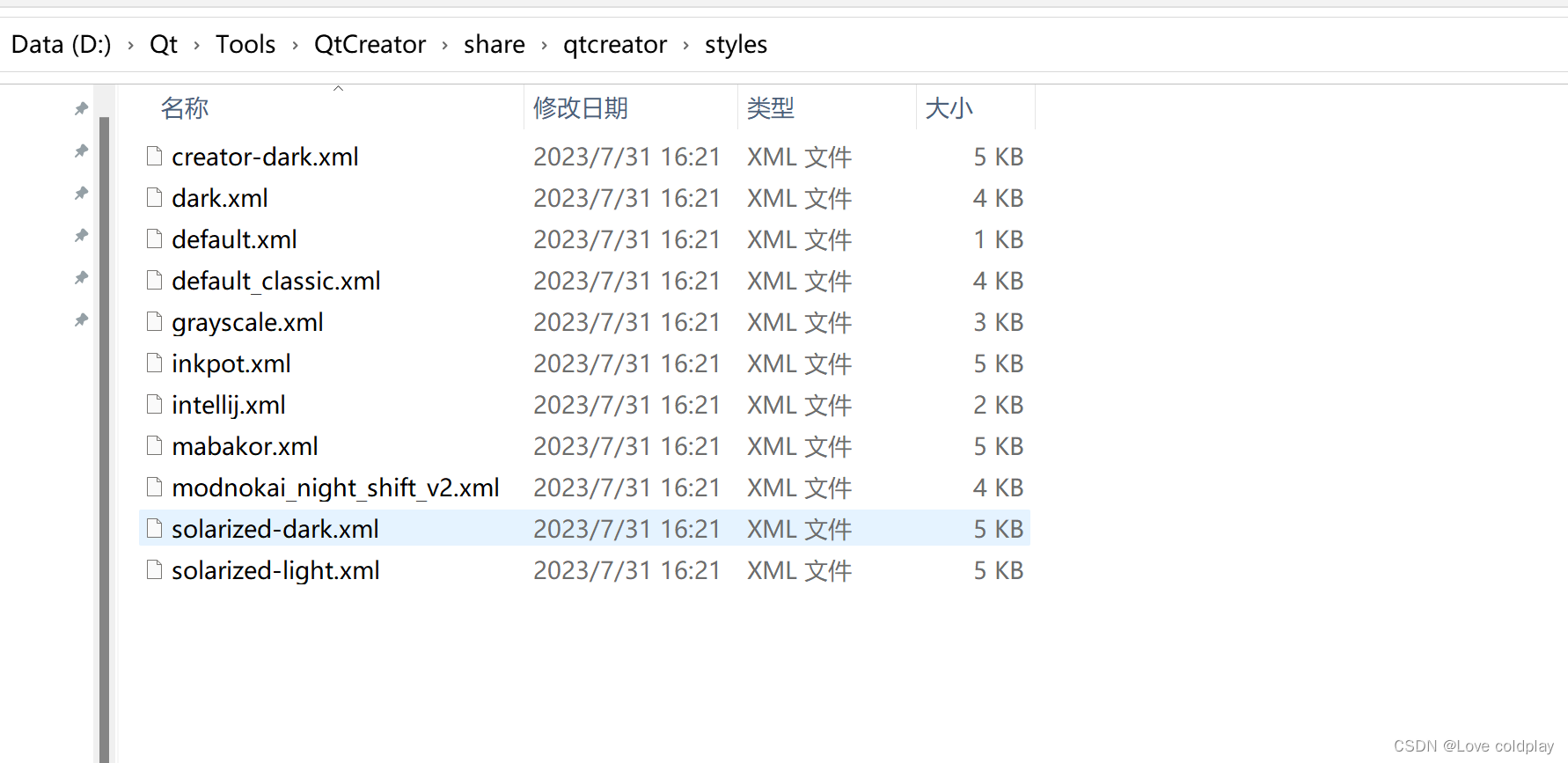
默认配色方案
This XML file does not appear to have any style information associated with it. The document tree is shown below.
<style-scheme version="1.0" name="Default">
<style name="Text" foreground="#000000" background="#ffffff"/>
<style name="Link" foreground="#0000ff"/>
<style name="Selection" foreground="#ffffff" background="#0078d7"/>
<style name="LineNumber" foreground="#a0a0a0" background="#f0f0f0"/>
<style name="SearchResult" background="#ffef0b"/>
<style name="SearchResultAlt1" foreground="#000033" background="#b6ccff"/>
<style name="SearchResultAlt2" foreground="#330000" background="#ffb6cc"/>
<style name="SearchResultContainingFunction"/>
<style name="SearchScope" background="#f2f8fd"/>
<style name="Parentheses" foreground="#ff0000" background="#b4eeb4"/>
<style name="ParenthesesMismatch" background="#ff00ff"/>
<style name="AutoComplete" foreground="#000080" background="#c0c0ff"/>
<style name="CurrentLine" background="#b3d7f3"/>
<style name="CurrentLineNumber" foreground="#808080" bold="true"/>
<style name="Occurrences" background="#b4b4b4"/>
<style name="Occurrences.Unused" underlineColor="#808000" underlineStyle="SingleUnderline"/>
<style name="Occurrences.Rename" background="#ff6464"/>
<style name="Number" foreground="#000080"/>
<style name="String" foreground="#008000"/>
<style name="Type" foreground="#800080"/>
<style name="Concept" foreground="#800080"/>
<style name="Namespace" foreground="#800080"/>
<style name="Local" foreground="#092e64"/>
<style name="Parameter" foreground="#092e64"/>
<style name="Global" foreground="#ce5c00"/>
<style name="Field" foreground="#800000"/>
<style name="Static" foreground="#800080"/>
<style name="VirtualMethod" foreground="#00677c" italic="true"/>
<style name="Function" foreground="#00677c"/>
<style name="Keyword" foreground="#808000"/>
<style name="PrimitiveType" foreground="#808000"/>
<style name="Operator"/>
<style name="Overloaded Operator" foreground="#00677c"/>
<style name="Punctuation"/>
<style name="Preprocessor" foreground="#000080"/>
<style name="Macro" foreground="#00677c"/>
<style name="Label" foreground="#800000"/>
<style name="Comment" foreground="#008000"/>
<style name="Doxygen.Comment" foreground="#000080"/>
<style name="Doxygen.Tag" foreground="#0000ff"/>
<style name="VisualWhitespace" foreground="#c0c0c0"/>
<style name="QmlLocalId" italic="true"/>
<style name="QmlExternalId" foreground="#000080" italic="true"/>
<style name="QmlTypeId" foreground="#800080"/>
<style name="QmlRootObjectProperty" italic="true"/>
<style name="QmlScopeObjectProperty" italic="true"/>
<style name="QmlExternalObjectProperty" foreground="#000080" italic="true"/>
<style name="JsScopeVar" foreground="#2985c7" italic="true"/>
<style name="JsImportVar" foreground="#0055af" italic="true"/>
<style name="JsGlobalVar" foreground="#0055af" italic="true"/>
<style name="QmlStateName" italic="true"/>
<style name="Binding" foreground="#800000"/>
<style name="DisabledCode" background="#efefef"/>
<style name="AddedLine" foreground="#00aa00"/>
<style name="RemovedLine" foreground="#ff0000"/>
<style name="DiffFile" foreground="#000080"/>
<style name="DiffLocation" foreground="#0000ff"/>
<style name="DiffFileLine" background="#ffff00"/>
<style name="DiffContextLine" background="#afd7e7"/>
<style name="DiffSourceLine" background="#ffdfdf"/>
<style name="DiffSourceChar" background="#ffafaf"/>
<style name="DiffDestLine" background="#dfffdf"/>
<style name="DiffDestChar" background="#afffaf"/>
<style name="LogChangeLine" foreground="#c00000"/>
<style name="LogAuthorName" foreground="#007af4"/>
<style name="LogCommitDate" foreground="#006600"/>
<style name="LogCommitHash" foreground="#ff0000"/>
<style name="LogCommitSubject"/>
<style name="LogDecoration" foreground="#ff00ff"/>
<style name="Warning" underlineColor="#ffbe00" underlineStyle="SingleUnderline"/>
<style name="WarningContext" underlineColor="#ffbe00" underlineStyle="DotLine"/>
<style name="Error" underlineColor="#ff0000" underlineStyle="SingleUnderline"/>
<style name="ErrorContext" underlineColor="#ff0000" underlineStyle="DotLine"/>
<style name="Declaration" bold="true"/>
<style name="FunctionDefinition"/>
<style name="OutputArgument" italic="true"/>
<style name="StaticMember"/>
<style name="CocoCodeAdded"/>
<style name="CocoPartiallyCovered" foreground="#808000"/>
<style name="CocoNotCovered" foreground="#ff0000"/>
<style name="CocoFullyCovered" foreground="#00ff00"/>
<style name="CocoManuallyValidated" foreground="#0000ff"/>
<style name="CocoDeadCode" foreground="#ff00ff"/>
<style name="CocoExecutionCountTooLow" foreground="#ff0000"/>
<style name="CocoNotCoveredInfo" foreground="#ff0000"/>
<style name="CocoCoveredInfo" foreground="#00ff00"/>
<style name="CocoManuallyValidatedInfo" foreground="#0000ff"/>
</style-scheme>
模仿vs2017配色
创建VisualStudioDark.xml,拷贝如下代码在文件中,复制到D:\Qt\Tools\QtCreator\share\qtcreator\styles路径下
<?xml version="1.0" encoding="UTF-8"?>
<style-scheme version="1.0" name="Visual Studio Dark"><style name="Text" foreground="#ebebeb" background="#1e1e1e"/><style name="Link"/><style name="Selection" background="#264f78"/><style name="LineNumber" foreground="#2b91af" background="#191919"/><style name="SearchResult"/><style name="SearchScope"/><style name="Parentheses"/><style name="ParenthesesMismatch"/><style name="AutoComplete"/><style name="CurrentLine" background="#0f0f0f"/><style name="CurrentLineNumber" foreground="#2b91af" bold="true"/><style name="Occurrences"/><style name="Occurrences.Unused"/><style name="Occurrences.Rename"/><style name="Number" foreground="#afd99c"/><style name="String" foreground="#d69d85"/><style name="Type" foreground="#3dcaac"/><style name="Local"/><style name="Global"/><style name="Field"/><style name="Static" foreground="#b0df90"/><style name="VirtualMethod" italic="true"/><style name="Function"/><style name="Keyword" foreground="#398ecf"/><style name="PrimitiveType" foreground="#3a87d0"/><style name="Operator"/><style name="Preprocessor" foreground="#b853c1"/><style name="Label"/><style name="Comment" foreground="#57a64a"/><style name="Doxygen.Comment" foreground="#006400"/><style name="Doxygen.Tag" foreground="#5e7a71" bold="true"/><style name="VisualWhitespace"/><style name="QmlLocalId" italic="true"/><style name="QmlExternalId" italic="true"/><style name="QmlTypeId"/><style name="QmlRootObjectProperty" italic="true"/><style name="QmlScopeObjectProperty" italic="true"/><style name="QmlExternalObjectProperty" italic="true"/><style name="JsScopeVar" italic="true"/><style name="JsImportVar" italic="true"/><style name="JsGlobalVar" italic="true"/><style name="QmlStateName" italic="true"/><style name="Binding"/><style name="DisabledCode"/><style name="AddedLine"/><style name="RemovedLine"/><style name="DiffFile"/><style name="DiffLocation"/><style name="DiffFileLine"/><style name="DiffContextLine"/><style name="DiffSourceLine"/><style name="DiffSourceChar"/><style name="DiffDestLine"/><style name="DiffDestChar"/><style name="LogChangeLine" foreground="#c00000"/><style name="Warning" underlineColor="#ffbe00"/><style name="WarningContext" underlineColor="#ffbe00"/><style name="Error" underlineColor="#ff0000" underlineStyle="SingleUnderline"/><style name="ErrorContext" underlineColor="#ff0000" underlineStyle="DotLine"/><style name="Declaration"/><style name="C_OUTPUT_ARGUMENT"/>
</style-scheme>






 深度剖析 Linux 伙伴系统的设计与实现)




)


——基于51单片机的智能台灯protues仿真)

)

)
