效果图:


有了经纬度坐标,就可以得到城市的:adcode区域编码
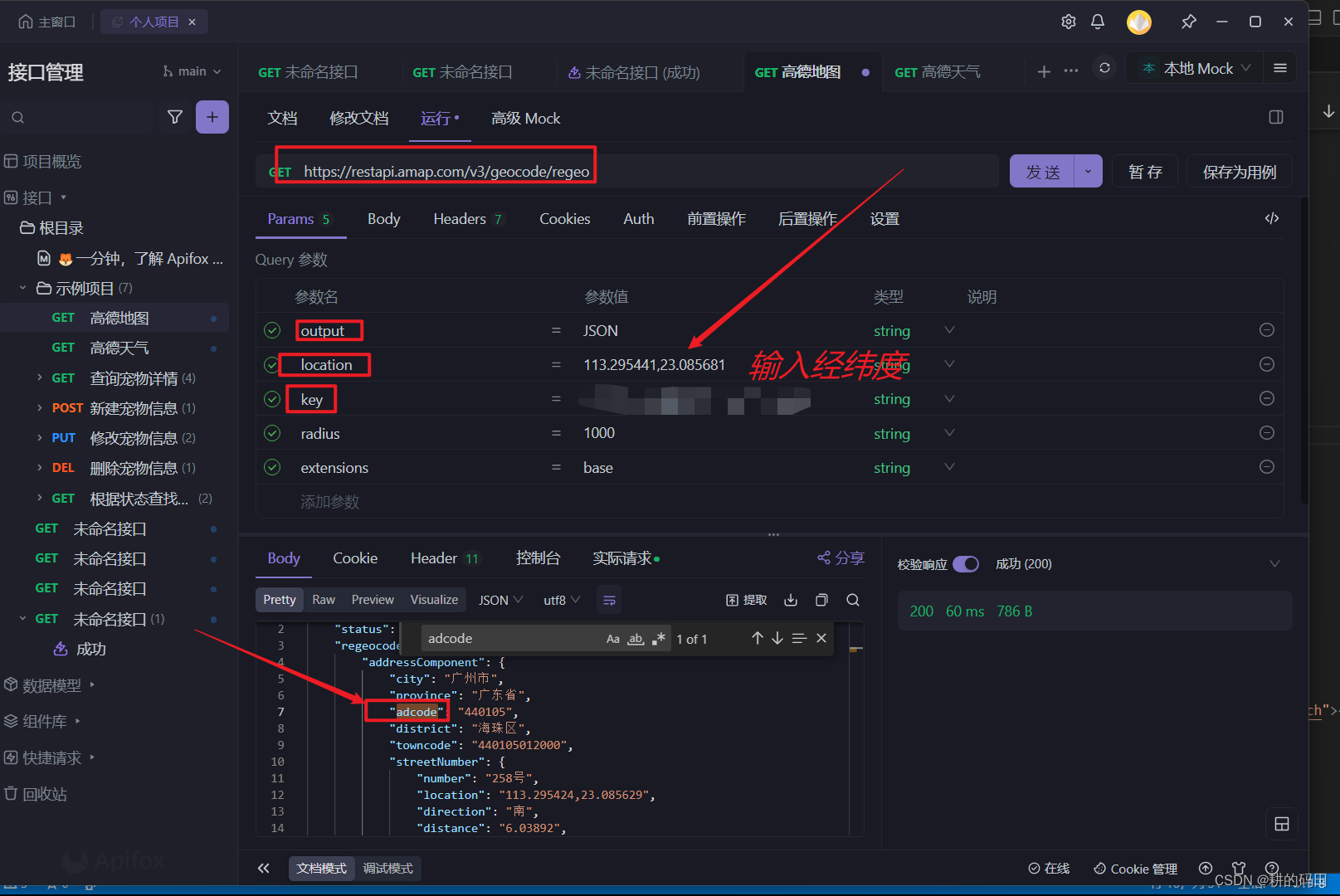
html版本
<!doctype html>
<html>
<head><meta charset="utf-8"><meta http-equiv="X-UA-Compatible" content="IE=edge"><meta name="viewport" content="initial-scale=1.0, user-scalable=no, width=device-width"><title>根据ip定位</title><link rel="stylesheet" href="https://a.amap.com/jsapi_demos/static/demo-center/css/demo-center.css"/> <style type="text/css">html,body,#container{height:100%;}</style>
</head>
<body><div id="container"></div><div class="info" id="text">请用鼠标在地图上操作试试</div><div class="input-card" style="width:16rem"><h4>地图点击相关事件</h4><div><div class="input-item"><button id="clickOn" class="btn" style="margin-right:1rem;">绑定事件</button><button id="clickOff" class="btn">解绑事件</button></div></div></div><script type="text/javascript" src="https://webapi.amap.com/maps?v=2.0&key=填入高德Web端key&plugin=AMap.CitySearch"></script>
<script type="text/javascript">
var map;
var marker;
var ilon = 114.468668;
var ilat = 38.03703;var map = new AMap.Map("container", {zoom: 13,});// 实例化点标记
marker = new AMap.Marker({icon: "https://a.amap.com/jsapi_demos/static/demo-center/icons/poi-marker-default.png",position: [ilon, ilat],offset: new AMap.Pixel(-25, -60)});
map.setZoomAndCenter(13, [ilon, ilat]);
map.add(marker)function showInfoDbClick(e){var text = '您在 [ '+e.lnglat.getLng()+','+e.lnglat.getLat()+' ] 的位置双击了地图!'document.querySelector("#text").innerText = text;
}
function showInfoMove(){var text = '您移动了您的鼠标!'document.querySelector("#text").innerText = text;
}
// 事件绑定
function clickOn(){console.log('绑定成功') map.on('click', function (e) {map.clearMap();//console.log(e.lnglat);marker = new AMap.Marker({icon: 'https://a.amap.com/jsapi_demos/static/demo-center/icons/poi-marker-default.png',position: [e.lnglat.lng, e.lnglat.lat],offset: new AMap.Pixel(-25, -60)});var text = '您在 [ '+e.lnglat.getLng()+','+e.lnglat.getLat()+' ] 的位置单击了地图!'document.querySelector("#text").innerText = text;console.log(text)map.add(marker);})map.on('dblclick', showInfoDbClick);map.on('mousemove', showInfoMove);}
// 解绑事件
function clickOff(){log.success("解除事件绑定!"); map.off('click', showInfoClick);map.off('dblclick', showInfoDbClick);map.off('mousemove', showInfoMove);
}// 给按钮绑定事件
document.getElementById("clickOn").onclick = clickOn;</script>
</body>
</html>转化为vue版本:
使用的是web服务API
map.vue
<template>
<view class="container">
<view id="map-container" class="map-container"></view>
<view class="info" id="text">请用鼠标在地图上操作试试</view>
<view class="input-card" style="width:16rem">
<!-- <text class="title">地图点击相关事件</text> -->
<view class="showweatherdata" id="weatherdata">
<text class="province">省份</text>
<text class="city">城市</text>
<text class="weather">天气</text>
<text class="temperature">气温</text>
<text class="winddirection">风向</text>
<text class="windpower">风力级别</text>
<text class="humidity">空气湿度</text>
<text class="reporttime">数据发布时间</text>
</view>
</view>
</view>
</template><script>
export default {
data() {
return {
map: null,
marker: null,
ilon: 114.468668,
ilat: 38.03703,
weather: {
province: '',
city: '',
weather: '',
temperature: '',
winddirection: '',
windpower: '',
humidity: '',
reporttime: '',
} ,
};
},
mounted() {
this.initMap();
},
methods: {
initMap() {
// 创建AMap实例
this.map = new AMap.Map("map-container", {
zoom: 13
});// 创建点标记
this.marker = new AMap.Marker({
icon: "https://a.amap.com/jsapi_demos/static/demo-center/icons/poi-marker-default.png",
position: [this.ilon, this.ilat],
offset: new AMap.Pixel(-25, -60)
});// 设置地图中心和缩放级别
this.map.setZoomAndCenter(13, [this.ilon, this.ilat]);// 在地图上添加点标记
this.map.add(this.marker);// 绑定地图事件
this.map.on("click", this.handleMapClick);
this.map.on("dblclick", this.handleMapDblClick);
this.map.on("mousemove", this.handleMapMove);
},
handleMapClick(e) {
console.log('执行了');
// 处理地图单击事件
this.map.clearMap();
this.marker = new AMap.Marker({
icon: "https://a.amap.com/jsapi_demos/static/demo-center/icons/poi-marker-default.png",
position: [e.lnglat.lng, e.lnglat.lat],
offset: new AMap.Pixel(-25, -60)
});const text = `您在 [ ${e.lnglat.lng},${e.lnglat.lat} ] 的位置单击了地图!`;
document.querySelector("#text").innerText = text;
console.log(text);this.map.add(this.marker);
// 发送逆地理编码请求
const location = `${e.lnglat.lng},${e.lnglat.lat}`;
console.log('adcode是'+location);
this.reverseGeocode(location);
},
reverseGeocode(location) {
const url = `https://restapi.amap.com/v3/geocode/regeo?output=JSON&location=${location}&key=&radius=1000&extensions=base`;
uni.request({
url:url,
success:(res)=>{
uni.showToast({
title:'请求成功',
icon:'success'
});
const result = res.data;
console.log('逆地理编码结果:', result);
const adcode =result.regeocode.addressComponent.adcode
console.log('adcode 的值:'+ adcode);
this.Gaode_Weather(adcode);
},
fail:(error)=> {
console.log('请求失败:',error);
uni.showToast({
title:'请求失败',
icon:'none'
});
}
})
},
Gaode_Weather(adcode){
const url =`https://restapi.amap.com/v3/weather/weatherInfo?city=${adcode}&key=`;
uni.request({
url: url,
success: (res) => {
const result = res.data;
if (result.status === "1" && result.count === "1" && result.info === "OK" && result.infocode === "10000") {
// 确保返回的数据状态是成功的
console.log('地区天气数据:', result);
if (result.lives && Array.isArray(result.lives)) {
// 遍历 lives 数组
result.lives.forEach((live) => {
document.querySelector("#weatherdata .province").innerText = `省份:${live.province}`;
document.querySelector("#weatherdata .city").innerText = `城市:${live.city}`;
document.querySelector("#weatherdata .weather").innerText = `天气:${live.weather}`;
document.querySelector("#weatherdata .temperature").innerText = `气温:${live.temperature}`;
document.querySelector("#weatherdata .winddirection").innerText = `风向:${live.winddirection}`;
document.querySelector("#weatherdata .windpower").innerText = `风力级别:${live.windpower}`;
document.querySelector("#weatherdata .humidity").innerText = `空气湿度:${live.humidity}`;
document.querySelector("#weatherdata .reporttime").innerText = `数据发布时间:${live.reporttime}`;
console.log('天气详情:', live);
});
}
} else {
console.error('天气数据请求失败:', result);
}
},
fail: (err) => {
console.error('请求天气数据失败:', err);
}
});
},
handleMapDblClick(e) {
// 处理地图双击事件
const text = `您在 [ ${e.lnglat.lng},${e.lnglat.lat} ] 的位置双击了地图!`;
document.querySelector("#text").innerText = text;
},
handleMapMove() {
// 处理地图鼠标移动事件
const text = "您移动了您的鼠标!";
document.querySelector("#text").innerText = text;
},
bindEvent() {
// 绑定地图事件
this.map.on("click", this.handleMapClick);
this.map.on("dblclick", this.handleMapDblClick);
this.map.on("mousemove", this.handleMapMove);
},
unbindEvent() {
// 解绑地图事件
this.map.off("click", this.handleMapClick);
this.map.off("dblclick", this.handleMapDblClick);
this.map.off("mousemove", this.handleMapMove);
}
}
};
</script><style scoped>
/* 卡片容器样式 */
.showweatherdata {
display: grid;
grid-template-columns: repeat(2, 1fr); /* 4列 */
grid-gap: 10px; /* 网格间距 */
padding: 20px; /* 内边距 */
border-radius: 10px; /* 圆角 */
box-shadow: 0 4px 6px rgba(0, 0, 0, 0.1); /* 轻微的阴影,模拟卡片效果 */
margin: 20px; /* 外边距 */
}/* 文本样式 */
.showweatherdata text {
font-size: 16px; /* 字体大小 */
color: #333; /* 字体颜色 */
line-height: 1.5; /* 行高 */
margin-bottom: 5px; /* 下边距 */
}/* 每行的最后一个元素不显示下边距 */
.showweatherdata text:last-child {
margin-bottom: 0;
}/* 为每一行添加额外的间距,实现 2 行布局 */
.showweatherdata text:nth-child(-n+8) {
margin-bottom: 20px; /* 行间距 */
}/* 绿色调主题颜色 */
.showweatherdata .province,
.showweatherdata .city,
.showweatherdata .weather,
.showweatherdata .temperature,
.showweatherdata .winddirection,
.showweatherdata .windpower,
.showweatherdata .humidity,
.showweatherdata .reporttime {
color: #2e7d32; /* 主题绿色 */
border-left: 4px solid #43a047; /* 边框颜色 */
padding-left: 10px; /* 内边距 */
}/* 媒体查询,适应小屏幕设备 */
@media (max-width: 768px) {
.showweatherdata {
grid-template-columns: repeat(2, 1fr); /* 在小屏幕上改为 2 列 */
}
}
.container {
position: relative;
height: 100vh;
display: flex;
flex-direction: column;
}#map-container {
flex: 1;
}.info {
padding: 10px;
text-align: center;
background-color: #f0f0f0;
}.input-card {
padding: 10px;
margin-top: 10px;
background-color: #f9f9f9;
border-radius: 5px;
}.title {
font-size: 16px;
font-weight: bold;
}.btn {
padding: 5px 10px;
background-color: #409eff;
color: #fff;
border: none;
border-radius: 3px;
cursor: pointer;
}
</style>
main.js
这个的web端key是
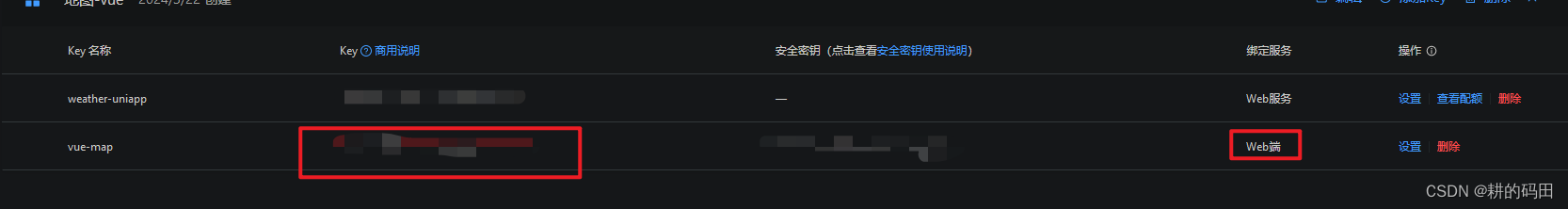
import App from './App'
import uView from "@/uni_modules/uview-ui"
import AMapLoader from '@amap/amap-jsapi-loader'Vue.use(uView)
AMapLoader.load({
"key": "",
"version": "2.0"
}).then(() => {
new Vue({
render: h => h(App)
}).$mount('#app')
})
// #ifndef VUE3
import Vue from 'vue'
Vue.config.productionTip = false
App.mpType = 'app'
const app = new Vue({
...App
})
app.$mount()
// #endif// #ifdef VUE3
import { createSSRApp } from 'vue'
export function createApp() {
const app = createSSRApp(App)
return {
app
}
}
// #endif







)

)





)
、Scoped(范围)、Singleton(单例))

使用ProxySQL实现读写分离)
