效果
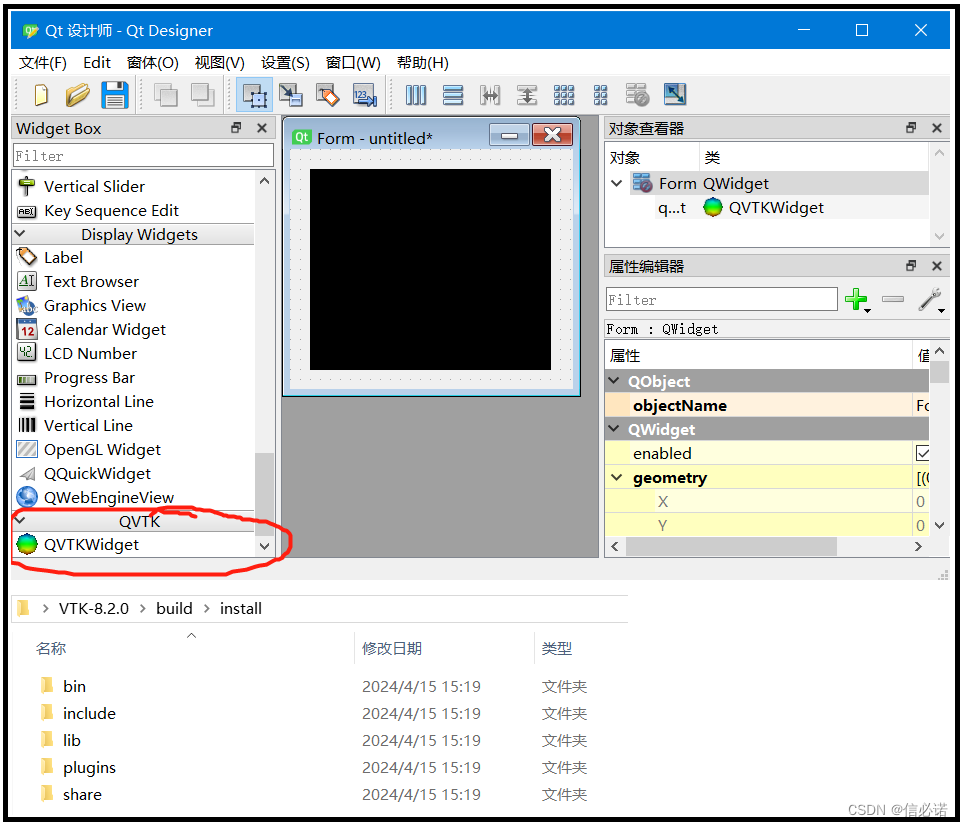
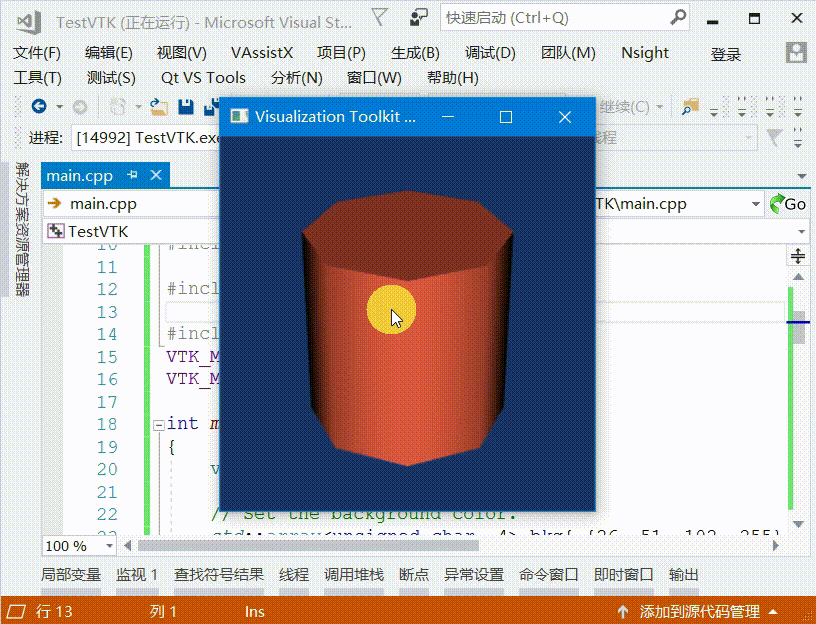
编译
1、下载VTK8.2.0源码
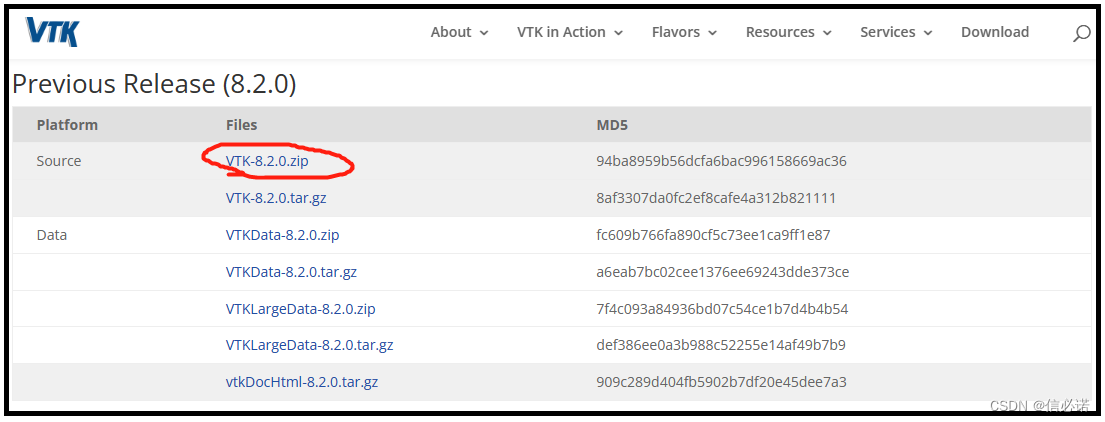
2、解压源码后,进入目录创建build目录,同时在build内创建install目录 (下图install目录是在cmake第一次后才手动创建,建议在创建build时创建)
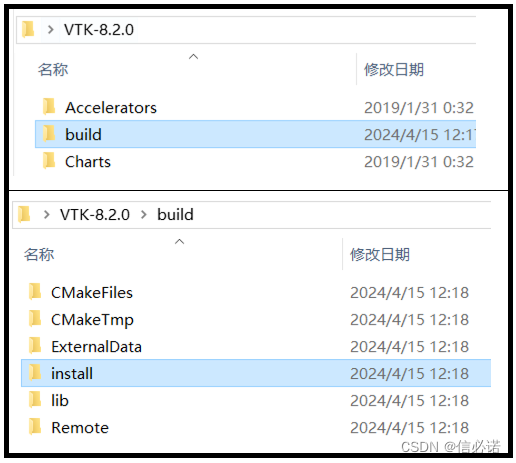
3、打开CMake,如下图填入信息并点击"Configure"后选择如下Vs2017与x64。选择完成后点击"Finish"按钮。
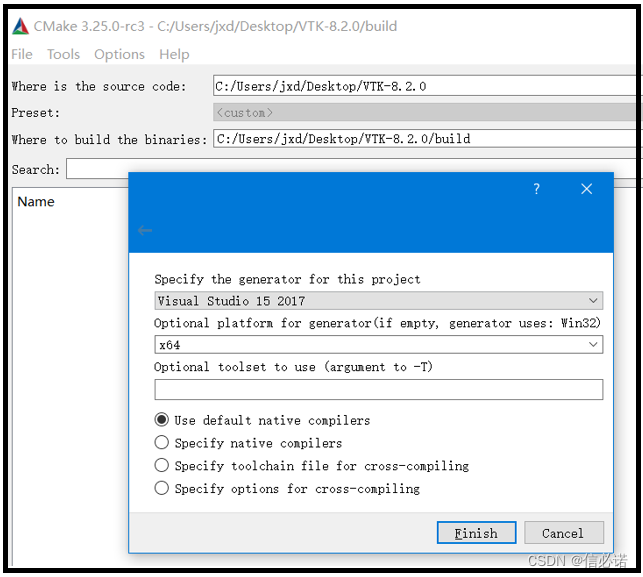
4、第一次点击"Configure"后,找到下图两个选项。分别配置创建install路径与勾选Qt。然后点击"Configure"
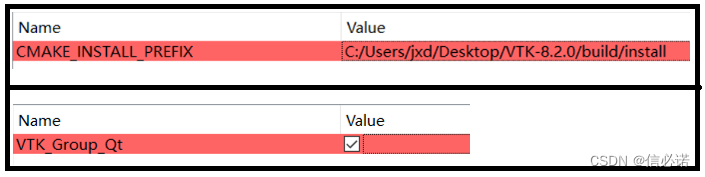
5、第二次点击"Configure"后,找到下图配置Qt的路径,注意路径!然后点击"Configure"后无误再点击"Generate"、无误后继续点击"Open Project",于是Vs会打开该项目。
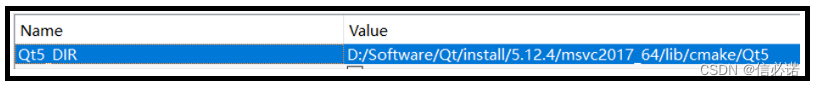
6、如下图,进入vs后首先对"ALL_BUILD"进行生成;生成结束后对"INSTALL"进行生成。最终无误后生成下图下方的目录。
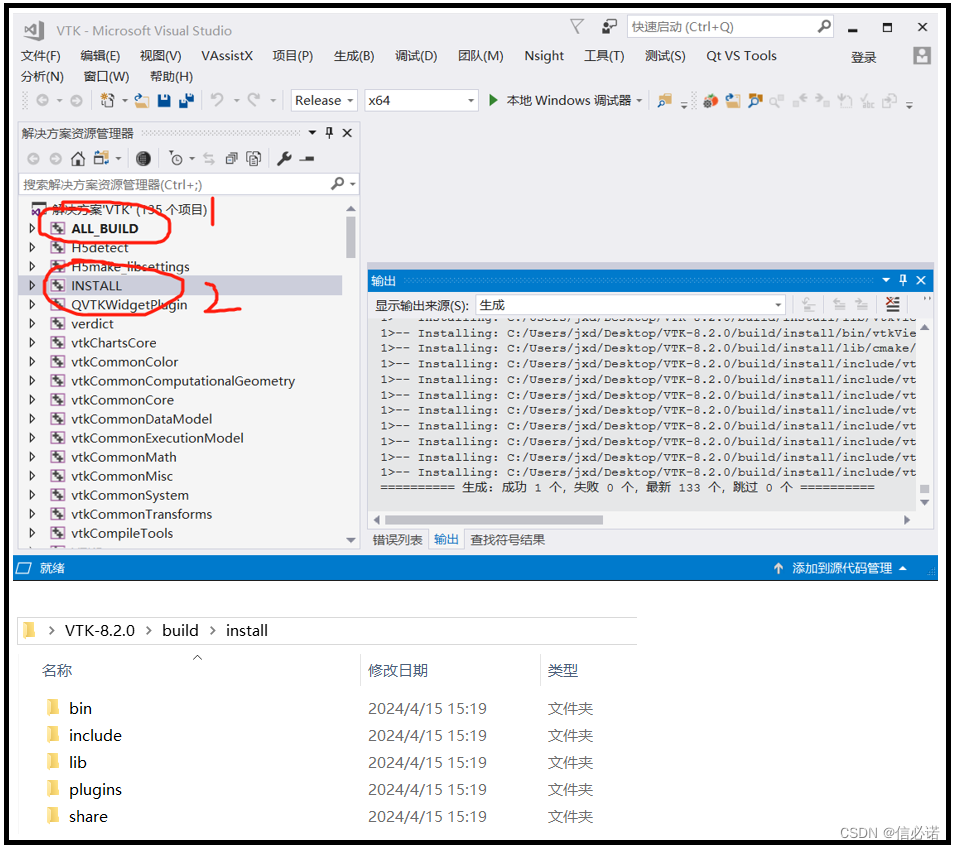
7、如下图将VTK生成的插件拷贝到Qt路径下,然后打开QtDesigner 就可以看到有了VTK控件插件。
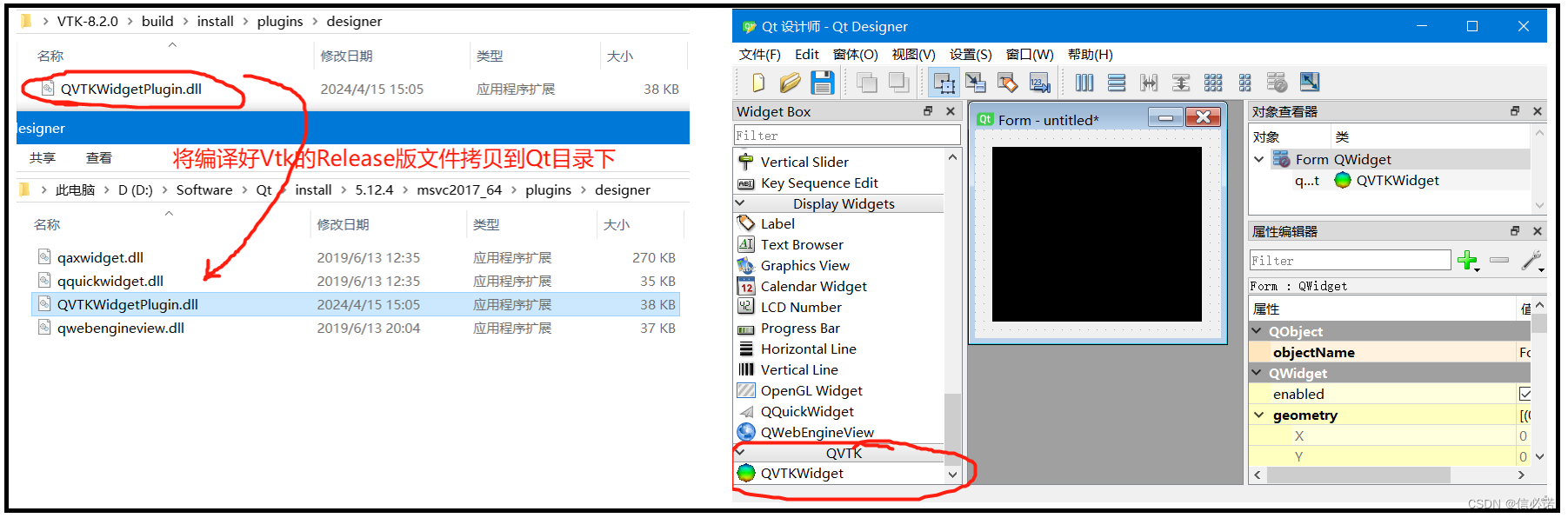
附上编译好的库
Vs2017测试代码
#include <vtkActor.h>
#include <vtkCamera.h>
#include <vtkCylinderSource.h>
#include <vtkNamedColors.h>
#include <vtkNew.h>
#include <vtkPolyDataMapper.h>
#include <vtkProperty.h>
#include <vtkRenderWindow.h>
#include <vtkRenderWindowInteractor.h>
#include <vtkRenderer.h>#include <array>#include "vtkAutoInit.h"
VTK_MODULE_INIT(vtkRenderingOpenGL2);
VTK_MODULE_INIT(vtkInteractionStyle);int main(int, char*[])
{vtkNew<vtkNamedColors> colors;// Set the background color.std::array<unsigned char, 4> bkg{ {26, 51, 102, 255} };colors->SetColor("BkgColor", bkg.data());// This creates a polygonal cylinder model with eight circumferential facets// (i.e, in practice an octagonal prism).vtkNew<vtkCylinderSource> cylinder;cylinder->SetResolution(8);// The mapper is responsible for pushing the geometry into the graphics// library. It may also do color mapping, if scalars or other attributes are// defined.vtkNew<vtkPolyDataMapper> cylinderMapper;cylinderMapper->SetInputConnection(cylinder->GetOutputPort());// The actor is a grouping mechanism: besides the geometry (mapper), it// also has a property, transformation matrix, and/or texture map.// Here we set its color and rotate it around the X and Y axes.vtkNew<vtkActor> cylinderActor;cylinderActor->SetMapper(cylinderMapper);cylinderActor->GetProperty()->SetColor(colors->GetColor4d("Tomato").GetData());cylinderActor->RotateX(30.0);cylinderActor->RotateY(-45.0);// The renderer generates the image// which is then displayed on the render window.// It can be thought of as a scene to which the actor is addedvtkNew<vtkRenderer> renderer;renderer->AddActor(cylinderActor);renderer->SetBackground(colors->GetColor3d("BkgColor").GetData());// Zoom in a little by accessing the camera and invoking its "Zoom" method.renderer->ResetCamera();renderer->GetActiveCamera()->Zoom(1.5);// The render window is the actual GUI window// that appears on the computer screenvtkNew<vtkRenderWindow> renderWindow;renderWindow->SetSize(300, 300);renderWindow->AddRenderer(renderer);renderWindow->SetWindowName("Cylinder");// The render window interactor captures mouse events// and will perform appropriate camera or actor manipulation// depending on the nature of the events.vtkNew<vtkRenderWindowInteractor> renderWindowInteractor;renderWindowInteractor->SetRenderWindow(renderWindow);// This starts the event loop and as a side effect causes an initial render.renderWindow->Render();renderWindowInteractor->Start();return EXIT_SUCCESS;
}
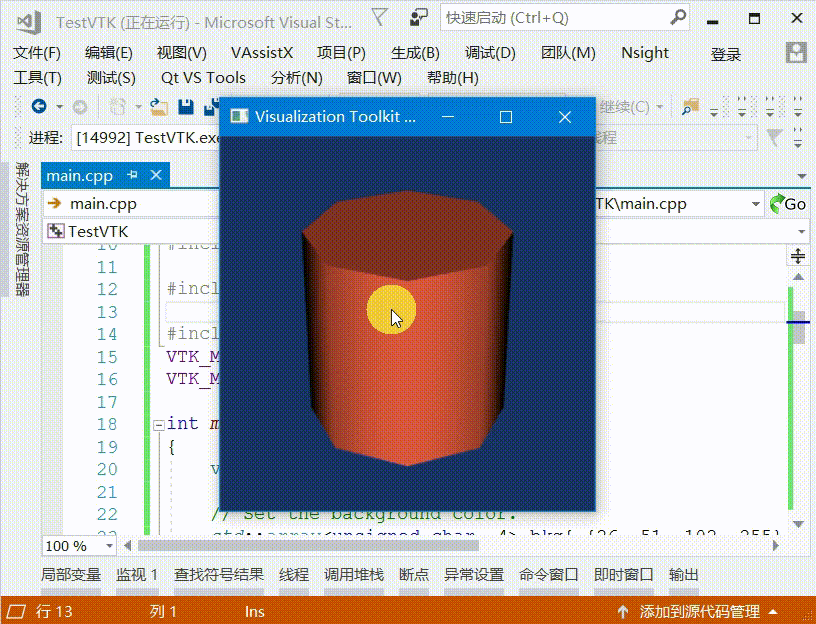
测试代码出现的问题
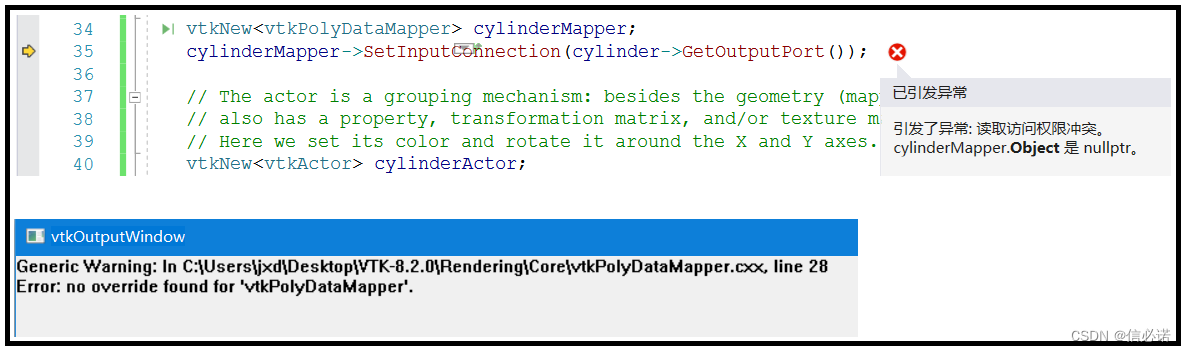
解决: 源程序前面加如下代码
#include "vtkAutoInit.h"
VTK_MODULE_INIT(vtkRenderingOpenGL2);
VTK_MODULE_INIT(vtkInteractionStyle);
笔者
笔者 - jxd







的计算方法和意义)

——SQL映射及缓存)









