实现滑动验证
- 展示
- 依赖
- 实现
- 不借助create-puzzle
- 借助create-puzzle
展示
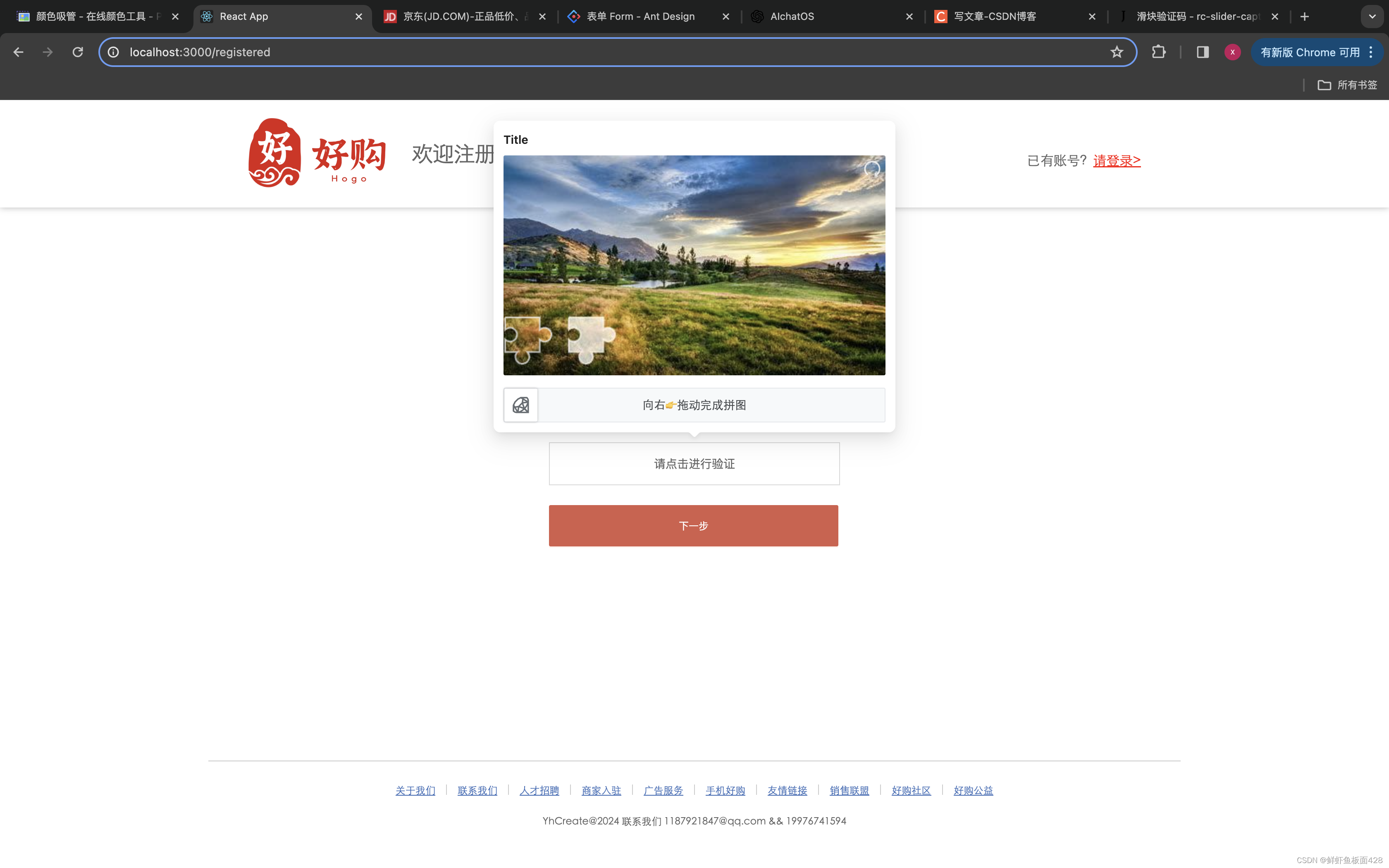
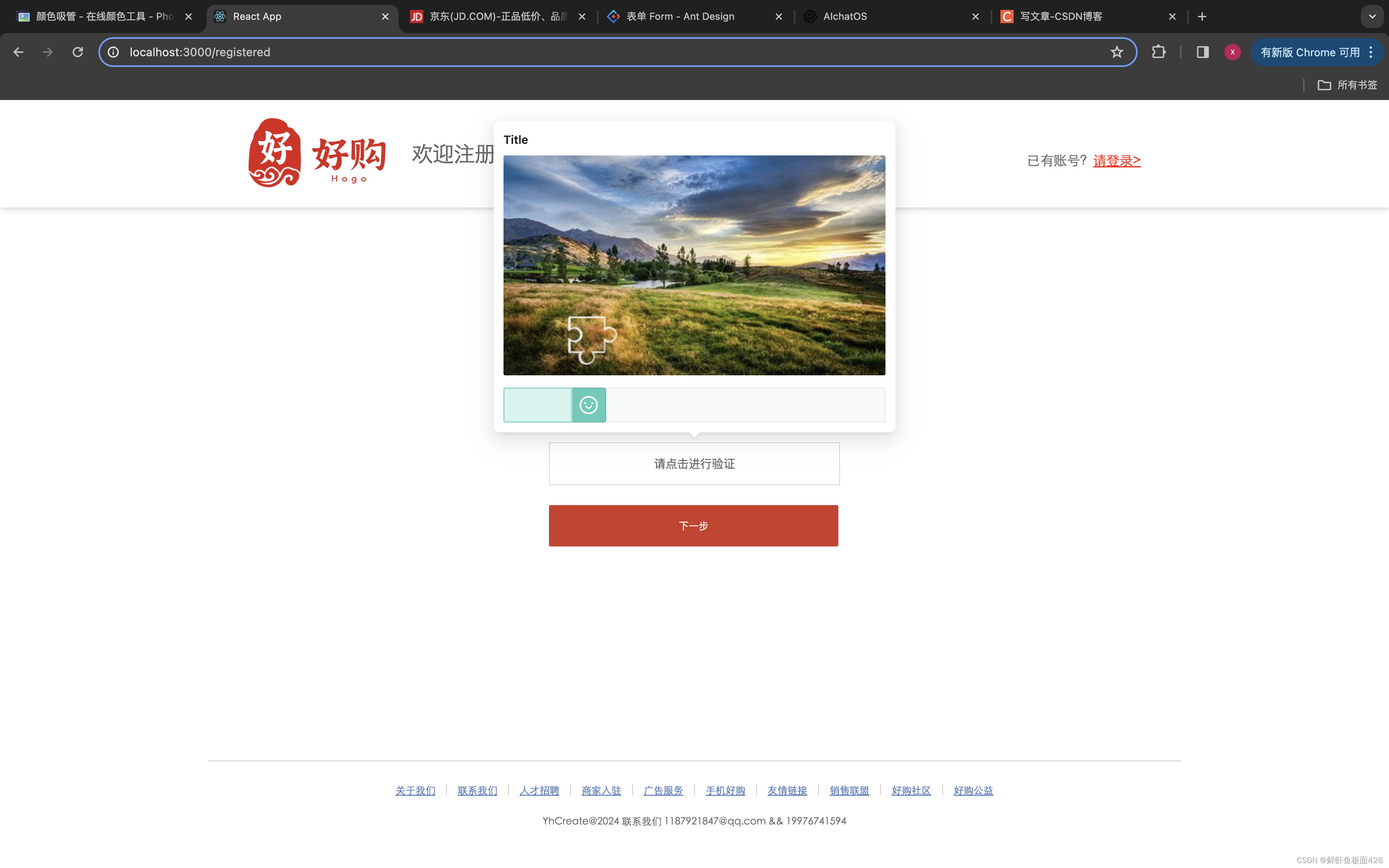
依赖
npm install rc-slider-captcha
npm install create-puzzle
api地址
实现
不借助create-puzzle
需要准备两张图片一个是核验图形,一个是原图------> 这个方法小编试了后感觉比较麻烦,这边就不继续写了

借助create-puzzle
这个工具会接受一个照片,然后自动分割出适当的验证尺寸
在其中bgSize必须要注意!!属性必须和图片一样!!!!!!!!
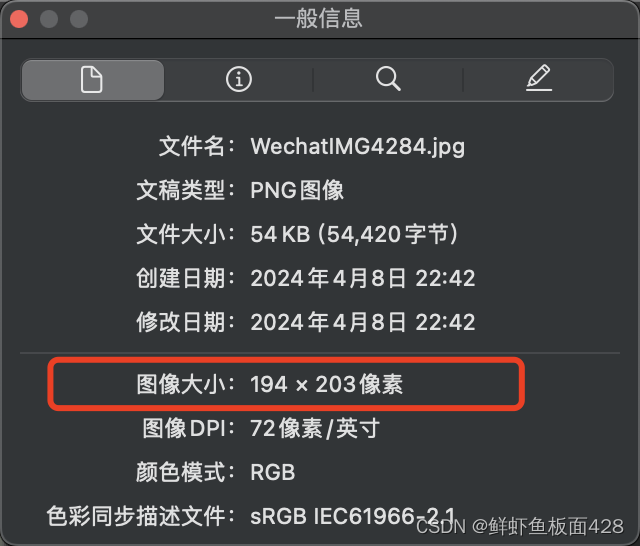
import SliderCaptcha from 'rc-slider-captcha';
import React, { useRef } from 'react';
import { sleep } from 'ut2';
import createPuzzle from 'create-puzzle';
import { RubyOutlined, MehOutlined, SmileOutlined, RedoOutlined, LoadingOutlined } from '@ant-design/icons'
// 这里是你要自己准备的图片
import pic from '../static/soildCaptcha.jpeg'
const SoildCaptcha = (params) => {const offsetXRef = useRef(0); // x 轴偏移值// 查看是否在安全距离const verifyCaptcha = async (data) => {await sleep();if (data.x >= offsetXRef.current - 5 && data.x < offsetXRef.current + 5) {setTimeout(() => {params.onSuccess()}, 1000)return Promise.resolve();}return Promise.reject();};return (<div className='container'><SliderCaptcharequest={() =>createPuzzle(pic, {format: 'blob'}).then((res) => {offsetXRef.current = res.xreturn {// 背景图片bgUrl: res.bgUrl,// 核验区域puzzleUrl: res.puzzleUrl};})}onVerify={(data) => {return verifyCaptcha(data);}}// !!!!这里是重点!!!!!// bgSize必须和原图片的尺寸一样!!!!!!!!!!!!!!!!!!bgSize={{ width: 462, height: 266 }}tipIcon={{default: <RubyOutlined />,loading: <LoadingOutlined />,success: <SmileOutlined />,error: <MehOutlined />,refresh: <RedoOutlined />}}tipText={{default: '向右👉拖动完成拼图',loading: '👩🏻💻🧑💻努力中...',moving: '向右拖动至拼图位置',verifying: '验证中...',error: '验证失败'}}// loadingBoxProps={{// icon: <Heart />,// text: "I'm loading"// }}/></div>);
}export default SoildCaptcha;
FineBI FCP模拟试卷-股票收盘价分析】)









)








