提示:文章写完后,目录可以自动生成,如何生成可参考右边的帮助文档
文章目录
- RequestContextHolder
- 背景
- 1.RequestContextHolder的使用
- 2.request和response怎么和当前请求挂钩?
- 3.request和response等是什么时候设置进去的?
- 案例应用---用户信息文工具类
- AuthSessionEntity
- AuthSessionConstants
- AuthContextHolder ---用户信息文工具类
RequestContextHolder
背景
- 最近遇到的问题是在service获取request和response,正常来说在service层是没有request的,然而直接从controlller传过来的话解决方法太粗暴,后来发现了SpringMVC提供的RequestContextHolder遂去分析一番,并借此对SpringMVC的结构深入了解一下,后面会再发文章详细分析源码
1.RequestContextHolder的使用
- RequestContextHolder顾名思义,持有上下文的Request容器.使用是很简单的,具体使用如下:
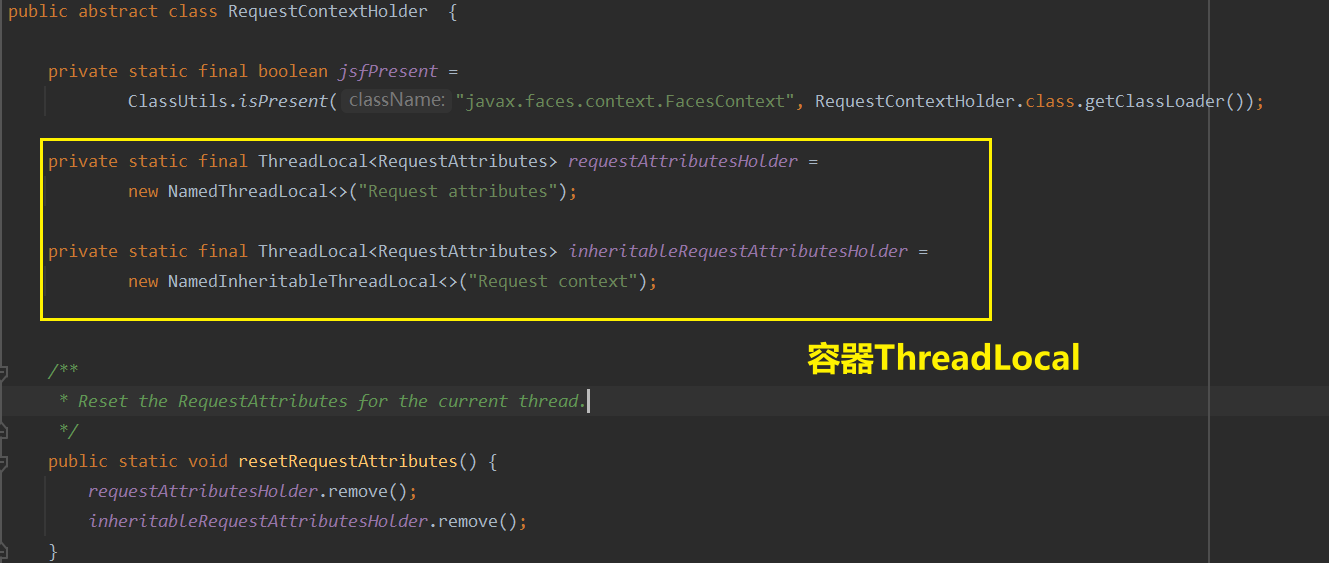
//两个方法在没有使用JSF的项目中是没有区别的
//RequestContextHolder.getRequestAttributes();
RequestAttributes requestAttributes = RequestContextHolder.currentRequestAttributes();//从session里面获取对应的值
String str = (String) requestAttributes.getAttribute("name",RequestAttributes.SCOPE_SESSION);HttpServletRequest request = ((ServletRequestAttributes)requestAttributes).getRequest();
HttpServletResponse response = ((ServletRequestAttributes)requestAttributes).getResponse();
2.request和response怎么和当前请求挂钩?
首先分析RequestContextHolder这个类,里面有两个ThreadLocal保存当前线程下的request,
//得到存储进去的request
private static final ThreadLocal<RequestAttributes> requestAttributesHolder =
new NamedThreadLocal<RequestAttributes>("Request attributes");//可被子线程继承的request
private static final ThreadLocal<RequestAttributes> inheritableRequestAttributesHolder =
new NamedInheritableThreadLocal<RequestAttributes>("Request context");
再看getRequestAttributes()方法,相当于直接获取ThreadLocal里面的值,这样就保证了每一次获取到的Request是该请求的request.
public static RequestAttributes getRequestAttributes() {RequestAttributes attributes = requestAttributesHolder.get();if (attributes == null) {attributes = inheritableRequestAttributesHolder.get();}return attributes;}
3.request和response等是什么时候设置进去的?
找这个的话需要对springMVC结构的DispatcherServlet的结构有一定了解才能准确的定位该去哪里找相关代码.
在IDEA中会显示如下的继承关系.
左边1这里是Servlet的接口和实现类.
右边2这里是使得SpringMVC具有Spring的一些环境变量和Spring容器.类似的XXXAware接口就是对该类提供Spring感知,简单来说就是如果想使用Spring的XXXX就要实现XXXAware,spring会把需要的东西传送过来.
那么剩下要分析的的就是三个类,简单看下源码
-
HttpServletBean 进行初始化工作
-
FrameworkServlet 初始化 WebApplicationContext,并提供service方法预处理请
-
DispatcherServlet 具体分发处理.
那么就可以在FrameworkServlet查看到该类重写了service(),doGet(),doPost()…等方法,这些实现里面都有一个预处理方法processRequest(request, response);,所以定位到了我们要找的位置
查看processRequest(request, response);的实现,具体可以分为三步:
- 获取上一个请求的参数
- 重新建立新的参数
- 设置到XXContextHolder
- 父类的service()处理请求
- 恢复request
- 发布事
protected final void processRequest(HttpServletRequest request, HttpServletResponse response)
throws ServletException, IOException {
long startTime = System.currentTimeMillis();
Throwable failureCause = null;
//获取上一个请求保存的LocaleContextLocaleContext previousLocaleContext = LocaleContextHolder.getLocaleContext();
//建立新的LocaleContextLocaleContext localeContext = buildLocaleContext(request);
//获取上一个请求保存的RequestAttributesRequestAttributes previousAttributes = RequestContextHolder.getRequestAttributes();
//建立新的RequestAttributesServletRequestAttributes requestAttributes = buildRequestAttributes(request,
response, previousAttributes);WebAsyncManager asyncManager = WebAsyncUtils.getAsyncManager(request);
asyncManager.registerCallableInterceptor(FrameworkServlet.class.getName(),
new RequestBindingInterceptor());
//具体设置的方法initContextHolders(request, localeContext, requestAttributes);
try {doService(request, response);}
catch (ServletException ex) {
failureCause = ex;
throw ex;}
catch (IOException ex) {failureCause = ex;throw ex;}
catch (Throwable ex) {failureCause = ex;throw new NestedServletException("Request processing failed", ex);}
finally {
//恢复resetContextHolders(request, previousLocaleContext, previousAttributes);
if (requestAttributes != null) {
requestAttributes.requestCompleted();}
if (logger.isDebugEnabled()) {
if (failureCause != null) {
this.logger.debug("Could not complete request", failureCause);}
else {
if (asyncManager.isConcurrentHandlingStarted()) {logger.debug("Leaving response open for concurrent processing");}
else {
this.logger.debug("Successfully completed request");}}}
//发布事件publishRequestHandledEvent(request, response, startTime, failureCause);}
}
再看initContextHolders(request, localeContext, requestAttributes)方法,把新的RequestAttributes设置进LocalThread,实际上保存的类型为ServletRequestAttributes,这也是为什么在使用的时候可以把RequestAttributes强转为ServletRequestAttributes.
private void initContextHolders(HttpServletRequest request, LocaleContext localeContext, RequestAttributes requestAttributes) {
if (localeContext != null) {LocaleContextHolder.setLocaleContext(localeContext,
this.threadContextInheritable);}
if (requestAttributes != null) {RequestContextHolder.setRequestAttributes(requestAttributes,
this.threadContextInheritable);}
if (logger.isTraceEnabled()) {logger.trace("Bound request context to thread: " + request);}
}
因此RequestContextHolder里面最终保存的为ServletRequestAttributes,这个类相比RequestAttributes方法是多了很多.
案例应用—用户信息文工具类
AuthSessionEntity
import lombok.Data;import java.util.List;
import java.util.Set;/****/
@Data
public class AuthSessionEntity {/*** 用户ID*/private Long userId;/*** 登录用户名*/private String userName;/*** 登录用户真实姓名*/private String realName;/*** 所属部门ID**/private Long organizeId;/*** 负责部门ID**/private Long chargedOrganizeId;/*** 部门名称**/private String organizeName;/*** 所属部门code*/private String organizeCode;/*** 负责部门code*/private String chargeOrganizeCode;/*** 用户角色集合**/private Set<Long> roles;/*** 角色名称**/private String roleName;/*** 是否首次登录**/private Integer accountStatus;/*** 是否为超管*/private boolean isSuperAdmin;/*** 用户权限列表**/private List<AuthPermissionEntity> menuVoList;private boolean firstLogin;private boolean headquartersTag;}AuthSessionConstants
public class AuthSessionConstants {/*** 前端cookie中的key值**/public static final String AUTH_COOKIE_NAME = "SESSION";/*** 当前登录用户session信息*/public static final String CURRENT_USER = "CURRENT_USER";/*** 登录验证码*/public static final String LOGIN_CAPTCHA = "LOGIN_CAPTCHA";/*** 登录验证码有效期*/public static final long CAPTCHA_EXPIRED_TIME = 3L * 60L * 1000L;
}AuthContextHolder —用户信息文工具类
- RequestContextHolder [springMvc 的上下文工具类]
import com.alibaba.fastjson.JSON;
import com..framework.auth.entity.AuthSessionEntity;
import com..framework.exception.AppException;
import com..framework.exception.UnauthorizedException;
import org.apache.commons.lang3.StringUtils;
import org.springframework.web.context.request.RequestContextHolder;
import org.springframework.web.context.request.ServletRequestAttributes;import javax.servlet.http.Cookie;
import javax.servlet.http.HttpServletRequest;
import javax.servlet.http.HttpSession;
import java.util.Objects;/*** @description 认证配置上下文持有者,替代调原先的BaseController,作用参照springMvc 的上下文工具类* @see RequestContextHolder [springMvc 的上下文工具类]**/
public class AuthContextHolder {/*** 保存用户信息到当前会话*/public static void saveCurrentUserSession(AuthSessionEntity authSessionEntity) {if (authSessionEntity == null) {return;}HttpSession session = getCurrentSession();session.setAttribute(AuthSessionConstants.CURRENT_USER, JSON.toJSONString(authSessionEntity));}/*** 移除当前会话的用户信息*/public static void removeCurrentUserSession() {HttpSession session = getCurrentSession();session.removeAttribute(AuthSessionConstants.CURRENT_USER);session.invalidate();}/*** 获取当前用户登录信息*/public static AuthSessionEntity getCurrentUser() {HttpSession session = getCurrentSession();String currentUser = (String) session.getAttribute(AuthSessionConstants.CURRENT_USER);if (StringUtils.isBlank(currentUser)) {throw new UnauthorizedException(AuthError.USER_NOT_LOGIN);}return JSON.parseObject(currentUser, AuthSessionEntity.class);}/*** 当前用户是否登陆* @return*/public static boolean isLogin() {HttpSession session = getCurrentSession();String currentUser = (String) session.getAttribute(AuthSessionConstants.CURRENT_USER);return !StringUtils.isBlank(currentUser);}/*** 获取当前登录用户会话*/public static HttpSession getCurrentSession() {return getRequest().getSession();}public static Cookie getAuthCookie() {Cookie[] cookies = getRequest().getCookies();Cookie authCookie = null;for (Cookie cookie : cookies) {if (AuthSessionConstants.AUTH_COOKIE_NAME.equals(cookie.getName()))authCookie = cookie;}if (authCookie == null)throw new AuthException(AuthError.USER_NOT_LOGIN);return authCookie;}public static String getAuthSource() {return getRequest().getHeader(AuthFilter.X_SOURCE);}private static HttpServletRequest getRequest() {return ((ServletRequestAttributes) Objects.requireNonNull(RequestContextHolder.getRequestAttributes())).getRequest();}
}






)
 的初始化规则)








)

)