更多ruoyi-nbcio功能请看演示系统
gitee源代码地址
前后端代码: https://gitee.com/nbacheng/ruoyi-nbcio
演示地址:RuoYi-Nbcio后台管理系统 http://122.227.135.243:9666/
更多nbcio-boot功能请看演示系统
gitee源代码地址
后端代码: https://gitee.com/nbacheng/nbcio-boot
前端代码:https://gitee.com/nbacheng/nbcio-vue.git
在线演示(包括H5) : http://122.227.135.243:9888
1、原先 vue的HistoricDetail.vue代码如下:
<style lang="less">
</style>
<template><div class="search"><el-tabs tab-position="top" v-model="activeName" :value="processed === true ? 'approval' : 'form'" @tab-click="changeTab"><el-tab-pane label="表单信息" name="form"><div v-if="customForm.visible"> <!-- 自定义表单 --><component ref="refCustomForm" :disabled="customForm.disabled" v-bind:is="customForm.formComponent" :model="customForm.model":customFormData="customForm.customFormData" :isNew = "customForm.isNew"></component></div><div style="margin-left:10%;margin-bottom: 30px"><!--对上传文件进行显示处理,临时方案 add by nbacheng 2022-07-27 --><el-upload action="#" :on-preview="handleFilePreview" :file-list="fileList" v-if="fileDisplay" /></div></el-tab-pane ><el-tab-pane label="流转记录" name="record"><el-card class="box-card" shadow="never"><el-col :span="20" :offset="2"><div class="block"><el-timeline><el-timeline-item v-for="(item,index) in historyProcNodeList" :key="index" :icon="setIcon(item.endTime)" :color="setColor(item.endTime)"><p style="font-weight: 700">{{ item.activityName }}</p><el-card v-if="item.activityType === 'startEvent'" class="box-card" shadow="hover">{{ item.assigneeName }} 在 {{ item.createTime }} 发起流程</el-card><el-card v-if="item.activityType === 'userTask'" class="box-card" shadow="hover"><el-descriptions :column="5" :labelStyle="{'font-weight': 'bold'}"><el-descriptions-item label="实际办理">{{ item.assigneeName || '-'}}</el-descriptions-item><el-descriptions-item label="候选办理">{{ item.candidate || '-'}}</el-descriptions-item><el-descriptions-item label="接收时间">{{ item.createTime || '-'}}</el-descriptions-item><el-descriptions-item label="办结时间">{{ item.endTime || '-' }}</el-descriptions-item><el-descriptions-item label="耗时">{{ item.duration || '-'}}</el-descriptions-item></el-descriptions><div v-if="item.commentList && item.commentList.length > 0"><div v-for="(comment, index) in item.commentList" :key="index"><el-divider content-position="left"><el-tag :type="approveTypeTag(comment.type)" size="mini">{{ commentType(comment.type) }}</el-tag><el-tag type="info" effect="plain" size="mini">{{ comment.time }}</el-tag></el-divider><span>{{ comment.fullMessage }}</span></div></div></el-card><el-card v-if="item.activityType === 'endEvent'" class="box-card" shadow="hover">{{ item.createTime }} 结束流程</el-card></el-timeline-item></el-timeline></div></el-col></el-card></el-tab-pane><el-tab-pane label="流程跟踪" name="track"><el-card class="box-card" shadow="never"><process-viewer :key="`designer-${loadIndex}`" :style="'height:' + height" :xml="xmlData":finishedInfo="finishedInfo" :allCommentList="historyProcNodeList"/></el-card></el-tab-pane></el-tabs></div>
</template><script>
import {detailProcessByDataId} from "@/api/workflow/process";
import ProcessViewer from '@/components/ProcessViewer'
import {flowableMixin} from '@/views/workflow/mixins/flowableMixin'export default {name: 'HistoricDetail',mixins: [flowableMixin],components: {ProcessViewer,},props: {/**/dataId: {type: String,default: '',required: true}},computed: {commentType() {return val => {switch (val) {case '1': return '通过'case '2': return '退回'case '3': return '驳回'case '4': return '委派'case '5': return '转办'case '6': return '终止'case '7': return '撤回'case '8': return '拒绝'case '9': return '跳过'case '10': return '前加签'case '11': return '后加签'case '12': return '多实例加签'case '13': return '跳转'case '14': return '收回'}}},approveTypeTag() {return val => {switch (val) {case '1': return 'success'case '2': return 'warning'case '3': return 'danger'case '4': return 'primary'case '5': return 'success'case '6': return 'danger'case '7': return 'info'}}}},data() {return {height: document.documentElement.clientHeight - 205 + 'px;',// 模型xml数据loadIndex: 0,xmlData: undefined,finishedInfo: {finishedSequenceFlowSet: [],finishedTaskSet: [],unfinishedTaskSet: [],rejectedTaskSet: []},historyProcNodeList: [],processed: false,activeName:'form', //获取当然tabnamecustomForm: { //自定义业务表单formId: '',title: '',disabled: false,visible: false,formComponent: null,model: {},/*流程数据*/customFormData: {},isNew: false,disableSubmit: true},fileDisplay: false, // formdesigner是否显示上传的文件控件fileList: [], //表单设计器上传的文件列表};},created() {this.init();},watch: {dataId: function(newval, oldName) {this.init();}},methods: {init() {// 获取流程变量this.detailProcesssByDataId(this.dataId);},detailProcesssByDataId(dataId) {const params = {dataId: dataId}detailProcessByDataId(params).then(res => {console.log("detailProcessByDataId res=",res);if (res.code === 200 && res.data != null) {const data = res.data;this.xmlData = data.bpmnXml;this.processFormList = data.processFormList;if(this.processFormList.length == 1 &&this.processFormList[0].formValues.hasOwnProperty('routeName')) {this.customForm.disabled = true;this.customForm.visible = true;this.customForm.formComponent = this.getFormComponent(this.processFormList[0].formValues.routeName).component;this.customForm.model = this.processFormList[0].formValues.formData;this.customForm.customFormData = this.processFormList[0].formValues.formData;console.log("detailProcess customForm",this.customForm);}this.historyProcNodeList = data.historyProcNodeList;this.finishedInfo = data.flowViewer;}})},changeTab(tab, event) {console.log("changeTab tab=",tab);if(tab.name === 'form') {console.log("changeTab this.processFormList=",this.processFormList);if(this.customForm.formId === "") {// 回填数据,这里主要是处理文件列表显示,临时解决,以后应该在formdesigner里完成this.processFormList.forEach((item, i) => {if (item.hasOwnProperty('list') && item.list != null) {this.fillFormData(item.list, item)// 更新表单this.key = +new Date().getTime()}});}}},setIcon(val) {if (val) {return "el-icon-check";} else {return "el-icon-time";}},setColor(val) {if (val) {return "#2bc418";} else {return "#b3bdbb";}},fillFormData(list, formConf) { // for formdesignerconsole.log("fillFormData list=",list);console.log("fillFormData formConf=",formConf);list.forEach((item, i) => {// 特殊处理el-upload,包括 回显图片if(formConf.formValues[item.id] != '') {const val = formConf.formValues[item.id];if (item.ele === 'el-upload') {console.log('fillFormData val=',val)if(item['list-type'] != 'text') {//图片this.fileList = [] //隐藏加的el-upload文件列表//item['file-list'] = JSON.parse(val)if(val != '') {item['file-list'] = JSON.parse(val)}}else { //列表console.log("列表fillFormData val",val)this.fileList = JSON.parse(val)item['file-list'] = [] //隐藏加的表单设计器的文件列表}// 回显图片this.fileDisplay = true}}if (Array.isArray(item.columns)) {this.fillFormData(item.columns, formConf)}})},}};
</script>
<style lang="scss" scoped>
.clearfix:before,
.clearfix:after {display: table;content: "";
}
.clearfix:after {clear: both
}.box-card {width: 100%;margin-bottom: 20px;
}.el-tag + .el-tag {margin-left: 10px;
}.el-row {margin-bottom: 20px;&:last-child {margin-bottom: 0;}
}
.el-col {border-radius: 4px;
}.button-new-tag {margin-left: 10px;
}
</style>
2、修改成vue3后的代码如下:
<style lang="less">
</style>
<template><div class="search"><el-tabs tab-position="top" v-model="activeName" :value="processed === true ? 'approval' : 'form'" @tab-click="changeTab"><el-tab-pane label="表单信息" name="form"><div v-if="customForm.visible"> <!-- 自定义表单 --><component ref="refCustomForm" :disabled="customForm.disabled" :is="customForm.formComponent" :model="customForm.model":customFormData="customForm.customFormData" :isNew = "customForm.isNew"></component></div><div style="margin-left:10%;margin-bottom: 30px"><!--对上传文件进行显示处理,临时方案 add by nbacheng 2022-07-27 --><el-upload action="#" :on-preview="handleFilePreview" :file-list="fileList" v-if="fileDisplay" /></div></el-tab-pane ><el-tab-pane label="流转记录" name="record"><el-card class="box-card" shadow="never"><el-col :span="20" :offset="2"><div class="block"><el-timeline><el-timeline-item v-for="(item,index) in historyProcNodeList" :key="index" :icon="setIcon(item.endTime)" :color="setColor(item.endTime)"><p style="font-weight: 700">{{ item.activityName }}</p><el-card v-if="item.activityType === 'startEvent'" class="box-card" shadow="hover">{{ item.assigneeName }} 在 {{ item.createTime }} 发起流程</el-card><el-card v-if="item.activityType === 'userTask'" class="box-card" shadow="hover"><el-descriptions :column="5" :labelStyle="{'font-weight': 'bold'}"><el-descriptions-item label="实际办理">{{ item.assigneeName || '-'}}</el-descriptions-item><el-descriptions-item label="候选办理">{{ item.candidate || '-'}}</el-descriptions-item><el-descriptions-item label="接收时间">{{ item.createTime || '-'}}</el-descriptions-item><el-descriptions-item label="办结时间">{{ item.endTime || '-' }}</el-descriptions-item><el-descriptions-item label="耗时">{{ item.duration || '-'}}</el-descriptions-item></el-descriptions><div v-if="item.commentList && item.commentList.length > 0"><div v-for="(comment, index) in item.commentList" :key="index"><el-divider content-position="left"><el-tag :type="approveTypeTag(comment.type)" size="small">{{ commentType(comment.type) }}</el-tag><el-tag type="info" effect="plain" size="small">{{ comment.time }}</el-tag></el-divider><span>{{ comment.fullMessage }}</span></div></div></el-card><el-card v-if="item.activityType === 'endEvent'" class="box-card" shadow="hover">{{ item.createTime }} 结束流程</el-card></el-timeline-item></el-timeline></div></el-col></el-card></el-tab-pane><el-tab-pane label="流程跟踪" name="track"><el-card class="box-card" shadow="never"><process-viewer :key="`designer-${loadIndex}`" :style="'height:' + height" :xml="xmlData":finishedInfo="finishedInfo" :allCommentList="historyProcNodeList"/></el-card></el-tab-pane></el-tabs></div>
</template><script setup lang="ts">import {detailProcessByDataId} from "@/api/workflow/process";import ProcessViewer from '@/components/ProcessViewer'import {useFlowable} from '@/views/workflow/hooks/useFlowable'defineOptions({ name: 'HistoricDetail' })const props = defineProps({dataId: {type: String,default: '',required: true}})const commentType = computed(() => {return val => {switch (val) {case '1': return '通过'case '2': return '退回'case '3': return '驳回'case '4': return '委派'case '5': return '转办'case '6': return '终止'case '7': return '撤回'case '8': return '拒绝'case '9': return '跳过'case '10': return '前加签'case '11': return '后加签'case '12': return '多实例加签'case '13': return '跳转'case '14': return '收回'}}})const approveTypeTag = computed(() => {return val => {switch (val) {case '1': return 'success'case '2': return 'warning'case '3': return 'danger'case '4': return 'primary'case '5': return 'success'case '6': return 'danger'case '7': return 'info'}}})const { getFormComponent } = useFlowable()const height = ref(document.documentElement.clientHeight - 205 + 'px;')// 模型xml数据const loadIndex = ref(0)const xmlData = ref(null)const finishedInfo = ref({finishedSequenceFlowSet: [],finishedTaskSet: [],unfinishedTaskSet: [],rejectedTaskSet: []})const historyProcNodeList = ref<any>([])const processed = ref(false)const activeName = ref('form') //获取当然tabnameconst processFormList = ref<any>([])const customForm = ref({ //自定义业务表单formId: '',title: '',disabled: false,visible: false,formComponent: null,model: {},/*流程数据*/customFormData: {},isNew: false,disableSubmit: true})const fileDisplay = ref(false) // formdesigner是否显示上传的文件控件const fileList = ref<any>([]) //表单设计器上传的文件列表const key = ref<any>()const init = () => {// 获取流程变量detailProcesssByDataId(props.dataId);}const detailProcesssByDataId = (dataId) => {const params = {dataId: dataId}detailProcessByDataId(params).then(res => {console.log("detailProcessByDataId res=",res);if (res.code === 200 && res.data != null) {const data = res.data;xmlData.value = data.bpmnXml;processFormList.value = data.processFormList;if(processFormList.value.length == 1 &&processFormList.value[0].formValues.hasOwnProperty('routeName')) {customForm.value.disabled = true;customForm.value.visible = true;customForm.value.formComponent = getFormComponent(processFormList.value[0].formValues.routeName).component;customForm.value.model = processFormList.value[0].formValues.formData;customForm.value.customFormData = processFormList.value[0].formValues.formData;console.log("detailProcess customForm.value",customForm.value);}historyProcNodeList.value = data.historyProcNodeList;finishedInfo.value = data.flowViewer;}})}const changeTab = (tab, event) => {console.log("changeTab tab=",tab);const tabname = toRaw(tab);if(tabname.paneName.value === 'form') {console.log("changeTab processFormList.value=",processFormList.value);if(customForm.value.formId === "") {// 回填数据,这里主要是处理文件列表显示,临时解决,以后应该在formdesigner里完成processFormList.value.forEach((item, i) => {if (item.hasOwnProperty('list') && item.list != null) {fillFormData(item.list, item)// 更新表单key.value = +new Date().getTime()}});}}}const setIcon = (val) => {if (val) {return "el-icon-check";} else {return "el-icon-time";}}const setColor = (val) => {if (val) {return "#2bc418";} else {return "#b3bdbb";}}const fillFormData = (list, formConf) => { // for formdesignerconsole.log("fillFormData list=",list);console.log("fillFormData formConf=",formConf);list.forEach((item, i) => {// 特殊处理el-upload,包括 回显图片if(formConf.formValues[item.id] != '') {const val = formConf.formValues[item.id];if (item.ele === 'el-upload') {console.log('fillFormData val=',val)if(item['list-type'] != 'text') {//图片fileList.value = [] //隐藏加的el-upload文件列表//item['file-list'] = JSON.parse(val)if(val != '') {item['file-list'] = JSON.parse(val)}}else { //列表console.log("列表fillFormData val",val)fileList.value = JSON.parse(val)item['file-list'] = [] //隐藏加的表单设计器的文件列表}// 回显图片fileDisplay.value = true}}if (Array.isArray(item.columns)) {fillFormData(item.columns, formConf)}})}onMounted(() => {init();});</script>
<style lang="scss" scoped>
.clearfix:before,
.clearfix:after {display: table;content: "";
}
.clearfix:after {clear: both
}.box-card {width: 100%;margin-bottom: 20px;
}.el-tag + .el-tag {margin-left: 10px;
}.el-row {margin-bottom: 20px;&:last-child {margin-bottom: 0;}
}
.el-col {border-radius: 4px;
}.button-new-tag {margin-left: 10px;
}
</style>
3、效果图如下:


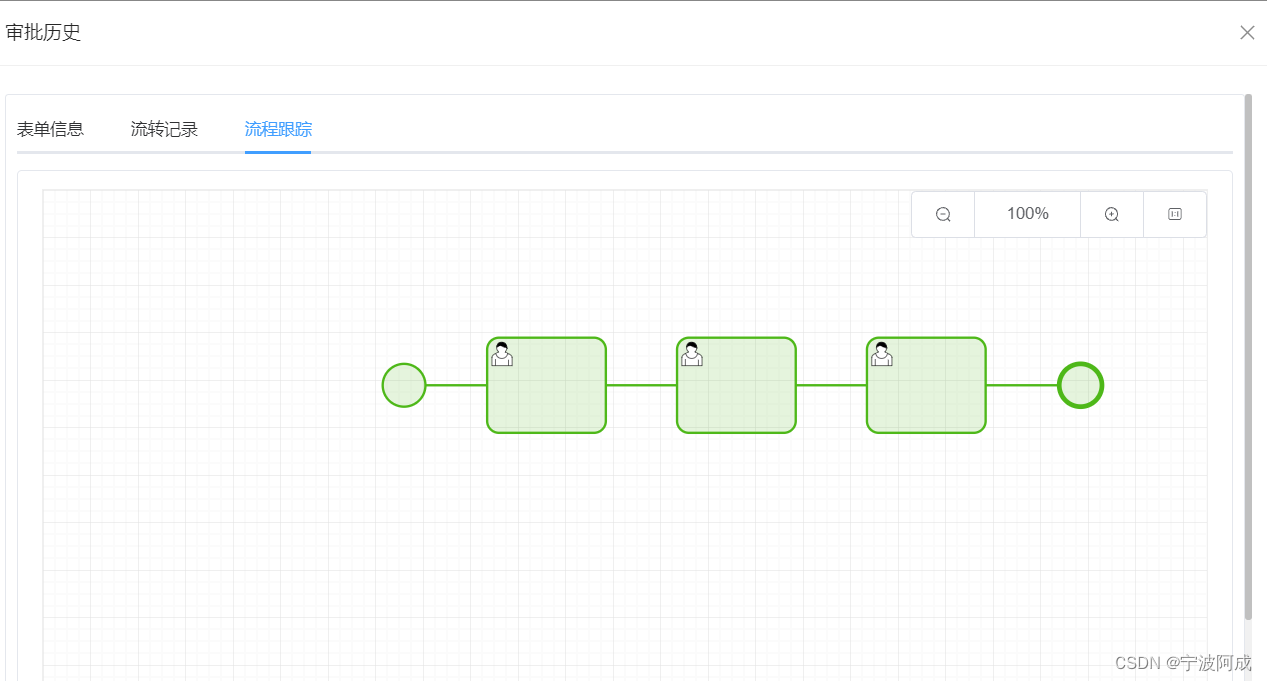



)

)




![[iOS]协议中如何添加属性?](http://pic.xiahunao.cn/[iOS]协议中如何添加属性?)





)


