🚀四、元服务代码分析
🔎1.元服务代码结构介绍

- AppScope中存放应用全局所需要的资源文件。
- entry是应用的主模块,存放HarmonyOS应用的代码、资源等。
- oh_modules是工程的依赖包,存放工程依赖的源文件。
- build-profile.json5是工程级配置信息,包括签名、产品配置等。
- hvigorfile.ts是工程级编译构建任务脚本,hvigor是基于任务管理机制实现的一款全新的自动化构建工具,主要提供任务注册编排,工程模型管理、配置管理等核心能力。
- oh-package.json5是工程级依赖配置文件,用于记录引入包的配置信息。
🦋1.1 AppScope

- element文件夹主要存放公共的字符串、布局文件等资源。
- media存放全局公共的多媒体资源文件。
🦋1.2 entry

- entryability用于当前ability应用逻辑和生命周期管理。
- entryformability用于当前卡片生命周期管理。
- pages存放UI界面相关代码文件,初始会生成一个Index页面。
- ohosTest是单元测试目录。
- build-profile.json5是模块级配置信息,包括编译构建配置项。
- hvigorfile.ts文件是模块级构建脚本。
- oh-package.json5是模块级依赖配置信息文件。
- resources目录下存放模块公共的多媒体、字符串及布局文件等资源,分别存放在element、media文件夹中。
🔎2.开发选型
HarmonyOS 3.1及以上版本支持ArkTS、JS语言和Stage模型和FA模型两种模型,其中Stage模型为从HarmonyOS 3.1开始新增的模型,将是长期演进的模型。
HarmonyOS中的Stage模型是指应用程序的窗口管理器和图形引擎。Stage模型包含一个场景(Scene)和多个舞台(Stage),每个舞台表示一个窗口。在舞台上,可以添加多个UI元素(如Button、Label、Image等),通过对UI元素进行布局、组合和交互,实现应用程序的功能。
在HarmonyOS中,通过Stage模型,可以实现窗口管理、多任务处理、图形渲染和事件处理等功能。同时,Stage与HarmonyOS系统的分层架构紧密结合,可以自动适配不同屏幕、不同分辨率的设备,保证应用程序在各种设备上的兼容性和可用性。
一个应用包含一个或者多个Module,以下是Module与UIAbility组件关系示意图:

编译后的示意图:

🔎3.元服务中常用的API和类
- OHOS::AAFwk::Ability: 这是Ability的基类,提供了启动、停止和生命周期管理等能力。
- OHOS::AAFwk::Want: 跨应用程序组件之间传递的信息,可以指定Intent和Bundle等参数。
- OHOS::AppExecFwk::EventHandler: 用于在Ability生命周期内处理异步任务,支持延迟执行和定时执行。
- OHOS::EventFwk::EventRunner: 用于实现异步事件的执行和处理。
- OHOS::AGP::Window: 应用程序窗口,用于显示UI界面。
- OHOS::AGP::View: UI界面中的基本控件,如Button、TextView等。
- OHOS::DataAbility::DataAbilityHelper: 数据能力的基础类,用于管理数据的增删改查操作。
- OHOS::DistributedSchedule::DistributedSchedulPolicy: 分布式调度策略,用于实现分布式系统的任务调度。
- OHOS::Media::MediaPlayer: 用于播放音频和视频文件。
- OHOS::Security::Permission: 权限管理类,用于管理应用程序对系统资源的访问权限。
🚀五、案例展示:手语猜一猜
🔎1.案例背景
手语学习元服务的案例背景主要是为了帮助人们学习手语,提高对聋人的理解和尊重。聋人由于听力障碍,无法通过声音语言进行交流,而手语是聋人交流的主要方式。手语学习元服务通过数字化的方式提供了学习手语的机会,让更多的人能够了解手语,学习手语,以便更好地与聋人交流和理解聋人的需求。
随着社会的不断发展,聋人的教育和融入社会的问题日益重要。手语学习应用可以提供数字化的手语课程,让更多的人能够学习手语,提高对聋人的理解和尊重,促进聋人的教育和融入社会。
手语是一种非常有意义的语言,它不仅可以让聋人与人进行有效的交流,还可以帮助听力正常的人了解和尊重聋人的文化和生活习惯。手语学习应用也可以成为一个重要的手语文化传播平台,让更多的人了解和学习手语,促进手语文化的传播和发展。
🔎2.功能简介
元服务:
1、提供专业手语翻译老师示范视频,包括基本手势、字母表、常用短语等。用户可以点击观看示范并模仿。
2、提供类似答题模块,帮助用户巩固所学的手语知识,用户可以完成答题模块测试自己的进步。
元服务卡片:
1、卡片界面展示每日一题,并可以在卡片上进行答题学习
🔎3.案例实现流程
🦋3.1 内部应用功能
☀️3.1.1 首页功能
首页功能主要包含了4块功能:每日挑战、课程、测试、学习记录

🌈3.1.1.1 每日挑战
每日挑战主要的交互有2块功能:换一换和答题
换一换:主要实现题目和资源的切换(替换题目、替换视频链接)

答题:主要是根据选项遍历出Button按钮,在根据按钮点击事件判断点击的按钮type等于1则答题正确

源码片段如下:

Flex({ justifyContent: FlexAlign.SpaceBetween }){Text('每日挑战').fontSize(20).fontColor('#fff').width('50%')Column() {Flex({ justifyContent: FlexAlign.End }) {Image(this.ic_new).width(20).height(20).margin({right:5})Text('换一批').fontSize(20).fontColor('#fff').onClick(()=>{this.anyArray=[{name:'吃',type:1},{name:'厲害',type:0}]this.videoSrc=$rawfile('quick.mp4')this.previewUri=$r('app.media.quick')})}.width('50%')}
}.padding(10).backgroundColor('#938cf4')Column(){Column(){Flex({justifyContent:FlexAlign.SpaceBetween}){Text('根据视频所示,选择正确的答案').fontSize(12).fontColor('#fff')Text('40%的人答错').fontSize(12).fontColor('#fff')}.padding({top:10,left:10,right:10,bottom:10}).margin({top:0})Video({src: this.videoSrc,previewUri: this.previewUri,currentProgressRate: this.curRate,controller: this.controller}).width('100%').height(180).padding(5).borderRadius(1).margin({top:0,left:10,right:10,bottom:10,})Flex({justifyContent:FlexAlign.SpaceBetween}){ForEach(this.anyArray,(item)=>{Button(item.name,{ type: ButtonType.Normal,}).borderRadius(0).width('45%').backgroundColor('#ff986ec8').onClick(()=>{if(item.type==1){if (this.dialogController != undefined) {this.dialogController.open()this.textValue='答对了'}}else{if (this.dialogController != undefined) {this.dialogController.open()this.textValue='答错了'}}})})}.margin({top:0,left:10,right:10,bottom:10,})}.backgroundColor('#ffa49fea').margin({top:0,left:10,right:10,bottom:10,}).borderRadius(10)}.backgroundColor('#938cf4')
🌈3.1.1.2 课程
这边主要是点击按钮跳转到课程页面一个功能
源码片段如下:

Column() {Flex({ alignItems: this.alignItems }) {Text('课程').width('50%').fontSize(20).fontWeight(FontWeight.Bold)}.size({width: '90%',}).padding({top:20,left:10,bottom:0})Flex({ justifyContent: FlexAlign.SpaceBetween }) {Text('初级课程,易上手').width('70%').fontSize(16).fontWeight(FontWeight.Bold).fontColor('#c4c2cf')Button('学习').width('30%').backgroundColor('#fecc5b').margin({top:-25,}).onClick(()=>{router.push({ url: 'pages/list' })})}.size({width: '100%', }).padding({ left: 30 ,top:10,right:30,bottom:20},).border({radius:{bottomLeft: 15, bottomRight: 15}})
}.width('90%')
.backgroundColor('#fff')
.borderRadius(15)
.margin(20)
🌈3.1.1.3 测试
这边主要是点击按钮跳转到测试页面一个功能
源码片段如下:

Column() {Flex({ alignItems: this.alignItems }) {Text('课程').width('50%').fontSize(20).fontWeight(FontWeight.Bold)}.size({width: '90%',}).padding({top:20,left:10,bottom:0})Flex({ justifyContent: FlexAlign.SpaceBetween }) {Text('初级课程,易上手').width('70%').fontSize(16).fontWeight(FontWeight.Bold).fontColor('#c4c2cf')Button('学习').width('30%').backgroundColor('#fecc5b').margin({top:-25,}).onClick(()=>{router.push({ url: 'pages/list' })})}.size({width: '100%', }).padding({ left: 30 ,top:10,right:30,bottom:20},).border({radius:{bottomLeft: 15, bottomRight: 15}})
}.width('90%')
.backgroundColor('#fff')
.borderRadius(15)
.margin(20)
🌈3.1.1.4 学习记录
这边主要是基于组件的形式在界面展示,功能点主要有:时间数据、学习课程数
- 时间数据:已当前时间自动更新
- 学习课程数:来源于已学课程的本地存储数据(存储来源在课程学习界面)
源码片段如下:

PersistentStorage.PersistProp('course', 0);let date = new Date()
let time = date.getFullYear() + "年" + (date.getMonth() + 1) + "月" + date.getDate() + "日"
console.log(time);
@Component
export default struct studyCollect {alignItems : number = 0// @State timeDate:string = date@StorageLink('course') course: number = 0@State dayTime:string=time;build() {Column() {Flex({ alignItems: this.alignItems }) {Text('学习记录').width('50%').fontSize(20).fontWeight(FontWeight.Bold)Text(` ${this.dayTime}`).width('50%').height(30).textAlign(TextAlign.End)}.size({width: '90%', height: 50}).margin({top:10}).padding(10)Flex({ alignItems: this.alignItems }) {Text(`已学${this.course}课程`).width('50%').height(20).fontSize(16).fontWeight(FontWeight.Bold).fontColor('#fff')Text(`${this.course}分钟`).width('50%').height(20).textAlign(TextAlign.End).fontColor('#fff')}.size({width: '100%', height: 50}).padding({ left: 40 ,top:15,right:40,},).border({radius:{bottomLeft: 15, bottomRight: 15}}).backgroundColor('#938cf4')}.width('90%').backgroundColor('#fff').borderRadius(15).margin({top:5})}
}
☀️3.1.2 课程功能
课程主页面主要是课程信息展示和跳转到具体详情页面
源码片段如下:

import router from '@ohos.router';import { arrImage } from '../common/json'
@Entry
@Component
struct list {scroller: Scroller = new Scroller();@State arrImage: Object[]=arrImagebuild() {Scroll(this.scroller) {Column() {Column({ space: 5 }) {Text('初级课程').fontSize(20).fontColor('#fff').width('90%').padding(10).backgroundColor('')Flex({ wrap: FlexWrap.Wrap, justifyContent: FlexAlign.SpaceBetween }) {ForEach(this.arrImage, (item) => {Column() {Image(item.image).width('100%').height(120)Text(item.name).lineHeight(30)}.width('45%').height(150).backgroundColor(0xF5DEB3).margin(5).onClick(()=>{router.pushUrl({url:'pages/details',params:{text:item.name,image:item.image,video:item.video}})})})}.width('100%').padding(10).backgroundColor(0xAFEEEE)}.width('100%').margin({ top: 5 })}.width('100%').backgroundColor('#938cf4')}.backgroundColor(0xDCDCDC).scrollable(ScrollDirection.Vertical) // 滚动方向纵向.scrollBar(BarState.On) // 滚动条常驻显示.scrollBarColor(Color.Gray) // 滚动条颜色.scrollBarWidth(5) // 滚动条宽度.edgeEffect(EdgeEffect.Spring) // 滚动到边沿后回弹}
}
🌈3.1.2.1 课程详情页
功能点主要有:路由数据、客户对课程的状态信息
- 路由数据:手语答案、手语视频地址
- 客户对课程的状态信息:点赞、收藏、转发相关状态变更
源码片段如下:

import router from '@ohos.router'
import promptAction from '@ohos.promptAction'import { CommonTitleBar } from '../common/CommonTitleBar';@Entry
@Component
struct Index {@StorageLink('course') course: number = 0// @State good:Resource=$r('app.media.icon_good');@State goodStatus:boolean=true@State goodNumber:number=0@State startStatus:boolean=true@State startNumber:number=0@State shareStatus:boolean=true@State shareNumber:number=0@State text: string = router.getParams()['text']@State previewUri: Resource = router.getParams()['image']@State videoSrc: Resource = router.getParams()['video']@State curRate: PlaybackSpeed = PlaybackSpeed.Speed_Forward_1_00_Xcontroller: VideoController = new VideoController()alignItems : number = 0build() {Column(){// CommonTitleBar({attribute: {// bg_color: '#ff2ad4b2',// close_text: '返回',// closeCallback: () => {//// },// title_text: '标题',// menuCallback: () => {//// }// }})Column(){Column(){Video({src: this.videoSrc,previewUri: this.previewUri,currentProgressRate: this.curRate,controller: this.controller}).width('100%').height(180).padding(10).borderRadius(10).onFinish(() => {this.course += 1;console.info('onFinish')})}Flex(){Text('当前示例:').fontSize(24)Text(`${this.text}`).fontSize(24)}.padding(10)Flex({}){Flex(){Image(this.goodStatus ? $r("app.media.icon_good"):$r("app.media.active_icon_good")).width(24).height(24)Text(`${this.goodNumber}`).height(25)}.width('20%').onClick(()=>{this.goodStatus=!this.goodStatus;this.goodStatus ? this.goodNumber--:this.goodNumber++;promptAction.showToast({message: this.goodStatus ? '取消点赞' :'点赞成功',duration: 2000,});})Flex(){Image(this.startStatus ? $r("app.media.icon_star"):$r("app.media.active_icon_star")).width(24).height(24)Text(`${this.startNumber}`).height(25)}.width('20%').onClick(()=>{this.startStatus=!this.startStatus;this.startStatus ? this.startNumber--:this.startNumber++;promptAction.showToast({message: this.startStatus ? '取消收藏' :'收藏成功',duration: 2000,});})Flex(){Image(this.shareStatus ? $r("app.media.icon_share"):$r("app.media.active_icon_share")).width(24).height(24)Text(`${this.shareNumber}`).height(25)}.width('20%').onClick(()=>{this.shareStatus=!this.shareStatus;this.shareStatus ? this.shareNumber--:this.shareNumber++;promptAction.showToast({message: this.shareStatus ? '取消转发' :'转发成功',duration: 2000,});})}.padding(10)}}//容器整体宽高.width('100%').height('100%').backgroundColor('#ff0f2ff')}
}
☀️3.1.3 测试功能
测试功能页面主要功能是从json的题库取出10题,如果答题正确会自动切换到下一题。
源码片段如下:


import router from '@ohos.router'import promptAction from '@ohos.promptAction'
import { arrImage } from '../common/json'
@Entry
@Component
struct Index {@State onActive : number = 1@State arrImage: Object[]=arrImage@State videoSrc: Resource = $rawfile('hello.mp4')@State previewUri: Resource = $r("app.media.hello")@State curRate: PlaybackSpeed = PlaybackSpeed.Speed_Forward_1_00_Xcontroller: VideoController = new VideoController()alignItems : number = 0@State message: string = '手语猜猜看'@State studyName: string = '手语阅览'@State collectName: string = '手语挑战'@State testName: string = '测试'@State arr: string[] =['你好','出生','爱','晚饭','中午','明天']build() {Column(){Column(){Flex({alignItems:ItemAlign.Center,justifyContent:FlexAlign.Center}){// Text(`${this.arrImage[this.onActive]['name']}`)Text(`${this.onActive}`).fontSize(28)Text('/').fontSize(28)Text(`${this.arrImage.length}`).fontSize(28)}.margin(10)Column(){Video({src: this.arrImage[this.onActive-1]['video'],previewUri: this.arrImage[this.onActive-1]['image'],currentProgressRate: this.curRate,controller: this.controller}).width('100%').height(180).margin({top:0,bottom:0,})}Column({}){Text('在下列选项中选择正确答案?').width('100%').padding(10).fontSize(20)}.backgroundColor('#fff')Flex({wrap: FlexWrap.Wrap }){ForEach(this.arrImage[this.onActive-1]['answer'],(item:string)=>{Button(item,{ type: ButtonType.Normal,}).margin(5).borderRadius(5).onClick(() => {console.log(item)if(this.onActive>=this.arrImage.length){promptAction.showToast({message: '闯关已结束',duration: 2000,});router.back({url:'pages/index'});return false;}if(item==this.arrImage[this.onActive-1]['name']){promptAction.showToast({message: '答对了,请继续下一题',duration: 2000,});this.onActive=this.onActive+1;}else{promptAction.showToast({message: '答错了',duration: 2000,});}})})}.padding(10)}}//容器整体宽高.width('100%').height('100%').backgroundColor('#ff0f2ff')}
}
🦋3.2 卡片功能
这边和每日挑战功能类似,主要多了些动画效果,卡片主要的交互有2块功能:换一换和答题
- 换一换:主要实现题目和资源的切换(替换题目、替换视频链接)
- 答题:主要是根据选项遍历出Button按钮,在根据按钮点击事件判断点击的按钮type等于1则答题正确
源码片段如下:


@Entry
@Component
struct WidgetCard {@State onActive:number=0@State arrImage: Object[] = [{name:'你好',image:$r("app.media.hello"),content:'一手食指指向对方。一手握拳,向上伸出拇指。',video:$rawfile('hello.mp4'),anyArray:[{name:'你好',type:1},{name:'谢谢',type:0}]},{name:'谢谢',image:$r('app.media.thank'),content:'一手伸出拇指,弯曲两下,表示向人感谢。',video:$rawfile('thank.mp4'),anyArray:[{name:'不好',type:0},{name:'谢谢',type:1}]},{name:'爱',image:$r('app.media.love'),content:'一手轻轻抚摩另一手拇指指背,表示一种“怜爱”的感情',video:$rawfile('love.mp4'),anyArray:[{name:'没有',type:0},{name:'爱',type:1}]},{name:'喜欢',image:$r('app.media.live'),video:$rawfile('like.mp4'),content:'一手拇、食指微曲,指尖抵于颌下,头微微点动一下。 ',anyArray:[{name:'没有',type:0},{name:'喜欢',type:1}]},{name:'不喜欢',image:$r('app.media.dislike'),video:$rawfile('dislike.mp4'),content:'一手伸直,左右摆动几下。 一手拇、食指微曲,指尖抵于颌下,头微微点动一下。 ',anyArray:[{name:'好晕',type:0},{name:'不喜欢',type:1}]},{name:'饭',image:$r('app.media.eat'),video:$rawfile('eat.mp4'),content:'(一)一手拇、食指相对,中间留有米粒大小距离。(二)一手伸食、中指象征筷子,作吃饭动作。',anyArray:[{name:'可爱',type:0},{name:'饭',type:1}]},{name:'快',image:$r('app.media.quick'),video:$rawfile('quick.mp4'),content:'一手拇、食指相捏,很快地从一侧向另一侧作快速挥动,象征物体运动速度很快。',anyArray:[{name:'慢',type:0},{name:'快',type:1}]},{name:'慢',image:$r('app.media.slow'),video:$rawfile('show.mp4'),content:'一手掌心向下,慢慢地上下微动几下,象征物体运动速度缓慢。',anyArray:[{name:'去',type:0},{name:'慢',type:1}]},{name:'没关系',image:$r('app.media.matter'),video:$rawfile('matter.mp4'),content:'一手拇、食、中指捻动,连续几次。 两手拇、食指搭成圆圈,互相套环。 ',anyArray:[{name:'人类',type:0},{name:'没关系',type:1}]},{name:'厉害',image:$r('app.media.powerful'),video:$rawfile('powerful.mp4'),content:'一手打手指字母“L”的指式,并绕脸部转一圈。同时面部作出严厉的表情。 ',anyArray:[{name:'好帅',type:0},{name:'厉害',type:1}]},];/** The max lines.*/readonly MAX_LINES: number = 1;/** The action type.*/readonly ACTION_TYPE: string = 'router';/** The message.*/readonly MESSAGE: string = 'add detail';/** The ability name.*/readonly ABILITY_NAME: string = 'EntryAbility';/** The with percentage setting.*/readonly FULL_WIDTH_PERCENT: string = '100%';/** The height percentage setting.*/readonly FULL_HEIGHT_PERCENT: string = '100%';@State opacityAngle: number = 0.8@State mainFlag: boolean = false;@State flag: boolean = true;build() {Stack() {if(this.flag){Image(this.arrImage[this.onActive]['image']).width(this.FULL_WIDTH_PERCENT).height(this.FULL_HEIGHT_PERCENT).objectFit(ImageFit.Cover).opacity(this.opacityAngle).transition({ type: TransitionType.Insert, translate: { x: 0, y: 0 } }).transition({ type: TransitionType.Delete, opacity: 0, scale: { x: 0, y: 0 } })}else{Image(this.arrImage[this.onActive]['image']).width(this.FULL_WIDTH_PERCENT).height(this.FULL_HEIGHT_PERCENT).objectFit(ImageFit.Cover).opacity(this.opacityAngle).transition({ type: TransitionType.Insert, translate: { x: 0, y: 0 } }).transition({ type: TransitionType.Delete, opacity: 0, scale: { x: 0, y: 0 } })}Flex({ direction: FlexDirection.Row, justifyContent: FlexAlign.Center }){Image($r("app.media.ic_new")).width(11).height(11).margin({left:10,top:3,right:5})Text("换一批").fontSize('8fp').width(40).fontColor('#fff').margin({top:3})}.backgroundColor('#fecc5b').width(50).height(15).borderRadius(10).onClick(()=>{animateTo({ duration: 1000 }, () => {this.flag = !this.flag;this.onActive=(this.onActive+1)%this.arrImage.length;})}).position({ x: 10, y: 10 })Column(){Flex({justifyContent:FlexAlign.SpaceBetween}){ForEach(this.arrImage[this.onActive]['anyArray'],(item)=>{Button(item.name,{ type: ButtonType.Normal,}).fontSize('8fp').borderRadius(10).height(20).width('45%').backgroundColor('#fecc5b').onClick(()=>{console.log('44')if(item.type==1){animateTo({ duration: 1000 }, () => {this.flag = !this.flag;this.onActive=(this.onActive+1)%this.arrImage.length;})}else{}})})}}.margin({top:110,left:10,right:10})Text(this.arrImage[this.onActive]['content']).fontSize('7fp').opacity($r('app.float.detail_immersive_opacity')).margin({ top: '70vp',left:'10vp',right:'10vp' }).textOverflow({ overflow: TextOverflow.Ellipsis }).fontColor('#000').fontWeight('900').maxLines(this.MAX_LINES)}.width(this.FULL_WIDTH_PERCENT).height(this.FULL_HEIGHT_PERCENT).onClick(() => {postCardAction(this, {"action": this.ACTION_TYPE,"abilityName": this.ABILITY_NAME,"params": {"message": this.MESSAGE}});})}
}
元服务项目源码:https://download.csdn.net/download/aa2528877987/88484307
🚀总结
手语猜一猜元服务的实现借助了HarmonyOS的跨应用数据共享和功能交互特性,让用户可以通过手势输入手语,并进行识别和猜词游戏。这种应用方式不仅提供了娱乐和互动的体验,还促进了手语的学习和交流。通过使用该应用,我深刻体会到了HarmonyOS元服务的便利和灵活性。
开发使用HarmonyOS元服务可以带来许多好处,包括跨设备互联、数据共享和交互、灵活性和扩展性,以及性能优化。我鼓励大家积极尝试使用HarmonyOS元服务,开发出更好属于自己的应用。
为了能让大家更好的学习鸿蒙(HarmonyOS NEXT)开发技术,这边特意整理了《鸿蒙开发学习手册》(共计890页),希望对大家有所帮助:https://qr21.cn/FV7h05
《鸿蒙开发学习手册》:
如何快速入门:https://qr21.cn/FV7h05
- 基本概念
- 构建第一个ArkTS应用
- ……

开发基础知识:https://qr21.cn/FV7h05
- 应用基础知识
- 配置文件
- 应用数据管理
- 应用安全管理
- 应用隐私保护
- 三方应用调用管控机制
- 资源分类与访问
- 学习ArkTS语言
- ……
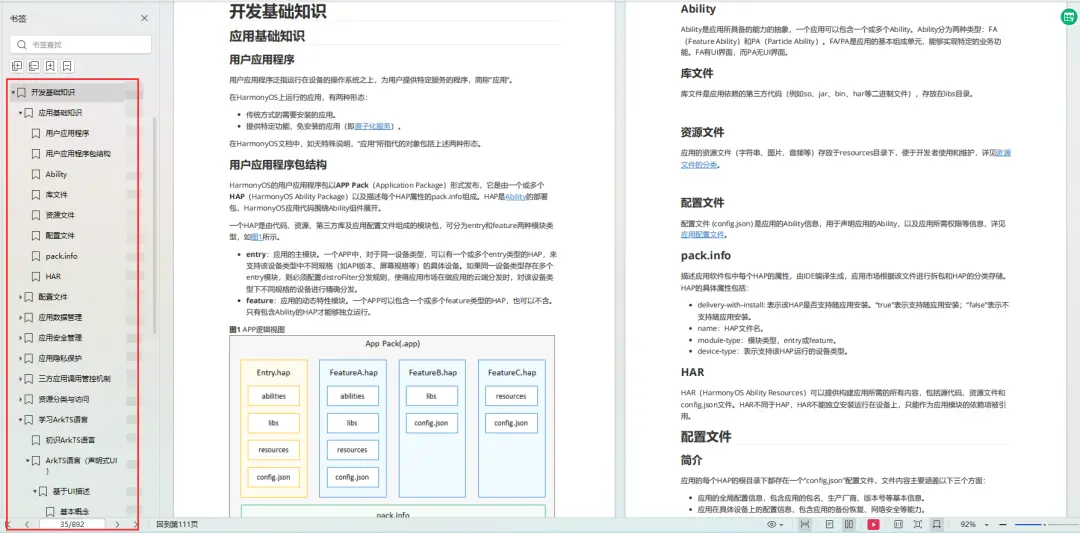
基于ArkTS 开发:https://qr21.cn/FV7h05
- Ability开发
- UI开发
- 公共事件与通知
- 窗口管理
- 媒体
- 安全
- 网络与链接
- 电话服务
- 数据管理
- 后台任务(Background Task)管理
- 设备管理
- 设备使用信息统计
- DFX
- 国际化开发
- 折叠屏系列
- ……

鸿蒙开发面试真题(含参考答案):https://qr18.cn/F781PH
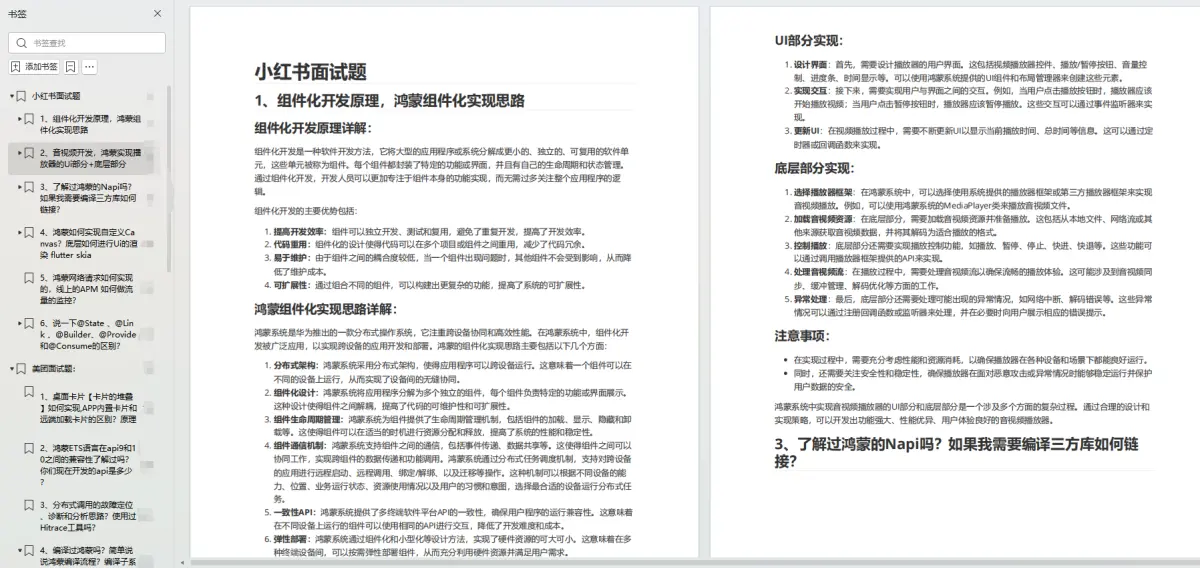
鸿蒙开发面试大盘集篇(共计319页):https://qr18.cn/F781PH
1.项目开发必备面试题
2.性能优化方向
3.架构方向
4.鸿蒙开发系统底层方向
5.鸿蒙音视频开发方向
6.鸿蒙车载开发方向
7.鸿蒙南向开发方向









)

)
)

算法介绍:原理与案例实现)
)




