实验目的
通过本实验可以掌握:
- 交换机管理地址配置及接口配置。
- 查看交换机的MAC地址表。
- 配置静态端口安全、动态端口安全和粘滞端口安全的方法
实验拓扑
配置交换机端口安全的实验拓扑如图所示。
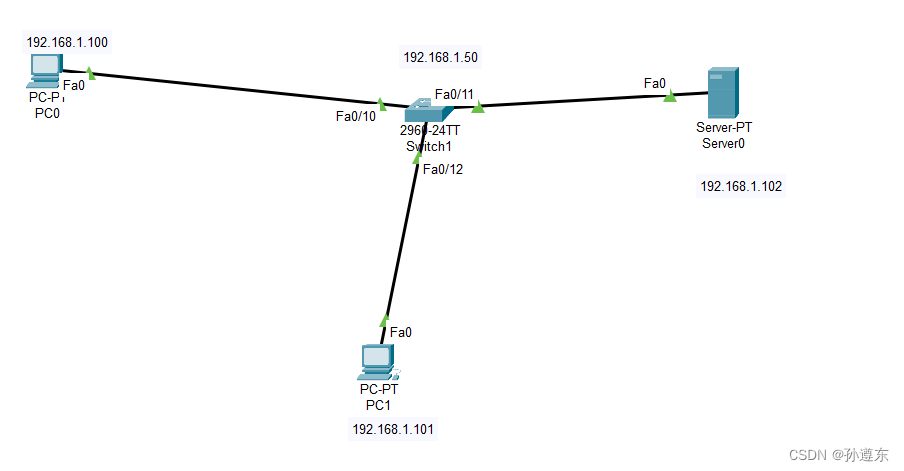
配置交换机端口安全的实验拓扑
实验步骤
(1)交换机基本配置
Switch>enable
Switch#conf t
Switch(config)#hostname S1S1(config)#interface vlan 1
//配置交换机交换虚拟接口,用于交换机远程管理S1(config-if)#ip address 192.168.1.50 255.255.255.0
S1(config-if)#no shutdown
S1(config-if)#exitS1(config)#ip default-gateway 192.168.1.1
//配置交换机默认网关S1(config)#interface fastEthernet 0/11
S1(config-if)#duple auto //配置以太网接口双工模式,默认时双工状态是auto
S1(config-if)#speed auto //配置以太网接口的速率,默认时速率是自适应即auto
S1(config-if)#mdix auto //配置auito-MDIX
S1(config-if)#exit
S1(config)#interface range f0/5-9,f0/13-24,g0/1,g0/2
S1(config-if-range)#shutdown
//以上2行批量禁用未使用的端口【技术要点】
在以太网接口上使用auto-MDIX(自动介质相关接口交叉)功能可以解决直通和交叉乡缆的自适应问题,该功能默认启用,但是接口的速率和双工模式必须是 auto,否则该功能生效。
(2)查看交换机的MAC地址表
首先在计算机 PCI、PC2和 Serverl上配置正确的IP地址,并且用 ipconfig /all命令查看各台计算机网卡的MAC地址,记下来,然后在计算机PCl上分别ping PC2和 Serverl,进行连通性测试,接下来查看交换机MAC地址表。
S1#show mac-address-table Mac Address Table
-------------------------------------------Vlan Mac Address Type Ports
---- ----------- -------- -----1 0001.6406.207b DYNAMIC Fa0/11 //计算机Server1网卡的MAC地址1 0040.0b44.3494 DYNAMIC Fa0/10 //计算机PC0网卡的MAC地址1 00d0.97c1.6a09 DYNAMIC Fa0/12 //计算机PC1网卡的MAC地址
S1#以上显示了交换机S1上的MAC地址表,其中 vlan字段表示交换机端口所在的VLAN;Mac Address字段表示与端口相连的设备的MAC地址:Type字段表示填充MAC地址记录的类型,DYNAMIC表示MAC记录是交换机动态学习的,STATIC表示MAC记录是静态配置或系统保留的:Ports字段表示设备连接的交换机端口。
1、可以通过下面命令查看交换机动态学习的MAC地址表的超时时间或老化时间,默认为300秒。
S1#show mac address-table aging-time
Global Aging Time: 300
Vlan Aging Time
---- ----------
S1#2、可以通过下面命令修改VLAN 1的 MAC地址表的超时时间为120秒。
S1(config)#mac address-table aging-time 120 vlan 1
3、可以通过下面命令配置静态填充交换机MAC地址表
S1(config)#mac address-table static 0001.6406.207b vlan 1 interface fastEthernet 0/11(3)配置交换机静态端口安全
在交换机S1上配置端口安全,Fa0/10配置动态端口安全;FaO/11配置静态端口安全;FaO/12配置粘滞端口安全。因为交换机FaO/11端口连接Serverl服务器,服务器不会轻易更换,适合配置静态端口安全。
S1(config)#interface fastEthernet 0/11
S1(config-if)#switchport mode access
//端口配置为接入模式,配置端口安全的端口不能是动态协商模式
S1(config-if)#switchport port-security//打开交换机的端口安全功能
S1(config-if)#switchport port-security maximum 1
//配置端口允许接入设备的MAC地址最大数目,默认是1,即只允许一个设备接入
S1(config-if)#switchport port-security mac-address 0001.6406.207b
//配置端口允许接入计算机的MAC地址
S1(config-if)#switchport port-security violation shutdown
//配置端口安全违规惩罚模式,这也是默认的惩罚行为
S1(config-if)#exit此时,从Server1 上 ping交换机的管理地址,可以 ping通。
4)验证交换机静态端口安全
S1#show mac-address-table Mac Address Table
-------------------------------------------Vlan Mac Address Type Ports
---- ----------- -------- -----1 0001.6406.207b STATIC Fa0/11 //Server1的网卡MAC地址静态加入MAC地址表
S1#在S1端口Fa0/11接入另一台计算机,模拟非法服务器接入,交换机显示的信息如下:
*Apr 3 07:43:43.080: %PM-4-ERR_DISABLE: psecure-violation error detected on Et0/1, putting Et0/1 in err-disable state
S1#
*Apr 3 07:43:43.080: %PORT_SECURITY-2-PSECURE_VIOLATION: Security violation occurred, caused by MAC address aabb.cc00.0200 on port Ethernet0/1.
*Apr 3 07:43:44.084: %LINEPROTO-5-UPDOWN: Line protocol on Interface Ethernet0/1, changed state to down
S1#
*Apr 3 07:43:45.080: %LINK-3-UPDOWN: Interface Ethernet0/1, changed state to down以上输出显示了交换机启用端口安全的端口、允许连接最大MAC地址的数量、目前连接MAC地址的数量、惩罚计数和惩罚模式。
S1#show port-security interface fastEthernet 0/11
Port Security : Enabled
Port Status : Secure-shutdown
Violation Mode : Shutdown
Aging Time : 0 mins
Aging Type : Absolute
SecureStatic Address Aging : Disabled
Maximum MAC Addresses : 1
Total MAC Addresses : 1
Configured MAC Addresses : 1
Sticky MAC Addresses : 0
Last Source Address:Vlan : 0030.A3E5.7101:1
Security Violation Count : 1移除非法设备后,重新连接Serverl到该接口,由于已经配置了端口 errdisable自动恢复所以交换机显示自动恢复的消息如下:
【提示】
如果没有配置由于端口安全惩罚而关闭的端口自动恢复,则需要管理员在交换机的Fa0/11端口下执行 shutdown和 no shutdown命令来重新开启该端口,如果还是非法主机尝试连接,则继续惩罚,端口再次变为err-disable状态。
(5)配置交换机动态端口安全
很多公司员工使用笔记本电脑办公,而且位置不固定(如会议室),因此适合配置动态端口安全,限制每个端口只能连接1台计算机,避免用户私自连接AP或者其他的交换机而带来安全隐患。交换机 Fa0/10端口连接计算机不固定,适合配置动态端口安全,安全惩罚模式为restrict。
S1(config)#interface fastEthernet 0/10
S1(config-if)#switchport mode access
S1(config-if)#switchport port-security
S1(config-if)#switchport port-security maximum 1
S1(config-if)#switchport port-security violation restrict
S1(config-if)#exit(6)验证动态端口安全
S1#show port-security interface fastEthernet 0/10
Port Security : Enabled
Port Status : Secure-up
Violation Mode : Restrict
Aging Time : 0 mins
Aging Type : Absolute
SecureStatic Address Aging : Disabled
Maximum MAC Addresses : 1
Total MAC Addresses : 0
Configured MAC Addresses : 0
Sticky MAC Addresses : 0
Last Source Address:Vlan : 0000.0000.0000:0
Security Violation Count : 0(7)配置粘滞端口安全
很多公司员工使用台式电脑办公,位置固定,如果配置静态端口安全,需要网管员到员工的计算机上查看MAC地址,工作量巨大。为了减轻工作量,适合配置粘滞端口安全,限制每个端口只能连接Ⅰ台计算机,避免其他用户的计算机使用交换机端口而带来安全隐患。交换机FaO/12端口连接计算机位置固定,适合配置粘滞端口安全,安全惩罚模式为restrict。
S1(config)#interface fastEthernet 0/12
S1(config-if)#switchport mode access
S1(config-if)#switchport port-security
S1(config-if)#switchport port-security maximum 1
S1(config-if)#switchport port-security violation restrict
S1(config-if)#switchport port-security mac-address sticky
//配置交换机端口自动粘滞访问该端口计算机的 MAC地址
S1(config-if)#exit(8)验证粘滞端口安全
从PC2 上 ping交换机192.168.1.1,然后验证。
S1#show port-security interface fastEthernet 0/12
Port Security : Enabled
Port Status : Secure-up
Violation Mode : Restrict
Aging Time : 0 mins
Aging Type : Absolute
SecureStatic Address Aging : Disabled
Maximum MAC Addresses : 1
Total MAC Addresses : 1
Configured MAC Addresses : 0
Sticky MAC Addresses : 1
Last Source Address:Vlan : 00D0.97C1.6A09:1
Security Violation Count : 0至此实验结束。

![[开源] 基于transformer的时间序列预测模型python代码](http://pic.xiahunao.cn/[开源] 基于transformer的时间序列预测模型python代码)

操作)















