表格组件在移动端的用处非常广泛,特别是在那些需要展示结构化数据、进行比较分析或提供详细信息的场景中。
数据展示与整理:表格是展示结构化数据的理想方式,特别是在需要展示多列和多行数据时。通过表格,用户可以轻松浏览和理解数据,快速找到所需信息。
信息对比与分析:当需要对不同数据项进行比较时,表格的列式布局使得这种对比变得简单直观。用户可以通过观察同一列中的不同数据,快速发现差异和趋势。
详细信息查看:在某些应用中,表格不仅用于展示数据,还可以作为入口点,引导用户进一步查看或操作相关数据。例如,通过点击表格中的某一行,用户可能能够查看该行的详细信息或执行相关操作。
提高用户体验:通过优化表格组件的设计,如使用合适的字体大小、颜色对比和交互方式,可以提高用户在移动端浏览和操作表格的体验。
适应不同屏幕尺寸:现代移动应用通常需要考虑不同屏幕尺寸和分辨率的适配问题。表格组件通常具有响应式设计,能够根据不同设备的屏幕尺寸自动调整布局,确保在不同设备上都能提供良好的用户体验。
DIY可视化支持UniApp模拟表格组件可视化,在线动态API数据源,支持水平滚动锁定列、表格固定高度锁定表头、列颜色自定义等。
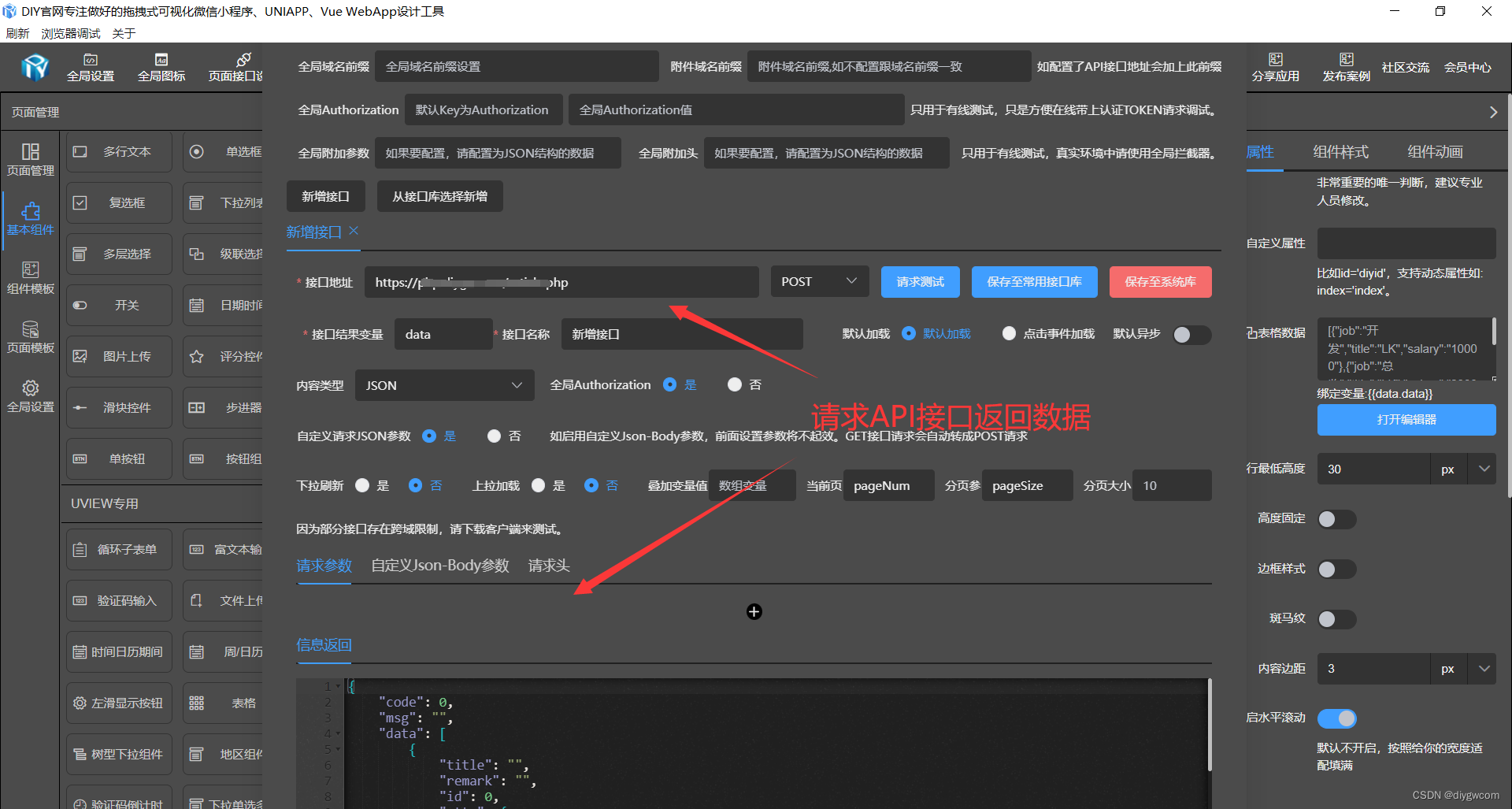

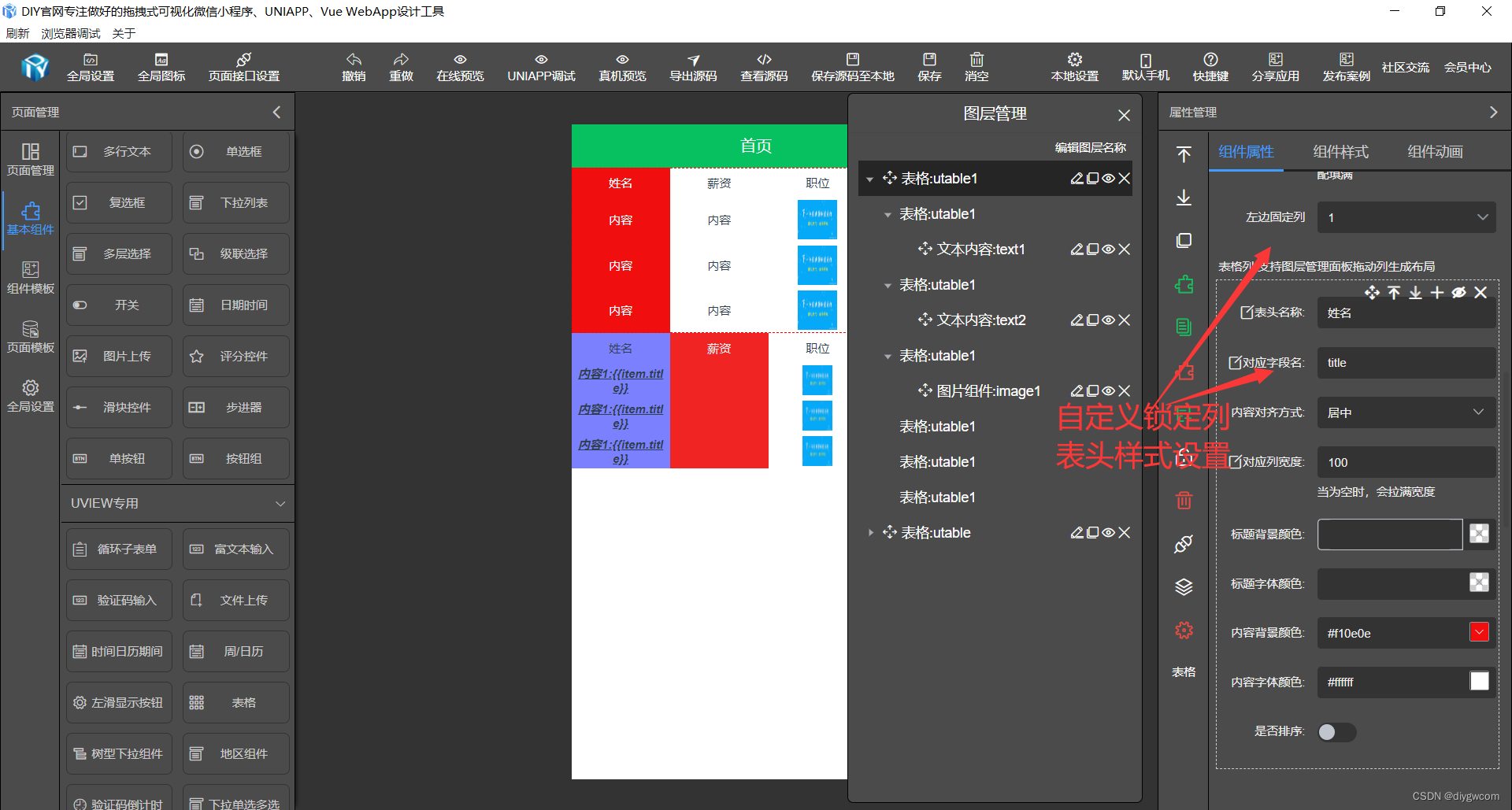

设计完成即生成源码
<template><view class="container container21094"><view class="flex diygw-col-24"><view class="flex diygw-col-24 flex-direction-column"><scroll-view class="" :scroll-left="leftUtable1" @scroll="scrollUtable1" enable-flex="true" scroll-x="true"><view class="flex utable1_table_tr"><view class="flex utable1_th_0"><text> 姓名 </text></view><view class="flex utable1_th_1"><text> 薪资 </text></view><view class="flex utable1_th_2"><text> 职位 </text></view><view class="flex utable1_th_3"><text> 编号 </text></view><view class="flex utable1_th_4"><text> 姓名 </text></view><view class="flex utable1_th_5"><text> 姓名 </text></view></view></scroll-view><scroll-view class="flex-sub" scroll-x="true" enable-flex="true" :scroll-left="leftUtable1" @scroll="scrollUtable1"><view class="flex utable1_table_tr" v-for="(item, index) in data.data"><view class="flex flex-direction-column utable1_td_0"><view class="diygw-col-24">{{ item.title }}</view></view><view class="flex flex-direction-column utable1_td_1"><view class="diygw-col-24">{{ item.remark }}</view></view><view class="flex flex-direction-column utable1_td_2"><image :src="item.img" class="image1-size diygw-image diygw-col-0" mode="widthFix"></image></view><view class="flex flex-direction-column utable1_td_3">{{ item.id }}</view><view class="flex flex-direction-column utable1_td_4">{{ item.title }}</view><view class="flex flex-direction-column utable1_td_5">{{ item.title }}</view></view></scroll-view></view></view><view class="flex diygw-col-24"><view class="flex diygw-col-24 flex-direction-column"><scroll-view class="" :scroll-left="leftUtable" @scroll="scrollUtable" enable-flex="true" scroll-x="true"><view class="flex utable_table_tr"><view class="flex utable_th_0"><text> 姓名 </text></view><view class="flex utable_th_1"><text> 薪资 </text></view><view class="flex utable_th_2"><text> 职位 </text></view><view class="flex utable_th_3"><text> 职位 </text></view><view class="flex utable_th_4"><text> 薪资 </text></view><view class="flex utable_th_5"><text> 薪资 </text></view><view class="flex utable_th_6"><text> 薪资 </text></view><view class="flex utable_th_7"><text> 薪资 </text></view></view></scroll-view><scroll-view class="flex-sub" scroll-x="true" enable-flex="true" :scroll-left="leftUtable" @scroll="scrollUtable"><view class="flex utable_table_tr" v-for="(item, index) in data.data"><view class="flex flex-direction-column utable_td_0"><view class="diygw-col-24 text-clz"> 内容1:{{ item.title }} </view></view><view class="flex flex-direction-column utable_td_1">{{ item.remark }}</view><view class="flex flex-direction-column utable_td_2"><image :src="item.img" class="image-size diygw-image diygw-col-0" mode="widthFix"></image></view><view class="flex flex-direction-column utable_td_3">{{ item.job }}</view><view class="flex flex-direction-column utable_td_4">{{ item.salary }}</view><view class="flex flex-direction-column utable_td_5">{{ item.salary }}</view><view class="flex flex-direction-column utable_td_6">{{ item.salary }}</view><view class="flex flex-direction-column utable_td_7">{{ item.salary }}</view></view></scroll-view></view></view><view class="clearfix"></view></view>
</template><script>export default {data() {return {//用户全局信息userInfo: {},//页面传参globalOption: {},//自定义全局变量globalData: {},data: {code: 0,msg: '',data: [{title: '',remark: '',id: 0,attr: {title: ''},img: ''}]},leftUtable1: 0,sortUtable1Type: 'desc',sortUtable1Field: '',sortUtable1: '',leftUtable: 0,sortUtableType: 'desc',sortUtableField: '',sortUtable: ''};},onShow() {this.setCurrentPage(this);},onLoad(option) {this.setCurrentPage(this);if (option) {this.setData({globalOption: this.getOption(option)});}this.init();},methods: {async init() {await this.dataApi();},// 新增接口 API请求方法async dataApi(param) {let thiz = this;param = param || {};//请求地址及请求数据,可以在加载前执行上面增加自己的代码逻辑let http_url = 'https://php.diygw.com/article.php';let http_data = {data: 1};let http_header = {'Content-Type': 'application/json'};let data = await this.$http.post(http_url, http_data, http_header, 'json');this.data = data;},scrollUtable1(evt) {this.leftUtable1 = evt.detail.scrollLeft;},sortClickUtable1(field) {if (this.sortUtable1Field == field) {this.sortUtable1Type = this.sortUtable1Type == 'desc' ? 'asc' : 'desc';} else {this.sortUtable1Type = 'asc';}this.sortUtable1Field = field;this.sortUtable1 = field + ' ' + this.sortUtable1Type;},scrollUtable(evt) {this.leftUtable = evt.detail.scrollLeft;},sortClickUtable(field) {if (this.sortUtableField == field) {this.sortUtableType = this.sortUtableType == 'desc' ? 'asc' : 'desc';} else {this.sortUtableType = 'asc';}this.sortUtableField = field;this.sortUtable = field + ' ' + this.sortUtableType;}}};
</script><style lang="scss" scoped>.utable1_th_0 {padding: 6rpx;min-height: 60rpx;width: 200rpx;background: #f10e0e;color: #ffffff;text-align: center;justify-content: center;flex-shrink: 0;position: sticky;z-index: 1;left: 0rpx;align-items: center;word-break: break-all;}.utable1_td_0 {padding: 6rpx;min-height: 60rpx;width: 200rpx;background: #f10e0e;color: #ffffff;text-align: center;justify-content: center;flex-shrink: 0;position: sticky;z-index: 1;left: 0rpx;align-items: center;word-break: break-all;}.utable1_th_1 {padding: 6rpx;min-height: 60rpx;width: 200rpx;text-align: center;justify-content: center;flex-shrink: 0;align-items: center;word-break: break-all;}.utable1_td_1 {padding: 6rpx;min-height: 60rpx;width: 200rpx;text-align: center;justify-content: center;flex-shrink: 0;align-items: center;word-break: break-all;}.utable1_th_2 {padding: 6rpx;min-height: 60rpx;width: 200rpx;text-align: center;justify-content: center;flex-shrink: 0;align-items: center;word-break: break-all;}.utable1_td_2 {padding: 6rpx;min-height: 60rpx;width: 200rpx;text-align: center;justify-content: center;flex-shrink: 0;align-items: center;word-break: break-all;}.utable1_th_3 {padding: 6rpx;min-height: 60rpx;width: 200rpx;background: #f10e0e;color: #ffffff;text-align: center;justify-content: center;flex-shrink: 0;align-items: center;word-break: break-all;}.utable1_td_3 {padding: 6rpx;min-height: 60rpx;width: 200rpx;background: #f10e0e;color: #ffffff;text-align: center;justify-content: center;flex-shrink: 0;align-items: center;word-break: break-all;}.utable1_th_4 {padding: 6rpx;min-height: 60rpx;width: 200rpx;background: #f10e0e;color: #ffffff;text-align: center;justify-content: center;flex-shrink: 0;align-items: center;word-break: break-all;}.utable1_td_4 {padding: 6rpx;min-height: 60rpx;width: 200rpx;background: #f10e0e;color: #ffffff;text-align: center;justify-content: center;flex-shrink: 0;align-items: center;word-break: break-all;}.utable1_th_5 {padding: 6rpx;min-height: 60rpx;width: 200rpx;background: #f10e0e;color: #ffffff;text-align: center;justify-content: center;flex-shrink: 0;align-items: center;word-break: break-all;}.utable1_td_5 {padding: 6rpx;min-height: 60rpx;width: 200rpx;background: #f10e0e;color: #ffffff;text-align: center;justify-content: center;flex-shrink: 0;align-items: center;word-break: break-all;}.utable1_table_tr {width: 1200rpx;}.image1-size {height: 80rpx !important;width: 80rpx !important;}.utable_th_0 {padding: 6rpx;min-height: 60rpx;width: 200rpx;background: #7b80ff;text-align: center;justify-content: center;flex-shrink: 0;position: sticky;z-index: 1;left: 0rpx;align-items: center;word-break: break-all;}.utable_td_0 {padding: 6rpx;min-height: 60rpx;width: 200rpx;background: #7b80ff;text-align: center;justify-content: center;flex-shrink: 0;position: sticky;z-index: 1;left: 0rpx;align-items: center;word-break: break-all;}.utable_th_1 {padding: 6rpx;min-height: 60rpx;width: 200rpx;background: #f12424;color: #f3ebeb;text-align: center;justify-content: center;flex-shrink: 0;position: sticky;z-index: 2;left: 200rpx;align-items: center;word-break: break-all;}.utable_td_1 {padding: 6rpx;min-height: 60rpx;width: 200rpx;background: #f12424;color: #f3ebeb;text-align: center;justify-content: center;flex-shrink: 0;position: sticky;z-index: 2;left: 200rpx;align-items: center;word-break: break-all;}.utable_th_2 {padding: 6rpx;min-height: 60rpx;width: 200rpx;text-align: center;justify-content: center;flex-shrink: 0;align-items: center;word-break: break-all;}.utable_td_2 {padding: 6rpx;min-height: 60rpx;width: 200rpx;text-align: center;justify-content: center;flex-shrink: 0;align-items: center;word-break: break-all;}.utable_th_3 {padding: 6rpx;min-height: 60rpx;width: 200rpx;text-align: center;justify-content: center;flex-shrink: 0;align-items: center;word-break: break-all;}.utable_td_3 {padding: 6rpx;min-height: 60rpx;width: 200rpx;text-align: center;justify-content: center;flex-shrink: 0;align-items: center;word-break: break-all;}.utable_th_4 {padding: 6rpx;min-height: 60rpx;width: 200rpx;background: #f12424;color: #f3ebeb;text-align: center;justify-content: center;flex-shrink: 0;align-items: center;word-break: break-all;}.utable_td_4 {padding: 6rpx;min-height: 60rpx;width: 200rpx;background: #f12424;color: #f3ebeb;text-align: center;justify-content: center;flex-shrink: 0;align-items: center;word-break: break-all;}.utable_th_5 {padding: 6rpx;min-height: 60rpx;width: 200rpx;background: #f12424;color: #f3ebeb;text-align: center;justify-content: center;flex-shrink: 0;align-items: center;word-break: break-all;}.utable_td_5 {padding: 6rpx;min-height: 60rpx;width: 200rpx;background: #f12424;color: #f3ebeb;text-align: center;justify-content: center;flex-shrink: 0;align-items: center;word-break: break-all;}.utable_th_6 {padding: 6rpx;min-height: 60rpx;width: 200rpx;background: #f12424;color: #f3ebeb;text-align: center;justify-content: center;flex-shrink: 0;align-items: center;word-break: break-all;}.utable_td_6 {padding: 6rpx;min-height: 60rpx;width: 200rpx;background: #f12424;color: #f3ebeb;text-align: center;justify-content: center;flex-shrink: 0;align-items: center;word-break: break-all;}.utable_th_7 {padding: 6rpx;min-height: 60rpx;width: 200rpx;background: #f12424;color: #f3ebeb;text-align: center;justify-content: center;flex-shrink: 0;align-items: center;word-break: break-all;}.utable_td_7 {padding: 6rpx;min-height: 60rpx;width: 200rpx;background: #f12424;color: #f3ebeb;text-align: center;justify-content: center;flex-shrink: 0;align-items: center;word-break: break-all;}.utable_table_tr {width: 1600rpx;}.text-clz {font-weight: bold;text-decoration: underline;font-style: italic;}.image-size {height: 60rpx !important;width: 60rpx !important;}.container21094 {padding-left: 0px;padding-right: 0px;}.container21094 {}
</style>





)



--网络发展和协议)



)





