Vue.js 是一个构建用户界面的渐进式JavaScript框架,它同样可以用于游戏开发。使用 Vue 开发游戏通常涉及以下几个关键步骤和概念:
1. 了解 Vue 的核心概念 1
在开始使用 Vue 进行游戏开发之前,你需要理解 Vue 的一些核心概念,如组件化、响应式数据绑定、指令、生命周期钩子等。这些概念将帮助你构建可重用的游戏元素,并管理游戏状态。
2. 选择合适的游戏引擎或库 4
虽然 Vue 本身不是一个游戏引擎,但它可以与游戏引擎或库(如 Babylon.js 4、Pixi.js 等)结合使用,以便利用这些引擎的图形渲染能力和物理引擎。例如,Babylon.js 是一个强大的3D游戏开发库,可以通过 Vue 进行集成,从而利用 Vue 的响应式系统和组件化架构。
3. 设置项目结构 2
使用 Vue CLI 创建项目,并设置合适的项目结构。通常,你的游戏项目会包含多个组件,每个组件代表游戏的不同部分,如游戏逻辑、用户界面、游戏对象等。确保你的项目结构清晰,便于管理和维护。
4. 集成图形渲染 4
根据选择的游戏引擎或库,集成图形渲染到你的 Vue 应用中。例如,使用 Babylon.js 时,你需要创建一个 canvas 元素,初始化引擎,并创建游戏场景。然后,你可以在 Vue 组件中添加逻辑来控制游戏的渲染循环。
5. 实现游戏逻辑 4
编写游戏逻辑,包括玩家输入处理、游戏状态管理、碰撞检测、物理模拟等。你可以利用 Vue 的响应式系统来更新游戏状态,并自动反映到用户界面上。
6. 优化性能 51
游戏开发中性能是一个重要的考虑因素。使用 requestAnimationFrame 5 来控制游戏的渲染循环,以便更好地同步浏览器的刷新率,并优化游戏的性能。
7. 测试和调试 2
在开发过程中不断测试和调试你的游戏,确保没有错误和性能问题。Vue 提供了一些工具和技巧来帮助你进行调试,如使用开发者工具和控制台日志。
8. 部署和发布 2
最后,当你的游戏开发完成并通过测试后,你可以将其部署到服务器上,或发布为桌面应用程序。确保你的游戏可以在不同的设备和浏览器上稳定运行。
通过上述步骤,你可以利用 Vue.js 开发出具有丰富交互性和良好性能的游戏。记住,Vue 的灵活性和易用性使其成为游戏开发中一个强大的前端框架选择。
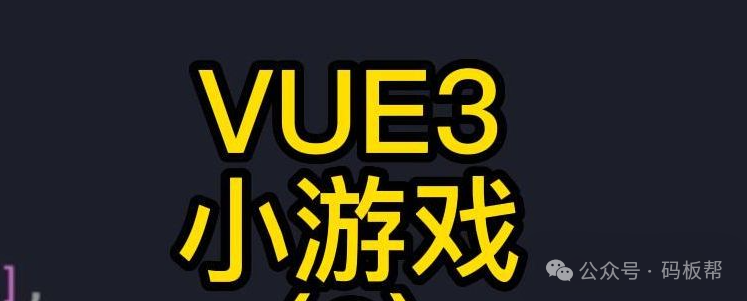
以下是一个简单的小游戏实现示例,使用了HTML、JavaScript和Vue.js框架:
<!DOCTYPE html>
<html lang="en">
<head><meta charset="UTF-8"><meta name="viewport" content="width=device-width, initial-scale=1.0"><title>Simple Ball Bounce Game</title><script src="https://cdn.jsdelivr.net/npm/vue@2.6.14/dist/vue.js"></script><style>canvas {border: 1px solid black;}</style>
</head>
<body><div id="app"><game></game></div><script type="text/x-template" id="game-template"><div><canvas ref="canvas" width="400" height="400"></canvas><div>Score: {{ score }}</div></div></script><script>Vue.component('game', {template: '#game-template',data() {return {ball: {x: 200,y: 200,radius: 10,color: 'red',speedX: 2,speedY: 2},paddle: {x: 200,y: 380,width: 80,height: 10,color: 'blue'},score: 0,gameRunning: true};},mounted() {window.addEventListener('keydown', this.handleKeyPress);this.gameLoop();},beforeDestroy() {window.removeEventListener('keydown', this.handleKeyPress);},methods: {gameLoop() {if (!this.gameRunning) return;this.updateGame();this.renderGame();requestAnimationFrame(this.gameLoop);},updateGame() {this.ball.x += this.ball.speedX;this.ball.y += this.ball.speedY;if (this.ball.x + this.ball.radius > this.$refs.canvas.width || this.ball.x - this.ball.radius < 0) { this.ball.speedX *= -1; } if (this.ball.y + this.ball.radius > this.$refs.canvas.height ||this.ball.y - this.ball.radius < 0) {this.ball.speedY *= -1;}if (this.checkCollision()) {this.score++;this.ball.speedY *= -1;}},renderGame() {const ctx = this.$refs.canvas.getContext('2d'); ctx.clearRect(0, 0, this.$refs.canvas.width, this.$refs.canvas.height); ctx.fillStyle = this.ball.color; ctx.beginPath(); ctx.arc(this.ball.x, this.ball.y, this.ball.radius, 0, Math.PI * 2); ctx.fill(); ctx.fillStyle = this.paddle.color; ctx.fillRect(this.paddle.x, this.paddle.y, this.paddle.width, this.paddle.height); }, checkCollision() { const ballHitBox = this.ball.x - this.ball.radius < this.paddle.x + this.paddle.width && this.ball.x + this.ball.radius > this.paddle.x && this.ball.y - this.ball.radius < this.paddle.y && this.ball.y + this.ball.radius > this.paddle.y - this.paddle.height; return ballHitBox; }, handleKeyPress(event) { if (event.key === 'ArrowUp' && this.paddle.y > 0) { this.paddle.y -= 5; } if (event.key === 'ArrowDown' && this.paddle.y < this.$refs.canvas.height - this.paddle.height) {this.paddle.y += 5;}},startGame() {this.gameRunning = true;this.gameLoop();},pauseGame() {this.gameRunning = false;},resetGame() {this.score = 0;this.ball = { x: 200, y: 200, radius: 10, color: 'red', speedX: 2, speedY: 2 };this.paddle = { x: 200, y: 380, width: 80, height: 10, color: 'blue' };this.startGame();}}});new Vue({el: '#app',methods: {initGame() {this.resetGame();this.startGame();}}});</script>
</body>
</html>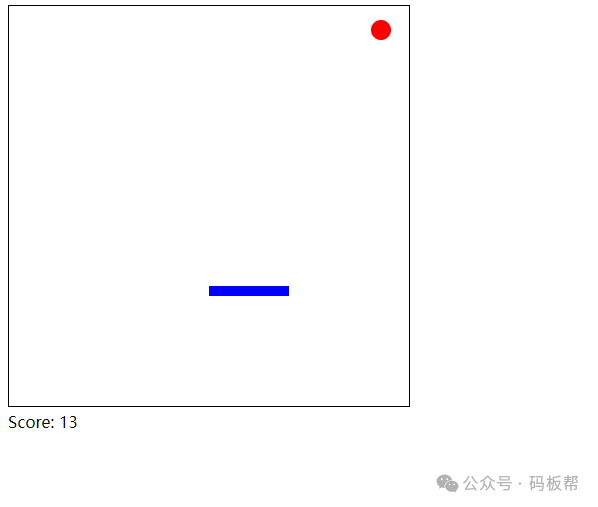
要实现一个完整的小游戏,你需要考虑以下功能和组件:
- 游戏循环:游戏的核心机制,负责更新游戏状态和重新渲染画面。
- 用户输入处理:监听并响应用户的键盘或鼠标操作。
- 图形渲染:使用画布(Canvas)或其他图形库来显示游戏元素。
- 游戏逻辑:定义游戏规则、得分机制、胜利条件等。
- 碰撞检测:检测游戏中的对象是否相互接触或重叠。
- 音效和背景音乐:增强游戏体验的音频元素。
- 得分和统计:跟踪玩家的得分和游戏进度。
- 游戏状态管理:管理游戏的开始、暂停、结束等状态。
- 用户界面(UI):提供游戏信息,如得分板、菜单、按钮等。
- 动画和视觉效果:使游戏更加生动和吸引人。
- 保存和加载:保存玩家的游戏进度和高分记录。
- 网络功能:如果游戏是多人游戏,需要实现网络通信功能。
- 适配不同设备:确保游戏能够在不同设备和屏幕尺寸上正常运行。


:责任链模式)















 A - F 题解)
