使用ShardingSphere报错
1604 - You have an error in your SQL syntax; check the manual that corresponds to your MySQL server version for the right syntax to use near 'SHOW VARIABLES LIKE 'sql_mode'; SELECT COUNT(*) AS support_ndb FROM information_' at line 1
报错过程:
一开始我使用的是 ShardingSphere-proxy-4.0.0版本的,mysql驱动是 5.1.47,启动后,我使用Navicate连接 ShardingSphere-proxy 报错如下:
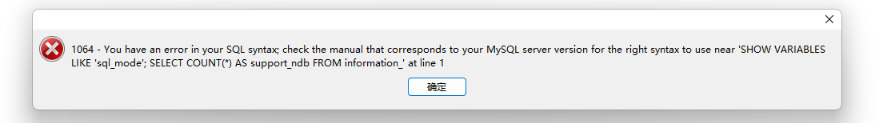
使用 Windows Power Shell (管理员)连接报错 Access Defined … ,
mysql -h 127.0.0.1 -P 3399 -uroot -proot
后面我改成用 ShardingSphere-proxy-5.4.1版本, mysql驱动是 8.0.11,启动后,我使用 Navicate 连接 ShardingSphere-proxy, 依然报错:
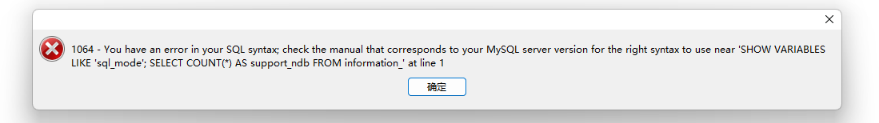
于是使用 Windows Power Shell (管理员)连接 ,成功登录到 mysql 中:
mysql -h 127.0.0.1 -P 3399 -uroot -proot
所以初步确定是 Navicate 的问题了。
于是我下载了 DBeaver 客户端,连接 ShardingSphere-proxy-5.4.1 能连上了。
vector的模拟)
)

——VBO、VAO和EBO)





)



)
:策略模式的应用,如何实现支持给不同大小文件排序的小程序)




