SCI,CCF,EI及核心期刊绘图宝典,爆款持续更新,助力科研!
本期分享:
【SCI绘图】【曲线图系列2 python】多类别标签对比的曲线图,文末附完整代码。
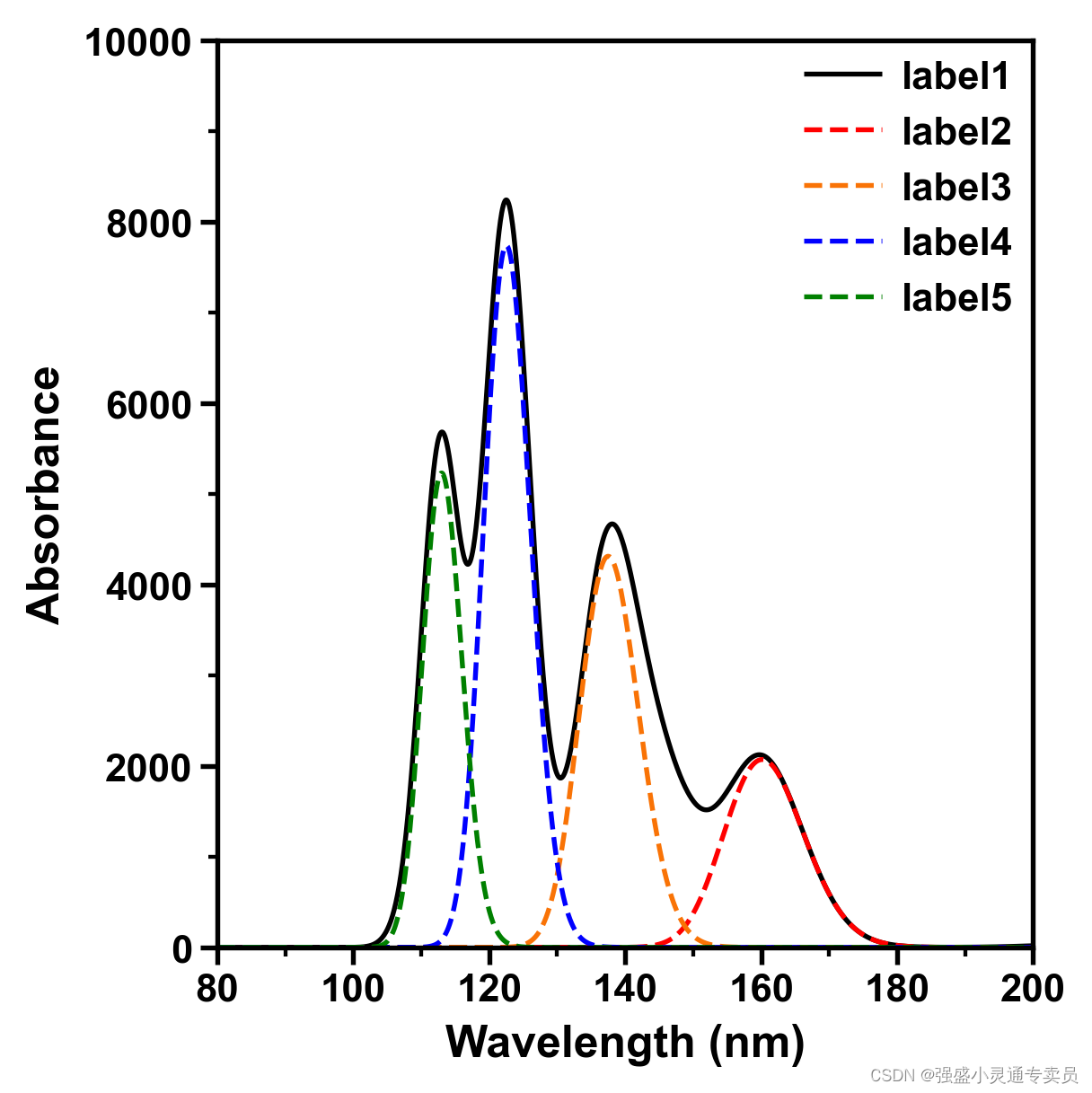
1.环境准备
python 3
import proplot as pplt
import pandas as pdfrom proplot import rc2.数据示例与读取
数据示例:
68.52769 1.01941334E-118 1.04975387E-287 3.07499527E-220 4.62365918E-169 2.32835613E-134
68.58945 3.94732386E-118 8.59329295E-287 1.94218811E-219 2.33402749E-168 9.88293492E-134
68.65121 1.51971781E-117 6.98480839E-286 1.21860660E-218 1.17091842E-167 4.17021496E-133
68.71298 5.81756808E-117 5.63747055E-285 7.59578697E-218 5.83793125E-167 1.74935402E-132
68.77474 2.21436321E-116 4.51815464E-284 4.70360236E-217 2.89277108E-166 7.29548983E-132
68.83650 8.38099508E-116 3.59581184E-283 2.89366667E-216 1.42463282E-165 3.02481879E-131
68.89826 3.15422077E-115 2.84186785E-282 1.76863385E-215 6.97327187E-165 1.24687538E-130
68.96003 1.18045311E-114 2.23045665E-281 1.07401485E-214 3.39254761E-164 5.11017864E-130
69.02179 4.39314840E-114 1.73851547E-280 6.48002835E-214 1.64052134E-163 2.08232725E-129
69.08355 1.62586232E-113 1.34576744E-279 3.88462479E-213 7.88524556E-163 8.43669246E-129
69.14532 5.98387683E-113 1.03461776E-278 2.31386509E-212 3.76735665E-162 3.39872639E-128
69.20708 2.19019452E-112 7.89987107E-278 1.36947767E-211 1.78919283E-161 1.36141743E-127
读取数据:
# 读取 txt 文件中的数据
data = pd.read_csv('uv_curve.txt', header=None, delim_whitespace=True)# 颜色、曲线格式以及标签
color_list = ['black', 'red', 'orange', 'blue', 'green']
label_list = ['label1', 'label2', 'label3', 'label4', 'label5']
style_list = ['-', '--', '--', '--', '--']3.绘图展示
画布设置:
# 设置绘图的默认参数,如字体、字号等
rc['font.name'] = 'Arial'
rc['title.size'] = 14
rc['label.size'] = 12
rc['font.size'] = 10.5
rc['tick.width'] = 1.3
rc['meta.width'] = 1.3
rc['label.weight'] = 'bold'
rc['tick.labelweight'] = 'bold'
rc['ytick.major.size'] = 4.6
rc['ytick.minor.size'] = 2.5
rc['xtick.major.size'] = 4.6
rc['xtick.minor.size'] = 2.5绘制逻辑:
# 创建画布
fig, ax = pplt.subplots(figsize=(6 * 0.9, 4 * 0.9))# 绘制多曲线图
x = data.iloc[:, 0]
for i in range(len(data.columns) - 1):y = data.iloc[:, i + 1]ax.plot(x, y, linewidth=1.3, color=color_list[i], label=label_list[i], linestyle=style_list[i])# 设置图例
ax.legend(loc='ur', ncols=1, fontweight='bold', frame=False)# 格式化图像
fig.format(grid=False, ylabel='Absorbance', xlabel='Wavelength (nm)',xlim=(80, 200), xminorlocator=10, xlocator=20, ylim=(0, 10000), yminorlocator=1000, ylocator=2000
)fig.show()fig.savefig('uv.png', bbox_inches='tight', dpi=300)完整代码:
# -*- coding: utf-8 -*-
import proplot as pplt
import pandas as pdfrom proplot import rc# 读取 txt 文件中的数据
data = pd.read_csv('uv_curve.txt', header=None, delim_whitespace=True)# 颜色、曲线格式以及标签
color_list = ['black', 'red', 'orange', 'blue', 'green']
label_list = ['label1', 'label2', 'label3', 'label4', 'label5']
style_list = ['-', '--', '--', '--', '--']# 设置绘图的默认参数,如字体、字号等
rc['font.name'] = 'Arial'
rc['title.size'] = 14
rc['label.size'] = 12
rc['font.size'] = 10.5
rc['tick.width'] = 1.3
rc['meta.width'] = 1.3
rc['label.weight'] = 'bold'
rc['tick.labelweight'] = 'bold'
rc['ytick.major.size'] = 4.6
rc['ytick.minor.size'] = 2.5
rc['xtick.major.size'] = 4.6
rc['xtick.minor.size'] = 2.5# 创建画布
fig, ax = pplt.subplots(figsize=(6 * 0.9, 4 * 0.9))# 绘制多曲线图
x = data.iloc[:, 0]
for i in range(len(data.columns) - 1):y = data.iloc[:, i + 1]ax.plot(x, y, linewidth=1.3, color=color_list[i], label=label_list[i], linestyle=style_list[i])# 设置图例
ax.legend(loc='ur', ncols=1, fontweight='bold', frame=False)# 格式化图像
fig.format(grid=False, ylabel='Absorbance', xlabel='Wavelength (nm)',xlim=(80, 200), xminorlocator=10, xlocator=20, ylim=(0, 10000), yminorlocator=1000, ylocator=2000
)fig.show()fig.savefig('uv.png', bbox_inches='tight', dpi=300)



:命令模式)





 的代理对象错误(未被更新)问题)
)




![2024.4.5-[作业记录]-day10-CSS 布局模型(层模型)](http://pic.xiahunao.cn/2024.4.5-[作业记录]-day10-CSS 布局模型(层模型))


)