三. Netty 进阶
1. 粘包与半包
1.1 粘包现象
服务端代码
public class HelloWorldServer {static final Logger log = LoggerFactory.getLogger(HelloWorldServer.class);void start() {NioEventLoopGroup boss = new NioEventLoopGroup(1);NioEventLoopGroup worker = new NioEventLoopGroup();try {ServerBootstrap serverBootstrap = new ServerBootstrap();serverBootstrap.channel(NioServerSocketChannel.class);serverBootstrap.group(boss, worker);serverBootstrap.childHandler(new ChannelInitializer<SocketChannel>() {@Overrideprotected void initChannel(SocketChannel ch) throws Exception {ch.pipeline().addLast(new LoggingHandler(LogLevel.DEBUG));ch.pipeline().addLast(new ChannelInboundHandlerAdapter() {@Overridepublic void channelActive(ChannelHandlerContext ctx) throws Exception {log.debug("connected {}", ctx.channel());super.channelActive(ctx);}
@Overridepublic void channelInactive(ChannelHandlerContext ctx) throws Exception {log.debug("disconnect {}", ctx.channel());super.channelInactive(ctx);}});}});ChannelFuture channelFuture = serverBootstrap.bind(8080);log.debug("{} binding...", channelFuture.channel());channelFuture.sync();log.debug("{} bound...", channelFuture.channel());channelFuture.channel().closeFuture().sync();} catch (InterruptedException e) {log.error("server error", e);} finally {boss.shutdownGracefully();worker.shutdownGracefully();log.debug("stoped");}}
public static void main(String[] args) {new HelloWorldServer().start();}
}客户端代码希望发送 10 个消息,每个消息是 16 字节
public class HelloWorldClient {static final Logger log = LoggerFactory.getLogger(HelloWorldClient.class);public static void main(String[] args) {NioEventLoopGroup worker = new NioEventLoopGroup();try {Bootstrap bootstrap = new Bootstrap();bootstrap.channel(NioSocketChannel.class);bootstrap.group(worker);bootstrap.handler(new ChannelInitializer<SocketChannel>() {@Overrideprotected void initChannel(SocketChannel ch) throws Exception {log.debug("connetted...");ch.pipeline().addLast(new ChannelInboundHandlerAdapter() {@Overridepublic void channelActive(ChannelHandlerContext ctx) throws Exception {log.debug("sending...");Random r = new Random();char c = 'a';for (int i = 0; i < 10; i++) {ByteBuf buffer = ctx.alloc().buffer();buffer.writeBytes(new byte[]{0, 1, 2, 3, 4, 5, 6, 7, 8, 9, 10, 11, 12, 13, 14, 15});ctx.writeAndFlush(buffer);}}});}});ChannelFuture channelFuture = bootstrap.connect("127.0.0.1", 8080).sync();channelFuture.channel().closeFuture().sync();
} catch (InterruptedException e) {log.error("client error", e);} finally {worker.shutdownGracefully();}}
}服务器端的某次输出,可以看到一次就接收了 160 个字节,而非分 10 次接收
08:24:46 [DEBUG] [main] c.i.n.HelloWorldServer - [id: 0x81e0fda5] binding... 08:24:46 [DEBUG] [main] c.i.n.HelloWorldServer - [id: 0x81e0fda5, L:/0:0:0:0:0:0:0:0:8080] bound... 08:24:55 [DEBUG] [nioEventLoopGroup-3-1] i.n.h.l.LoggingHandler - [id: 0x94132411, L:/127.0.0.1:8080 - R:/127.0.0.1:58177] REGISTERED 08:24:55 [DEBUG] [nioEventLoopGroup-3-1] i.n.h.l.LoggingHandler - [id: 0x94132411, L:/127.0.0.1:8080 - R:/127.0.0.1:58177] ACTIVE 08:24:55 [DEBUG] [nioEventLoopGroup-3-1] c.i.n.HelloWorldServer - connected [id: 0x94132411, L:/127.0.0.1:8080 - R:/127.0.0.1:58177] 08:24:55 [DEBUG] [nioEventLoopGroup-3-1] i.n.h.l.LoggingHandler - [id: 0x94132411, L:/127.0.0.1:8080 - R:/127.0.0.1:58177] READ: 160B+-------------------------------------------------+| 0 1 2 3 4 5 6 7 8 9 a b c d e f | +--------+-------------------------------------------------+----------------+ |00000000| 00 01 02 03 04 05 06 07 08 09 0a 0b 0c 0d 0e 0f |................| |00000010| 00 01 02 03 04 05 06 07 08 09 0a 0b 0c 0d 0e 0f |................| |00000020| 00 01 02 03 04 05 06 07 08 09 0a 0b 0c 0d 0e 0f |................| |00000030| 00 01 02 03 04 05 06 07 08 09 0a 0b 0c 0d 0e 0f |................| |00000040| 00 01 02 03 04 05 06 07 08 09 0a 0b 0c 0d 0e 0f |................| |00000050| 00 01 02 03 04 05 06 07 08 09 0a 0b 0c 0d 0e 0f |................| |00000060| 00 01 02 03 04 05 06 07 08 09 0a 0b 0c 0d 0e 0f |................| |00000070| 00 01 02 03 04 05 06 07 08 09 0a 0b 0c 0d 0e 0f |................| |00000080| 00 01 02 03 04 05 06 07 08 09 0a 0b 0c 0d 0e 0f |................| |00000090| 00 01 02 03 04 05 06 07 08 09 0a 0b 0c 0d 0e 0f |................| +--------+-------------------------------------------------+----------------+ 08:24:55 [DEBUG] [nioEventLoopGroup-3-1] i.n.h.l.LoggingHandler - [id: 0x94132411, L:/127.0.0.1:8080 - R:/127.0.0.1:58177] READ COMPLETE
1.2 半包现象
客户端代码希望发送 1 个消息,这个消息是 160 字节,代码改为
ByteBuf buffer = ctx.alloc().buffer();
for (int i = 0; i < 10; i++) {buffer.writeBytes(new byte[]{0, 1, 2, 3, 4, 5, 6, 7, 8, 9, 10, 11, 12, 13, 14, 15});
}
ctx.writeAndFlush(buffer);为现象明显,服务端修改一下接收缓冲区,其它代码不变
serverBootstrap.option(ChannelOption.SO_RCVBUF, 10);服务器端的某次输出,可以看到接收的消息被分为两节,第一次 20 字节,第二次 140 字节
08:43:49 [DEBUG] [main] c.i.n.HelloWorldServer - [id: 0x4d6c6a84] binding... 08:43:49 [DEBUG] [main] c.i.n.HelloWorldServer - [id: 0x4d6c6a84, L:/0:0:0:0:0:0:0:0:8080] bound... 08:44:23 [DEBUG] [nioEventLoopGroup-3-1] i.n.h.l.LoggingHandler - [id: 0x1719abf7, L:/127.0.0.1:8080 - R:/127.0.0.1:59221] REGISTERED 08:44:23 [DEBUG] [nioEventLoopGroup-3-1] i.n.h.l.LoggingHandler - [id: 0x1719abf7, L:/127.0.0.1:8080 - R:/127.0.0.1:59221] ACTIVE 08:44:23 [DEBUG] [nioEventLoopGroup-3-1] c.i.n.HelloWorldServer - connected [id: 0x1719abf7, L:/127.0.0.1:8080 - R:/127.0.0.1:59221] 08:44:24 [DEBUG] [nioEventLoopGroup-3-1] i.n.h.l.LoggingHandler - [id: 0x1719abf7, L:/127.0.0.1:8080 - R:/127.0.0.1:59221] READ: 20B+-------------------------------------------------+| 0 1 2 3 4 5 6 7 8 9 a b c d e f | +--------+-------------------------------------------------+----------------+ |00000000| 00 01 02 03 04 05 06 07 08 09 0a 0b 0c 0d 0e 0f |................| |00000010| 00 01 02 03 |.... | +--------+-------------------------------------------------+----------------+ 08:44:24 [DEBUG] [nioEventLoopGroup-3-1] i.n.h.l.LoggingHandler - [id: 0x1719abf7, L:/127.0.0.1:8080 - R:/127.0.0.1:59221] READ COMPLETE 08:44:24 [DEBUG] [nioEventLoopGroup-3-1] i.n.h.l.LoggingHandler - [id: 0x1719abf7, L:/127.0.0.1:8080 - R:/127.0.0.1:59221] READ: 140B+-------------------------------------------------+| 0 1 2 3 4 5 6 7 8 9 a b c d e f | +--------+-------------------------------------------------+----------------+ |00000000| 04 05 06 07 08 09 0a 0b 0c 0d 0e 0f 00 01 02 03 |................| |00000010| 04 05 06 07 08 09 0a 0b 0c 0d 0e 0f 00 01 02 03 |................| |00000020| 04 05 06 07 08 09 0a 0b 0c 0d 0e 0f 00 01 02 03 |................| |00000030| 04 05 06 07 08 09 0a 0b 0c 0d 0e 0f 00 01 02 03 |................| |00000040| 04 05 06 07 08 09 0a 0b 0c 0d 0e 0f 00 01 02 03 |................| |00000050| 04 05 06 07 08 09 0a 0b 0c 0d 0e 0f 00 01 02 03 |................| |00000060| 04 05 06 07 08 09 0a 0b 0c 0d 0e 0f 00 01 02 03 |................| |00000070| 04 05 06 07 08 09 0a 0b 0c 0d 0e 0f 00 01 02 03 |................| |00000080| 04 05 06 07 08 09 0a 0b 0c 0d 0e 0f |............ | +--------+-------------------------------------------------+----------------+ 08:44:24 [DEBUG] [nioEventLoopGroup-3-1] i.n.h.l.LoggingHandler - [id: 0x1719abf7, L:/127.0.0.1:8080 - R:/127.0.0.1:59221] READ COMPLETE
注意
serverBootstrap.option(ChannelOption.SO_RCVBUF, 10) 影响的底层接收缓冲区(即滑动窗口)大小,仅决定了 netty 读取的最小单位,netty 实际每次读取的一般是它的整数倍
1.3 现象分析
粘包
-
现象,发送 abc def,接收 abcdef
-
原因
-
应用层:接收方 ByteBuf 设置太大(Netty 默认 1024)
-
滑动窗口:假设发送方 256 bytes 表示一个完整报文,但由于接收方处理不及时且窗口大小足够大,这 256 bytes 字节就会缓冲在接收方的滑动窗口中,当滑动窗口中缓冲了多个报文就会粘包
-
Nagle 算法:会造成粘包
-
半包
-
现象,发送 abcdef,接收 abc def
-
原因
-
应用层:接收方 ByteBuf 小于实际发送数据量
-
滑动窗口:假设接收方的窗口只剩了 128 bytes,发送方的报文大小是 256 bytes,这时放不下了,只能先发送前 128 bytes,等待 ack 后才能发送剩余部分,这就造成了半包
-
MSS 限制:当发送的数据超过 MSS 限制后,会将数据切分发送,就会造成半包
-
本质是因为 TCP 是流式协议,消息无边界
滑动窗口
TCP 以一个段(segment)为单位,每发送一个段就需要进行一次确认应答(ack)处理,但如果这么做,缺点是包的往返时间越长性能就越差
为了解决此问题,引入了窗口概念,窗口大小即决定了无需等待应答而可以继续发送的数据最大值
窗口实际就起到一个缓冲区的作用,同时也能起到流量控制的作用
图中深色的部分即要发送的数据,高亮的部分即窗口
窗口内的数据才允许被发送,当应答未到达前,窗口必须停止滑动
如果 1001~2000 这个段的数据 ack 回来了,窗口就可以向前滑动
接收方也会维护一个窗口,只有落在窗口内的数据才能允许接收
MSS 限制
链路层对一次能够发送的最大数据有限制,这个限制称之为 MTU(maximum transmission unit),不同的链路设备的 MTU 值也有所不同,例如
以太网的 MTU 是 1500
FDDI(光纤分布式数据接口)的 MTU 是 4352
本地回环地址的 MTU 是 65535 - 本地测试不走网卡
MSS 是最大段长度(maximum segment size),它是 MTU 刨去 tcp 头和 ip 头后剩余能够作为数据传输的字节数
ipv4 tcp 头占用 20 bytes,ip 头占用 20 bytes,因此以太网 MSS 的值为 1500 - 40 = 1460
TCP 在传递大量数据时,会按照 MSS 大小将数据进行分割发送
MSS 的值在三次握手时通知对方自己 MSS 的值,然后在两者之间选择一个小值作为 MSS
Nagle 算法
即使发送一个字节,也需要加入 tcp 头和 ip 头,也就是总字节数会使用 41 bytes,非常不经济。因此为了提高网络利用率,tcp 希望尽可能发送足够大的数据,这就是 Nagle 算法产生的缘由
该算法是指发送端即使还有应该发送的数据,但如果这部分数据很少的话,则进行延迟发送
如果 SO_SNDBUF 的数据达到 MSS,则需要发送
如果 SO_SNDBUF 中含有 FIN(表示需要连接关闭)这时将剩余数据发送,再关闭
如果 TCP_NODELAY = true,则需要发送
已发送的数据都收到 ack 时,则需要发送
上述条件不满足,但发生超时(一般为 200ms)则需要发送
除上述情况,延迟发送
1.4 解决方案
-
短链接,发一个包建立一次连接,这样连接建立到连接断开之间就是消息的边界,但是这样只能解决粘包问题,无法解决半包问题。
-
每一条消息采用固定长度,缺点浪费空间
-
每一条消息采用分隔符,例如 \n,缺点需要转义
-
每一条消息分为 head 和 body,head 中包含 body 的长度
方法1,短链接
以解决粘包为例
public class HelloWorldClient {static final Logger log = LoggerFactory.getLogger(HelloWorldClient.class);
public static void main(String[] args) {// 分 10 次发送for (int i = 0; i < 10; i++) {send();}}
private static void send() {NioEventLoopGroup worker = new NioEventLoopGroup();try {Bootstrap bootstrap = new Bootstrap();bootstrap.channel(NioSocketChannel.class);bootstrap.group(worker);bootstrap.handler(new ChannelInitializer<SocketChannel>() {@Overrideprotected void initChannel(SocketChannel ch) throws Exception {log.debug("conneted...");ch.pipeline().addLast(new LoggingHandler(LogLevel.DEBUG));ch.pipeline().addLast(new ChannelInboundHandlerAdapter() {@Overridepublic void channelActive(ChannelHandlerContext ctx) throws Exception {log.debug("sending...");ByteBuf buffer = ctx.alloc().buffer();buffer.writeBytes(new byte[]{0, 1, 2, 3, 4, 5, 6, 7, 8, 9, 10, 11, 12, 13, 14, 15});ctx.writeAndFlush(buffer);// 发完即关ctx.close();}});}});ChannelFuture channelFuture = bootstrap.connect("localhost", 8080).sync();channelFuture.channel().closeFuture().sync();
} catch (InterruptedException e) {log.error("client error", e);} finally {worker.shutdownGracefully();}}
}控制台输出:
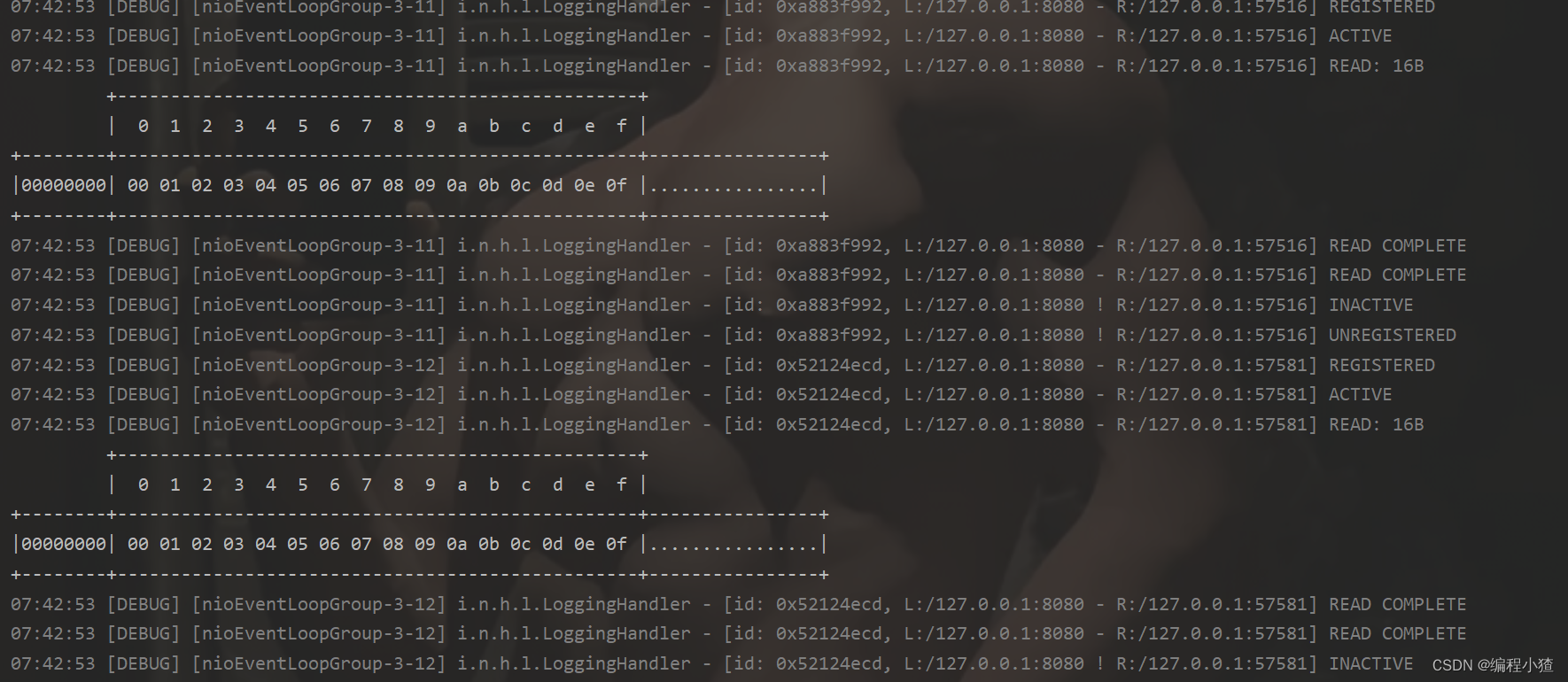
我们可以看到短链接可以解决黏包问题
接下来我们来看一下是否能解决半包问题
调整一下服务器端的接收缓冲区的大小(默认是1024B)
@Slf4j
public class Server1 {void start() {NioEventLoopGroup boss = new NioEventLoopGroup();NioEventLoopGroup worker = new NioEventLoopGroup();try {ServerBootstrap serverBootstrap = new ServerBootstrap();serverBootstrap.channel(NioServerSocketChannel.class);// 调整系统的接收缓冲器(滑动窗口)
// serverBootstrap.option(ChannelOption.SO_RCVBUF, 10);// 调整 netty 的接收缓冲区(byteBuf)serverBootstrap.childOption(ChannelOption.RCVBUF_ALLOCATOR, new AdaptiveRecvByteBufAllocator(16, 16, 16));serverBootstrap.group(boss, worker);serverBootstrap.childHandler(new ChannelInitializer<SocketChannel>() {@Overrideprotected void initChannel(SocketChannel ch) throws Exception {ch.pipeline().addLast(new LoggingHandler(LogLevel.DEBUG));}});ChannelFuture channelFuture = serverBootstrap.bind(8080).sync();channelFuture.channel().closeFuture().sync();} catch (InterruptedException e) {log.error("server error", e);} finally {boss.shutdownGracefully();worker.shutdownGracefully();}}public static void main(String[] args) {new Server1().start();}
}调整一下客户端一次发送消息的大小,使一次发送消息的大小大于服务器端接收缓冲区的大小
public class Client1 {static final Logger log = LoggerFactory.getLogger(Client1.class);public static void main(String[] args) {for (int i = 0; i < 10; i++) {send();}System.out.println("finish");}private static void send() {NioEventLoopGroup worker = new NioEventLoopGroup();try {Bootstrap bootstrap = new Bootstrap();bootstrap.channel(NioSocketChannel.class);bootstrap.group(worker);bootstrap.handler(new ChannelInitializer<SocketChannel>() {@Overrideprotected void initChannel(SocketChannel ch) {ch.pipeline().addLast(new ChannelInboundHandlerAdapter() {// 会在连接 channel 建立成功后,会触发 active 事件@Overridepublic void channelActive(ChannelHandlerContext ctx) {ByteBuf buf = ctx.alloc().buffer(16);buf.writeBytes(new byte[]{0, 1, 2, 3, 4, 5, 6, 7, 8, 9, 10, 11, 12, 13, 14, 15,16,17});ctx.writeAndFlush(buf);ctx.channel().close();}});}});ChannelFuture channelFuture = bootstrap.connect("127.0.0.1", 8080).sync();channelFuture.channel().closeFuture().sync();} catch (InterruptedException e) {log.error("client error", e);} finally {worker.shutdownGracefully();}}
}半包用这种办法还是不好解决,因为接收方的缓冲区大小是有限的
方法2,固定长度
让所有数据包长度固定(假设长度为 8 字节),服务器端加入
ch.pipeline().addLast(new FixedLengthFrameDecoder(8));客户端测试代码,注意, 采用这种方法后,客户端什么时候 flush 都可以
public class Client2 {static final Logger log = LoggerFactory.getLogger(Client1.class);public static void main(String[] args) {send();System.out.println("finish");}public static byte[] fill10Bytes(char c, int len) {byte[] bytes = new byte[10];Arrays.fill(bytes, (byte) '_');for (int i = 0; i < len; i++) {bytes[i] = (byte) c;}System.out.println(new String(bytes));return bytes;}private static void send() {NioEventLoopGroup worker = new NioEventLoopGroup();try {Bootstrap bootstrap = new Bootstrap();bootstrap.channel(NioSocketChannel.class);bootstrap.group(worker);bootstrap.handler(new ChannelInitializer<SocketChannel>() {@Overrideprotected void initChannel(SocketChannel ch) {ch.pipeline().addLast(new LoggingHandler(LogLevel.DEBUG));ch.pipeline().addLast(new ChannelInboundHandlerAdapter() {// 会在连接 channel 建立成功后,会触发 active 事件@Overridepublic void channelActive(ChannelHandlerContext ctx) {ByteBuf buf = ctx.alloc().buffer();char c = '0';Random r = new Random();for (int i = 0; i < 10; i++) {byte[] bytes = fill10Bytes(c, r.nextInt(10) + 1);c++;buf.writeBytes(bytes);}ctx.writeAndFlush(buf);}});}});ChannelFuture channelFuture = bootstrap.connect("127.0.0.1", 8080).sync();channelFuture.channel().closeFuture().sync();} catch (InterruptedException e) {log.error("client error", e);} finally {worker.shutdownGracefully();}}
}客户端输出
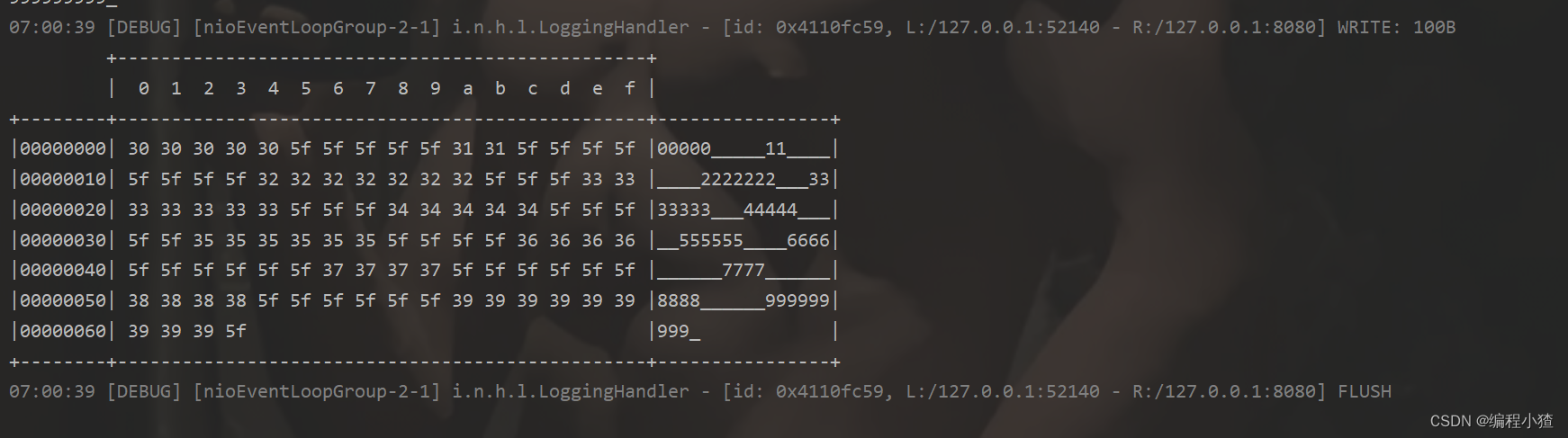
服务端输出

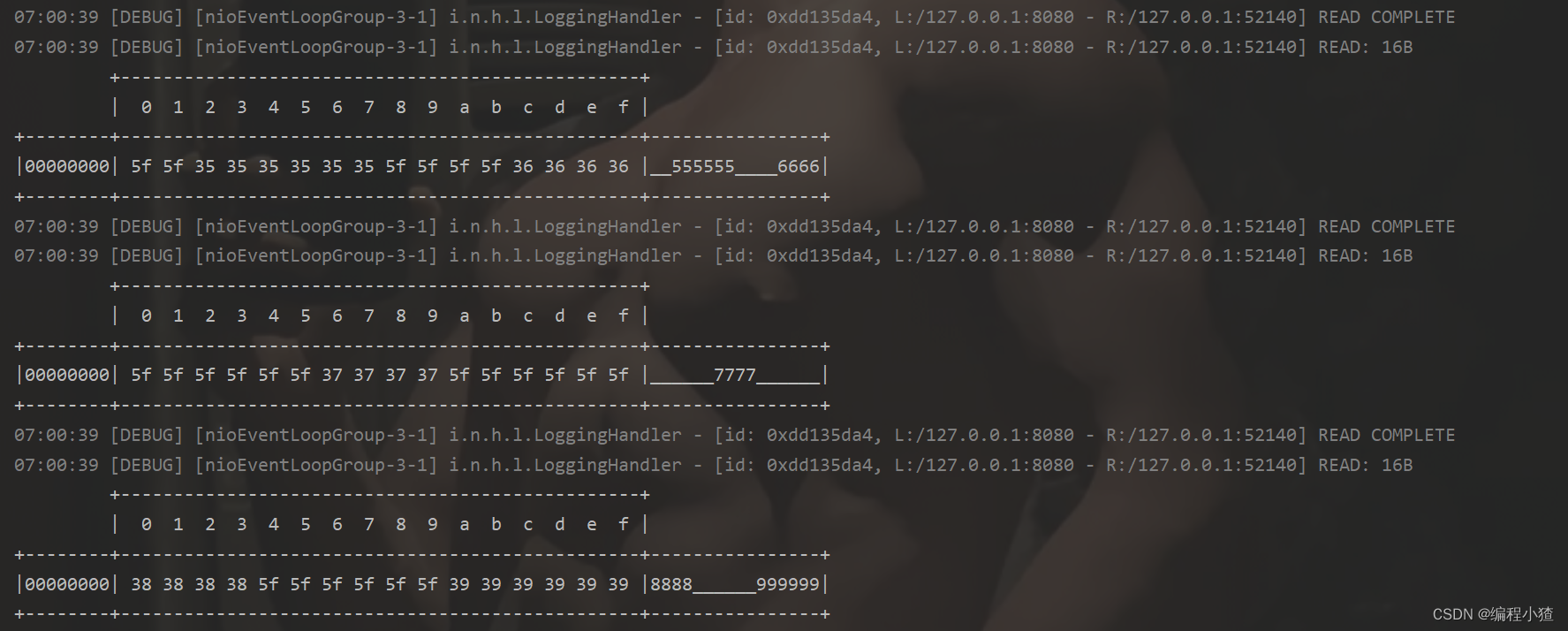
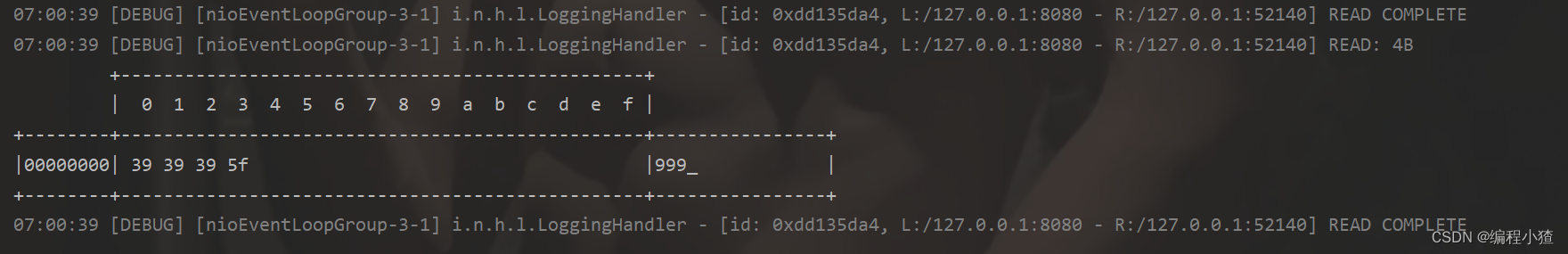
缺点是,数据包的大小不好把握
-
长度定的太大,浪费
-
长度定的太小,对某些数据包又显得不够
方法3,固定分隔符
服务端加入,默认以 \n 或 \r\n 作为分隔符,如果超出指定长度仍未出现分隔符,则抛出异常
ch.pipeline().addLast(new LineBasedFrameDecoder(1024));客户端在每条消息之后,加入 \n 分隔符
public class Client3 {static final Logger log = LoggerFactory.getLogger(Client1.class);public static void main(String[] args) {send();System.out.println("finish");}public static StringBuilder makeString(char c, int len) {StringBuilder sb = new StringBuilder(len + 2);for (int i = 0; i < len; i++) {sb.append(c);}sb.append("\n");return sb;}private static void send() {NioEventLoopGroup worker = new NioEventLoopGroup();try {Bootstrap bootstrap = new Bootstrap();bootstrap.channel(NioSocketChannel.class);bootstrap.group(worker);bootstrap.handler(new ChannelInitializer<SocketChannel>() {@Overrideprotected void initChannel(SocketChannel ch) {ch.pipeline().addLast(new LoggingHandler(LogLevel.DEBUG));ch.pipeline().addLast(new ChannelInboundHandlerAdapter() {// 会在连接 channel 建立成功后,会触发 active 事件@Overridepublic void channelActive(ChannelHandlerContext ctx) {ByteBuf buf = ctx.alloc().buffer();char c = '0';Random r = new Random();for (int i = 0; i < 10; i++) {StringBuilder sb = makeString(c, r.nextInt(256) + 1);c++;buf.writeBytes(sb.toString().getBytes());}ctx.writeAndFlush(buf);}});}});ChannelFuture channelFuture = bootstrap.connect("127.0.0.1", 8080).sync();channelFuture.channel().closeFuture().sync();} catch (InterruptedException e) {log.error("client error", e);} finally {worker.shutdownGracefully();}}
}客户端输出
服务器端代码:
@Slf4j
public class Server3 {void start() {NioEventLoopGroup boss = new NioEventLoopGroup();NioEventLoopGroup worker = new NioEventLoopGroup();try {ServerBootstrap serverBootstrap = new ServerBootstrap();serverBootstrap.channel(NioServerSocketChannel.class);// 调整系统的接收缓冲区(滑动窗口)
// serverBootstrap.option(ChannelOption.SO_RCVBUF, 10);// 调整 netty 的接收缓冲区(byteBuf)serverBootstrap.childOption(ChannelOption.RCVBUF_ALLOCATOR, new AdaptiveRecvByteBufAllocator(16, 16, 16));serverBootstrap.group(boss, worker);serverBootstrap.childHandler(new ChannelInitializer<SocketChannel>() {@Overrideprotected void initChannel(SocketChannel ch) throws Exception {ch.pipeline().addLast(new LineBasedFrameDecoder(1024));ch.pipeline().addLast(new LoggingHandler(LogLevel.DEBUG));}});ChannelFuture channelFuture = serverBootstrap.bind(8080).sync();channelFuture.channel().closeFuture().sync();} catch (InterruptedException e) {log.error("server error", e);} finally {boss.shutdownGracefully();worker.shutdownGracefully();}}public static void main(String[] args) {new Server3().start();}
}服务端输出
缺点,处理字符数据比较合适,但如果内容本身包含了分隔符(字节数据常常会有此情况),那么就会解析错误
方法4,预设长度
在发送消息前,先约定用定长字节表示接下来数据的长度
下面是LengthFieldBasedFrameDecoder源码中给的文档

lengthFieldOffset:长度的偏移量 ,就是记录真正的内容有多长
lengthFieldLength:记录长度的部分占用的字节
lengthAdjustment :记录长度的部分之后还有几个字节(一般是一些额外的内容,不是真正要发送的消息)才是真正的内容,
initialBytesToStrip:经过解析后要跳过几个字节
// 最大长度,长度偏移,长度占用字节,长度调整,剥离字节数
ch.pipeline().addLast(new LengthFieldBasedFrameDecoder(1024, 0, 1, 0, 1));测试代码:
public class TestLengthFieldDecoder {public static void main(String[] args) {EmbeddedChannel channel = new EmbeddedChannel(new LengthFieldBasedFrameDecoder(1024, 0, 4, 1,4),new LoggingHandler(LogLevel.DEBUG));// 4 个字节的内容长度, 实际内容ByteBuf buffer = ByteBufAllocator.DEFAULT.buffer();send(buffer, "Hello, world");send(buffer, "Hi!");channel.writeInbound(buffer);}private static void send(ByteBuf buffer, String content) {byte[] bytes = content.getBytes(); // 实际内容int length = bytes.length; // 实际内容长度buffer.writeInt(length);buffer.writeByte(1);buffer.writeBytes(bytes);}
}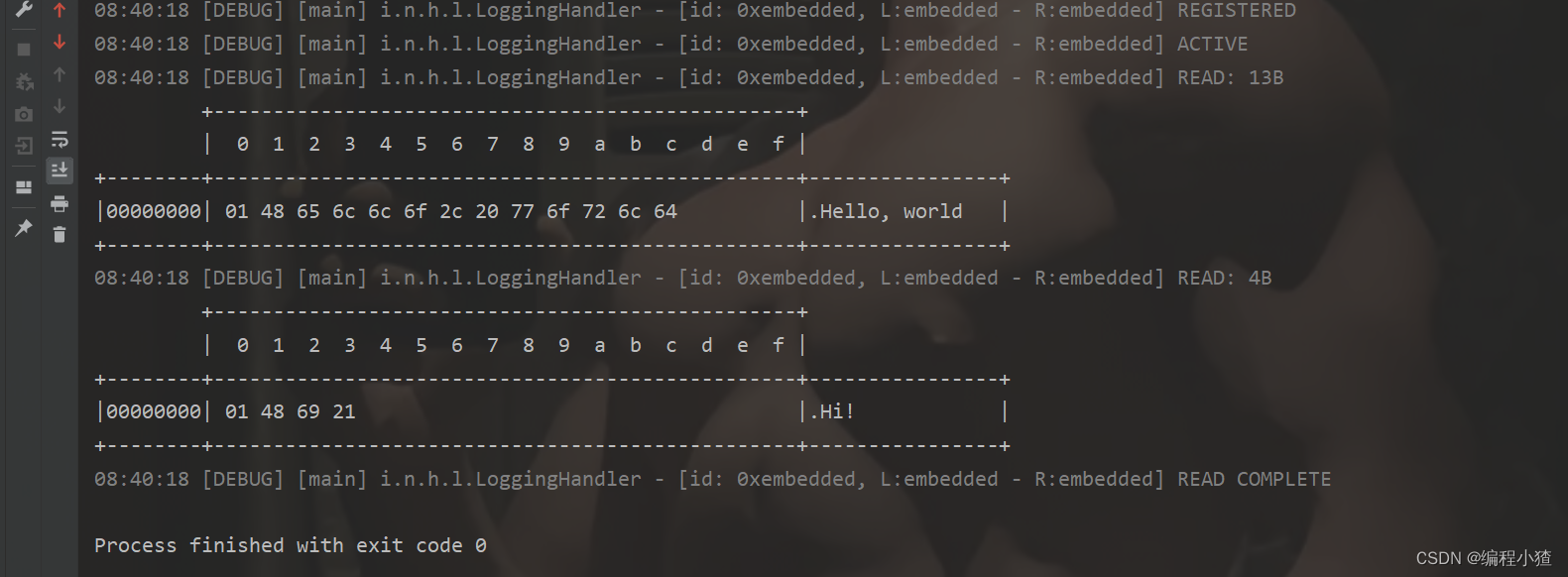
2. 协议设计与解析
2.1 为什么需要协议?
TCP/IP 中消息传输基于流的方式,没有边界。
协议的目的就是划定消息的边界,制定通信双方要共同遵守的通信规则
例如:在网络上传输
下雨天留客天留我不留
是中文一句著名的无标点符号句子,在没有标点符号情况下,这句话有数种拆解方式,而意思却是完全不同,所以常被用作讲述标点符号的重要性
一种解读
下雨天留客,天留,我不留
另一种解读
下雨天,留客天,留我不?留
如何设计协议呢?其实就是给网络传输的信息加上“标点符号”。但通过分隔符来断句不是很好,因为分隔符本身如果用于传输,那么必须加以区分。因此,下面一种协议较为常用
定长字节表示内容长度 + 实际内容
例如,假设一个中文字符长度为 3,按照上述协议的规则,发送信息方式如下,就不会被接收方弄错意思了
0f下雨天留客06天留09我不留
小故事
很久很久以前,一位私塾先生到一家任教。双方签订了一纸协议:“无鸡鸭亦可无鱼肉亦可白菜豆腐不可少不得束修金”。此后,私塾先生虽然认真教课,但主人家则总是给私塾先生以白菜豆腐为菜,丝毫未见鸡鸭鱼肉的款待。私塾先生先是很不解,可是后来也就想通了:主人把鸡鸭鱼肉的钱都会换为束修金的,也罢。至此双方相安无事。
年关将至,一个学年段亦告结束。私塾先生临行时,也不见主人家为他交付束修金,遂与主家理论。然主家亦振振有词:“有协议为证——无鸡鸭亦可,无鱼肉亦可,白菜豆腐不可少,不得束修金。这白纸黑字明摆着的,你有什么要说的呢?”
私塾先生据理力争:“协议是这样的——无鸡,鸭亦可;无鱼,肉亦可;白菜豆腐不可,少不得束修金。”
双方唇枪舌战,你来我往,真个是不亦乐乎!
这里的束修金,也作“束脩”,应当是泛指教师应当得到的报酬
2.2 redis 协议举例
客户端代码:
@Slf4j
public class TestRedis {/*set name zhangsan*3$3set$4name$8zhangsan*/public static void main(String[] args) {final byte[] LINE = {13, 10};NioEventLoopGroup worker = new NioEventLoopGroup();try {Bootstrap bootstrap = new Bootstrap();bootstrap.channel(NioSocketChannel.class);bootstrap.group(worker);bootstrap.handler(new ChannelInitializer<SocketChannel>() {@Overrideprotected void initChannel(SocketChannel ch) {ch.pipeline().addLast(new LoggingHandler());ch.pipeline().addLast(new ChannelInboundHandlerAdapter() {@Overridepublic void channelActive(ChannelHandlerContext ctx) {ByteBuf buf = ctx.alloc().buffer();buf.writeBytes("*3".getBytes());buf.writeBytes(LINE);buf.writeBytes("$3".getBytes());buf.writeBytes(LINE);buf.writeBytes("set".getBytes());buf.writeBytes(LINE);buf.writeBytes("$4".getBytes());buf.writeBytes(LINE);buf.writeBytes("name".getBytes());buf.writeBytes(LINE);buf.writeBytes("$8".getBytes());buf.writeBytes(LINE);buf.writeBytes("zhangsan".getBytes());buf.writeBytes(LINE);ctx.writeAndFlush(buf);}@Overridepublic void channelRead(ChannelHandlerContext ctx, Object msg) throws Exception {ByteBuf buf = (ByteBuf) msg;System.out.println(buf.toString(Charset.defaultCharset()));}});}});ChannelFuture channelFuture = bootstrap.connect("localhost", 6379).sync();channelFuture.channel().closeFuture().sync();} catch (InterruptedException e) {log.error("client error", e);} finally {worker.shutdownGracefully();}}
}启动redis
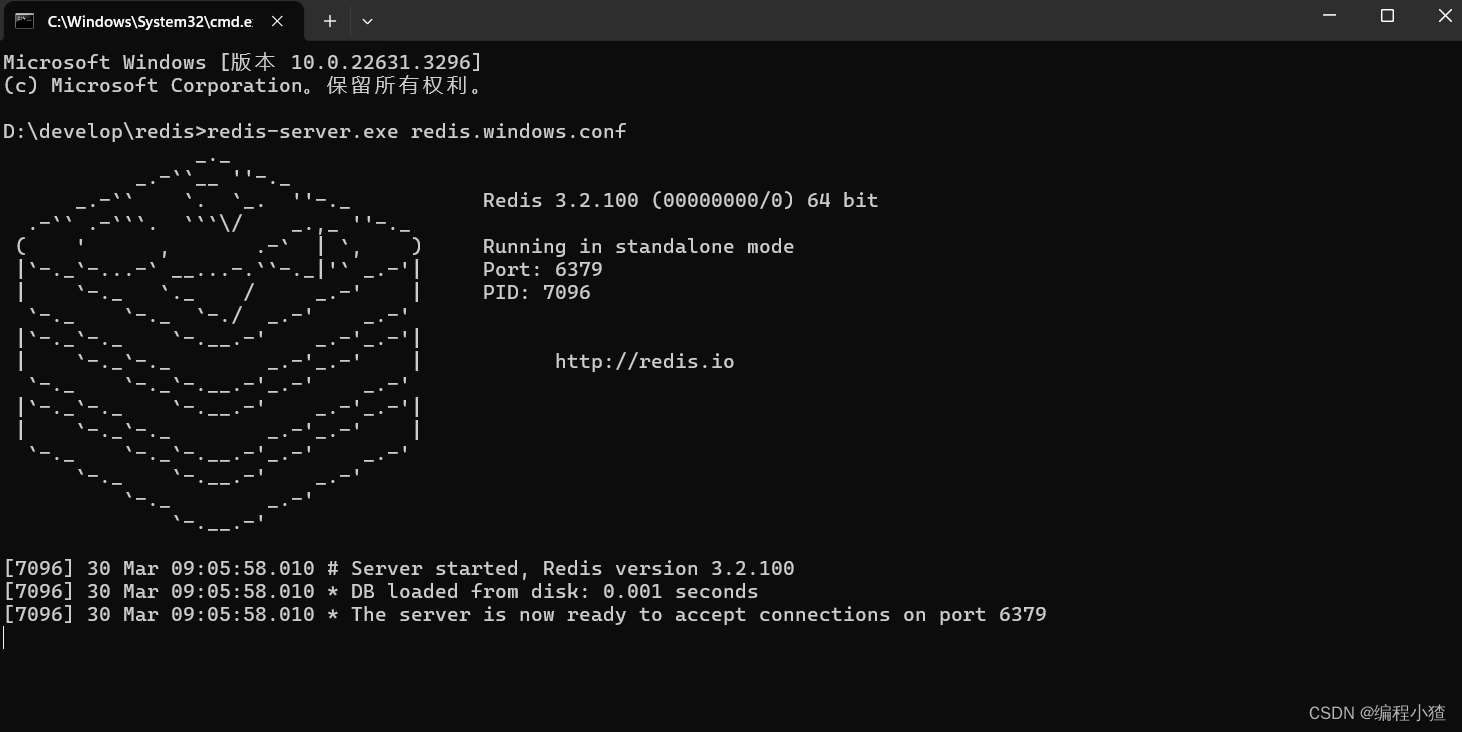
客户端发送消息:

redis接收消息成功,并返回设置成功:
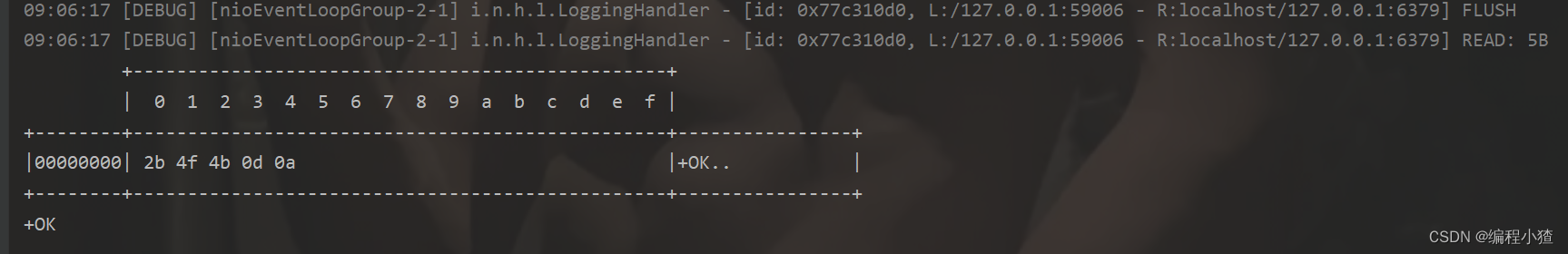
2.3 http 协议举例
http协议的编解码器Netty已经帮我们实现了,我们只需要在ch.pipeline().addLast上添加对应的处理器HttpServerCodec()
NioEventLoopGroup boss = new NioEventLoopGroup();
NioEventLoopGroup worker = new NioEventLoopGroup();
try {ServerBootstrap serverBootstrap = new ServerBootstrap();serverBootstrap.channel(NioServerSocketChannel.class);serverBootstrap.group(boss, worker);serverBootstrap.childHandler(new ChannelInitializer<SocketChannel>() {@Overrideprotected void initChannel(SocketChannel ch) throws Exception {ch.pipeline().addLast(new LoggingHandler(LogLevel.DEBUG));ch.pipeline().addLast(new HttpServerCodec());ch.pipeline().addLast(new SimpleChannelInboundHandler<HttpRequest>() {@Overrideprotected void channelRead0(ChannelHandlerContext ctx, HttpRequest msg) throws Exception {// 获取请求log.debug(msg.uri());
// 返回响应DefaultFullHttpResponse response =new DefaultFullHttpResponse(msg.protocolVersion(), HttpResponseStatus.OK);
byte[] bytes = "<h1>Hello, world!</h1>".getBytes();
response.headers().setInt(CONTENT_LENGTH, bytes.length);response.content().writeBytes(bytes);
// 写回响应ctx.writeAndFlush(response);}});/*ch.pipeline().addLast(new ChannelInboundHandlerAdapter() {@Overridepublic void channelRead(ChannelHandlerContext ctx, Object msg) throws Exception {log.debug("{}", msg.getClass());
if (msg instanceof HttpRequest) { // 请求行,请求头
} else if (msg instanceof HttpContent) { //请求体
}}});*/}});ChannelFuture channelFuture = serverBootstrap.bind(8080).sync();channelFuture.channel().closeFuture().sync();
} catch (InterruptedException e) {log.error("server error", e);
} finally {boss.shutdownGracefully();worker.shutdownGracefully();
}在浏览器端发送请求:
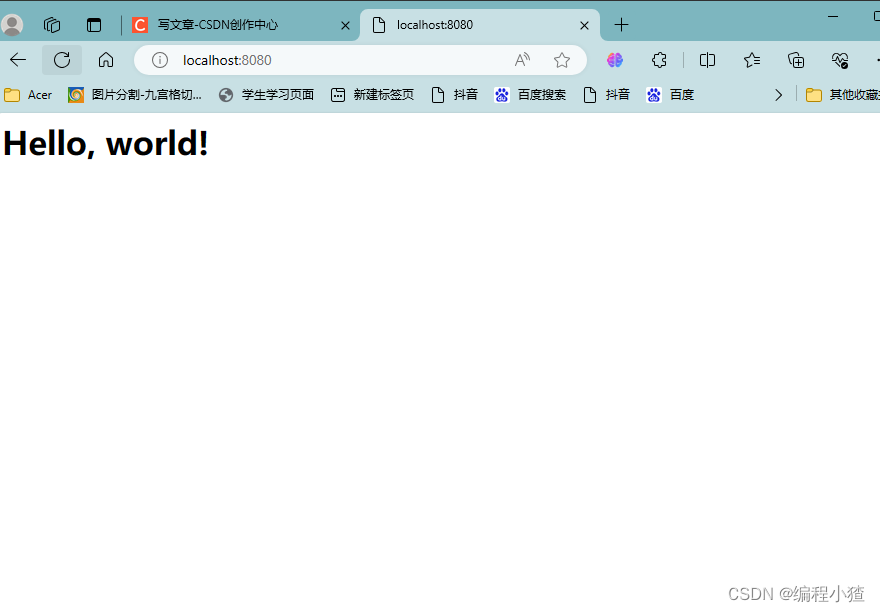
控制台输出:
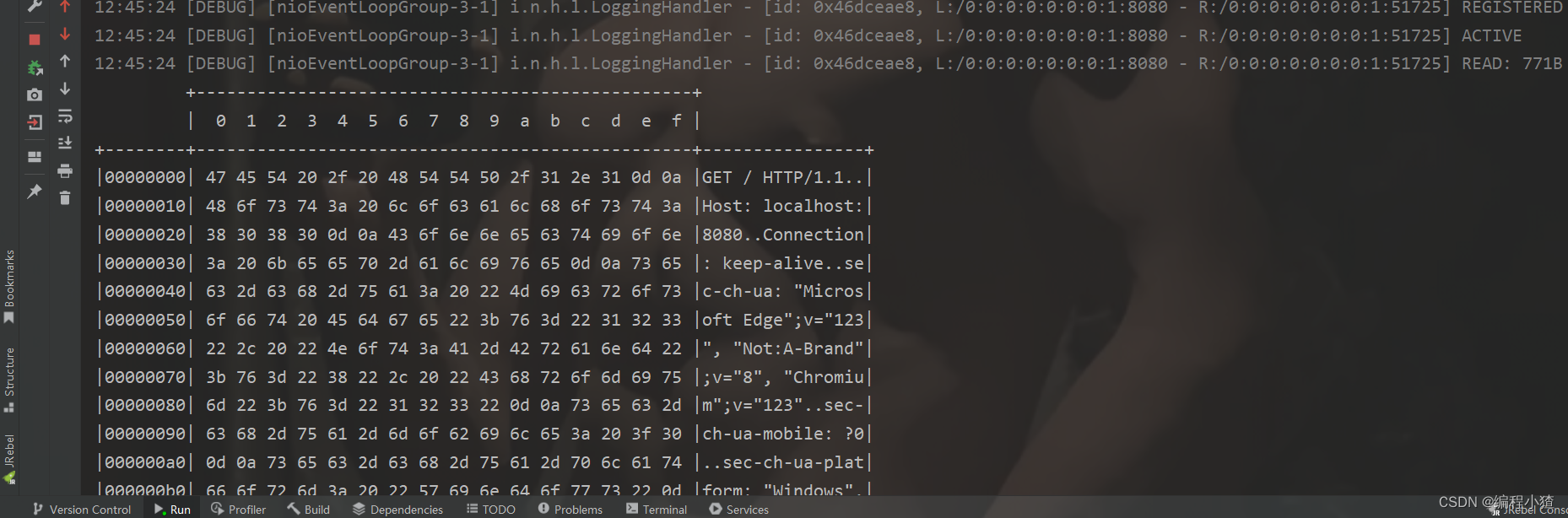
2.4 自定义协议要素
-
魔数,用来在第一时间判定是否是无效数据包
-
版本号,可以支持协议的升级
-
序列化算法,消息正文到底采用哪种序列化反序列化方式,可以由此扩展,例如:json、protobuf、hessian、jdk
-
指令类型,是登录、注册、单聊、群聊... 跟业务相关
-
请求序号,为了双工通信,提供异步能力
-
正文长度
-
消息正文
编解码器
根据上面的要素,设计一个登录请求消息和登录响应消息,并使用 Netty 完成收发
@Slf4j
public class MessageCodec extends ByteToMessageCodec<Message> {
@Overrideprotected void encode(ChannelHandlerContext ctx, Message msg, ByteBuf out) throws Exception {// 1. 4 字节的魔数out.writeBytes(new byte[]{1, 2, 3, 4});// 2. 1 字节的版本,out.writeByte(1);// 3. 1 字节的序列化方式 jdk 0 , json 1out.writeByte(0);// 4. 1 字节的指令类型out.writeByte(msg.getMessageType());// 5. 4 个字节out.writeInt(msg.getSequenceId());// 无意义,对齐填充out.writeByte(0xff);// 6. 获取内容的字节数组ByteArrayOutputStream bos = new ByteArrayOutputStream();ObjectOutputStream oos = new ObjectOutputStream(bos);oos.writeObject(msg);byte[] bytes = bos.toByteArray();// 7. 长度out.writeInt(bytes.length);// 8. 写入内容out.writeBytes(bytes);}
@Overrideprotected void decode(ChannelHandlerContext ctx, ByteBuf in, List<Object> out) throws Exception {int magicNum = in.readInt();byte version = in.readByte();byte serializerType = in.readByte();byte messageType = in.readByte();int sequenceId = in.readInt();in.readByte();int length = in.readInt();byte[] bytes = new byte[length];in.readBytes(bytes, 0, length);ObjectInputStream ois = new ObjectInputStream(new ByteArrayInputStream(bytes));Message message = (Message) ois.readObject();log.debug("{}, {}, {}, {}, {}, {}", magicNum, version, serializerType, messageType, sequenceId, length);log.debug("{}", message);out.add(message);}
}测试
EmbeddedChannel channel = new EmbeddedChannel(new LoggingHandler(),new LengthFieldBasedFrameDecoder(1024, 12, 4, 0, 0),new MessageCodec()
);
// encode
LoginRequestMessage message = new LoginRequestMessage("zhangsan", "123", "张三");
// channel.writeOutbound(message);
// decode
ByteBuf buf = ByteBufAllocator.DEFAULT.buffer();
new MessageCodec().encode(null, message, buf);
ByteBuf s1 = buf.slice(0, 100);
ByteBuf s2 = buf.slice(100, buf.readableBytes() - 100);
s1.retain(); // 引用计数 2
channel.writeInbound(s1); // release 1
channel.writeInbound(s2);解读
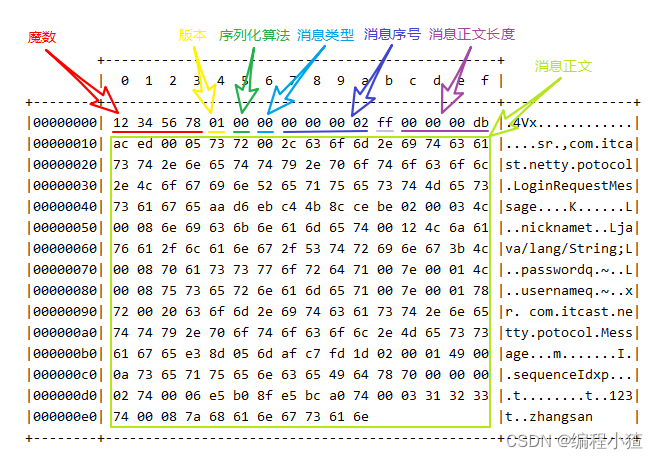
💡 什么时候可以加 @Sharable
-
当 handler 不保存状态时,就可以安全地在多线程下被共享
-
但要注意对于编解码器类,不能继承 ByteToMessageCodec 或 CombinedChannelDuplexHandler 父类,他们的构造方法对 @Sharable 有限制,查看 ByteToMessageCodec源码我们可以看到
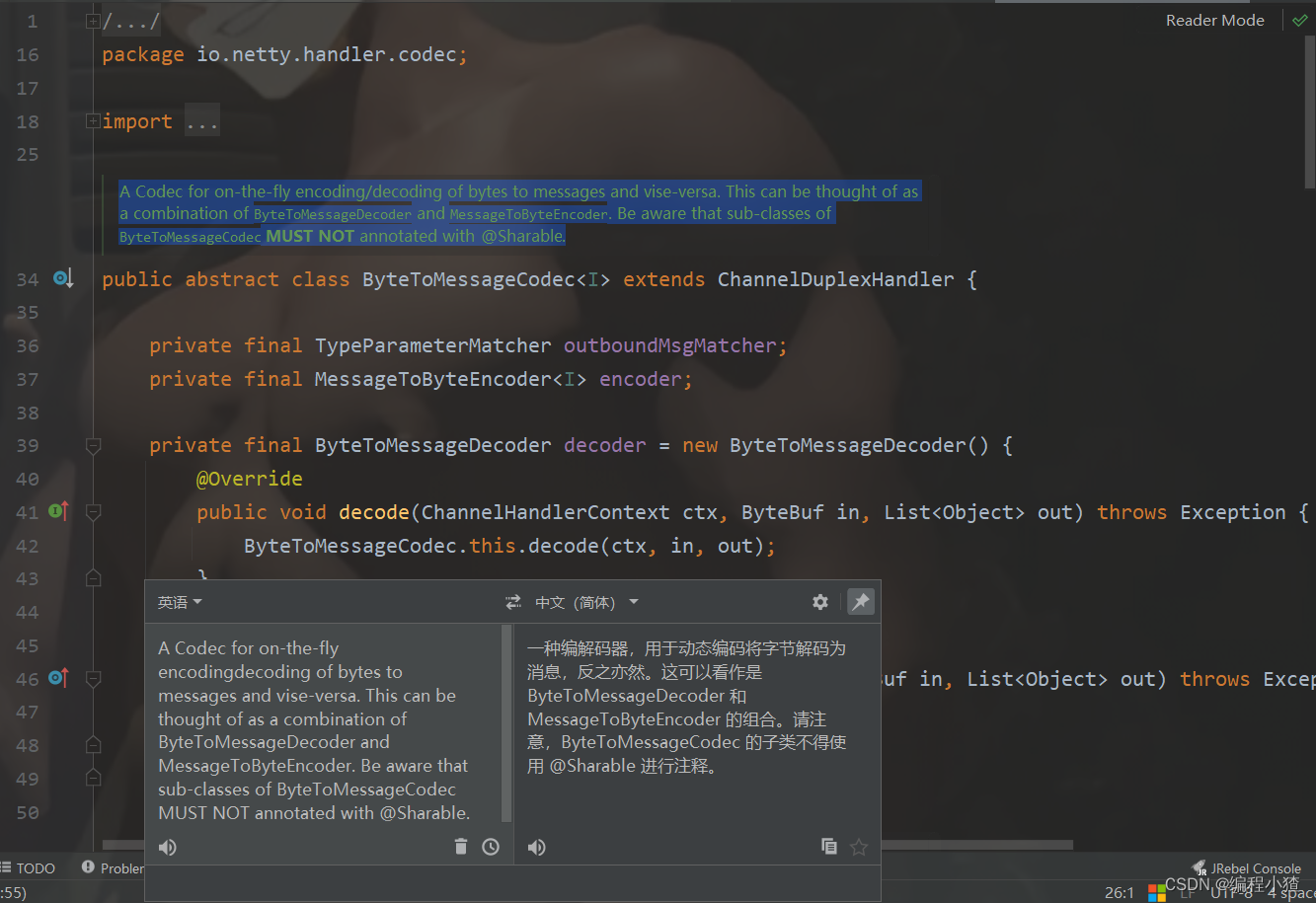
-
如果能确保自定义的编解码器不会保存状态,可以继承 MessageToMessageCodec 父类
@Slf4j
@ChannelHandler.Sharable
/*** 必须和 LengthFieldBasedFrameDecoder(解决了黏包半包的问题) 一起使用,确保接到的 ByteBuf 消息是完整的*/
public class MessageCodecSharable extends MessageToMessageCodec<ByteBuf, Message> {@Overrideprotected void encode(ChannelHandlerContext ctx, Message msg, List<Object> outList) throws Exception {ByteBuf out = ctx.alloc().buffer();// 1. 4 字节的魔数out.writeBytes(new byte[]{1, 2, 3, 4});// 2. 1 字节的版本,out.writeByte(1);// 3. 1 字节的序列化方式 jdk 0 , json 1out.writeByte(0);// 4. 1 字节的指令类型out.writeByte(msg.getMessageType());// 5. 4 个字节out.writeInt(msg.getSequenceId());// 无意义,对齐填充out.writeByte(0xff);// 6. 获取内容的字节数组ByteArrayOutputStream bos = new ByteArrayOutputStream();ObjectOutputStream oos = new ObjectOutputStream(bos);oos.writeObject(msg);byte[] bytes = bos.toByteArray();// 7. 长度out.writeInt(bytes.length);// 8. 写入内容out.writeBytes(bytes);outList.add(out);}
@Overrideprotected void decode(ChannelHandlerContext ctx, ByteBuf in, List<Object> out) throws Exception {int magicNum = in.readInt();byte version = in.readByte();byte serializerType = in.readByte();byte messageType = in.readByte();int sequenceId = in.readInt();in.readByte();int length = in.readInt();byte[] bytes = new byte[length];in.readBytes(bytes, 0, length);ObjectInputStream ois = new ObjectInputStream(new ByteArrayInputStream(bytes));Message message = (Message) ois.readObject();log.debug("{}, {}, {}, {}, {}, {}", magicNum, version, serializerType, messageType, sequenceId, length);log.debug("{}", message);out.add(message);}
}下面会使用Netty框架来搭建一个简易的聊天室,具体内容请看下面这篇博客:
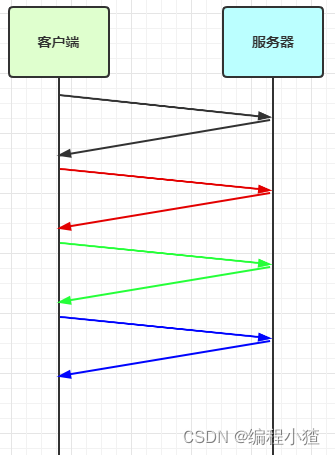

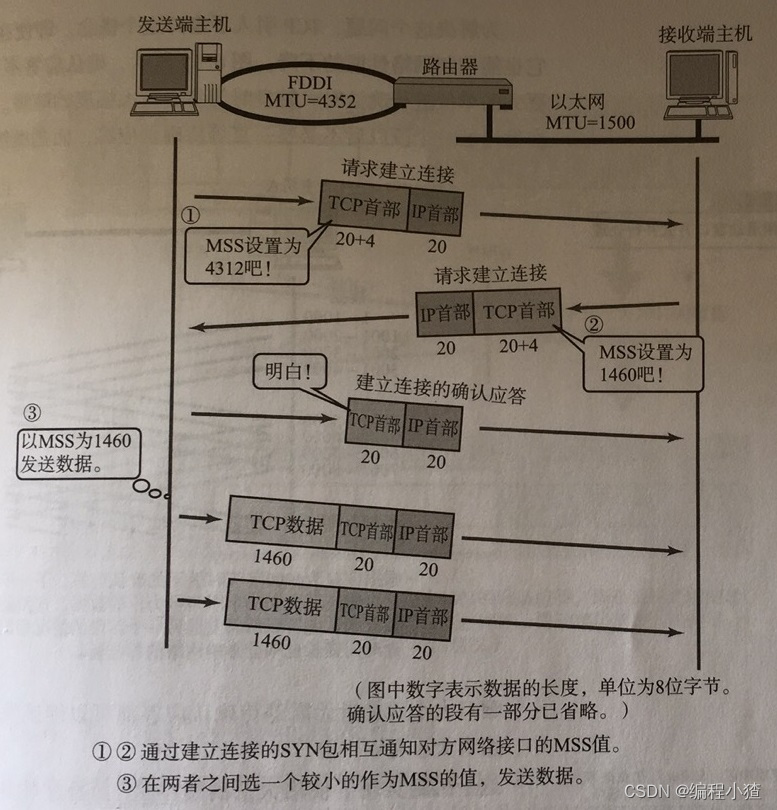












【独一无二】)


)



